Consolidation is the process of merging or combining various things into an individual whole. In accounting, the process of consolidation is the combination of a number of financial statements into one. To be more precise, accounting consolidation means consolidation of financial statements including the assets, liabilities, and other related financial items in which the subsidiaries of the parent company report under the parent company.
The process of consolidation comprehends gathering multiple businesses or accounts and combining the information into a coherent whole. When your company increases in size there will be a lot of things to be taken care of financially. A track on invested companies and on the acquired accounts is a must. While consolidating a review of all these accounts, companies, revenues, and expenses are made.
Consolidation of financial statements includes the steps such as:
> Gathering assets, liabilities, revenue, equity, and expense accounts from multiple accounts and centralizing them into a single account.
> Following the accounting rules and regulations like US GAAP, IFRS International Financial Reporting Standards.
> Providing the results of consolidation to the stakeholders of the company.
Consolidation is an inevitable part of an organization. The subsidiary level numbers have to be consolidated to the parent level of the company. This process includes
> Adjusting the whole journal entries
> Translation of foreign currency
> Removal of intercompany balances and transactions
> Partial ownership accounting
The consolidation of financial statements in an organization is handled by the Accounting department of the company which is supervised by the Chief Financial Officer (CFO). The process of consolidation was done in the organizations manually for years. In the present world, there is much software that can be used to do the consolidating financial statements and create reports. Manually doing the consolidation process results in a wastage of time and may bring confusion and errors. Doing the process automatically helps you to save time and the risk of making errors can be reduced.
Odoo ERP comes with a Consolidation module that helps you to make the process of consolidation of financial statements easier. Organizations with subsidiary companies or associated companies can make use of the Consolidation module of Odoo.
Consolidation module
In the Odoo 14 Consolidation module, you can create your own consolidated financial reports. You can install the Consolidation module from the Odoo Applications.
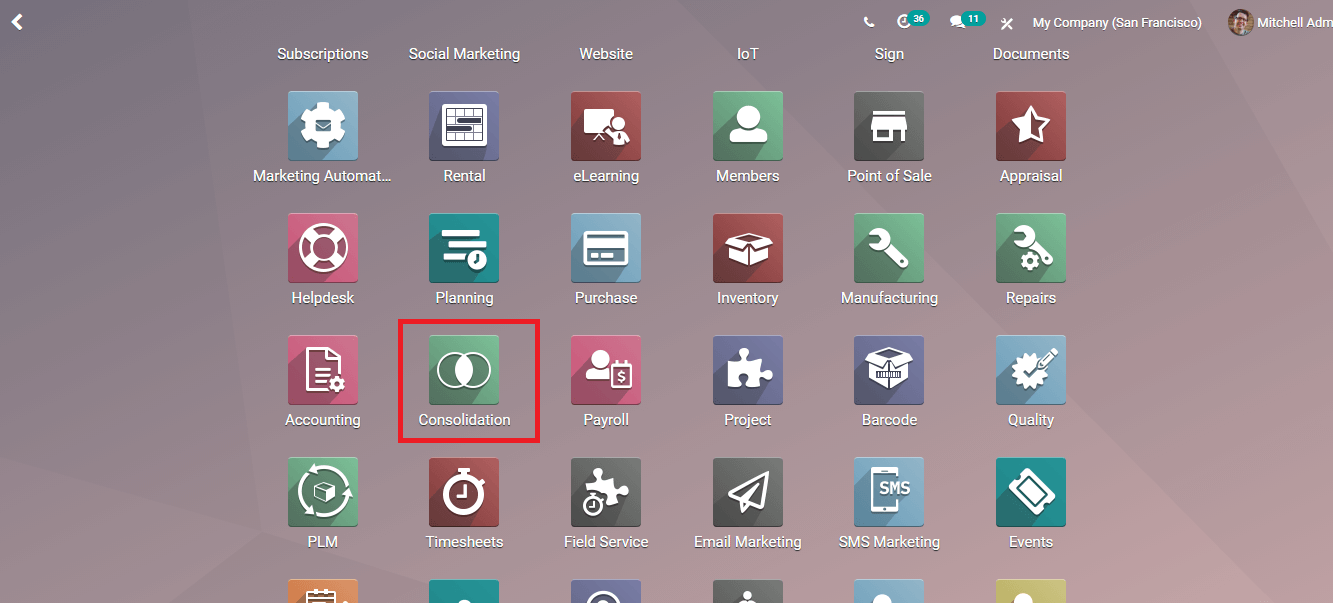
Mainly three processes of consolidation can be done with the Odoo 14 Consolidation module.
The scope of consolidation - Here you can define the companies that should be consolidated and can also define the target currency. You need to enter the Name of the Consolidation, Target Currency in which the consolidation must be carried out, and the Name of Consolidated Companies. By selecting the Consolidated Company names the Name of the Company along with their Currency will be displayed. You can also view the map accounts and the historical rates of the consolidated company by clicking on the MAP ACCOUNTS and HISTORICAL RATES button. By clicking on the APPLY button the scope of consolidation is defined.
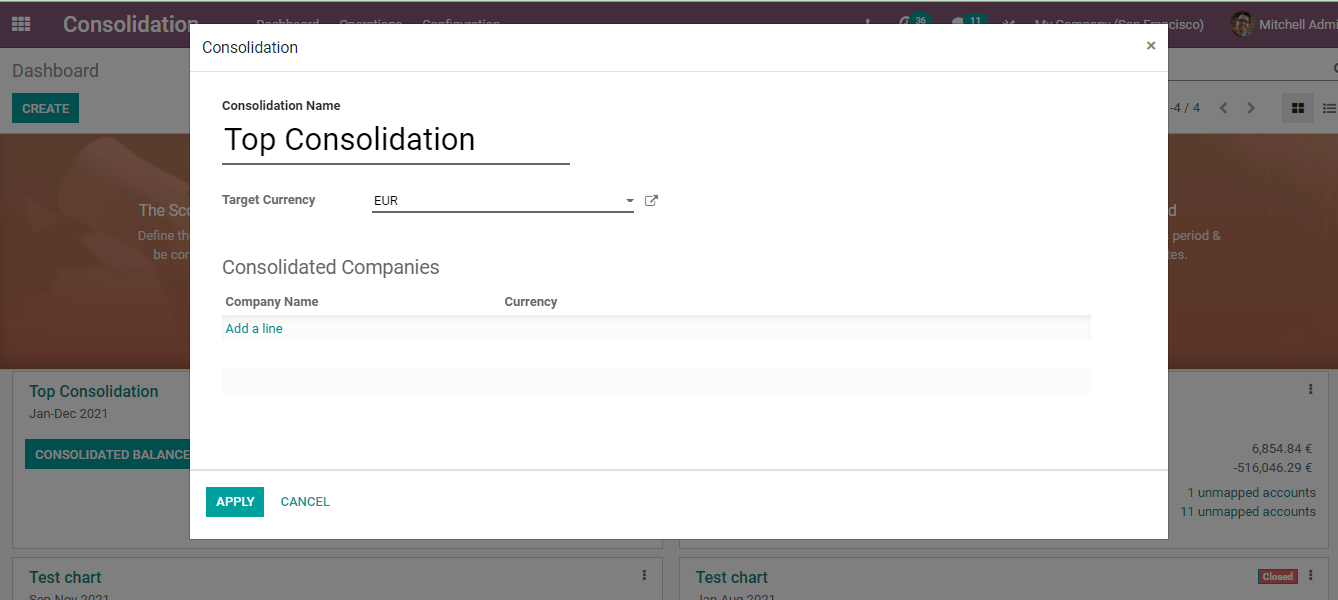
Chart of Accounts - At this stage, you can set up your consolidated accounts and their currency conversion method. After that, you can map them with the company's accounts. Here you can view the already created currency conversion methods with their Name, Group, and Mapped Accounts. You can select either Closing Rate, Historical Rate, or Average Rate as the Currency Conversion Method.
Closing Rate takes the exchange rate of two currencies, that is defined, at the end of a trading day or month.
Historical Rate gives you a historical reference of the defined currencies and how they have been traded in the past scenarios.
Average Rate gives you the rate at which defined currency can be exchanged into any other currency.
You can create a new chart of accounts and set a currency conversion method by clicking on the CREATE button. A new bar will appear under the existing list and you can enter a Name, Currency Conversion Method, Group, and Mapped Accounts.
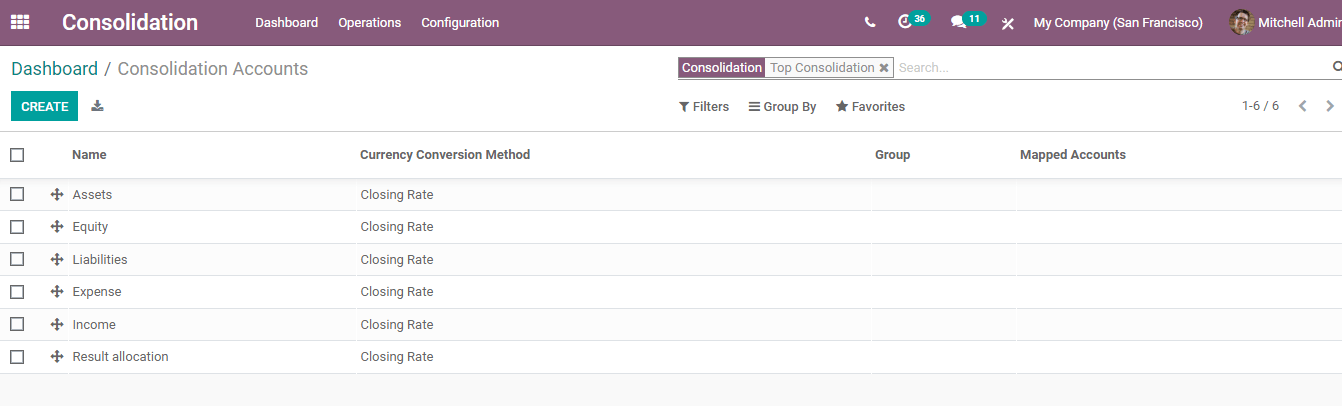
Analysis Period - At this stage, you can create your analysis period and set the currency rates. Here you can insert the time period of which the analysis has to be done at the End Date field. Company period will appear where you can enter the name of the company, you can view the Consolidation Rate in percentages, Average Currency Rate, and End Currency Rate. By clicking on the APPLY button the analysis period will be created.
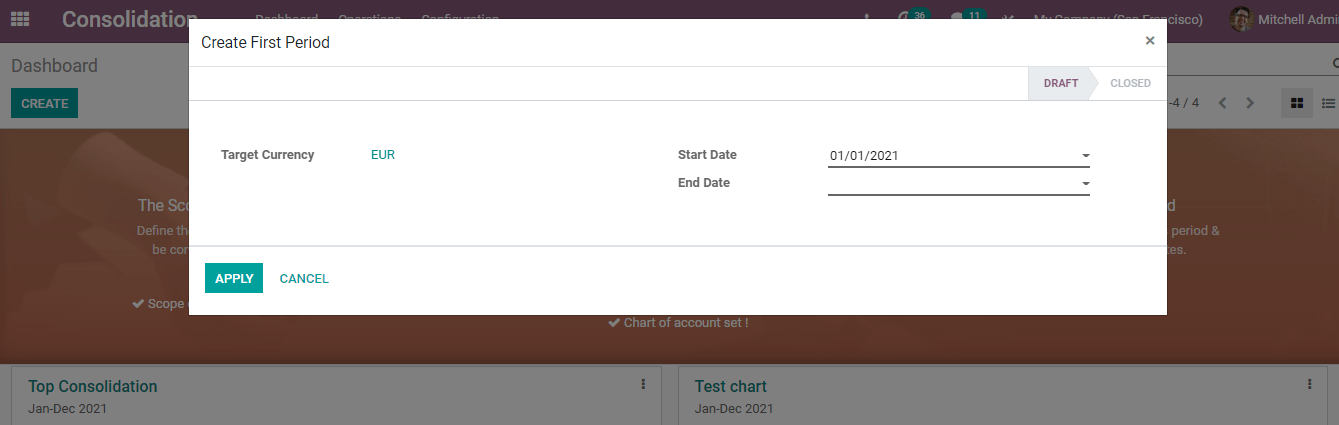
From the dashboard, you can view all the Consolidations and by clicking on them you can retrieve more information about the consolidation. You can view their consolidated balance by clicking on the CONSOLIDATED BALANCE button. Full details such as the name of the companies with their consolidation rates and balance sheet can be viewed. You can print the consolidated balance details by clicking on the PRINT PREVIEW button. To export the data into Microsoft Excel Spreadsheet you can press the EXPORT (XLSX) button.
You can compare the balance sheet with other consolidated balances by clicking on the Comparison option. You can also view the journals of the consolidated companies by pressing the Journals option. You can edit the consolidated balance sheet by clicking on the EDIT button.
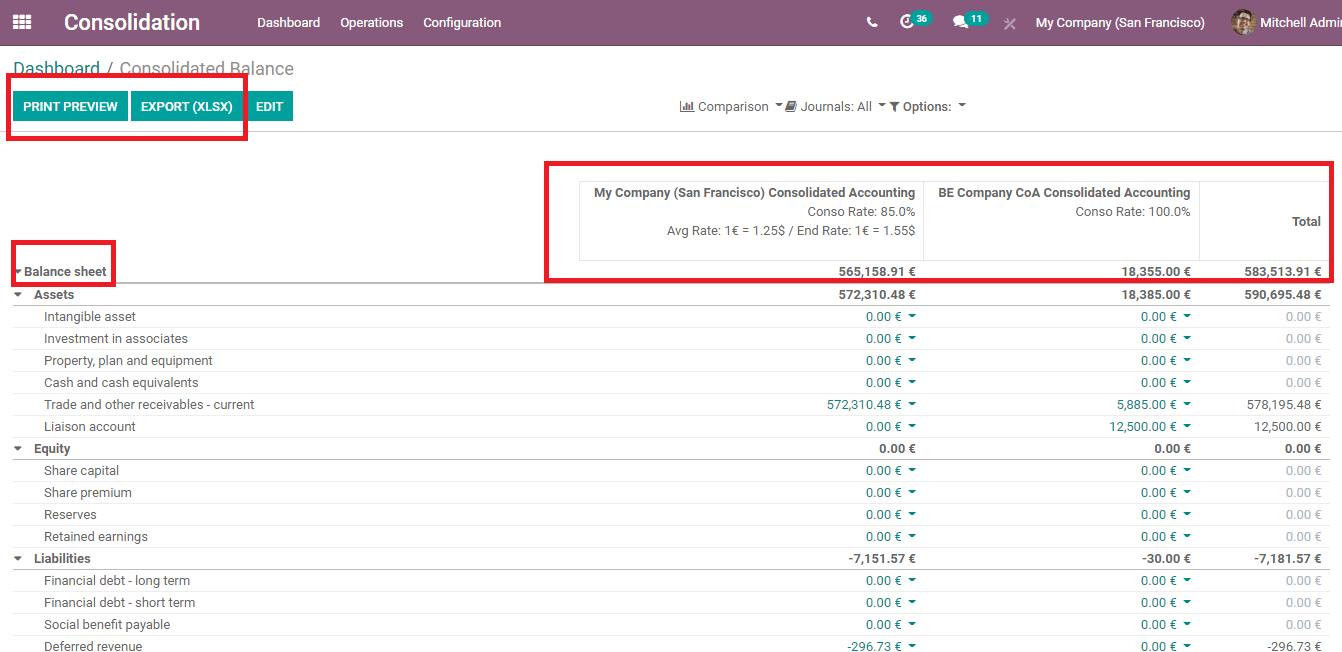
In Odoo 14 Consolidation module you can view the Consolidation Entry operations by clicking on the Consolidation Entry option from the Operations tab. A list of the journals of each company of different analysis periods can be viewed. By selecting a company you can view the Consolidated Account details, Description, and Balance. You can configure the Analysis Period, Account Groups, and Consolidation in Odoo 14 Consolidation module. You can configure the starting and ending date of the analysis period and the state of the consolidation.
You can configure and create Account Groups in the database and edit existing Account groups. You can configure the Consolidation details such as the name of the Consolidation, Target Currency, Analysis Periods, and consolidation Accounts. Odoo 14 Consolidation module helps you to move the consolidation process smoothly and the data related to it can be stored easily. Large enterprises with multiple companies under them can make effective use of the Odoo 14 Consolidation module.