The Odoo platform's Project management module enables users to develop and manage long-term and short-term projects based on the company's operational terms. This effective management tool will enable the user to assign staff to a project and efficiently manage them during the course of the project. The project management dashboard serves as the user's home screen, allowing them to control the whole project's activities.
A project is defined as a collection of tasks that must be accomplished in order to achieve a certain conclusion. Each firm will have its own set of initiatives. Each project will have its own planning, organizing, analyzing, and regulating processes to attain the intended output. Odoo ERP's project module allows you to track the progress of each project and manage it effectively.
Odoo allows the end user to track how much time an employee spends on a project. A timesheet is a means of keeping track of employee working hours. Using Odoo's Timesheet tool, you can quickly analyze the employee working report, which includes project-based and task-based working time, and this feature can be enabled from the settings of the Project module, as shown below.
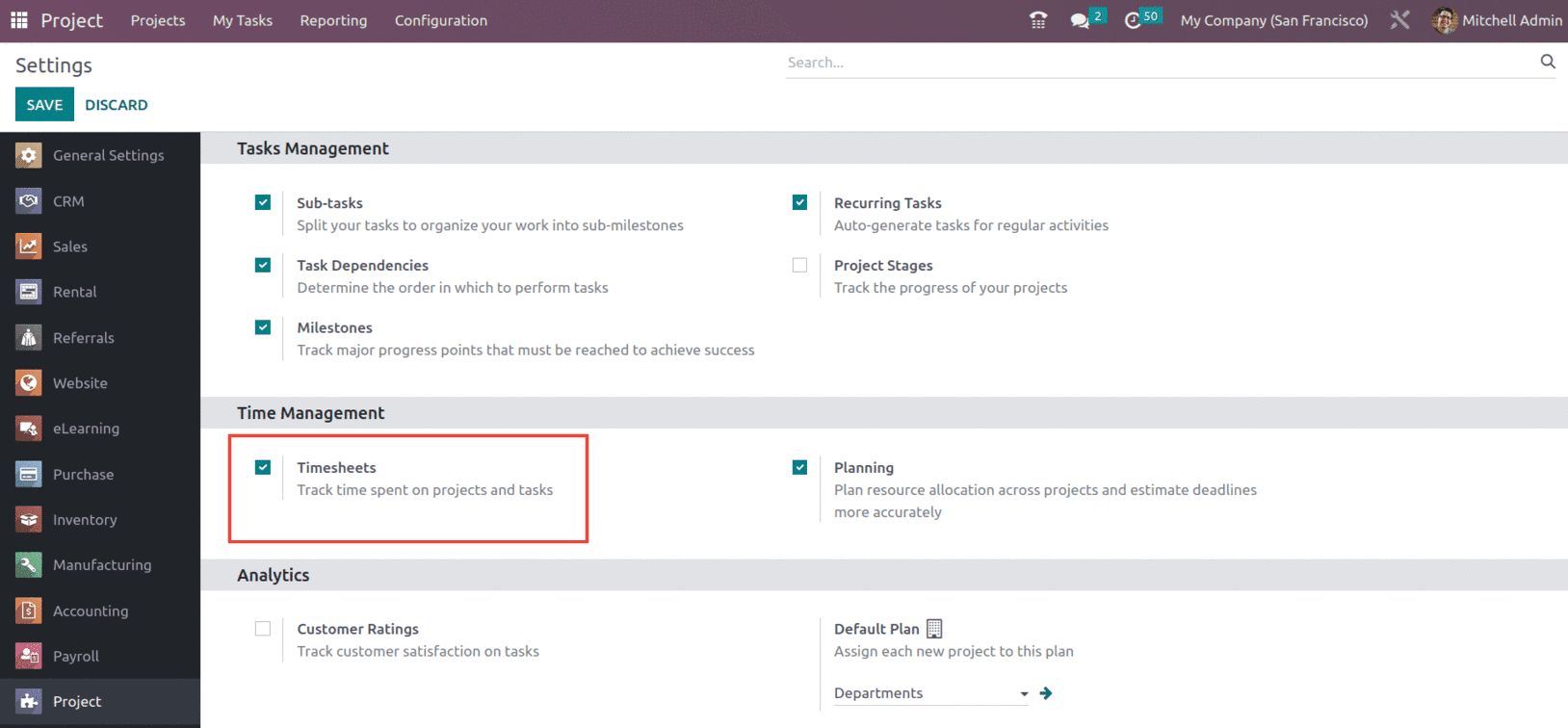
Once enabled, it will allow the user to add a timesheet to the Projects, as shown below.
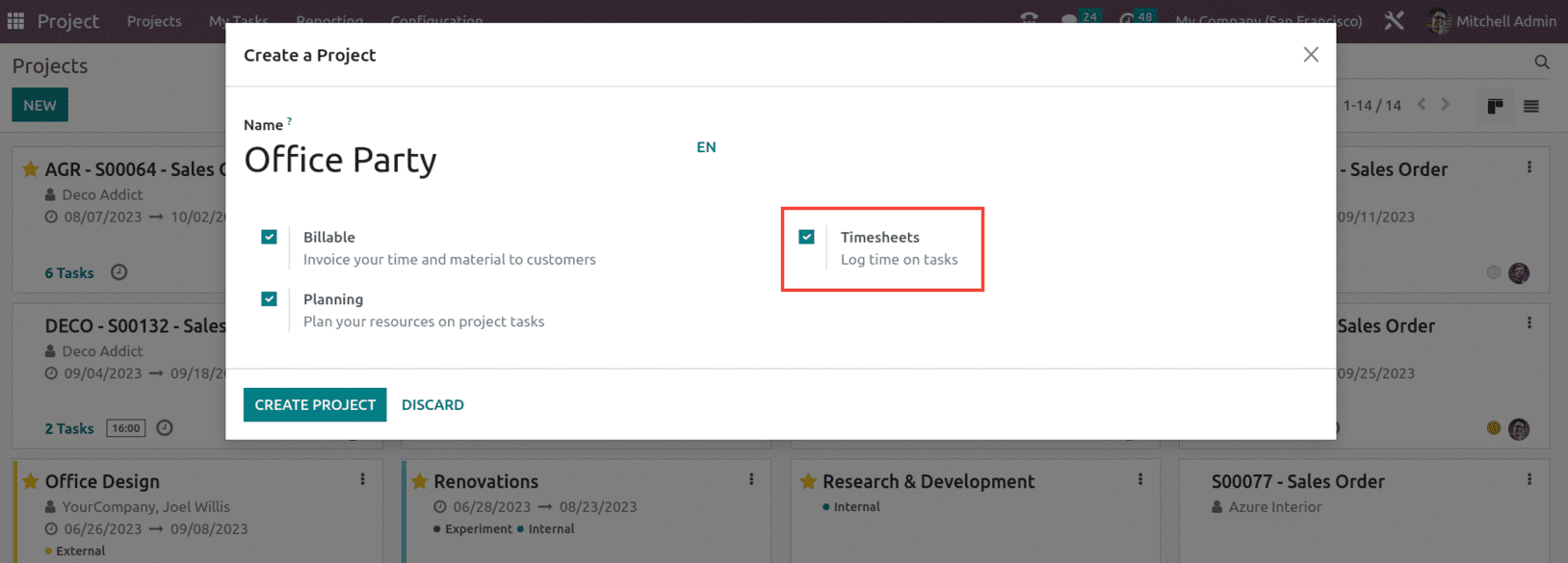
When you enable this option, the Timesheet tab appears as the default in the task's form view, as shown below.
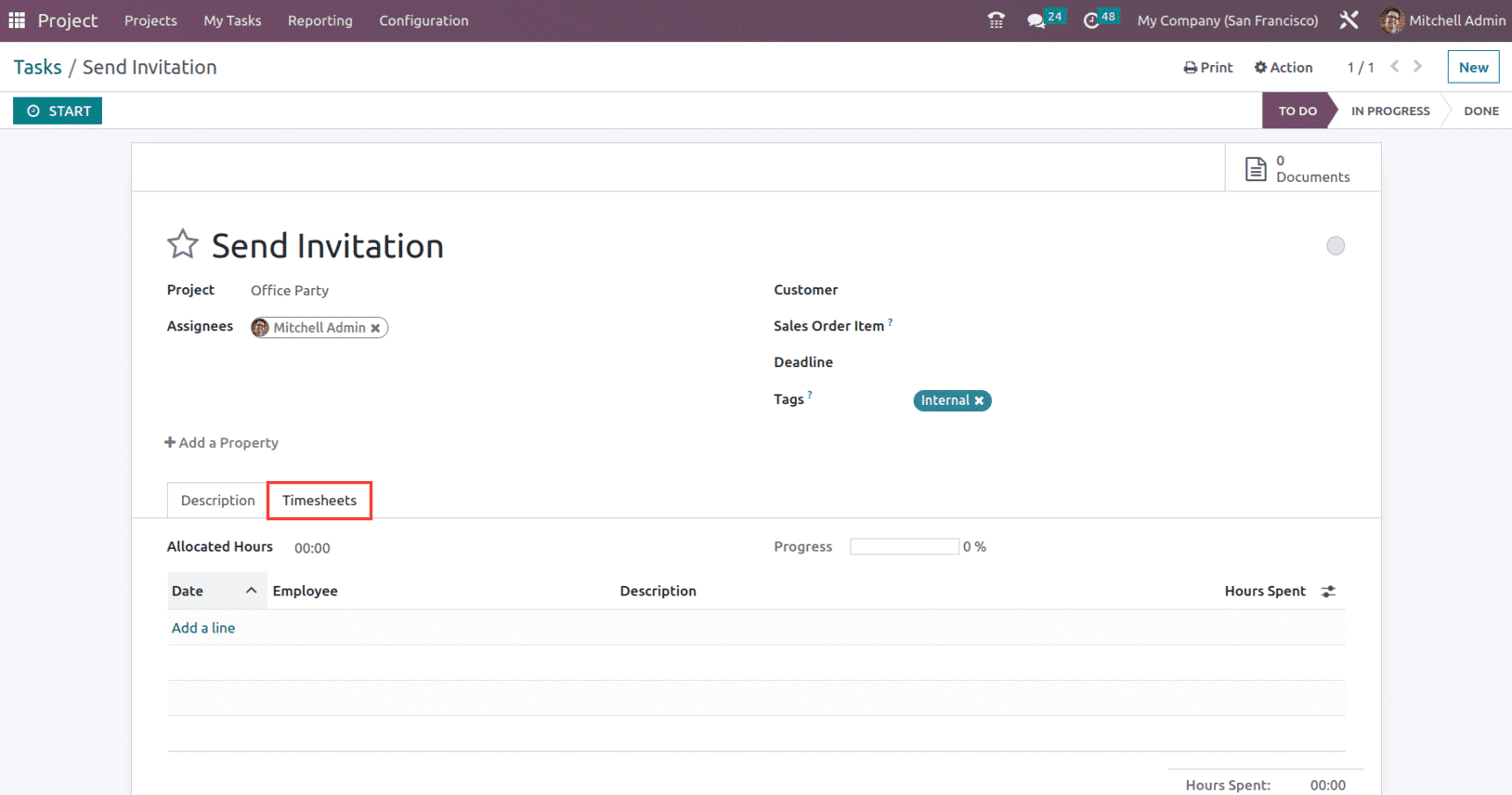
The Allocated Hours column can be used to specify the intended hours. Using the Add a Line option, you may manually record the time worked by the staff. This page displays the task's progress based on the total number of hours spent on it.
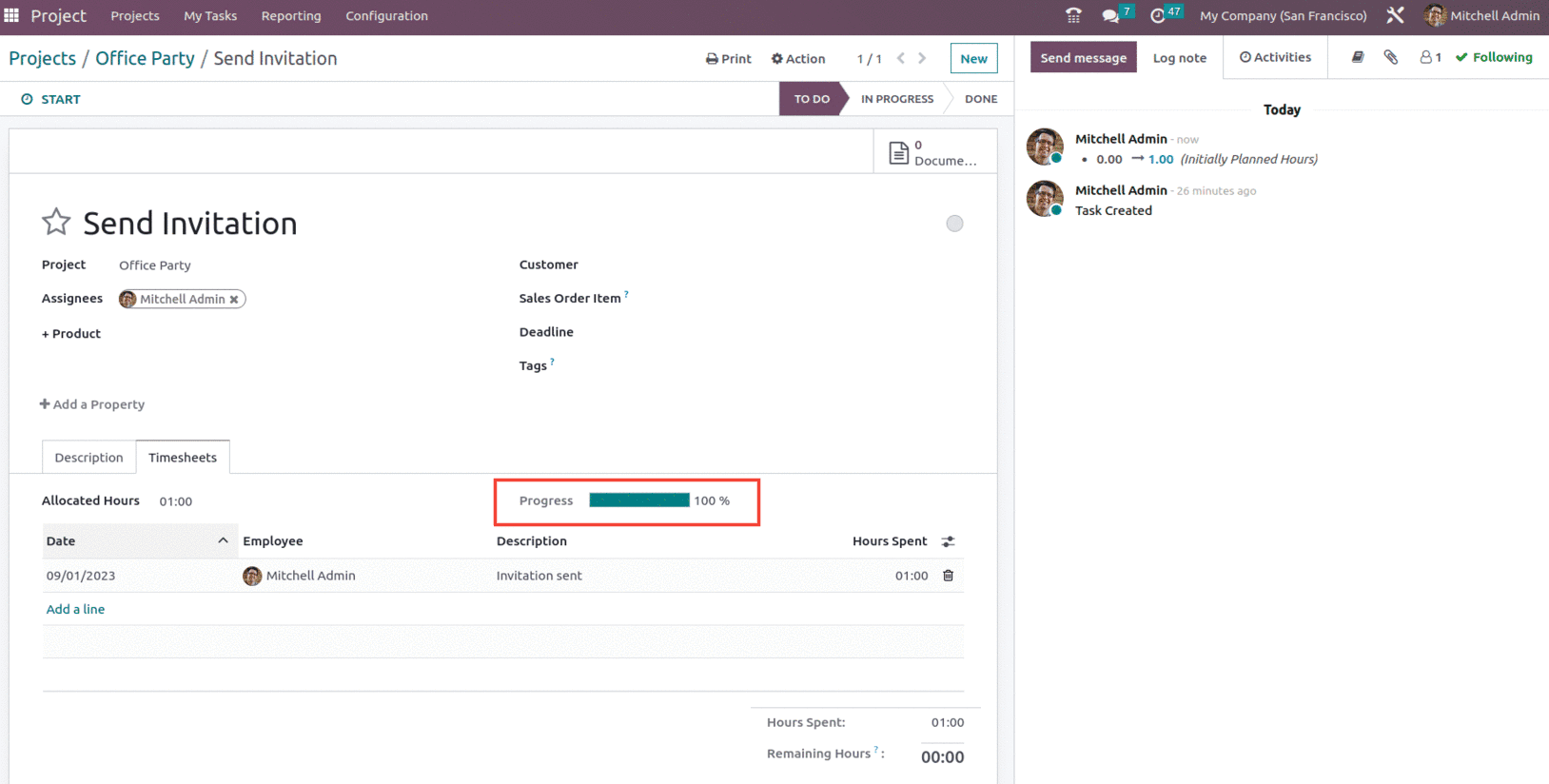
Aside from the task's form, use the timer to measure the precise time spent on tasks from the grid view, as shown below.
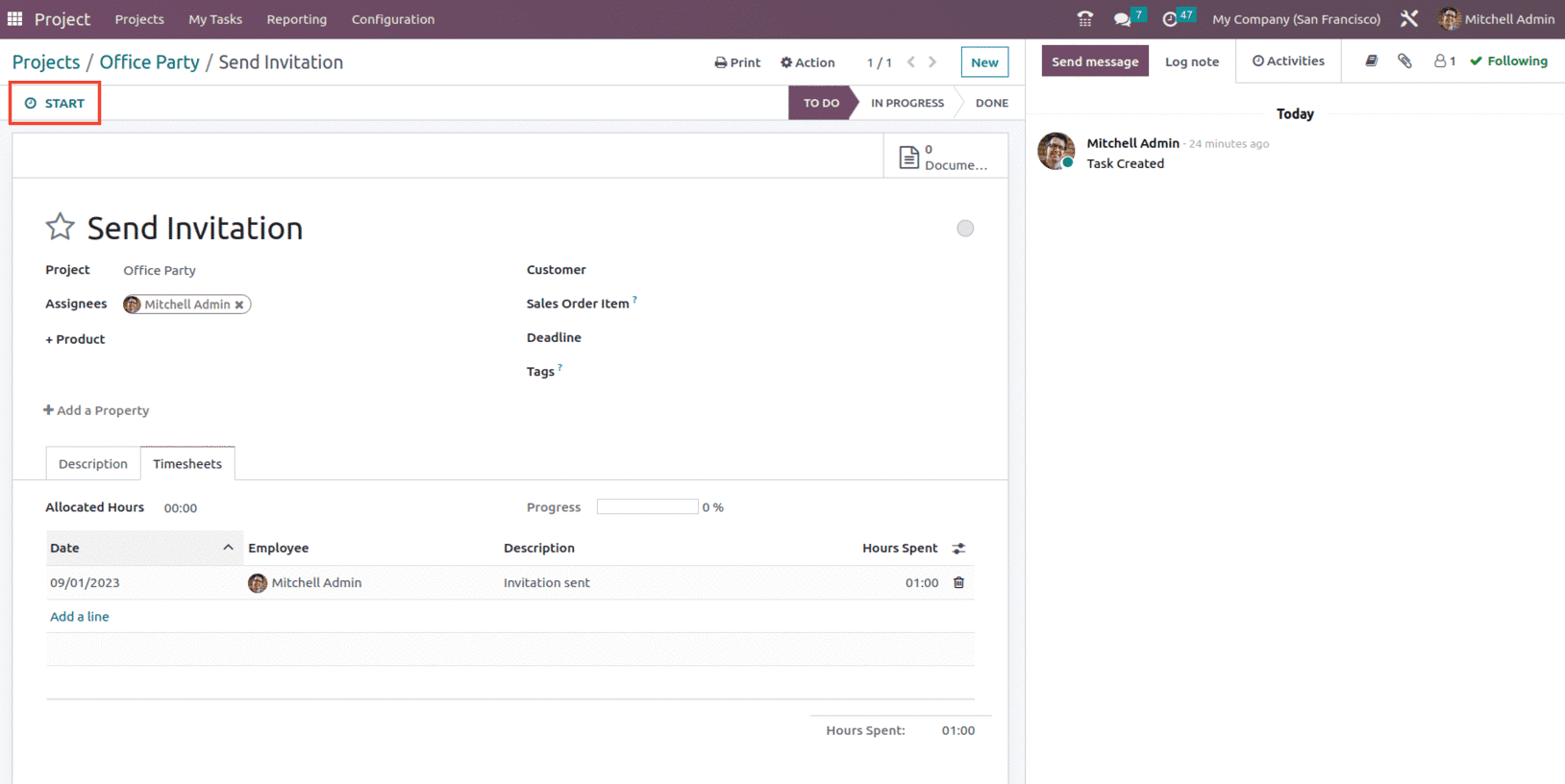
Once the start button is pressed, the timer starts with the Pause and Stop buttons available, and the time starts moving, as shown below.
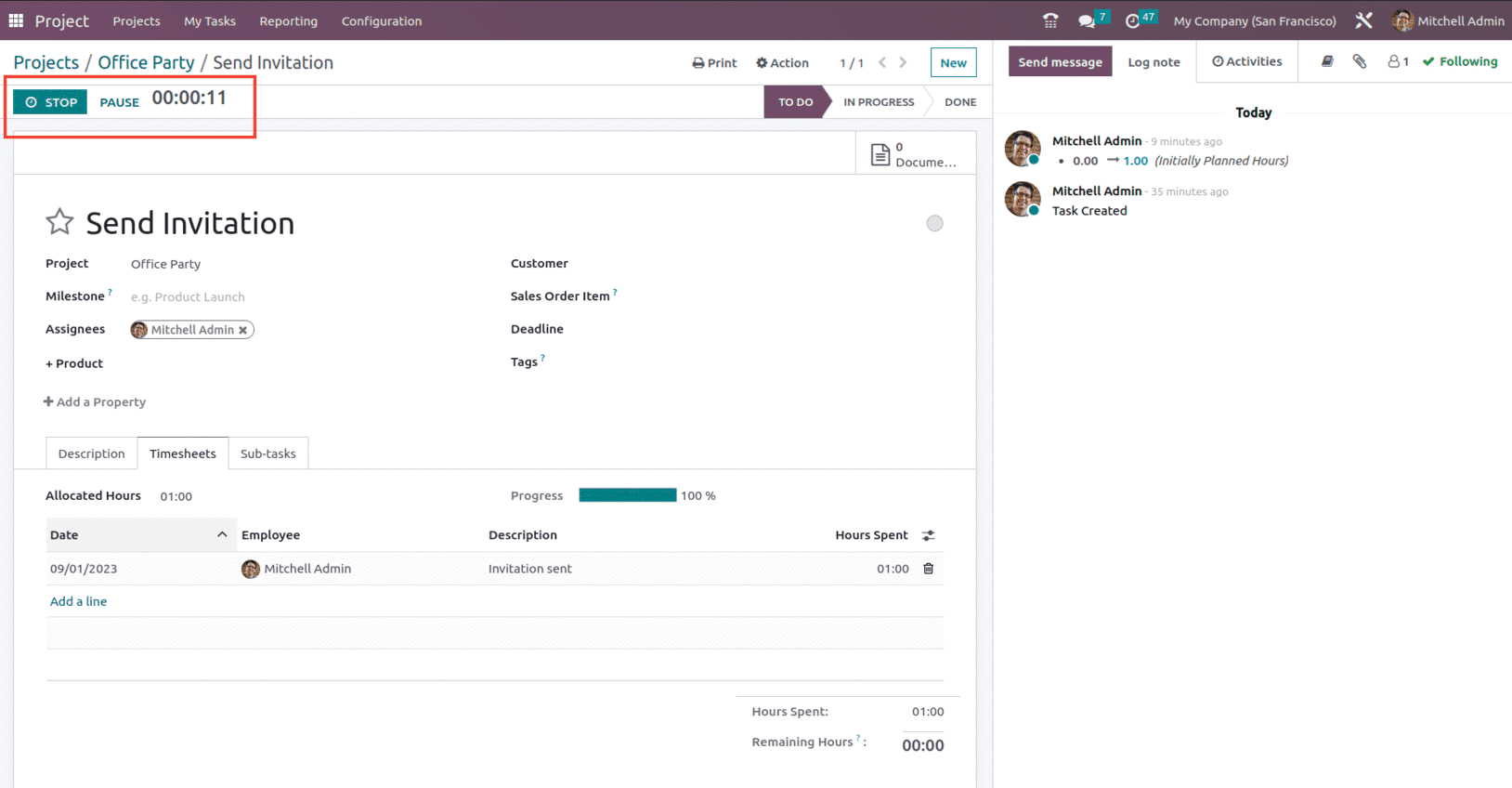
When you start your task timer, you will receive a message, as well as a timesheet entry with the beginning time created by the timer for that specific work. When you toggle it to stop, the task's finish date is changed, and the duration is computed automatically.
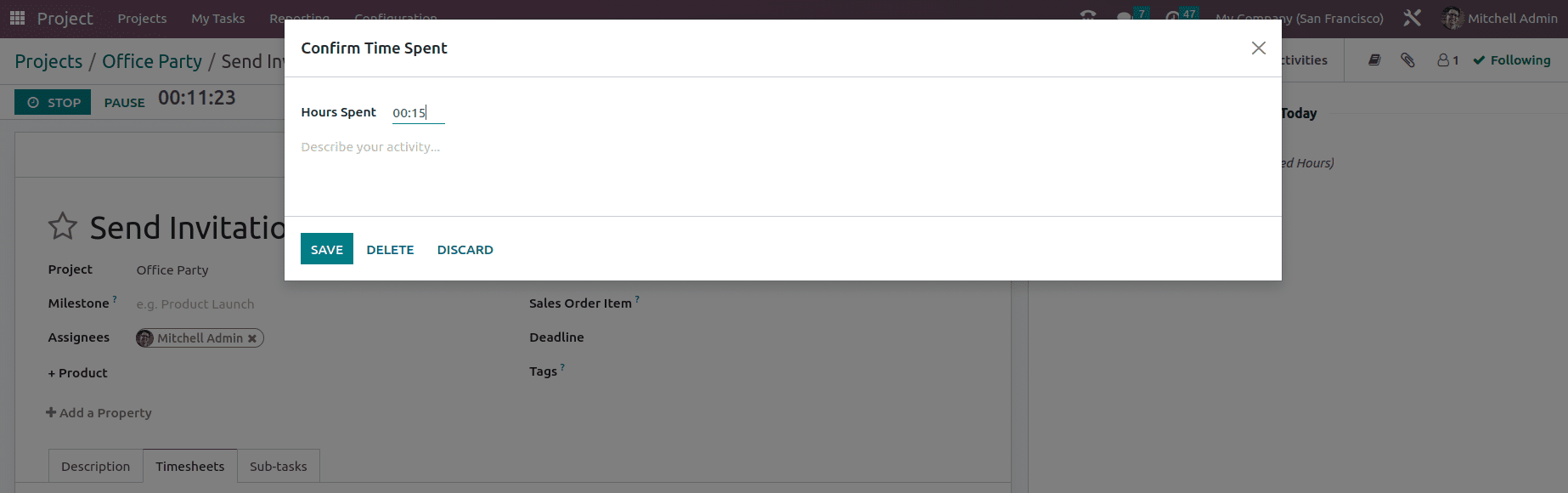
Once you confirm the hours spent, they will be automatically added to the timesheet line as shown below.
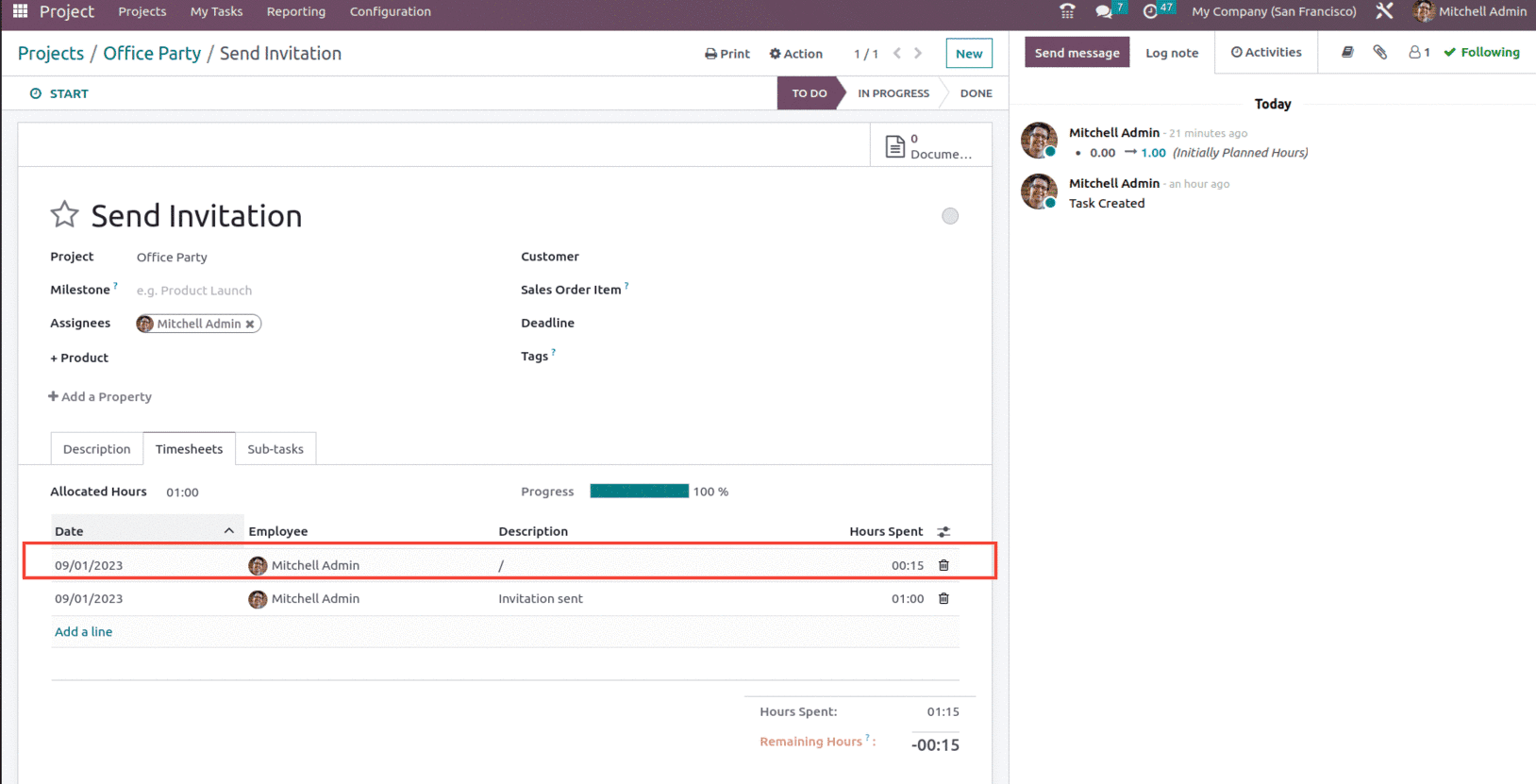
This is how one can Track the time spent on the tasks with the Odoo 16 Project module.