"Invoices" are among the most fundamental elements of managing a business. It is imperative to understand how to efficiently create and send invoices. Your company's efficiency will increase as a result, and you will also receive payments more quickly. The same attention and care you give to creating an invoice must be given to sending invoices. You should choose the most suitable method for sending your invoices. Some businesses only require you to use simple methods for sending invoices, but for others, it is more difficult. Certainly, in a few cases, you may be required to apply a combination of these to make sure your invoice is received on time.
With the advent of modern business software like Odoo, managing invoices has become more efficient and streamlined than ever before. Odoo, a popular open-source ERP system, has consistently evolved to provide businesses with comprehensive tools for handling their invoicing needs. With the release of Odoo 16, the platform has introduced new features and enhancements, including improvements to invoice default sending options. The Odoo platform allows you to create and send your invoices in a highly professional manner.
In this blog, let us take a look at the Invoice default sending options in the Odoo 16 Accounting module.
The Odoo 16 Accounting platform makes it very convenient to define the default sending options. The Settings window of the Odoo 16 Accounting module showcases the Default Sending Options under the Customer Invoices section. This option is highly recommended for sending out customer invoices from management's perspective. This will be very useful for the complete and active functioning of invoice generation. To get this feature active, it is required to configure the Default Sending Option in the Settings.
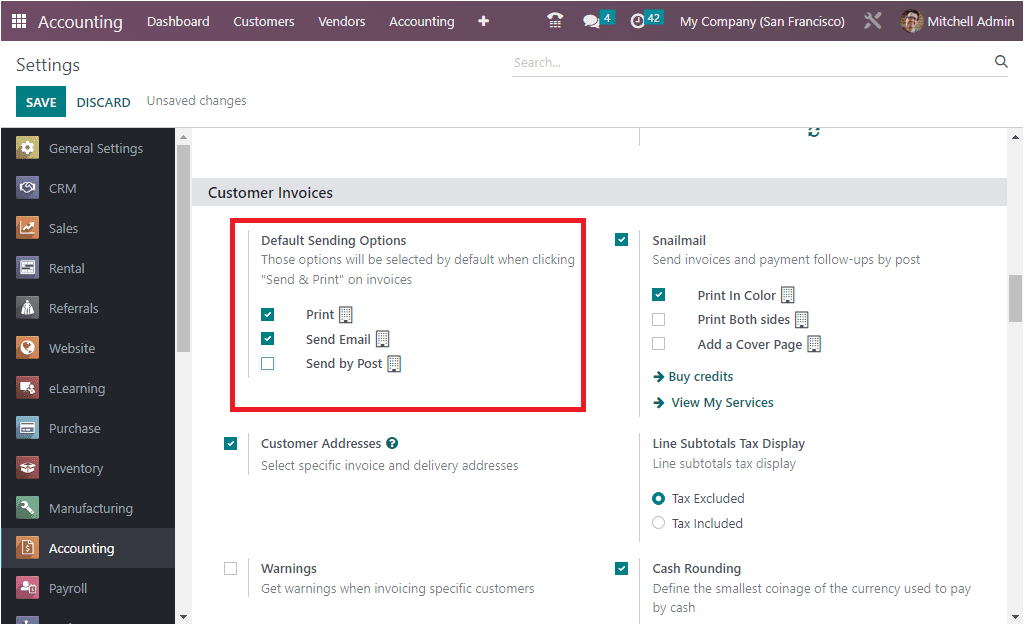
By viewing the screenshot above, you will get an insight into how the system allows you to configure the sending options of the invoices. Here, you will get different options, such as Print, Send Email, and Send By Post. Once the mentioned options are configured, you will find them depicted by default in the Send Invoice window, as mentioned in the given image. You can choose it based on your preferences.
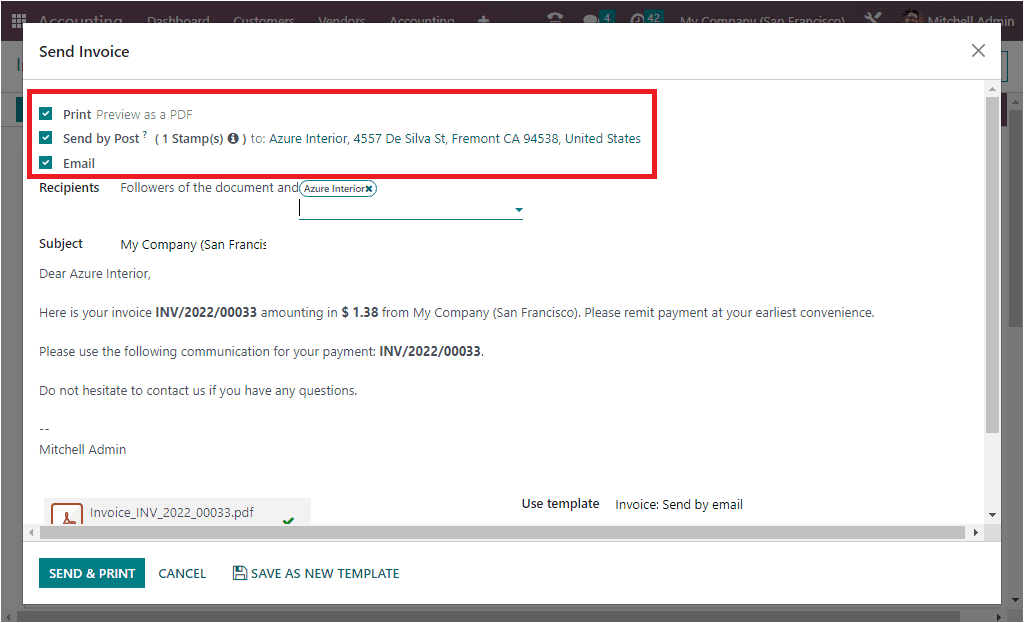
While you send an invoice to the customer, you will get options such as Print, Send By Post, and Email, as shown in the image above.
Additionally, you will be met with the Snailmail option in the same Customer Invoice section of the Settings window. This can be considered as the localization feature that assists you in sending out the invoices directly using the post method. Next, let us discuss what Snailmail is in Odoo.
Snailmail
Mail at your doorstep is the finest way to grab the attention of your clients and customers. It is the most attention-seeking method because everyone's inboxes are always crowded with every kind of mail. By understanding this fact, Odoo enables you to send invoices and follow-up reports by post. With this feature, you can send invoices and reports all around the world straight from your database. While sending invoices and the payment follow-up posts by post, you can print the invoice in color by activating the Print in Color option. Similarly, the Print Both Sides option can be enabled for printing the invoice on both sides. Finally, you can activate the Add a Cover Page option to include a cover page for your invoices or documents.
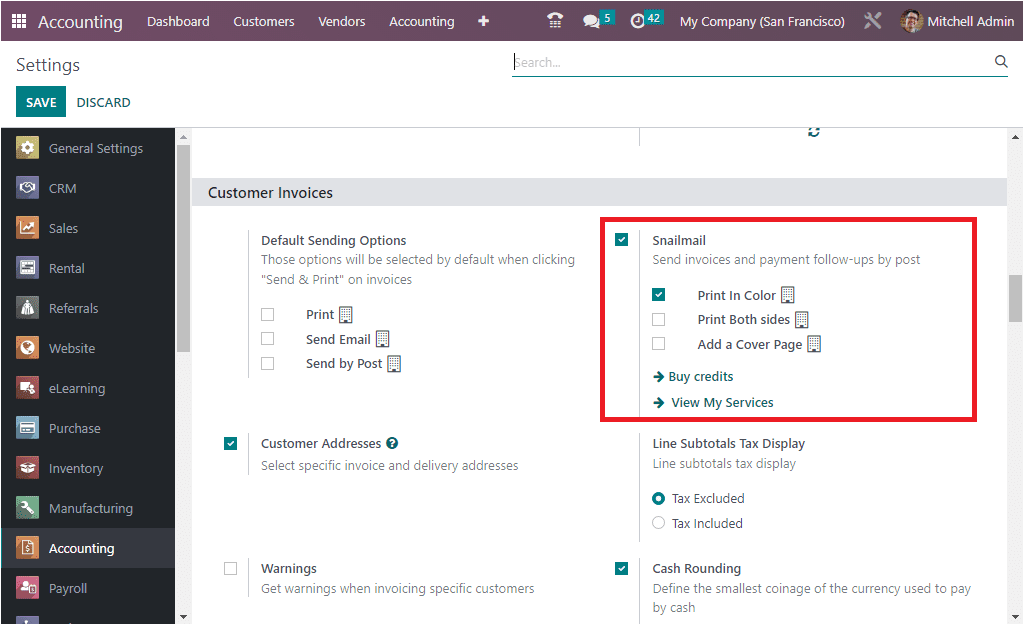
To activate the feature in your system, you can enable the Snailmail option by checking the box near the option. After checking the option, you can save changes by clicking on the SAVE button displayed in the top left corner of the Settings window. You can activate the Snailmail option along with the default features such as Print In Color, Print Both sides and Add a Cover Page.
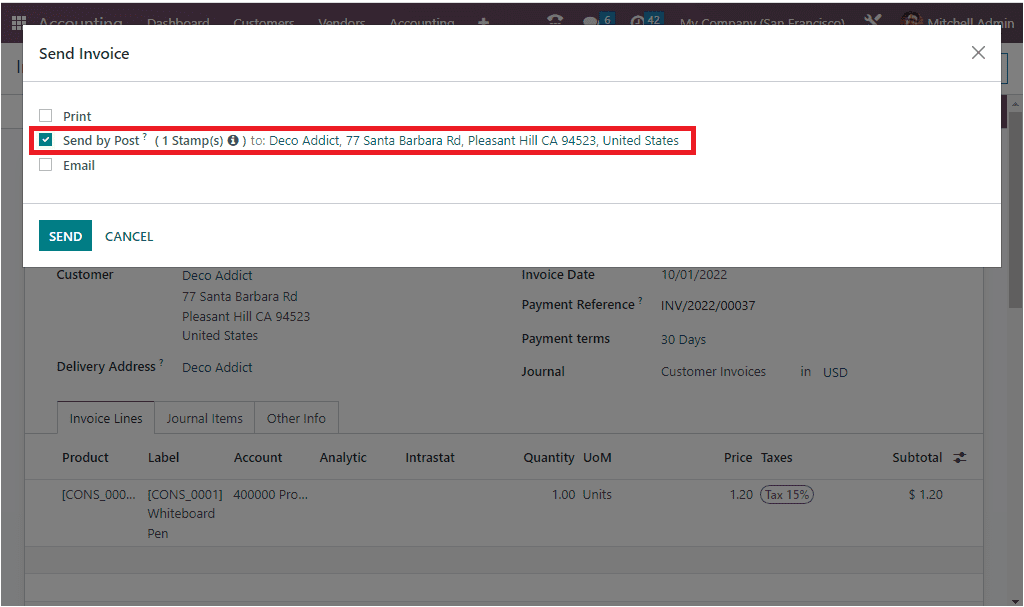
The functioning of the Snailmail option is decided based on the availability of the credits (The Snailmail services require prepaid stamps, which means credits to work). Sending one invoice document requires one stamp. For buying credits, you only need to click on the Buy Credits option, or it is also suggested to visit the My Services page by clicking on the View My Services option.
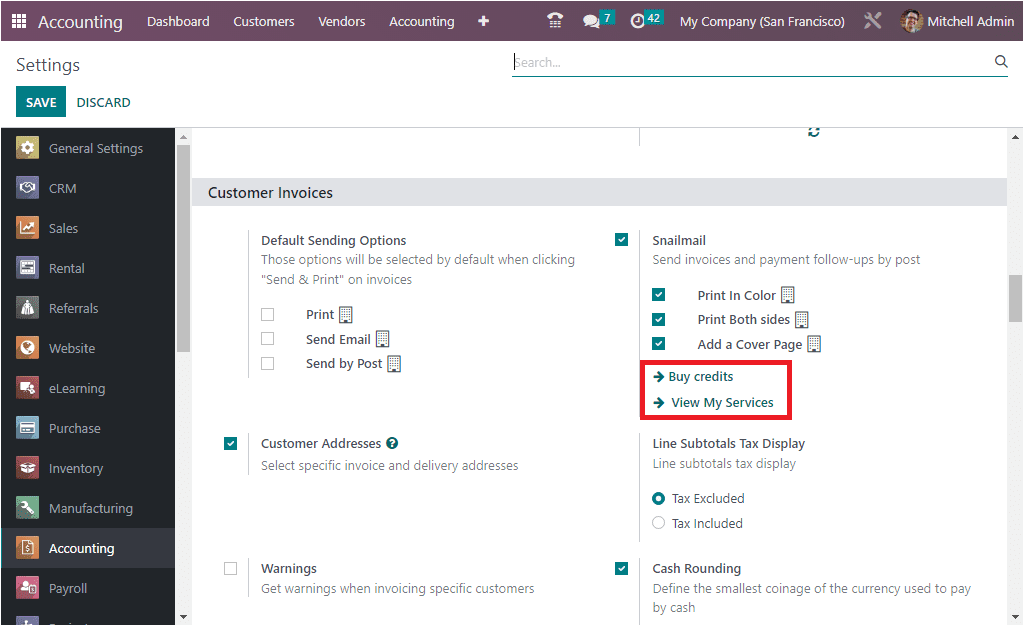
The moment you click on the View My Services menu, you will be directed to the My Services page. Also, the By Credits menu take you to the new webpage where you can simply buy stamps for Snailmail.
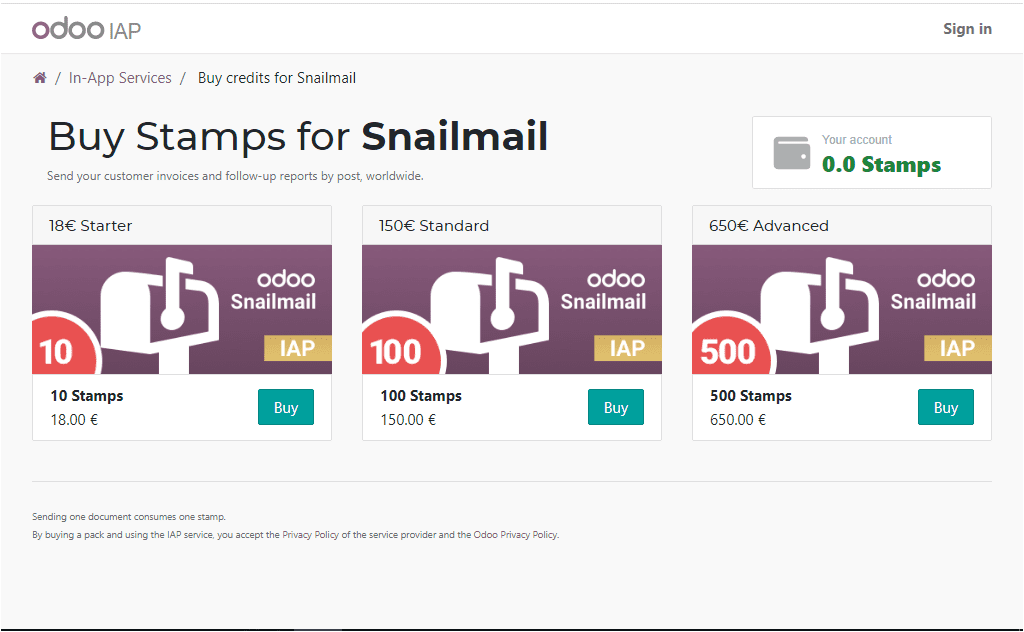
In case, the user requires the snail mail service and you want to keep the service as a default feature, you can activate the Send by Post option under the Default Sending Options as we discussed above.
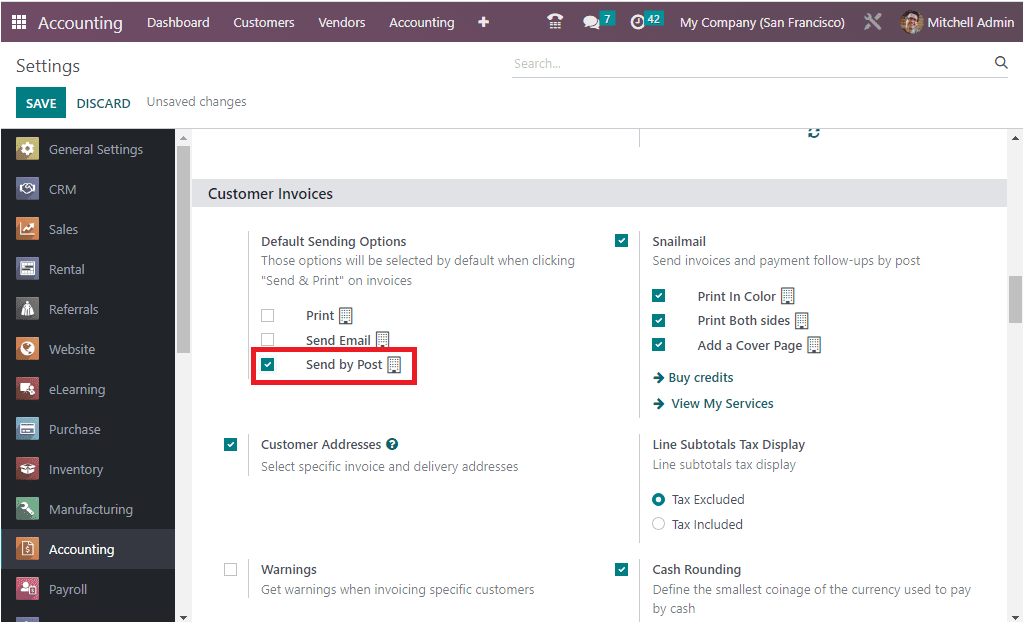
This is all about the Default Sending Options in Odoo 16.