The Odoo Inventory Management module is a robust solution designed to streamline and optimize the management of stock and inventory for businesses. It encompasses a range of features, including real-time tracking of products, flexible warehouse organization, efficient order fulfillment, and integration with other Odoo modules for seamless business operations. This module empowers users to maintain accurate stock levels, track stock movements, and enhance overall supply chain efficiency. Whether you're a small business or a large enterprise, Odoo's Inventory Management module offers a user-friendly and comprehensive solution to effectively handle your inventory needs.
In Odoo Inventory, a reception report refers to a document or set of data that provides detailed information about the reception of goods or products into your inventory. The reception report is a valuable tool for businesses to track and manage their incoming inventory, enabling them to maintain accurate stock levels, assess supplier performance, and ensure the smooth flow of goods through the supply chain.
In specific scenarios, a company may find itself engaged in both sales and purchases, acquiring goods from suppliers and subsequently selling them to customers. The intricacies of these transactions can sometimes pose challenges. Notably, customer allocation to items becomes crucial after purchase, especially when multiple customers inquire about the same product concurrently. Odoo 17's Reception Report feature proves instrumental in addressing this complexity. By validating a receipt, a streamlined reception report is automatically generated, facilitating the seamless assignment of items to respective orders, and enhancing organizational efficiency.
Let's explore the functionality of the reception report within the Odoo 17 Inventory module to understand how it operates and enhances inventory management.
To activate the Reception Report feature in Odoo Inventory, navigate to the Odoo dashboard and log in with your credentials. After that, go to the Inventory module from the main menu.
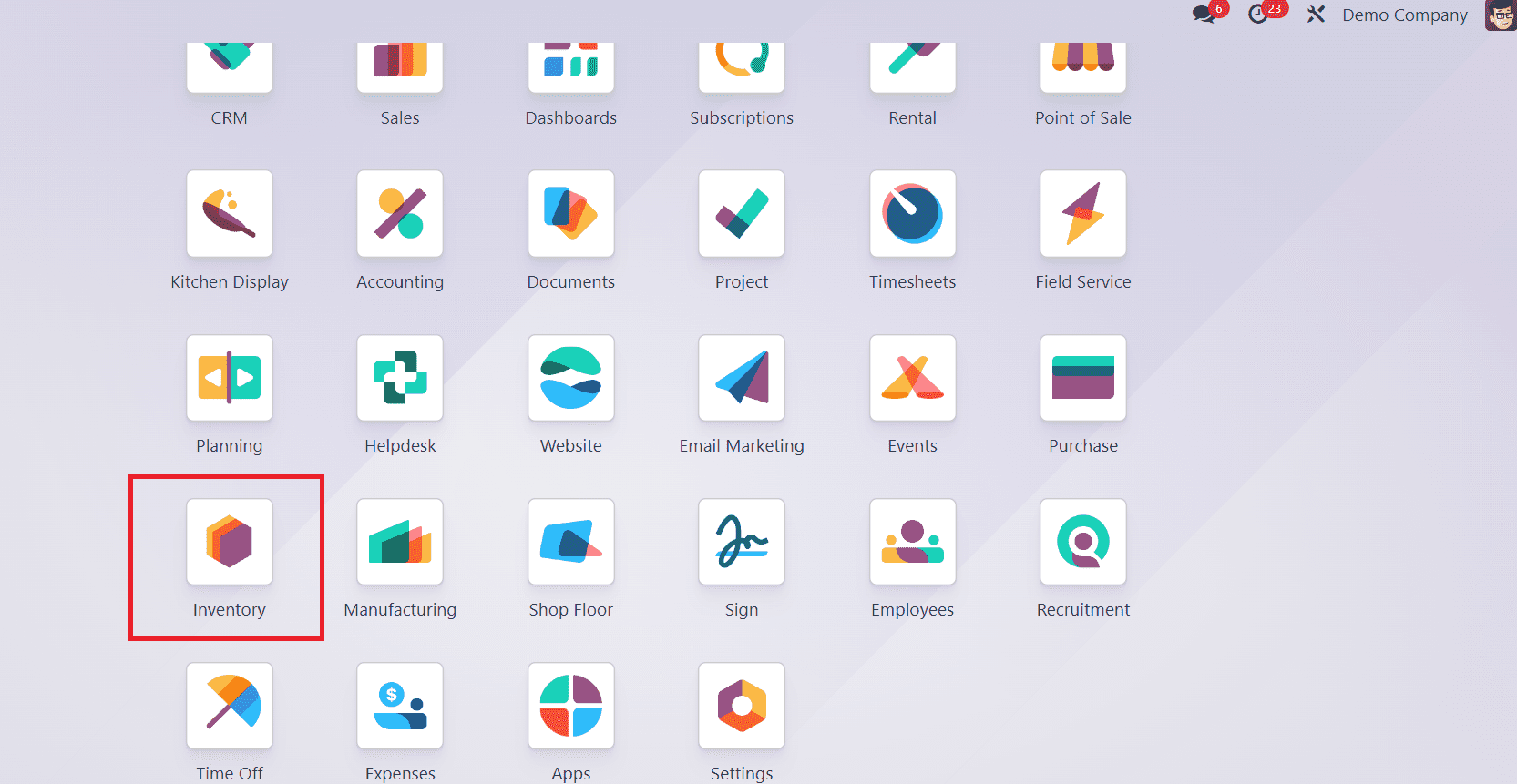
In the Inventory module, locate and click on the “Configuration” menu. Look for the Settings option and click on it to access the configuration settings.
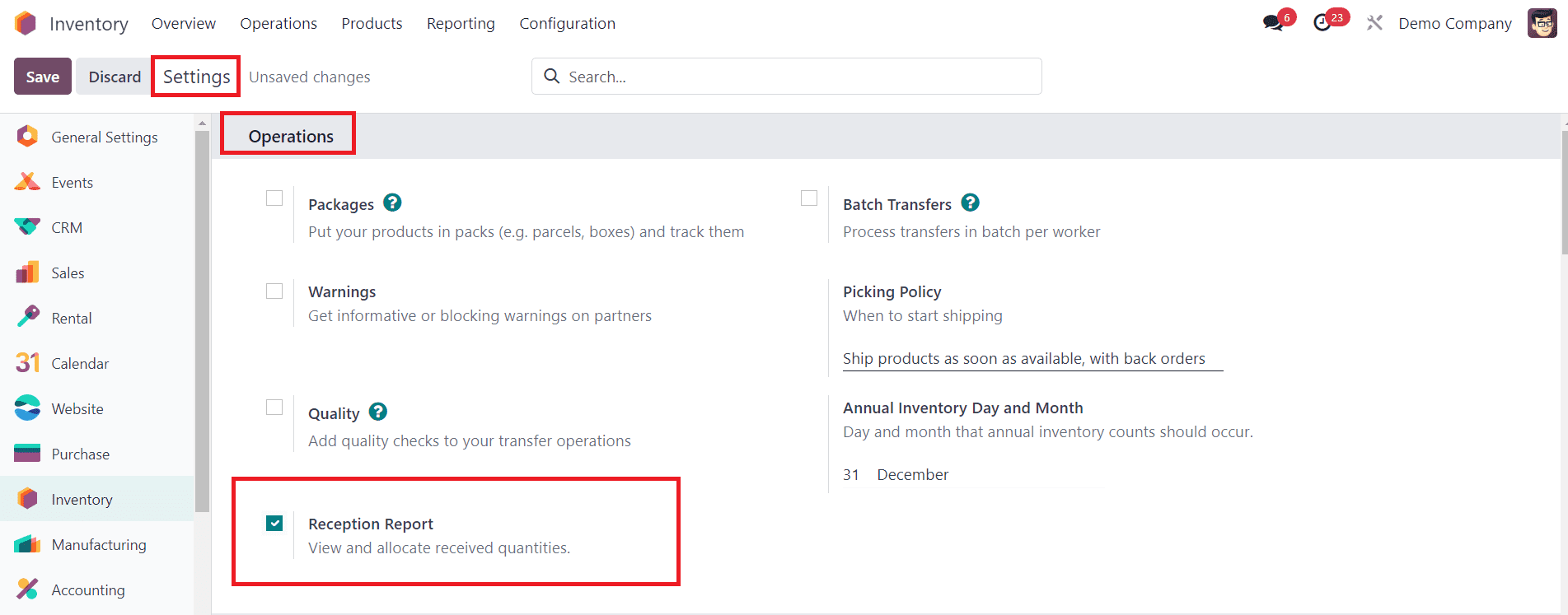
Scroll down to find the option related to reception reports under the Operations tab. It might be labeled as "Reception Report" in Odoo 17. Toggle the switch or checkbox next to the reception report feature to activate it. Once activated, save the changes to apply the settings. Now, you should be able to access and utilize the reception report feature within the Odoo Inventory module.
Upon activating the reception report, proceed to generate a new product within the Inventory module using the Product form.
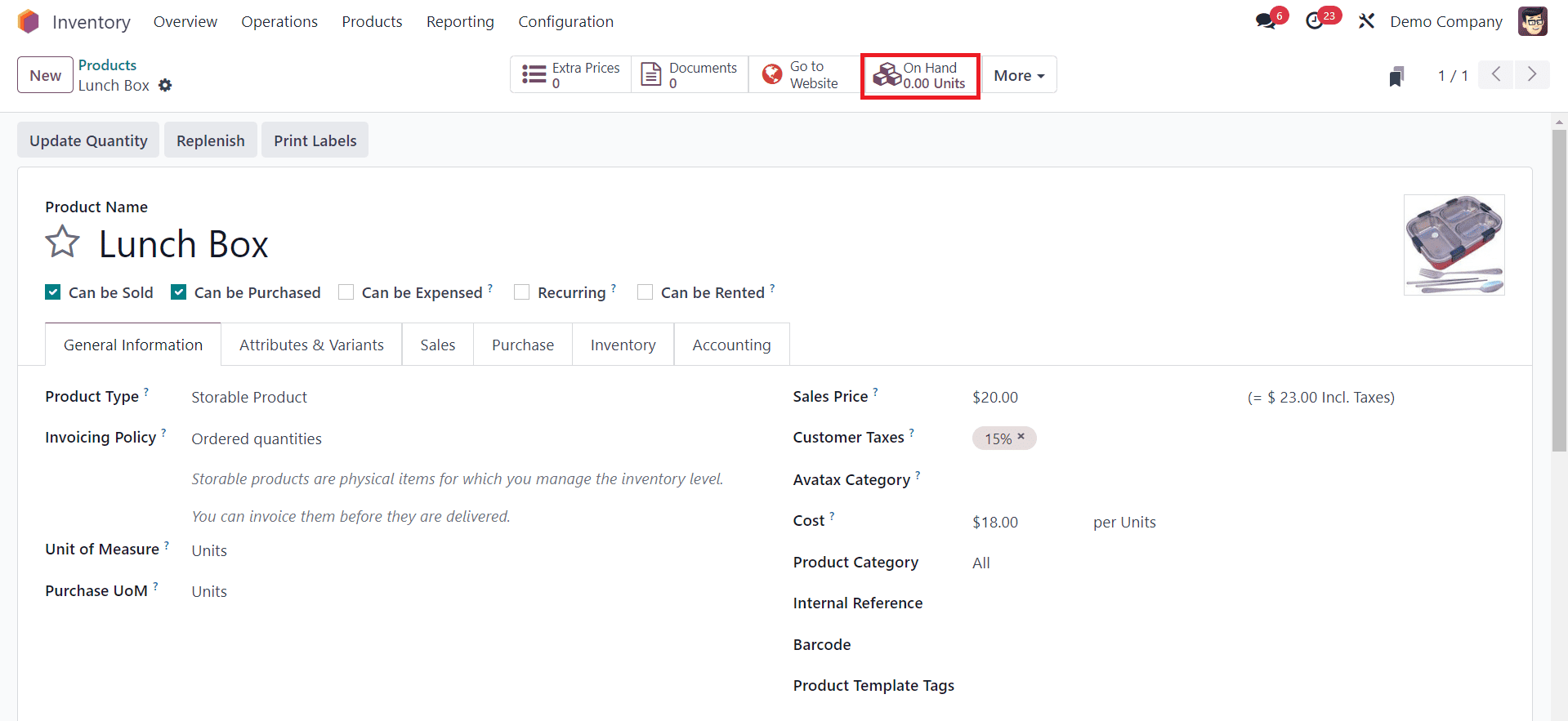
Observe that the newly created product lacks On-Hand Quantities. Suppose a sale order for this product is received by your company. Although the sale order has been generated, you currently lack the stock, resulting in the order being highlighted in red.
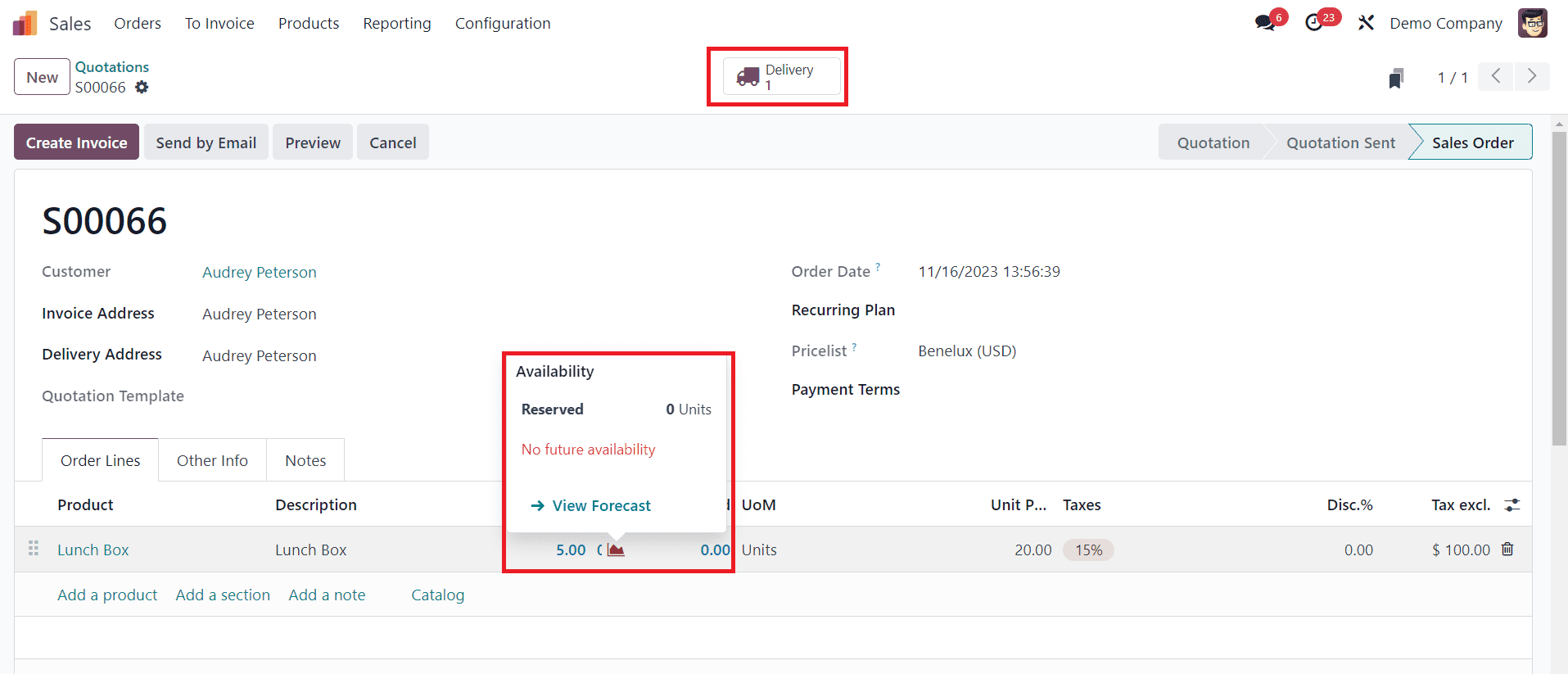
As you can see from the screenshot above, the pop-up window that appears while placing the cursor on the Forecast diagram shows the Reserved quantity as “0” and status as “No future availability”.
Navigate to the Delivery tab, where the product availability is indicated as "not available."
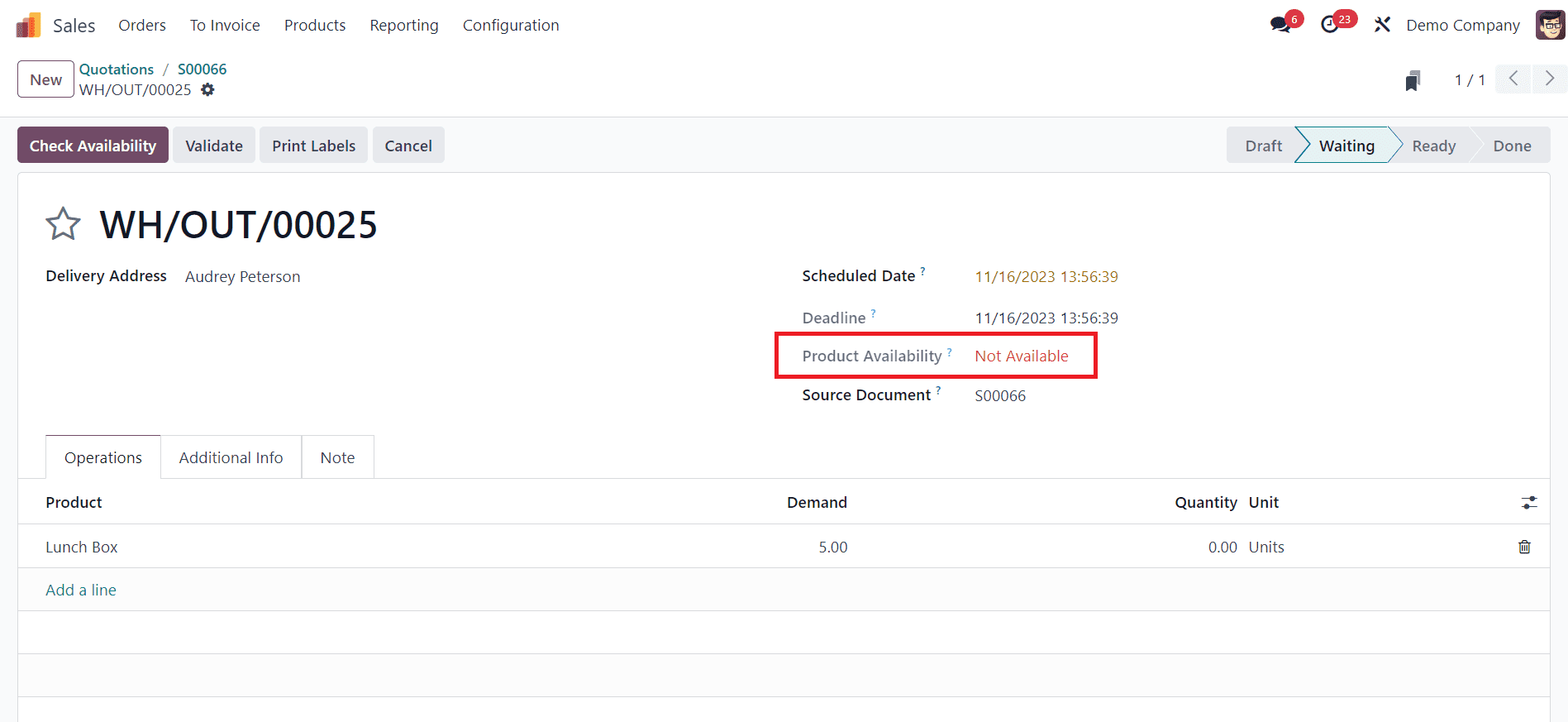
Here, you can't validate the delivery since the product is not reserved for delivery in your inventory. In this case, you can stock the product in your inventory by buying, manufacturing, or replenishing on orders.
We are going to create a purchase order for buying 10 units of this product from a vendor.
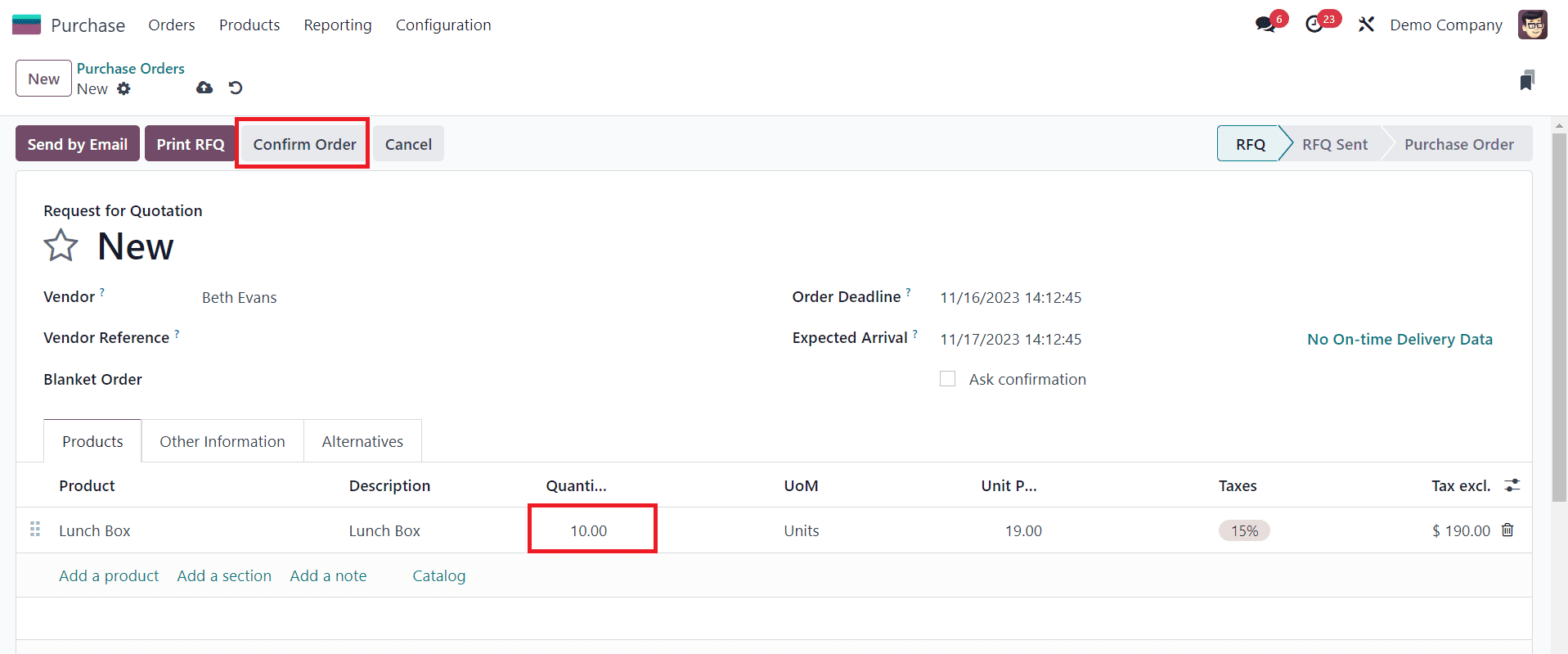
In this context, the purchase order has been generated for a quantity of ten units of the specified product. Following the confirmation process, the next step involves the reception of the product from the vendor.
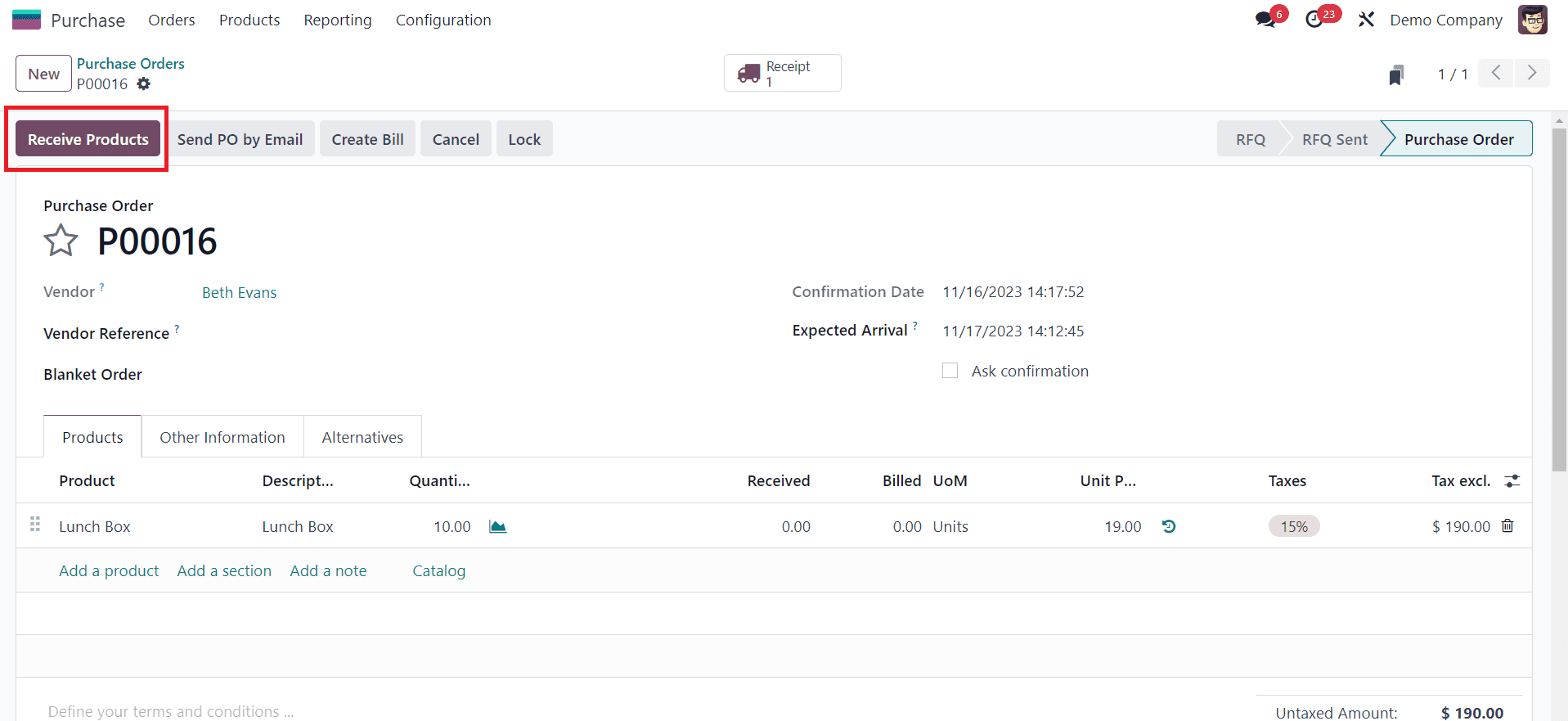
For that, you can click on the “Receive Products” button.
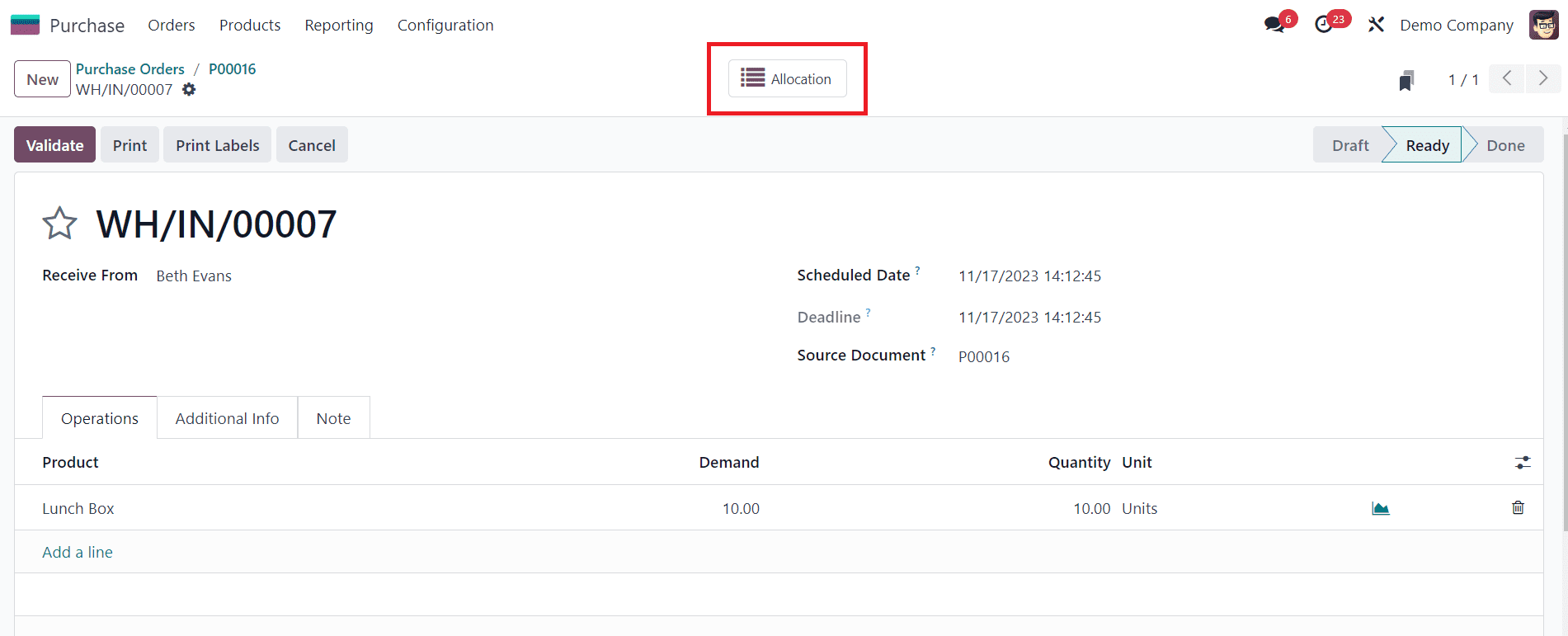
This will generate a receipt for the purchase order. Within the receipt window, a newly generated smart tab labeled "Allocation" has been incorporated. When you navigate to this tab and click on it, you gain visibility into the demand associated with the products specified in the sale orders you have initiated. This feature enhances your ability to track and manage product allocation seamlessly within the system.
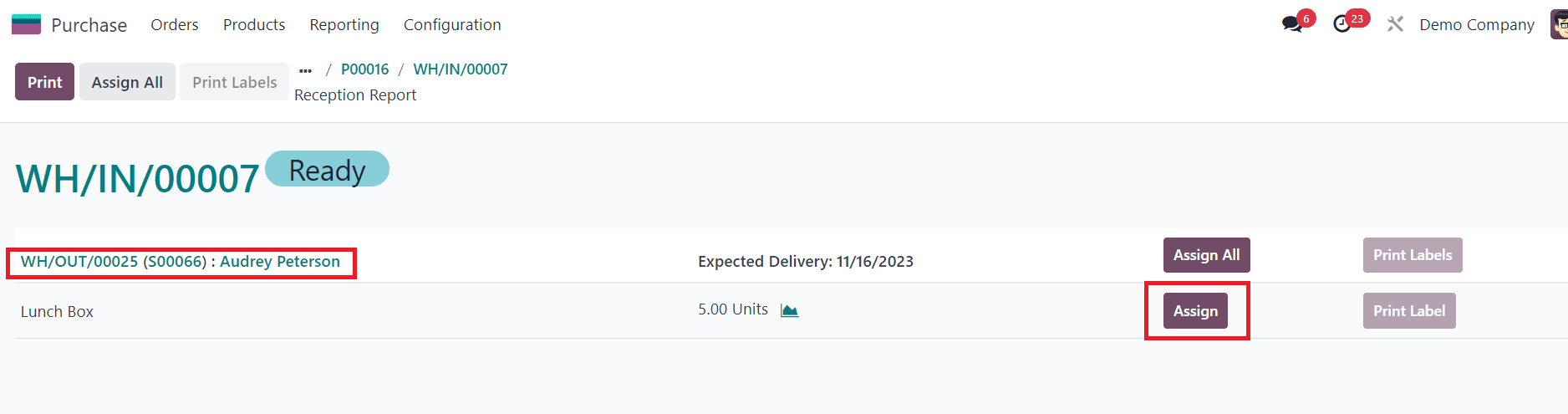
In the comprehensive reception report, an overview of pending deliveries pertaining to the designated product is provided. Initiating the assignment process by selecting the “Assign" button ensures that the demanded quantities are accurately allocated to the corresponding order, while any surplus items seamlessly integrate into the existing stock.
Once the receipt is validated, a swift transformation occurs in the status of the sales order, reflecting the successful processing of the transaction. This streamlined workflow enhances efficiency and precision in inventory management. You can go back to the sales order and check the delivery.
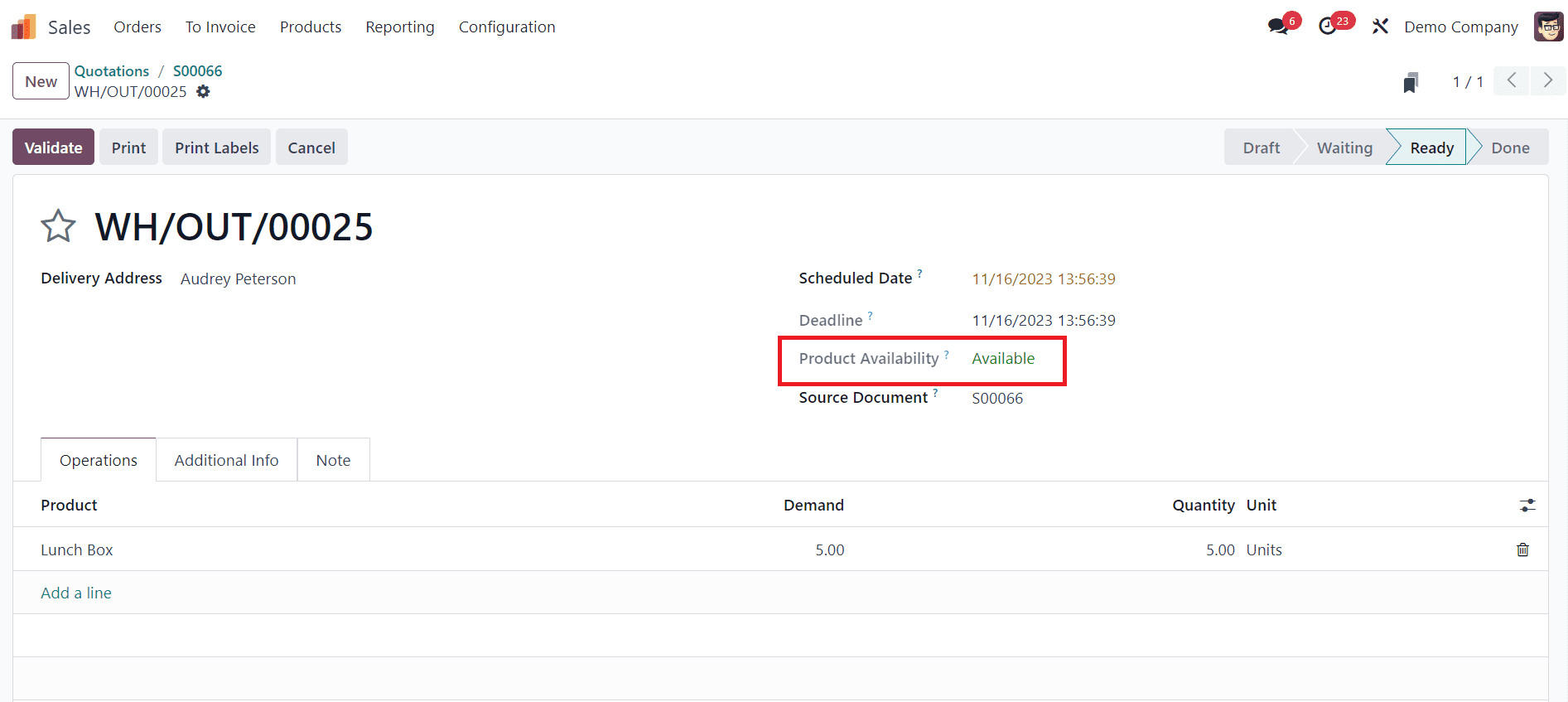
Here, the Product Availability status can be seen as “Available” which indicates that the demanded quantity of 5 units is reserved for this sales order. This is how we reserve quantities for orders using reception reports.
For streamlining the validation process, you have the capability to automate the reception report. To activate this feature, navigate to the operation type settings and enable the "Show Reception Report at Validation" option.
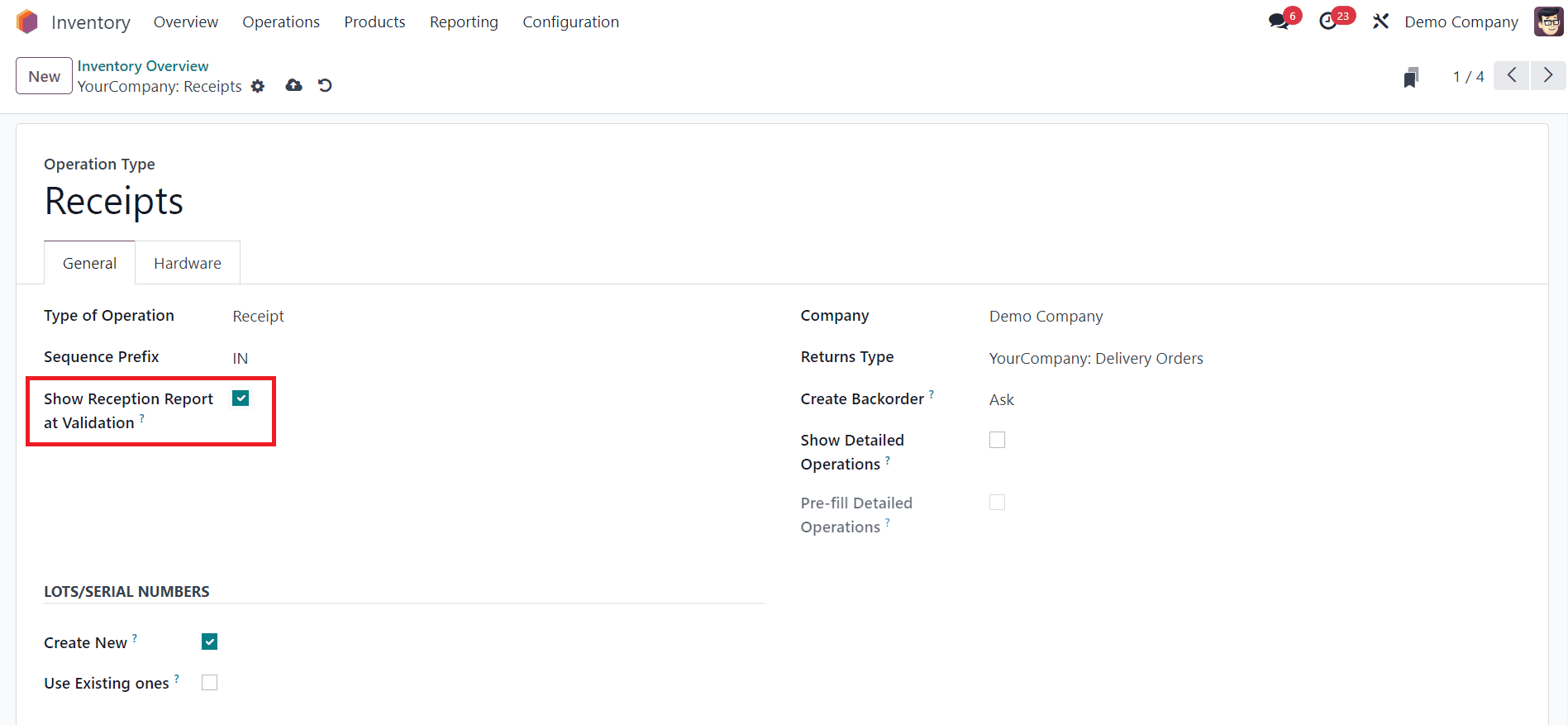
With this enabled, during the validation of the transfer, Odoo will automatically display the reception report if there are any moves to allocate. This automated functionality significantly simplifies the allocation process, offering a more efficient and user-friendly experience.
Maintaining an accurate inventory level is vital to meet customer demand effectively. By implementing this approach, businesses not only ensure they have the correct amount of inventory on hand but also gain a valuable tool for identifying any disparities between the expected and actual quantities received. This proactive measure plays a crucial role in minimizing potential stock shortages and enables businesses to consistently meet customer demand by having the required inventory readily available. Additionally, it contributes to enhanced operational efficiency and customer satisfaction, fostering a more reliable and responsive inventory management.
Dropshipping in Odoo 17
Dropshipping is an inventory management method where retailers transfer customer orders directly to a third party for fulfillment, eliminating the need to stock products. Odoo 17, an integrated business management software, provides robust features for effective dropshipping within its Inventory module. In dropshipping, when a store sells a product, it purchases the item from a third party and has it shipped directly to the customer.
In this method, the retailer doesn't own or stock inventory. The products are sourced from suppliers or wholesalers. Here, the retailer only purchases the product once a sale is made and the third-party supplier handles inventory management and order fulfillment. Since the retailer doesn't have to invest in inventory, storage, or warehouse space, overhead costs are significantly reduced. Retailers can offer a broad range of products without the need to manage and store a large inventory. The risk of unsold inventory is minimized because products are purchased only when there is a confirmed sale.
Dropshipping allows retailers to operate from anywhere as they don't need to handle physical products. Retailers can concentrate on marketing, customer service, and growing their business, as opposed to managing inventory logistics. However, there are challenges to consider, such as reliance on supplier stock levels, potentially longer shipping times, and less control over fulfillment.
You can activate the Dropshipping feature in Odoo from the Configuration Settings of the Inventory module.
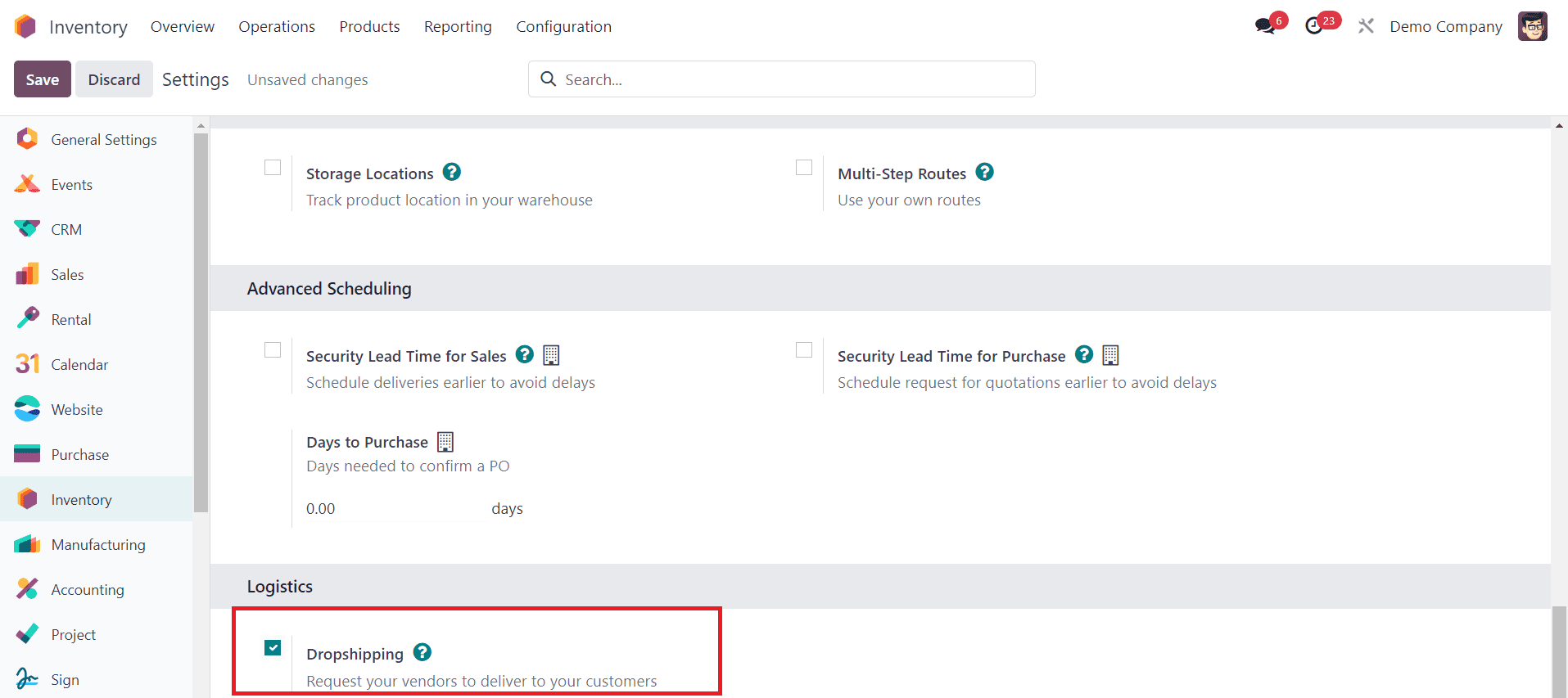
Once you activate this feature, you can set “Dropship” as the Routes of Operation of the product that you want dropship. You will get this option under the Inventory tab of the product detail form.
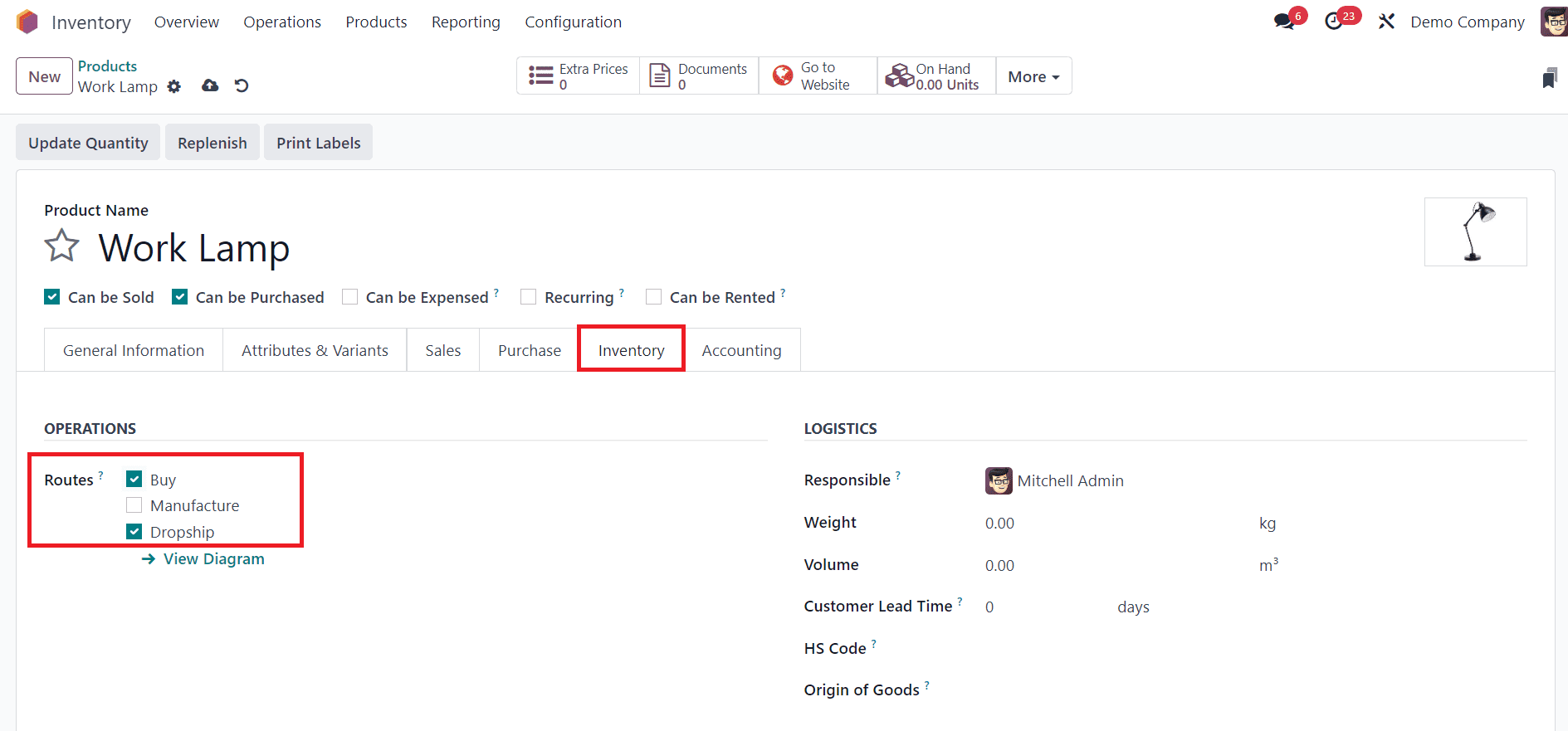
In the Purchase tab, you can set a vendor for this product so that you can purchase the product once a sale is made.
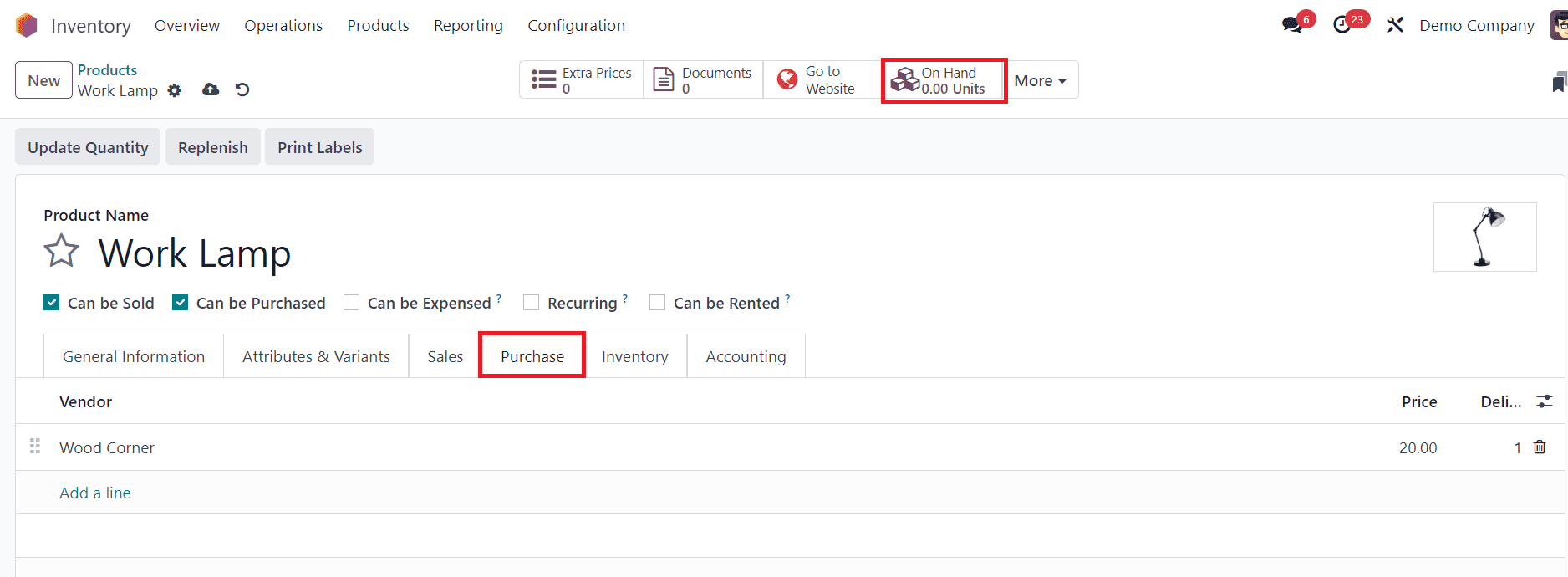
Here, the On-Hand Quantity of the product is “0” which indicates that your company doesn't have any stock of this product. But, you can sell this product via dropshipping. When you confirm a sales order for this product, Odoo will automatically generate a purchase order for this product to buy this product from the respective vendor. The product will be directly delivered to the customer that you mention in the sales order. Let’s check how this operation works in Odoo 17.
We created a Sales Order for the product that we configured earlier. The sales order is for 5 units of the product Work Lamp.
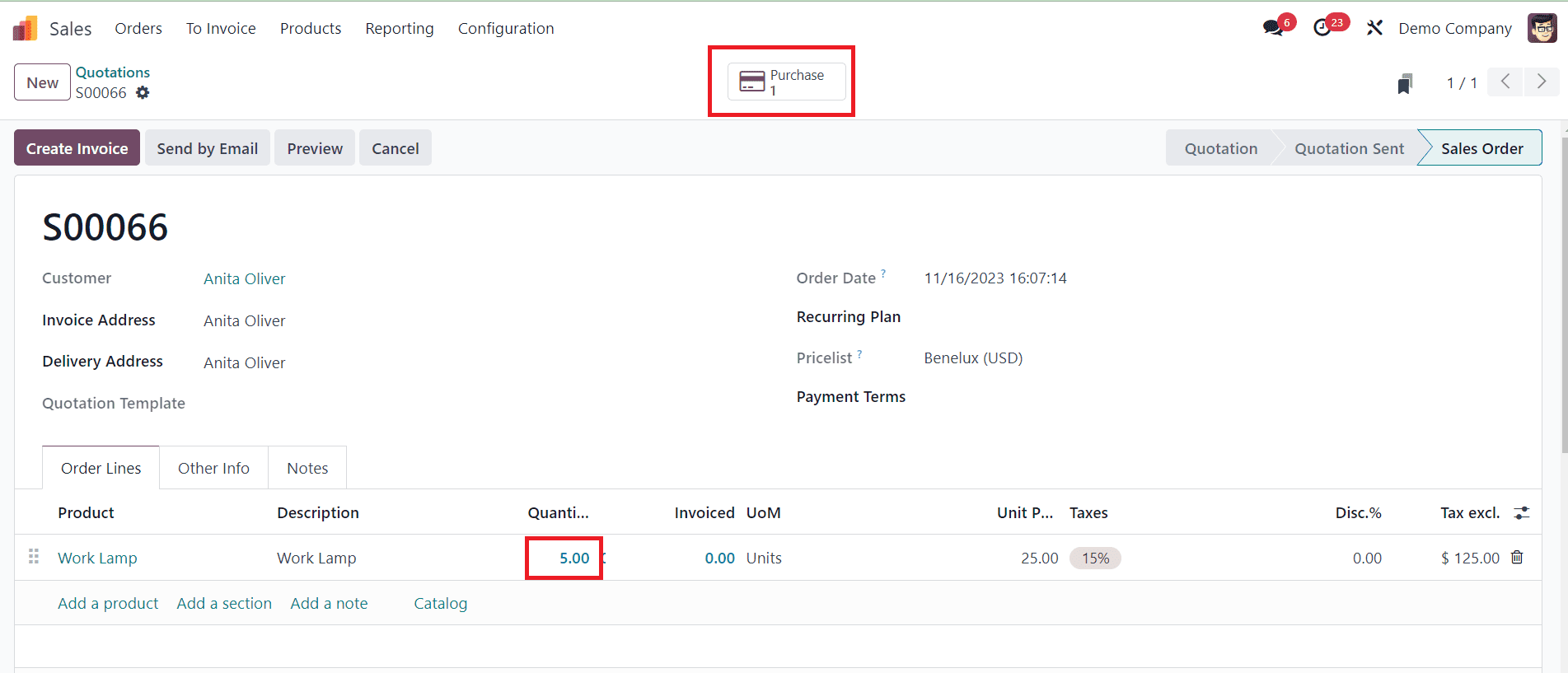
As soon as we confirm the sales order, Odoo will enable a smart button on the screen from where you can access the corresponding purchase order for the product.
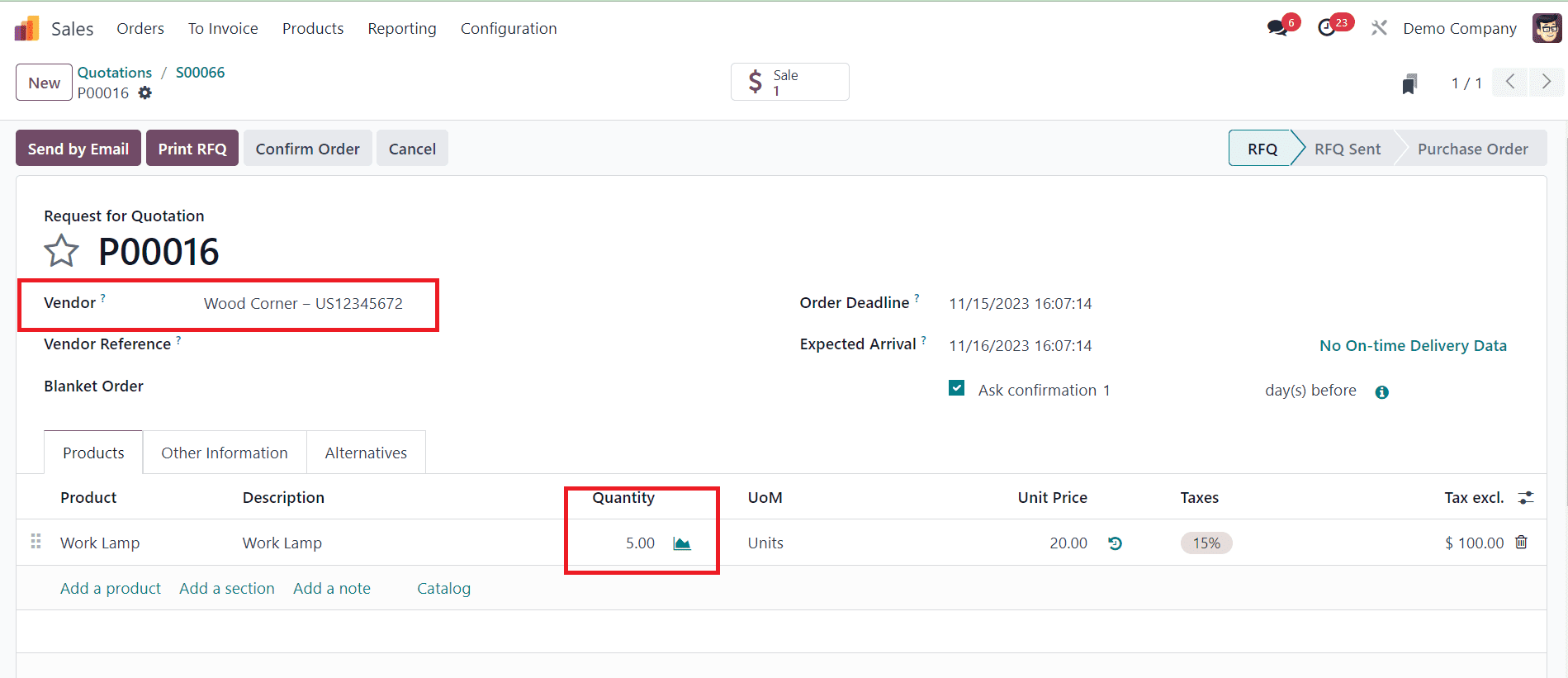
A new purchase order will be available here for the vendor that we mentioned in the product form. The quantity will be the same as that of the customer’s demand. Click the Confirm button to confirm the purchase order.
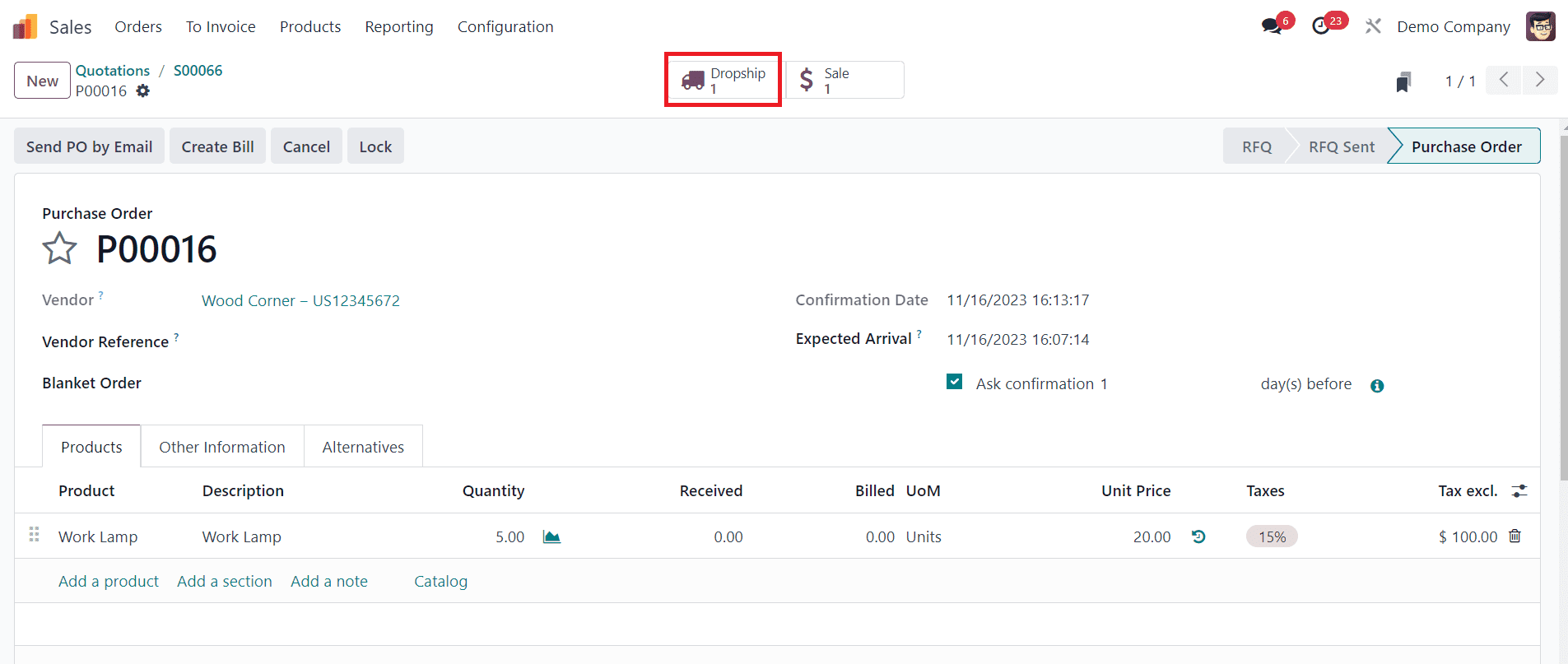
The smart button “Dropship” will be available on the purchase order instead of Receipt.
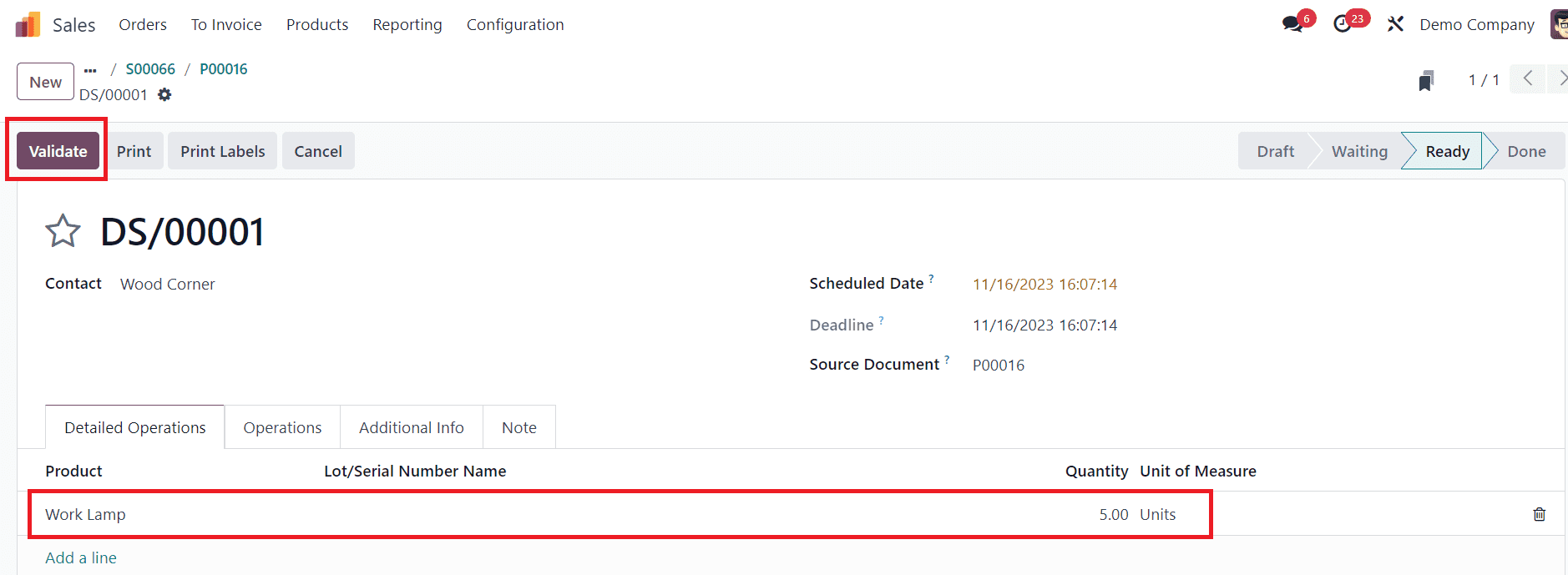
You can “Validate” the dropship once the dropship supplier ships the products and delivers the products to the customer.
Upon successful validation of the dropship transfer, the updated quantity is reflected within the corresponding sale order.
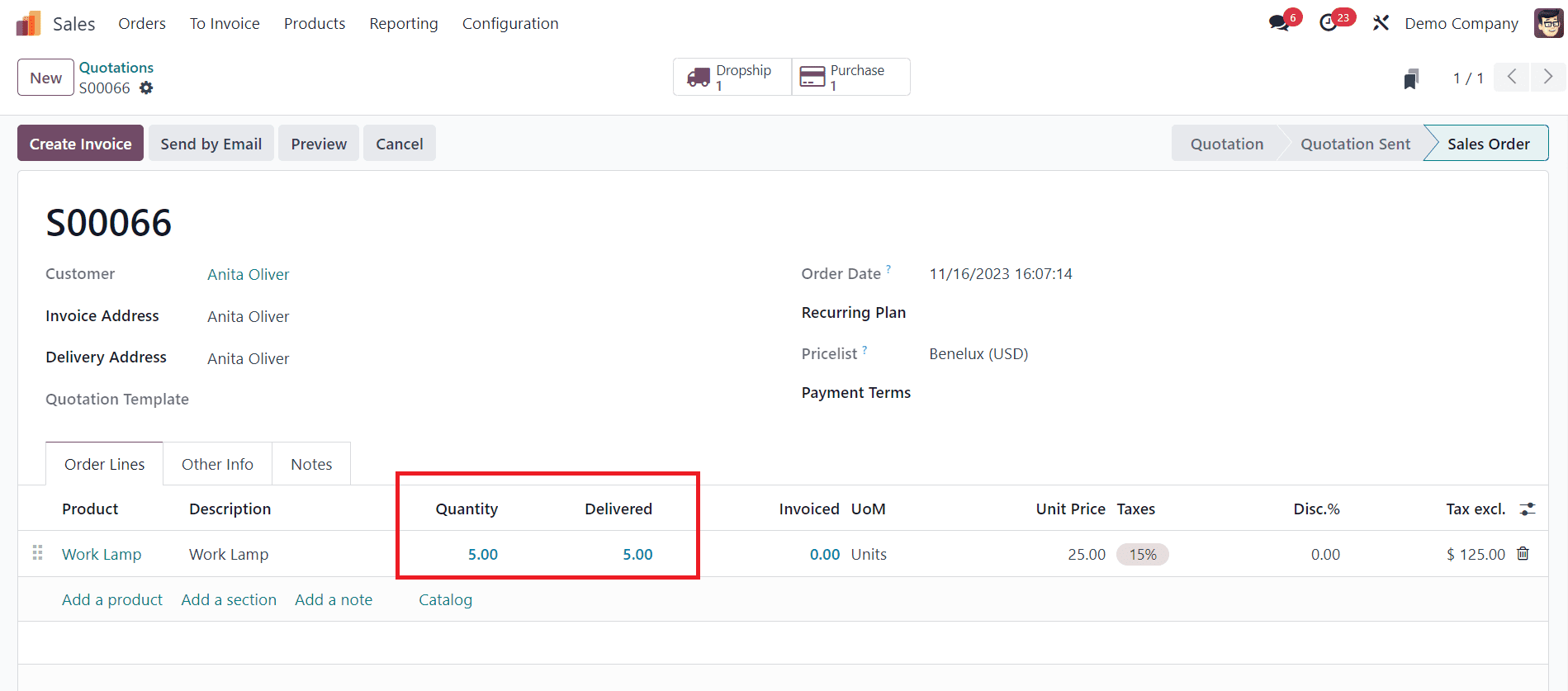
In the Order Line of the Sales order, you can observe 5 units of the product Work Lamp as “Delivered.” This streamlined process allows you to seamlessly dispatch the products directly to your customers, ensuring a swift delivery without any impact on your warehouse inventory. Additionally, this efficient system enhances the overall customer experience by providing accurate and timely updates on order fulfillment.