Marketing is an important aspect of any sector of business operations whether it's a retail shop, a chain of retail shops, an online platform, or a wholesale environment. Marketing plays a key role in attracting customers and business opportunities for a company. The companies become profitable by selling out more and more products and services. The organization's main aim is to improve productivity no matter what it would be the methodology they try to push their product and services towards the customers with proper marketing strategies which are developed each day by the greatest minds working in a company.
Nowadays the marketing operations in the company are carried out by marketing campaigns which are being conducted to showcase the company products, values, and capabilities. With the era-defining development of digitization and the improvements in telecommunications technology, the face of marketing has now changed into a digital form. Marketing campaigns are being digitized and the inducement of coupons and promotional programs with loyalty point operations have made the company attain ultimate marketing strategies of operations.
With digitalization came the issue of manageability and the capability of companies to cope up with the fastest face environment and software operations in the functioning of the firms. Around the same time was the introduction of enterprise and business management software which held the capability to manage the business operations of the company. Odoo which was developed once the digitalized world was in its prime is now considered the best in the ERP business.
Odoo platform helps the user to define the loyalty programs for the customers. The operations are just basic once the programs are defined with the rules of operation and the points attained. The custom can be batting points for each amount spent on the company. The Points obtained can be expensed to avail a gift or a discount as described by the user. In addition, the platform allows the user to manage the loyalty program operations of the company reliably and efficiently.
This blog will provide an overview of the loyalty program operations of Odoo 14.
To describe the loyalty programs for the operations in a company the user should initially enable the loyalty program option as depicted in the below image. The option is available in any of the Point of sale operations defined in the platform. From the point of sale, the menu selects the respective session and the user can view the loyalty program option under the pricing tab.
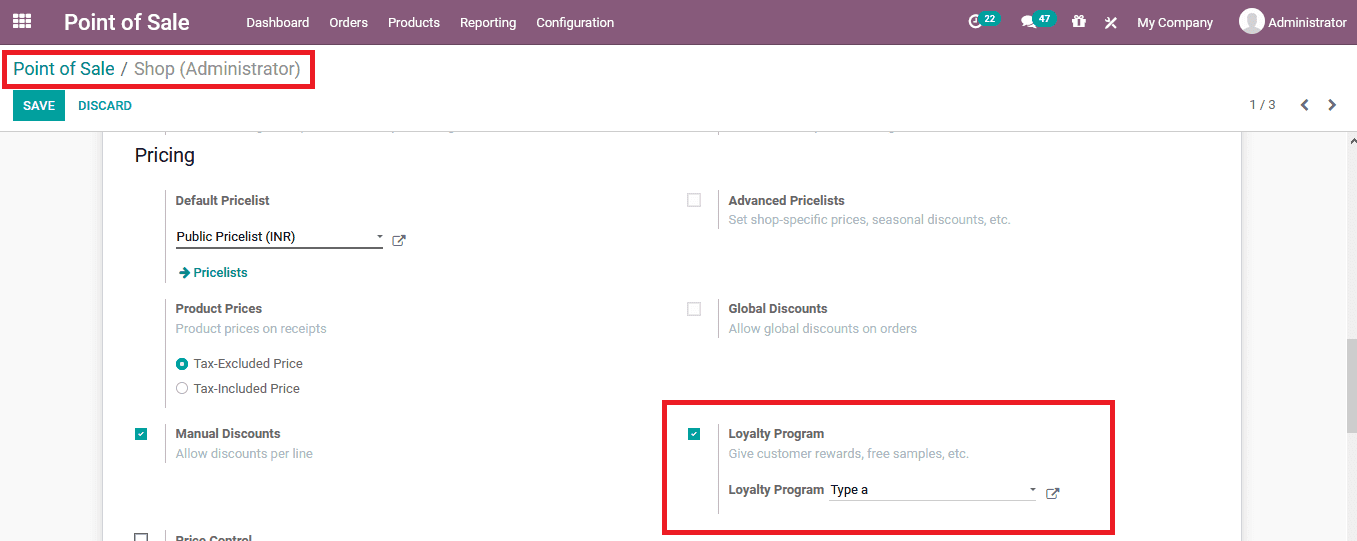
Once the option is enabled the user can select the ones being described or select to create a new one straight from the window. On selecting to create a new one the user should initially enter the name of the loyalty program and select the create option available. Else the user can select the external ink of the respective loyalty program being selected. Once the external window is being opened the user can provide the name and allocate the point attained by the customer on per dollar or currency being spent towards the company.
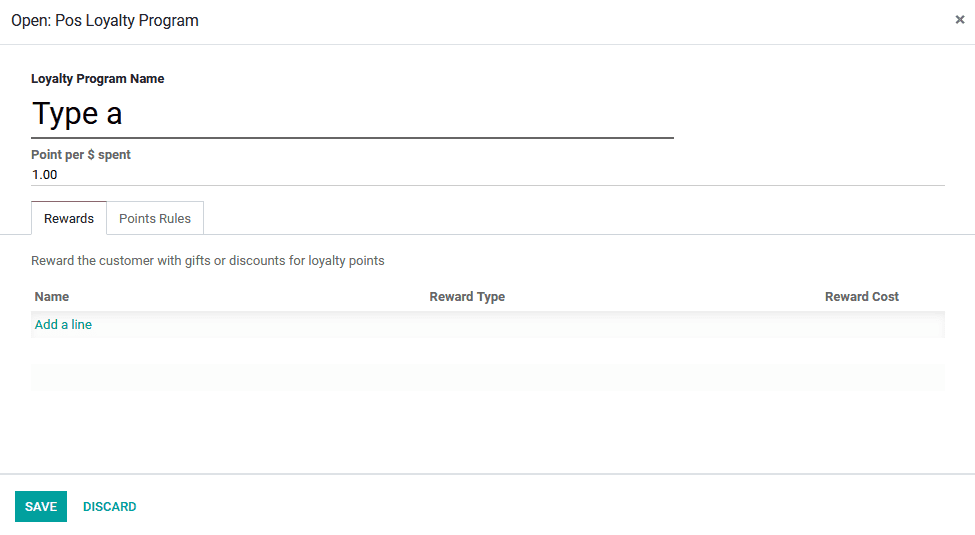
To allocate the rewards to the respective loyalty program select the add a line option available. In the window describe the reward name, add reward cost, and the minimum point required. The platform provides provision for the customers to allocate the reward like a free product or a discount. On selecting to add a free product select the respective gift, on the other hand, choosing a discount select the discount amount or the percentage allocation.
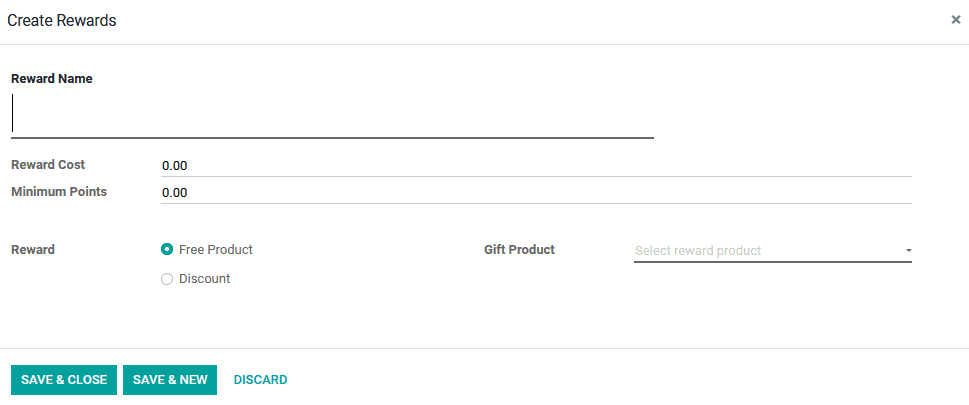
To define the rule of operations for the respective loyalty program select the rules window and aspect the add a line option. Here in the window provide the rule name and allocate the point per unit and the points per amount spent.
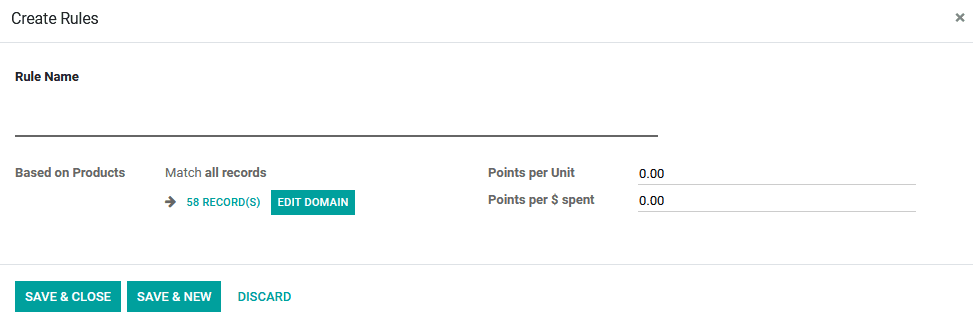
The user can edit the domain of the rules being described by selecting the edit domain option available. Here the user can provide the domain rule of operations in the platform. The records can be matched with the default option available and the rules of containment can be described along with the quantity.
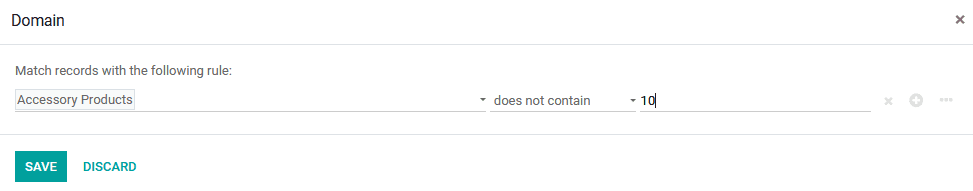
Once the loyalty programs are being defined and saved in the respective session of point of sale operations the user can use them while functioning in the PoS module of the platform. As the user enters the POS session the platform depicts the rewards option as shown in the below image in the billing section.
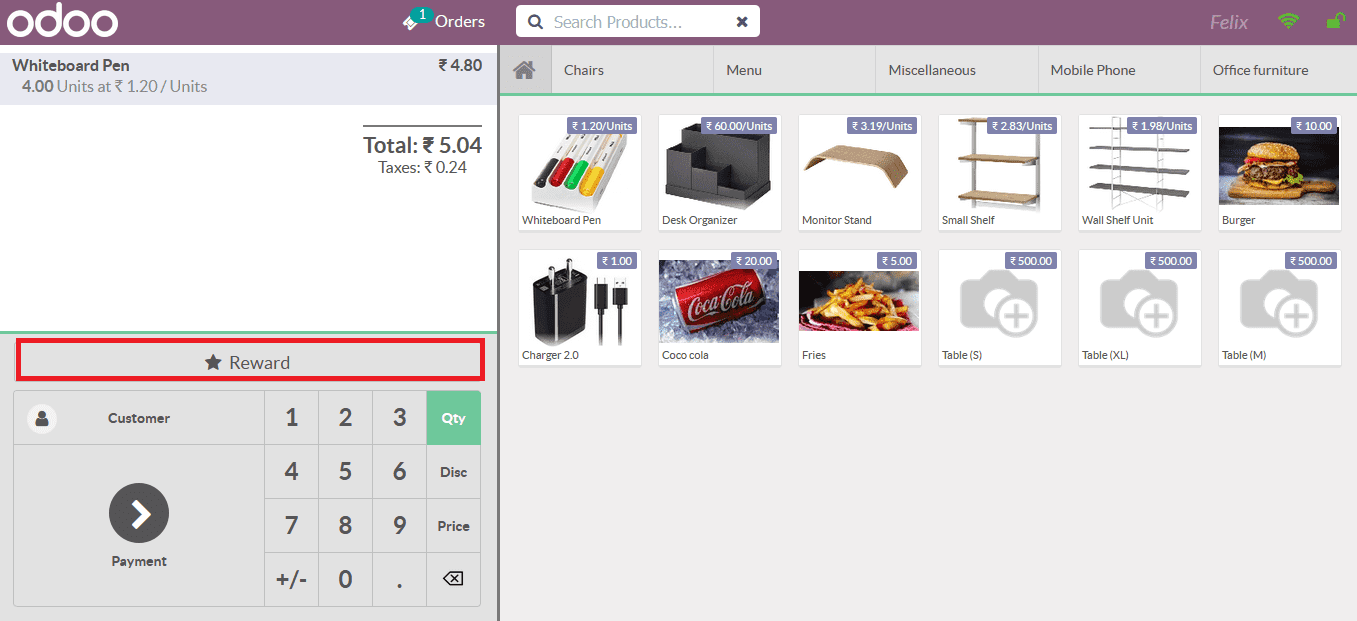
On adding up the product details and the products to the invoice the points will be auto allocated based on the rules of operations. Once the customer reaches a mark of the points as described by the used he/she can expense the points to get a gift or discount on the purchase.