What is a sales report? It is a document that helps a business to monitor the sales performance for a fixed period of time. A sales report can be generated for a week, month, or year. The sales report helps a business to plan business more effectively during the next tenure. The management of the sales process, improvement of the efficiency of the sales team can be assured with the support of sales reports.
How can ERP help to generate Sales Report?
You can set aside all your laborious manual works to prepare a sales report if you are ready to adopt ERP. ERP or enterprise resource planning software is software support for business firms to manage all requirements. ERPs offer support for sale and purchase support. Sales ERPs can support a business to generate a sales report for a required period of time in a few clicks.
Odoo is an ERP solution that has a specific module for Sales and related operations. Odoo Sales helps a user to generate sales reports accurately. Odoo helps to visualize the sales report so that a user can easily understand the figures and analyses the figures.
In this blog, let us discuss how Odoo 14 can help a business to generate different types of reports.
Effectively track the performance of the sale team
The sales team is an integral part of any business. So to find out the effective method to trace the performance of the sales team is important for the success of a business. The reporting feature of Odoo helps a user to compare the performance of different sales teams and analyze the performance of the sales team for a particular period of time. Odoo can help the manager of a firm to get the best support in the form of an ERP. A manager can easily view the performance of the sales team by clicking on the reporting menu. Here, the user can set the sales team as the measure or group by the sales team. This offers assistance to the manager to study the role of the sales team in increasing sales, invoicing, and other activities.
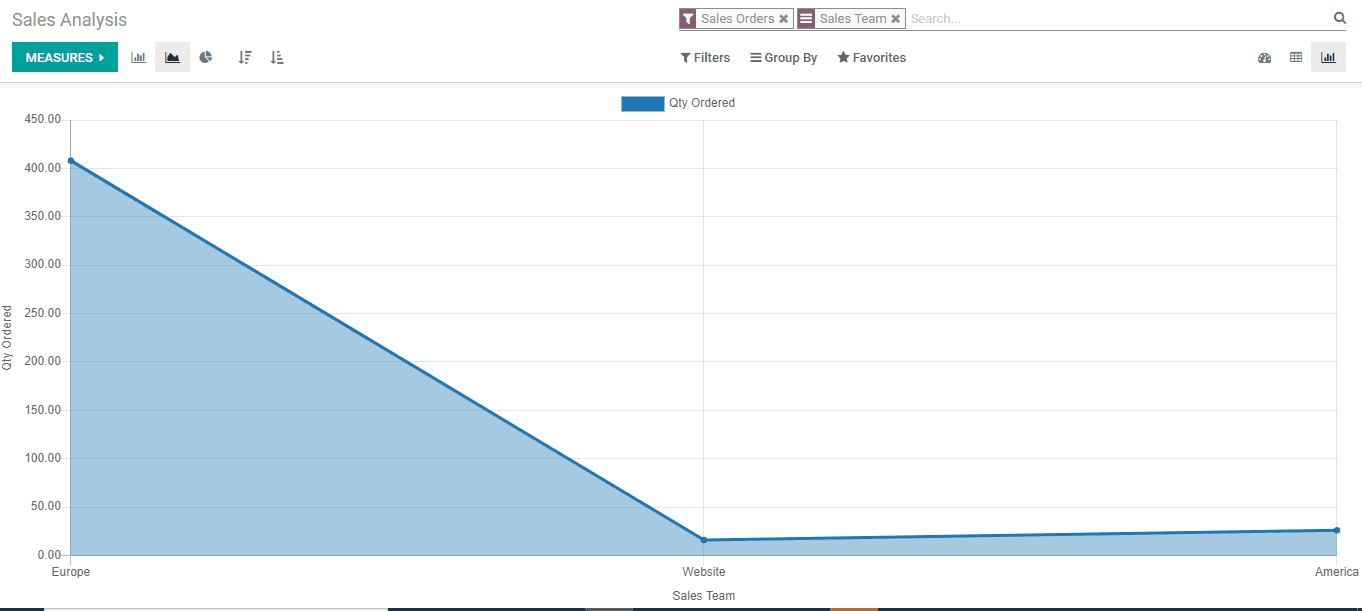
In the above-given report, we have found out the performance of three sales teams based on quantity ordered.
Ensure the necessary support to the sales team
Once the report is generated for the performance of a sales team it becomes simple to find out support measures for the sales team. As the performance of different sales teams can be viewed for a particular period, the manager can easily trace the reason for the improved performance of a team and the poor performance of another team.
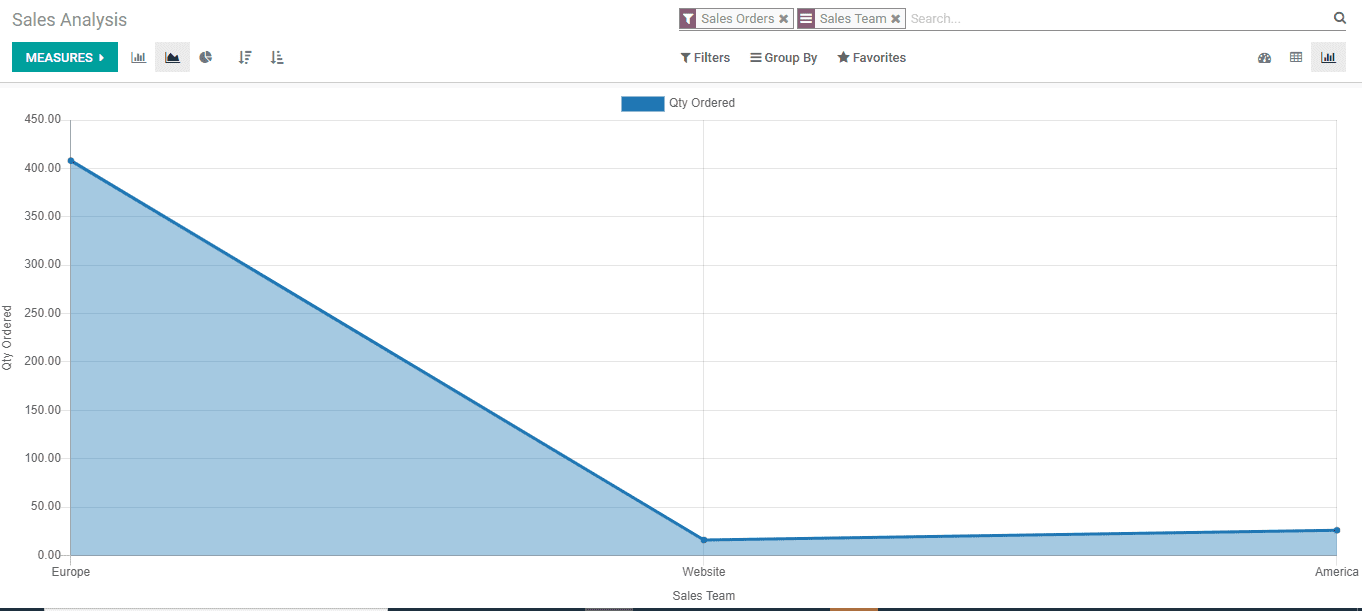
In the above-given image, we have found out the quantity invoice with the support of three different sales teams.
Evaluate the status of email campaign products
An email campaign is a key business strategy for many business groups. It helps the business to attract many customers. But launching a campaign alone will not help the business. The performance of the campaign has to be assessed. This can be done with Reporting.
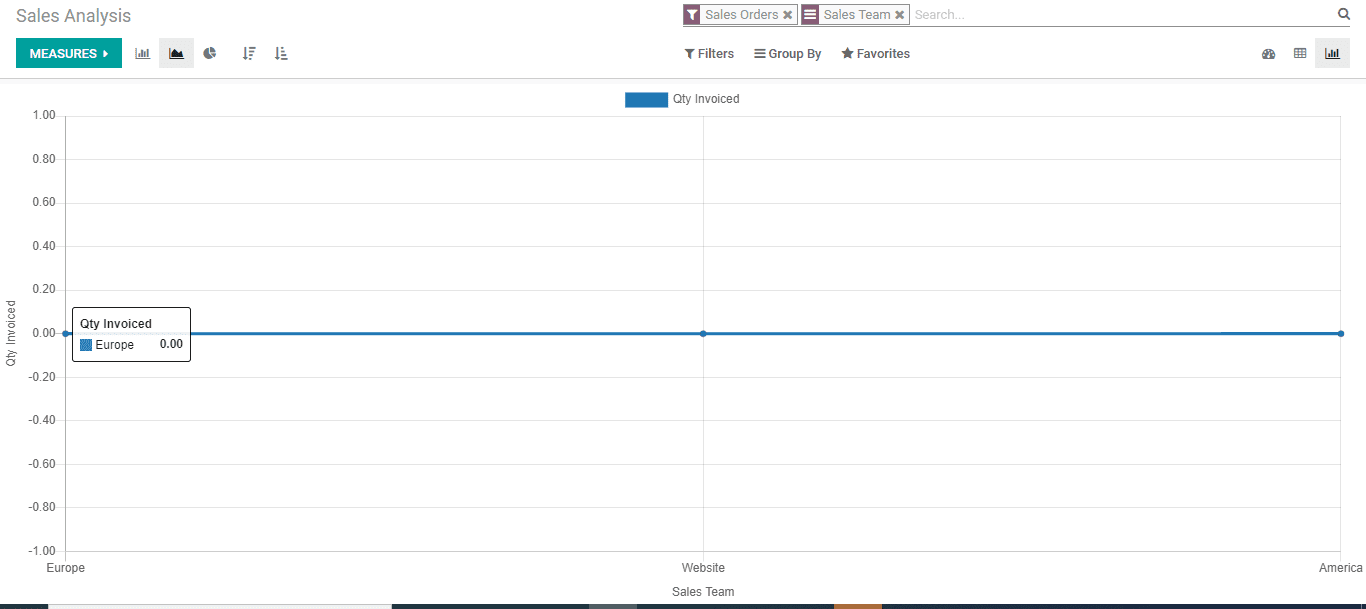
Report based on Customer
The Odoo Sales module also supports the generation of report based on the turnout of customers. The customer flow can be traced against many measures like quantity ordered, quantity delivered, quantity invoiced etc.
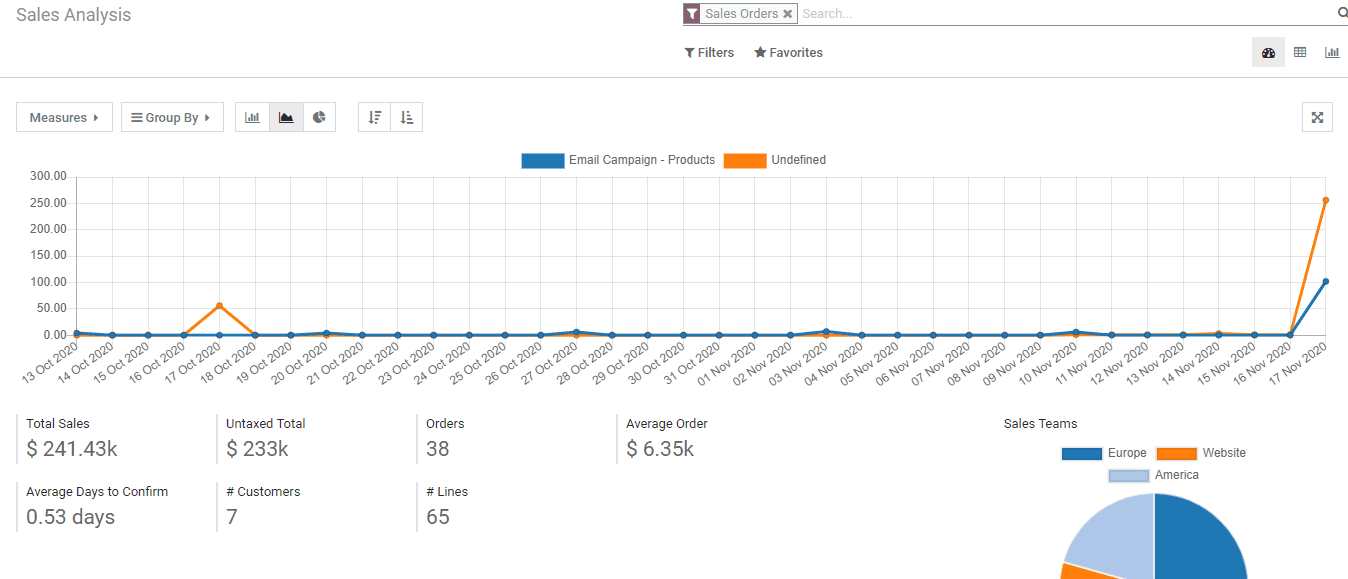
Report based on Customer Industry
Apart from generating reports for customer turnout Odoo also supports generating reports based on the industry of the customer. This helps a business to find out which industry is purchasing more products. This also helps to understand who the profitable customers of the business are. Such a report can help a business to plan more campaigns and customer interaction activities with a special focus on such industries.
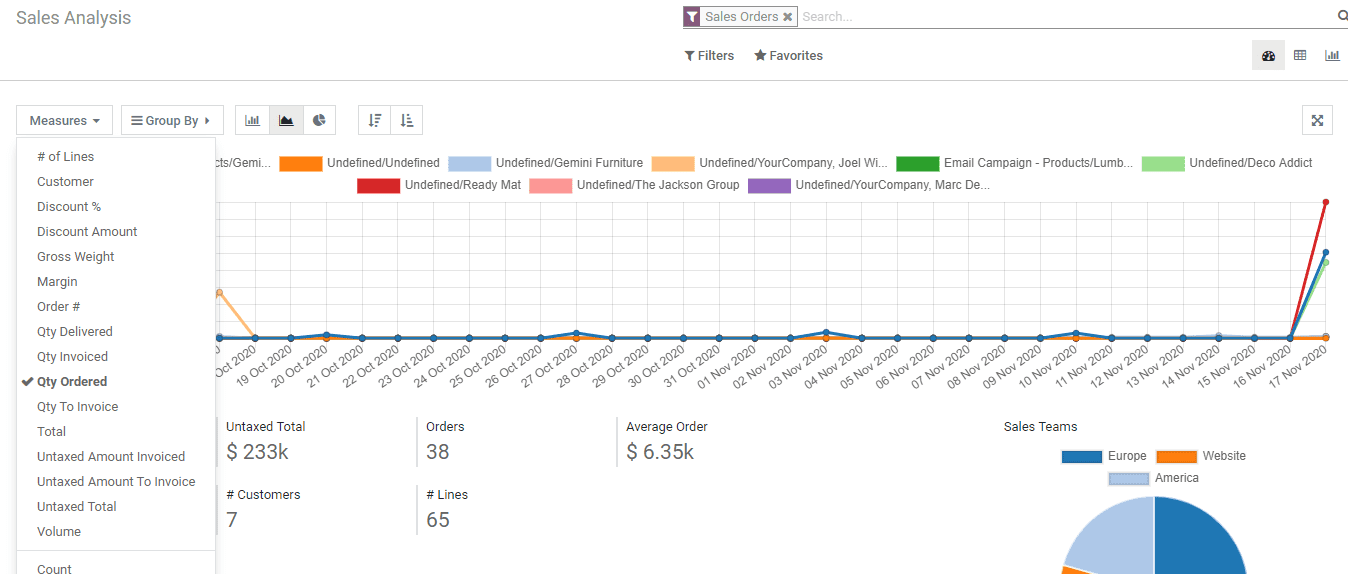
Report based on Customer Country
It is very important for a business to identify the location of their customers. For a business operating in multiple countries, the sale figures of each country is important as the products have to be customized to meet their demands. This task can be easily fulfilled with Odoo.
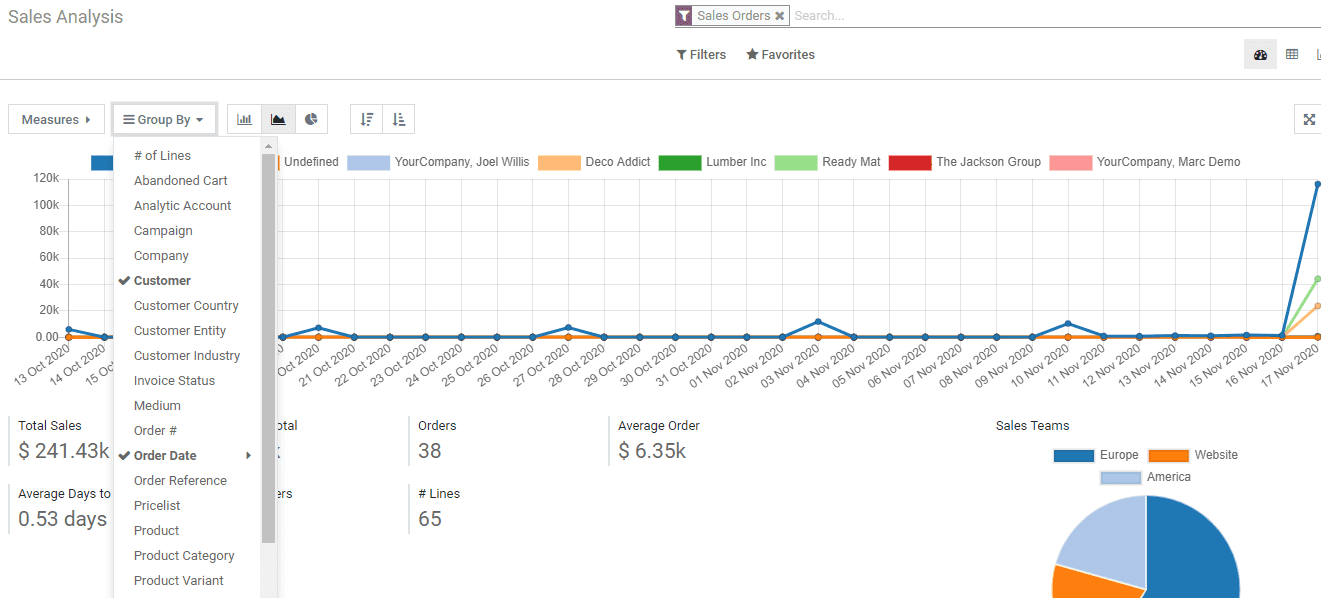
Report based on Customer Country
It is very important for a business to identify the location of their customers. For a business operating in multiple countries, the sale figures of each country is important as the products have to be customized to meet their demands. This task can be easily fulfilled with Odoo. .
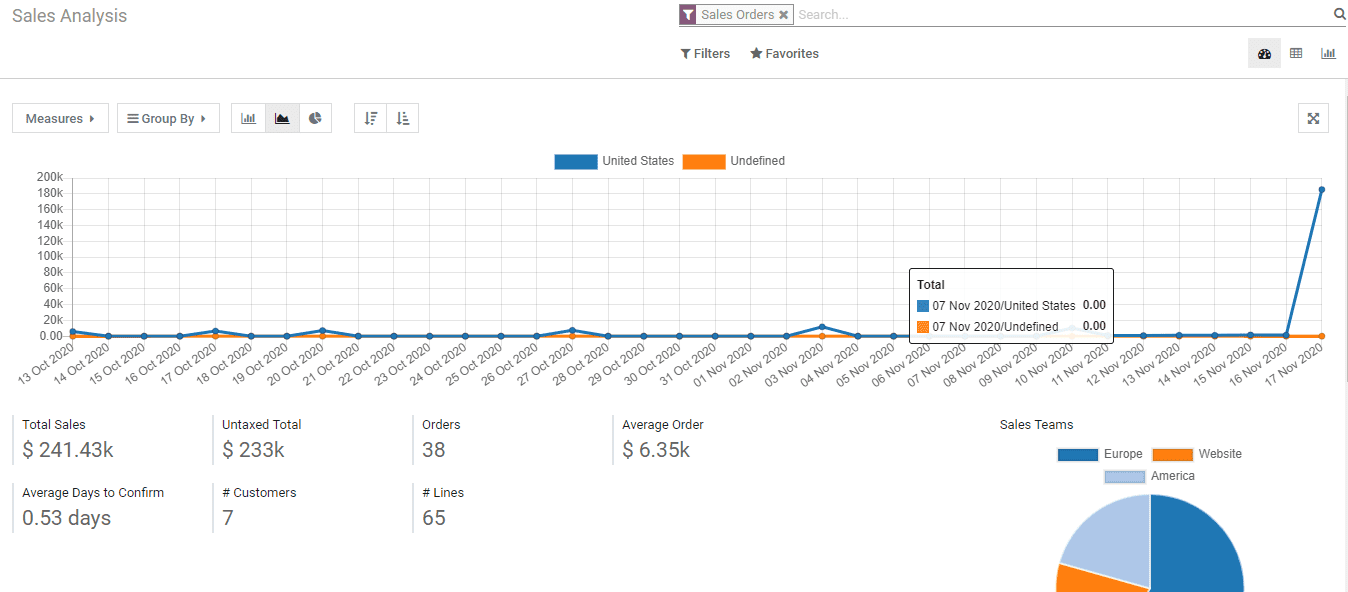
Generate a report based on Product and Product Category
A business decision to continue the production of a particular product based on the product sale report. The product and product category report helps to give more thrust to some products and reduce the production of other products.
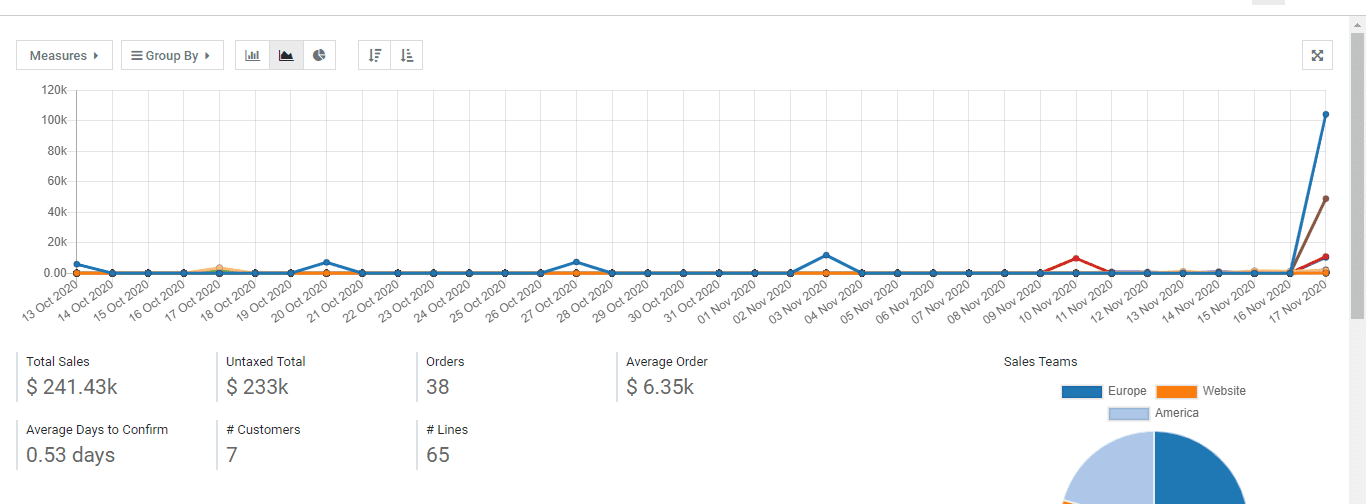
Performance of Salespersons
Apart from sales teams, the performance of salespersons can also be studied and evaluated with the help of a report. This helps to give suggestions and training to the salespersons and improve their productivity.
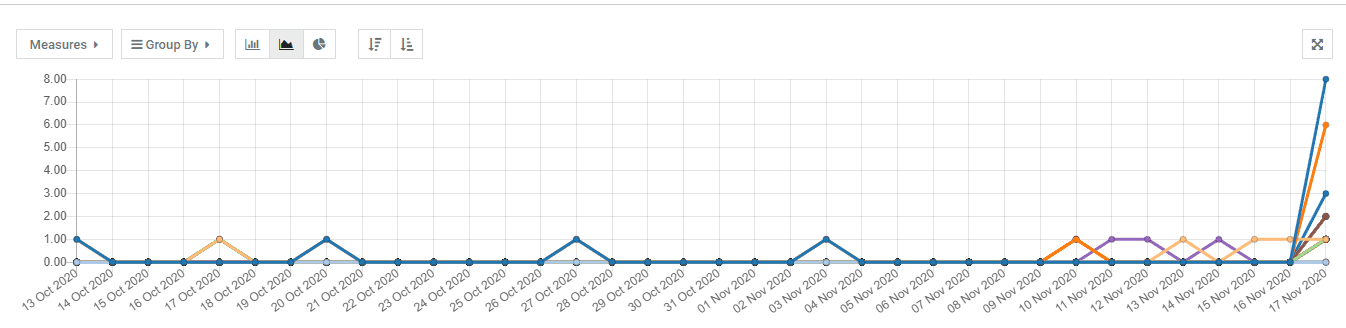
Effectiveness of discounts
When a company introduces a discount or promotion it is important that the discount brings in the desired impact on the sale. To understand the impact of the discount a report can help a business. With the report, it will be easier to identify if the offer helped them bring in any considerable change in the buying trend of the customer.
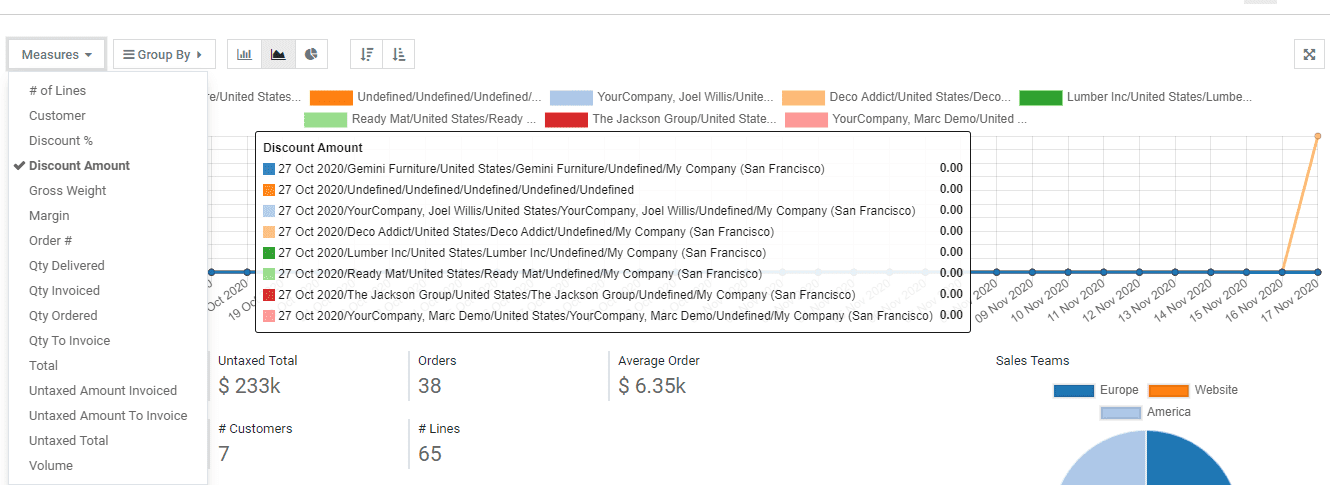
Odoo Sales module also helps to generate reports on many other measures including invoice, order quantity, order quality, total quantity, taxed amount, untaxed amount, the weight of the product, quantity delivered, quantity invoiced, and discount percentage. All these measures can be grouped into different reports based on customer, customer industry, customer country, order date, and other aspects listed in the group by a tab.
Refer to our previously published blog on How to Create an XLS Report in Odoo