Odoo 16 is a comprehensive business management software suite that includes a website module that allows you to sell digital content. With Odoo, you can easily create and manage your digital content and sell it to customers online. The Odoo 16 website module lets you add some digital content to your product; it may be something like a product catalog, a user manual, e-books, or any other tutorial videos. You can also sell digital content like books or magazines with the digital content feature on the Odoo 16 website and the customer can get the link to download the content at the end of the checkout.
First, you have to enable the digital content that comes under the shop-checkout process in the configuration settings.
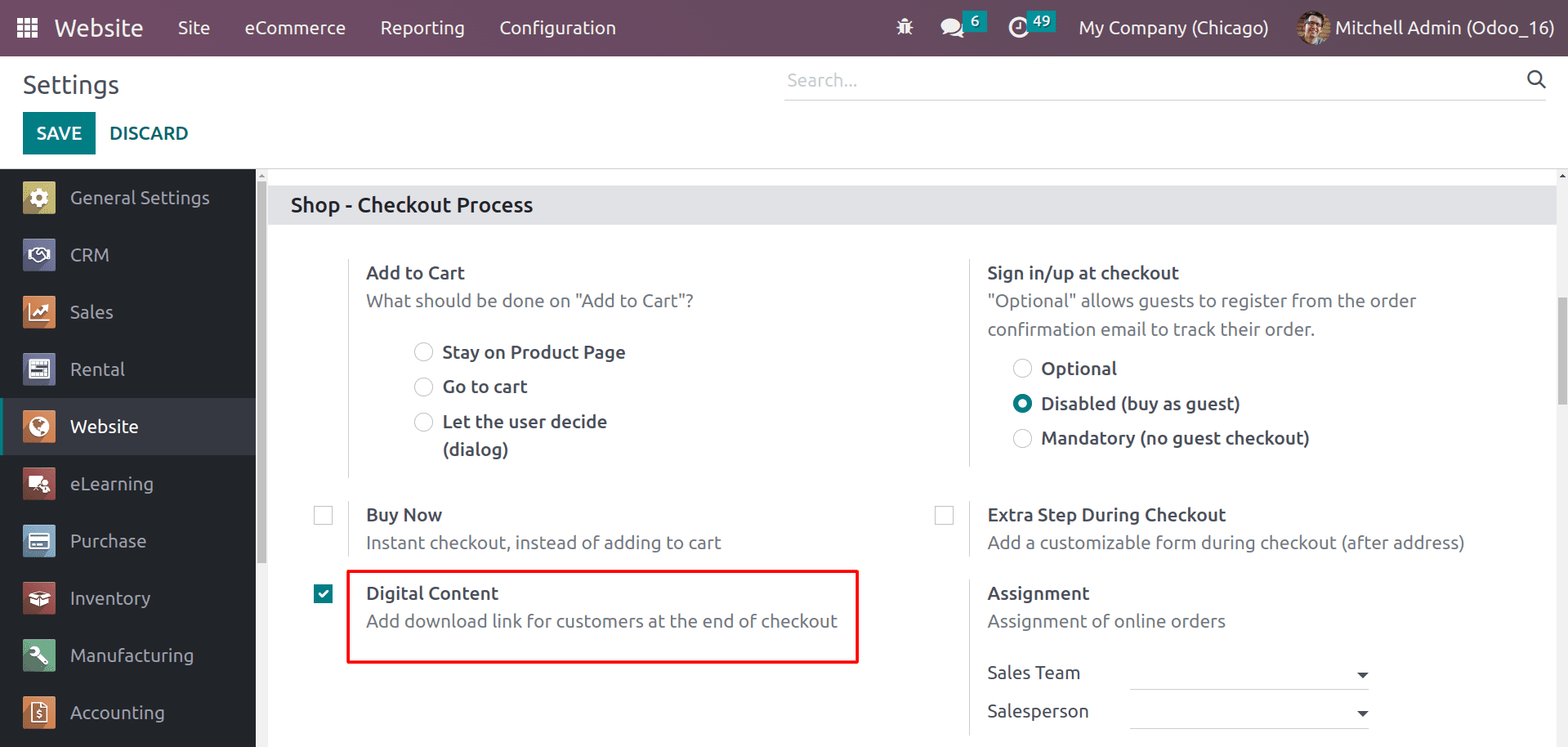
After enabling the feature in the settings, you can set the digital content for your products. You have the digital content smart tab inside the product form.
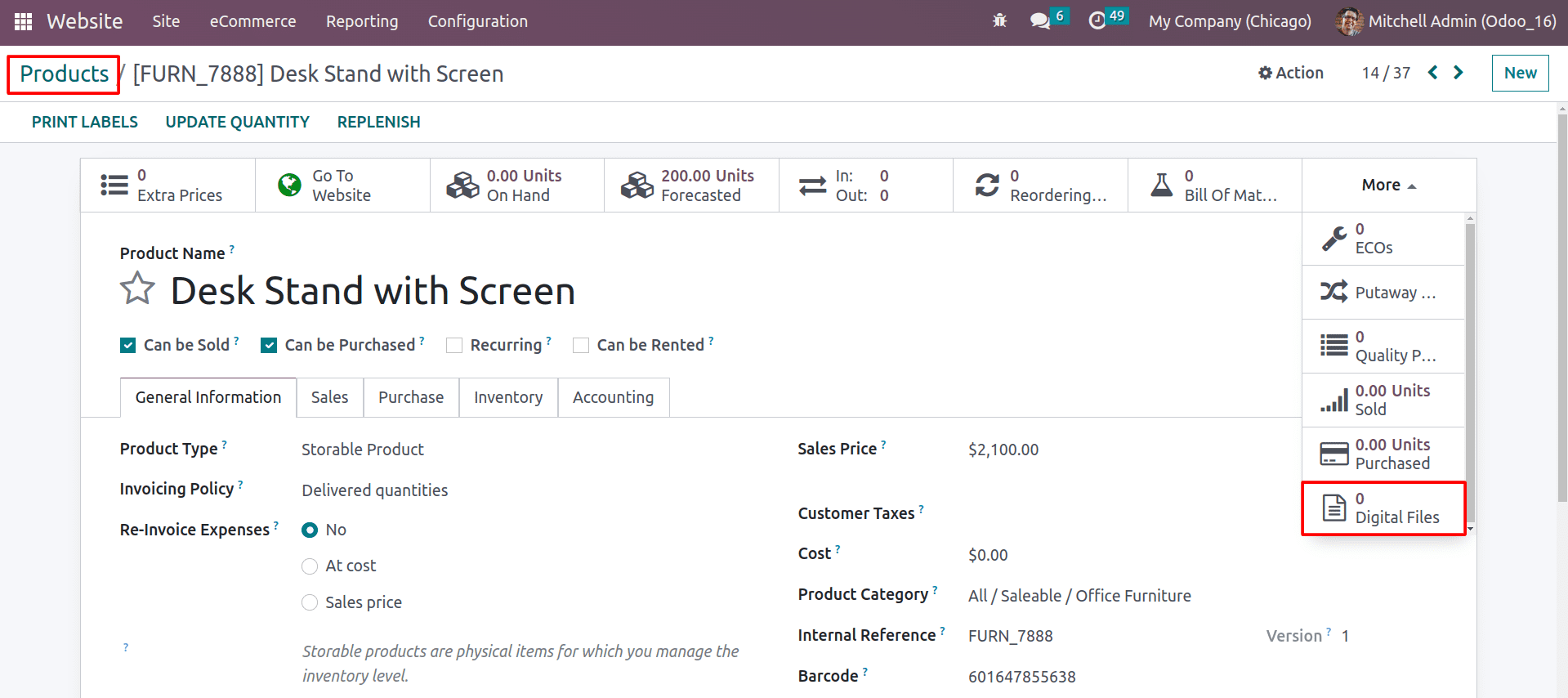
From here, you can add digital content to your product, like any user manual or any other documents related to your product.
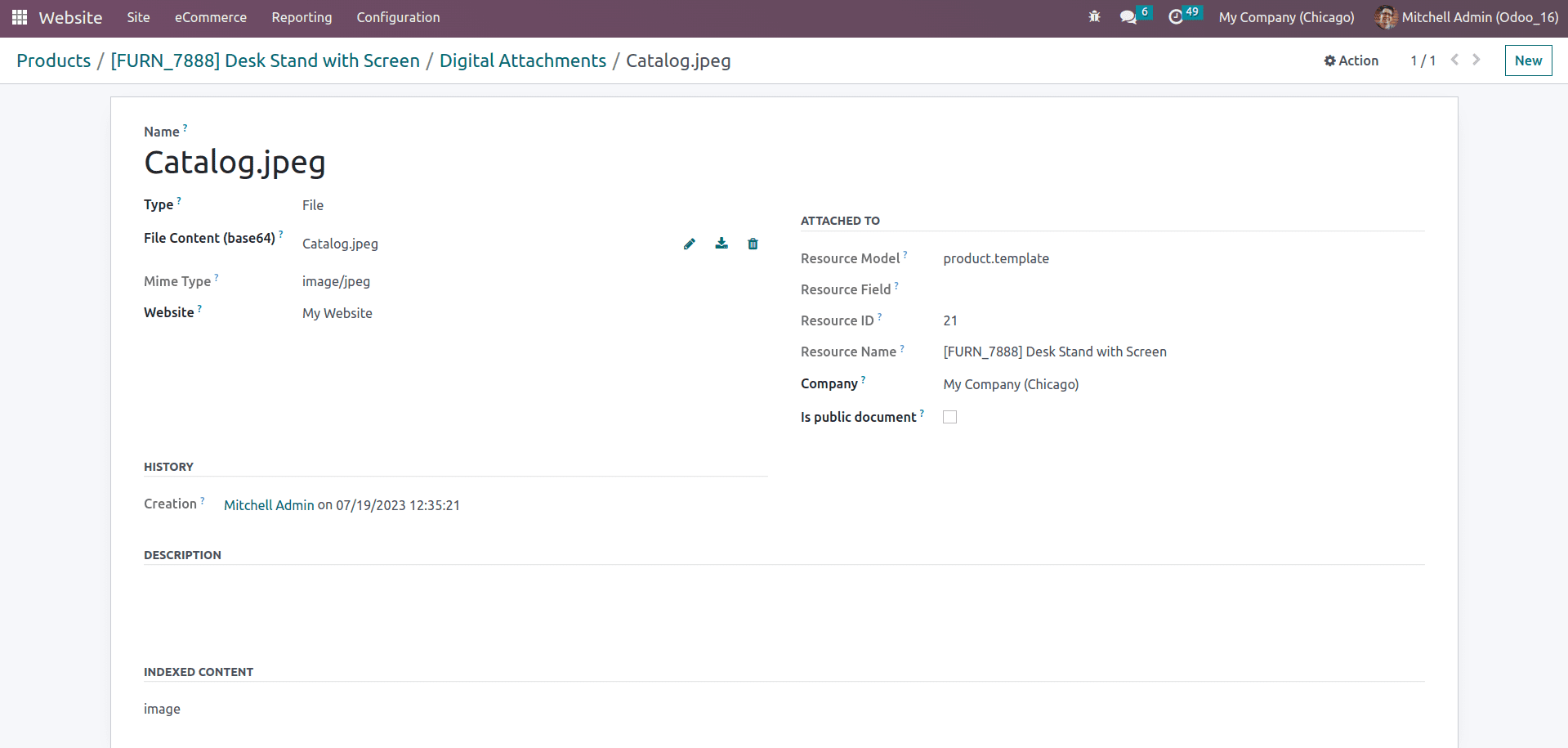
Make sure that the automatic invoice is enabled in the sales settings to receive the attached contents at the end of checkout.
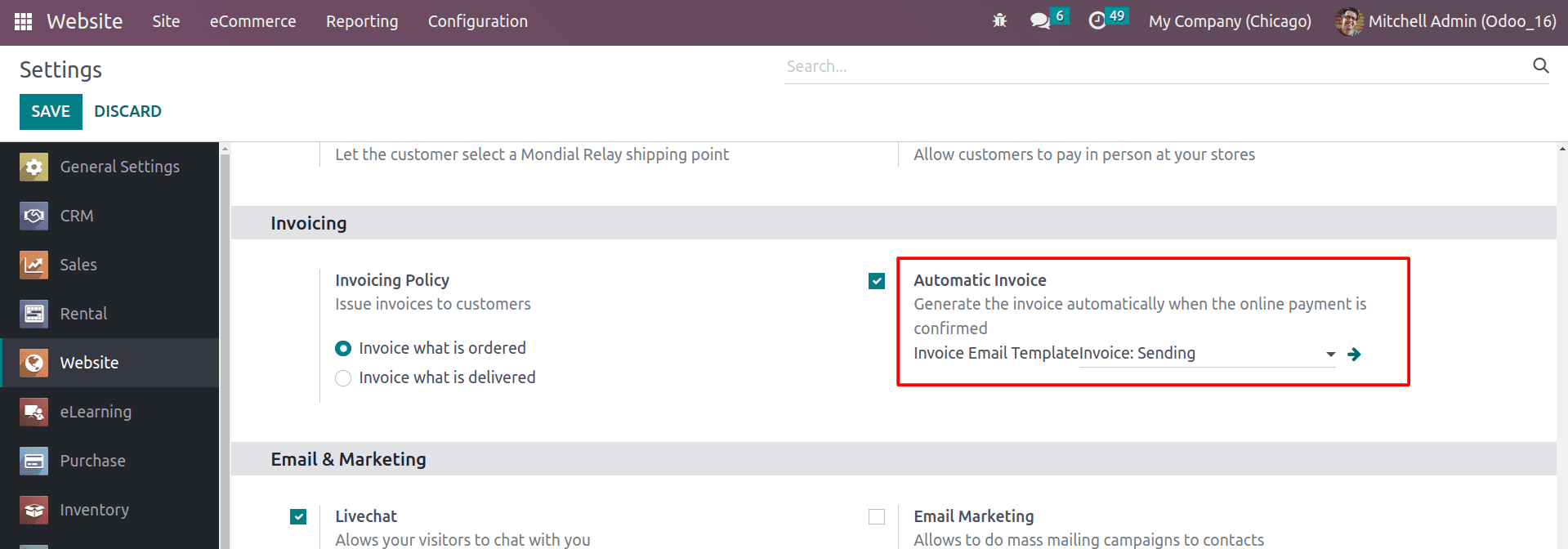
Because the customer will get the product only after completing the payment. So The automatic invoicing option can be used to satisfy this need.
Now let’s head to the shop page and check how the digital content is delivered to the website's customers.
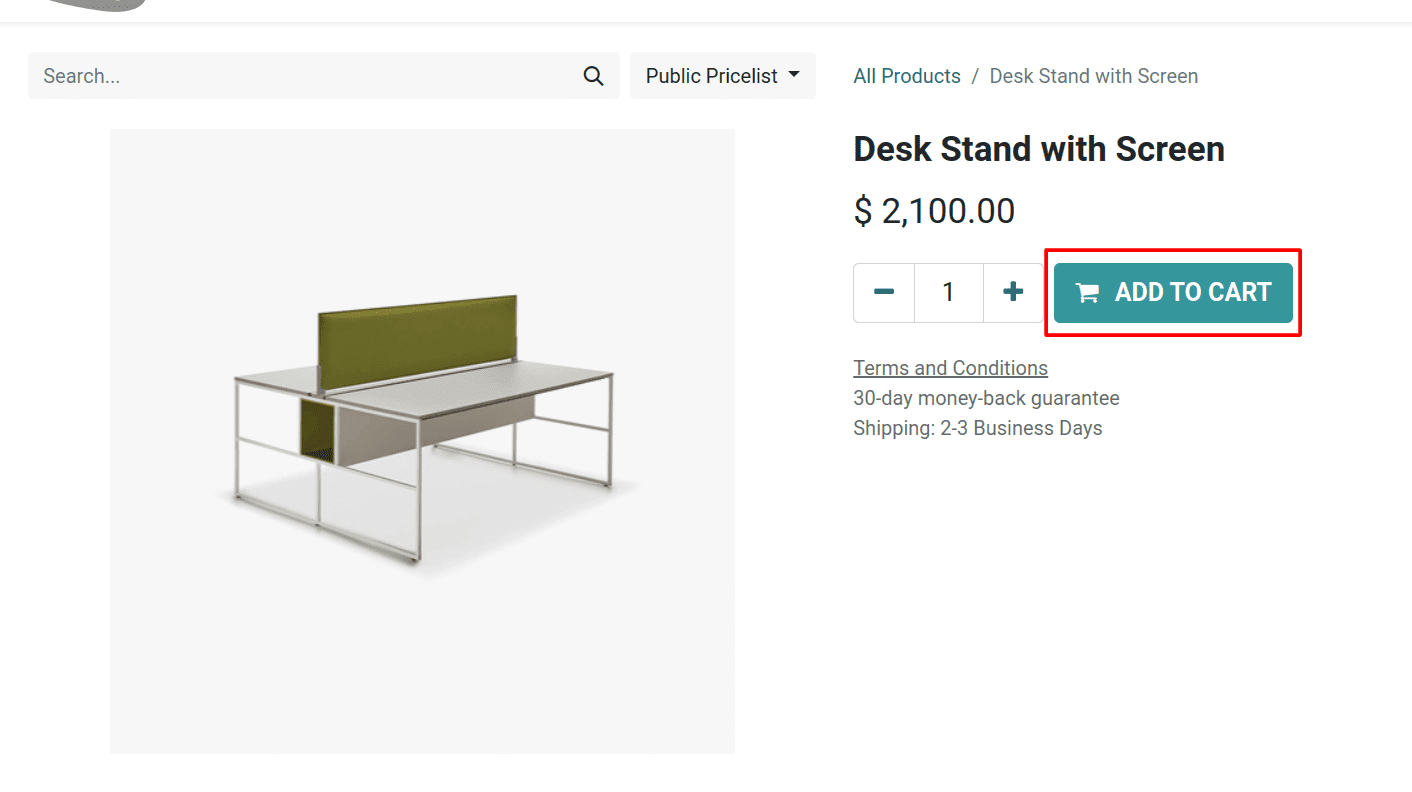
Add the product to the cart from the shop page and complete the checkout process.
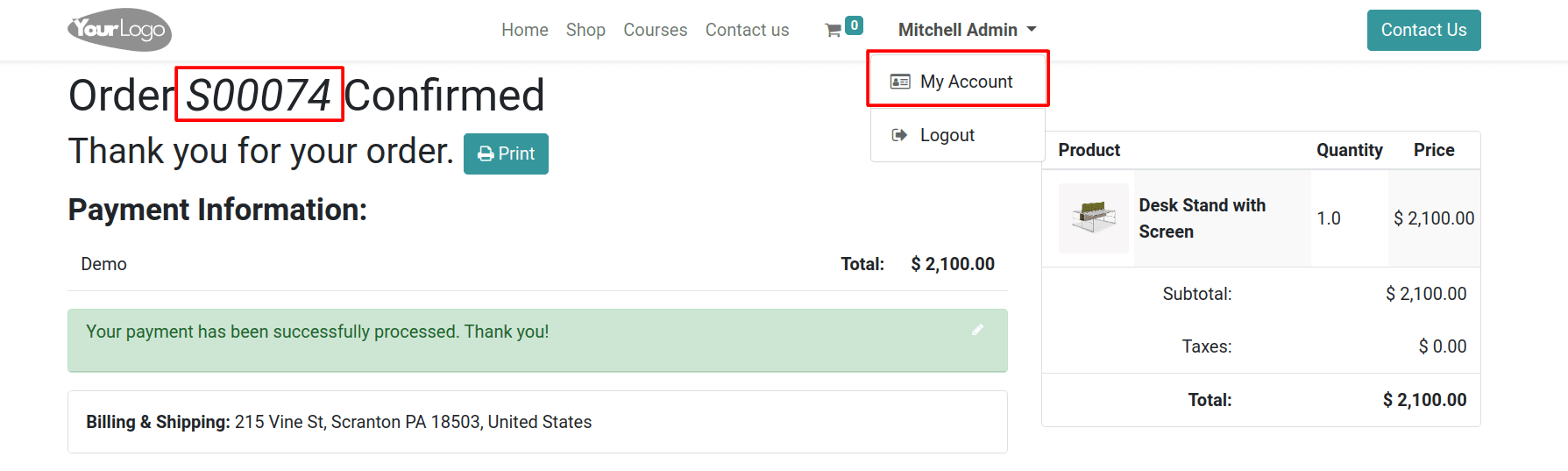
After completing the checkout process, customers will get a message of order confirmation, and they can see the order reference here. Now the customer can go to their account by clicking on the My Account and download the digital content from the sale order.
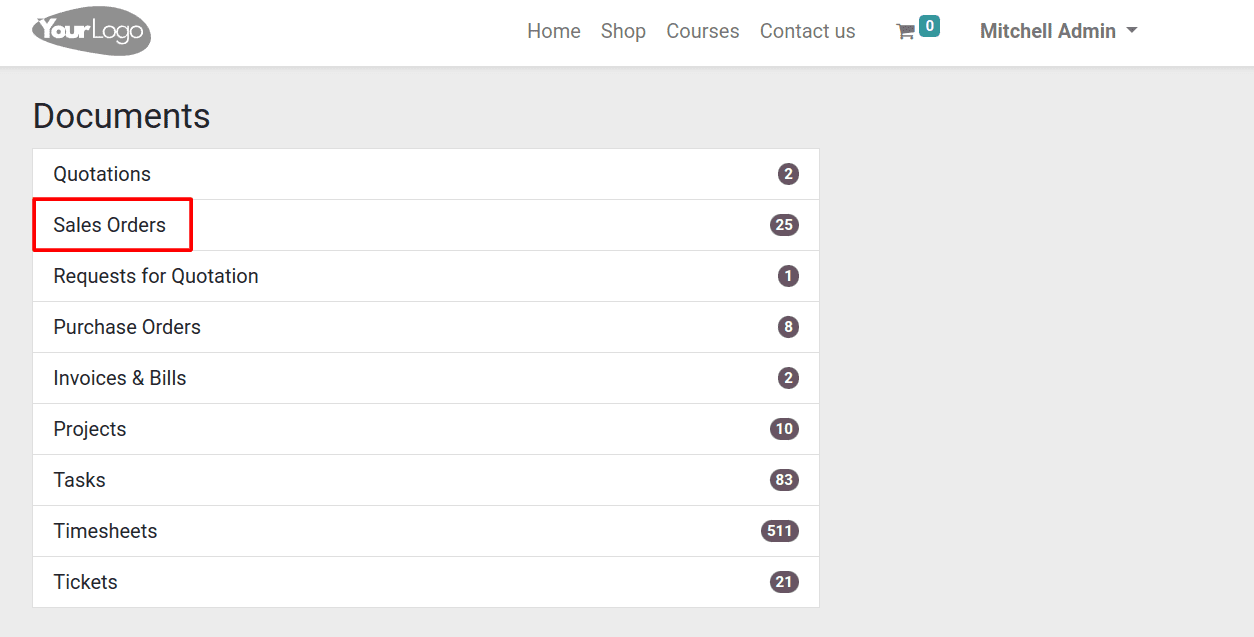
By opening the sale orders, they can see their total orders. And open the order that is now created.
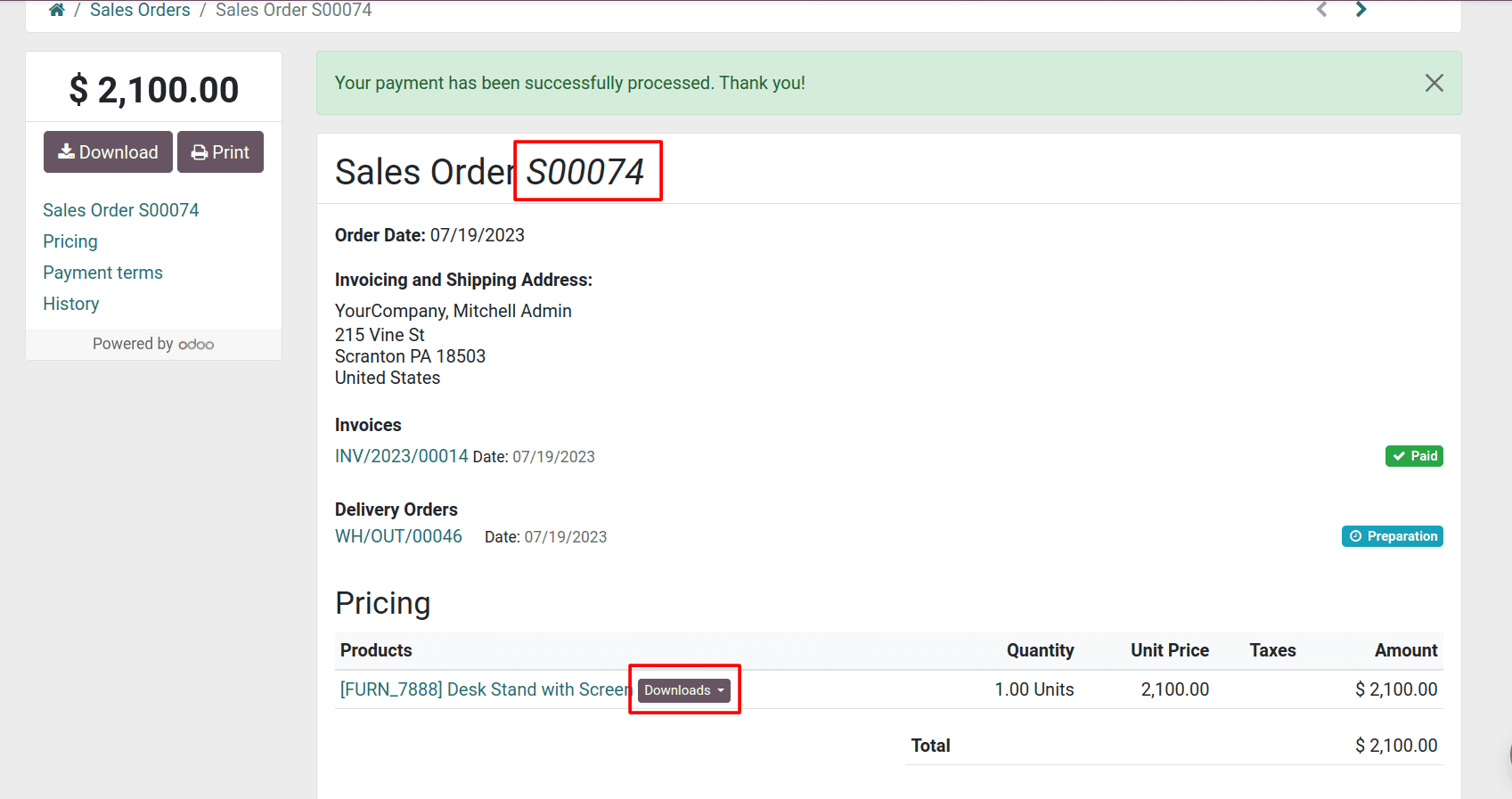
From here, you can see the download button for the added digital content.
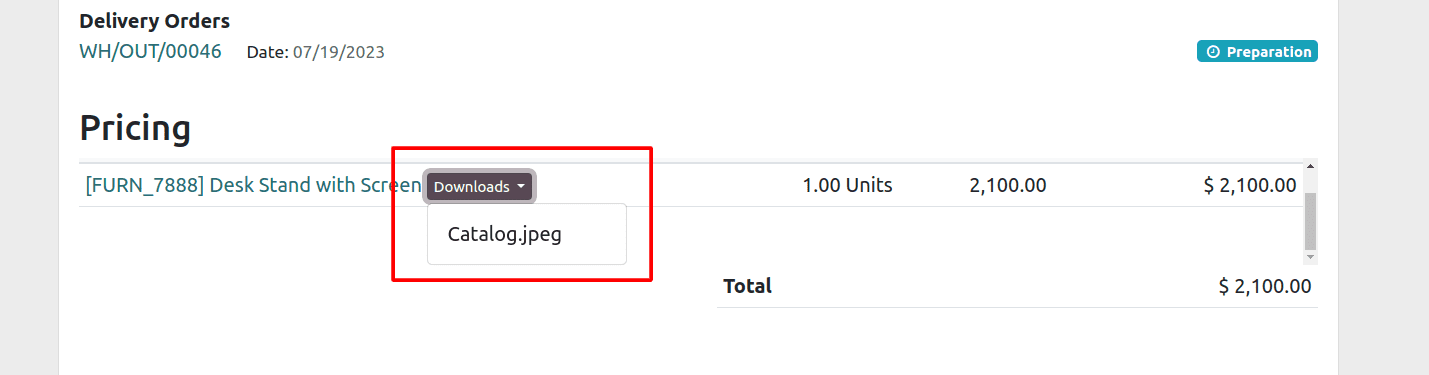
Digital content can help you to improve sales by providing customers with additional information about your products. This can make it easier for customers to decide to buy your products. It can save you money on printing, shipping, and storage costs by eliminating the need to print and ship physical catalogs or manuals.
Now, let's check out how to sell digital products like Books or magazines, as we said. Let’s head to the configuration of digital products using the Odoo 16 website module. Under the eCommerce tab, you can see the menu for product creation inside the website.
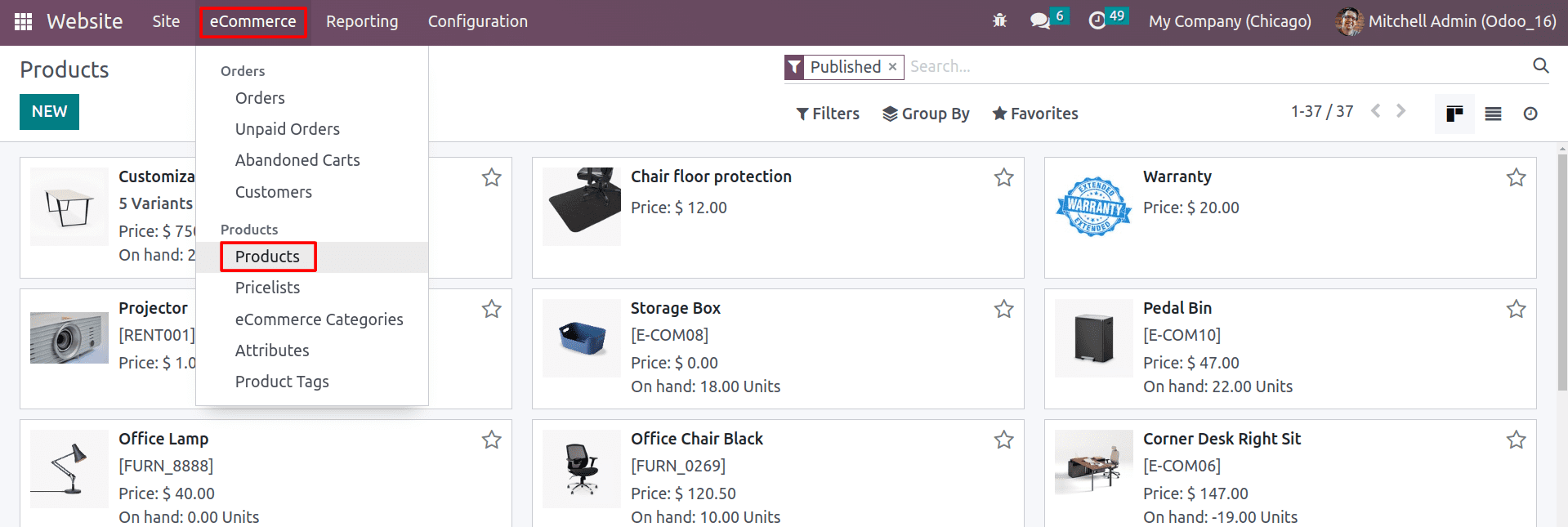
From here, you can create products that you want to add to your website.
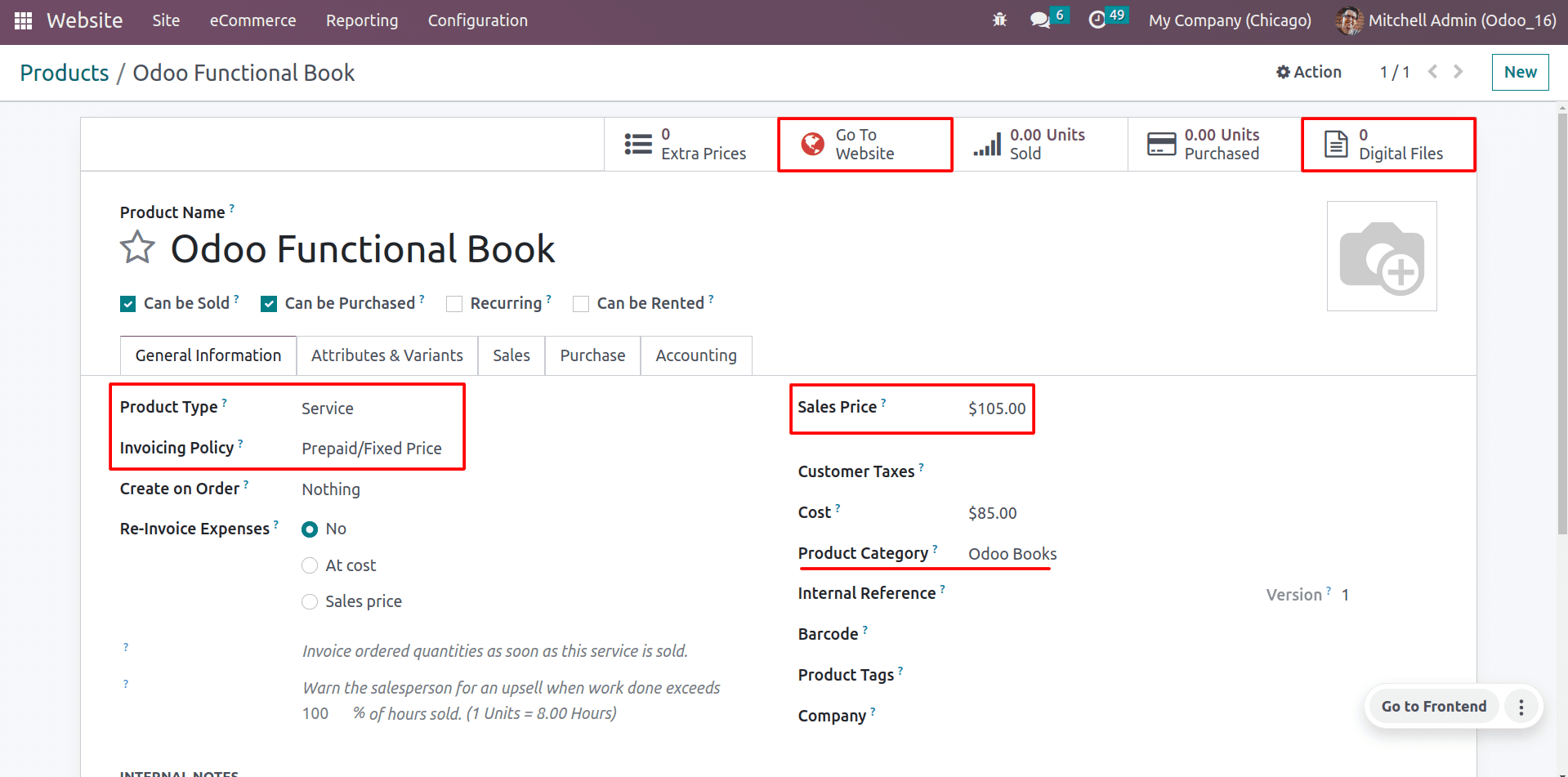
Here you can see the product was created as a service product. And set the price for your product. If you want to categorize your products, you can do so inside the product category field. Don’t forget to publish your products so we can use them on the website. By clicking on the Go to Website button, you can easily access the front end of the product page inside your website.
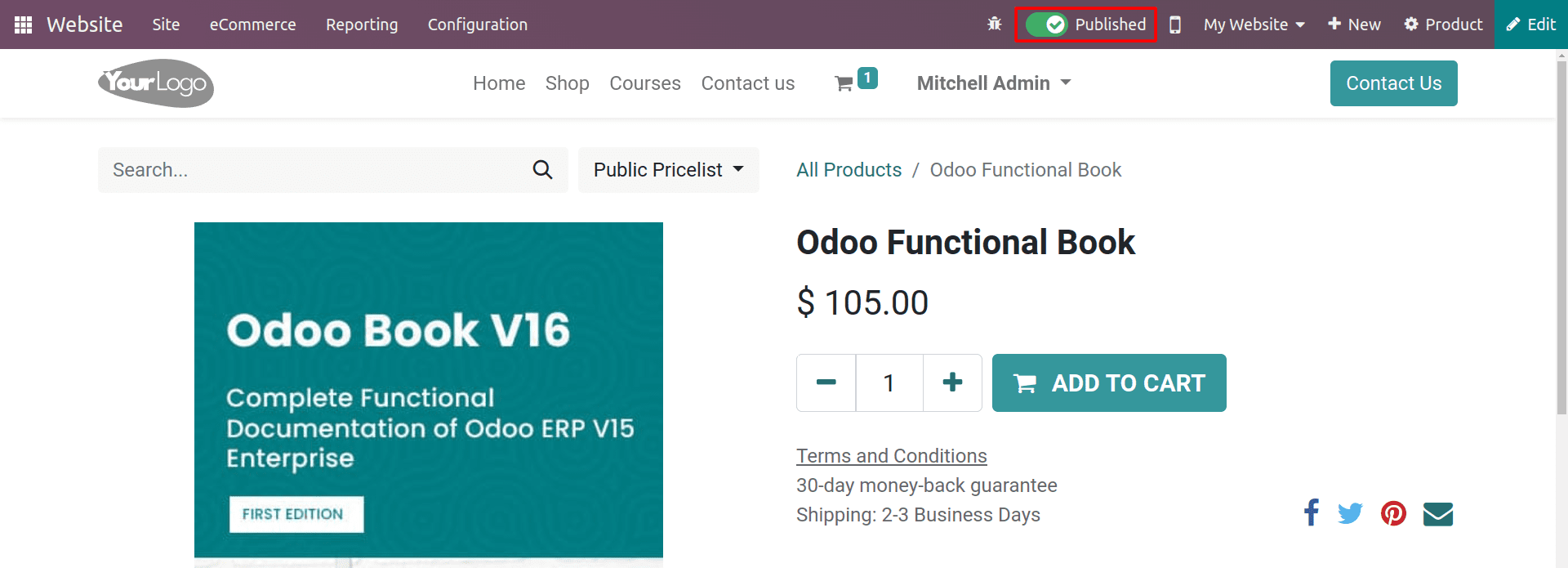
After publishing the product, the Go To Website button will appear in green color. And you can attach digital content to your product using the Digital Files smart button inside the product page.
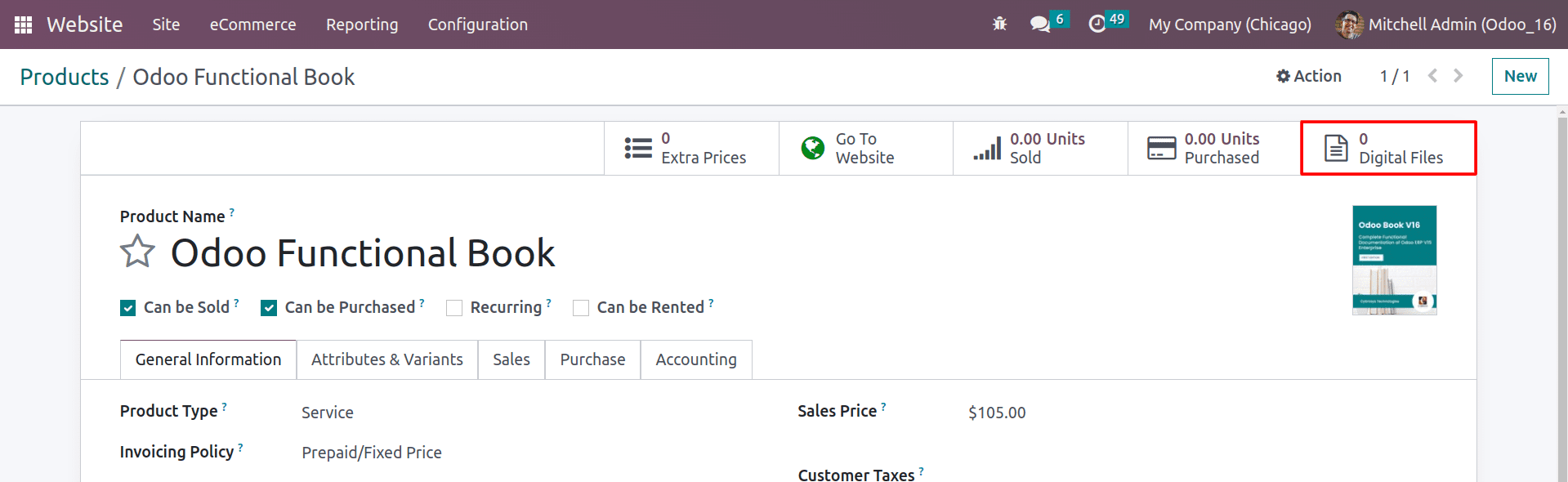
By clicking on it, you can upload the file of your product.
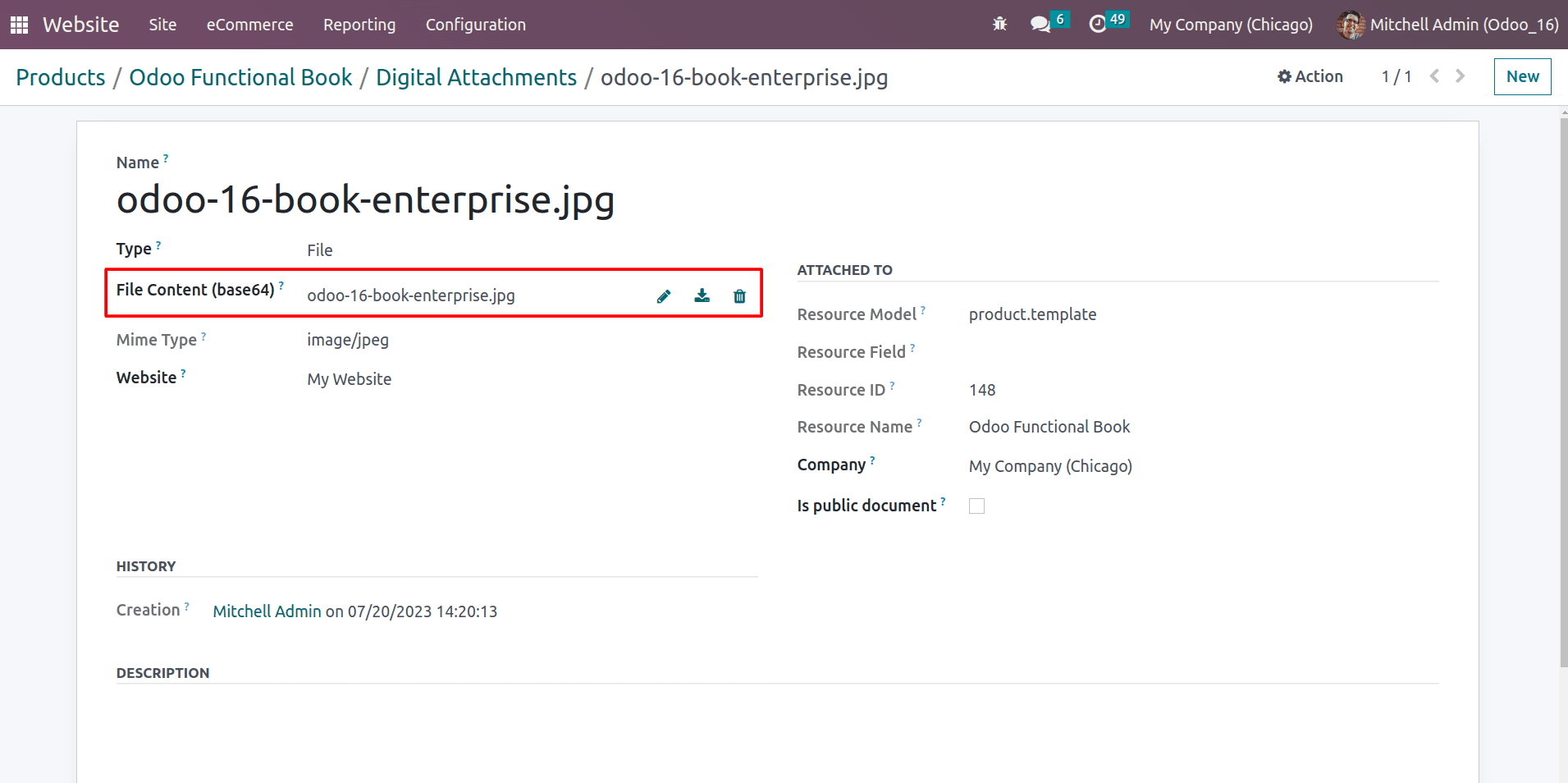
You can upload the digital content of your project as shown in the above image. Odoo provides accessories and alternative products along with the product configuration. Inside the sales tab of the product form, you can see the options for setting the accessory and alternative products.
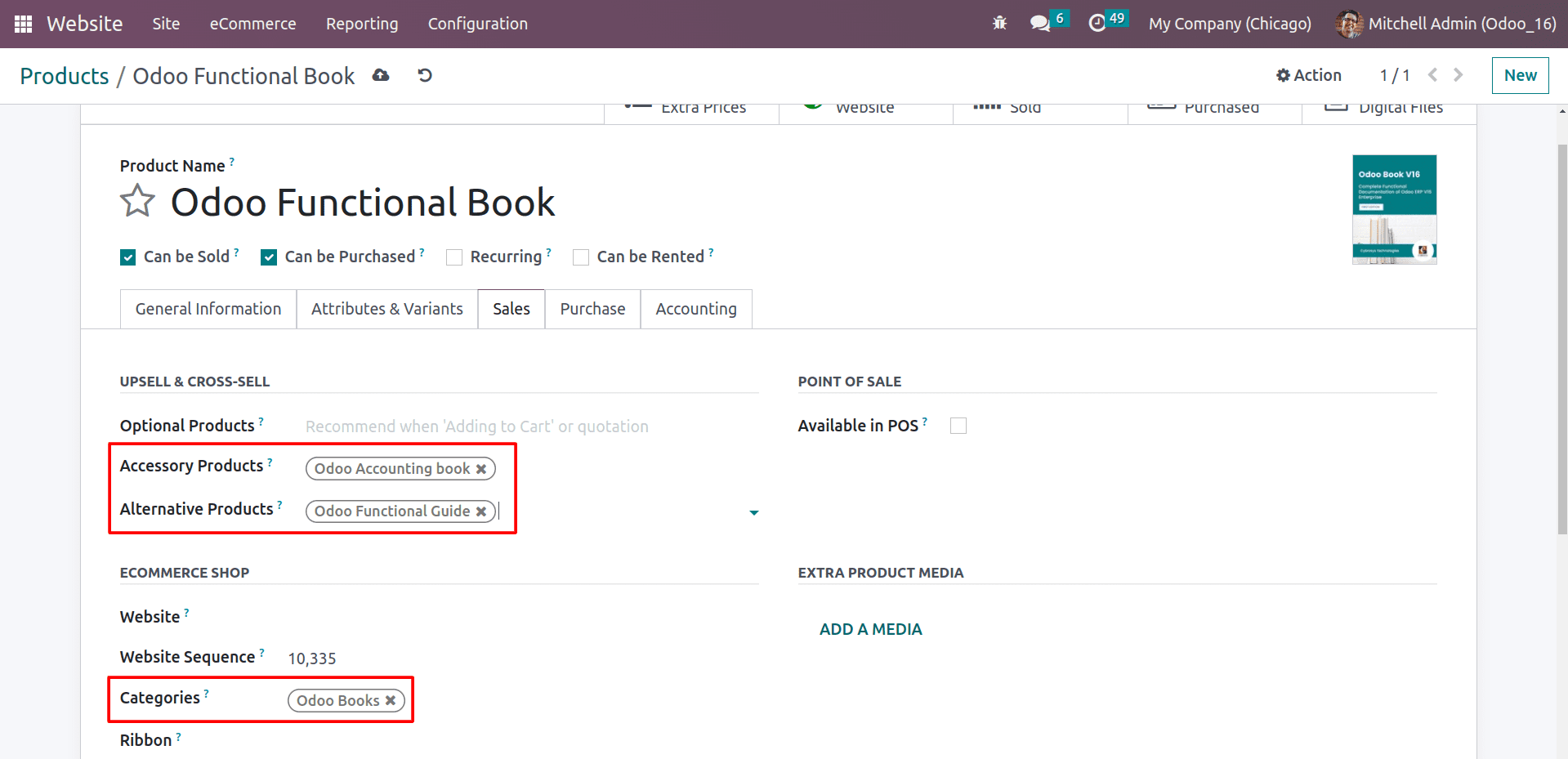
Accessory products are products that are often used in conjunction with another product. Here, when a customer adds an “Odoo Functional Book” to their cart, you can suggest the accessory products as “Odoo Accounting Book”. This can help you to increase the average order value and make it easier for customers to find the products they need.
Alternative products are products that are similar to another product but offer different features or benefits. If a customer is looking for an “Odoo Functional Book”, you can suggest the Odoo Functional Guide as an alternative to the Odoo Functional Book. This can help you to increase sales by giving customers more options to choose from.
Also, you can set an eCommerce product category so the customer can easily access the books category by choosing the category.
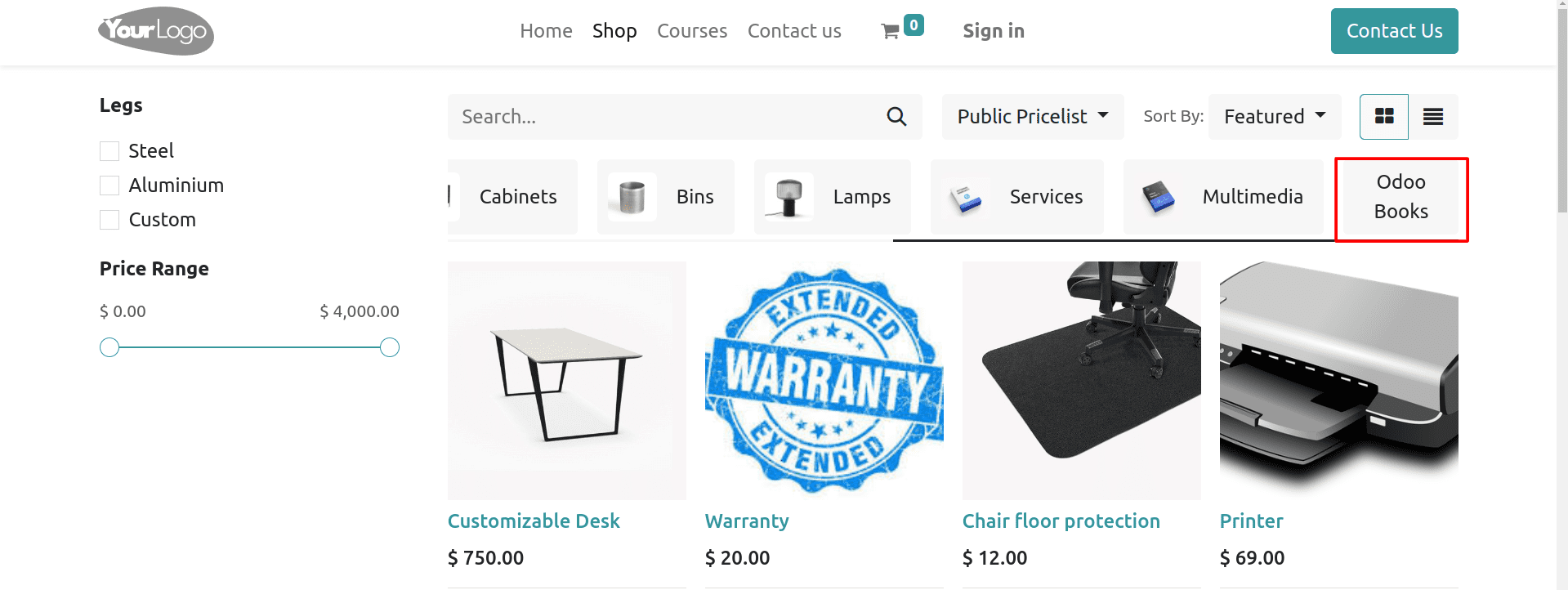
E-commerce categories can help to increase customer satisfaction by making it easier for customers to find the products they are looking for.
Now let’s sell the product and download the e-book after completing the order. Then, from the customer portal, you can see the button for downloading the e-book.
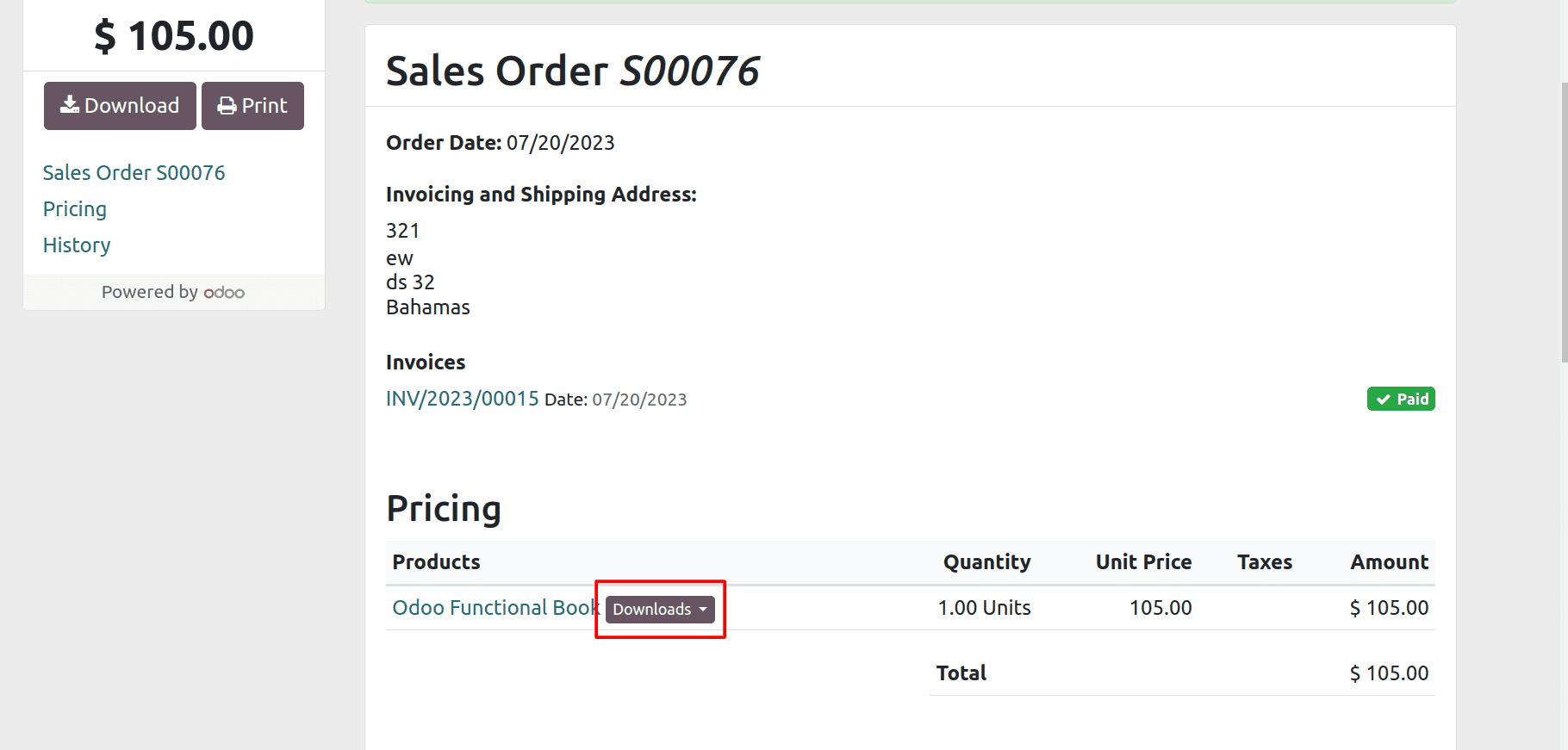
By clicking on it, you can download the documents that were attached to the product they purchased.
This way, you can manage the digital content of your products. By providing customers with access to digital content, such as product manuals, tutorials, or demos, you can help them get the most out of your products. This can lead to increased customer satisfaction and loyalty.