In a competitive business landscape, knowing how much profit you truly make on each sale is more important than ever. While revenue tells you how much you’re selling, margins reveal how much you are actually earning. This is where margin analysis becomes a critical tool for smart decision-making. With Odoo, businesses can seamlessly track, analyze, and optimize their profit margins right from within their ERP environment. Whether you’re selling products, offering services, or managing multiple sales channels, Odoo provides built-in tools to measure profitability at every level. In this blog, we’ll explore how margin analysis works in Odoo 18, how to enable and use it effectively, and why it’s essential for sustainable growth and better pricing strategies.
Margins on Sale Orders
This pertains to profit margin analysis, which enables businesses to assess the difference between sales prices and cost of goods sold and, consequently, have a better understanding of the profitability of each order.
We can first enable the Margins option from Configuration > Settings of the sales module in order to determine the margins on sale orders.
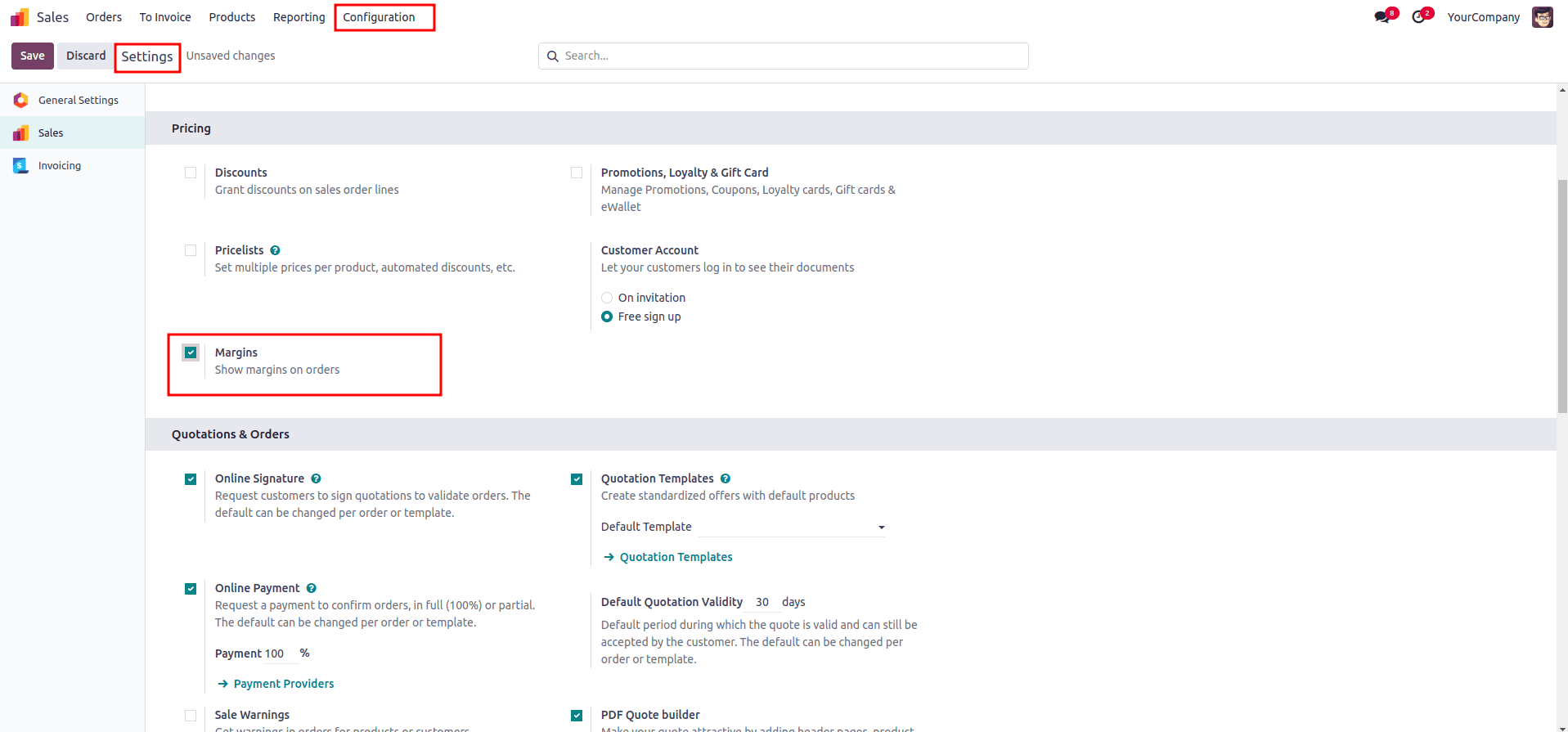
Once margins are enabled in the sale order, we can see the total margin for the entire sale order as shown in the image. This provides a clear view of the profitability of the sale order.
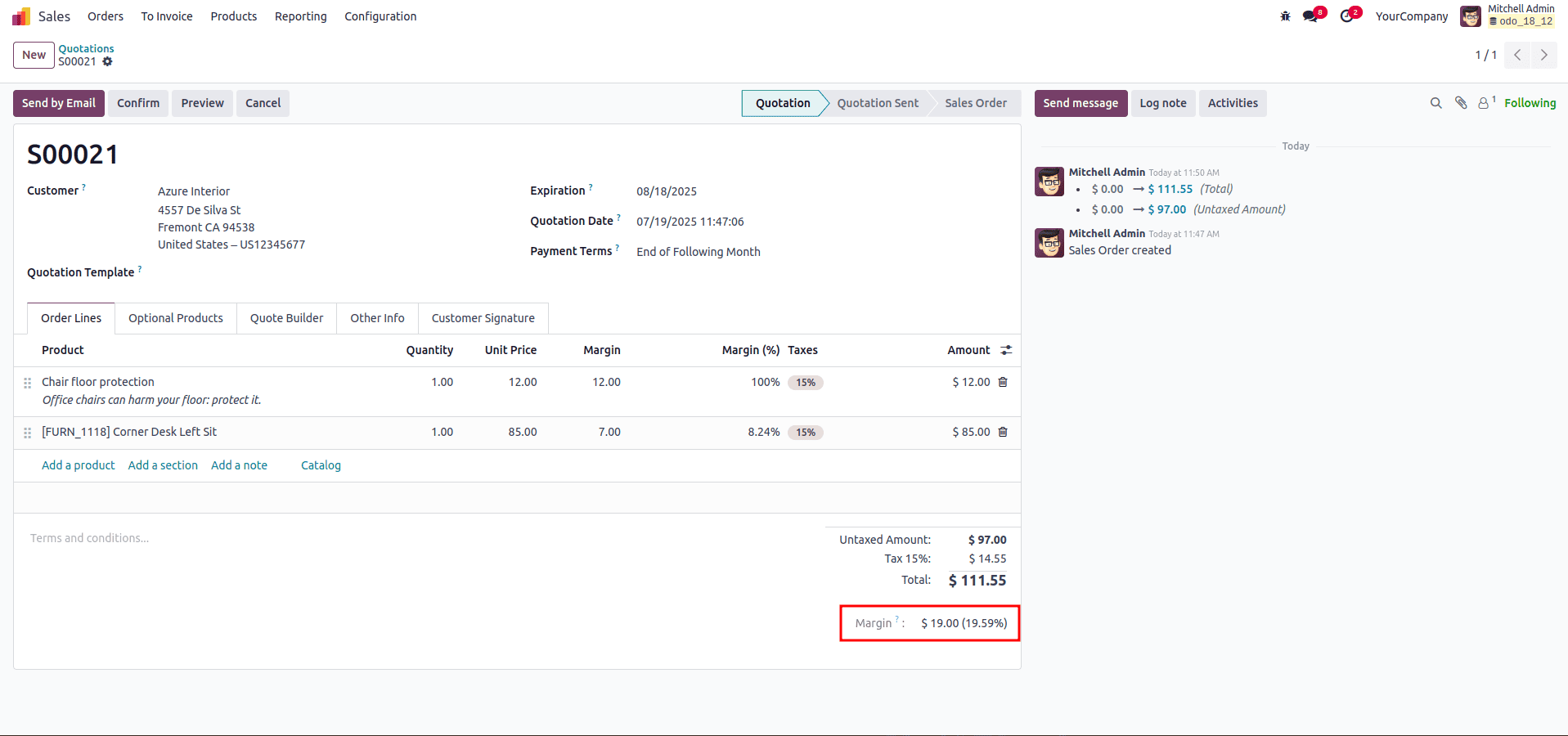
The margin for each product line, which is determined by subtracting the cost price from the sale price, will also be shown in the order line. Additionally, the margin is displayed as a percentage on every order line.
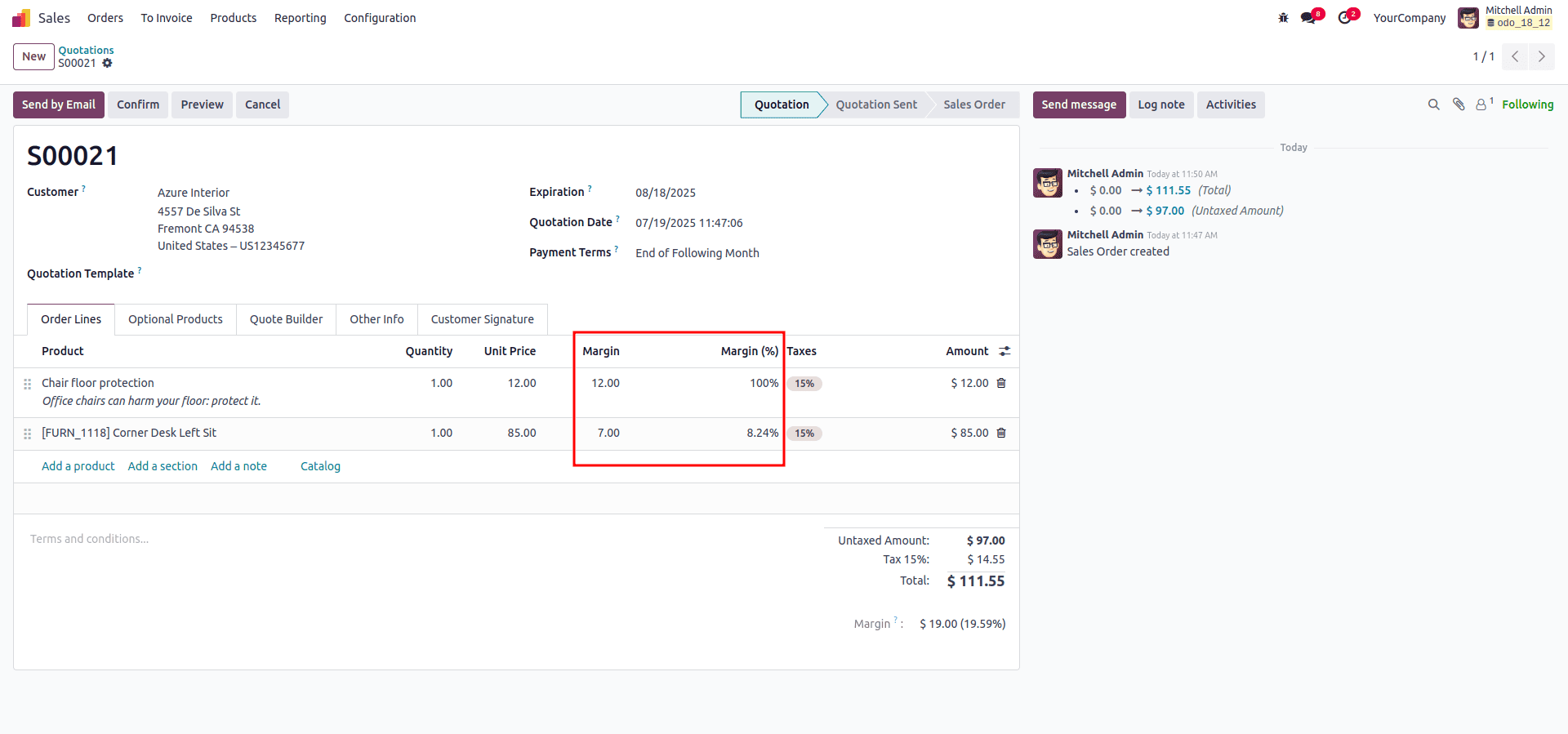
The sales margin can be established by subtracting the total product cost from the sales price. Then, sales margin equals Sales price - Cost price (Sales Margin = Sales price - Cost price). In the case of the product, the Corner Desk Left Sit, the cost is $78, and the Sales price is $85. Therefore, Sales margin =$ 85 - $78 = $ 7.
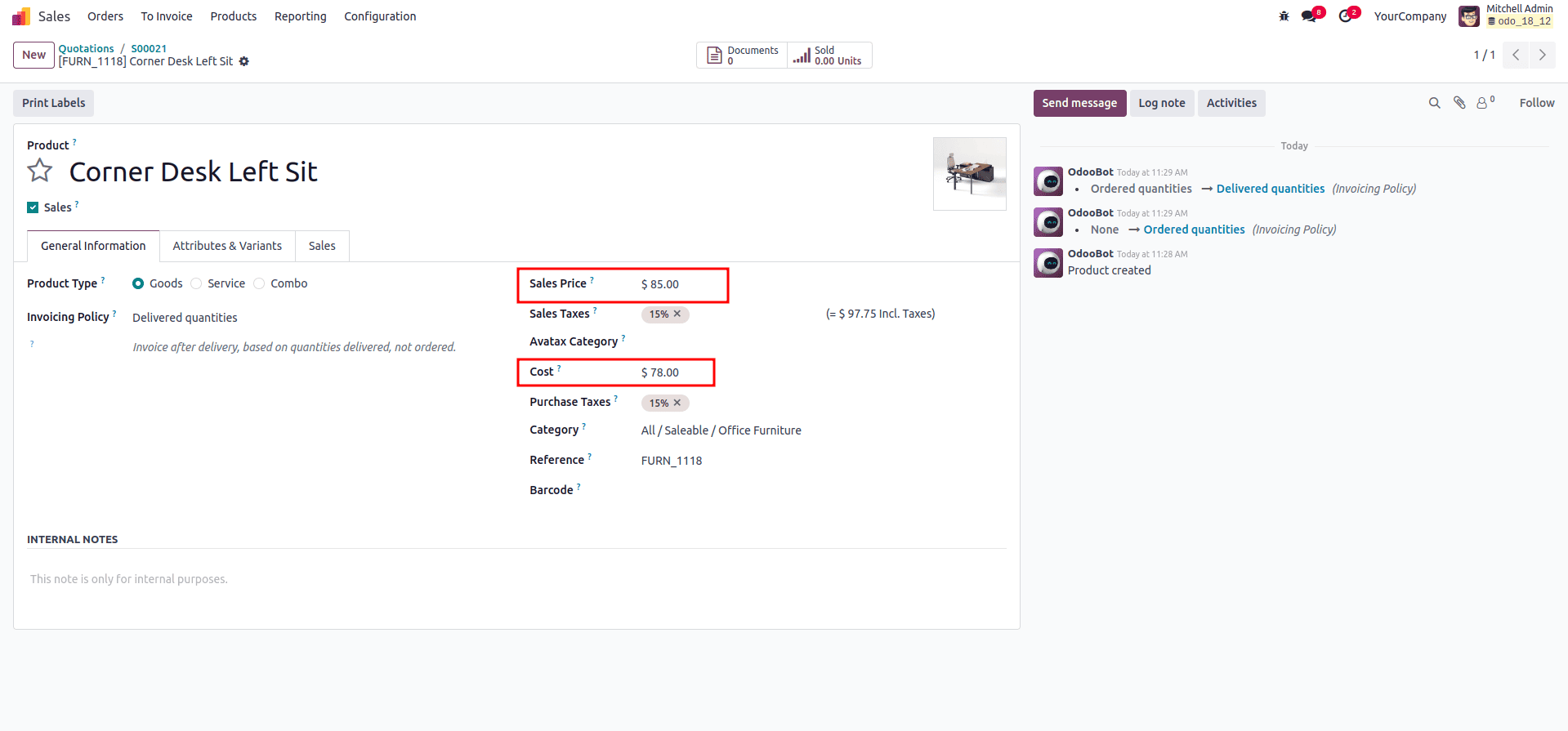
Also, Odoo 18 has a powerful sales order analysis feature that lets you assess how well your company is doing. You can view a graphical representation of your sales orders by selecting the "Orders" menu and clicking on the "Graph" option. Similarly, selecting the Pivot view icon will allow you to view the report in pivot view. You can see the "Margin" option when you click on the "Measures" tab, as seen in the screenshot below.
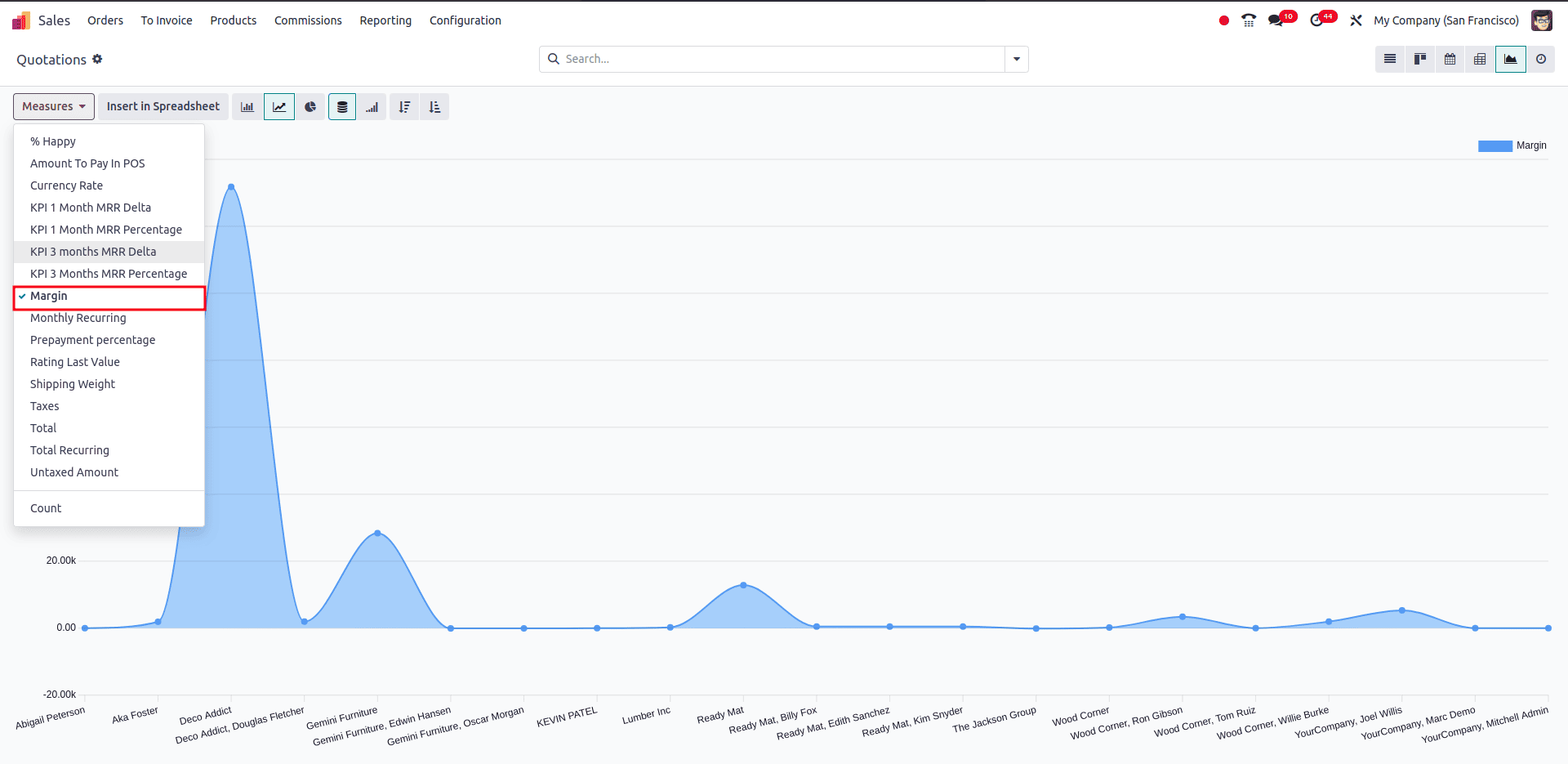
The "Y-axis" shows the overall margin for each customer, while the "X-axis" provides customer information. You can use this function to evaluate margin rates for individual clients, giving you important information about the financial health of your company.
Product Margins
The profit that a business makes from selling a product that it either manufactures in-house or buys from another vendor is known as the product margin. A successful product margin analysis will assist the business in obtaining precise data regarding product sales. Using the product margin, the business can determine whether to keep selling the product or stop. The following mathematical formula is used in Odoo to determine product margin.
Product Margin = (Selling Price - Cost of Production)
Once the margin rate is positive, you can consider the sales to be profitable for your company. This will occur when the selling price exceeds the cost price. The product margin will be negatively impacted, and your company will lose money if the selling price is less than the cost price.
Odoo provides a specific reporting option for Product Margin in the Accounting module in recognition of the importance of product margin analysis in business management.
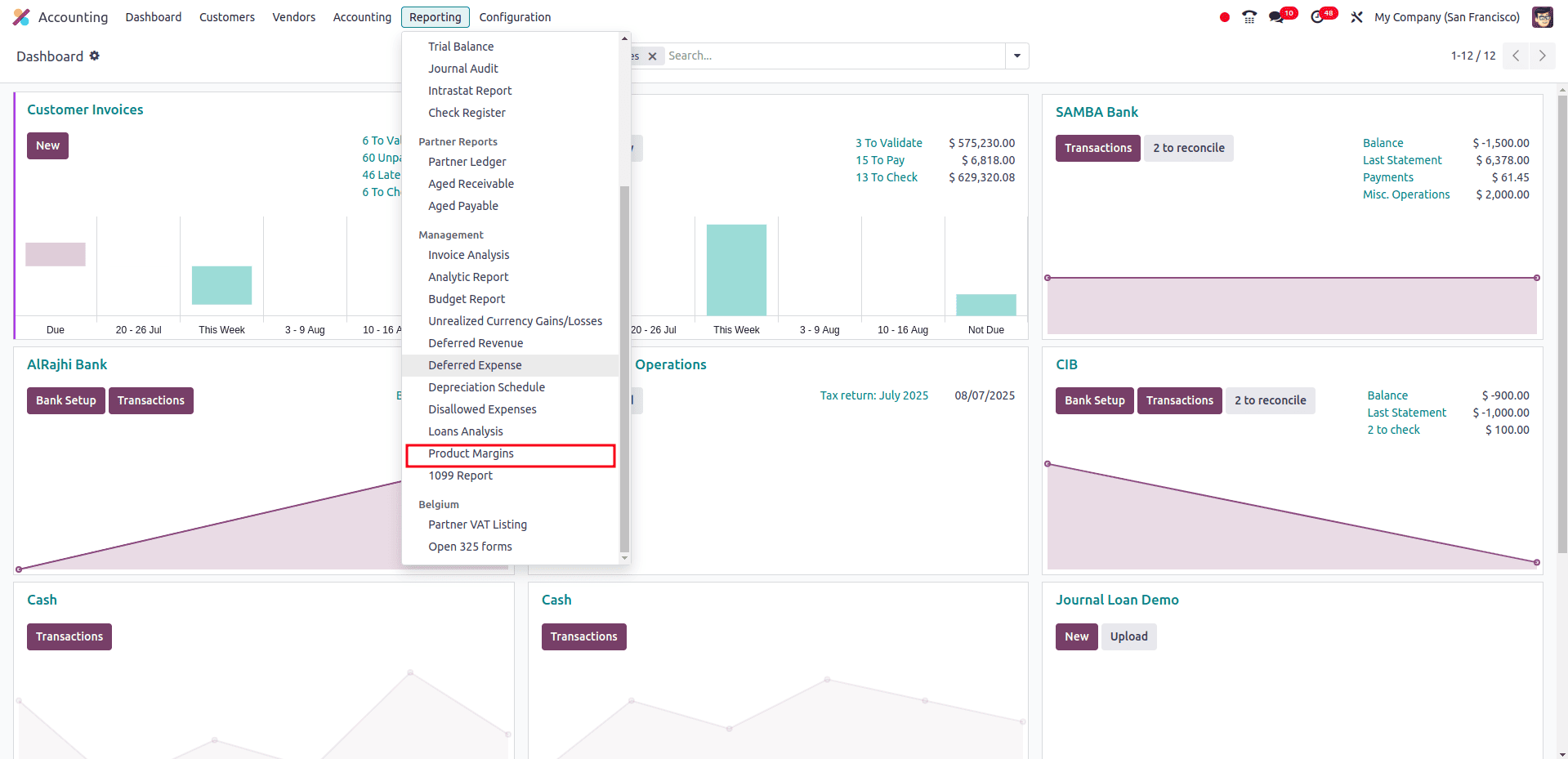
The Product Margins option is located under the Management tab of the Reporting menu, as seen in the above image. Odoo will launch a new pop-up window for you when you select this option.
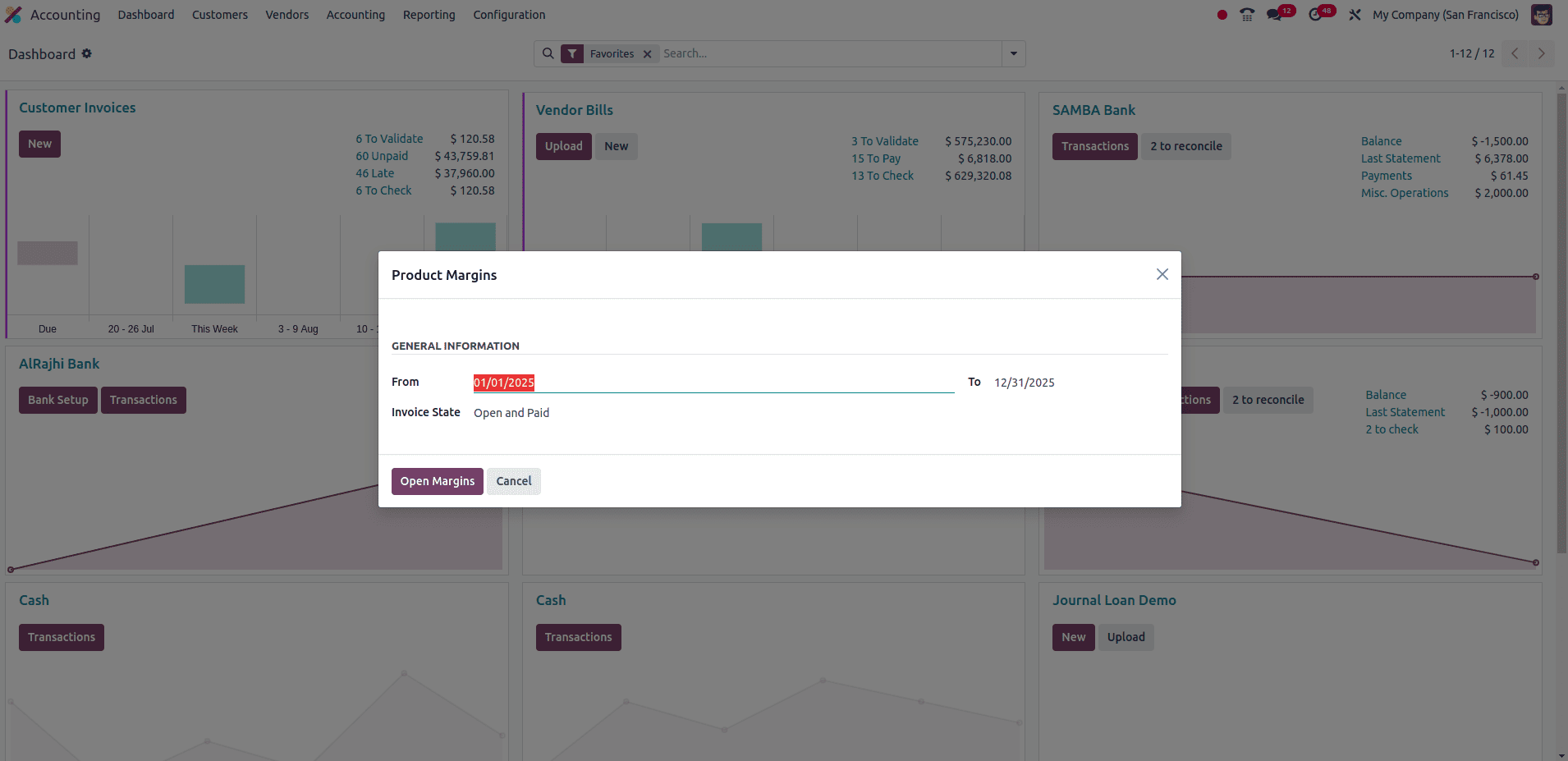
You can enter General Information on Product Margins, including From, To, and Invoice State, in the designated fields. To choose an appropriate invoice state, a drop-down choice will appear. There are three possible states for the invoice: Draft, Open and Paid, Paid, and Open and Paid. You can now click the Open Margins option. This will provide the product margin report for the chosen date.
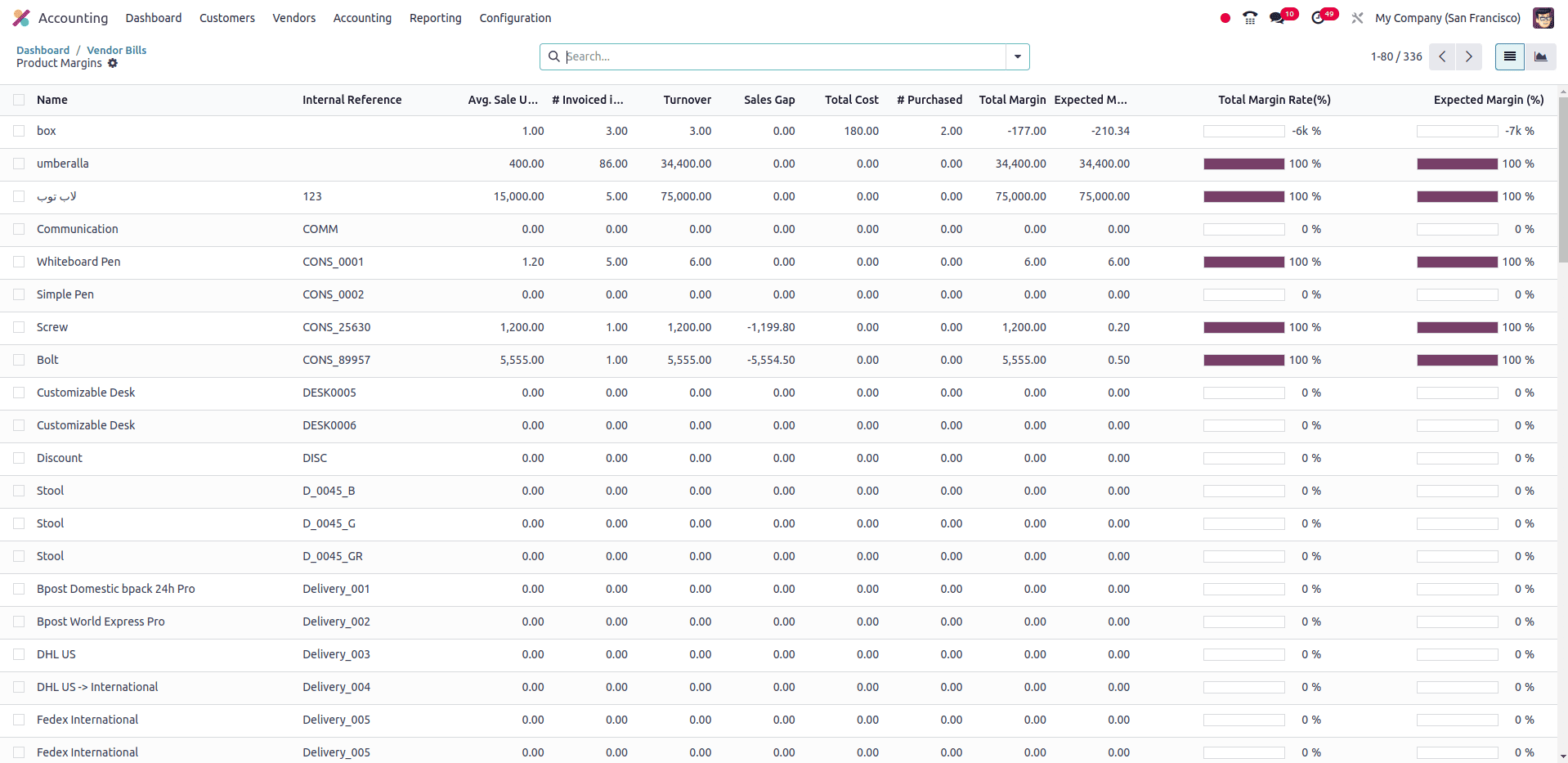
The report displays the Name of the product, Internal Reference, Average Sale Unit Price (Average price in customer invoices), Invoiced in Sale (Sum of quantity in customer invoices), Turnover (Sum of multiplication of invoice price and quantity of customer invoices), Sale Gap (Expected sale- turnover), Total Cost (Sum of multiplication of invoice price and quantity of vendor bills), Purchased (Sum of quantity in vendor bills), Total Margin (Turnover- standard price), Expected Margin, Total Margin Rate, and Expected Margin Rate.
To generate more specialised reports, you can use the Filtering and Group By features on this platform. Both the Filter and Group By options in Odoo can be customised to meet the needs of the user.
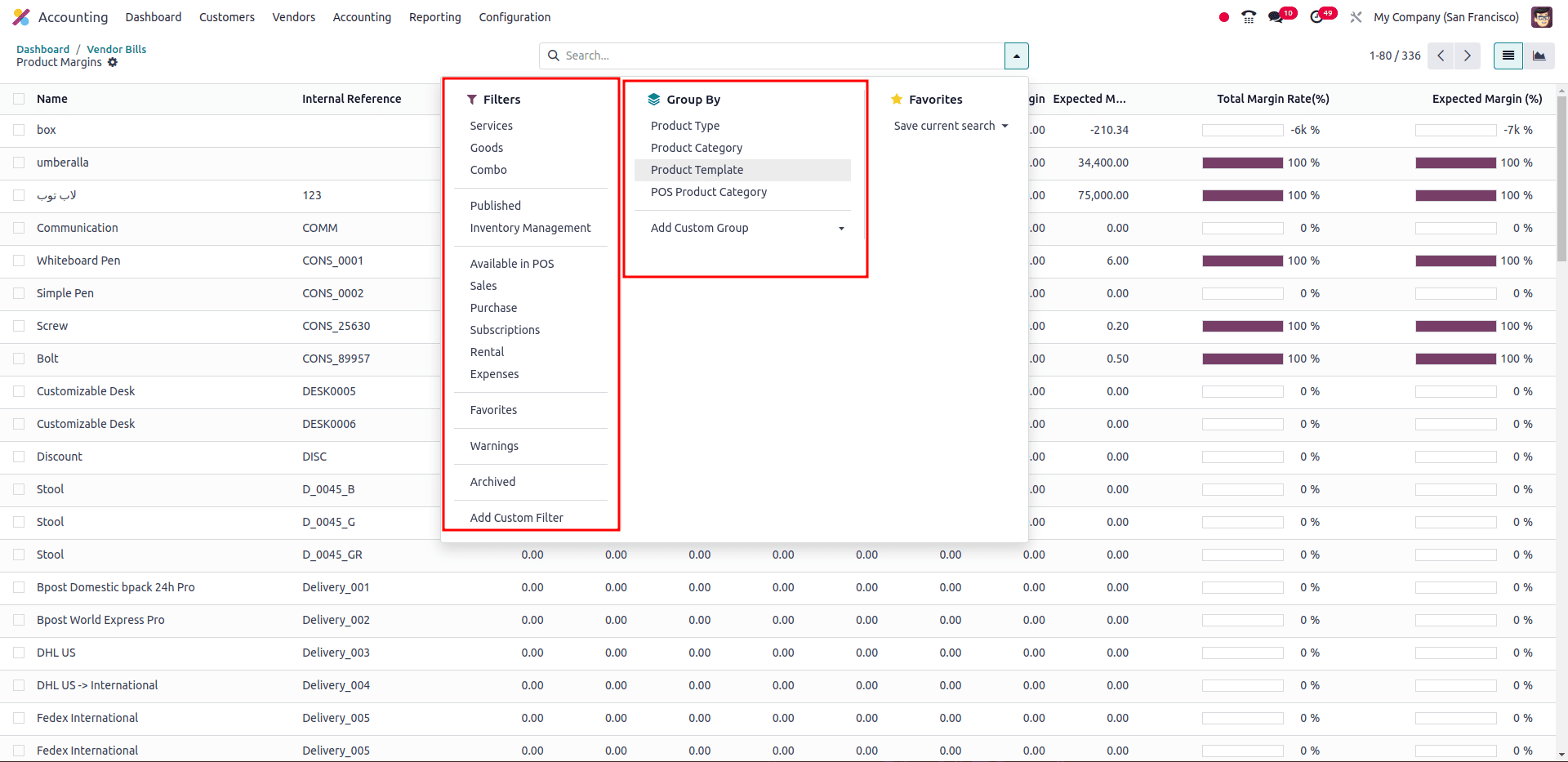
Selecting several products from the list is possible by utilising the checkbox on the screen. An Action button will appear on the screen when you pick specific products, as shown below.
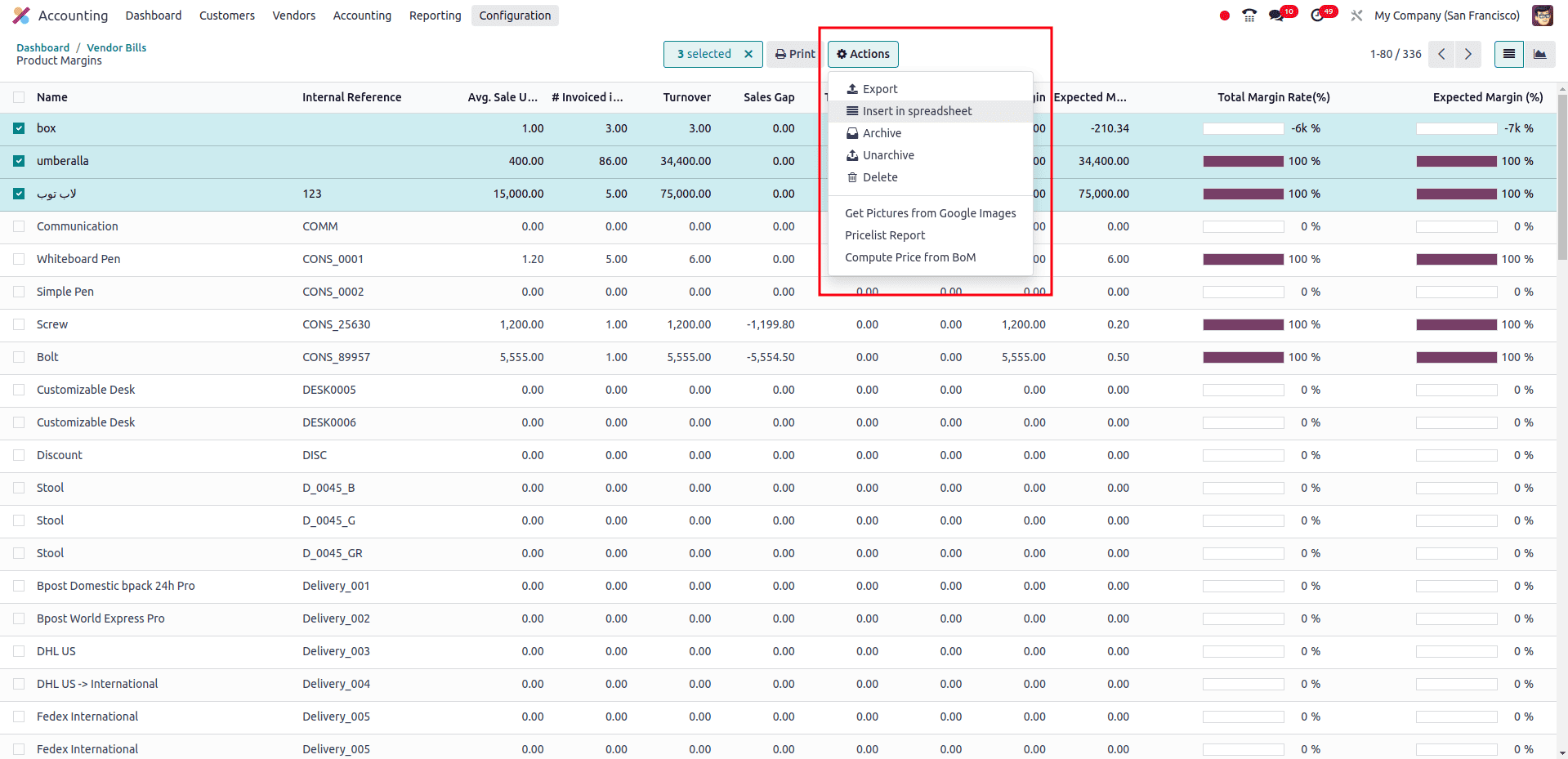
Odoo provides a graph view for Product Margin analysis in addition to the list view. It will offer the reports in line, pie, and bar charts. Using the appropriate filter, grouping, and metrics, you can create Product Margin analysis reports according to your needs.
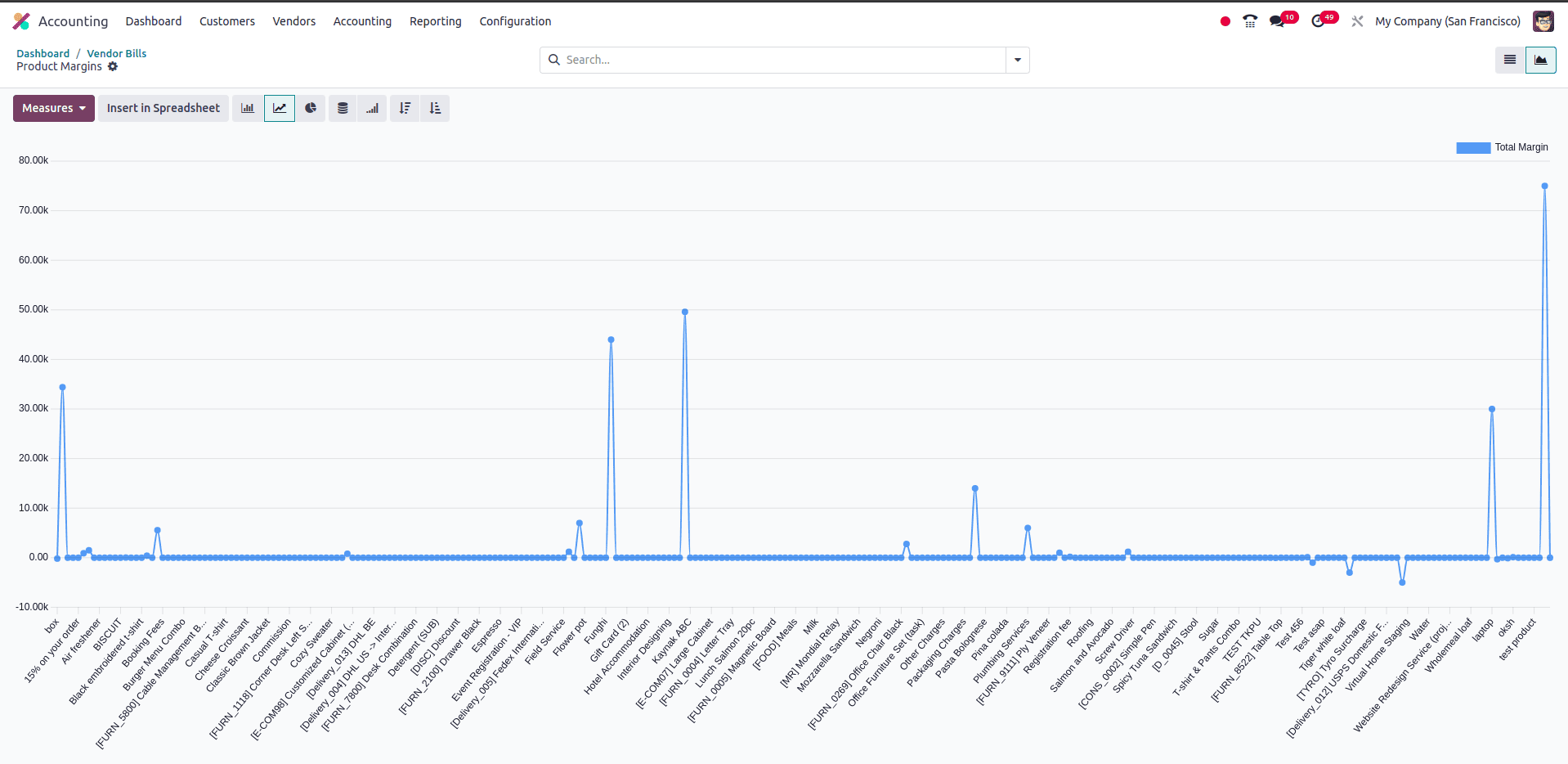
With Product Margin, you may have a better idea of how your company's product sales are progressing. This can help you enhance your sales tactics for upcoming sales campaigns.
To read more about An Overview of Invoice & Product Margin Analysis in Odoo 17 Accounting, refer to our blog An Overview of Invoice & Product Margin Analysis in Odoo 17 Accounting.