These days, efficiency, accuracy, and creativity are more crucial than ever in the fast-paced world of software development. The way code is created, evaluated, and optimised is being revolutionised by artificial intelligence (AI), which has become a potent ally for developers. AI technologies are pushing the limits of programming, from automated documentation and code generation to intelligent bug identification and autocomplete recommendations.
Using AI can help you save time, cut down on mistakes, and concentrate on innovative problem-solving, whether you're a novice trying to learn more quickly or an experienced developer hoping to increase productivity. The top AI coding tools are all made to improve your development process and raise your level of proficiency.
In this blog, we'll explore some of the best AI tools for coding that are helping developers to work smarter and build better software faster.
GitHub Copilot
GitHub and OpenAI collaborated to create Copilot, an AI-powered coding aid. With the aid of AI, it is a potent tool in contemporary software development, assisting programmers in writing more intelligent code, learning more quickly, and creating better software. With real-time suggestions as you type, it smoothly integrates into well-known code editors like Visual Studio Code, Visual Studio, JetBrains IDEs, and Neovim. With the help of OpenAI Codex, a model that has been trained on a large amount of public code and natural language, Copilot can create pertinent code snippets, functions, and even complete blocks by understanding the context of your code and comments. It's particularly helpful for writing boilerplate code, experimenting with new APIs, and expediting monotonous jobs. Developers can use plain English comments to explain a function, and Copilot will try to automatically build the code that goes with it. Copilot can greatly improve learning and productivity, but it is not perfect. Human oversight and appropriate testing are still crucial because it could generate inaccurate or unsafe code. Verified students and open-source contributors have free access to Copilot, while others require a paid subscription.
Let’s check the key features of GitHub Copilot.
* Code Autocompletion
Suggests whole lines or blocks of code based on context.
* Context Awareness
Understands the current file, open tabs, and project structure to provide relevant suggestions.
* Support for Multiple Languages
Works with dozens of programming languages, including Python, JavaScript, TypeScript, Java, Go, Ruby, C++, and more.
* Comment-to-Code Generation
You can write natural language comments (e.g., // create a function that returns the Fibonacci sequence), and Copilot will generate the corresponding code.
How to get Copilot?
Copilot works with GitHub. So it’s mandatory to have a GitHub account. We can get the online chatbot of GitHub Copilot from website . Once we log in using our GitHub account, we can directly ask questions from here.
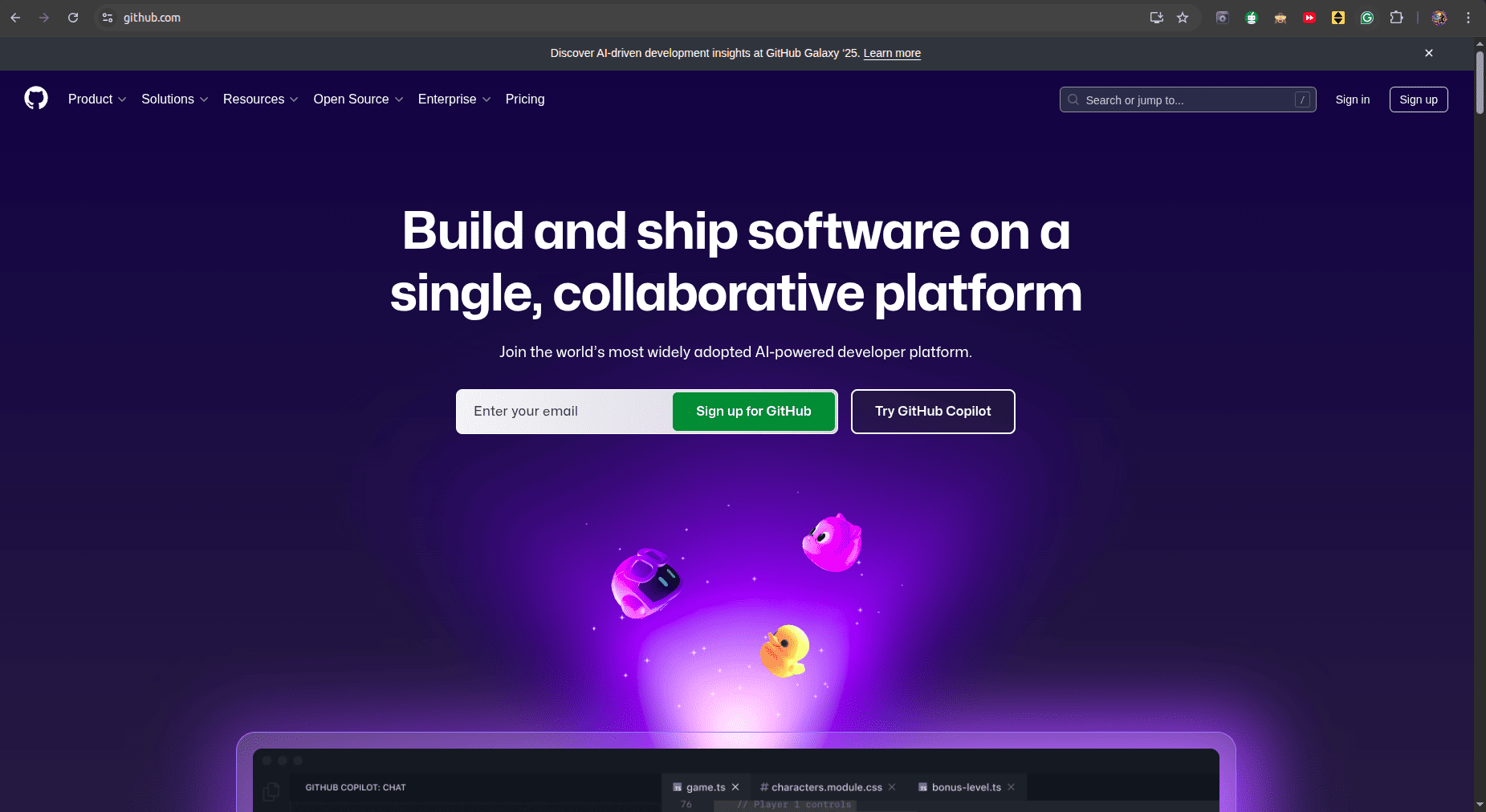

The main advantage of the Copilot is that we can use it directly on different code editors like Visual Studio, PyCharm, etc.

If we have logged in, we can directly access the code editors from here.
Once we click on any code editor, it will redirect us to the website from where we can install the package of the Copilot.

The latest version of Visual Studio provides an inbuilt copilot. So we just have to log in with our GitHub account.

On the right side of the VS Code, we have the option to get the Copilot. Once we click on the “Get Started” button, it will show a popup to sign in.
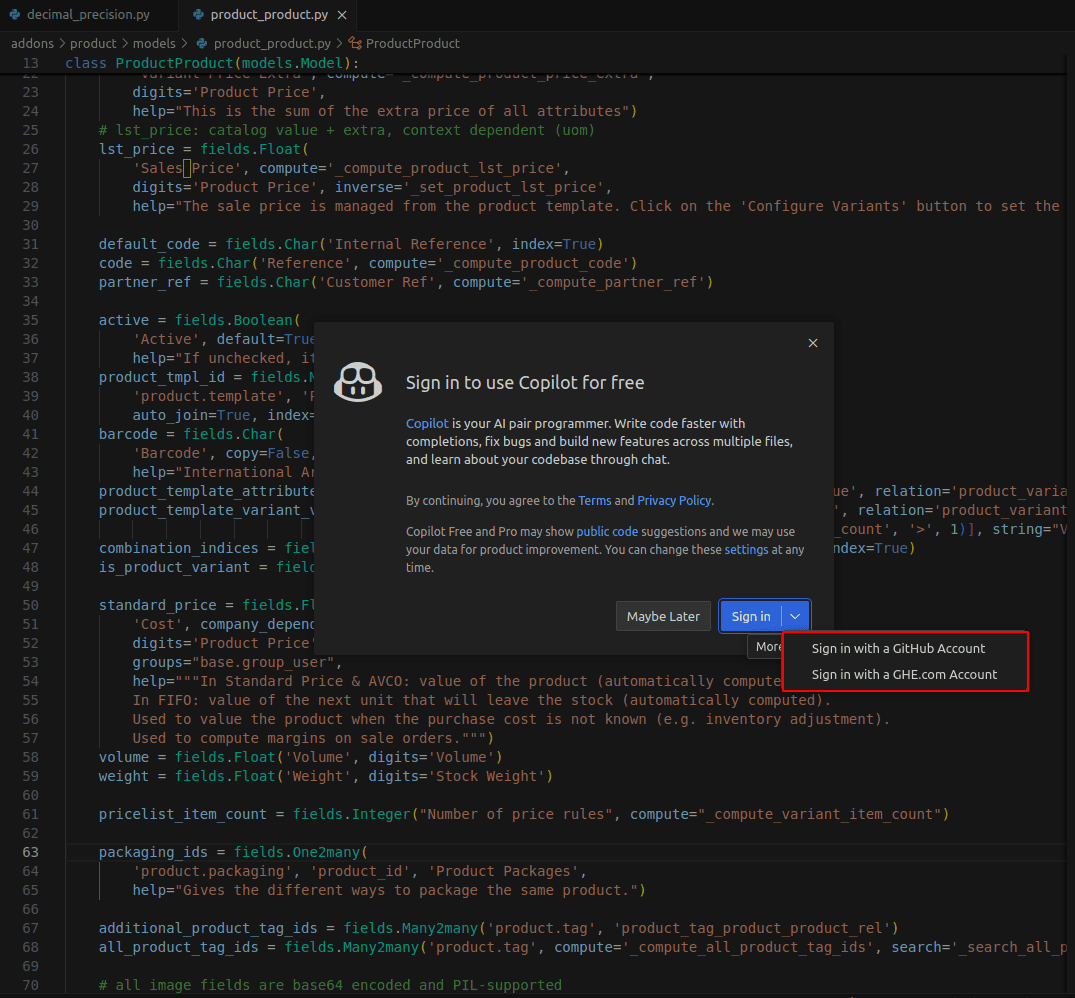
We can choose the GitHub account that we want to connect with the code editor.


Once the connection is done, it will open a chat option inside the code editor.

We can access settings and view the Copilot usage once we click on the icon of the Copilot.
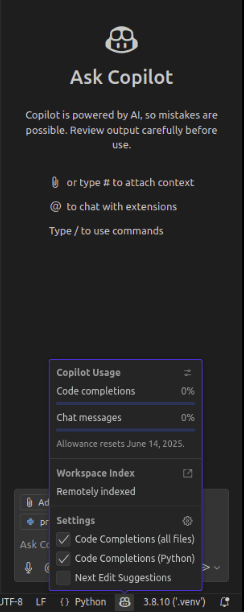
We can chat with Copilot regarding any code in the code editor. It takes complete control over the editor and provides efficient debugging and coding.

We will be able to see the OpenAI version that is currently in use. We can also voice chat with the copilot.
By using the tags in “ @”, we can chat with different extensions.

Like this, it works as our personal assistant inside of our IDE. So, that’s about the GitHub Copilot. Let’s check the next popular AI tool.
Claude AI
Created by Anthropic (established in 2021 by former OpenAI researchers), Claude AI is a generative AI assistant that adheres to moral standards using a technique known as Constitutional AI. It provides sophisticated thinking, coding, math, and multimodal (text, image, and audio) skills. It was first released in March 2023 and is currently in its Claude 3.7 Sonnet edition (February 2025). Claude is a great option for customers looking for responsible AI because it promotes safety, dependability, and ethical AI use. It is accessible via online, desktop, and mobile with both free and premium options.
Let’s check the key features of Claude AI.
* Code generation
Start creating websites in HTML and CSS, turning images into structured JSON data, or debugging complex code bases
* Advanced reasoning
Claude can perform complex cognitive tasks that go beyond simple pattern recognition or text generation
* Vision analysis
Transcribe and analyze almost any static image, from handwritten notes and graphs to photographs
* Multilingual processing
Translate between various languages in real-time, practise grammar, or create multi-lingual content
How to get Claude?
To try Claude AI, you can go to home page of Anthropic. From the opening website, click on the “Try Claude” button and log in using your email.

Once you log in, we will get two options. From this, we can choose if it is for personal use or use with the team.
The collaboration option with the team makes Claude different from other AI tools. It provides an effective way for collaborative coding via this option.

We can choose which area we are using Claude for.

Here, I have selected the options “Coding & developing” and “Learning & studying”.

When we choose our option, we will get an AI chatbot with which we can communicate.

By default, the version will be Claude 3.7 sonnet, which is their most intelligent model yet. We can also choose different versions.

We can directly upgrade the plan from the view.

There are options to view chat history and choose the type of questions. There are options to upload a file and take screenshots It also provides the option to import the code from the GitHub.

Example from Claude
Let's check an example to check its efficiency.
Here, I have asked a question: “How to define a field inside a new model in Odoo 18?” It gives detailed information with examples.
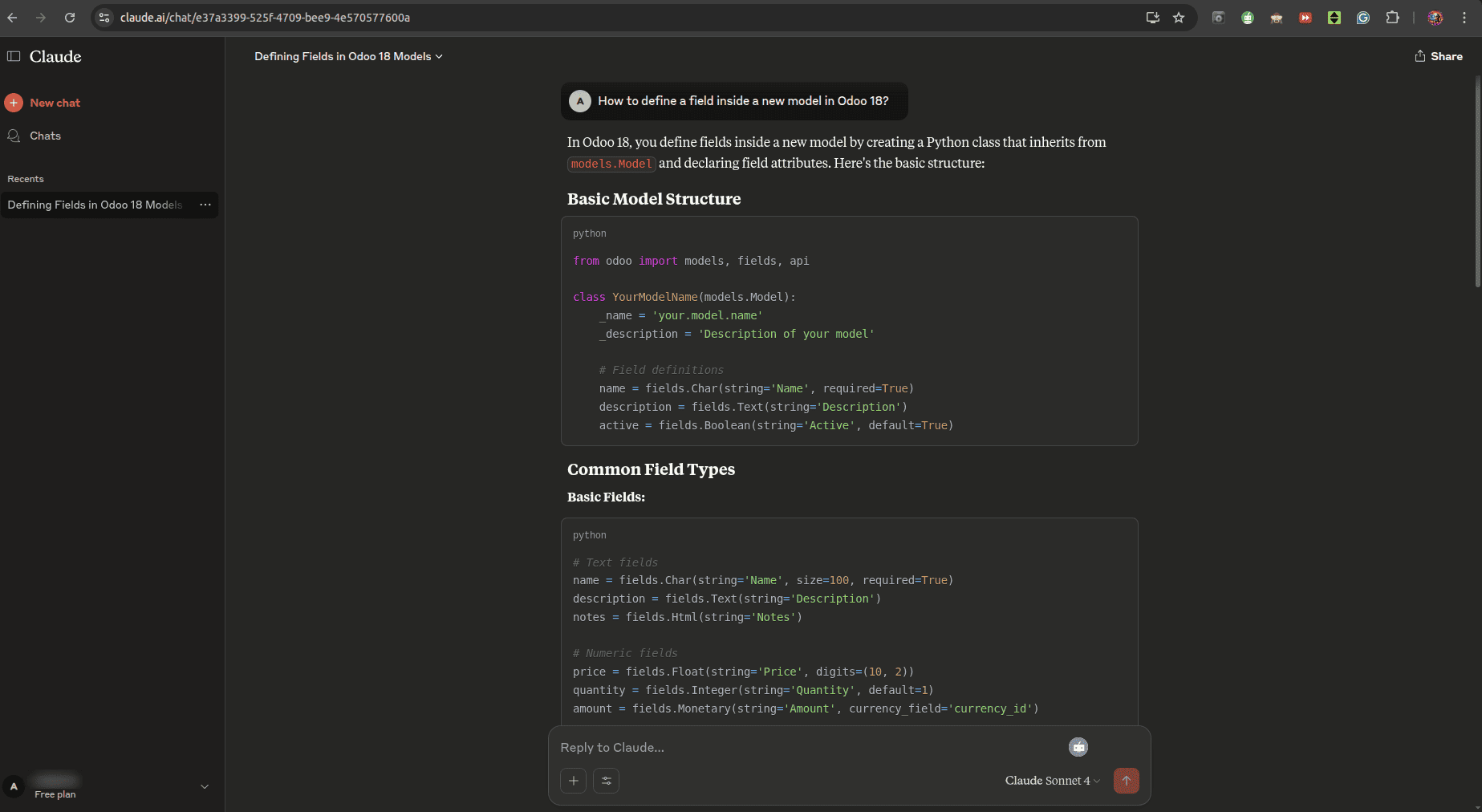
This is the answer from Claude AI.



Also, if we put the cursor in the question, it will show an option to edit the question.
Like this, we can configure and use Claude. Let’s check the next popular AI tool.
JetBrains AI assistant
An intelligent coding tool called JetBrains AI Assistant is included right into JetBrains IDEs, including PyCharm, WebStorm, IntelliJ IDEA, and others. By utilising sophisticated large language models (LLMs), such as JetBrains' proprietary models and OpenAI's GPT, to provide context-aware support during development, it increases developer productivity. JetBrains AI Assistant operates inside your IDE, utilising file content, code context, and project structure to provide accurate and pertinent assistance, in contrast to stand-alone AI products. It is intended to help engineers write, comprehend, and enhance code more quickly and confidently. Without switching windows, developers may ask questions, generate code, fix errors, explain difficult logic, and even write documentation thanks to the assistant's support for natural language interaction. It's particularly helpful for younger developers' learning, minimising boilerplate work, and investigating unknown codebases. With a strong focus on privacy and enterprise use, JetBrains allows on-premises deployment to keep your code secure and compliant.
* Context-Aware Code Generation
Generates code snippets, functions, or entire blocks based on your current file and project context, saving time on repetitive coding tasks.
* AI-Powered Chat
An in-editor assistant that answers questions, explains code, suggests improvements, and helps debug issues using natural language.
* Automatic Documentation
Creates docstrings and code comments automatically, improving readability and saving time on writing documentation manually.
* Unit Test Suggestions
Suggests and generates relevant unit tests based on your existing code, helping improve test coverage and code reliability.
* Natural Language Code Search
Allows you to search codebases using plain English queries instead of complex expressions, making it easier to navigate large or unfamiliar projects.
How to get JetBrains AI Assistant?
The latest versions of IDEs like PyCharm already have built-in AI Assistant options. We can get them in just one click. Otherwise, for the IDEs we can get the plugins from website, which is the official website of the JetBrains.
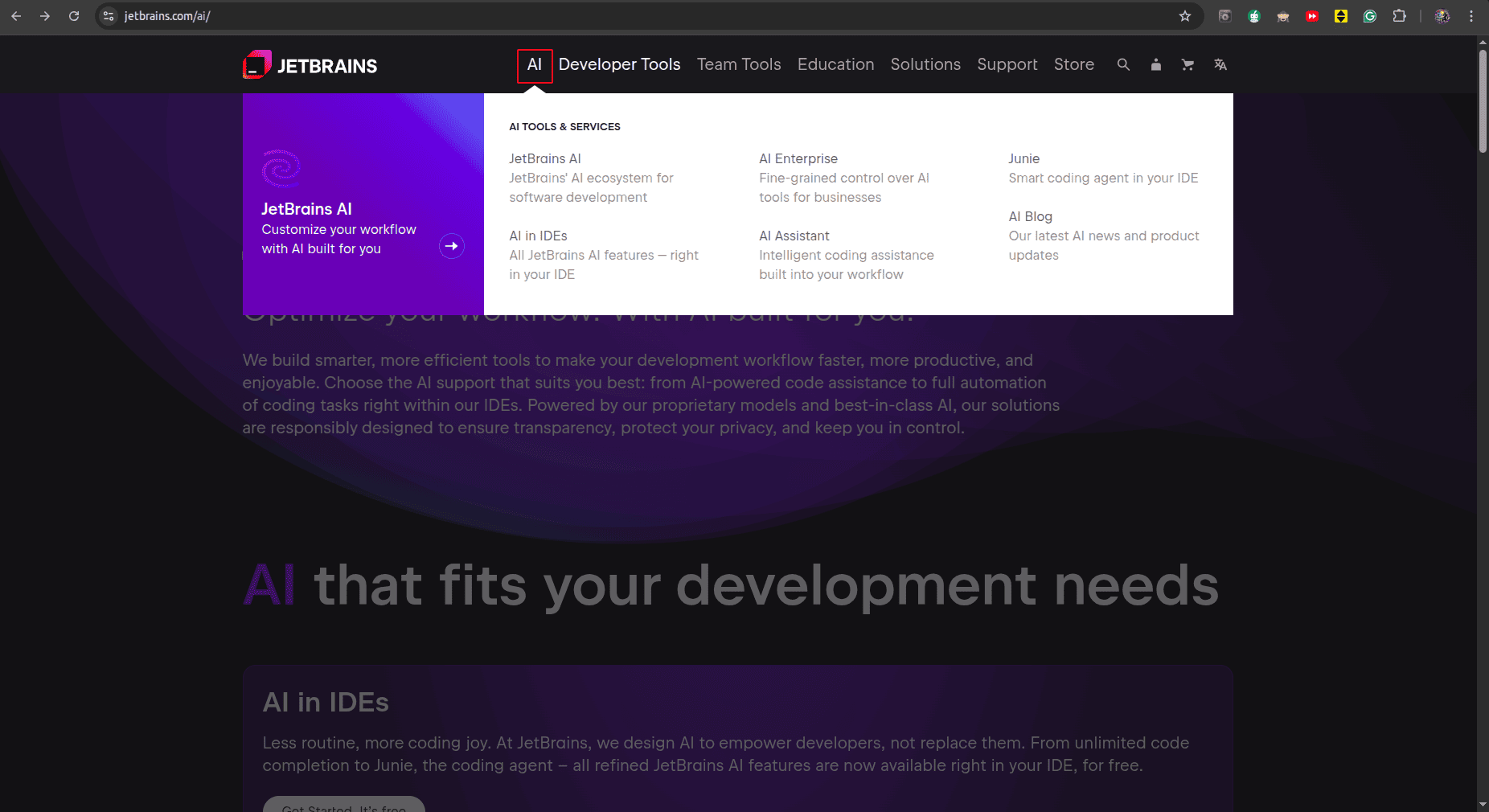


On the website, we have a menu named AI, where we can get the plugin. Once we click on the “Get Started” button, we will be able to see the option to install the AI plugins.
We have two options. AI Assistant and Junie.
JetBrains Junie is part of JetBrains AI Assistant. It's a chat-based frontend that makes the AI assistant more interactive and human-like, but both use the same core AI features and models. It is embedded inside your IDE, but smarter about your code because it has direct access to your files, functions, and project context. It’s tailored specifically for developers, making it a powerful coding companion rather than just a general-purpose chatbot.

The next one is the complete AI assistant.

Now let’s check how we can configure it inside of our IDE. As we discussed, PyCharm IDE has an inbuilt AI assistant inside it. We can see that in the right corner of the IDE interface.




Once we install it, it is ready to use. Since it comes with Junie, we can ask questions regarding the selected files. We can see the current file in the chat box. For example:

Here, I have asked to explain the current file, and it gives all the details about the file. Like this, it works as our personal assistant inside of our IDE. So, that’s about the JetBrains AI Assistant.
In conclusion, tools like GitHub Copilot, Claude AI, and JetBrains AI Assistant are transforming the way developers write code, making the process faster, smarter, and more efficient. Whether you're looking for real-time code suggestions, intelligent explanations, or seamless IDE integration, these AI assistants each bring something unique to the table. As AI continues to evolve, staying updated with these powerful tools isn't just a productivity boost; it's becoming essential for modern development. Embrace them, experiment, and find the right fit to elevate your coding experience.
To read more about How to Transform Your eCommerce with Our AI-Call Assistants in Odoo, refer to our blog How to Transform Your eCommerce with Our AI-Call Assistants in Odoo.