Odoo 15 sales module is undoubtedly the best sales management system ever made in the ERP sector. Odoo 15 Sales module is faster and more efficient compared to its other versions. With the newly introduced features and tools, you can have an advanced working environment with the Odoo 15 Sales module.
This blog will give you a detailed note on the new features of the Odoo 15 sales module
New Features
Every new feature of the Sales module is designed for increasing the reliability of the module.
With the Odoo 15 sales module product management and viewing has become easier and convenient. You can view and manage your products effectively from the sales module itself.
You can filter and group your products in any way you want. The advanced filtering, grouping, and favorites options are the most interesting features that are added to the new Odoo 15 sales module. You can access your Products directly from the dashboard of the sales module as shown in the screenshot given below.
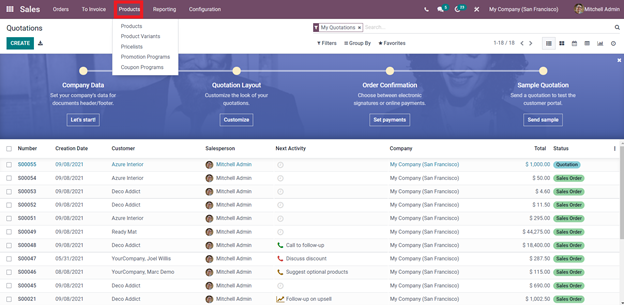
Click on the Product to get the dropdown options. Click on any of the dropdowns and all constitute product management. Click on the product option to view all your predefined products as shown in the screenshot given below.
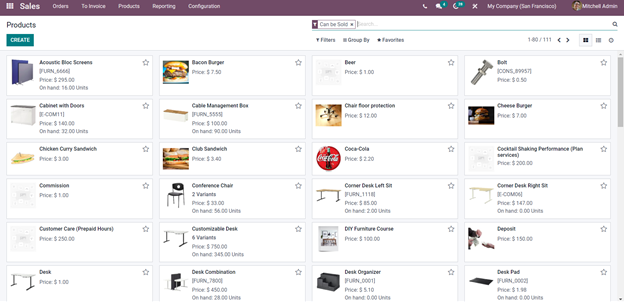
The tab will show you all of the predefined products. There are many filtering, grouping, and favorite options in the dashboard. As highlighted in the screenshot given below
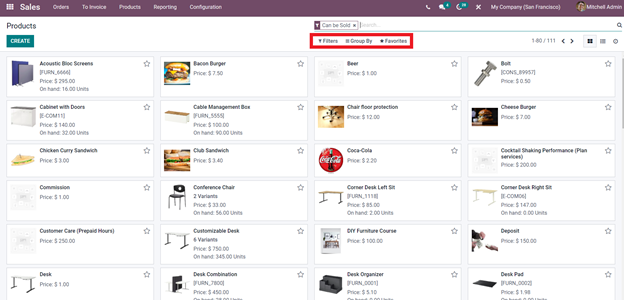
Click on any of the tabs to avail yourself of more options on each as shown in the screenshots given below.
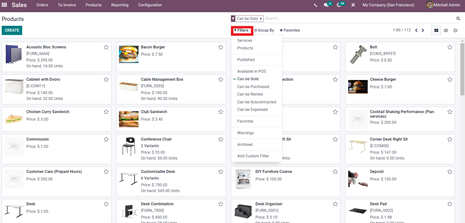
Pick one of the filtering options that you want to work on.
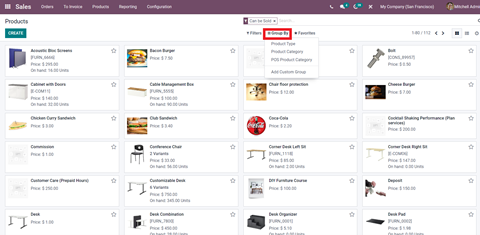
Or you can group the entire product lines as shown in the screenshot given above. Odoo sales module allows you to add your favorite products into the favorites section.
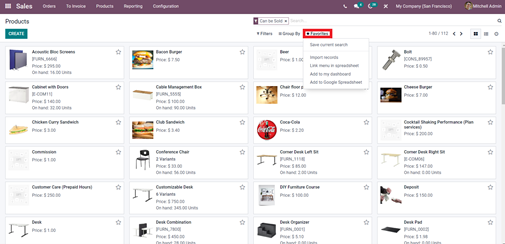
To add favorites click on the star sign near the product as highlighted in the screenshot given below
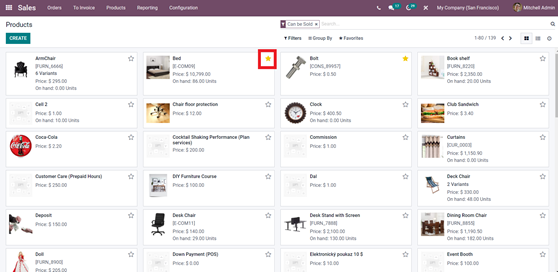
Click on it and the product will be added to the Favourites. This is an easy way to manage and view your product in the Odoo system. This feature allows you to have a birds-eye view of the entire product line.
Unit of Measure/ UoM
UoM essentially means Units of Measurements. You can configure the UoM from the dashboard of the sales module itself as shown in the screenshot given below
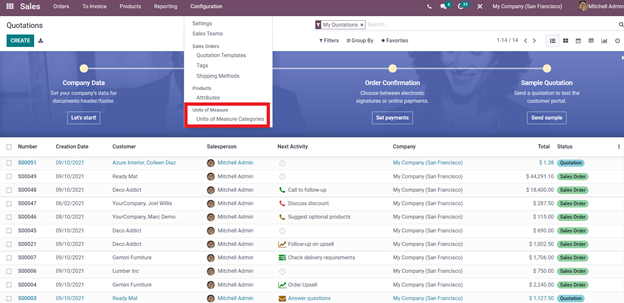
Click on the Unit of measure from the configuration tab on the sales module and the Odoo system will immediately take you to the configuration window of the Unit of measure categories as shown in the screenshot is given below.
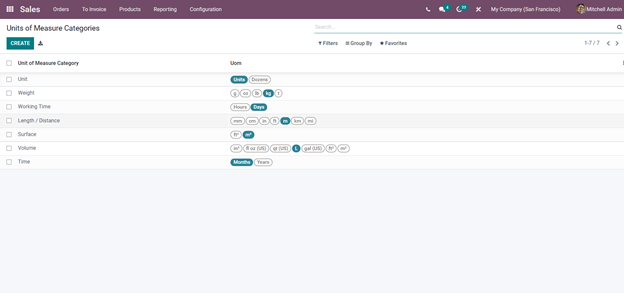
You can manage the unit of measure options here. If you want you can create a Unit of measurement and add it to your door system by clicking on the Create button as highlighted in the screenshot given below.
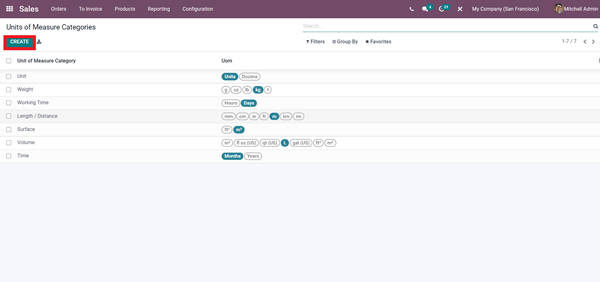
Click on this option for configuring a new unit of measure in the module shown in the screenshot given below.
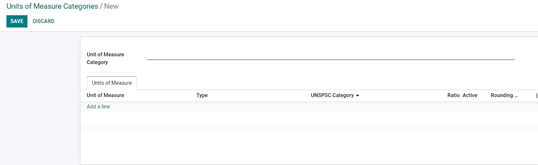
Give the Unit of measure category where you can configure the category in which the unit is based, give the type and the UPSC category and enter the other details click on the save button to save your configurations. Odoo will work according to the configurations that you have given to let you experience a more personalized style of business management.
There are many additional features such as turning a product into a gift card which can be done from the inventory and the sales module of the Odoo 15 system. But the feature that has an upper hand in the sales field is the Graphical representation of sales data with the updated interface. You can change the view of your sales data into a graph or chart view with a few simple clicks as shown in the screenshot of the sales module given below.
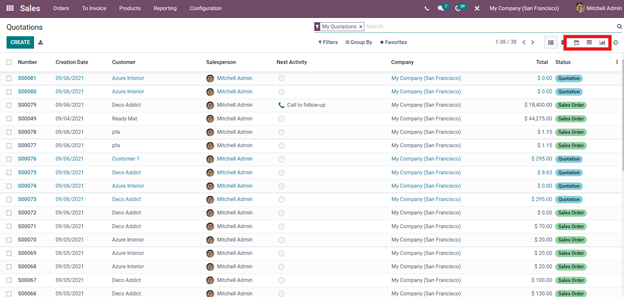
You have three major options for graph view in the Sales module as highlighted in the screenshot given above. Click on the graph view from the options to view your Sales quotations in the graph view as in the screenshot given below
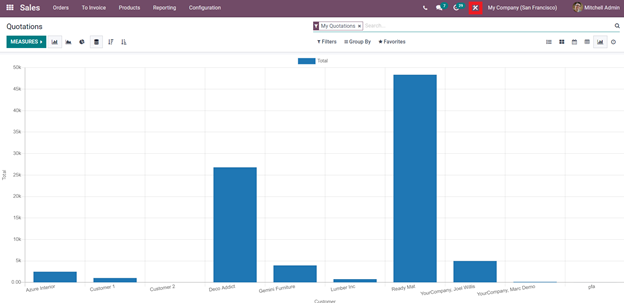
Click on the Toggle studio option as highlighted in the screenshot given above. Toggle studio will essentially allow you to configure your graph as shown in the screenshot given below.
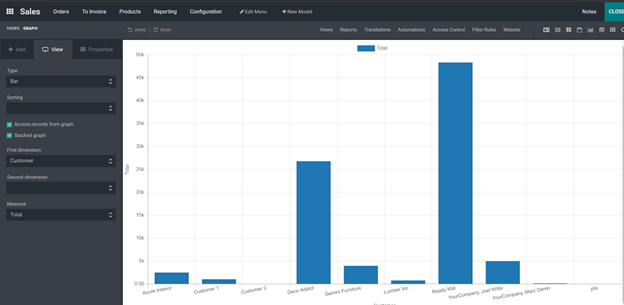
For configuring the graph to the left side of the screen. You can find advanced options for configuring and filtering your graph as shown on the left side of the screenshot given above. Refer to the screenshot given below for having an idea of the configuration options.
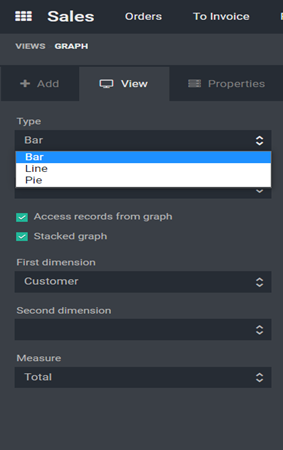
Click on the Type tab from the options to select the type of chart. There are three types of options for the chart view: Bar, Line, and Pie click on the type you want the system will automatically change the view of the graph. Along with this, there are two sorting options in the Ascending and Descending as shown in the screenshot below.
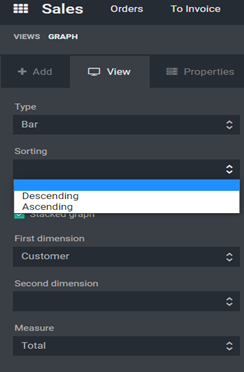
Click on Descending or the Ascending options to arrange your sales data accordingly. There are other options such as the Firstdimension, Second dimension and the measure for configuring and customizing the graphs even further. All of these features are introduced to make Graphicaldata readings easy and reliable. This allows you to have enough space to breathe and study your data in-depth and the odoo system will avoid any data clutter that may cause you to misinterpret data, allowing you to customize and filter your graph as much as possible while preserving precious sales and quotation data for you to view at any time.
With Odoo 15, the Sales module is equipped with more speed and reliability. It is not just the features that are new but the entire module itself is enriched for dealing with extremely complicated tasks efficiently and quickly without any lag preserving your workflow. With the assistance of integration in the Odoo system, you can have all of the functionalities of the Odoo System at your disposal from the sales module itself so that you don't have to leave the module or the Odoo system for anything sales related. This actually means that you can efficiently carry out any and every sales-related operation of your business from the Sales module itself.