The term "horizontal groups" in Odoo's Accounting module describes the structural and visual arrangement of accounts across rows (horizontally) in financial reports like the profit and loss statement and balance sheet. By grouping related or comparable accounts into more general categories, these groupings aid in the presentation of financial data in a clearer, more structured way.
Instead of using the conventional vertical arrangement for financial report lines, Odoo Accounting uses horizontal groups to arrange them side by side. By arranging related account categories in a single row, this structural approach improves the visual clarity of complex financial data and makes it simpler for users to notice anomalies, establish patterns, and compare various income or cost categories.
In your financial reports, horizontal groups serve as filters that let you view data according to particular criteria. To display only balance sheet items pertaining to a certain company or year, for instance, you may make a horizontal group.
Usually, each horizontal group has several account lines with the same purpose, such as "Current Assets" or "Operating Expenses." These groups are set up in report templates rather than in the chart of accounts framework, enabling personalized and easy-to-use financial reporting. Horizontal groups are primarily used to streamline data display in important financial statements, such as the balance sheet and the profit and loss report. Horizontal groupings enable related account types—like numerous income streams or different operating expenses—to be shown adjacent to each other rather than showing account categories vertically. In addition to saving room in the report style, this facilitates the comparison of financial data from several categories or time periods.
Horizontal groups improve comparability and readability. Users can rapidly spot patterns, variations, or anomalies by matching comparable data across columns (such as fiscal years or budget vs. reality). In multi-period reports or consolidated statements from several companies, this grouping is very helpful.
The Horizontal Group is a new feature in the Odoo 18 Accounting module. This feature allows you to include horizontal groups in your reports. Analyzing company reports quickly and to your preferences would be helpful. For example, you can be required to prepare a Balance Sheet report for a certain year that is unique to your organization. By modifying and setting the appropriate horizontal group choices in Odoo18, you can quickly review the reports according to your needs.
In this case, you must produce balance sheet reports based on the business. To create a new horizontal group, go to the Accounting module's Configuration menu. From the Accounting tab, you may choose Horizontal Groups.
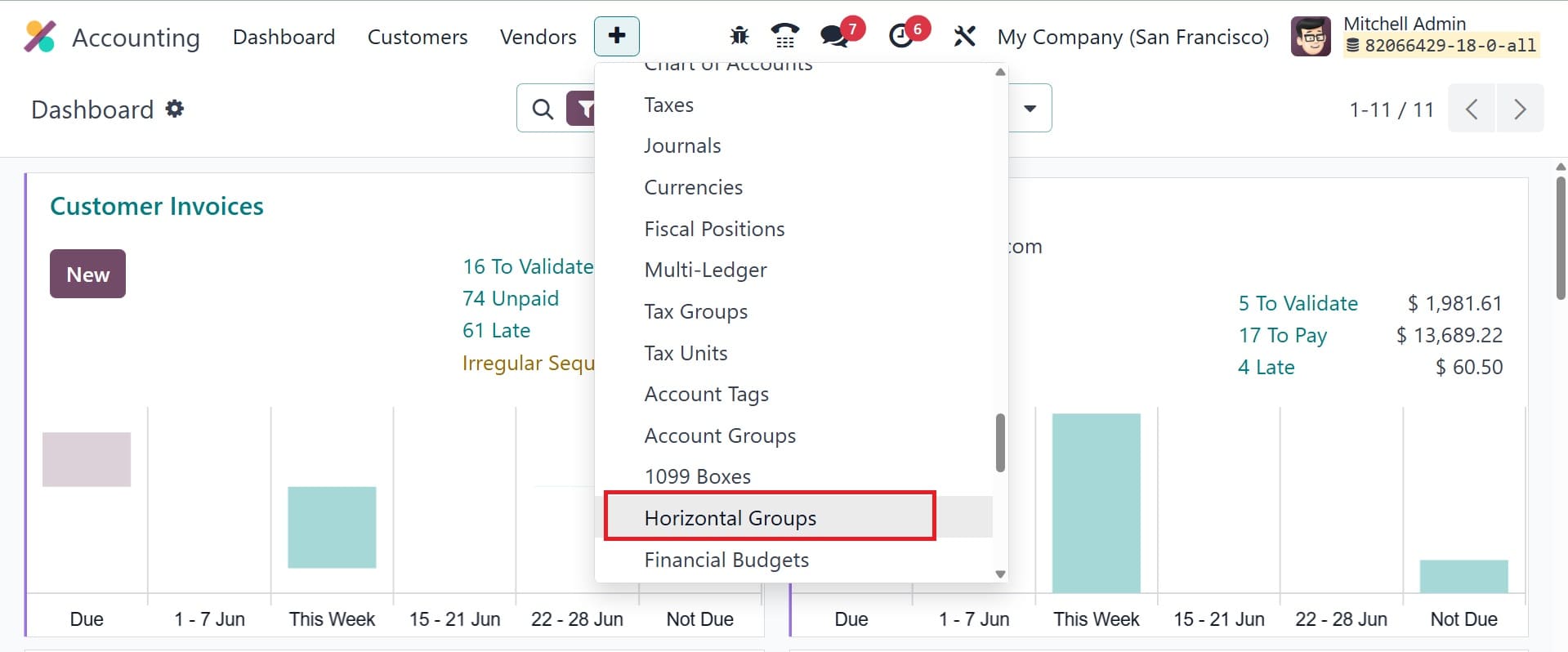
The list of previously configured horizontal groups is located here, as shown in the above image. The name and reports for each horizontal group are shown. To begin a new one, click the New button. Odoo18 will then open the new configuration window that is displayed below.
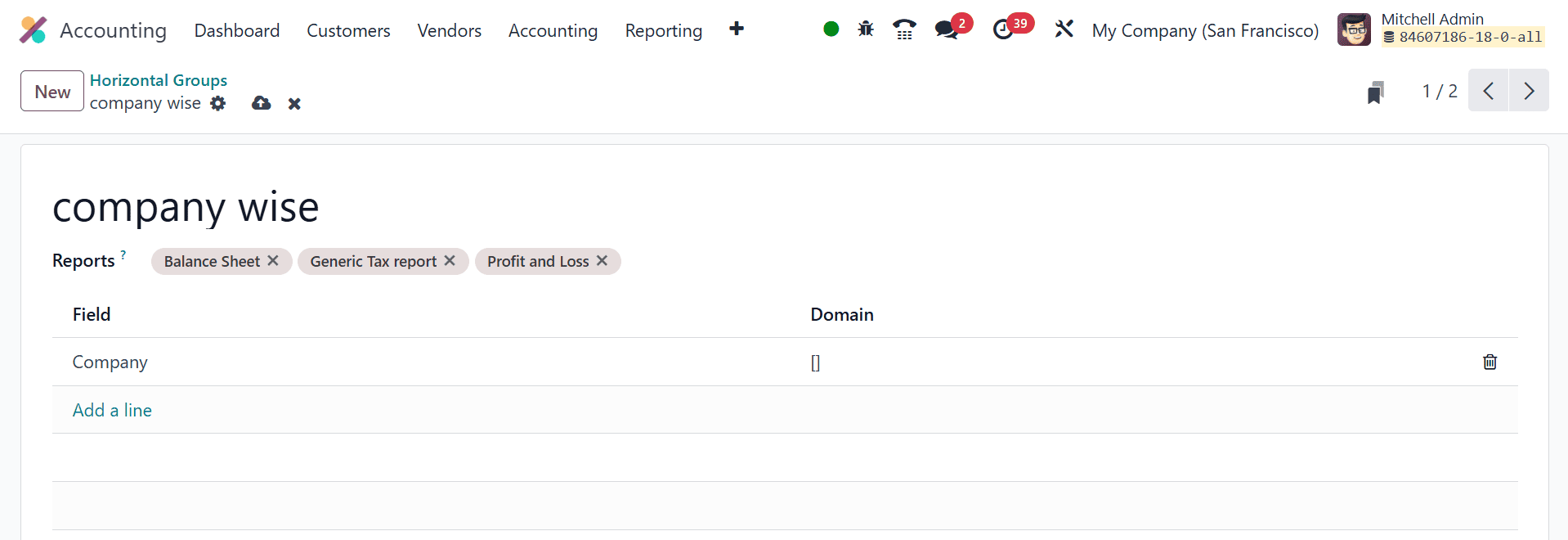
You can enter the name of the horizontal group in the provided field. You can choose which reports you wish to add to this horizontal group using the Reports box. You can provide the domain and field name for the new horizontal group by clicking the Add a Line button.
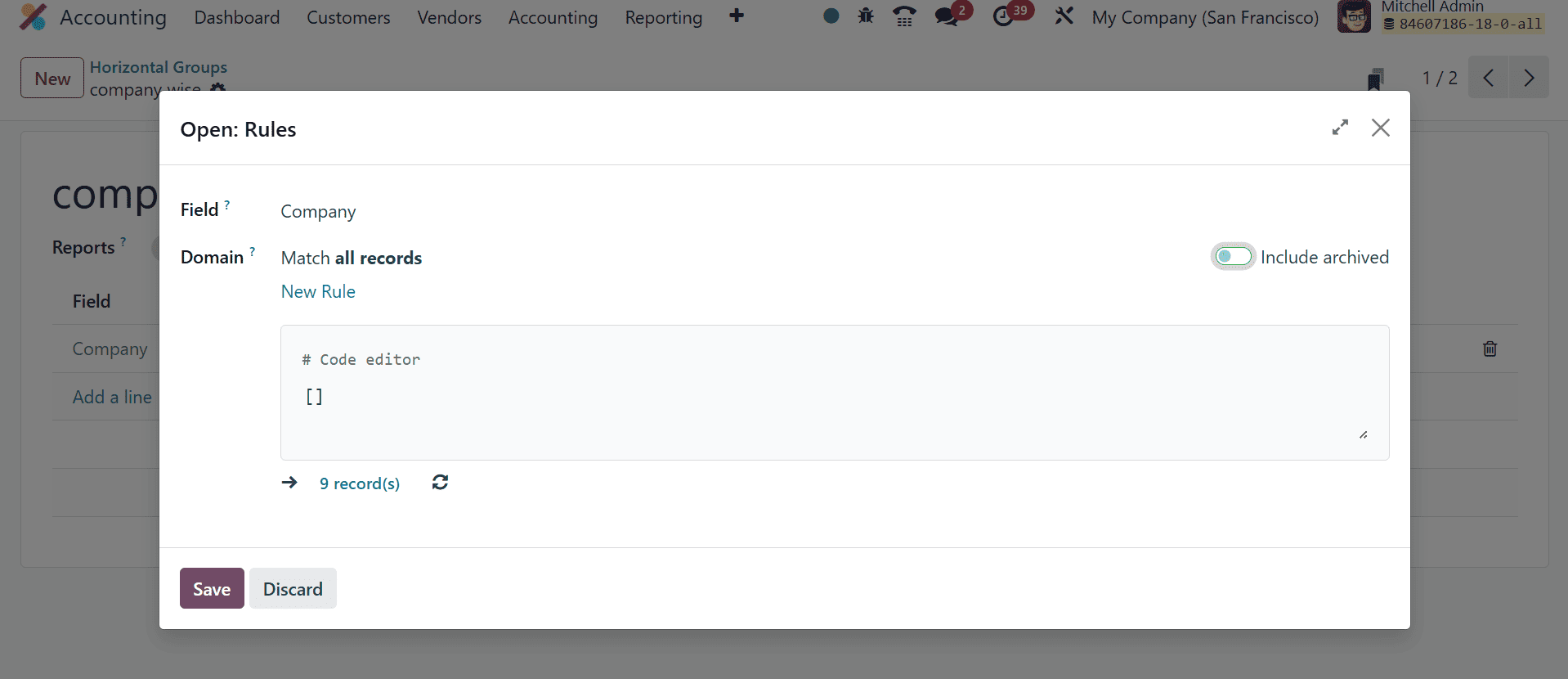
Clicking the Add a Line button will cause a pop-up window to open. Rules can be written in this window. Set the field's domain and mention the field's name. When you click the Save & Close button, this field will be added to the horizontal group.
You can generate the balance sheet report by selecting the Reporting menu after the configuration is finished.
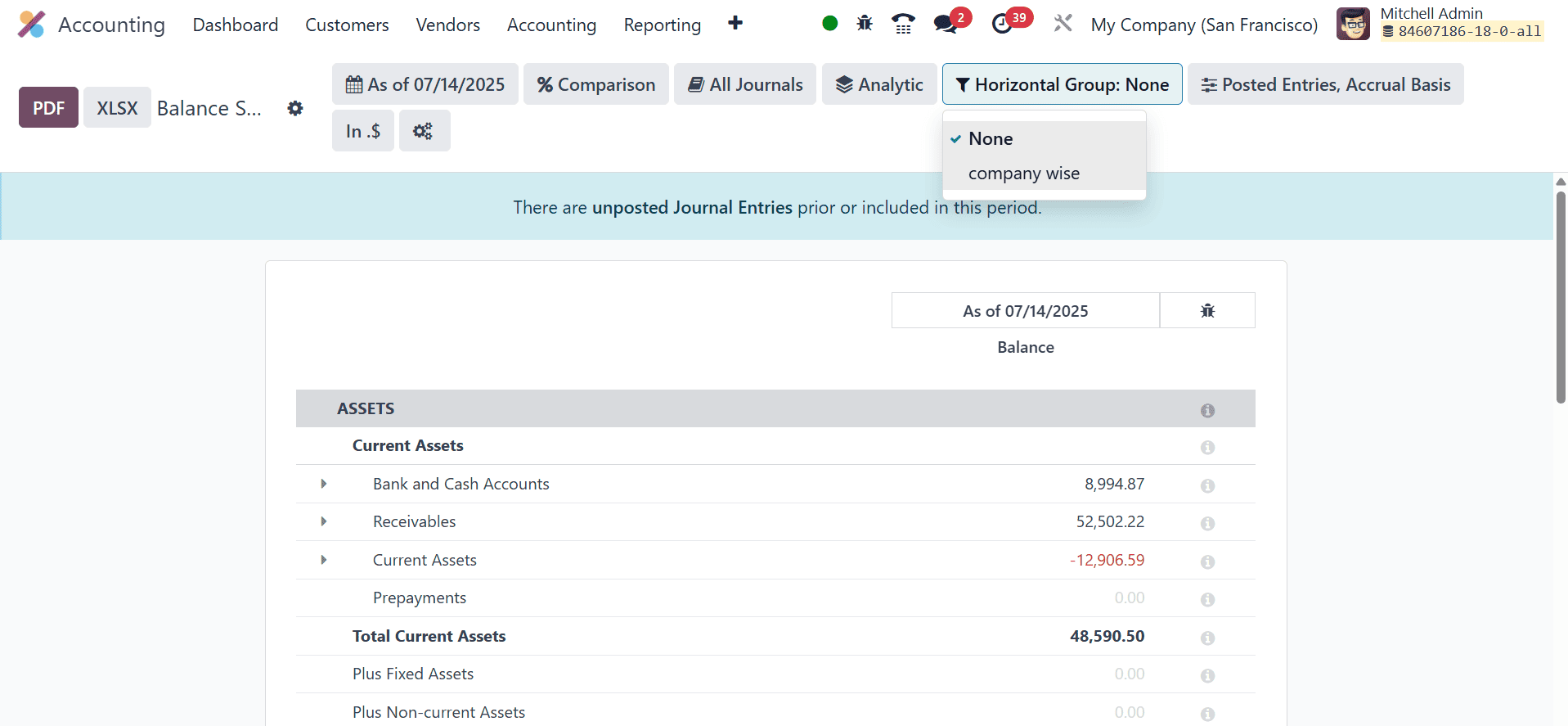
Following the application of the horizontal group, the data in the financial reports was filtered based on the domain.
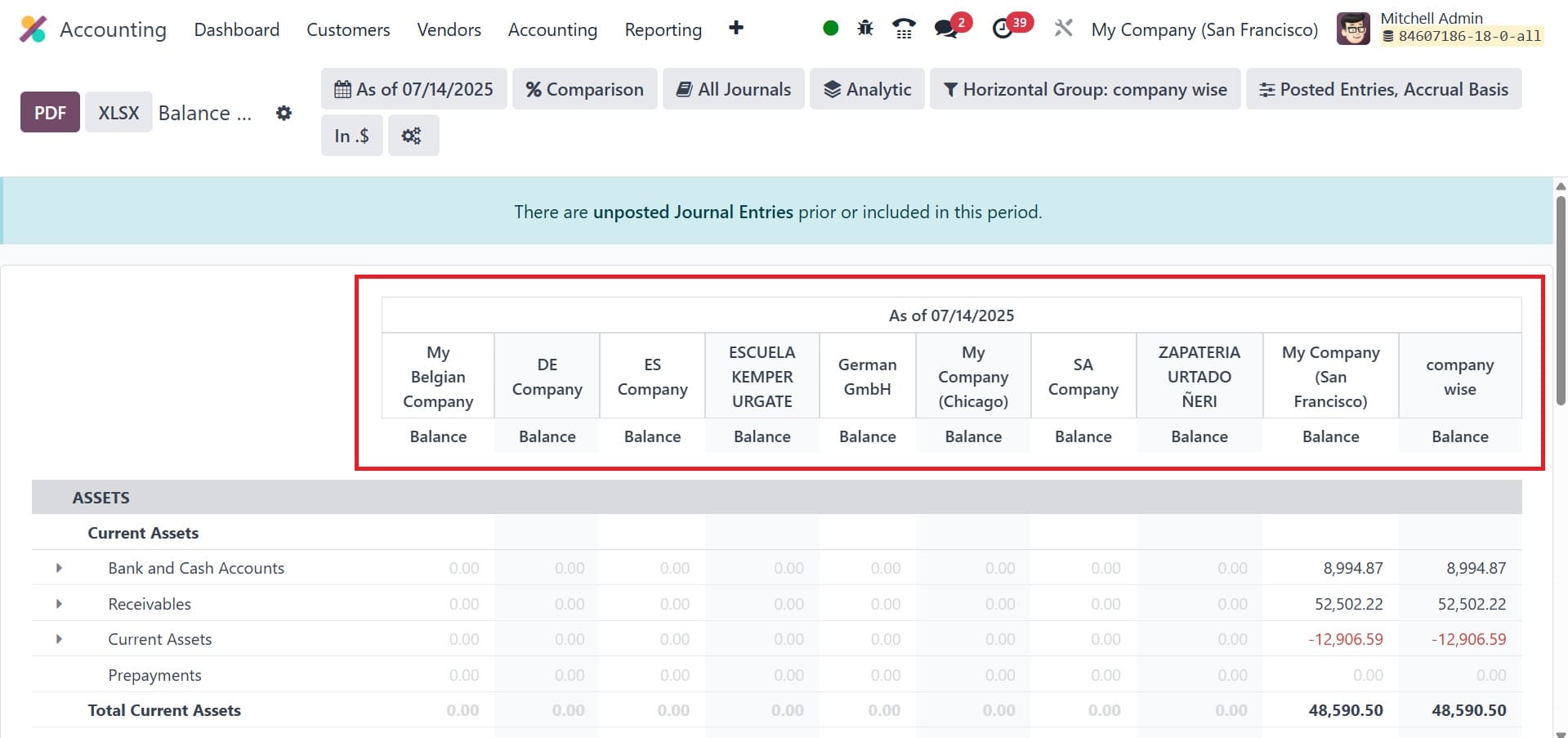
You can see the balance sheet report by company by selecting the Company Wise horizontal group option. The Odoo Accounting module's horizontal group functionality functions as follows.
There are various advantages to using horizontal groupings in Odoo financial reporting. It improves reports' readability and interpretability, particularly for decision-makers who depend on fast visual cues. Cleaner formatting is also supported for reports that are exported as Excel or PDF files. In the end, horizontal groupings contribute to the creation of more understandable and informative financial papers that are suited to the requirements of corporate executives and accountants alike.
To sum up, the Odoo Accounting module's horizontal groups offer an organized method of arranging and displaying financial data from several accounts on a single report line. For stakeholders, this improves comparability and clarity, making financial statements easier to understand and more useful. They facilitate more informed financial analysis by facilitating the comparison of numbers across categories and time periods by enabling relevant accounts to be shown side by side. Because of their adaptable structure within the framework for financial reporting, organizations can customize reports to meet their own requirements. In general, horizontal groups help the Odoo 18 ecosystem make better decisions and disclose financial information more effectively.
To read more about How to Configure the Default Accounts in Odoo 18 Accounting, refer to our blog How to Configure the Default Accounts in Odoo 18 Accounting.