A marketing card is a flexible promotional item that can be digital or physical and is used to convey specific marketing messages to current or new clients. These cards are small, eye-catching, and designed to convey important information succinctly. Marketing cards are frequently used in a variety of business settings. It can be used for a number of things, including business cards, highlighting products or services, promoting specials, announcing events, or presenting brand stories.
Serving as a business card, which offers crucial contact details and company branding in a pocket-sized format, is one of the most conventional and well-known applications. These cards can serve as campaign-specific tools in marketing efforts, such as promoting a new product launch, a seasonal promotion, or a discount coupon code. In order to monitor engagement and conversions, they could also contain URLs or QR codes that take users to landing sites.
Marketing cards help to increase exposure and professionalism in branding. They enable firms to make a lasting impression through well-crafted messaging, design consistency, and a compelling call to action. Marketing cards, whether distributed at trade exhibitions, incorporated in packaging, or sent digitally via email or social media, assist in bridging the gap between a company and its target audience, resulting in increased awareness, engagement, and, ultimately, customer action.
Odoo 18 now has a Marketing Card module as part of its extended marketing toolbox.
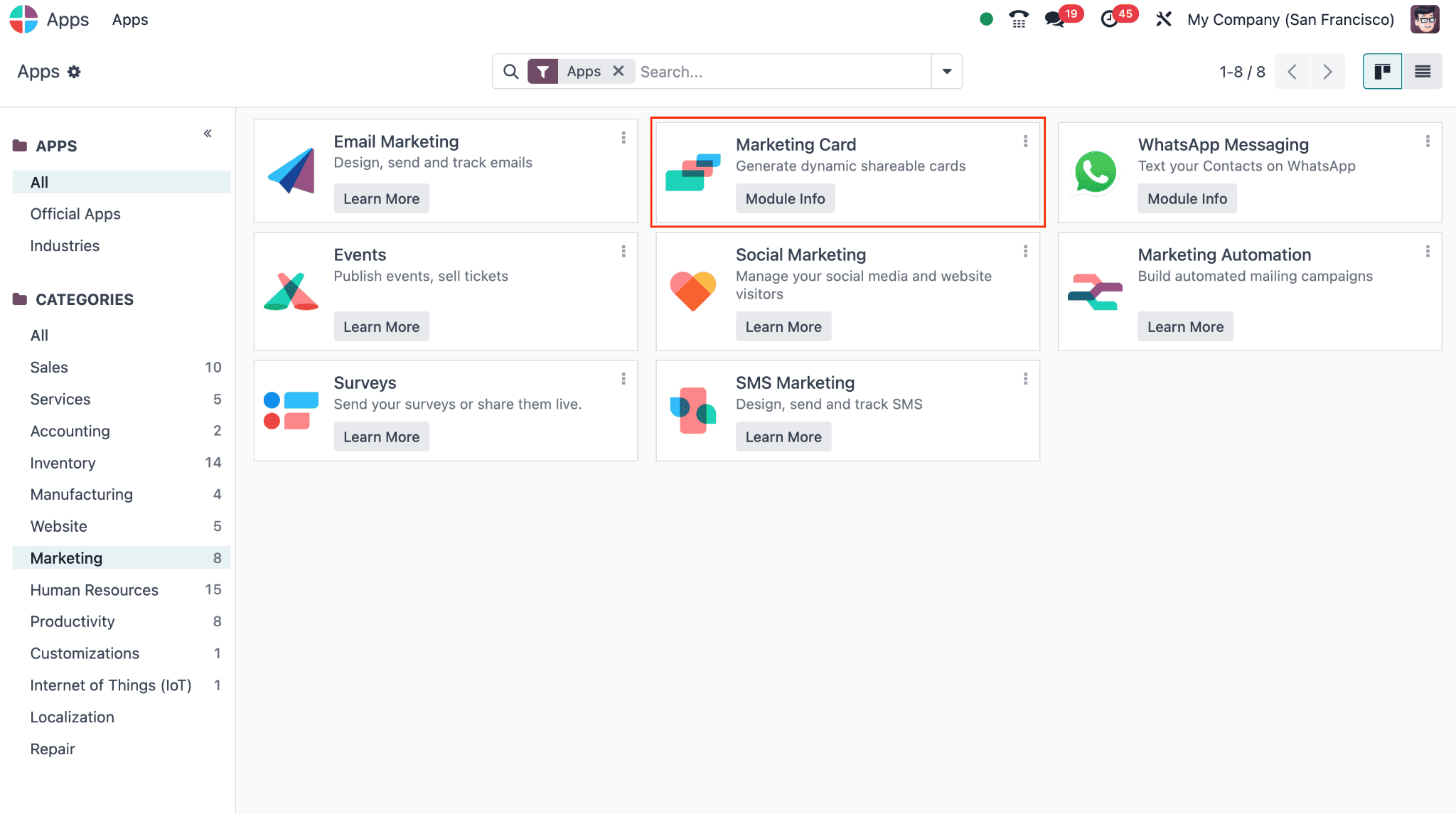
Go to Odoo Apps, where, under the marketing section, one can find the new Odoo 18 module, Marketing Card. Then, installing the module will make the marketing card module visible in the Odoo dashboard.
The marketing card module allows creating a marketing card for different events or exhibitions. While the module is open, one can see the different campaign cards created for different purposes.
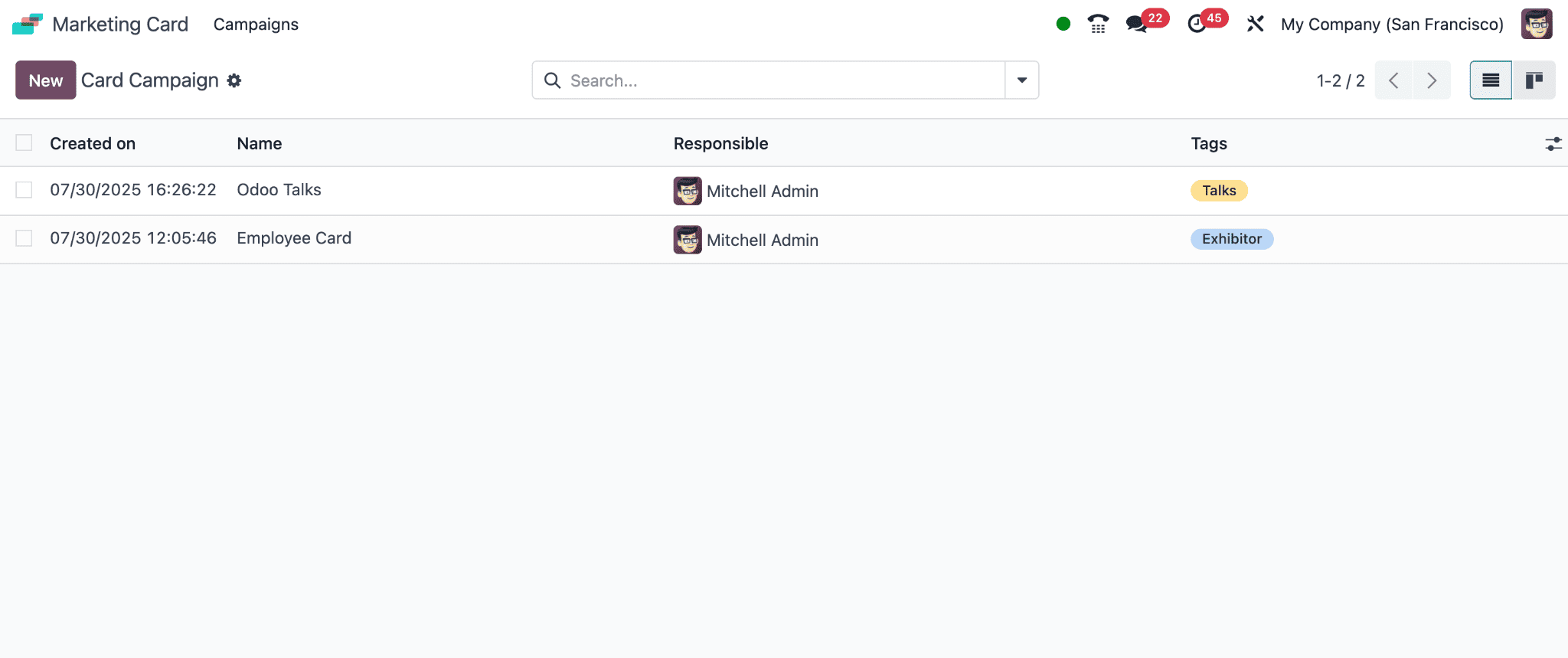
Let’s create a new card campaign by clicking on the ‘New’ button.
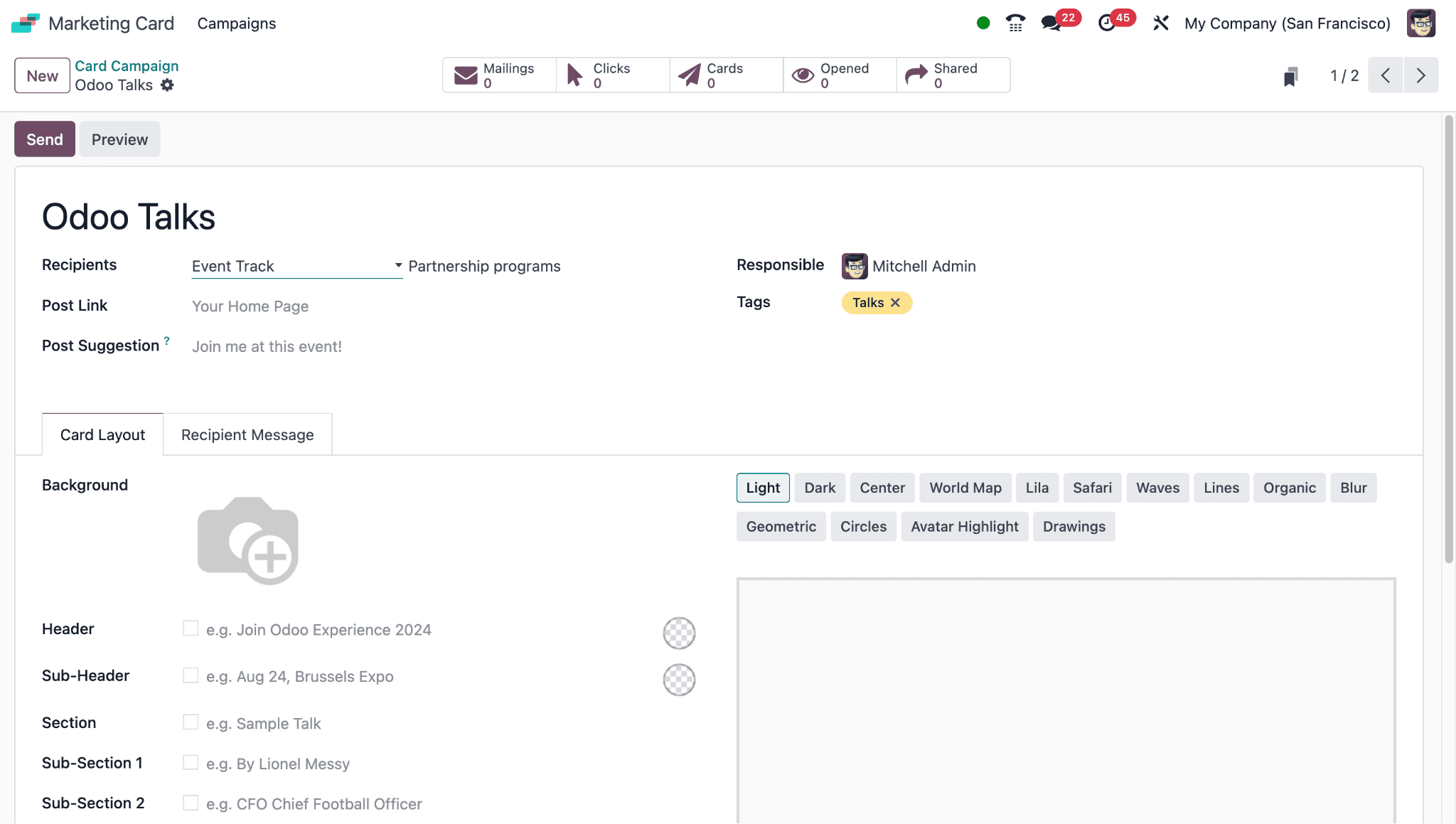
At the top, add the card campaign name, say ‘Odoo Talks’. The recipients can’t be event booth, event track, event registration, or contacts. Later, add the ‘post link’, which is the targeted link. Now add a ‘post suggestion’ in the given field, which is the description below the card and the default text when sharing on X. Emojis can be used while drafting the post suggestion, to add smiley and emotions. ‘Responsible’ is the person who is managing the card campaign. Tags can be added to the card campaign in the specified field.
Below that, two tabs are available. One for ‘Card Layout’ and another for ‘Recipient Message’.
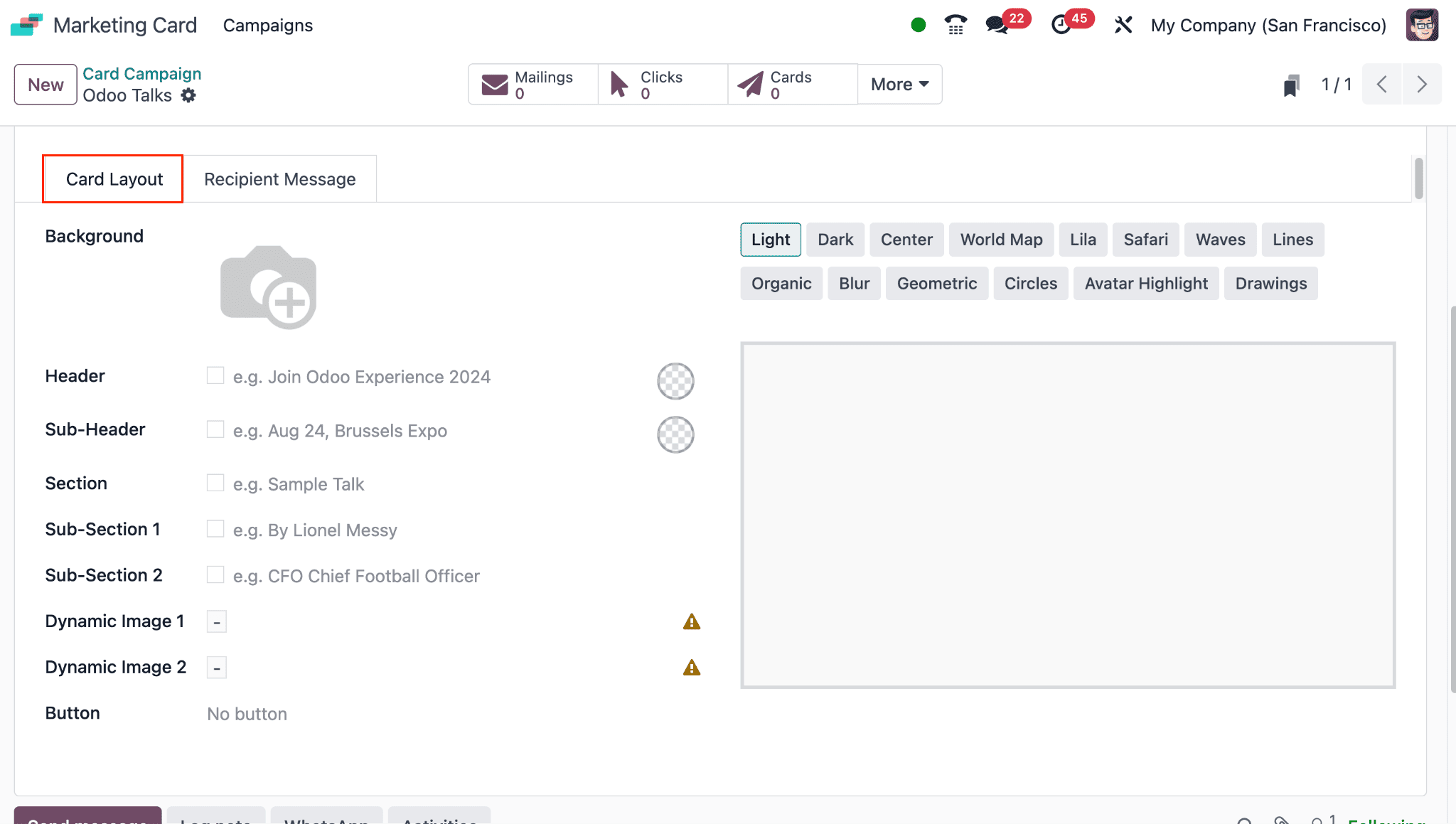
The Card Layout background can be added to the background image in ‘Light’ mode. Apart from ‘Light’, there are wide themes available for the card background, including the dark, center, and world map. Lila, safari, waves, lines, organic, blur, geometric, circles, avatar highlight, and drawings. One can either add the background image or the available theme from one of the one odoo provides.
Next is Header: Defines the content header, which appears on the marketing card. One can change the header text color to suit the card background. The screenshot is as shown below.
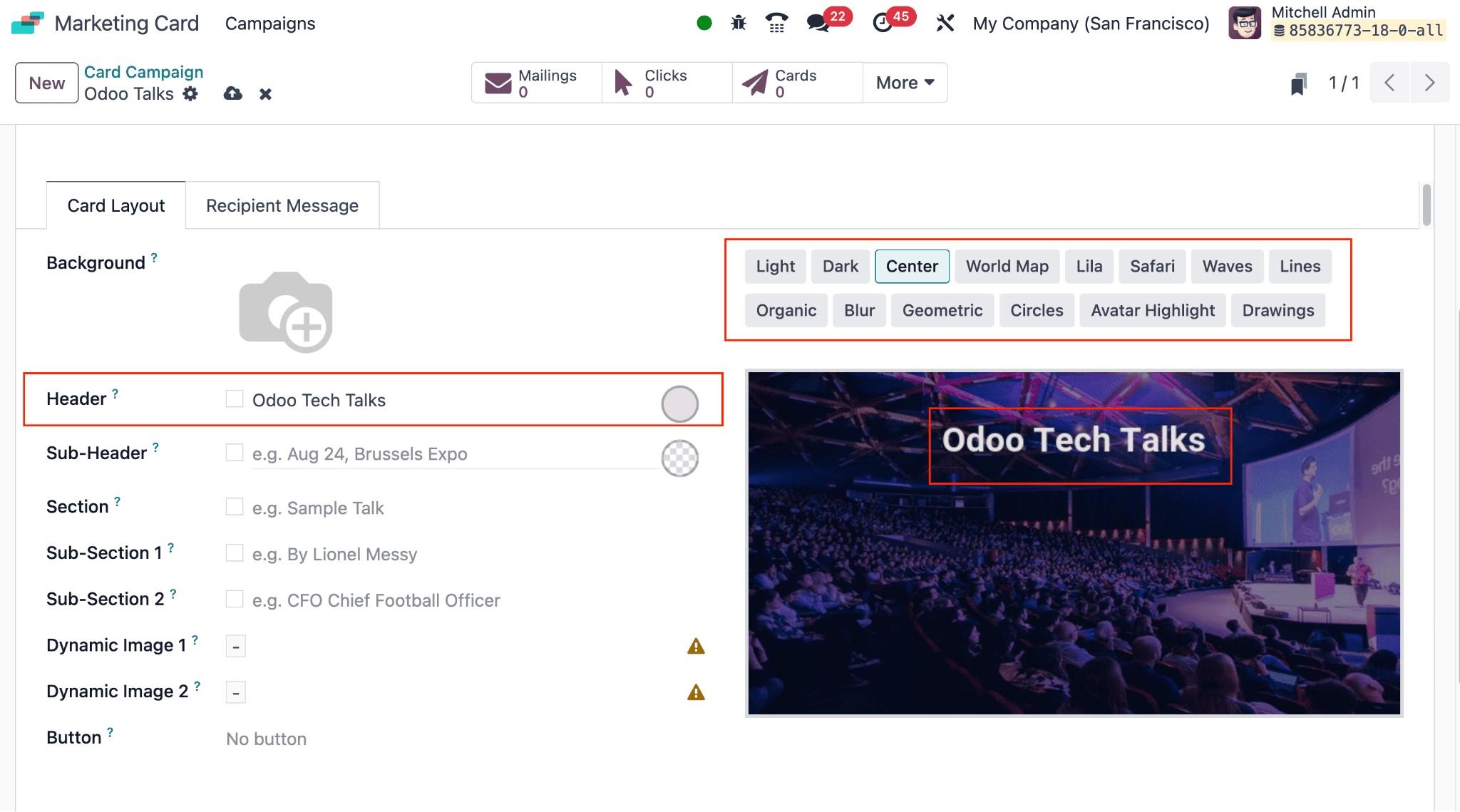
Then sub-Header, sections, sub-section 1, sub-section 2, Dynamic Image1, Dynamic Image2, and button, etc., can be added. The sub-header is given as ‘Welcome to Odoo’, and the color is also applied to the text.
The sections, sub-section 1, and sub-section 2 will appear as follows.
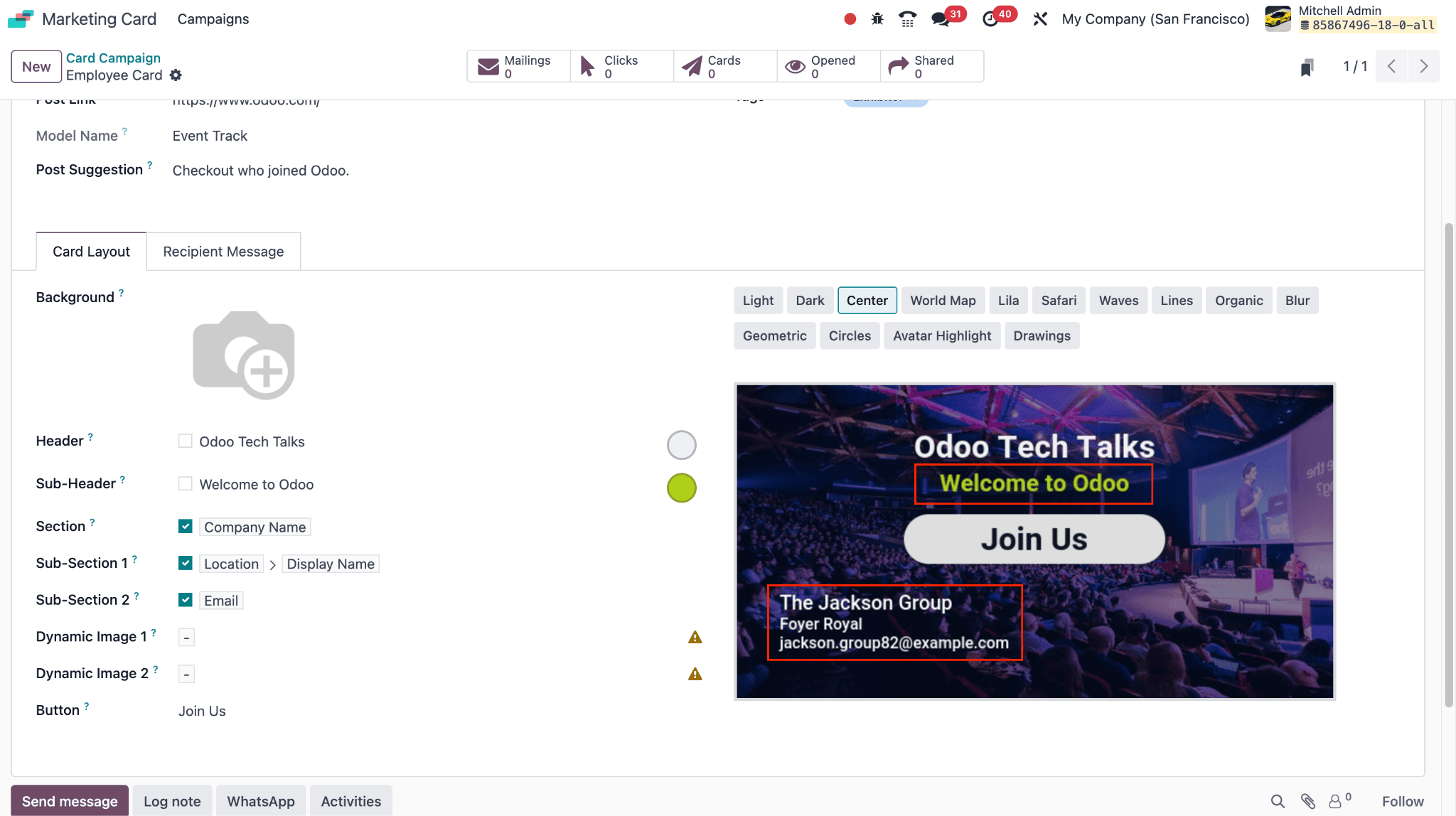
Either one can provide static text over there, so it will appear on the card, or one can fetch details from the model. Here, the model is ‘event track’ and the section fetched is the company name mentioned in the event track ‘Partnership programs’, Sub-section 1 is the location, and sub-section 2 is the email address mentioned in the event track ‘Partnership Programs’. Similarly, two dynamic images can be added: dynamic image 1 and dynamic image 2. The button field will add the button to be displayed on the marketing card.
At the recipient tab, one can add the request, request name, reward link, and thanks message.
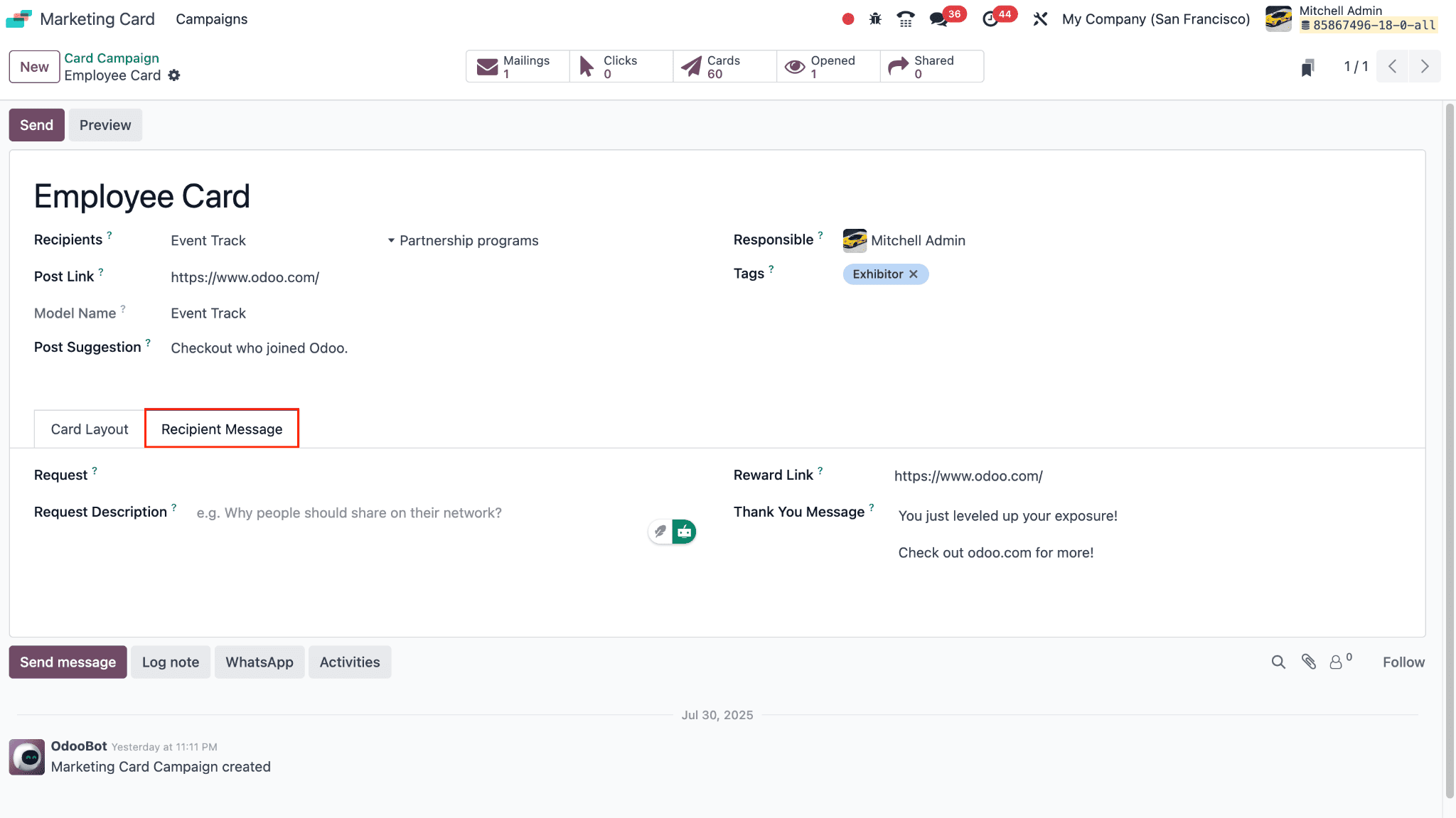
Once the design is completed, it can be previewed and sent to recipients. The preview button shows the preview of the designed card, which is allowed to be shared on social media.
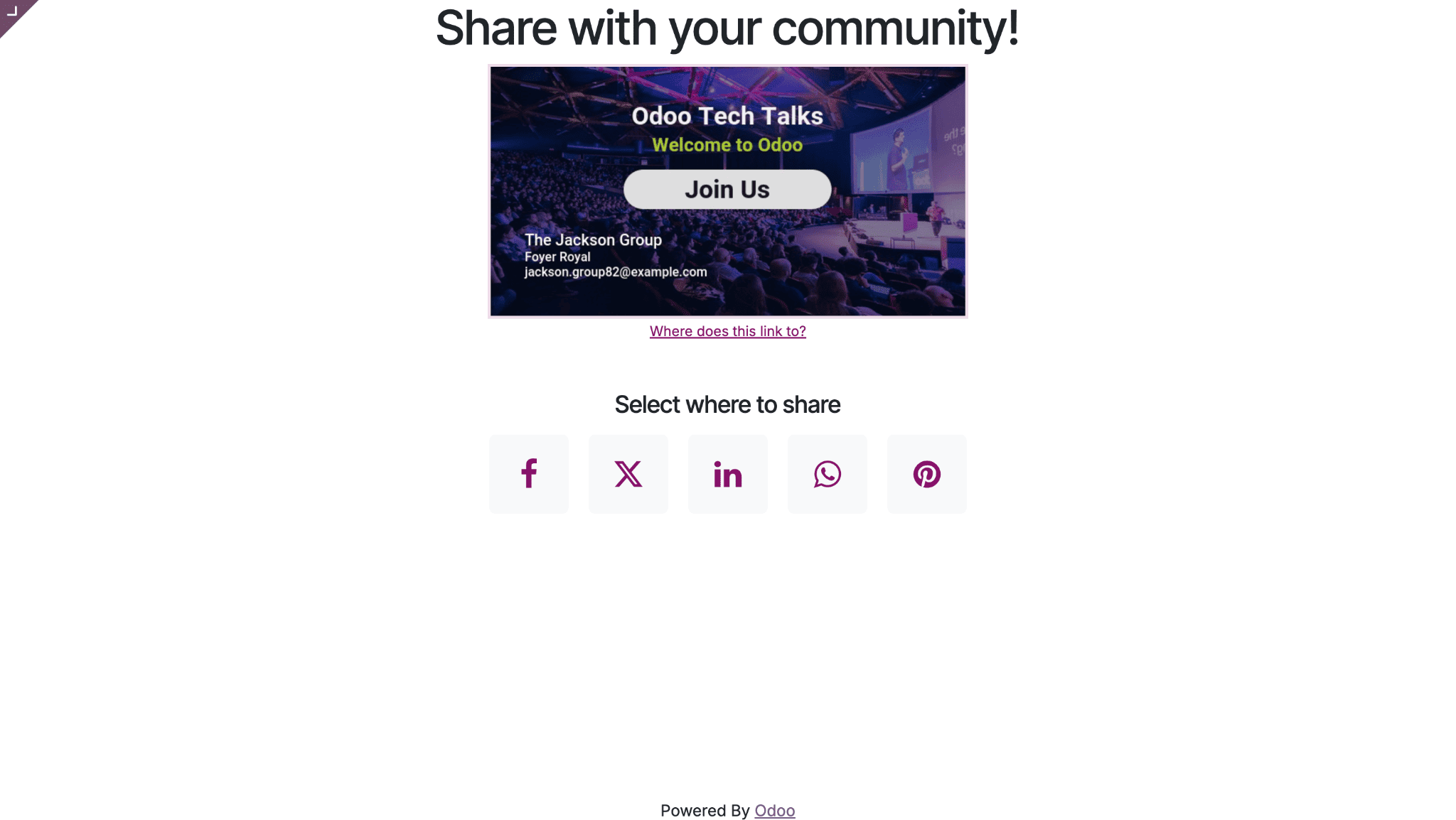
Clicking on the ‘Send’ button to send it to the recipients, where the subject and card campaign are autopopulated. Also, the recipients are targeted from the event tracks registered, whose state is not cancelled. There are 60 records, and the mail body can be designed using the blocks available.
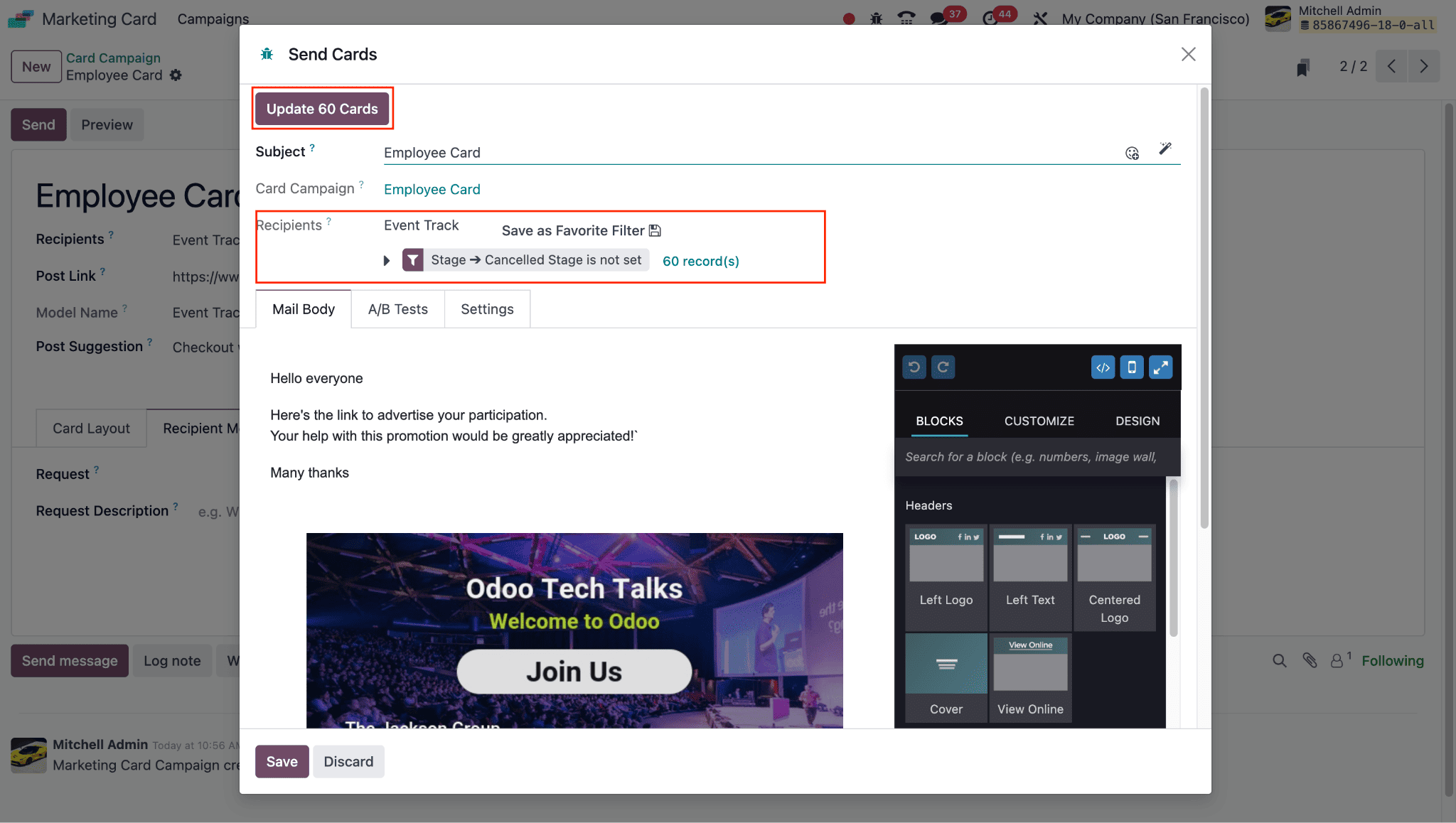
Similarly, A/B testing and mail settings options are available.
There is a button “Update 60 Cards”; this button generates marketing cards for 60 event tracks. The statistical information can be available in the smart tab: the mailings, number of clicks, generated cards, opened count, and shared count.
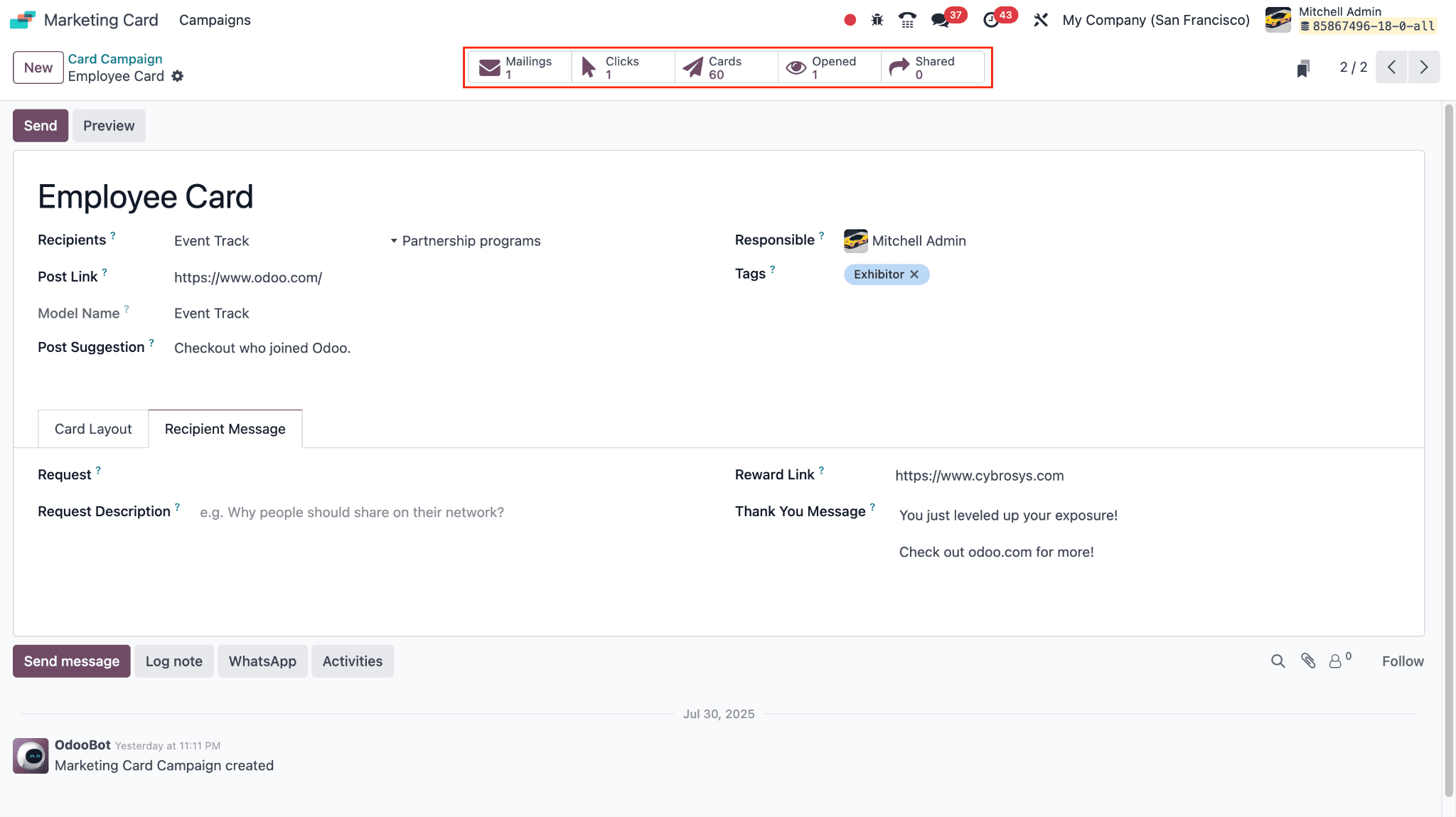
The following shows a screenshot of 60 marketing cards.
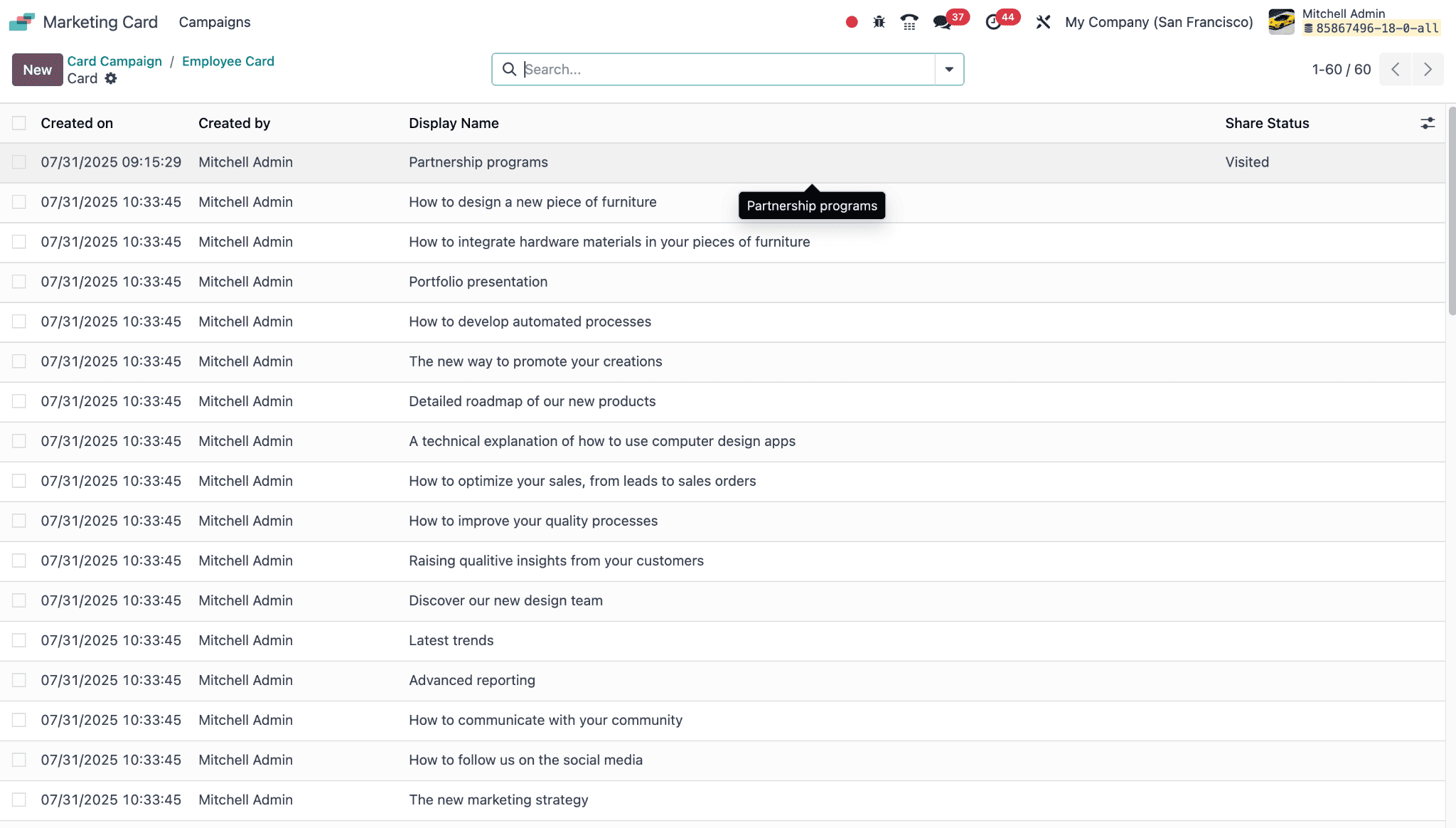
The Marketing Card module in Odoo 18 enables the creation of fashionable, card-based digital promotions that can be shared via trackable URLs and feature integrated interaction analytics. Core functionality is provided by the Community Edition for teams with limited funds. The Enterprise Edition will help businesses that require multichannel delivery, automation, personalisation, and sophisticated design tools.
To read more about What are the Differences Between Community & Enterprise in Odoo 18 Marketing Cards , refer to our blog What are the Differences Between Community & Enterprise in Odoo 18 Marketing Cards.