Synchronizing your bank account with your Odoo account allows you to have direct access to your bank account and manage your business cash dealings more efficiently. Importing your Bank statements to your Odoo account will allow you to keep track of the financial movements that are happening in your bank account and relate them with the transactions that are recorded in your Accounting.
This blog will give you an idea of how to integrate bank statements with your Odoo account
Bank Synchronization and Configuration
Integrating your bank account with Odoo is necessary for importing all of your bank statements to your Odoo database. This will allow you to constantly monitor and manage your bank statement in relation to your Accounting. Configuring the option in your Odoo system is easy. Follow the steps given below to set up Banking features in your Odoo system.
You can set up your Bank account directly from the dashboard of your Accounting module. You can either go to the Configuration tab from your Accounting dashboard. Or by going to the Add a Bank Account option from your Configurations tab as shown in the screenshot given below.
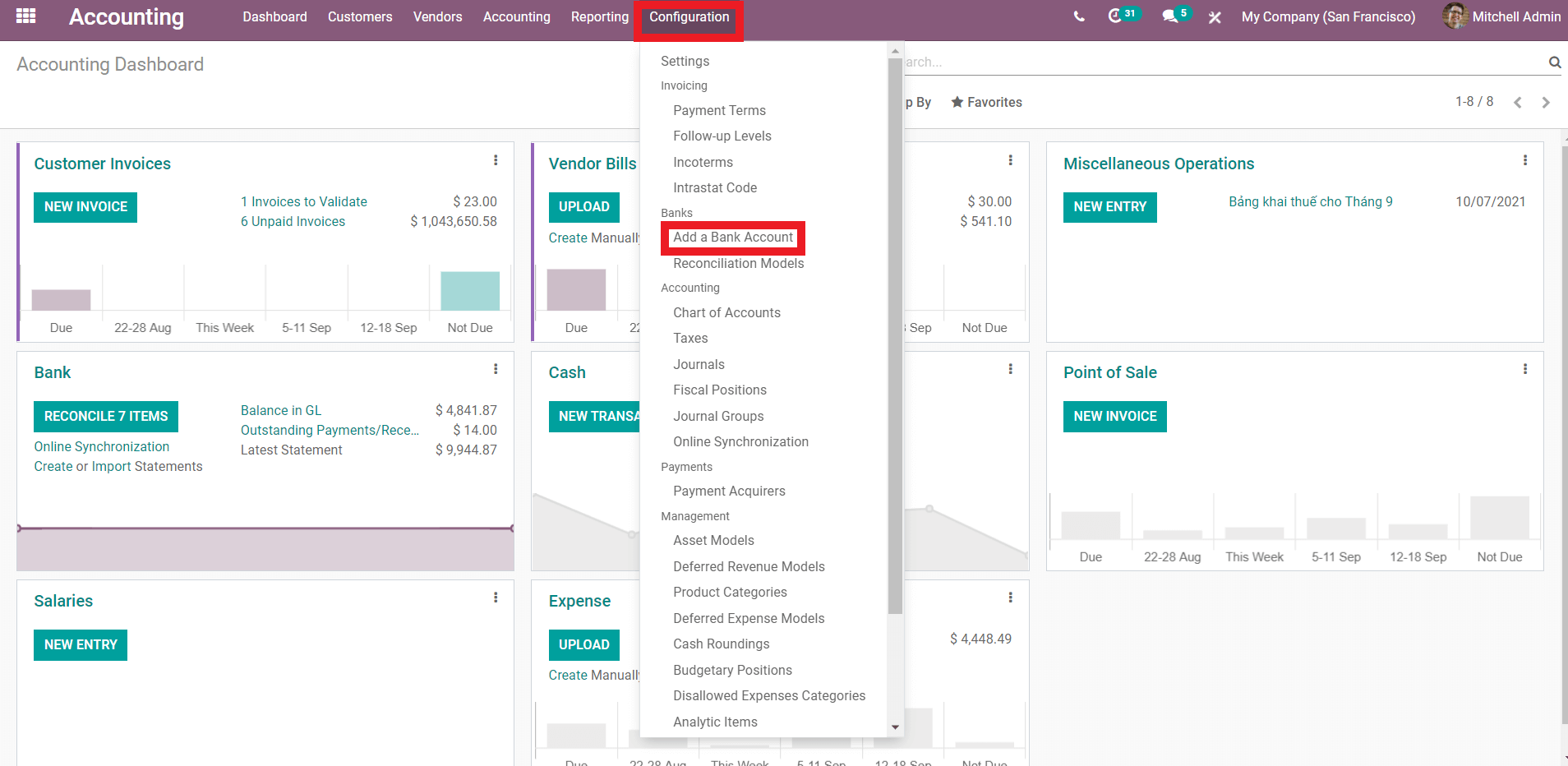
Click on the Add Bank Account option from the drop-down options which will immediately take you to the configuration tab for setting your bank account as shown in the screenshot given below.
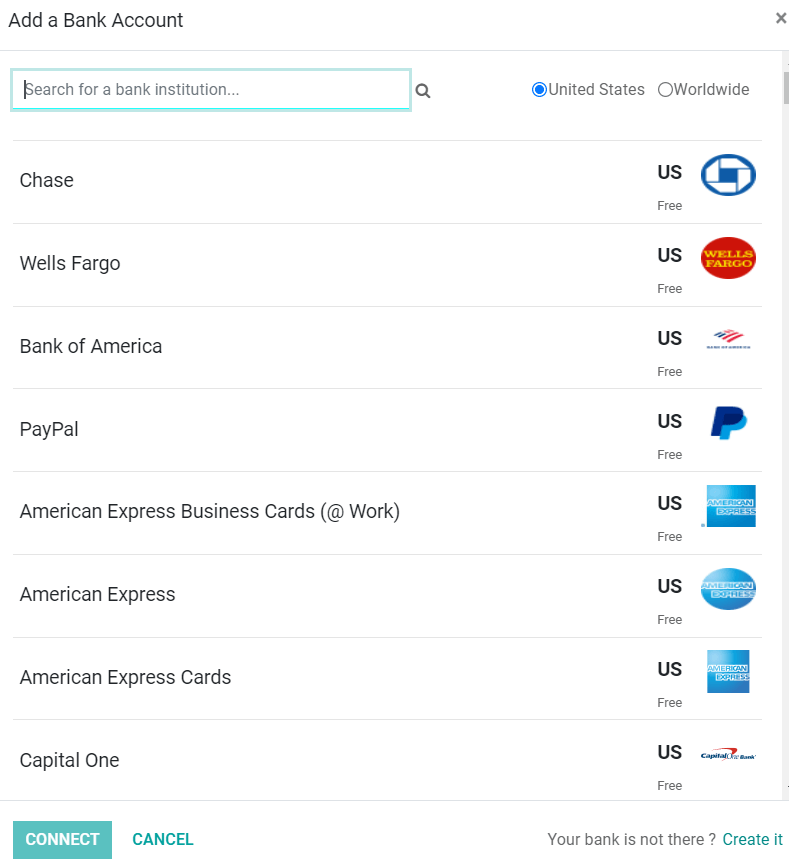
The screenshot given above shows the list of banks you can choose from and click on Connect option on the left down corner of the screen as shown in the screenshot given above, to connect with your bank. If you are not able to find your Bank on the list you can create it click on the Create it option as highlighted in the screenshot given below from the accounting module.
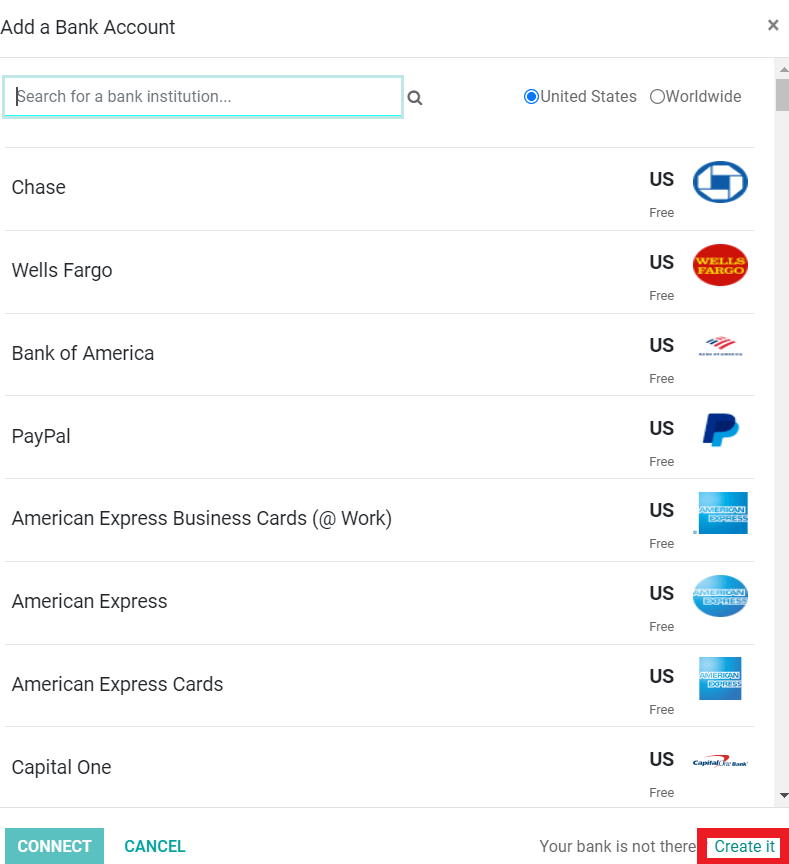
This option will take you to a configuration tab as shown in the screenshot given below.
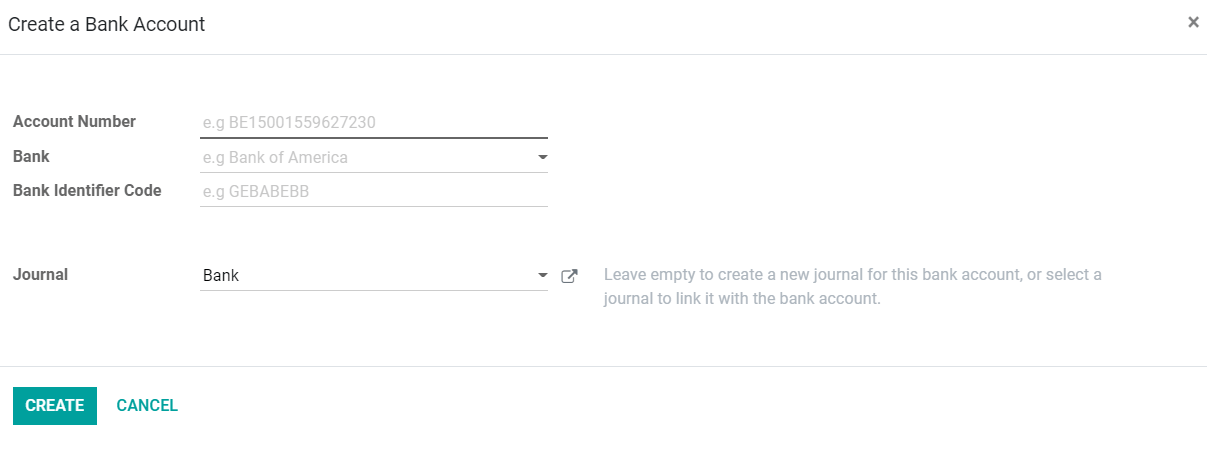
Fill in the details of your bank account and click on Create to create your Bank in the Odoo system and Odoo will take care of the rest of the procedures for you. Follow the steps given above and you can set up your bank account with Odoo in just a matter of minutes. You can have more advanced options and features on working in close relation with your bank account and Odoo account.
Synchronization
You can find the Synchronisation options by going to the Online Synchronisation option under the Configuration tab of the Accounting module and you can find all of your Synchronisation options from this space and configure the features from here.
It is important to note that you can avail of this feature only if you have the Enterprise mode of the Odoo system. At the Initial setup of the Synchronisation process, Odoo will ask you to provide your phone number to secure your account and this allows Odoo to secure your bank details and provide you with advanced security and maximum efficiency in management. You can have a direct view of your bank account and Odoo will constantly keep track of your Account and if it suspects anything Odoo will send you important notifications on your phone and will wait for your confirmation to proceed.
You can carry out a Manual synchronization along with the default setting of the 12 hour time period. You can have a manual synchronization from the Dashboard of your Accounting module itself by clicking on the Synchronise now button. The process is easy and will help you to reduce the immense amount of time that the Accounting procedures consume.
Bank Statements
Importing the bank statements into your Odoo account allows you to keep track of the financial movements that occur in your bank account and reconcile them with the transactions recorded in your accounting. While there are similarities between importing bank statements and Bank synchronization with your Odoo Account it is highly recommended to go with Bank synchronization for more efficiency and will also let you have many additional advanced features and tools that will help you with Accounting management.
You can go ahead with importing bank statements if you have difficulty in finding your bank you can follow this method. So in this method, you have to import the bank statement files imported by your banks and register them manually. To import the statements go to the dashboard of the Accounting module and click on the three dots to the side of the Bank option as shown in the screenshot given below.
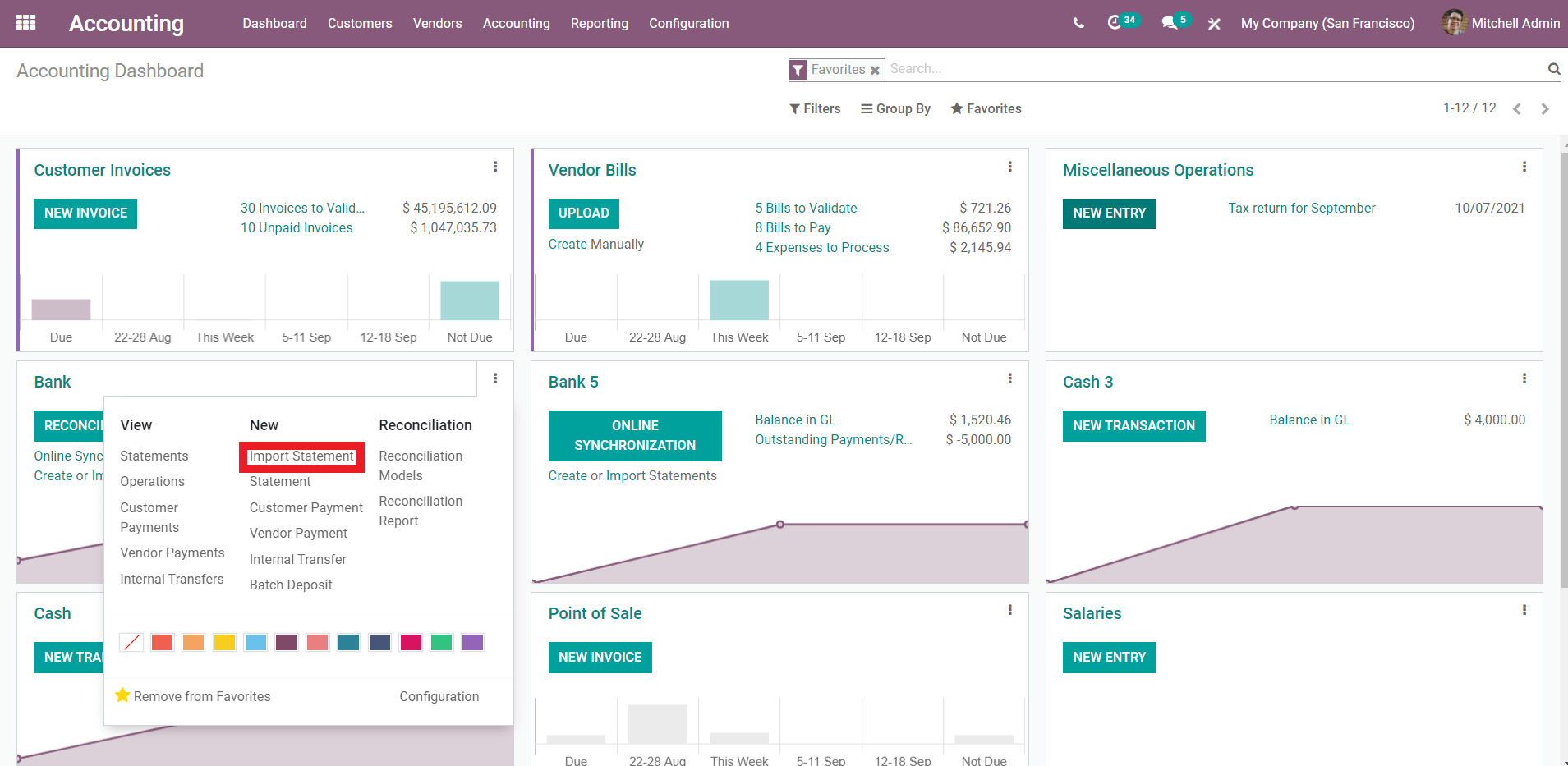
Which will immediately take you to the configuration section and will let you have information on what kind of formats that Odoo will support to import the bank statements as shown in the screenshot given below
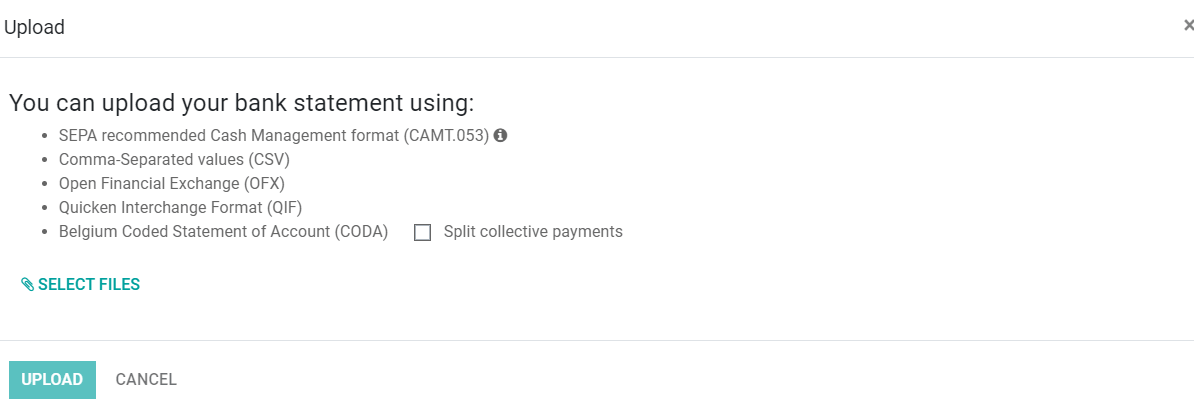
You can upload your bank statements in the formats given above. After this click on import on upload. And Odoo will open a widget for you to configure your statement as in the screenshot given below.
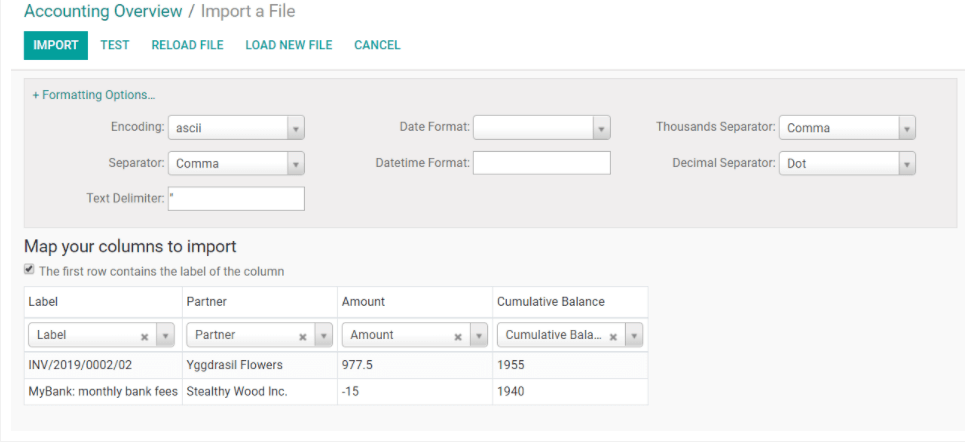
You can configure your statement from this widget and click on Import. If you want to register Bank statements manually go to Bank from the Dashboard of your Accounting module and click on the three dots as mentioned before and to the New statement which will allow you to enter the statements. Add a new line for every transaction written on the original bank statement.
Manually registering the bank statement onto your Odoo system is a huge task and must be done with extreme precision or the entire data will be manipulated. This is the major disadvantage of using this method and it is highly recommended that you should go with the Bank Synchronization method where you can rely on the efficiency of the Odoo Accounting module.
It is important to note that the Bank Synchronization method will provide you with the maximum efficiency of the Odoo system and the advantage of the updated information on bank statement updates will help you in monitoring your Accounts more effectively. As most of the procedures in the Odoo system are automated for your convenience Odoo will automatically update and provide you with details regarding Account transactions along with security updates for you to have a complete view of the entire process. With the advanced security procedures of the Odoo, the system will send you details on suspicious transactions and will wait for your confirmation to proceed with the process. With the support of the Odoo system, you can efficiently manage and control complex and intricate business Account transactions with ease.