Planning is always an inevitable component of an enterprise. Planning and scheduling play a major role in the smooth running of a business. When we make sales and purchase the scheduling or planning of deliveries and reception of products and services have greater importance. Here we have the Odoo ERP which has immense facilities to smoothen the business. In Odoo, we have the feature of scheduling the delivery dates of products. The cool feature of Odoo is that its scheduler is automated.
Let’s set up lead time
In order to configure the scheduled dates, we have to configure the lead time. What is the lead time? Lead time is the delay time as promised to the partners for delivery or manufacturing a product. Lead time can be set at various levels and thereby the scheduled date. Here let’s see how to set the delivery date.
Lead time Configuration
Supplier lead time
It's the time needed for a supplier to supply the goods.
To set up this let’s go to a product and then to its purchase tab. And then we have to assign a vendor to it.
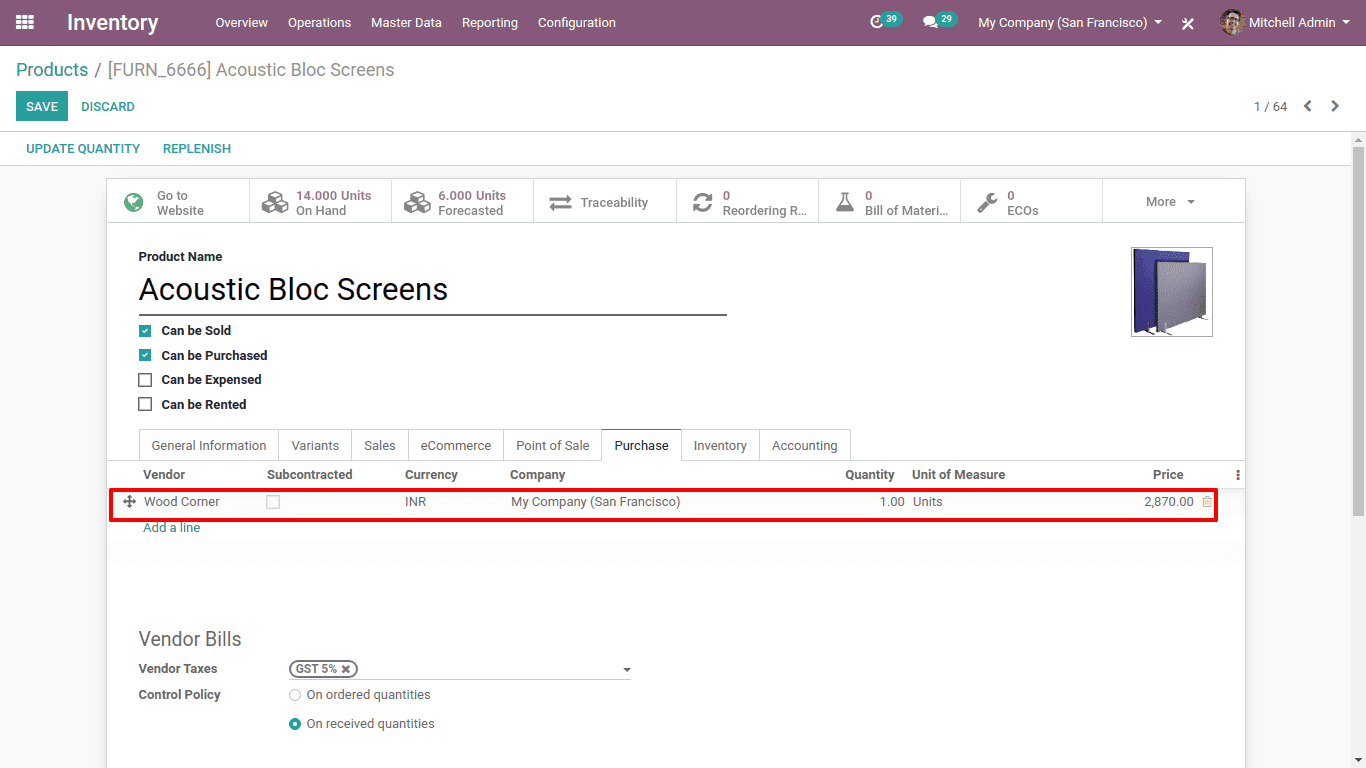
So here we have assigned the vendor. Odoo allows us to add any number of vendors and we can choose different delivery dates.
When we click on the “Add a line” to add vendors we will get a new form to add vendor.
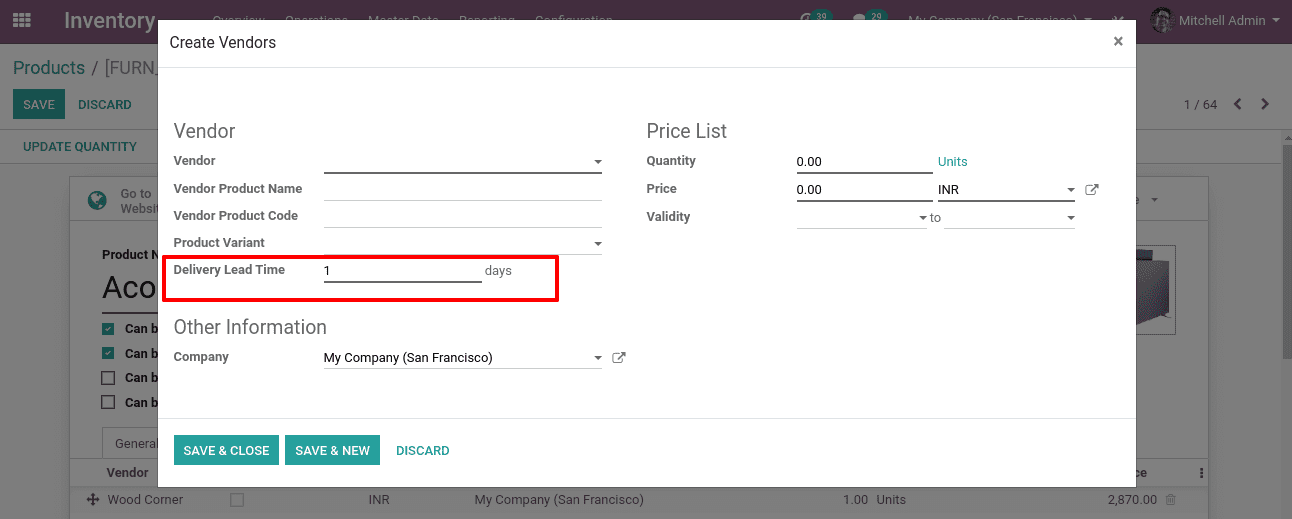
Here we can see the option of ‘Delivery Lead Time’
Here, after selecting the vendor we shall add the delivery lead time.
So the scheduled delivery date is the total of the delivery lead time and the date in the purchase order.
Customer lead time
It is the total time taken to procure and deliver the goods from the warehouse to the customer. Here we are able to configure the customer lead time too.
In order to configure the ‘Customer lead time’, we shall go to the ‘Inventory’ tab of the specific product. Customer Lead Time can be added here.
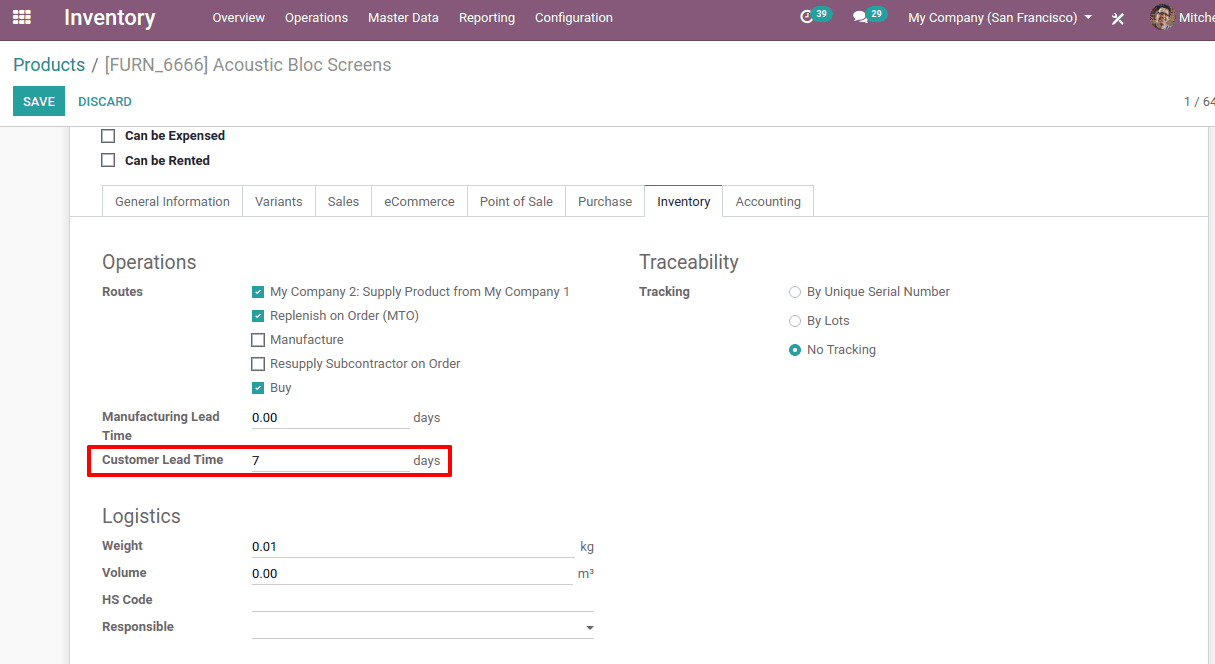
So here we can see the customer lead time is 7 days.
Manufacturing Lead Time
It is the time taken to manufacture a product. In Odoo, we can also able to set the manufacturing lead time. To set up the manufacturing lead time we shall go to the ‘Inventory tab’ of the product.
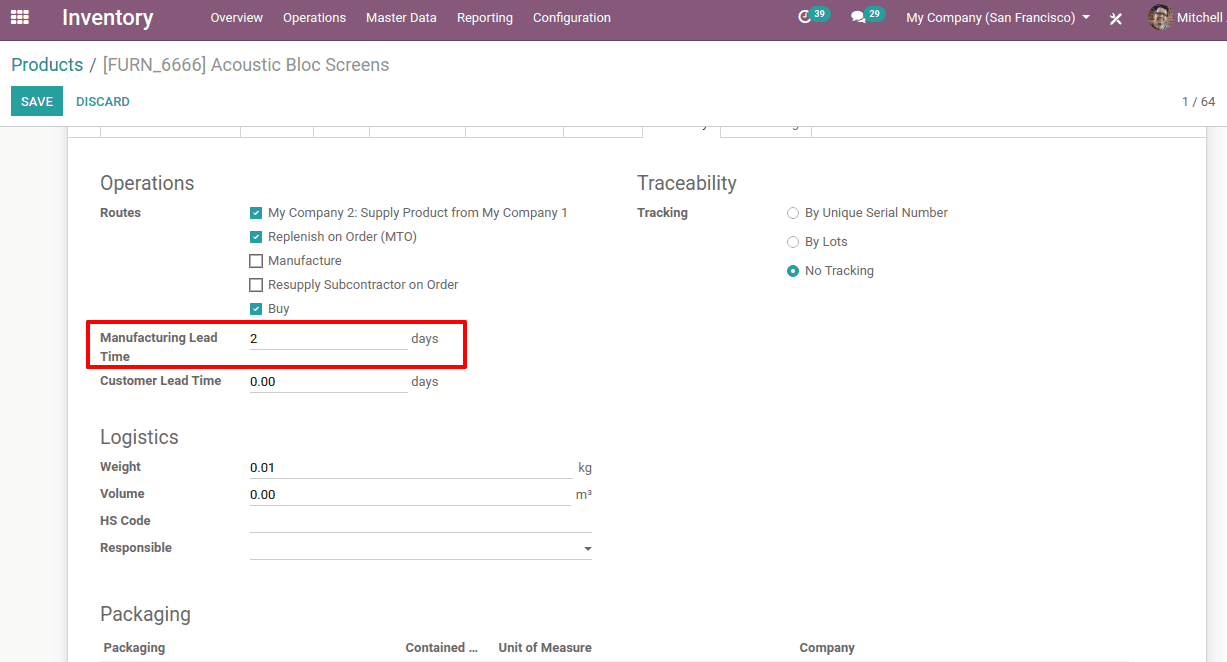
Lead time configuration in company level
Here we are able to configure the security days. These security days are made to meet the contingencies that can occur and overcome the delays that may happen and meet the purpose within the scheduled time.
Security lead time for sales
In Odoo the featured sales safety days are to aid in delivering the products at the right time. If any delay occurs we can backup safety days from the computed scheduled date.
To configure this safety days for sales we have to go to Inventory -> settings -> Advanced scheduling.
There we can see the security lead time for sales.
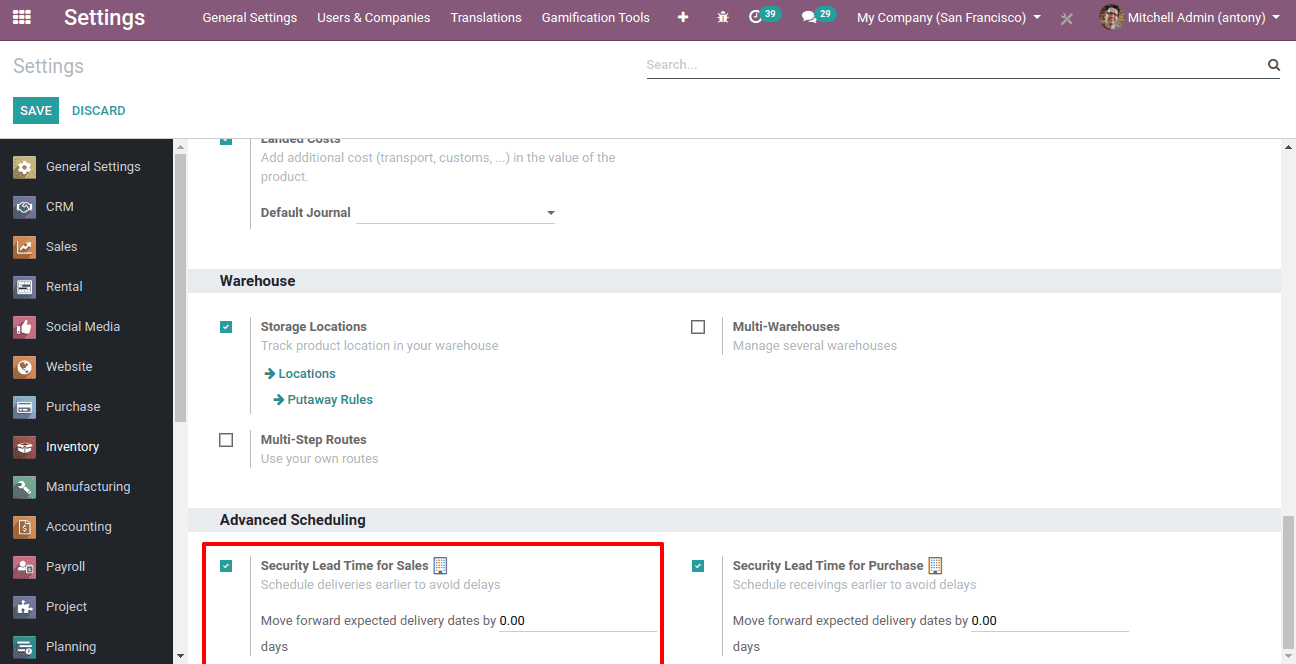
Here we shall configure the “security lead time for sales”.
Security lead time for purchase
These safety days are also meant to avoid the delays that can happen during the purchase from a vendor.
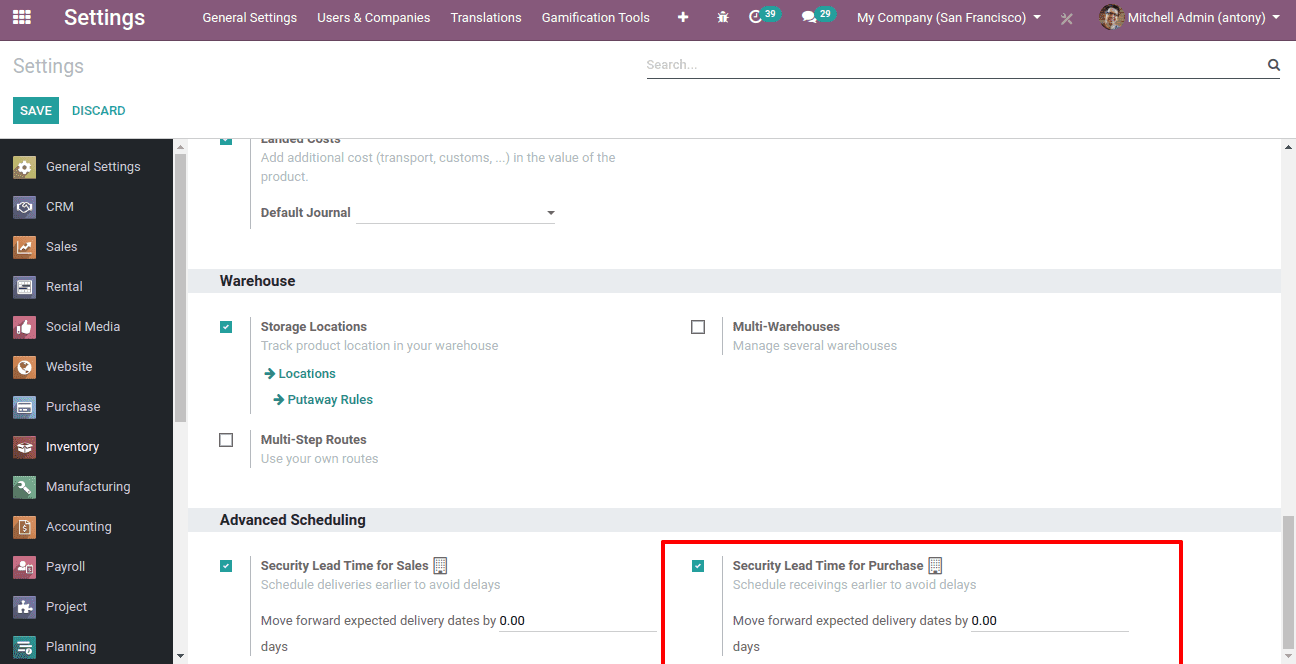
Here we can configure the “security lead time for purchase”
Lead time configuration in Routes
The delays that may happen during the internal transfer are mentioned here. In order to configure it we have to take the ‘Push rules’ there we can see the option for mentioning “Delay”.
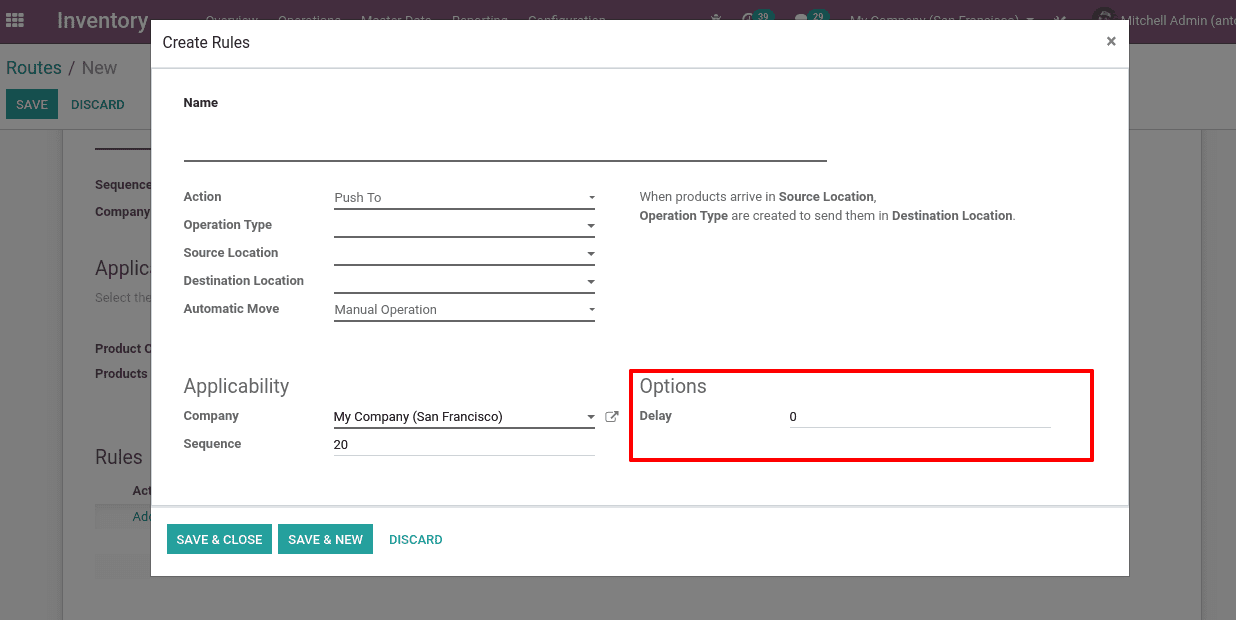
So this is the scheduled delivery dates calculated in Odoo 13.