The computation of the cost of finished products has always been a difficult and challenging task. There are different costing methods for the computation of the cost of finished goods like Standard Price, Average Price, Real Price, etc.
While we manufacture a product, the cost of the finished goods is computed based on the price of the component goods added for manufacturing the product, the time spent for the production, labor, electricity and other direct and indirect costs that are expensed for the production in the manufacturing module.
Here we are discussing how the computation of the cost of finished goods is done by the manufacturing module.
First of all, we need to select the product we need to manufacture and add the bill of materials for it. We have to set the final product and set its cost as “0”. Then we shall create the bill of material for this product and manufacture the product.
Let’s take the example of the manufacturing of a Table. Here, the table needs the bill of material and the components are tabletop, legs, screw, and bolt and the Table comes out as the final product.
We shall create the BoM.
For that go to Manufacturing > Master data > Bill of Materials
Click on the “Create” button to create BoM.
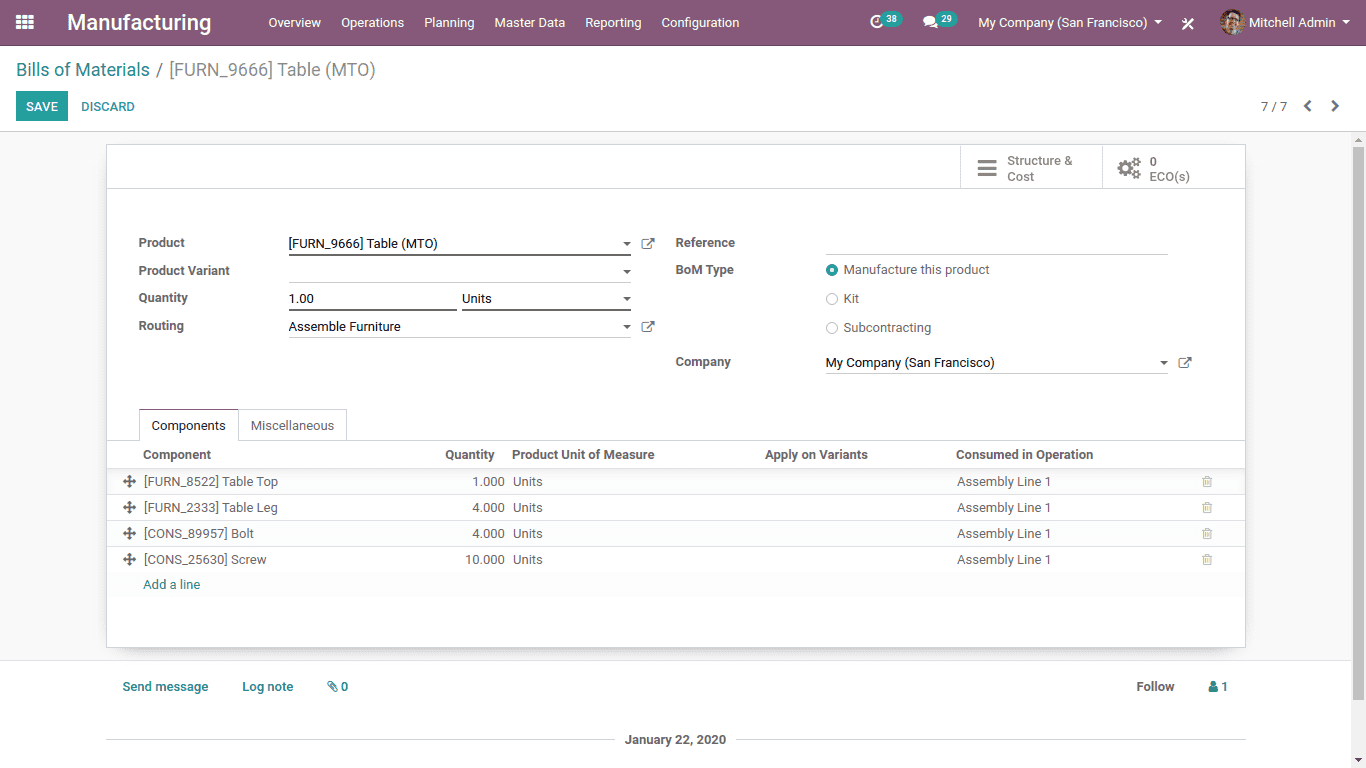
This is the form to create BoM.
Here we shall add the product to be manufactured.
If variants are present we can add them also.
Then the quantity to be produced.
Then we shall give the routing through which the product is manufactured.
Then the BoM type has to be mentioned
After that, we shall add the component and its quantity by which the product is manufactured.
Now click on the smart button “structure & cost” to analyze the cost of the finished product.
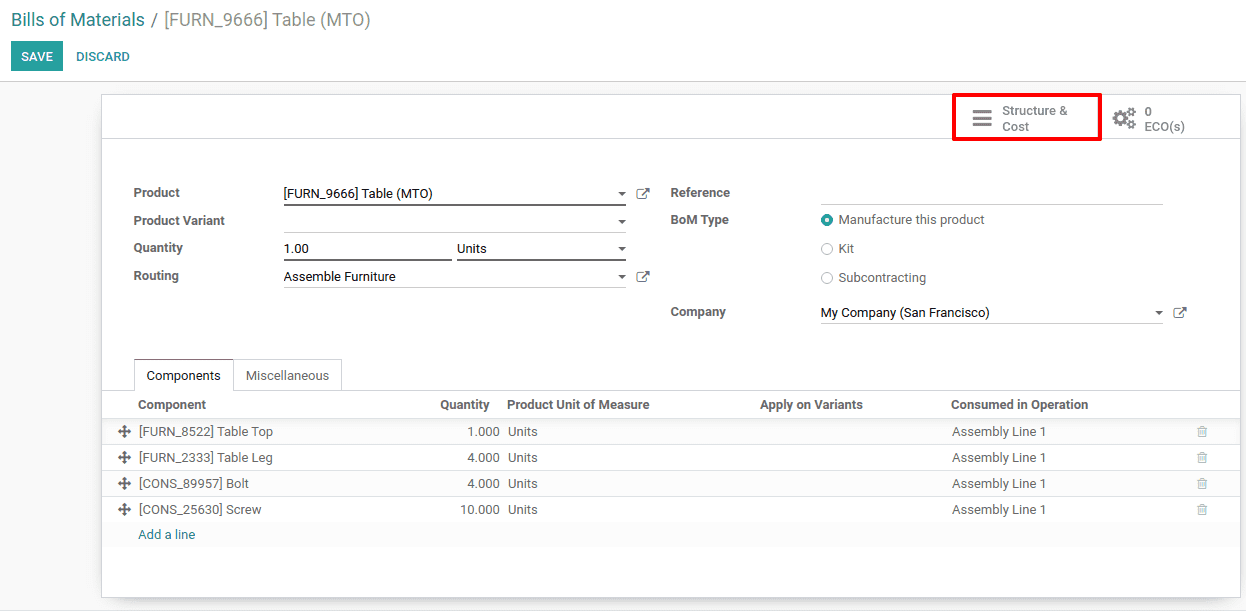
Clicking on it we will get a new chart of thecost of the product.
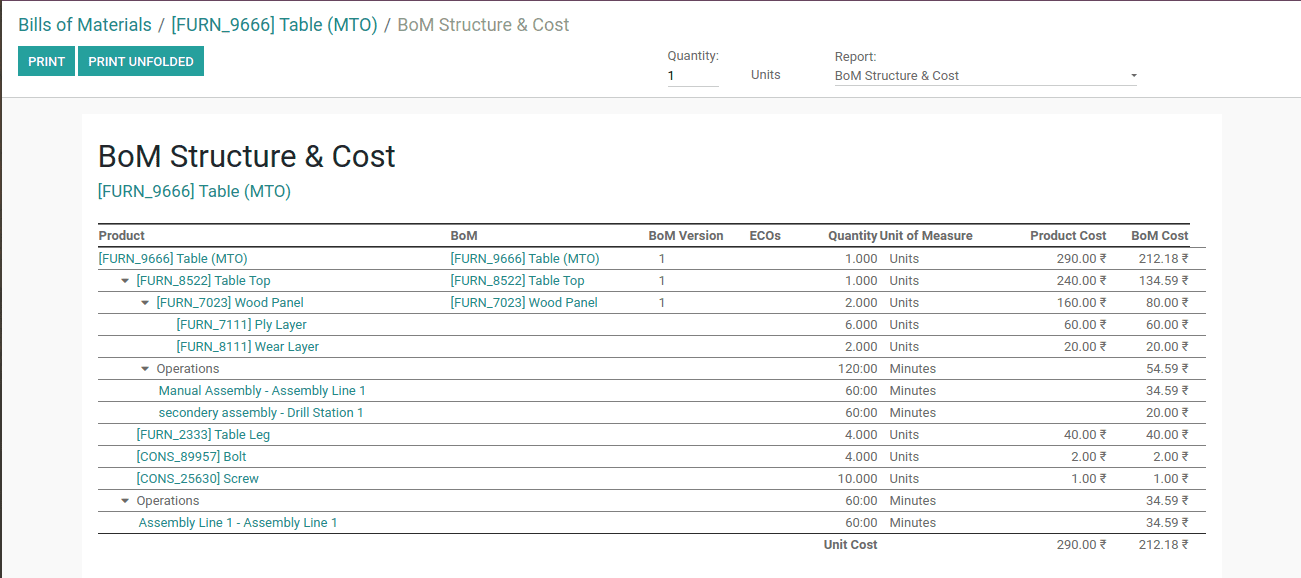
This is the BoM structure and cost of onequantity of product. Here we can increase the quantity and we can see thestructure and cost of the quantity we mention there.
In the BoM creation form, we have given therouting as ‘Assemble Furniture’
Clicking on it we will be going to anotherwizard of routing.
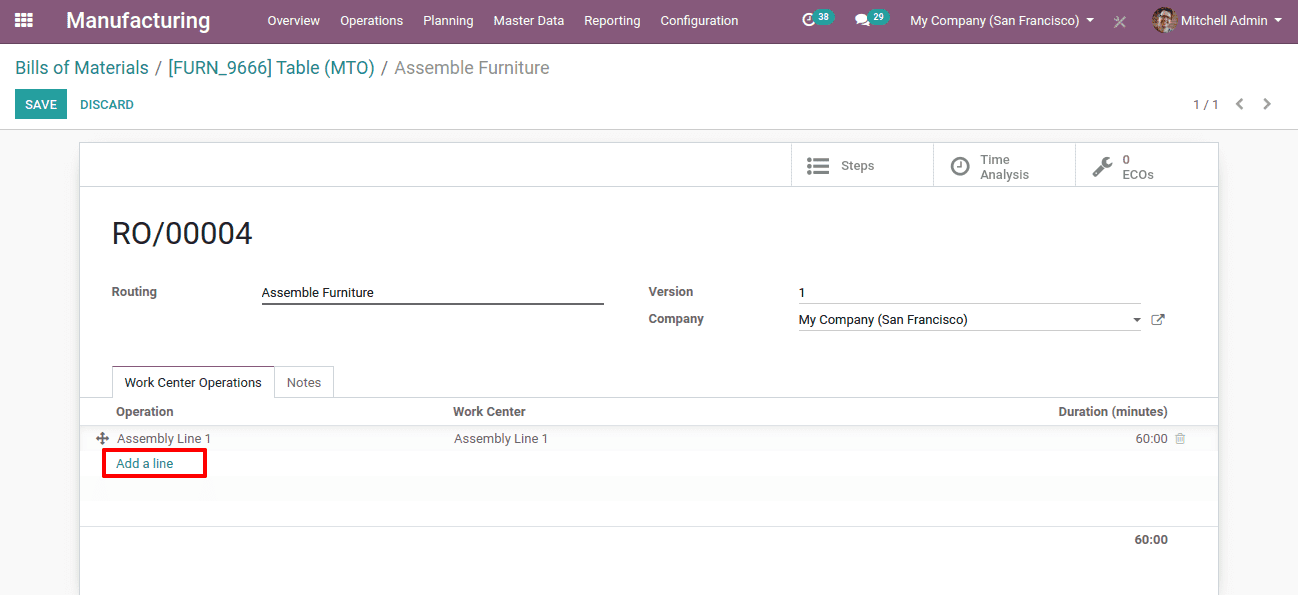
Here we shall click on ‘Add a line’ to add the operations and work center and duration of using the work center for production.
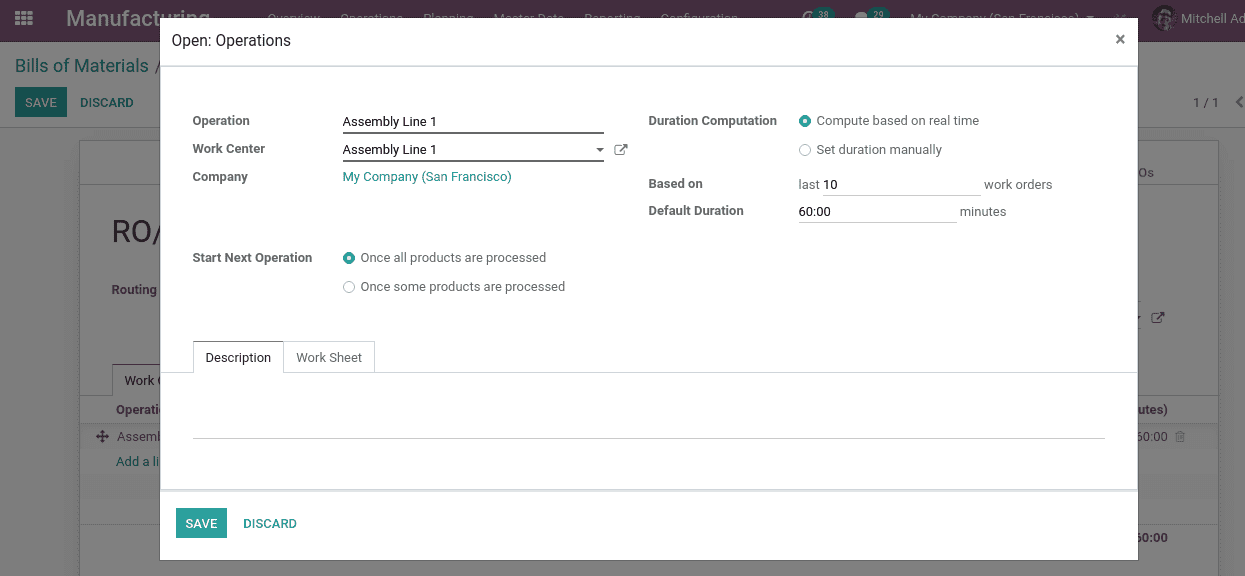
Here we can see the computation duration is based on real-time. We can set them based on the number of work orders and we shall calculate the duration.
We can set the duration computation as ‘set duration manually’. And we can set the default duration as we need. Here the default duration is 60 minutes.
That means we can use the work center for up to 60 minutes for the production of one table.
Let’s check the work center ‘Assembly line 1’ from the Master data > Work center.
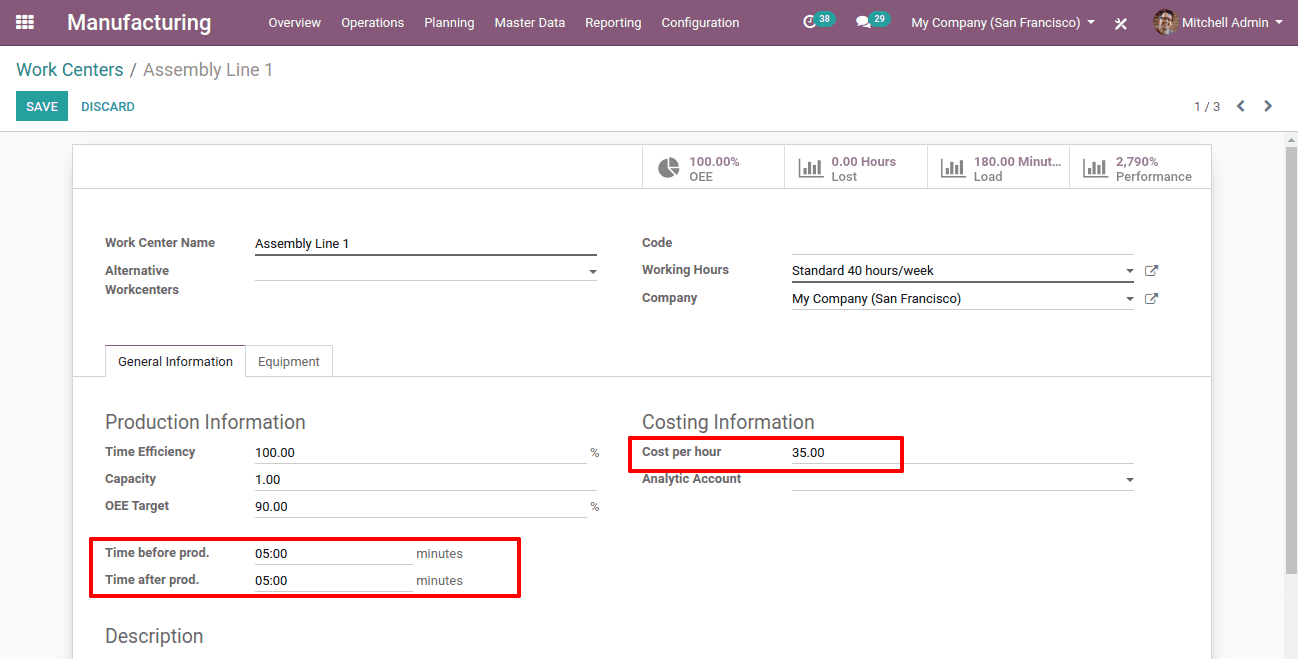
Here we can see that the cost per hour for using this work center is 35 per hour.
For the production of one table, we take 60 minutes. And also for setting up and cleaning the work center before and after production, we take 5 minutes each and thus 10 minutes. Therefore, we use the work center for 70 minutes. So the cost is 40.83.
Here we set the duration manually thus the time efficiency of the work center has no role.
If we choose “computation based on the real-time” the time of manufacturing will be computed based on the previous work orders. It also relies on the work center’s time efficiency.
As an example, we shall create a manufacturing order for the product that is, the Table.
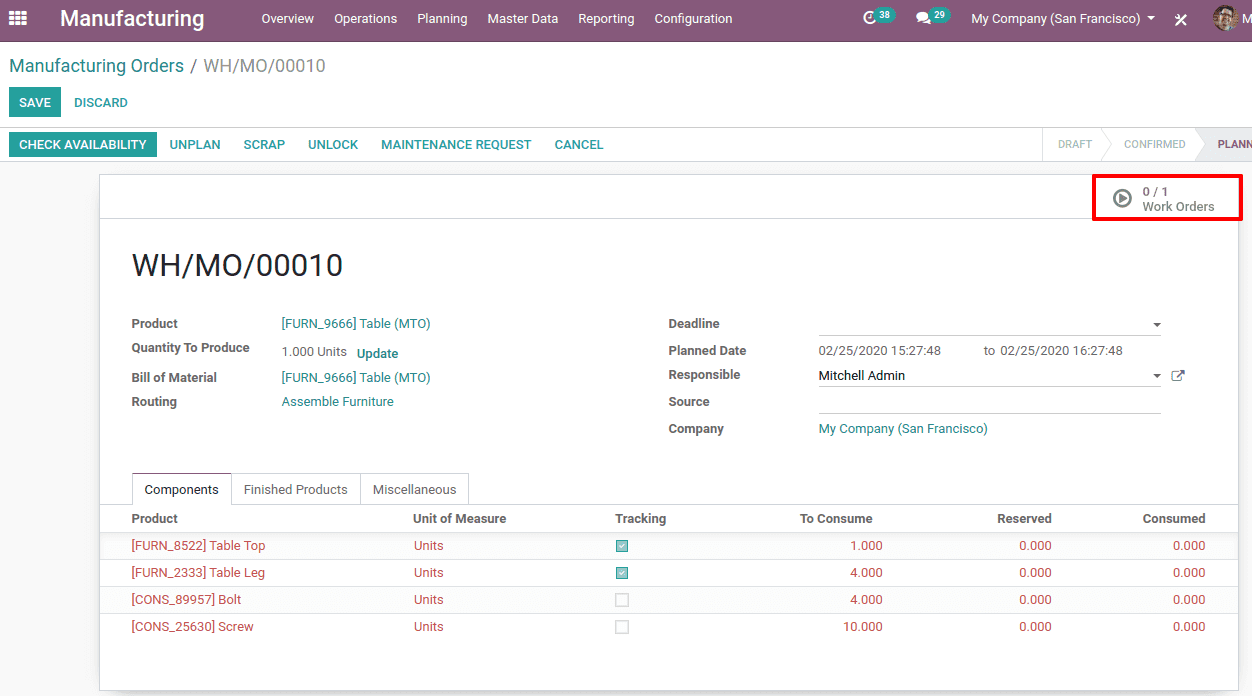
Here we can see that we have one work order. Clicking on that smart button we can see the expected time and real duration.
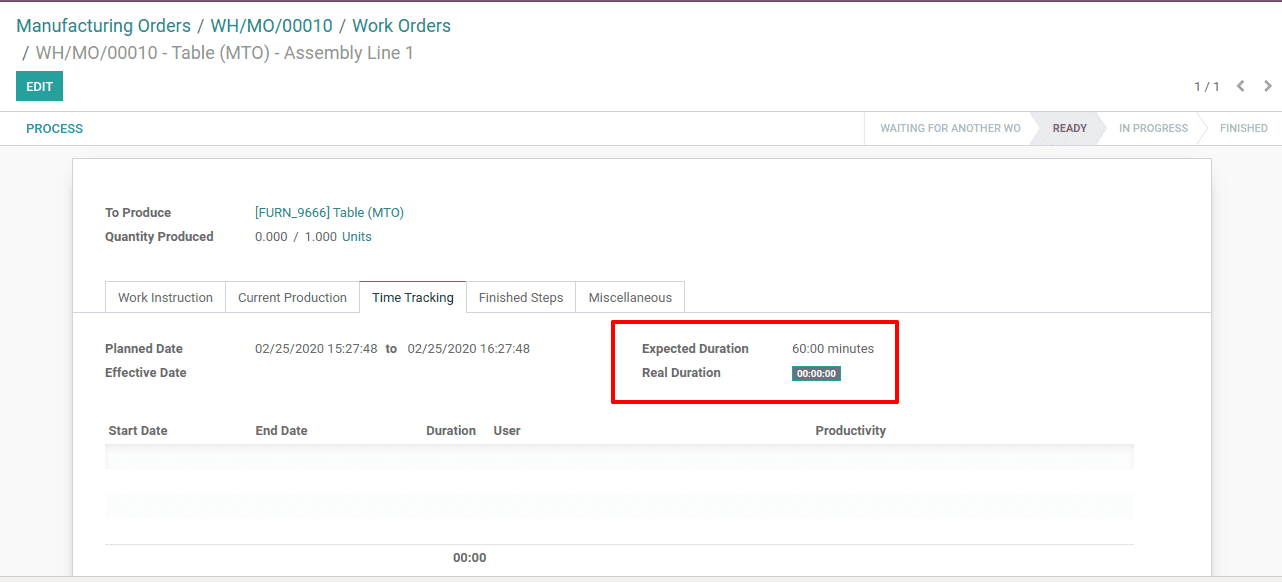
Now after production, we can see the time tracking like,
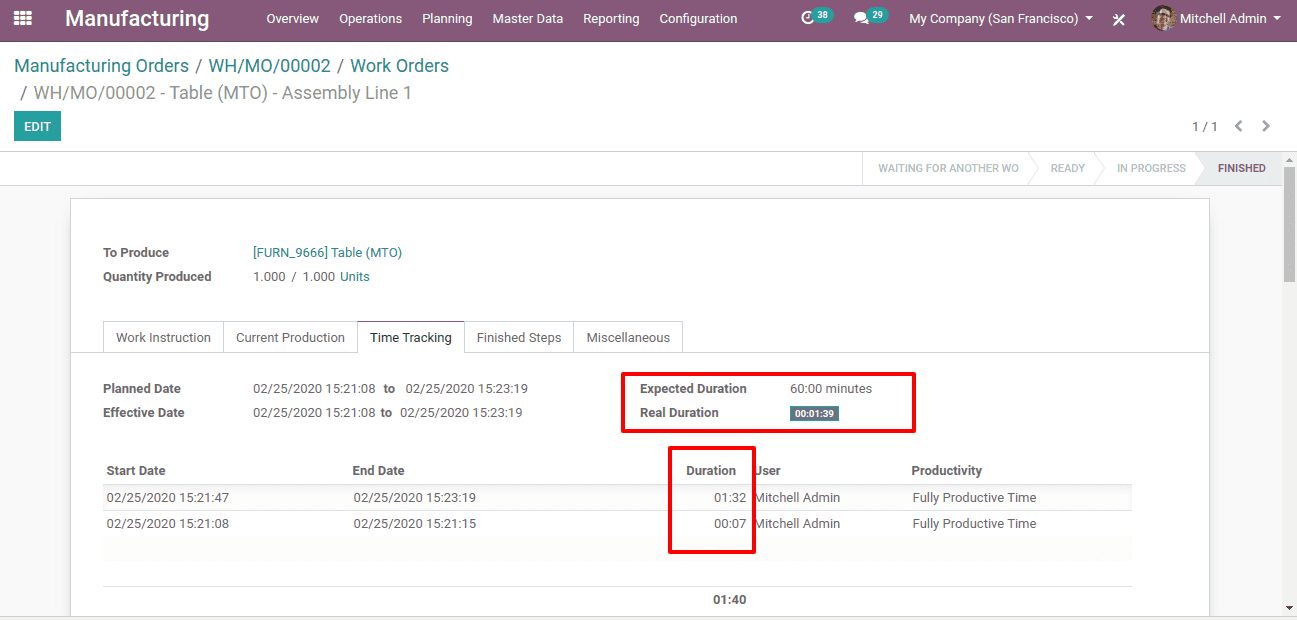
The expected duration implies the total time duration expected to do production in this work center. Now when the production process begins, the timer starts to run, then the real-time is calculated at the end of the production. When the production process finishes timer stops and we get the real-time of production. Here we also have the time of before and after production.
* Each Work Center’s BoM Cost is computed with real-time along with the time before and after production and also with the cost per hour.
(Time of Production + Time before and after production)* cost per hour
* Now a Product’s Bom cost is computed by the quantity used and cost of the product.
(Number Quantity * Cost of Product)
* The terminal cost of the finished product is the total cost of BoM.
(BoM cost of each work center + BoM cost of each Component)
So that’s how the cost of a manufactured product is calculated in Odoo 13