Customer Relationship Management is the most grounded and most proficient methodology to maintain and create relationships with customers. Customer Relationship Management isn’t just a business, but a solid idea to build bonding with people. Building new relations, keep the business going to the new levels of success. That is why today CRM software has become the hour of need among businesses.
With the aid of a robust CRM application, it is quite easy for businesses to clearly recognize the real needs of clients and help them in a superior manner. With the implementation of modern and sophisticated procedures, customer relationship management can be made much stronger and rewarding.
Odoo CRM is one such application that helps you to implement the most sophisticated methodologies in customer relationship. The module offered by Odoo platform enables you to see all your leads/opportunities from one single location, making it easier the management of leads and analyzing their results. With Odoo CRM it is made simpler the tracking of prospects, accessibility of information, visibility over sales pipeline and actions taken by salesmen. Odoo CRM with its intuitiveness helps in reducing the labor of both salespeople and managers via giving them access to segmented and visually imagined data.
Here are few highlighting features of Odoo CRM:
1) Using single entry or mass importing, you can manually enter leads onto Odoo CRM. You can likewise automate leads by integrating your website contact structures and additionally your VoIP telephones with the system. This helps in decreasing the work significantly.
2) With Odoo CRM you can establish easy lead/opportunity management. The salesperson can seamlessly move the lead from one stage to another without much stretch of strain or time. Via simple drag and drop, the lead can be moved from one to another. Also customizing new stages in the business is made simpler with Odoo CRM.
3) If you want to prioritize your attention, here we go with the lead scoring feature in Odoo CRM. One can define certain criteria in business and can score their leads based on set criteria. And based on it (quality of lead), the user can prioritize their timing to be invested in the lead. Leads that are given the number of stars are assumed to be of higher quality opportunity.
4) Scheduling the next activities is also made simpler with Odoo CRM. Via email and VoIP integration, the user can contact their client directly from the system and schedule next activity say a meeting or call. The inbuilt calendar in Odoo, also the extended Google calendar helps in scheduling the activities with clients much professionally.
5) If you think sending quotation is a nerve breaking task, Odoo proves it wrong. Using Odoo CRM, one can send the quotation in one or two steps via simply clicking the lead, selecting “New Quotation,” and further editing the information.
6) Actionable reports and dashboard is yet another highlight of Odoo CRM. The feature helps the salesperson and the manager to quickly access information such as lead/opportunities in the form of graphs and charts. The visual representation of KPIs helps to quickly glance and analyze leads and opportunities. One can easily segment the data giving conditions such as country or lead source, turning the analysis seamless.
The Odoo application titled “CRM Dashboard” envisions to further extend the present capabilities of Odoo CRM Dashboard. The V12 app built by Cybrosys Technologies offers a multipurpose graphical dashboard for the CRM Module. It comprises essential tools that are required for delivering various real-time information such as important sales activities and performance metrics. Using the application, the employees, be it the salespeople or the manager, they can quickly look at their leads, sales pipelines, also review tasks and business activities to be focused next.
The application also brings in the provision to set different views for the salespeople and managers, enabling them to rapidly see those deals, sales activities, and tasks that needs urgent attention.
Have a look:
All the statistics such as Leads, Opportunities, Win/Loss Ratio, Leads generated per period, Assigned/Unassigned Leads, Generated revenue, Average deal size are displayed in Statistics ribbon.
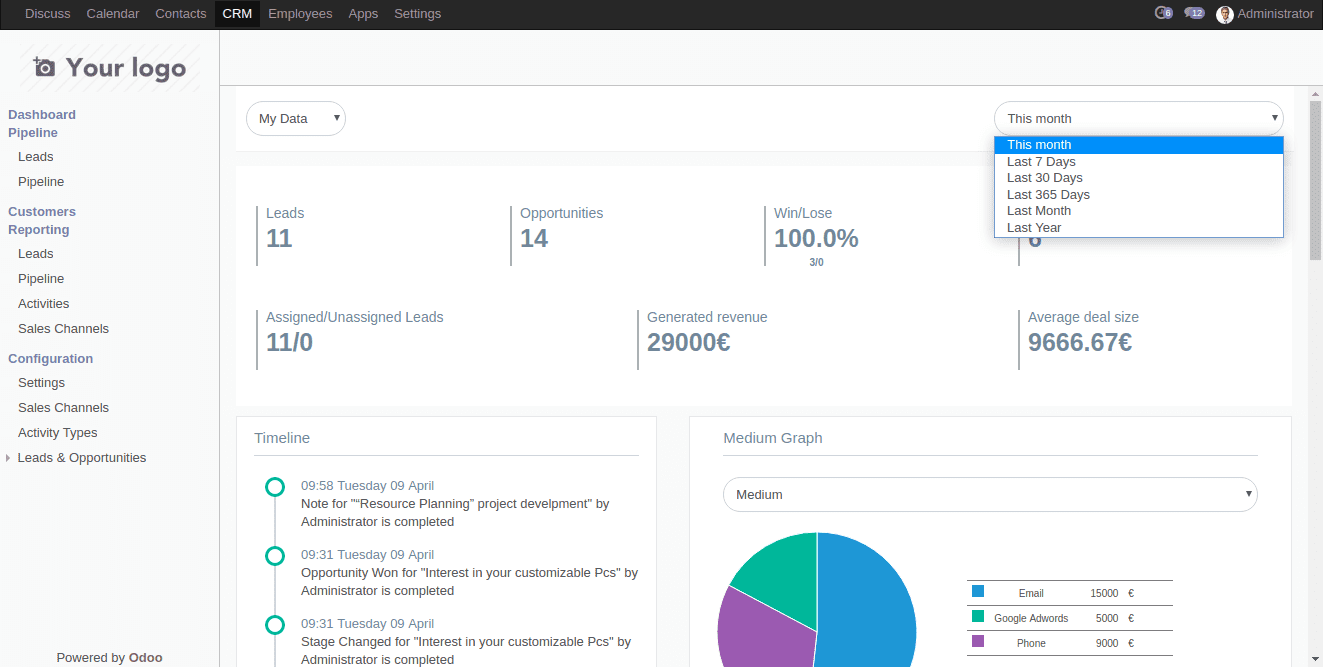
For Managers and Employees, the activity timeline and graphical representation of sales via channels, mediums, source, and campaign are displayed.
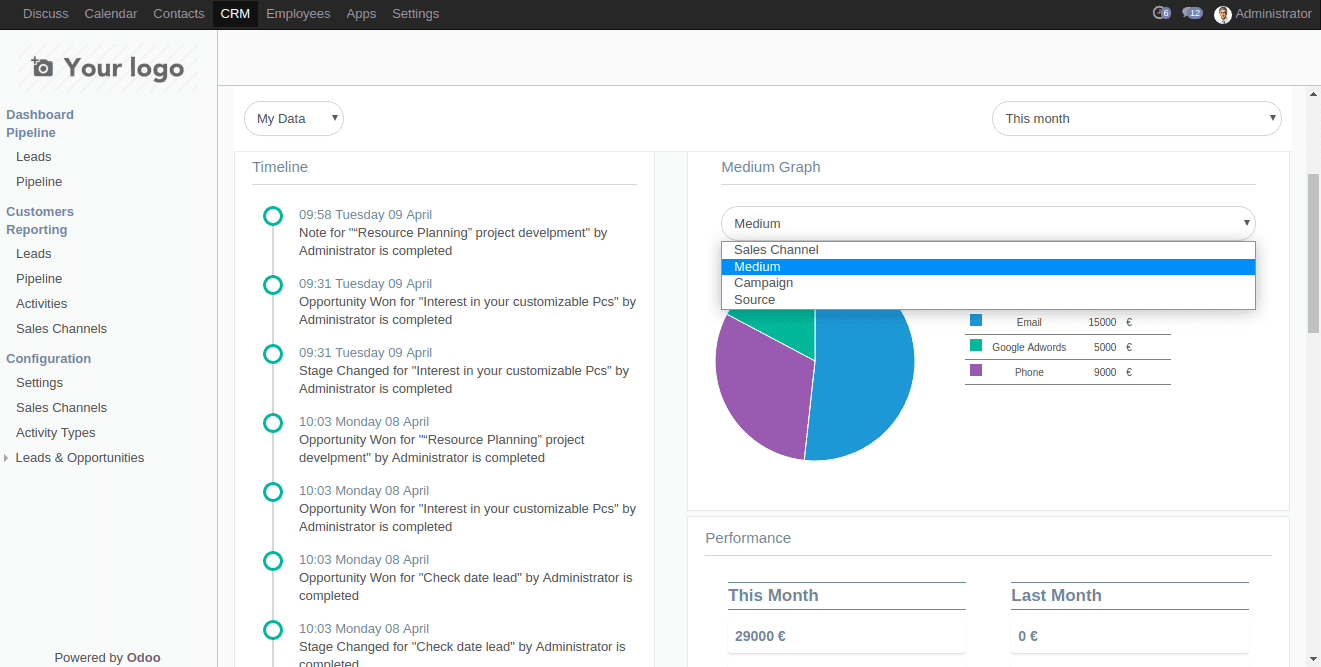
Bar graph representing the customer revenue for a period of time is displayed.
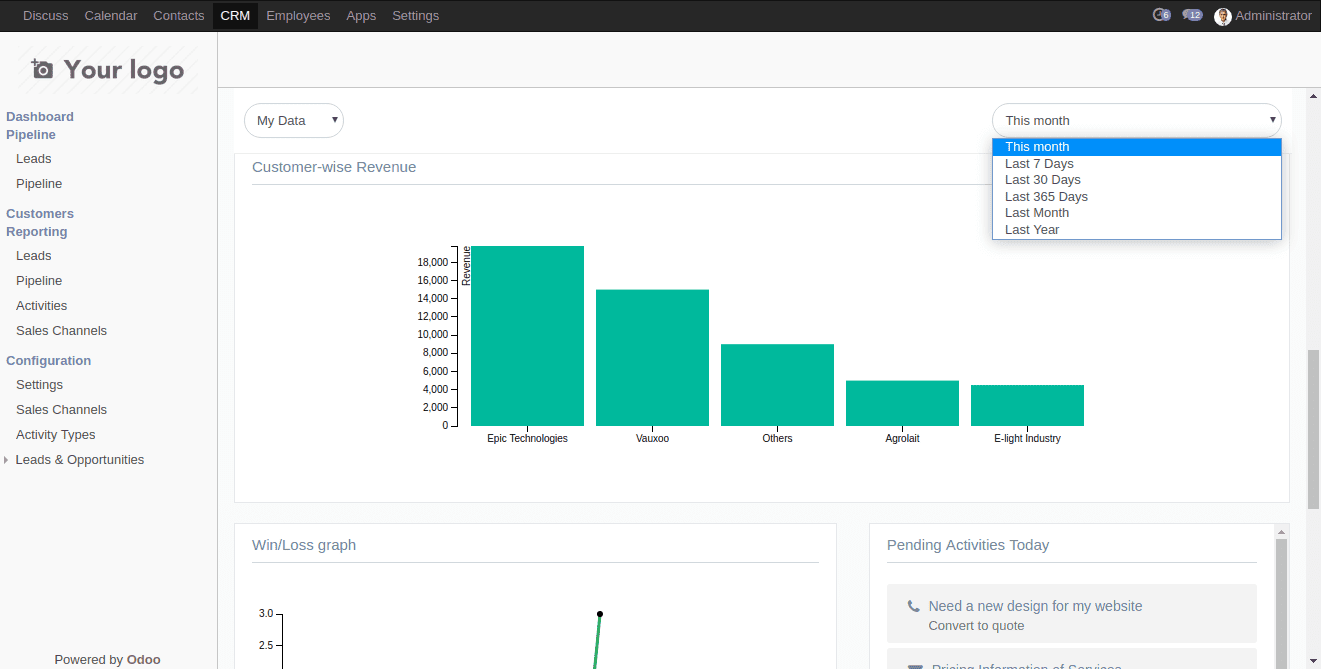
The Win/Loss line graph, along with pending activities of the employee are listed. The manager can view the activities of all employees.
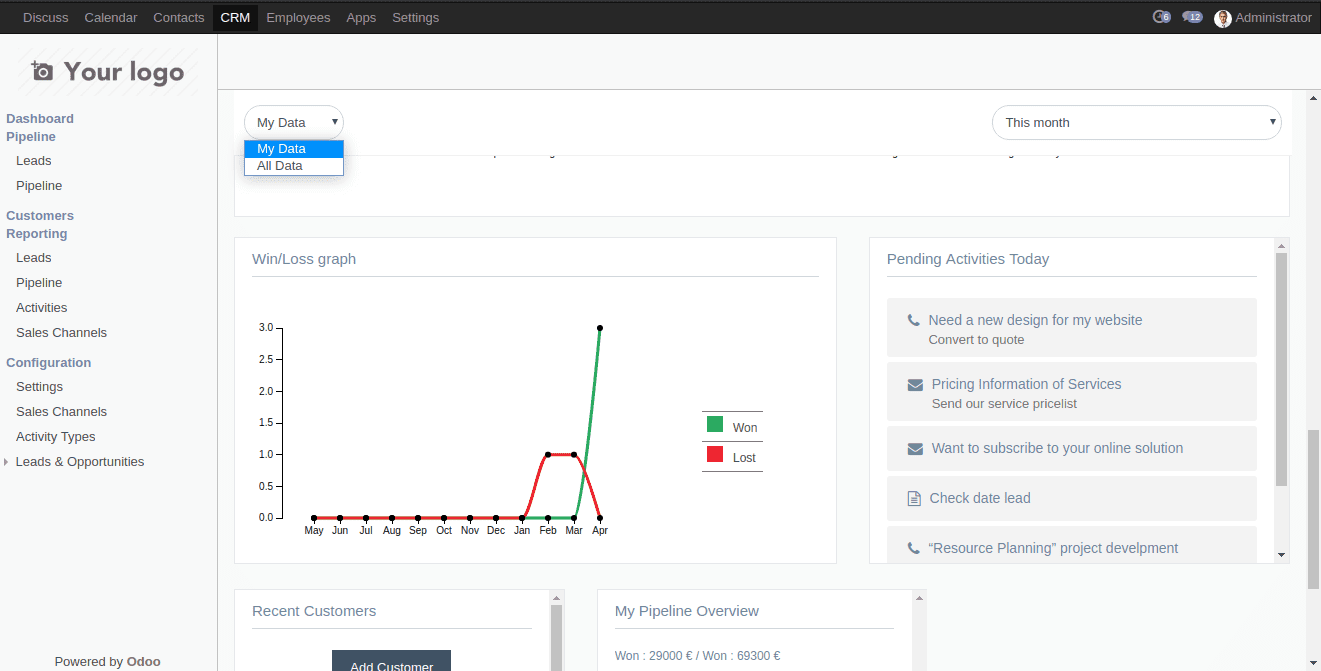
The list of recent customers and the pipeline overview are displayed along with sales leaderboard exclusively for managers.
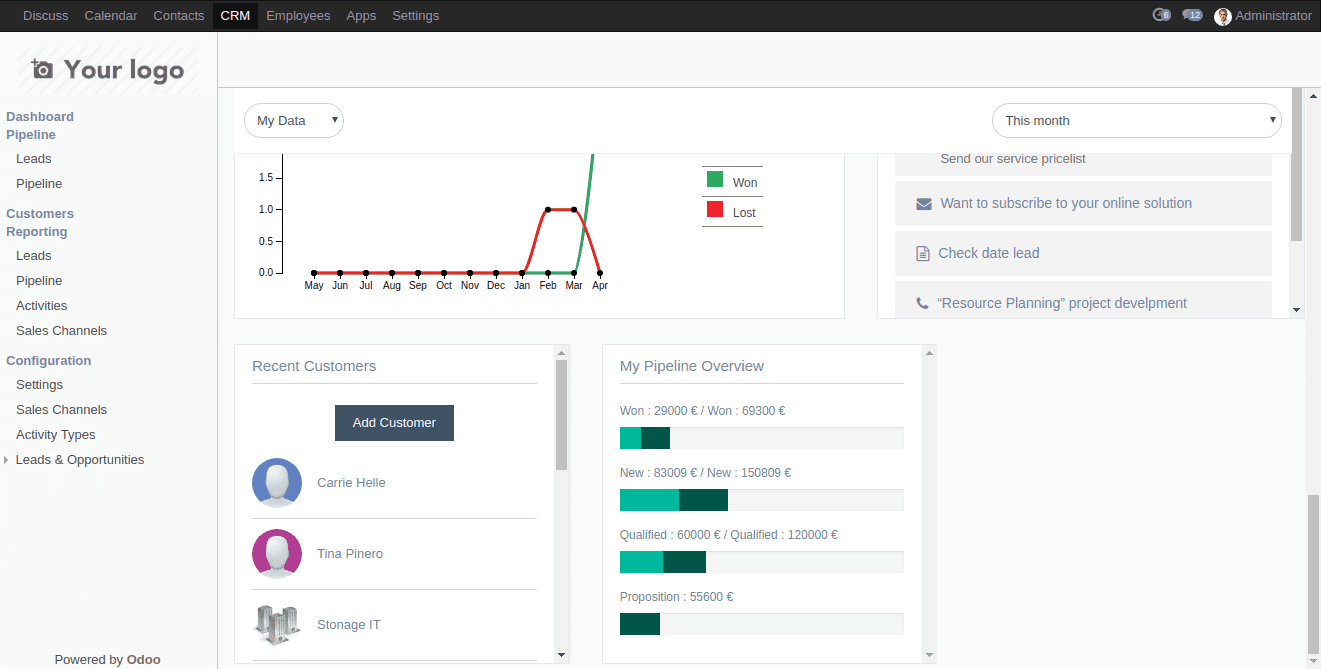
Who can use the CRM Dashboard application?
CRM dashboard application is suitable to any who are involved with the sales processes, be it the lower positioned sales representative or high positioned sales manager. The application can be a truly great support for the people engaged in sales activities as it provides an at-a-glance view of information related to your customer relations. Using the CRM Dashboard application, the salespeople and managers can make the best decisions about how to focus and schedule their sales activities.
Sales Managers can use the CRM dashboard application to get a high-level view of their team’s performance. On the other hand, sales representatives can use the application to have a quick look at the incoming leads and customer communications. They can also seek ideas over the status of current sales opportunities.
Like any inbuilt modules and apps/plugins of Odoo, the CRM dashboard is also meant to help individuals in making their job easier. Here, the application with its customized charts and graphs enables the salesperson to make quick and better decisions on sales activities. The app provides you with real-time data that helps you to streamline the sales processes in the company and focus on the activities that will bring more deals.
Learn more about Odoo CRM Documentation