No business can evade the necessity of employee management software or employee management application. In this competitive world, the employee management system is an indispensable business tool to efficiently track your company’s human resource. The advantage of the application is that in a button click you get with all the employee information you seek for.
Odoo Employee Module is one such application that intuitively looks after the employee management operations in your company. Odoo Employee module is feature-rich and can be customized to any degree making it perfectly pitched to your business need. It serves as a scalar application making it highly seamless and highly efficient to monitor and manage employees from different office locations. Also alongside the module helps with supervision of employee work reports, employee performance, track their work hours and so on.
In total, the Employee module of Odoo is a smart and robust application that enables businesses to make full use of their human resources, saving much of their time and money. To add an employee module of Odoo also takes care of employee appraisal.
Under the employee module, one can enter details of the employee as well as their salary structure and employee contract. Likewise, one can easily locate the department employee works in, and enter their private information. The module thus helps in quick identification of the employee that too in a hierarchical structure based on the employee’s employment status.
This blog discusses how an employee can initiate self-service at their workplace. How come with the help of Odoo Employee Module, the employee can request his leaves, mark the attendance, submit his expenses to the manager, also add their timesheet.
For an employee to mark his attendance, open the attendance module then marks the attendance. The employee can check in to the office via entering their PIN or by scanning the badge.
One can see employee pin under the HR settings tab of Employee:
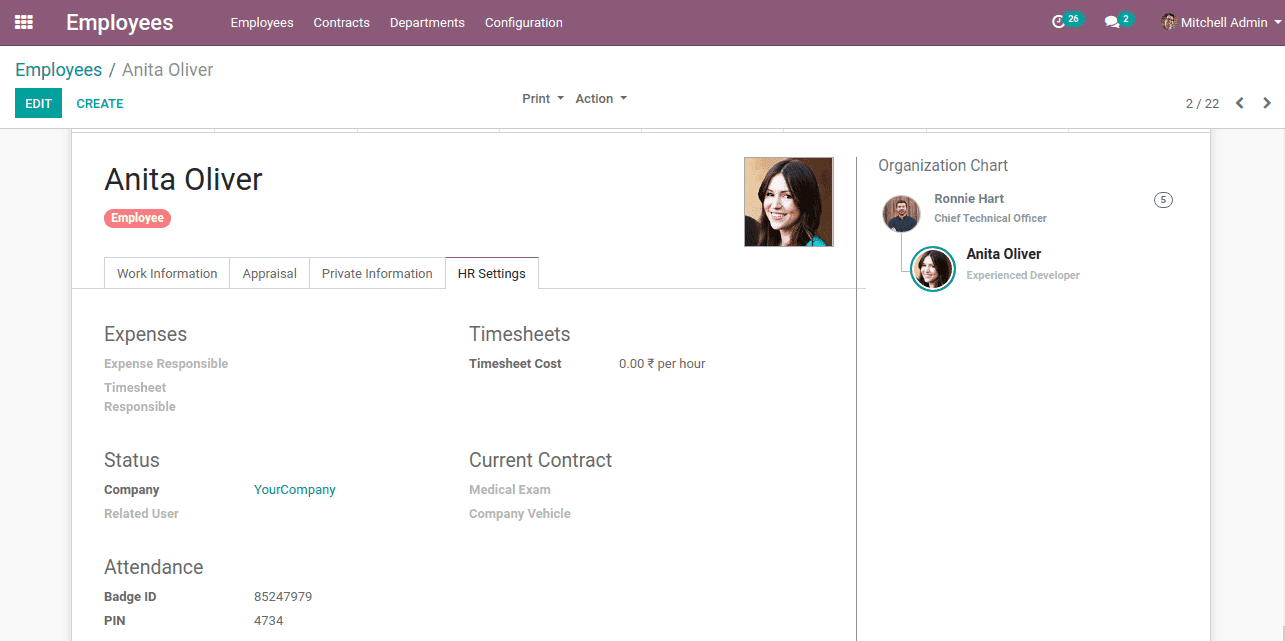
Then open Attendance module & go to manage attendances -> kiosk mode, select the employee and check-in
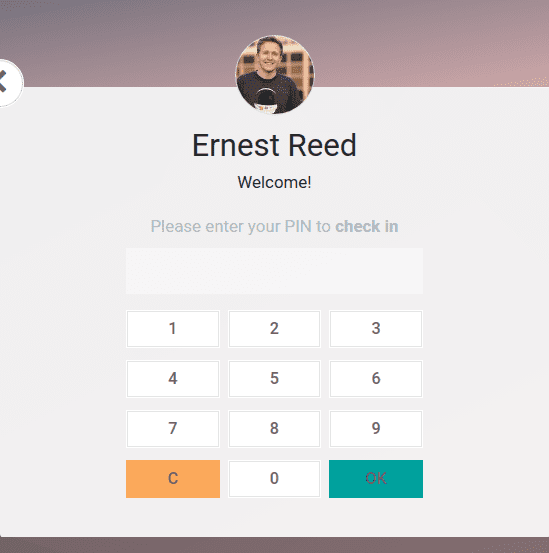
This is how an employee can mark his attendance.
Secondly for an Employee to submit his expenses to the Manager, go to the Expense module and firstly create the expense:
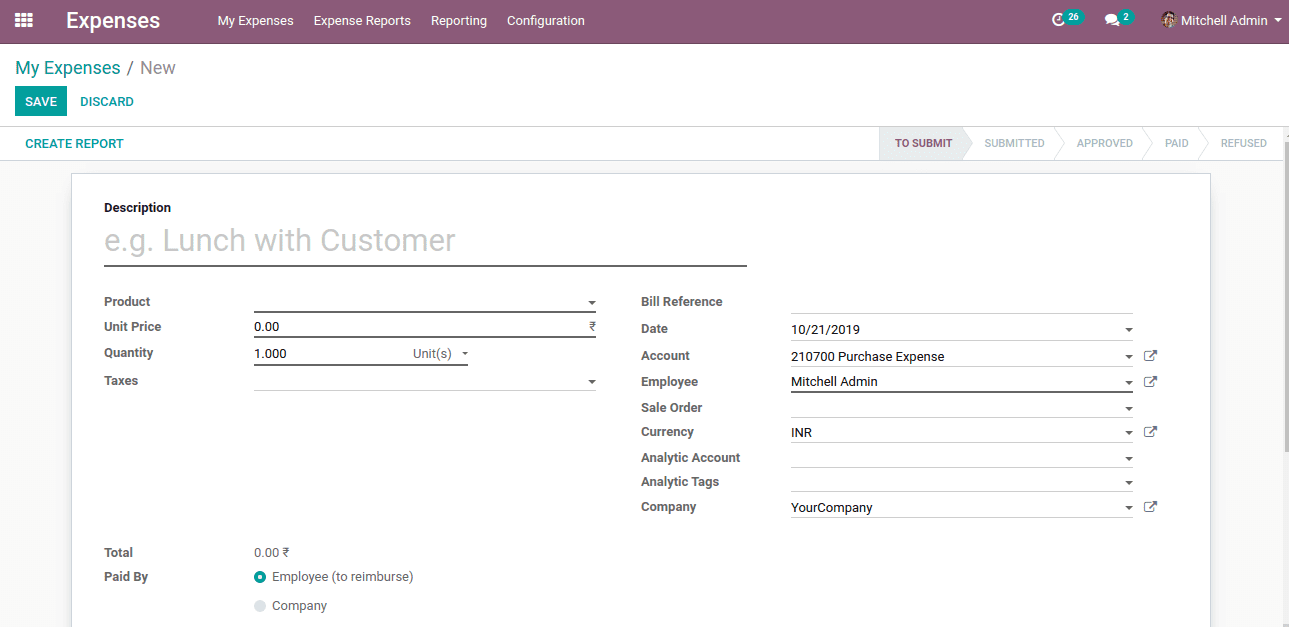
Here one needs to choose a product first. Therefore, create a product like an air ticket or travel expense. For that go to configuration -> expense products:
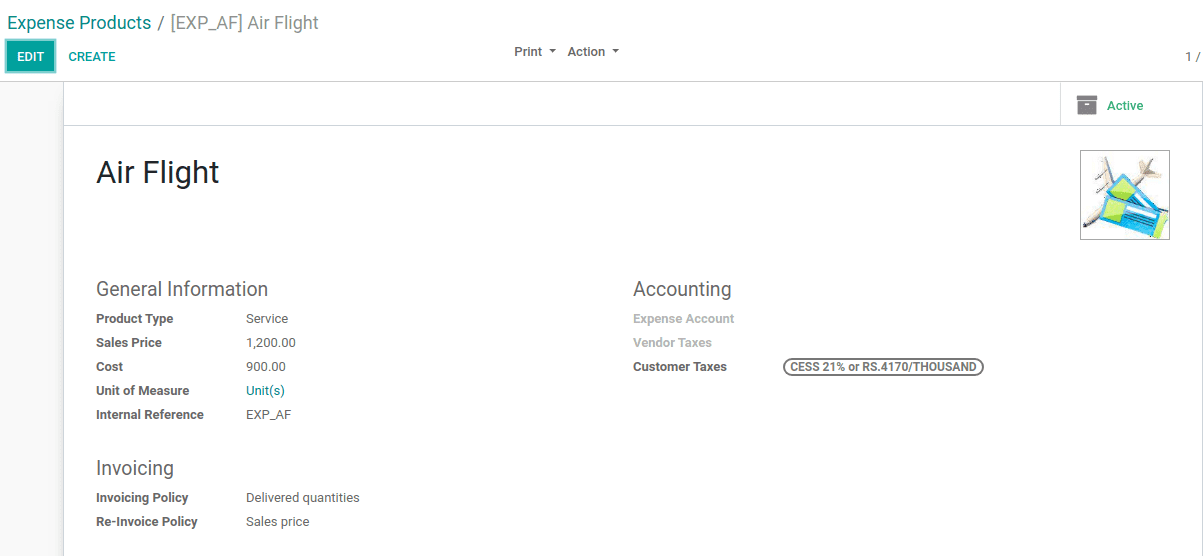
Using this way an employee can submit expenses to the manager.
Thirdly to send across the leave request, install the Leave module, there the employee can create a leave request.
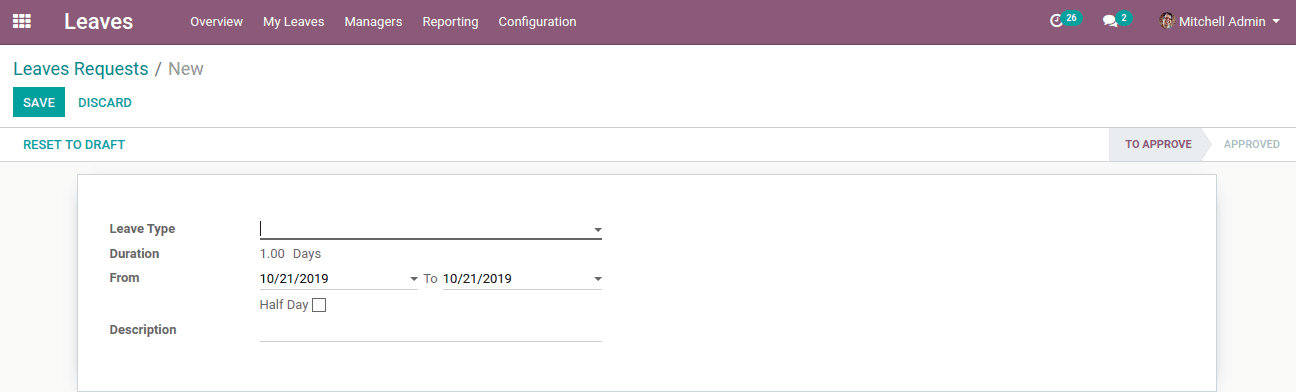
Here you can select the leave type, duration ( half-day or full-day) and consequently submit them to the manager and wait for his approval.
Lastly for the employee to submit his timesheet in a project, for that create a project under the Project module, then assign a task to an employee so that he can add the timesheet.
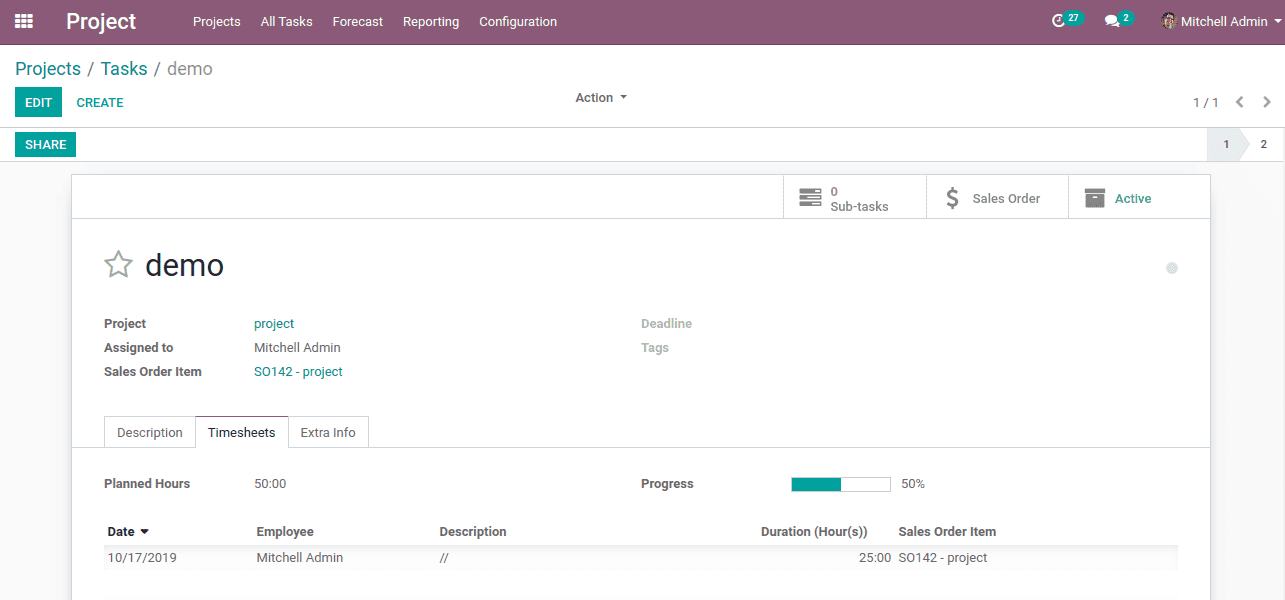
Here the employee can add his timesheet on various dates. Based on his timesheet, he can view his progress level within the task.