One of the crucial parts of an organization's success is project management. Based on customer/client needs, each company works on different types of projects. Most companies in the US handle the bulk amounts of projects for employees as per the business requirements. Maintaining these processes is the most arduous task for most firms from start to end. Better project management aids the productivity of your business. It occurs quickly by installing Odoo ERP software in your industry. A diverse company meets with multiple projects in a firm, and your work becomes simpler using Odoo 16 Projects application.
This blog helps the user to configure projects in a US Company within Odoo 16 Projects module.
It is easy to configure task stages, tags, projects, activity types, and more within the Projects module of Odoo 16. We can quickly define a project and develop different tasks within your project using Odoo ERP. Let’s see the steps to configure Projects in a US Company within Odoo 16.
To Define a New Project for US Company in the Odoo 16
A business can quickly collaborate with customers through effective project management. The customizations related to the project's framework easily using Odoo 16 Planning module. You can select the Projects menu from the Configuration tab of Odoo 16 Planning. All created project details are acquirable to a user in the List view. It shows facts such as Name, Company, End Date, Customer, Project Manager, and more. Choose the CREATE icon to develop a new project data, as demonstrated in the screenshot below.
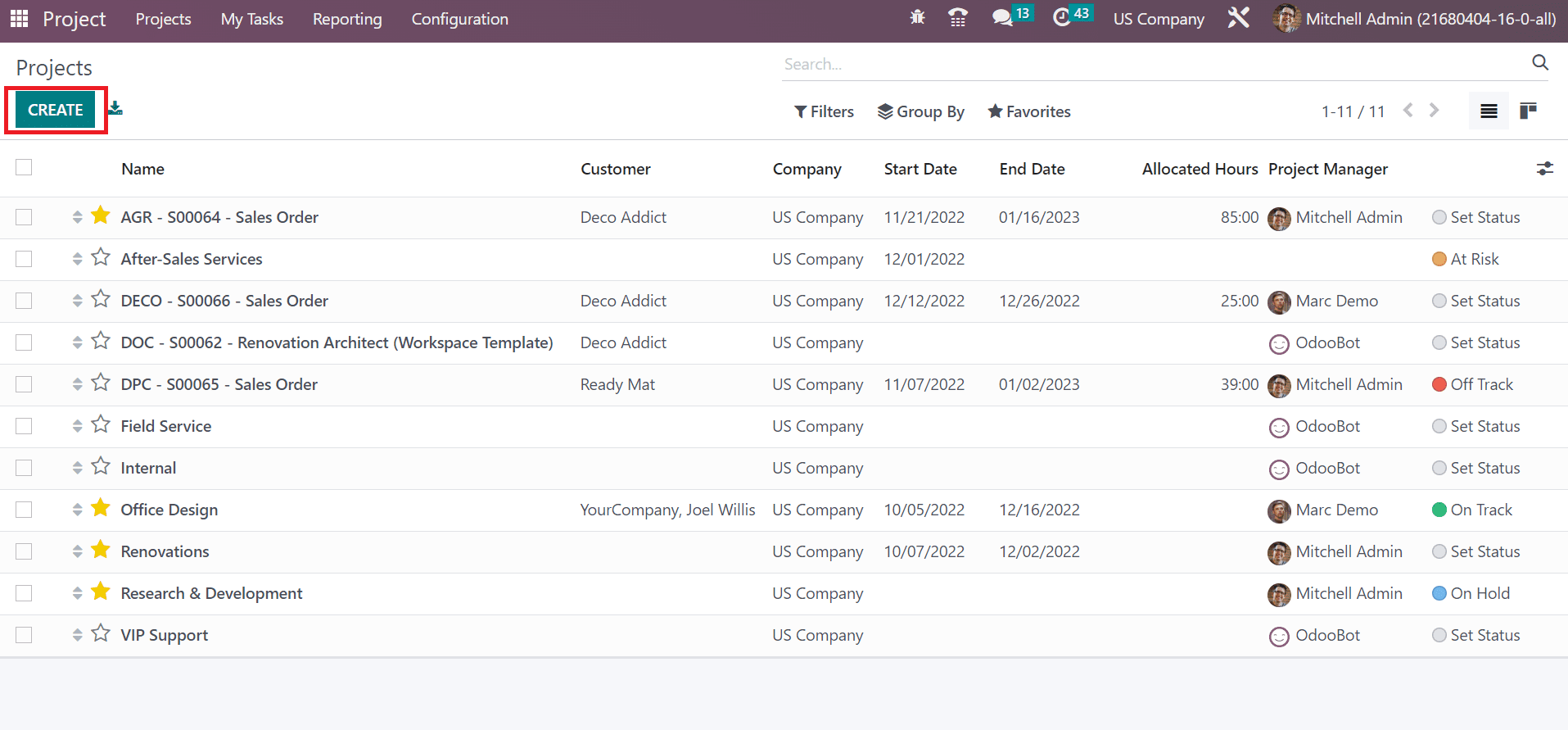
On the new page, mention the Project Name as Development. Later, add the name used to refer project tasks in the name of the tasks field. Also, pick your partner in the Customer field, as identified in the screenshot below.
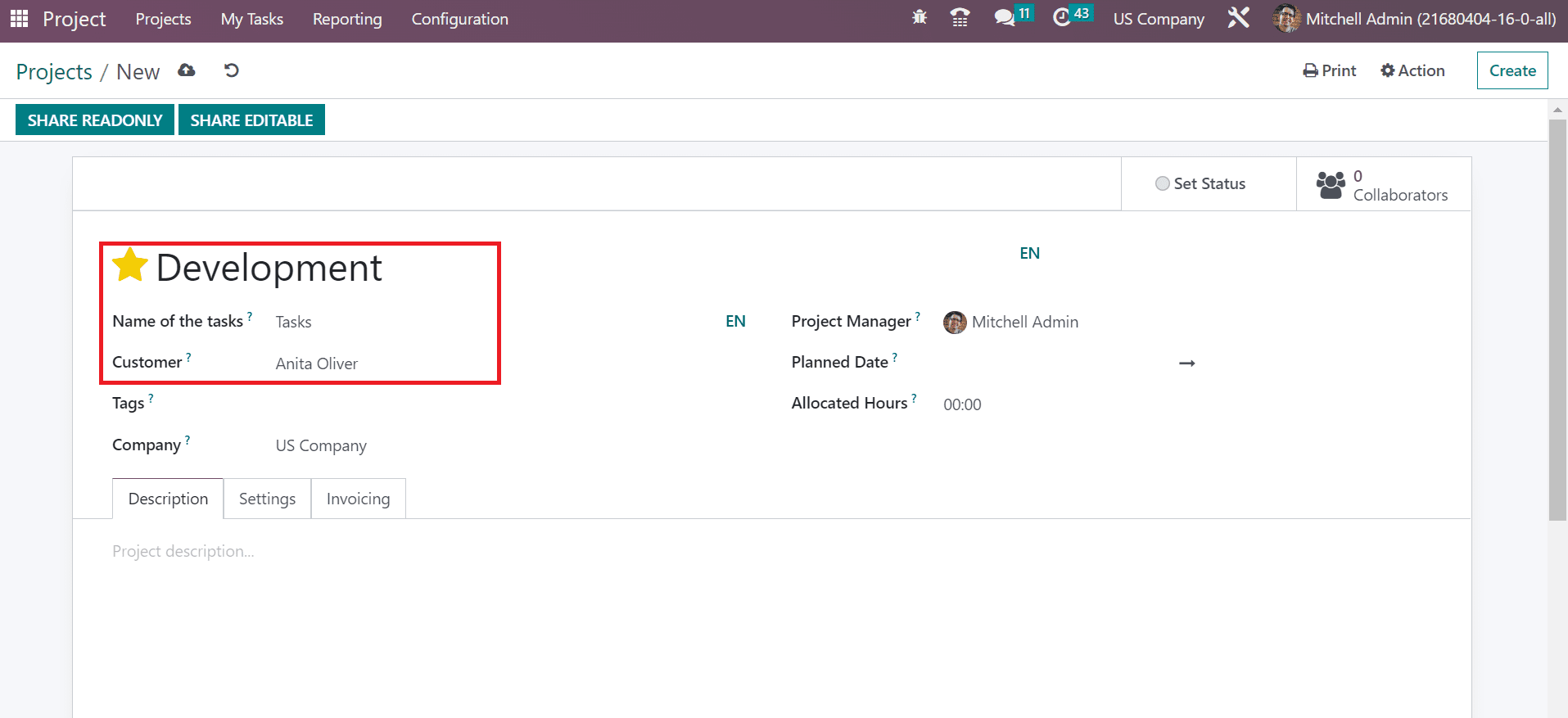
Next, the user can select essential tags related to the project, such as Internal, New feature, and more, within the Tags field. Add US Company inside the Company field as represented in the screenshot below.
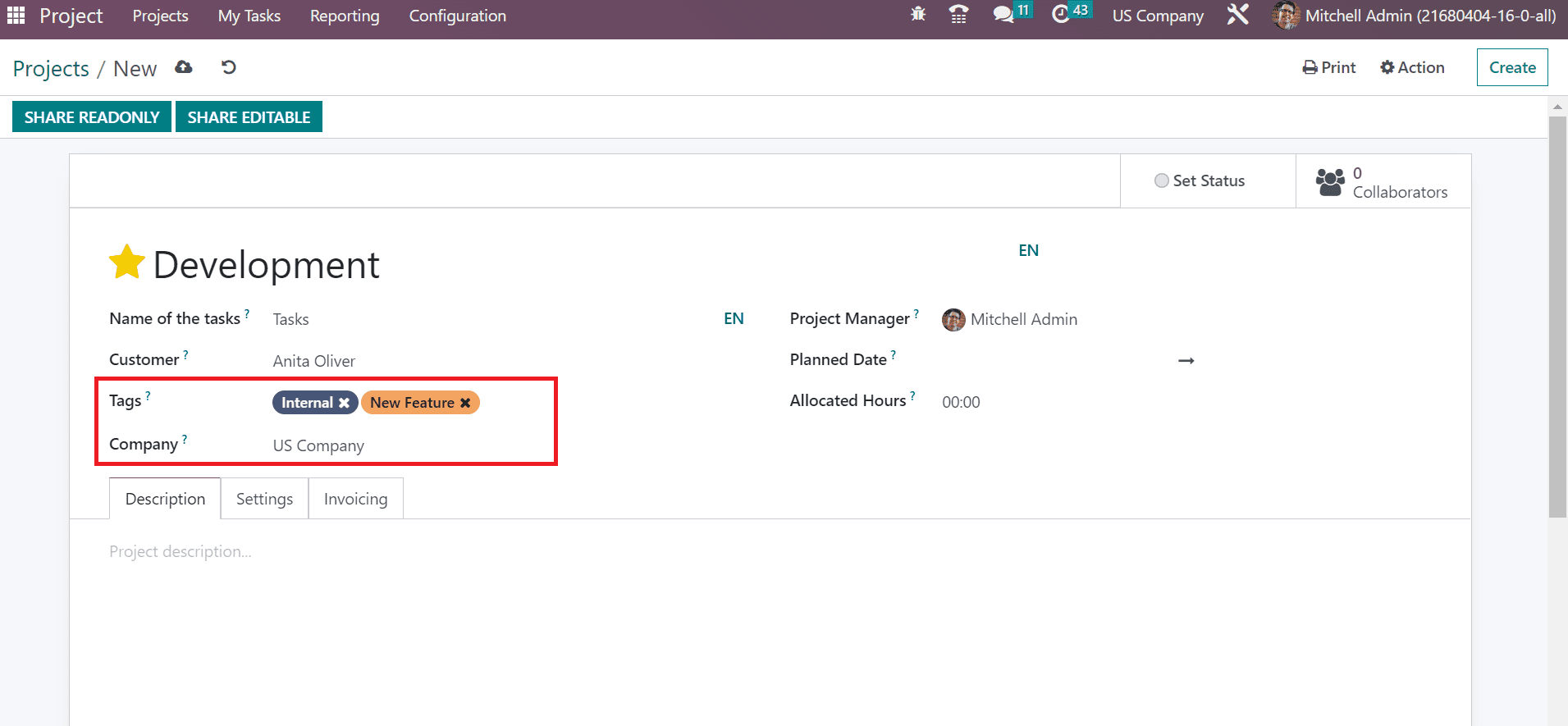
Choose the team head of the project in the Project Manager field. Apply the project's start and end date completion in the Planned Date field. Users can also set the time to finish a project in the Allocated Hours field.
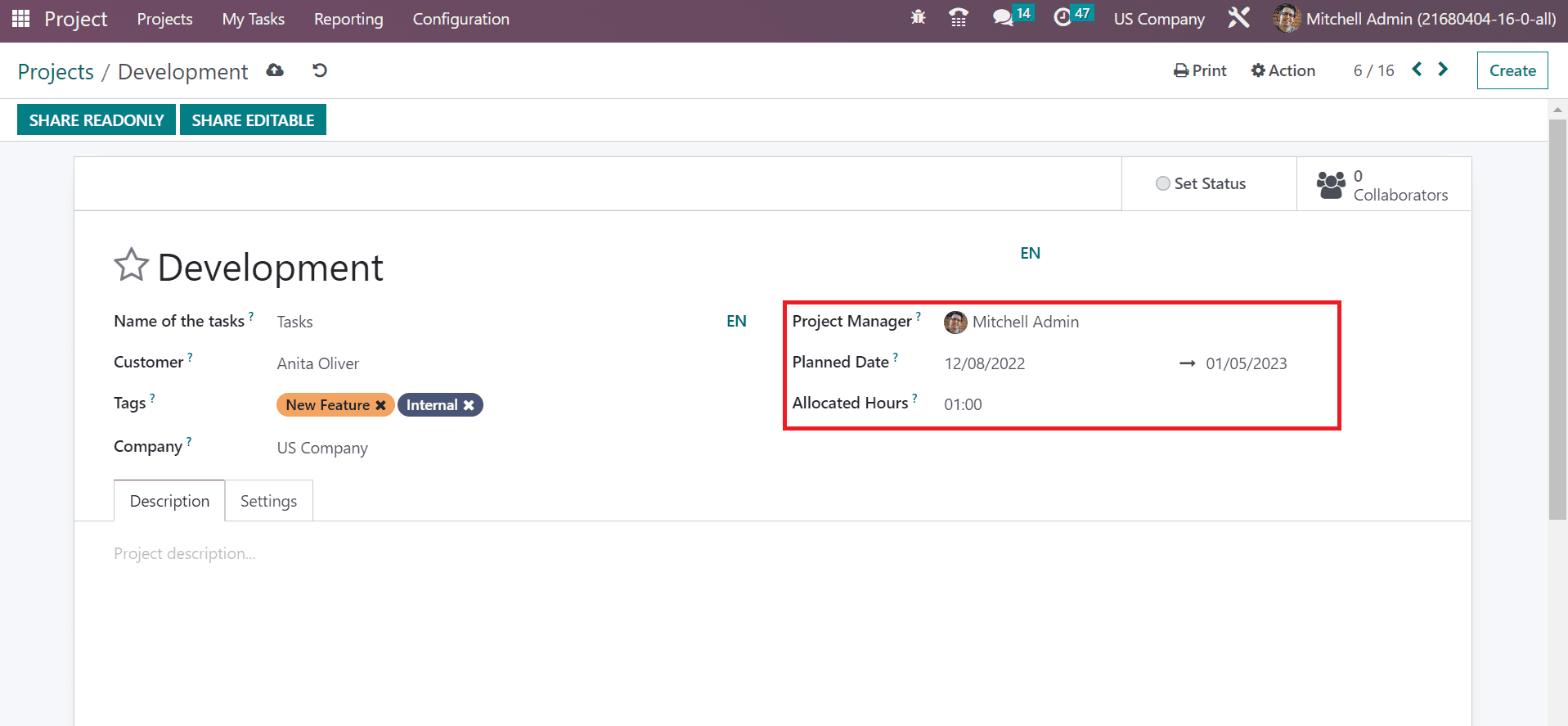
You can apply additional information about the project under the Description section. Below the Settings section, you can set the Analytic Account in which tasks, timesheets, and projects are linked.
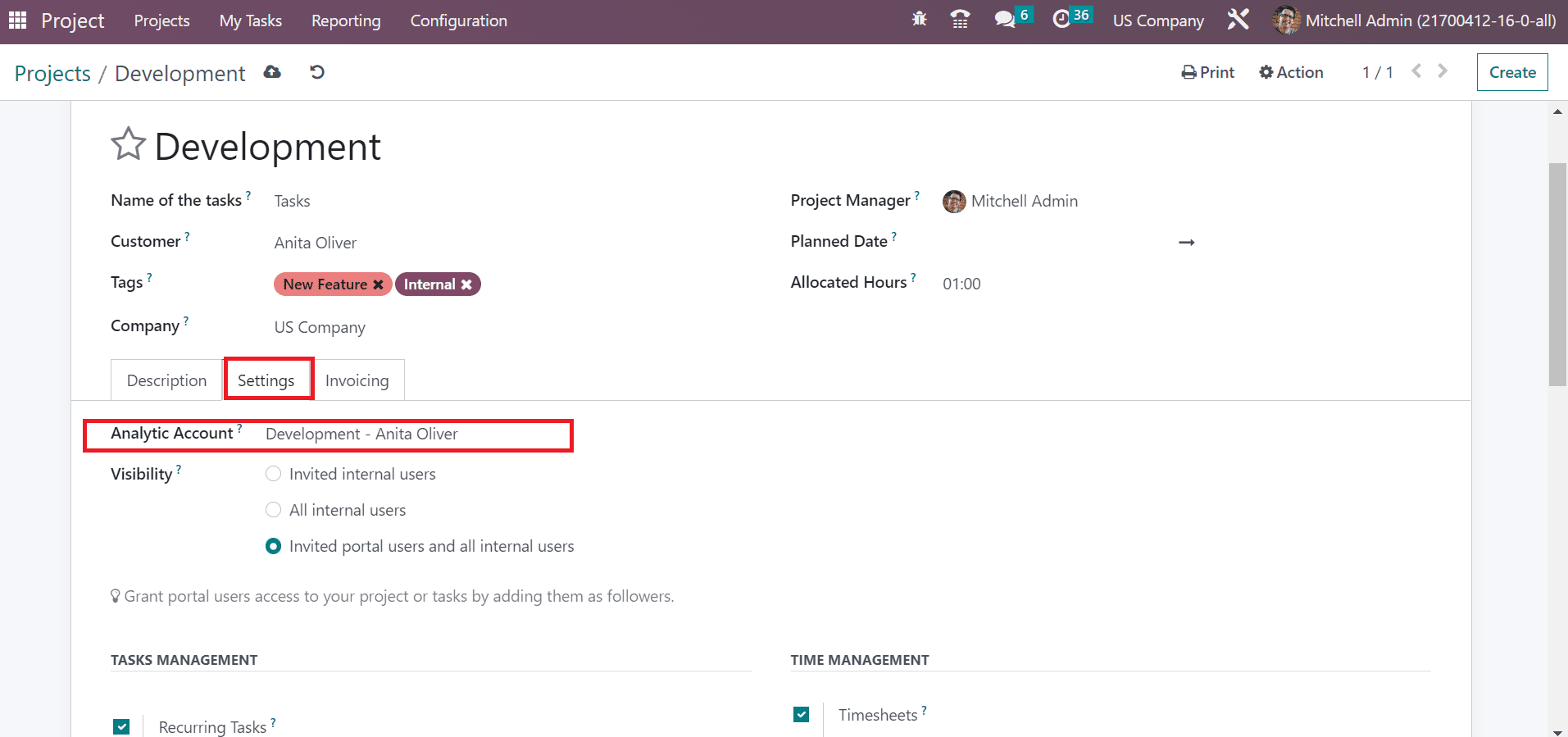
Select the person to whom the projects and tasks are visible in the Visibility field. It is classifieds as Invited internal users meaning only internal users who are invited will get access. Secondly, all internal users option helps to acquire projects by all users. Finally, the visibility is available to invite portal and internal users, as defined in the screenshot below.
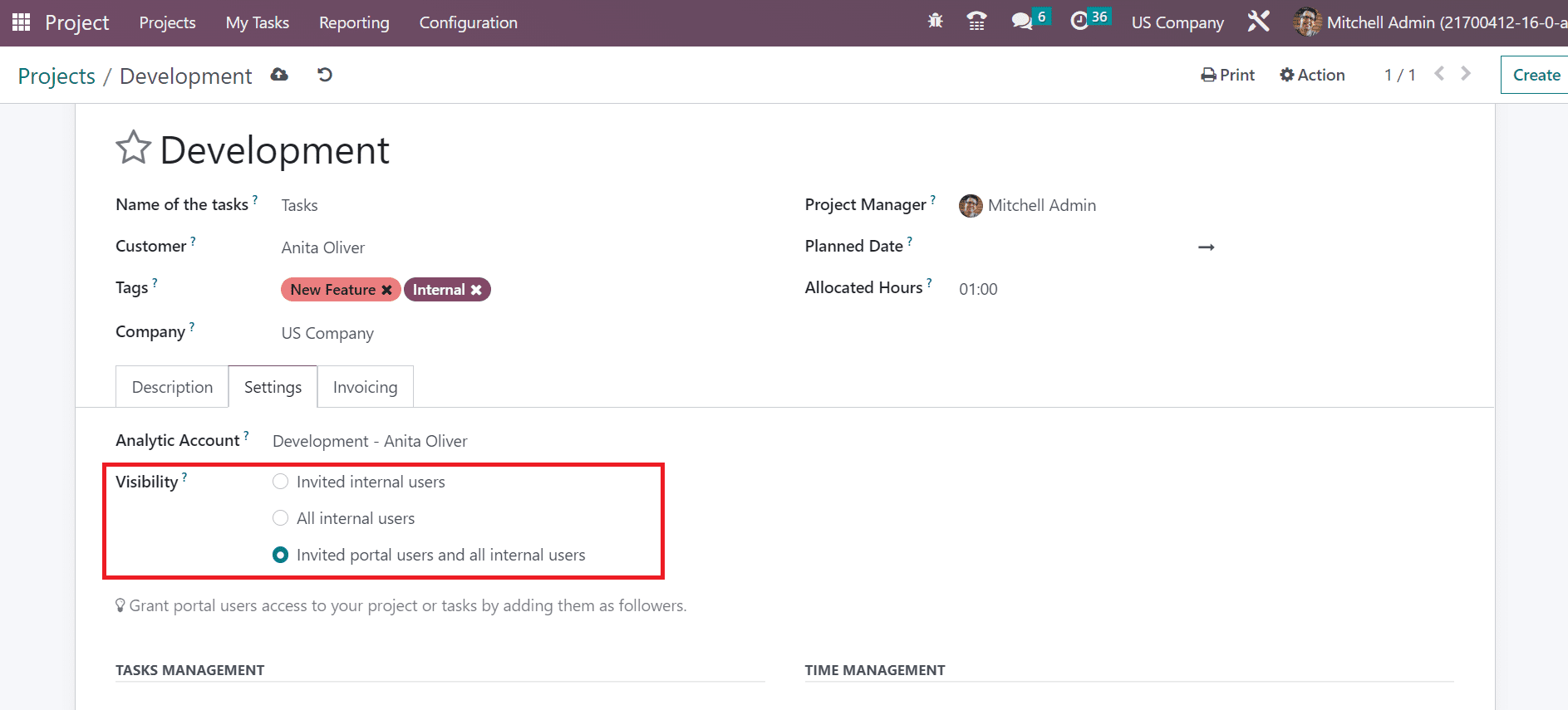
Under the Invoicing section, press the Add a line option to enter the information about a sales order item in a project.
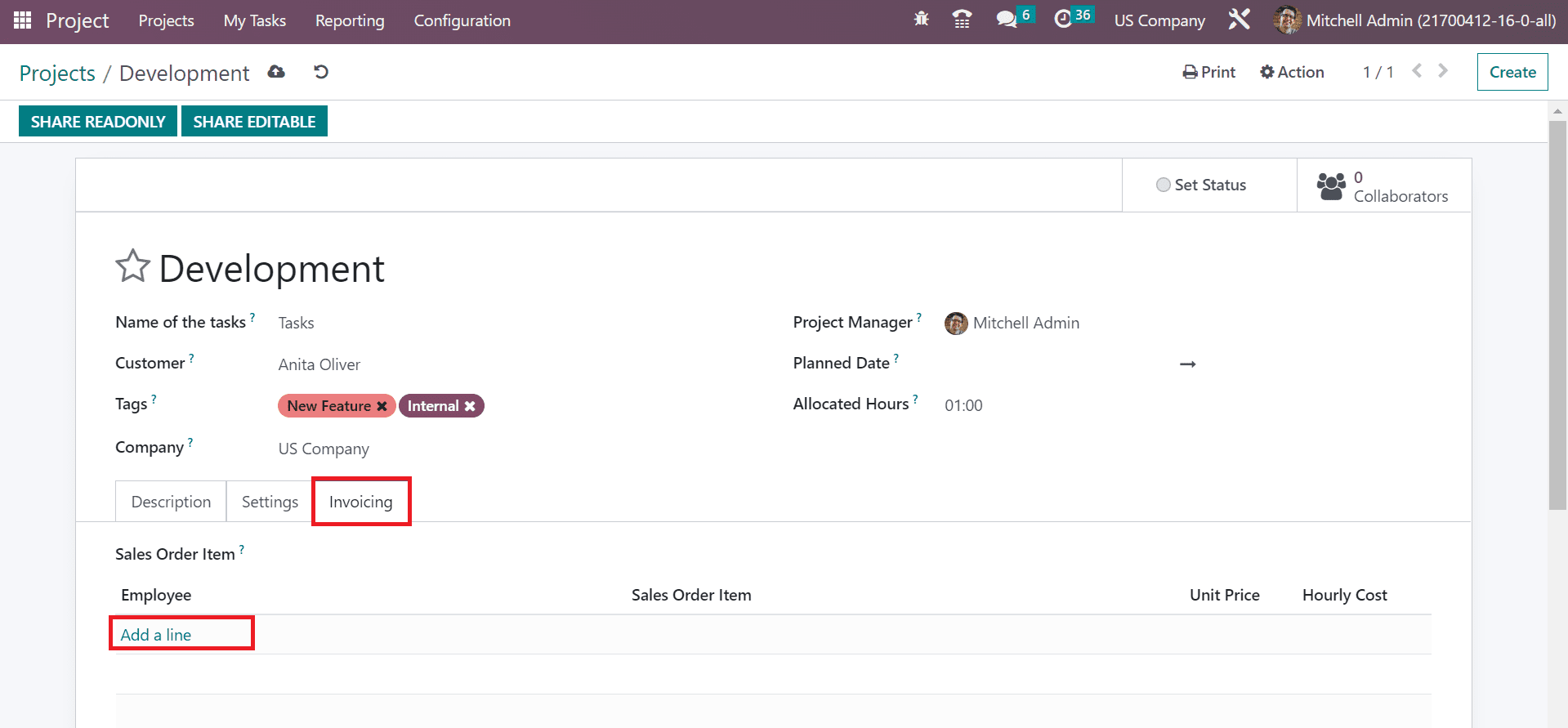
Each of the data is saved manually in the Projects window.
To Create a Task in a Project within US Company
An organization deals with several projects based on a particular department. You can develop various tasks in a project using Odoo 16 Projects module. Choose the Projects dashboard, and a list of all projects is accessible to the user. In the Kanban view of the Projects window, we can see details such as customer, allocated hours, date, name, project manager, and more. You can view your created project Development in the projects window, as described in the screenshot below.
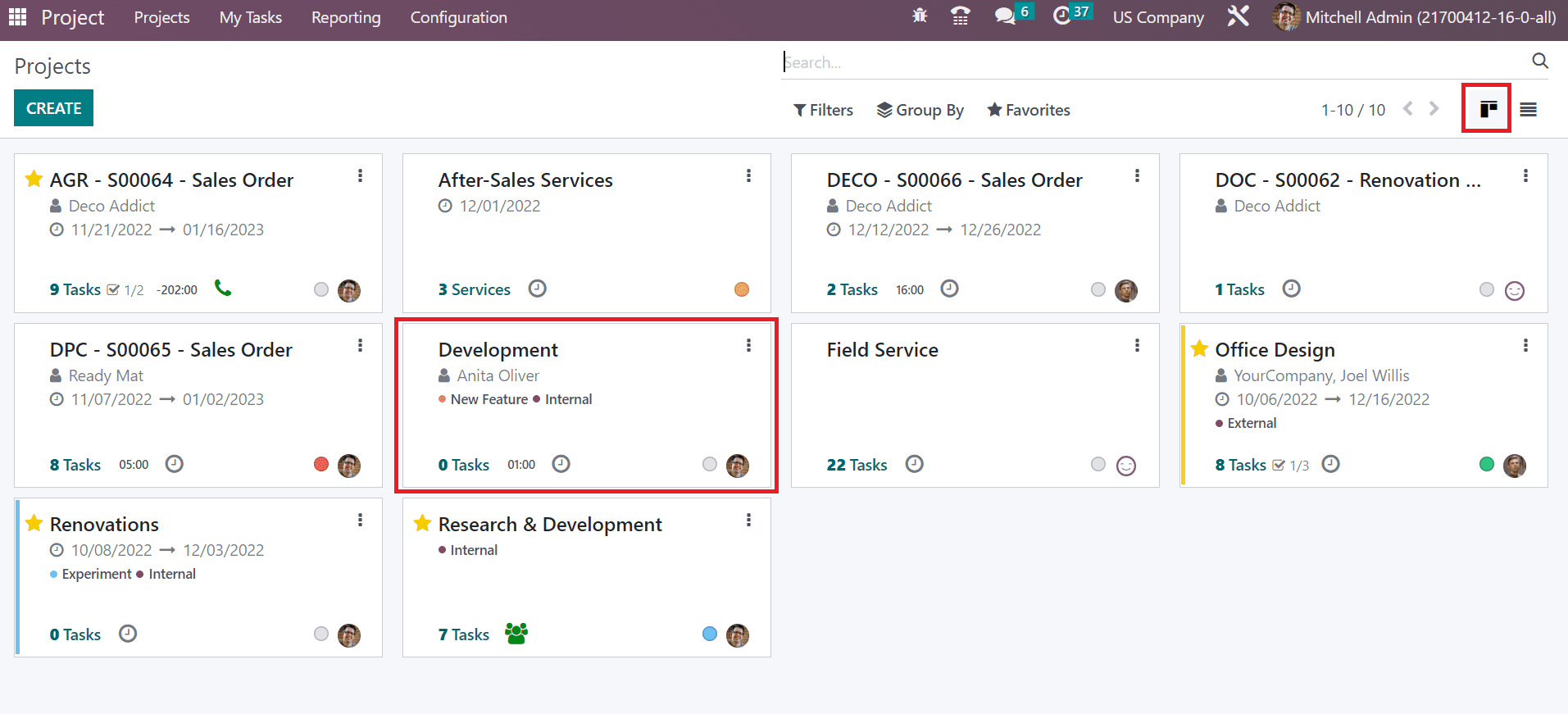
A new page opens to a user once selecting the Development Project. Users can set the stages for each task in the Projects window. Add your stage name as New and press the ADD icon as implied in the screenshot below.
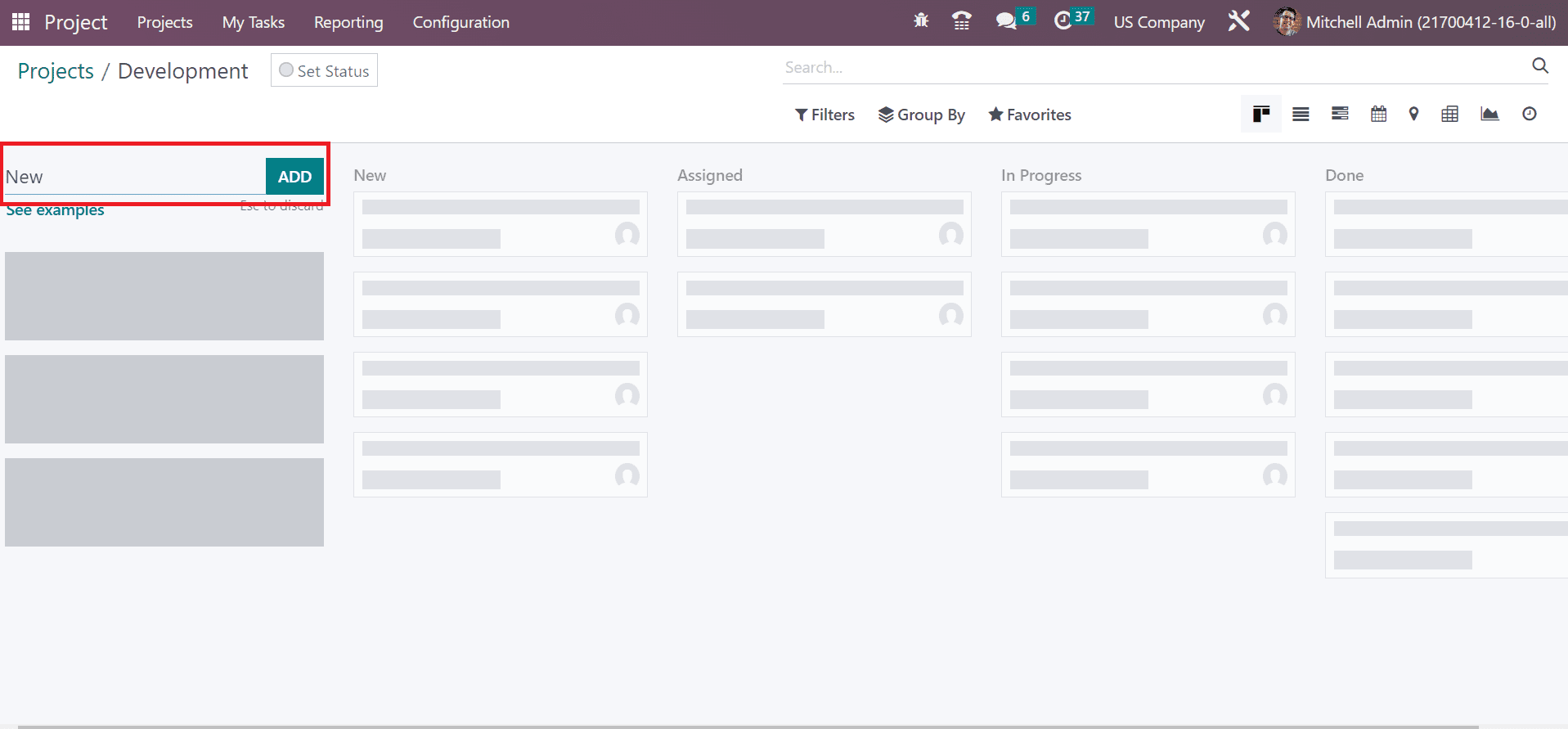
Similarly, we can add other stages for the Development project in the Projects window. After applying each stage, let’s develop a task inside a project by pressing the CREATE button, as pointed out in the screenshot below.
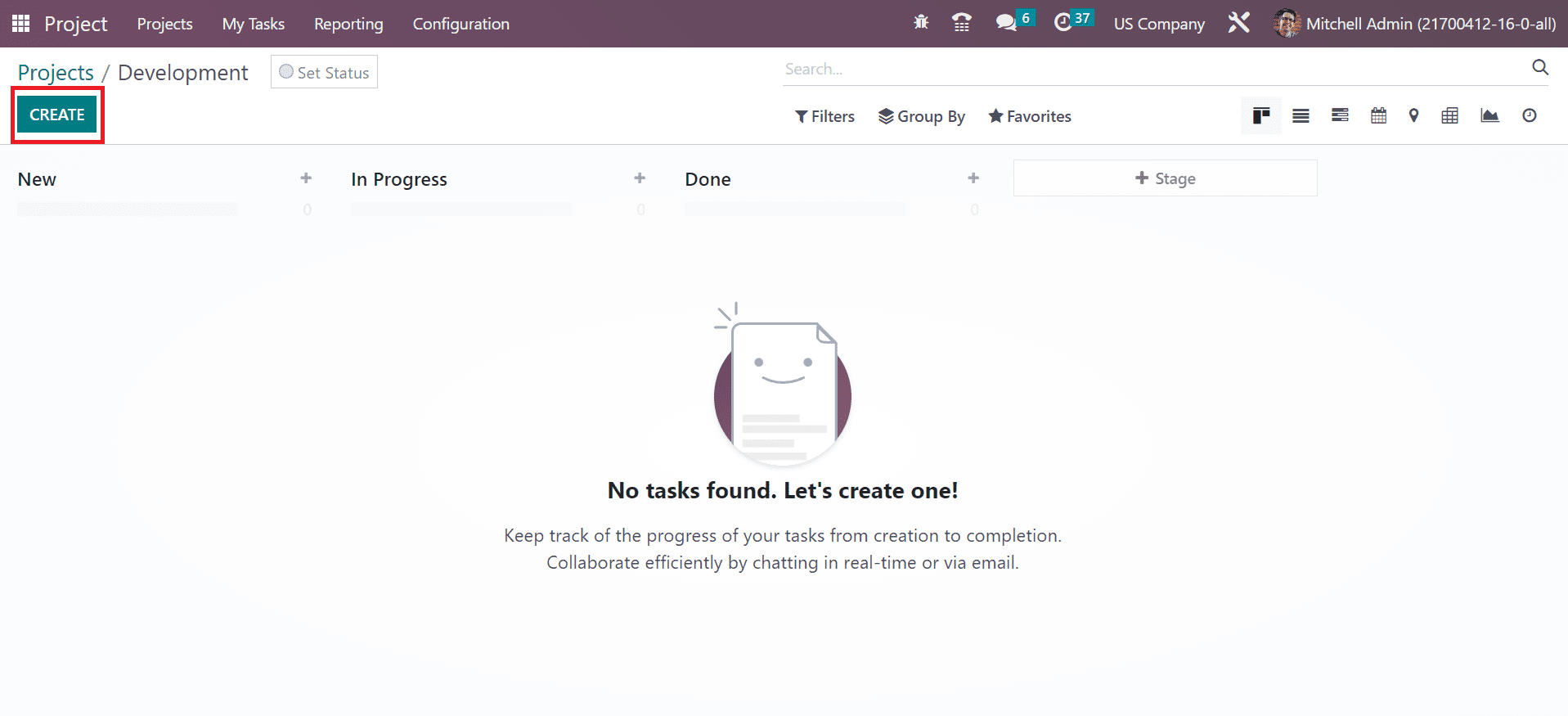
Once clicking on the CREATE icon, a pop-up box opens below the New stage. Enter the task name as Web Development in the Task Title field. Next, you can add the task recipient in the Assignees field. Click the ADD icon after applying data related to the task, as figured in the screenshot below.
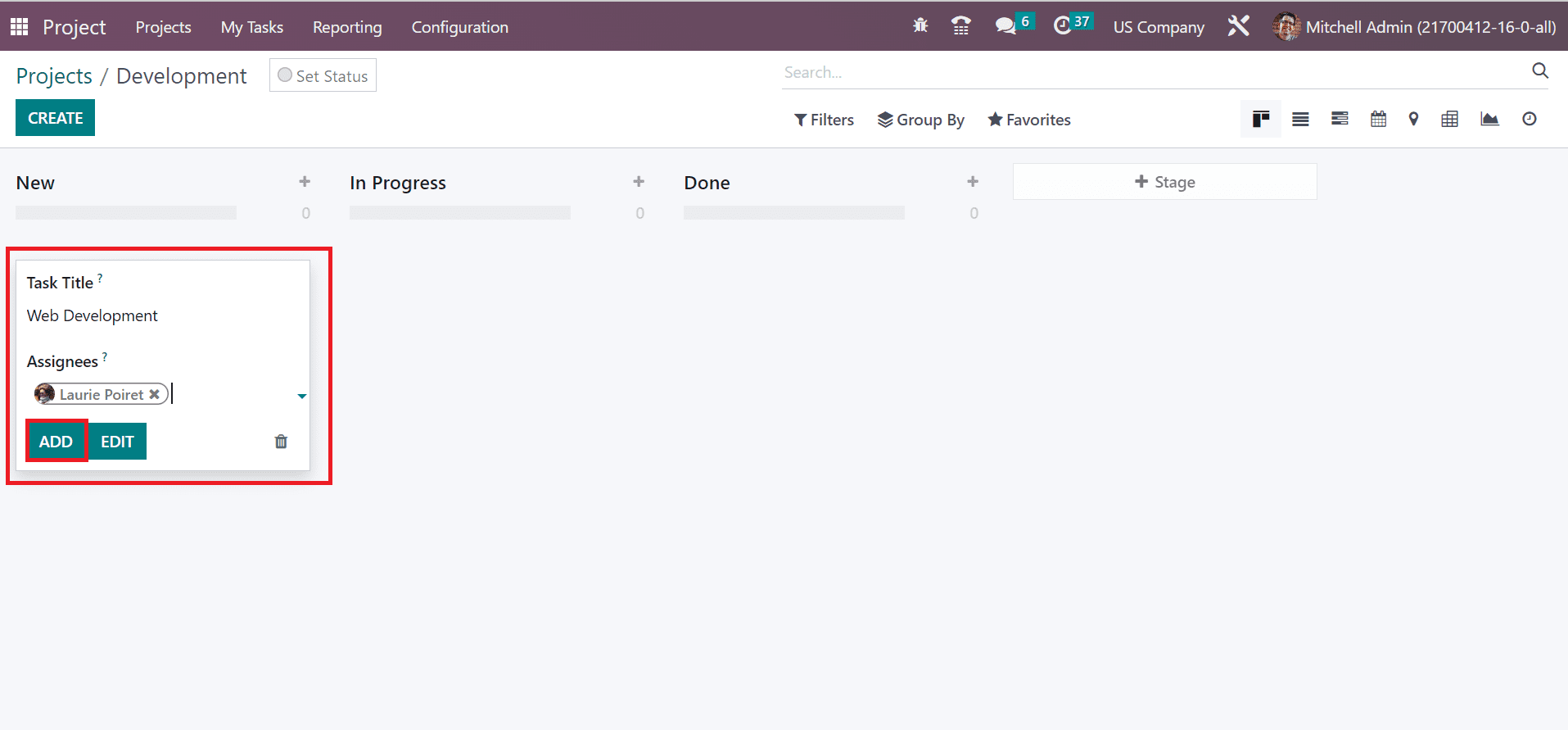
Your created task is visible under the New stage of the Projects window. Select the Web development task, and you will be driven to a new screen. Users can set the task as a high priority by selecting the star icon near the task title. Also, set the Project as Development we created before, as marked in the screenshot below.
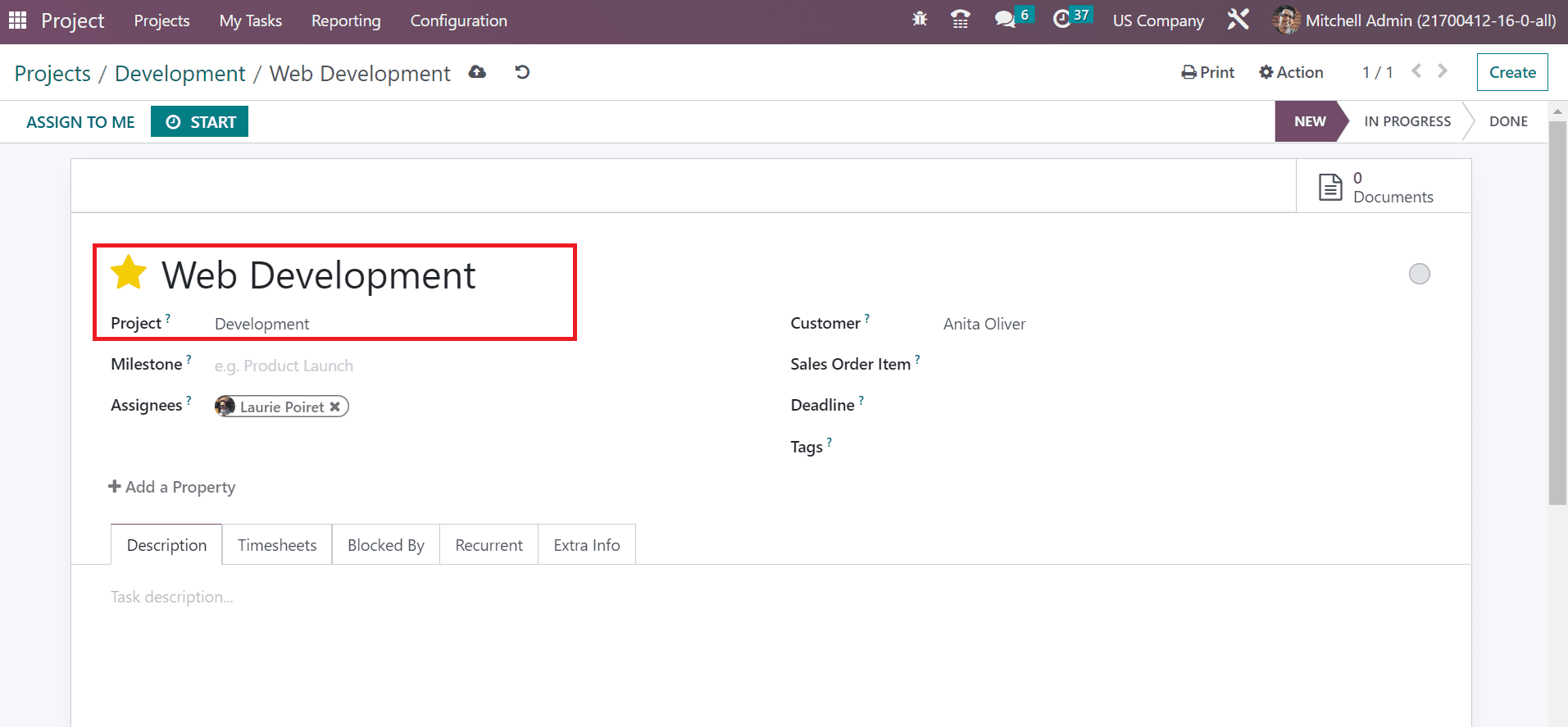
You can add the last date of task completion in the Deadline option. Also, select some tags concerning your task in the Tags field. More information about the task can be added inside the Description section, as indicated in the screenshot below.
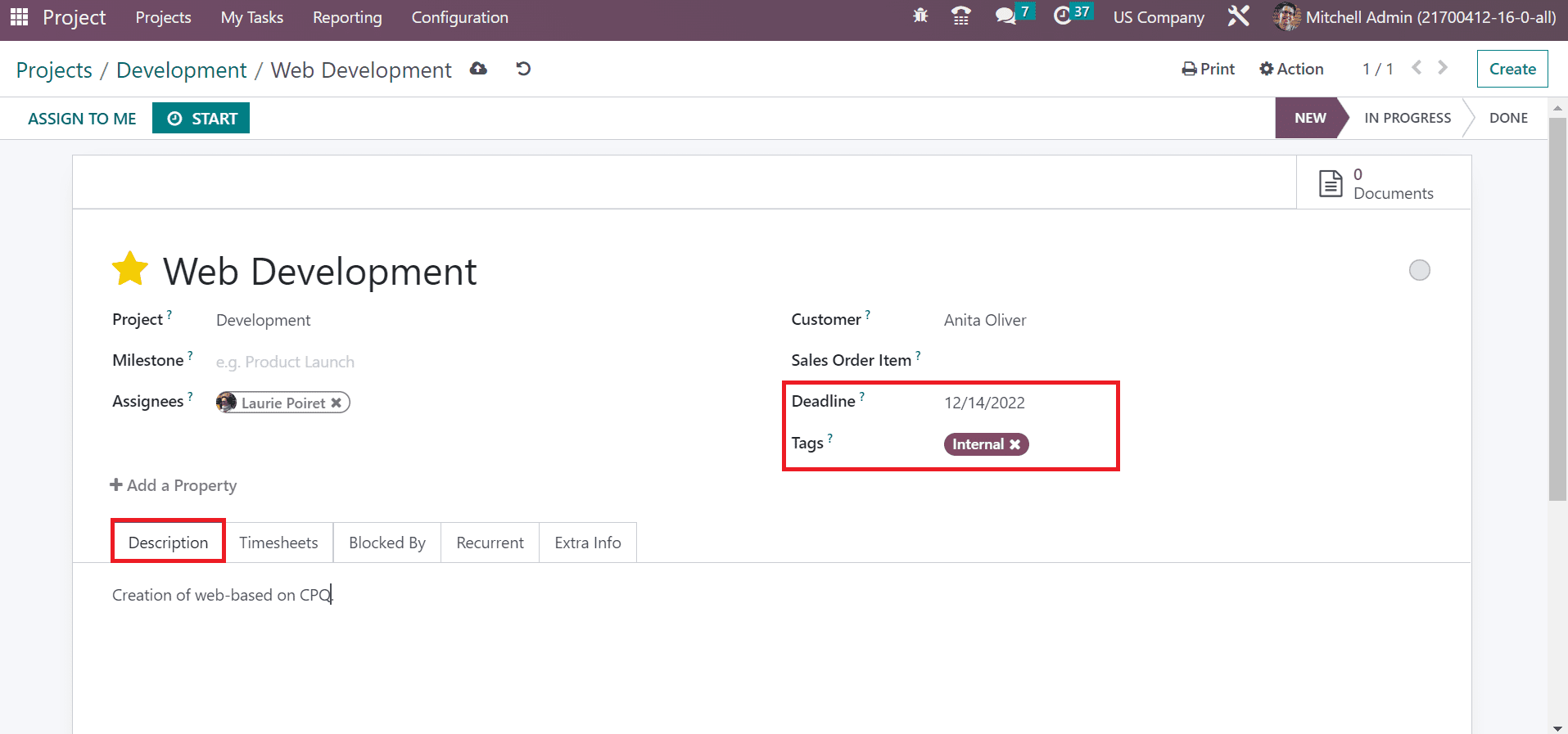
Below the Recurrent section, you can repeat the task by activating the Recurrent field. Users can repeat the task based on a particular year, month, week, and more. We set the Repetition based on a year in the Repeat every option as illustrated in the screenshot below.
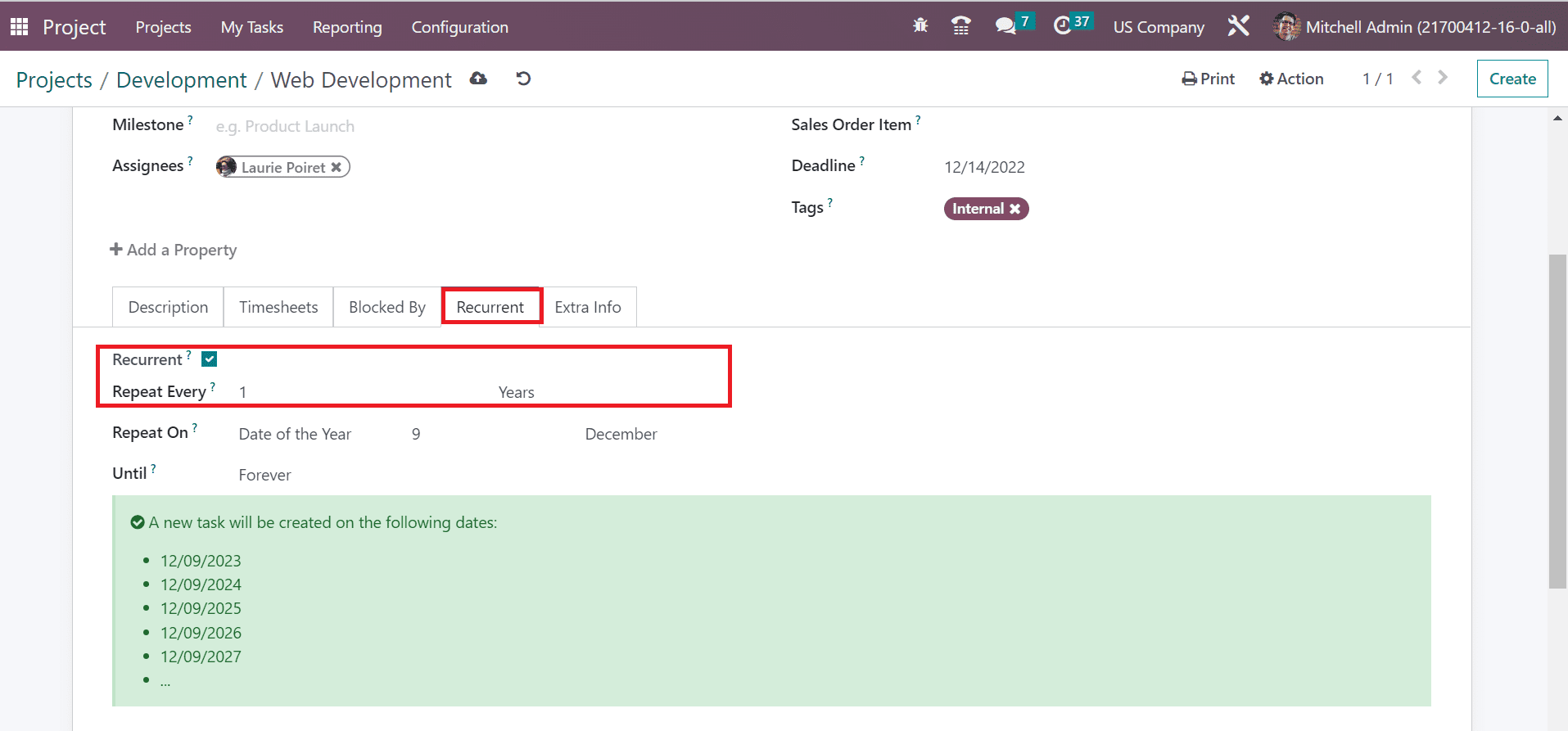
Tracking revenue and cost of particular tasks is easy through an analytic account. It is easy to set an analytic account of a project default. Set the Analytic account of your specific task inside the Extra Info tab. Moreover, choose your Company as a US Company, as cited in the screenshot below.
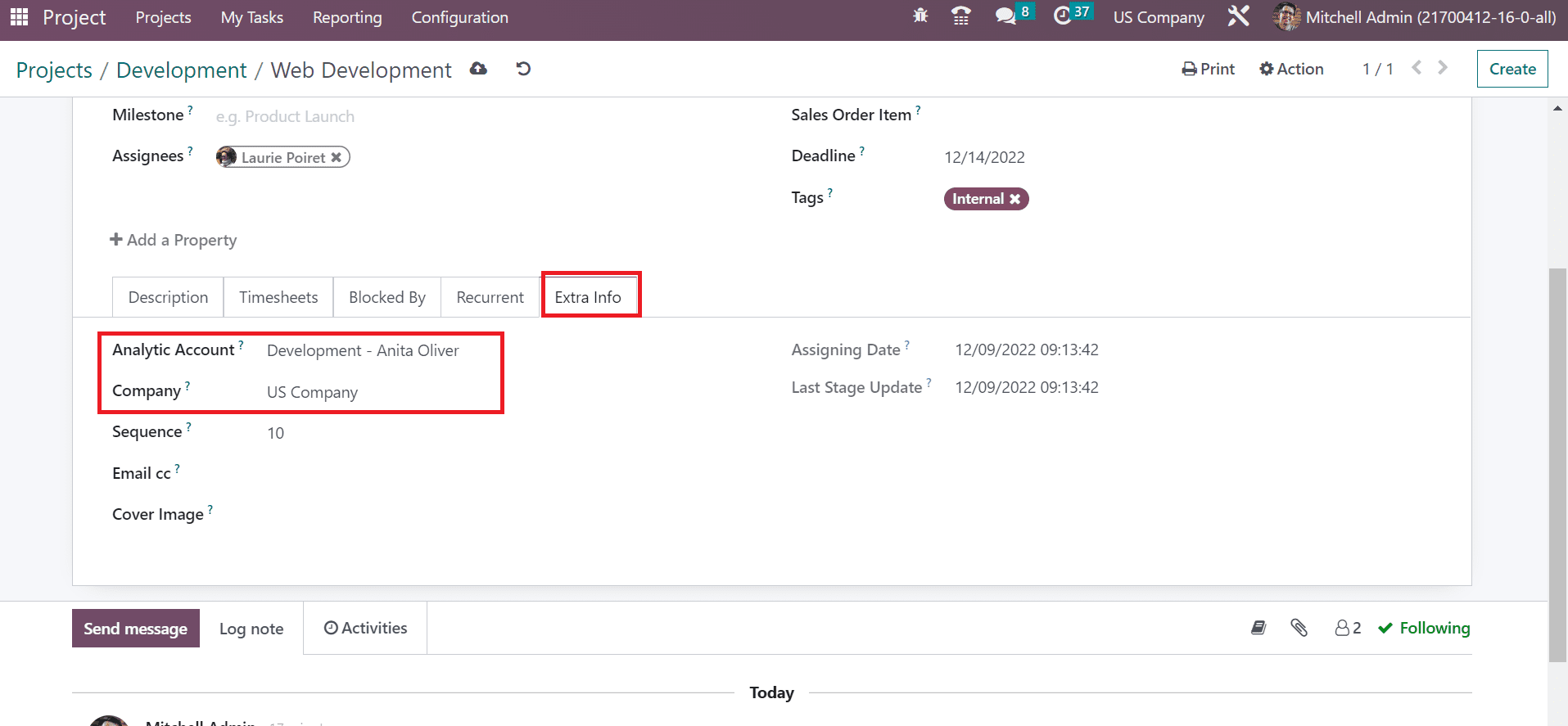
After managing the details, project data is saved automatically in Odoo 16. Choose the START icon once you begin your task, as set out in the screenshot below.
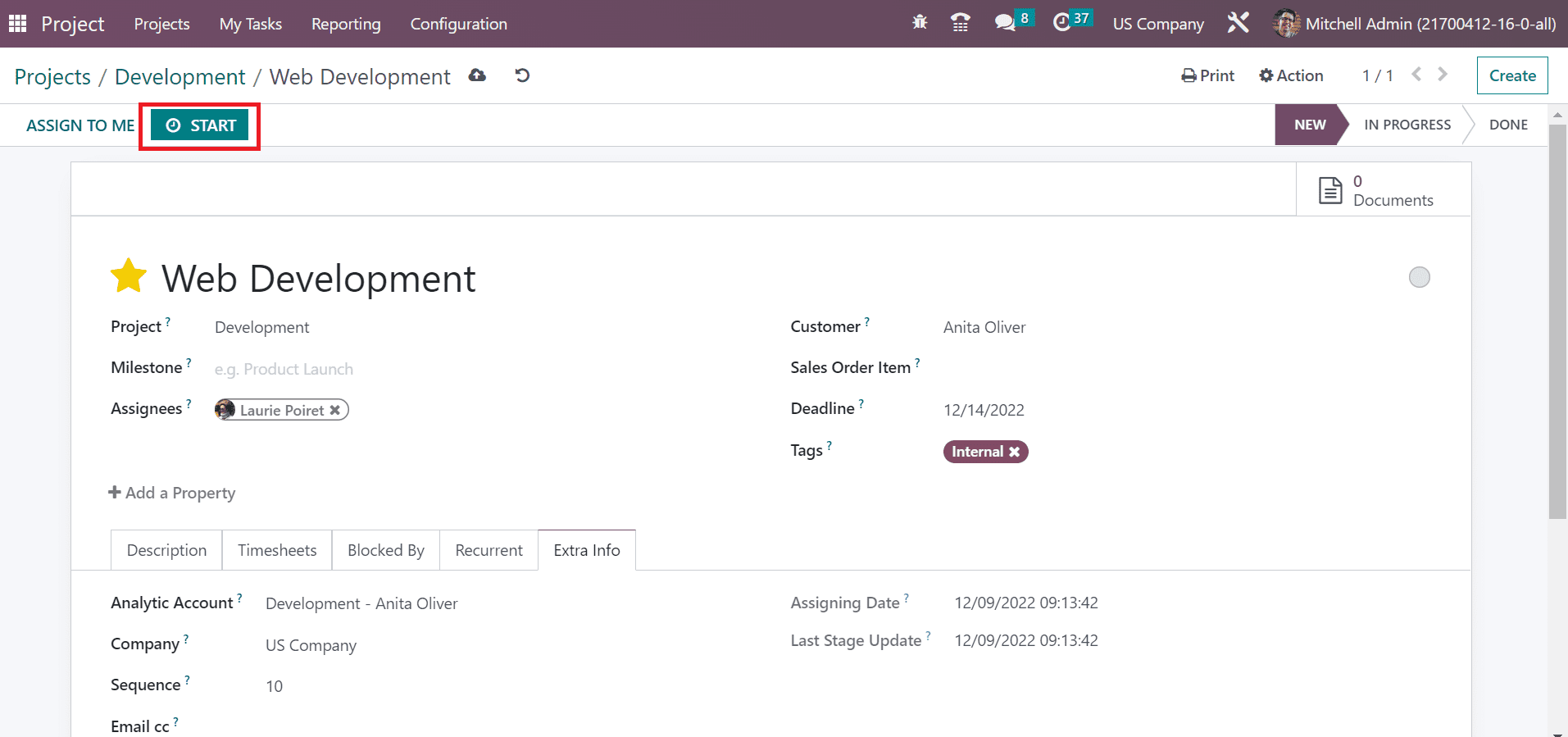
A timer runs in the projects window once selecting the START icon. After your project completion, click the STOP button in the Projects window.
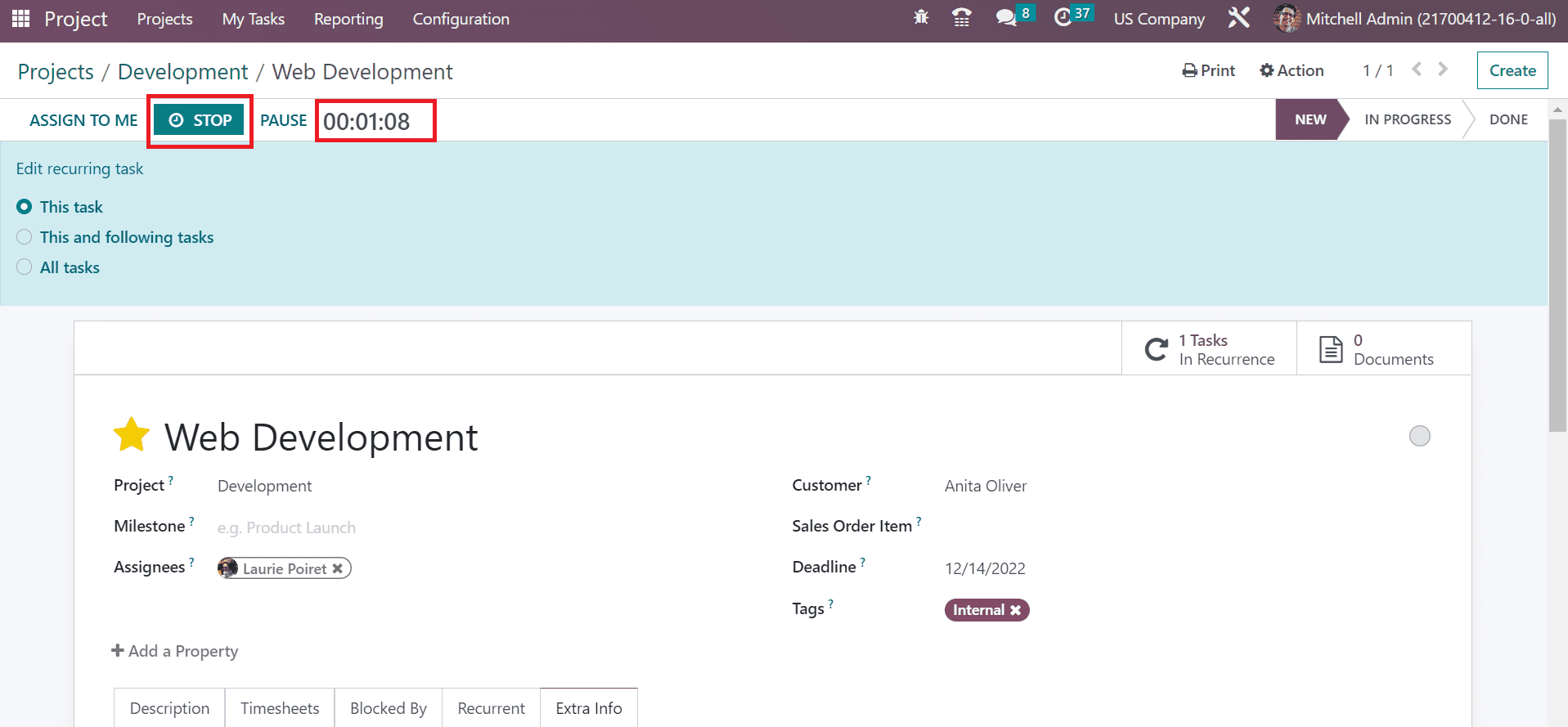
After stopping the timer, a pop-up box appears to you to confirm the time spent. The time spent by the assignee is visible on the window. We can enter the description of the project tasks related to spent time in the Description field. After adding each detail, click the SAVE icon, as marked in the screenshot below.
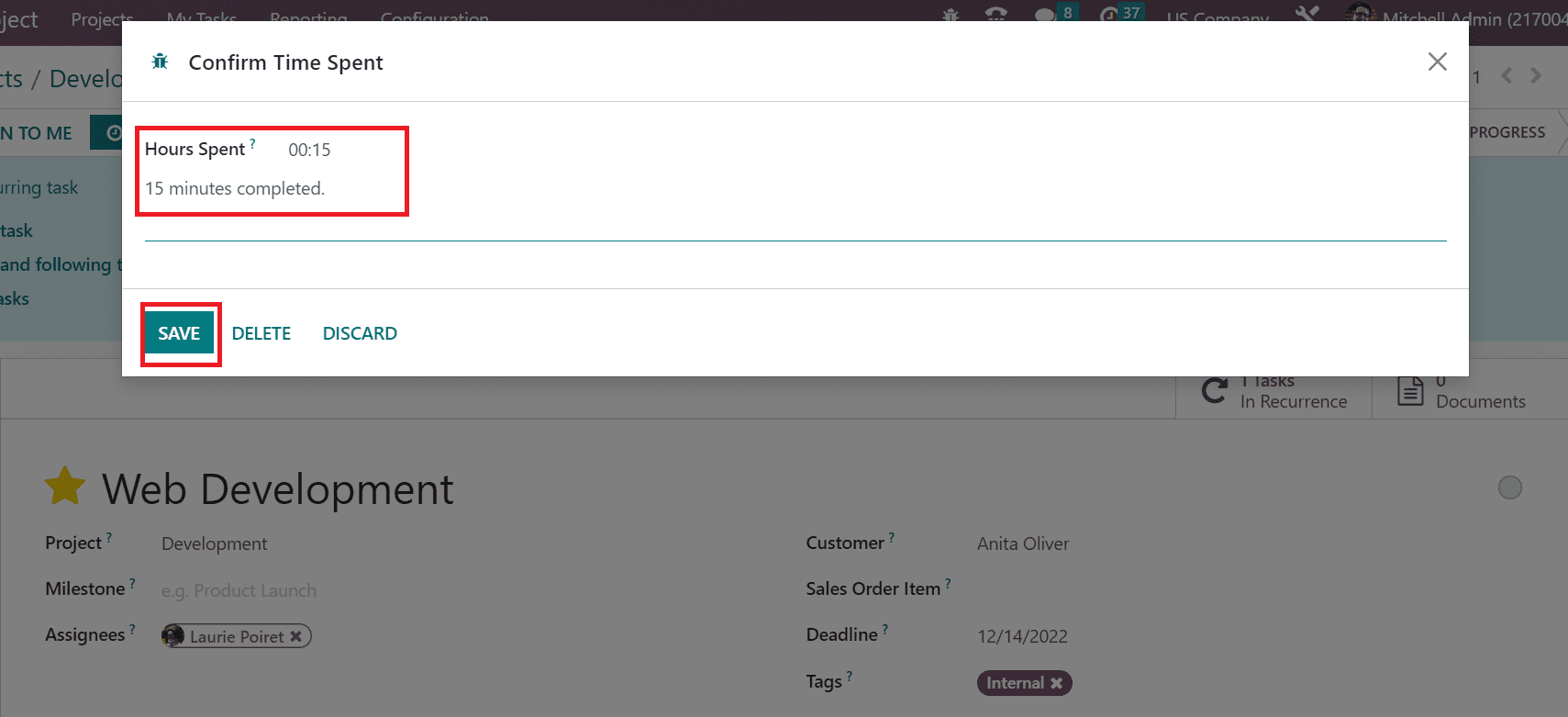
Under the Timesheets section, you can see the hours spent by the employee on a task. It shows the data such as Date, Hours spent, Description, and more.
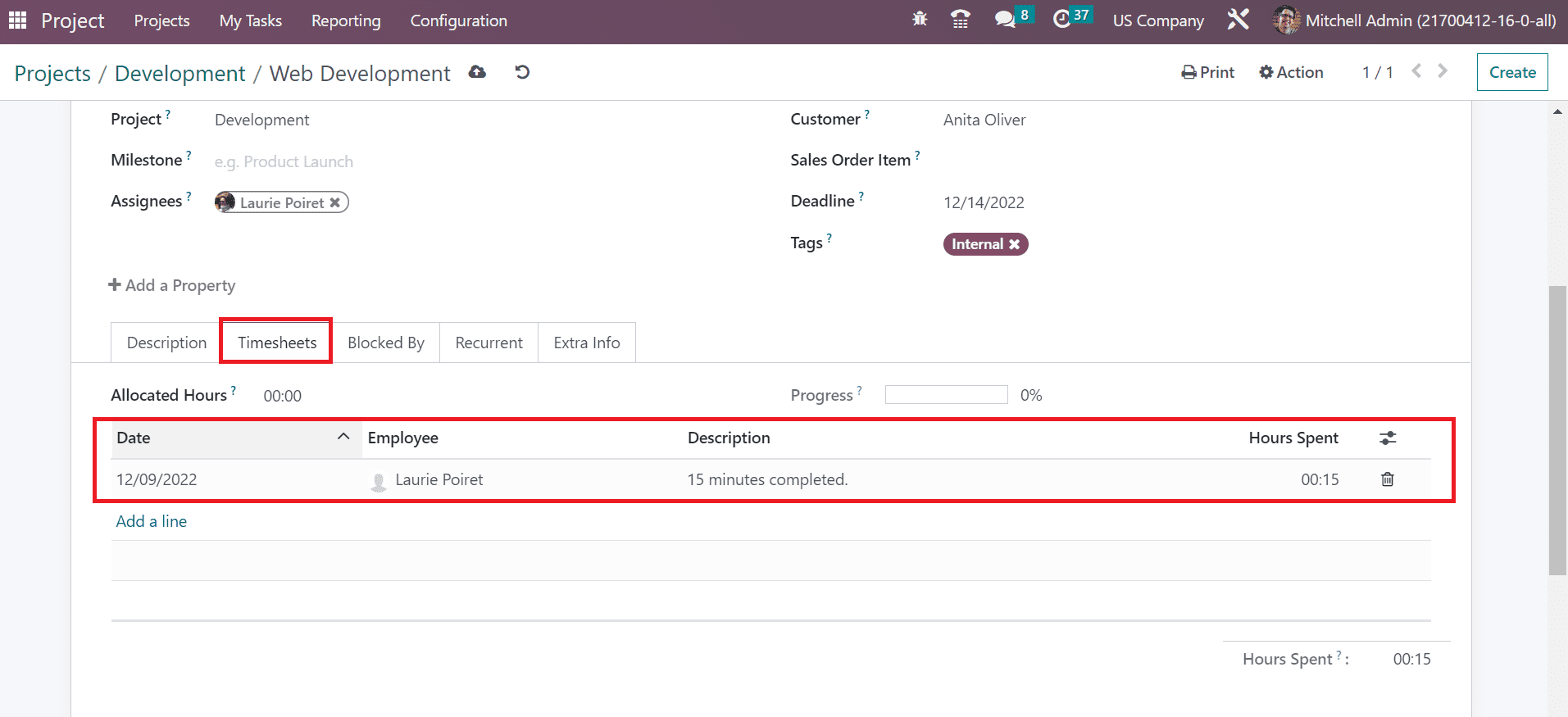
The Odoo 16 Projects module assists a business in administering and tracking various projects. Task management inside a firm's project becomes simpler once Odoo ERP software is implemented.