Inquiry regarding your products and services in a company is considered a lead. Leads assist in enhancing the Probability of establishing business deals with customers through emails, phone calls, meetings, etc. The created lead is later converted into business chances for a firm. By imparting ERP software, users can smoothen the process of converting leads to opportunities in a firm. Using Odoo 16 CRM module, we can easily develop leads and changes them into various opportunities. Lead conversion becomes a simple step in the organization by installing Odoo ERP software in your business.
This blog gives an idea about converting a lead to an opportunity in the Odoo 16 CRM application.
Users can generate Quotations, Leads, Activities, or Commission Plans and analyze them all through Reporting tab. You can quickly create a lead for any business needs using Odoo 16 CRM module. Now, let's see how to transfer a lead into an opportunity in the Odoo 16 CRM module.
Activate Leads from the Odoo 16 CRM Settings
Before creating a lead, you need to activate it from the Settings window. For that, activate the Leads option below the CRM section of the Settings window, as marked in the screenshot below.
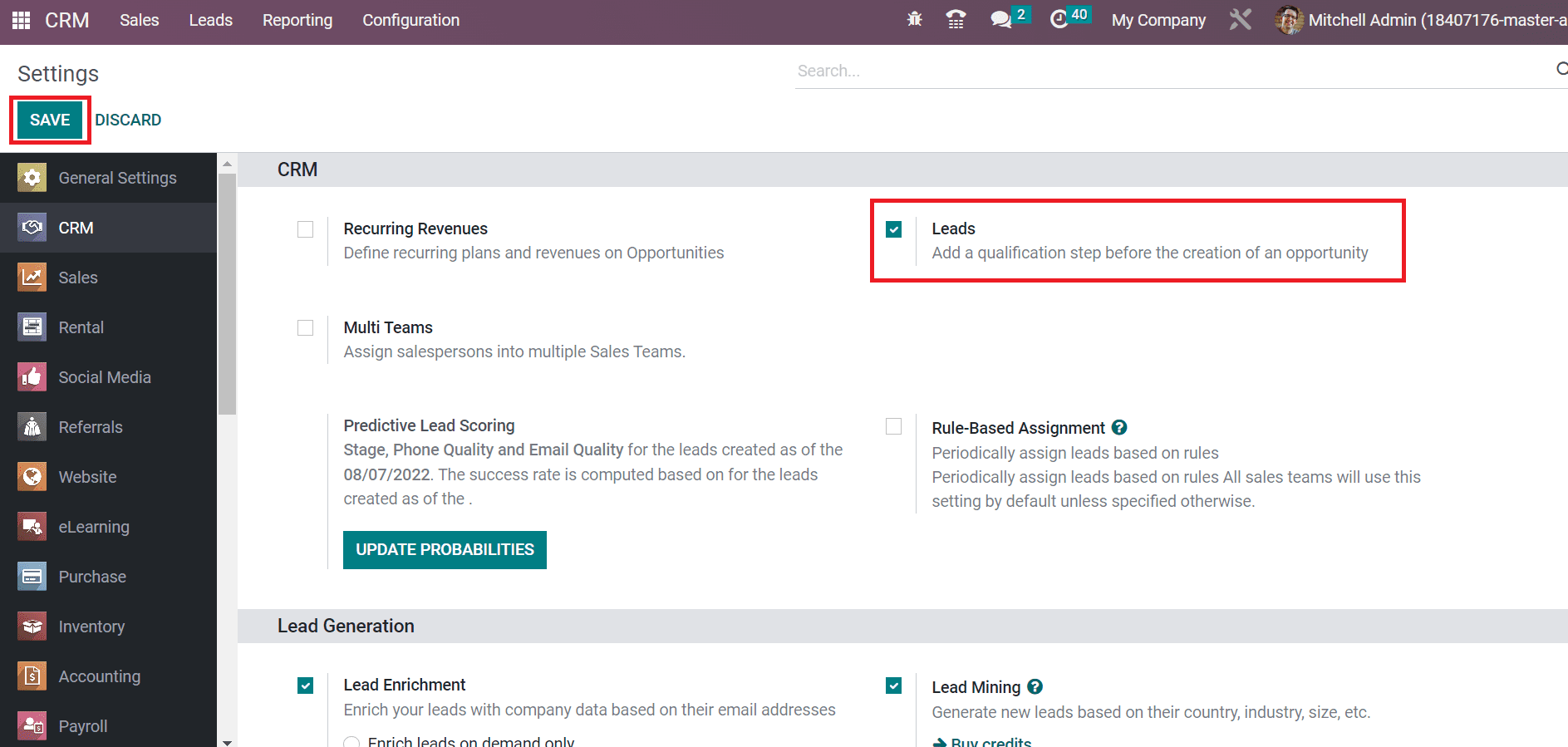
Users can apply a qualification step before creating an opportunity by enabling the Leads option. Click the SAVE button in the Settings window, as exemplified in the screenshot above. After saving the data, we can access a Leads tab in the CRM application.
How to Generate a Lead in Odoo 16 CRM?
We need to develop a lead before converting it into an opportunity. Choose the Leads tab in Odoo 16 CRM application to create a new lead. Your company's created leads are visible in the Leads window. The details such as Assigned Partner, Salesteam, Lead, City, Phone, and other lead details are viewable to the user in the List view of Leads window, as depicted in the screenshot below.
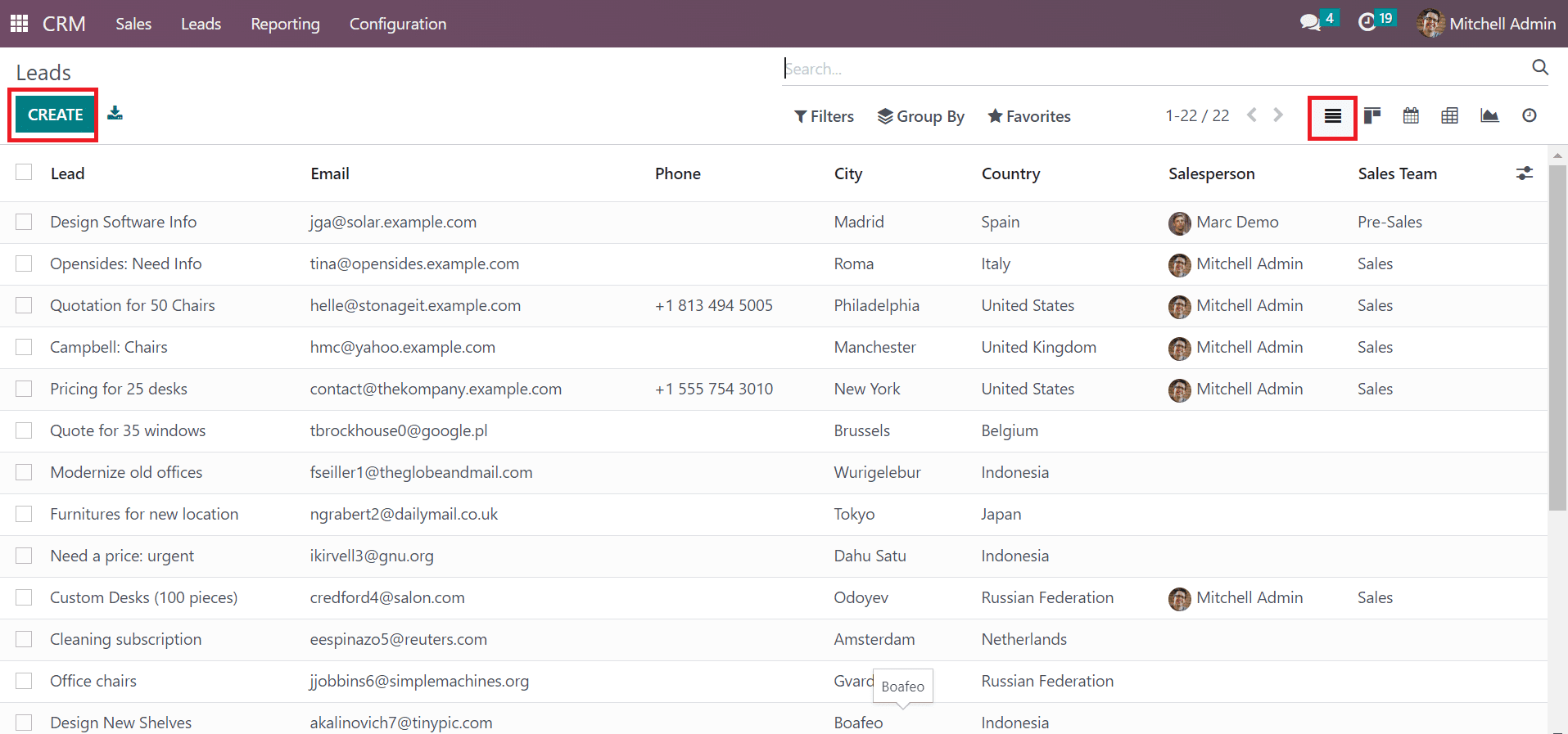
To formulate a new lead, press the CREATE button, as noted in the above screenshot. In the new Leads window, apply the Opportunity name and set the Probability in percentage as specified in the screenshot below.
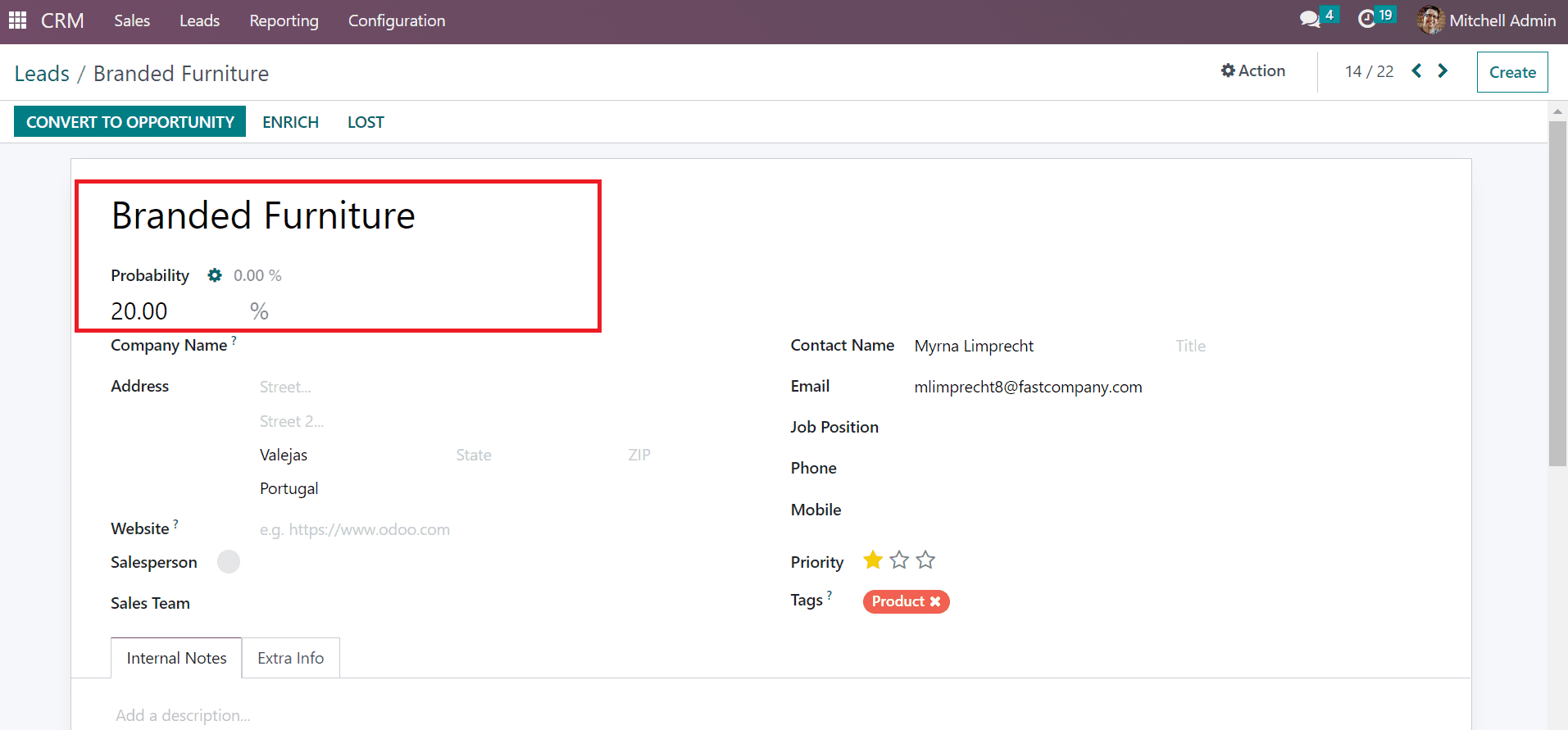
Here, we add the lead name as Branded Furniture. Next, you can enter the future partner company name in the Company Name field, as demonstrated in the screenshot below.
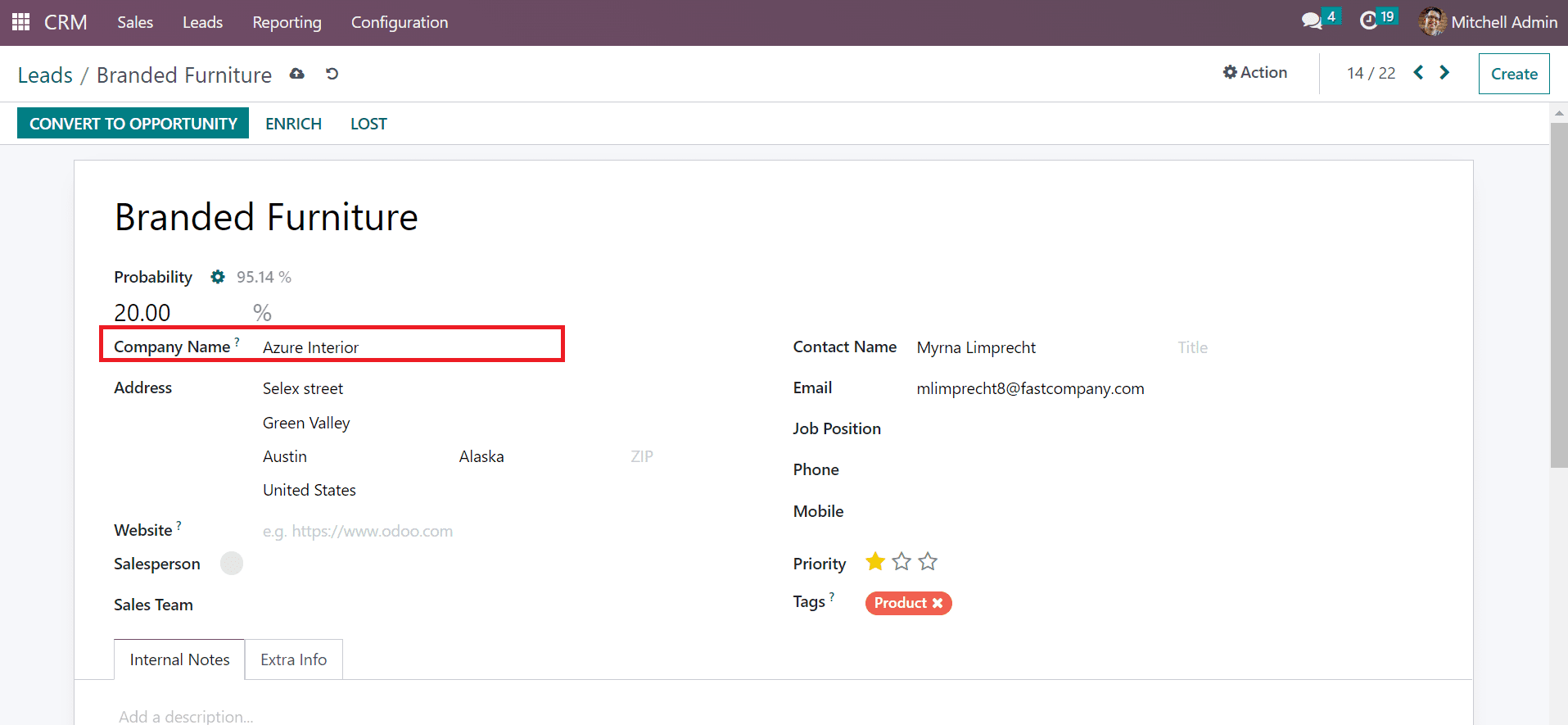
A partner company is created when converting the lead into an opportunity. Users can specify the company's details inside the Address field, including state, country, and street name. Also, pick the website related to your lead, as noted in the screenshot below.
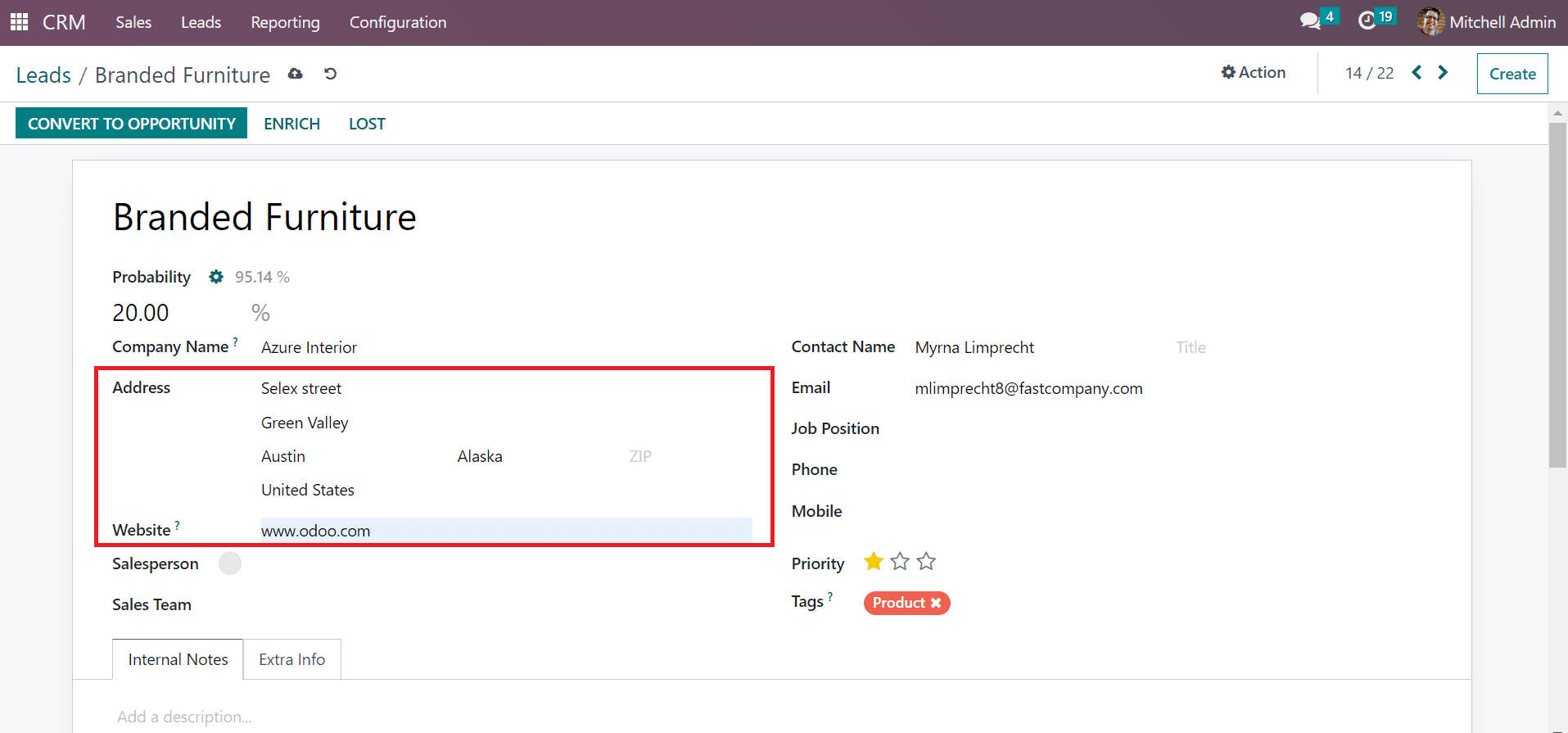
Users can assign a Sales Team and Salesperson for a specific lead. You can set the created lead as Priority by selecting the stars icon and applying necessary tags concerning your lead in the Tags option, as described in the screenshot below.
To secure your lead, you can save the data automatically in the Leads window. You can acquire the created lead Branded Furniture in the Leads window.
To Convert a Lead into an Opportunity using Odoo 16 CRM
Using Odoo ERP, users can quickly change a lead into an opportunity. For that, choose your specific lead from the Leads window. We selected the created lead Branded Furniture within the Leads window. Click the CONVERT TO OPPORTUNITY icon in the Leads window to convert the lead to an opportunity, as cited in the screenshot below.
A Convert to Opportunity window appears before you, and the user can set a Conversion action. We can convert the lead into opportunity through two methods: Convert to Opportunity or Merge with existing Opportunities. First, let's choose the Convert to Opportunity option in the Conversion Action field, as indicated in the screenshot below.
Afterward, assign your opportunity to a specific Sales Team and Salesperson, as marked in the above screenshot. Setting a customer when converting a lead into an opportunity is possible. Below the Customer section in the Convert to Opportunity window, you can see various options such as Create a new customer, Link to an existing customer, and Do not link to a customer. We enable the Link to a current customer option below the Customers section, as represented in the screenshot below.
After enabling the Link to an existing customer, you can see a Customer Field. Choose your customer in the specific field as denoted in the screenshot above. Another method to convert an opportunity is selecting the Merge with existing Opportunities inside the Conversion section.
Users can access an Opportunities section after activating the Merge with the existing opportunities option. Data regarding each opportunity, such as Created date, email, type, Salesperson, and more, are viewable below the Opportunities section as in the screenshot above. By choosing Add a line option below Opportunities, you can apply for a new opportunity or select an existing one.
We choose the method Covert to Opportunity option for the lead Branded Furniture. Click the CREATE OPPORTUNITY button after setting your essential method, as presented in the screenshot below.
We can see that the Stage of Lead changes from NEW to QUALIFIED.
Hence, it is easy to transfigure a lead for a product using Odoo 16 CRM module.
Easy to Analyze Leads with the CRM Module
Users can evaluate leads from the Reporting feature of Odoo 16. Choose the Leads menu below the Reporting tab, and a new screen opens before the user. The Graph view lets the user view the count of each lead in a specific month, as illustrated in the screenshot below.
We can specify several measures to graph by clicking on the MEASURES icon in the Lead Analysis window. List view of the Lead Analysis window sets details including Stage, lead name, Company, Salesperson, and other data.
We can quickly convert a lead into an opportunity with the support of the Odoo 16 CRM module. A company can widen its sales growth by creating leaders. Several business changes take place by evaluating leads and other data from previous years. All these are made possible through the Odoo 16 CRM application.