The rainbow man in Odoo is an animation that appears after the user completes a task and clicks a button. It is a way to make the software fun to use, and rewarding for employees. Currently, this feature is active in specific functions in Odoo. Eg: You can see in the CRM when the opportunity is won. Similarly, you can add rainbow man in other modules, like Sales, Purchase, etc., while completing an event.
In this article, you will learn more and demonstrate the rainbow man effect on Odoo. You will also learn how to customize rainbow men to suit your needs.
After selecting Studio among many buttons in Odoo, such as Email, Confirm, or Cancel, you can use the rainbow man effect in its properties.
This feature is enabled by default:
*when opportunities are marked as won
*When users empty their inboxes
*When the user finishes a tour
*When the user finishes doing reconciliations
Why do we show the rainbow_man effect
*To give a reward after finishing some activity
*Way to make fun of a software
Here we add the rainbow man effect in the sale order confirm button.
def action_confirm(self):
return {
'effect': {
'fadeout': 'slow',
'message': 'Sale order is confirmed,
'type': 'rainbow_man',
}
}fadeout: it can be slow and fast
Message: which returns the displaying message with rainbow man.
After confirming the sale order, we can see there is an effect on the message.
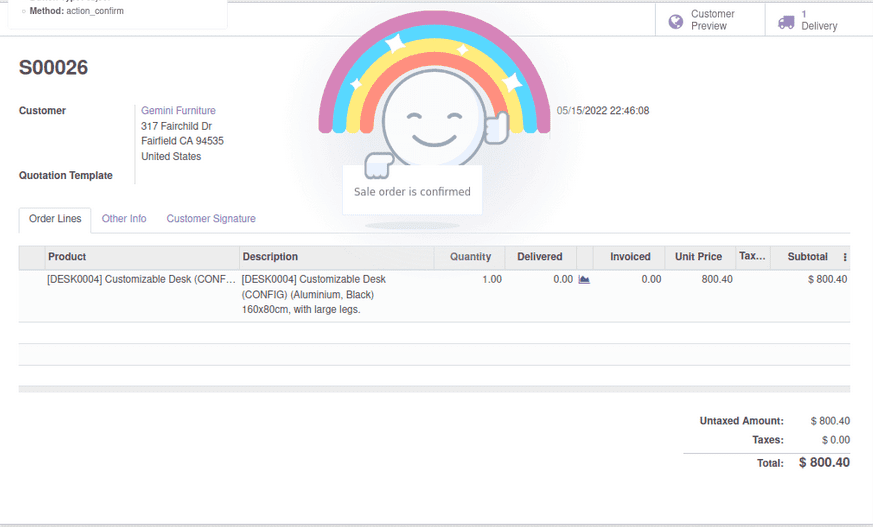
The rainbow man effect is also a type of notification, and we can use it as a type of notification. We can add the notification message in the 'message' part of the return statement. This part specifies the message shown in the rainbow man effect while showing.
In this format, we can add this effect to any of the actions, and we can go through another example:
While a simple button clicks, we can add the effect.
In the XML file:
<button name="btn_rainbow_man" string="Done" type="object"/>
In the corresponding function in the py file, we can return the rainbow man effect in the function and the message to be shown.
def btn_rainbow_man(self):
return {
'effect': {
'fadeout': 'slow',
'message': 'Everything is correctly Done...',
'type': 'rainbow_man',
}
}This is how we can add the rainbow man effect to Odoo. We can add it as a notification, messages to users, and also a fun factor such as the rainbow effect. In addition, you can customize the effect to your needs.
For more reference in another version: