Using Odoo as a business management ERP software, a company can easily manage, function integrally and clearly with all its other departments. Odoo features applications like Sale, Purchase, Accounting, Inventory, manufacturing etc will help for a company's smooth functioning.
The business starts with a lead. A lead is the first step to business which may be generated during any campaign as an inquiry of the company product or service.
Before that let’s think about why we need contact from. Basically a contact form contains the space to fill details of the client and it mentioned some of the features of the company provides. The client may have a lot of dilemmas on the first look. Sometimes he wants to know something else than mentioned in the form. If we are using the conventional form of paper and filling those forms seems time-consuming as well as keeping those forms is also inconvenient.
We know a contact form is all about receiving information such as name, email address and telephone number, some thought needs to go into the design. With an online contact form, the number of fields can be minimized. It doesn't ask for much information only about what fields are necessary and wisely choose. Also can avoid comments and feedback as in paper format. We can collect it later on the deal is fixed.
The people you ask for their information should be able to find yours equally easily. So adding the information of your company would make it too crowded for physical contact forms on a piece of paper that’s what traditional business cards are for. It's a smart idea to provide all of your information for the contact form on your website like the address of your company, phone numbers and you can add a map as well. Having your social media links on your contact page is also a good idea for people to be able to connect to you via Facebook, Twitter or whatever else you use. Since you are giving many opportunities for people to reach you, and this will increase your number of followers, too.
In this blog, I will be explaining how leads are generated from the website.
Automated lead generation is an advantage process for easier marketing. Any website visitor contacts through the contact form of the company website can automatically generate a lead. Firstly, we have to ensure that the Contact module and Website module are installed from the Odoo Apps Store.
Whenever a query is submitted through the website's ‘contact us’ form, that query will be considered and generated as a lead.
Configuration
Install the contact module from Odoo Apps Store, Go To Apps > Contacts
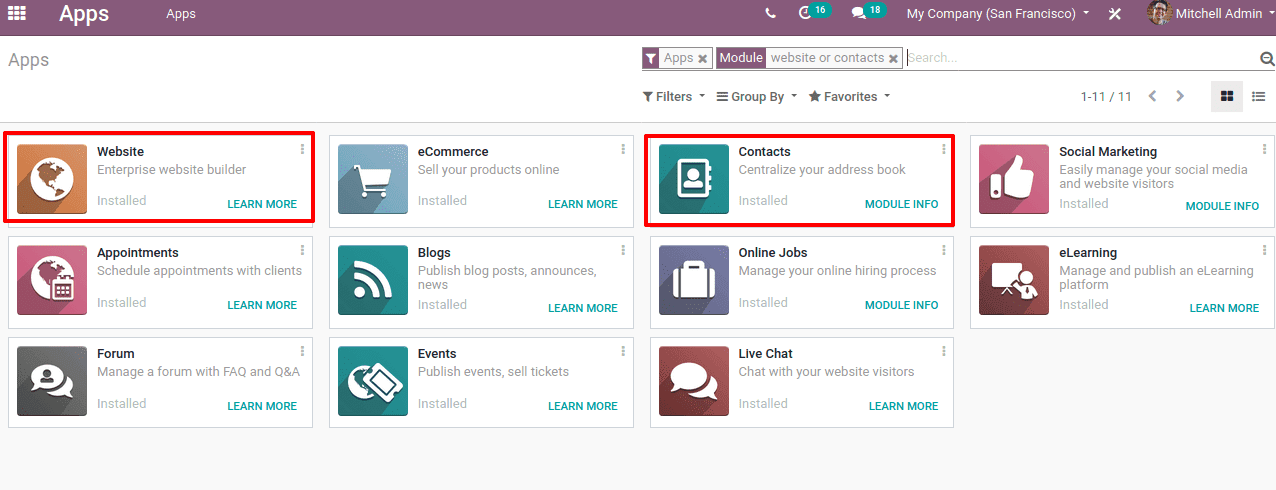
After installation of the Contact module go to the website module> Go To Website
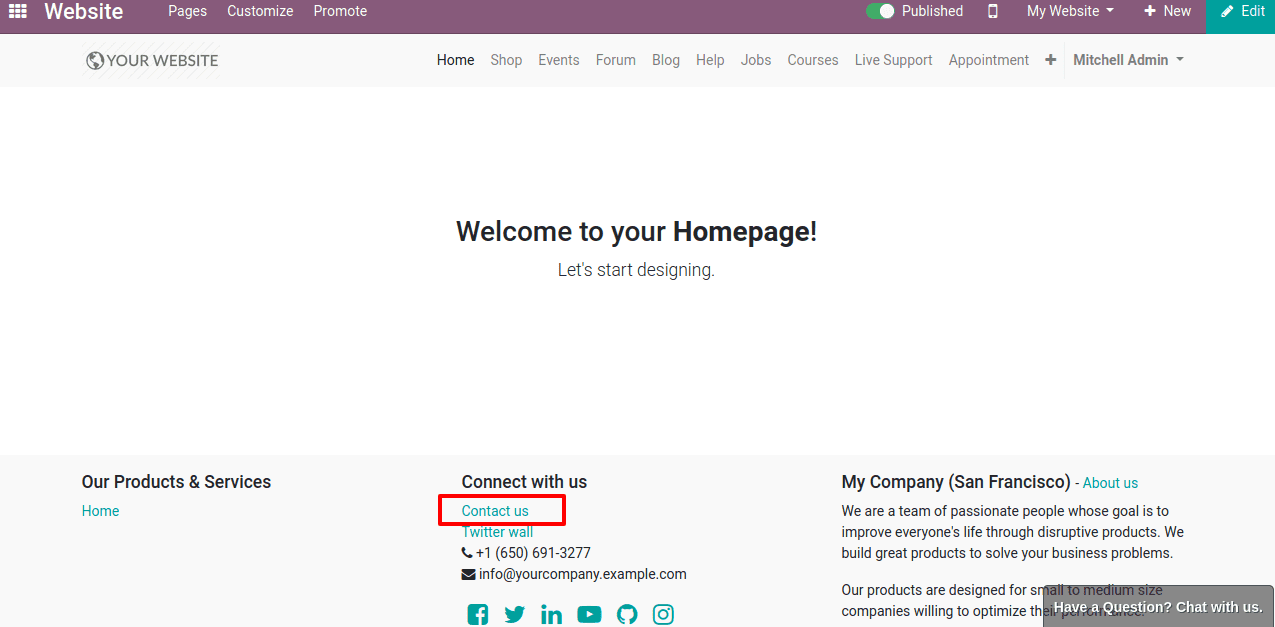
One can see the contact us link. Click on contact us and a contact form opens, where the clients can enter details and query.
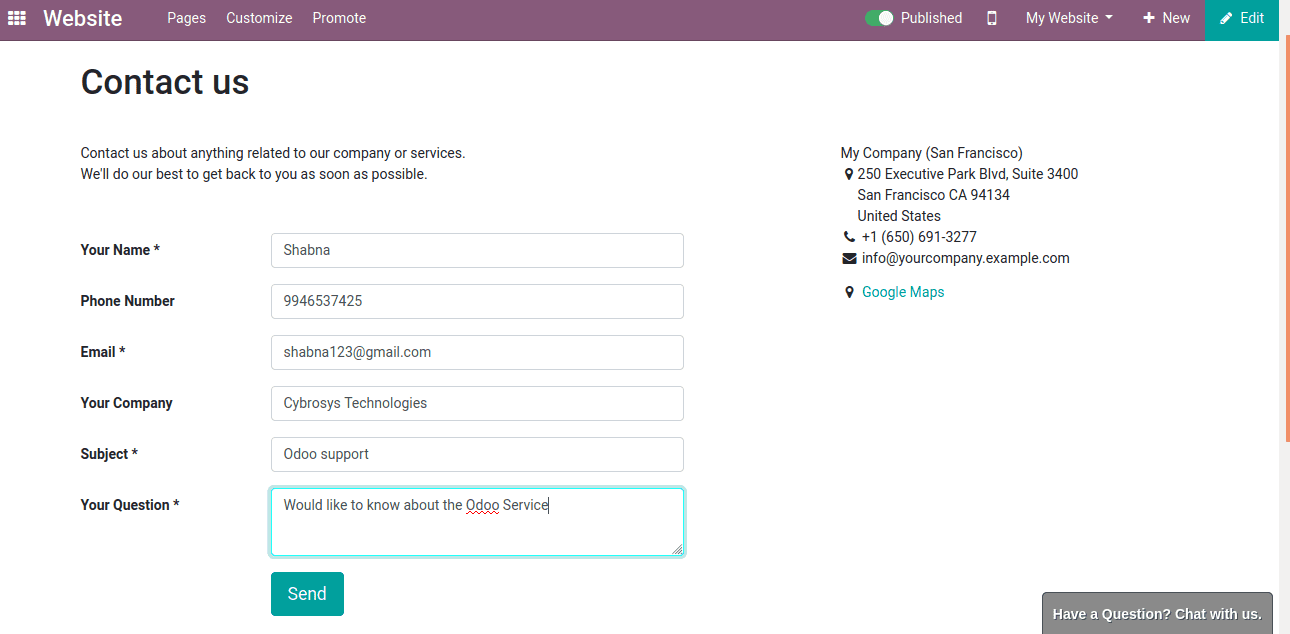
Click on Send. Then a message will show on the screen that the message has been successfully sent.
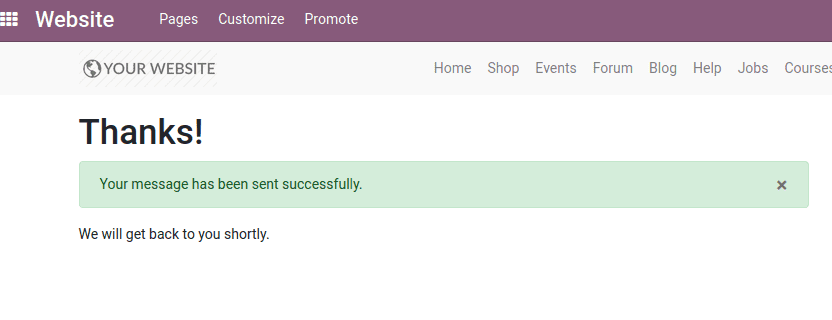
Thus the visitor has submitted the form, this will generate a lead automatically in the CRM.
Go To CRM > Leads > Leads, there you can find all leads. The generated lead from the contact form can be seen here.
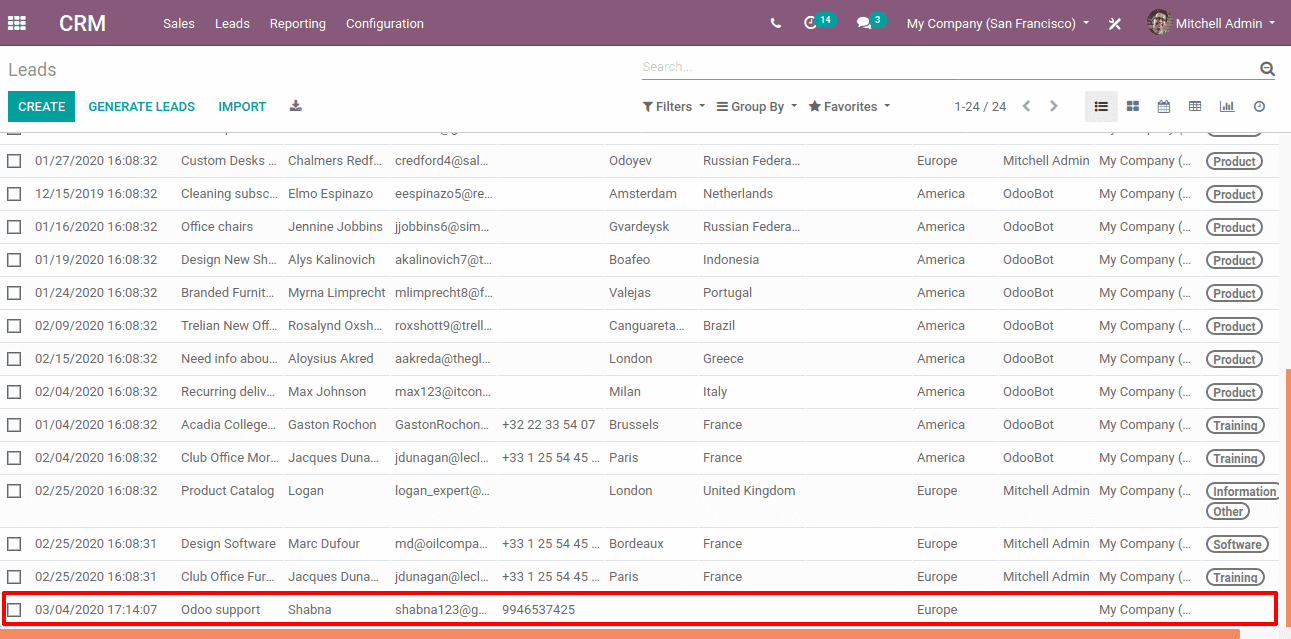
This lead is later transformed into an opportunity.
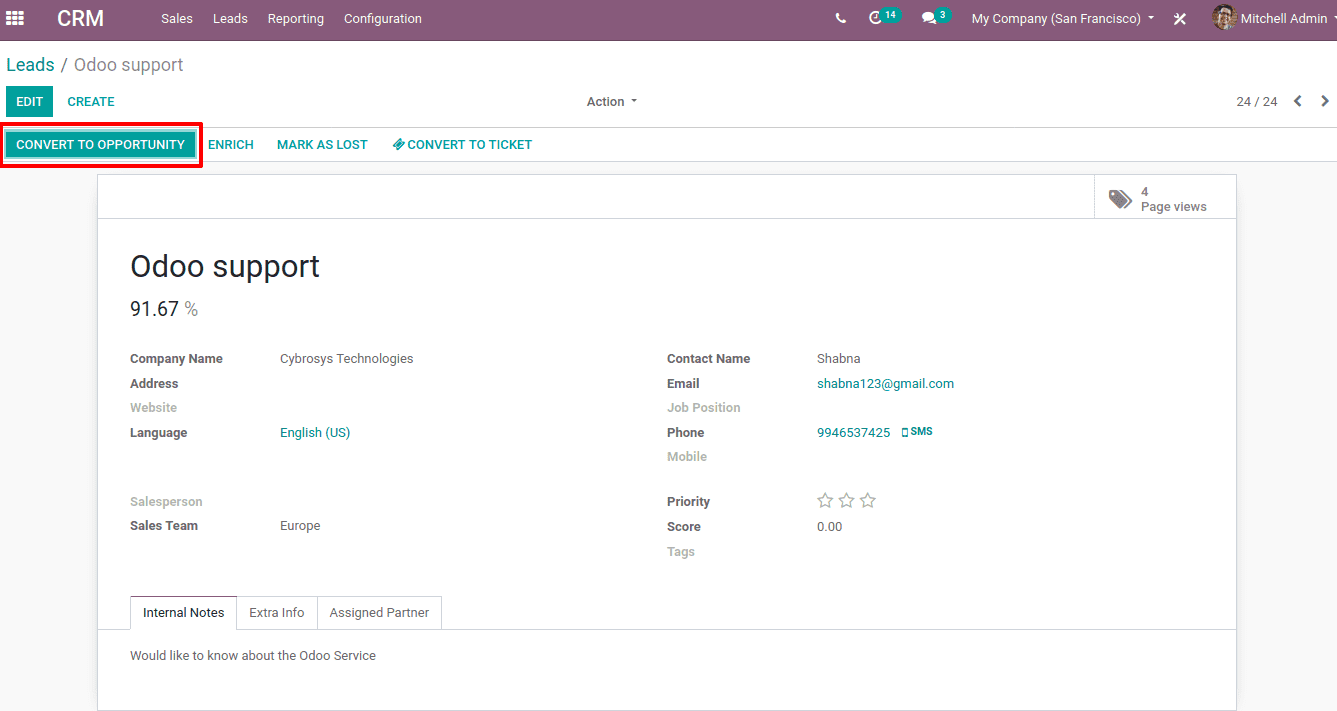
Inside the lead, one can also find all the details you gave in the contact form of the website.
You can convert this lead to opportunity after some activities like calling to the client form the marketing people. Click on CONVERT TO OPPORTUNITY. Thus the possibility of business from the client is more trivial. Also from this stage itself, one may withdraw from the deal. In such a case the lead can be MARK AS LOST.