The employee referrals module in Odoo benefits a company in many ways to find out the perfect candidate for the open job positions within the available resources. This module gives opportunity and encouragement to employees to suggest their relatives and friends into their company who are fitting to the companies demands. It also grants attractive rewards for the employees whose recommendations become successful and the candidate gets selection into the company. The company will publish available job vacancies in the module and you can use this offer to refer your close ones.
The Referrals module has an easy mechanism with an effective program strategy that keeps the employees encouraged to suggest talented candidates to their company. This recruitment strategy is also advantageous for the company that helps to reduce the stress and time to select candidates from a large pool of applicants. By making use of an employee’s personal network, a company can reduce the number of choices and easily find the fittest one as a new employee. Using the Odoo Referrals module, you can send mail regarding the available job offer in your company to your friends. This module offers certain points for each referral and users can redeem their points by purchasing the product or own the discount offers listed in this module.
Odoo ERP provides reporting features in most of its modules which is really helpful for the companies to analyze the growth and changes in the company’s operations. The Referrals module also has this reporting facility that makes reports of the referrals done in this module on a daily, weekly, and monthly basis. Reports are very essential material for the study of the referrals done in the module and helpful to take necessary actions to improve the performance of the module.
This blog is about the reporting features available in the Referrals module and how it helps a company to analyze employee referrals.
Making reports of the operations done by an organization is very important to understand the changes. These reports can be further used for the improvement of referrals and new inventions in the module. When you open the Referral module, the ‘Reporting’ option can be seen at the top of the window.
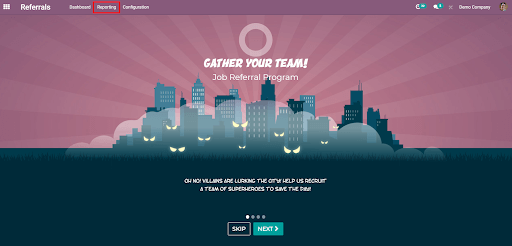
In this field, you can see various types of reports and views like graphical view and pivot view. Odoo allows you to use different measures to analyze the referrals.
Measures
The Referral module has some fixed measuring units which can be used to make reports. Through this module, you can invite candidates to your company via Direct, Mail, Facebook, LinkedIn, and other social media platforms.
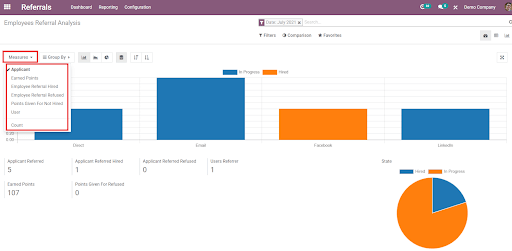
This is the view of your dashboard of the reporting in the referrals module. The dashboard includes both graphical and pivots views together that can also be viewed in separate windows. There is a list of measures marked in the box which is used to make reports suitable for your requirement. You can make reports on the number of Applicant, Earned Points, Employee Referrals Hired, Employee Referral Refused, Points Given For Not Hired, and User from the Direct, Email, Facebook, and LinkedIn referrals.
Group By
You can also select different units for the other axis of the graph from the ‘Group By’ option. The units we found in the Measures are also available in the Group By option.
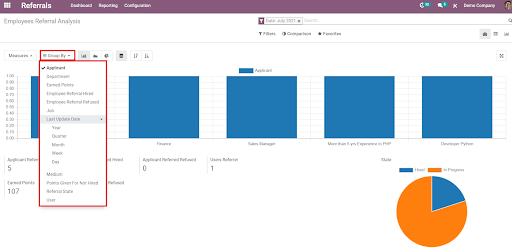
Apart from that, there are Department, Job, Last Update Dates such as Year, Quarter, Month, Week, and Day, Medium of referrals, and Referrals State under the Group by configuration by default can be used to make different graphical and pivot views. Each of these can be used for referral analysis in the module.
Pivot View
The pivot view of the referral includes a table with different measures.
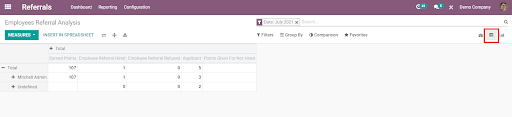
This is the pivot view of your report based on the measures available in the Referrals module. This report is created on the referrals done by you using this module. You can change the measures according to your purpose and insert them into a spreadsheet for future reference.
Graphical View
There are bar charts, pie charts, and line charts available in the graphical views. You can change the view for your reports. The measures given in the window can be used to make different types of reports as per your purpose of the study.
Bar chart:-
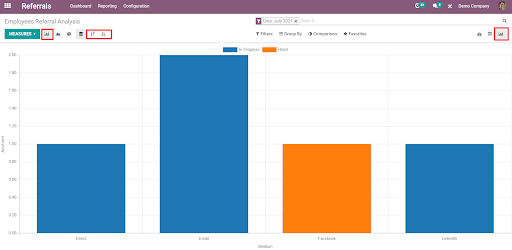
You can change the bar chart in ascending and descending order for easy analysis. On the X-axis of the bar chart here, different types of medium through which the referrals are invited are mentioned. You can change the measures as per the requirement on the Y-axis. These operations can be also found in the Pie chart and Line chart.
Pie chart:-
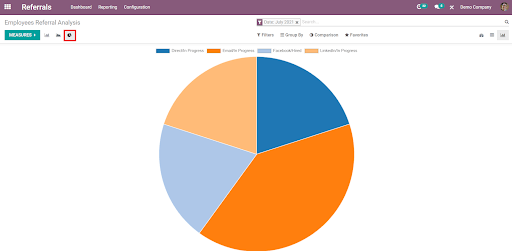
The different colors in the pie chart represent different mediums of referrals done helps you to have clear information of the referral operations of the company.
Line chart:-
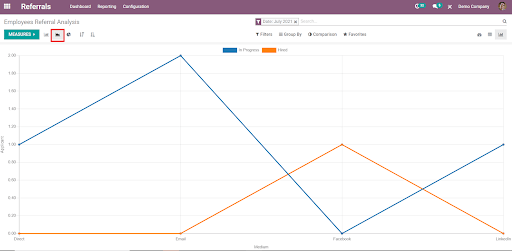
You can see the referrals in progress and the hired referrals in different colors in the line chart. The line graph will change with the change in measures you select.
Filters
We often face difficulties in creating reports based on different time periods of the referrals. The loss of data makes this even more difficult. But Odoo ensures proper recording of the reports in the Referrals module. Using the filters available in the Reporting tab, you can efficiently create reports on a daily, weekly, monthly, and yearly basis. Select the date from the filter and the reports of that date will be available to you on your reporting dashboard.
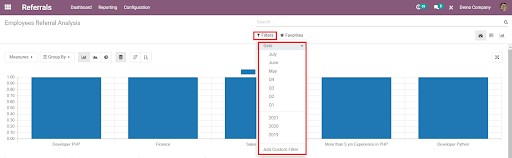
Customized filters also can be added to the reports to enable effective reporting of data.
Comparison
Odoo allows the comparison of one report to another in the ‘Reporting’ tab. You can select a date to generate reports of that specific date and compare it with other reports using the ‘Comparison’ option.
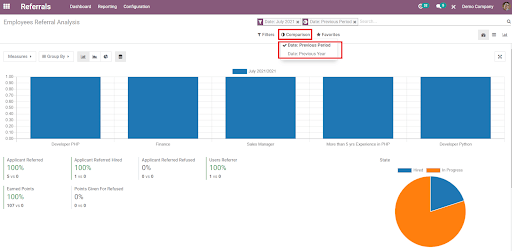
The comparison of each measure can be seen in different types of graphical views that we discussed earlier in this blog.
The Odoo ERP system is very useful to create advanced reports on various operations in a company. You can select the type of reports you want to create from the module and use them for further studies and references.