Effective leave management is a cornerstone of workforce productivity and employee satisfaction. With Odoo 17's comprehensive suite of HR management tools, organizations can streamline the process of managing employee leave requests, ensuring transparency, efficiency, and compliance. In this blog post, we'll delve into the features and benefits of Odoo 17 for managing leave requests and provide a detailed guide on how to optimize this process.
The functional process of handling a leave request from an employee in the Odoo 17 Time-Off Module is examined in this blog article, which highlights the significance of leave management for preserving output and creating a happy workplace.
Time Off Types
We must comprehend the Time-Off Types and their importance in the Odoo 17 Time-Off Module before talking about employee leave requests and leave management.
"Time Off Types," a feature of the Configuration menu of the Time Off module, lets users create and manage different kinds of time off. We can see the list of preconfigured Time Off Types with their Display Name, Approval, and Work Entry Type, as shown below.
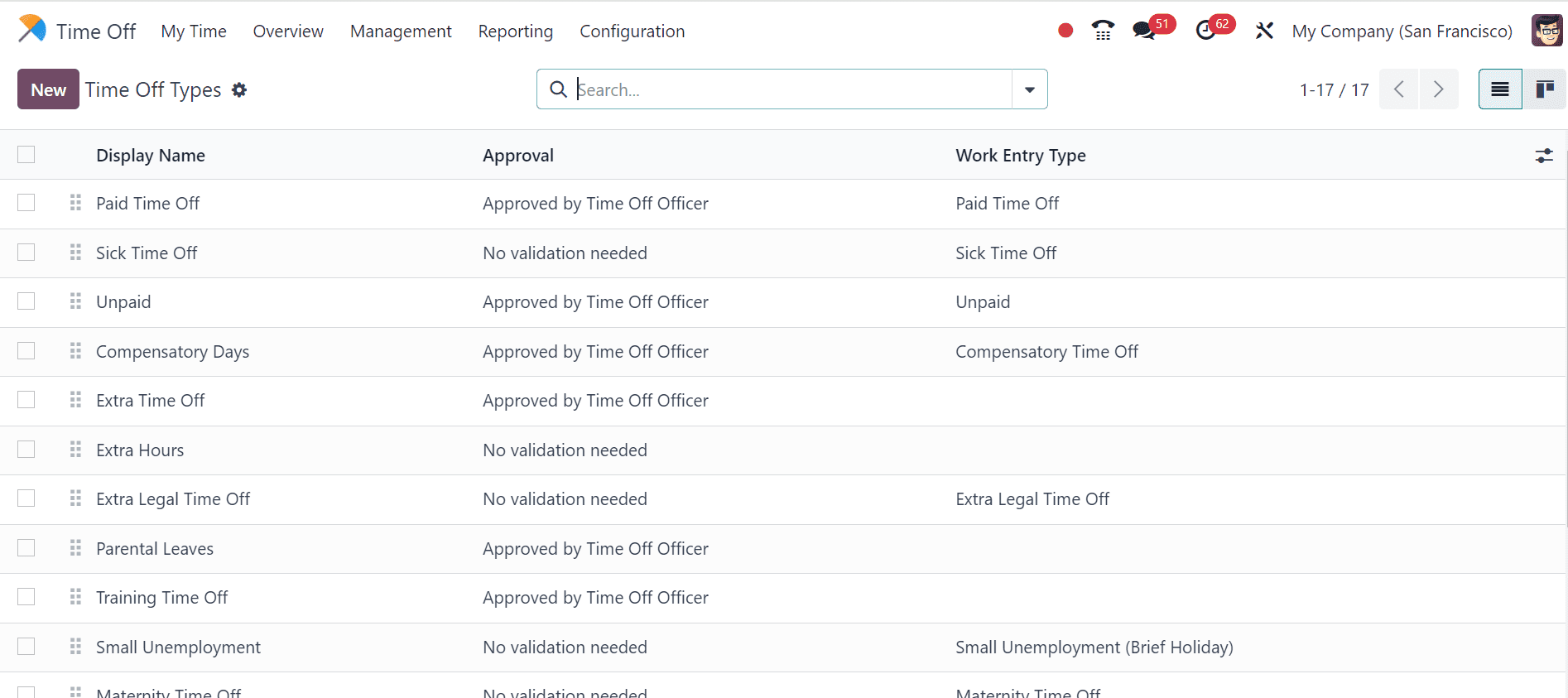
By selecting the "New" button in the Time Off Types section, users can add new types of leave, giving the particular kind of leave a name to help with classification and identification.
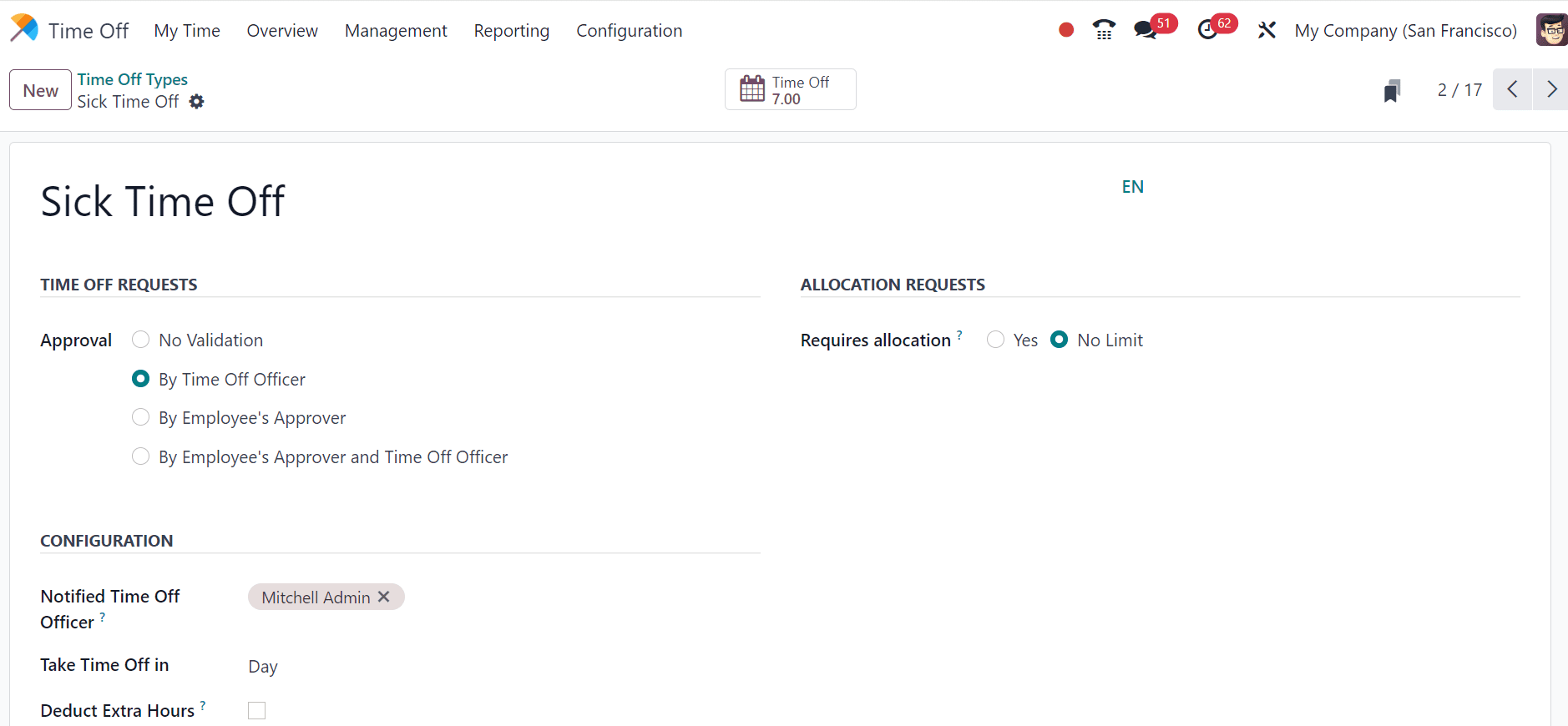
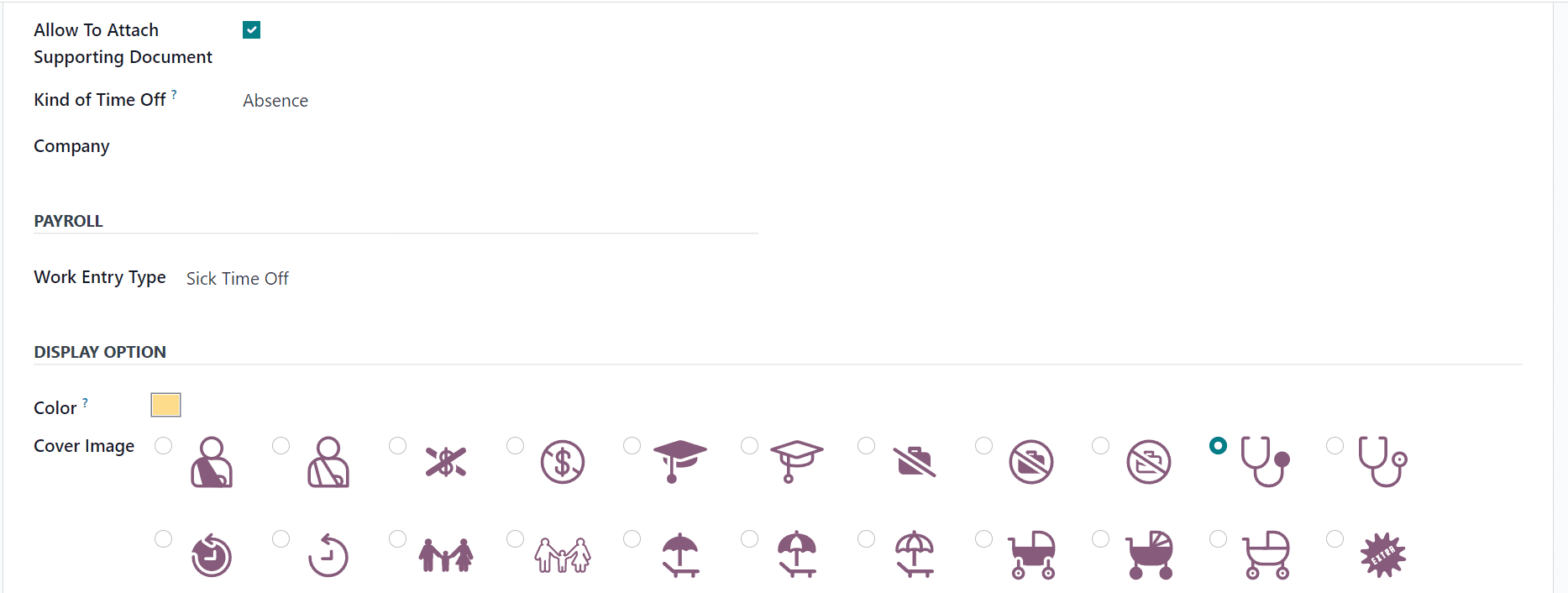
Inside the Time-Off Configuration window, provide the details such as;
* Name new time off type for categorization.
* Configure the Approval process under the "TIME OFF REQUESTS" tab.
* Assign a designated approver for approval, whether it is No Validation, Time Off Officer, or Employee’s Approver.
* Time Off Period: In the "Take Time Off In" section, users can select a day, half-day, or hourly time off.
* Deduct Extra Hours: After time off is authorized, extra hours are automatically subtracted from attendance.
* Allow To Attach Supporting Documents: Make sure the time of request has the opportunity to attach supporting documentation.
* Kind of Time Off : Decide on the kind of leave you desire. Absence or Worked Time. The Company's name will show up automatically.
* ALLOCATION REQUESTS: Necessitates Allocation Requests for time off require a valid allocation.
* PAYROLL: To create a new time off type, choose an appropriate Work Entry Type.
* DISPLAY OPTION: Choose the cover image and color, and save the necessary information.
You can check the below link to learn more about Time-Off Types in Odoo 17.
Step-by-Step Guide to Managing Employee Leave Requests on Odoo 17:
The Time Off module in Odoo 17 simplifies leave applications by providing an advanced dashboard that displays employee time off. This allows HR managers to easily identify each employee's leave record and create leave applications from the dashboard.
Employees can submit leave requests through the My Time Off dashboard, as shown in the screenshot below.
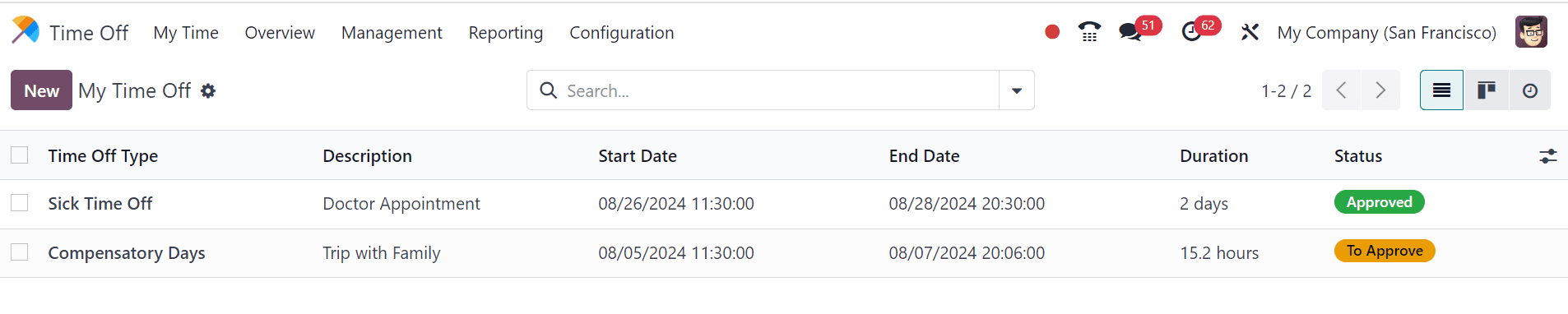
Just open the new leave request editing form by clicking the New button and fill in the details including Time-Off Type, Dates, Description and any Supporting Documents as illustrated in the screenshot below.
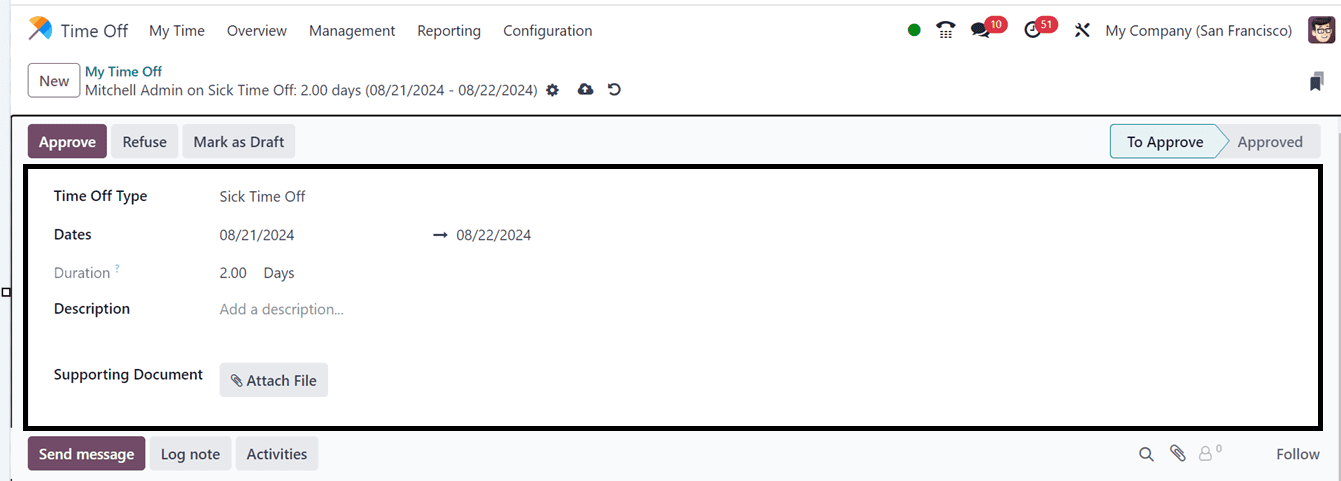
Here, I have chosen the Sick Time Off as the Time Off Type. after saving the details, the manager can approve or reject the leave request using the Approve and Refuse buttons respectively.
Approving the Leave Request
The manager or the Hr admin can click the Approve button to approve the leave request send be the employee.
After approving the request, the employee will receive the approval notification and the leave request stage will be moved to Approved state. We can see the log notes and notifications regarding the leave request inside the chatter section provided under the configuration form, as illustrated in the screenshot below.
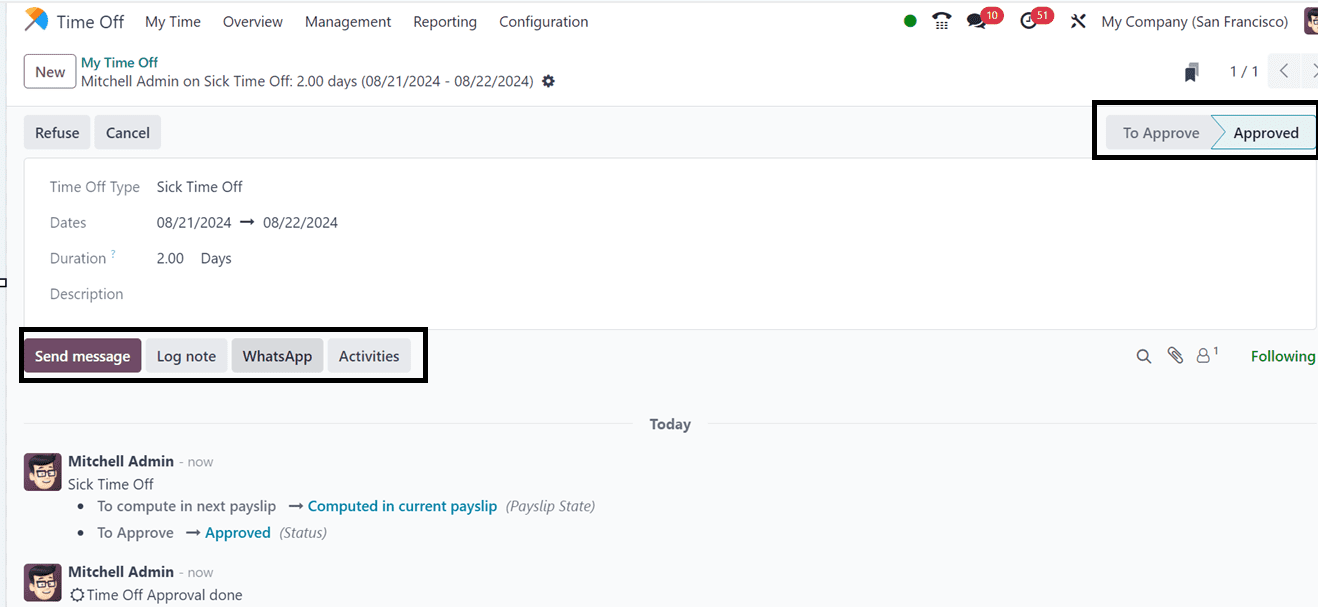
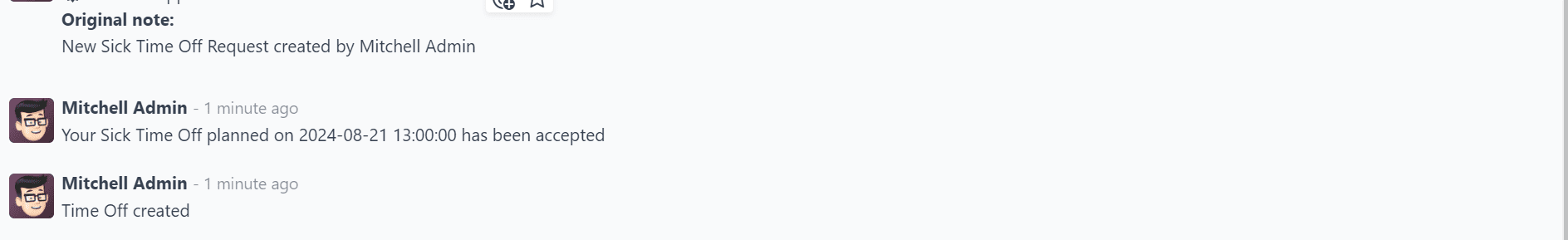
Users have the options to send the leave request notifications, approval notifications as text messages, Log notes, Whatsapp messages or schedule any activities using the Send Message, Log note, Whatsapp and Activities button provided under the configuration form.
Overview of All Time Off Requests
Employees may view their time off history and leave balances with the help of the Overview menu provided inside the Time Off module, which encourages openness and lowers administrative burden to guarantee effective, well-organized, and policy-aligned time off management.
We can see the number of Leaves taken, Type of the Time-Off, Dates and Employee details from the All Time Off dashboard as shown below.
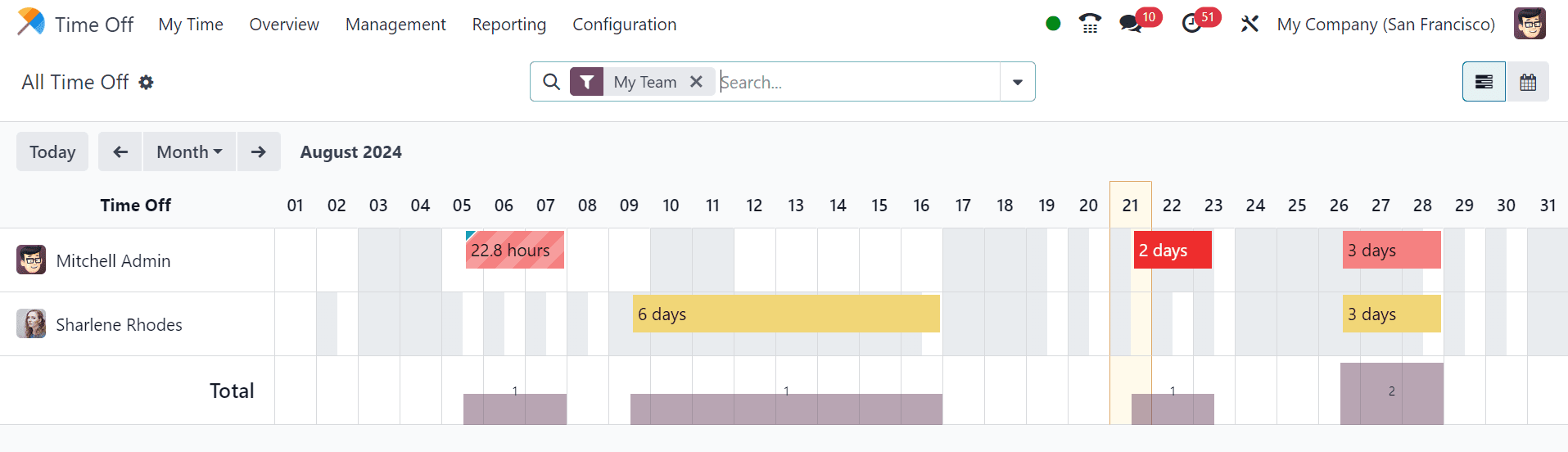
The Overview menu enables managers to examine requests, sort them according to their status, and decide whether to accept or reject them. Additionally, the module displays leave balances, warning managers when staff members are getting close to burnout.
Managing All Employee Leaves
Managers and administrators have the ability to oversee employee time off details using the Management Menu. This includes the employees' name, time off type, description, start and end dates, duration, and status, as indicated below.
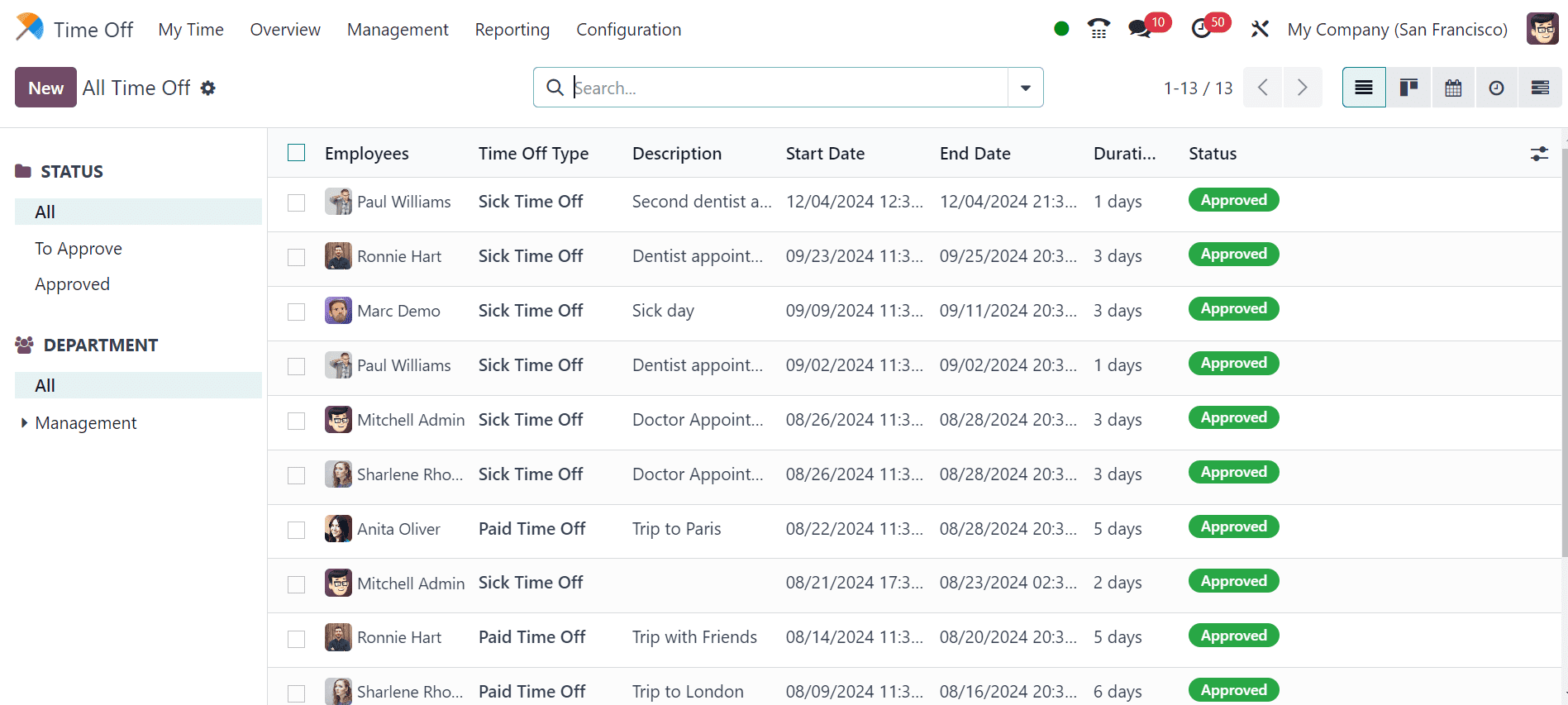
Managers can sort the Time Off requests based on their current status, department etc using the STATUS, DEPARTMENT sorting options provided at the left side of the window.
The Management menu enables managers to:
* Configure time-off categories like vacation, sick, parental, and unpaid leave etc.
* Allocates specific leave days based on employment level, tenure, or agreements.
* Defines and manages approval workflows for time-off requests.
* Manages employee leave balances.
* Provides robust reporting tools for time-off patterns and usage trends.
* Allows mass approvals and denying of multiple requests.
* Maintains detailed audit logs for transparency and policy compliance.
* Can be integrated with payroll for accurate payroll calculations.
We can also utilize the advanced search bar to filter and sort out the Time Off data using various Filters, Group By options as depicted below.
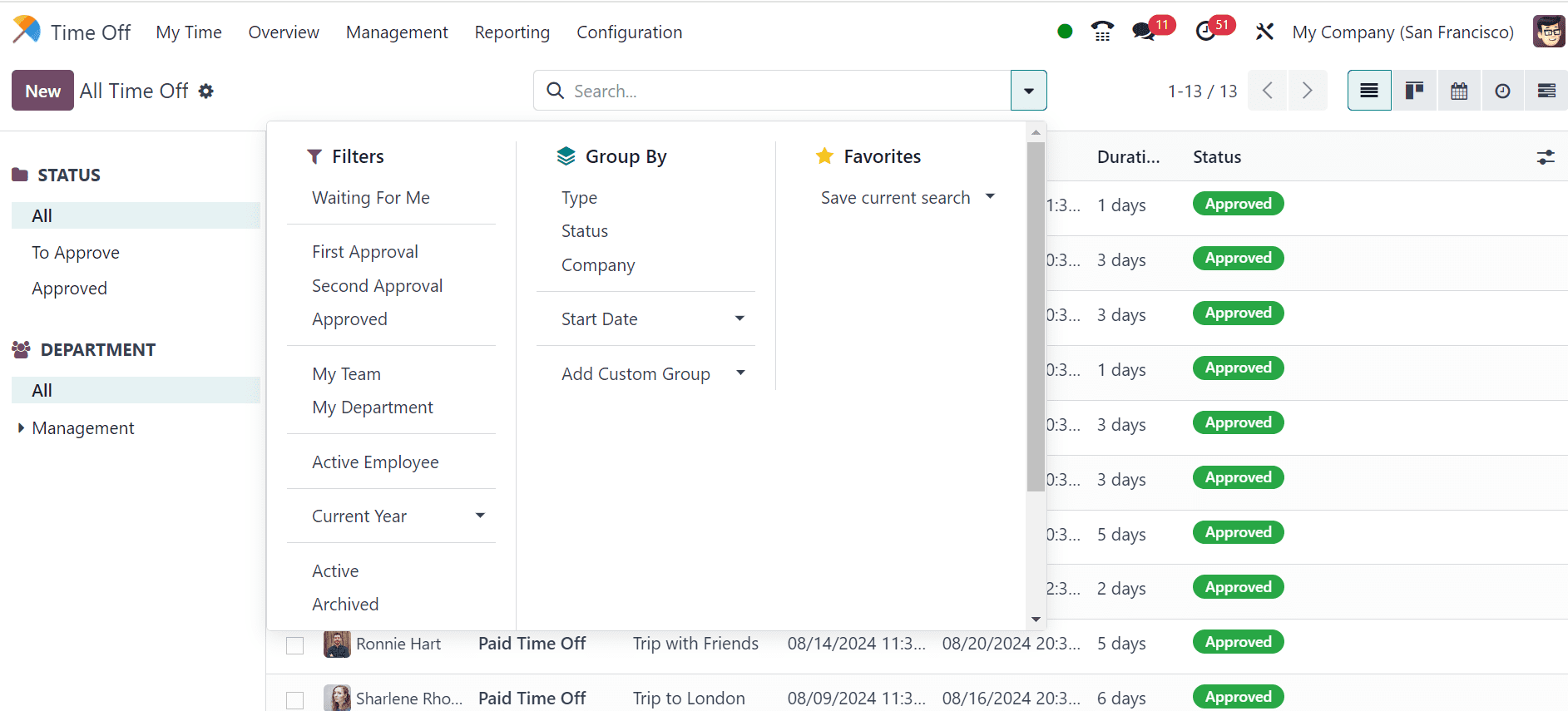
Analysis of Employee Leave Trends using the Reporting menu
One of the most useful tools for efficiently managing employee leave in the Odoo 17 Time-Off module is the Reports menu. Managers may follow leave trends, guarantee compliance, and make data-driven decisions with the support of comprehensive, configurable reports that it offers.
The “by Employee” Reporting Platform compiles comprehensive reports on employee leave time. As shown below, the Calendar, Graph, and Pivot views provide us with access to a comprehensive and well-organized structure that shows us the number of leaves taken by each employee, the type of leave, and other details.
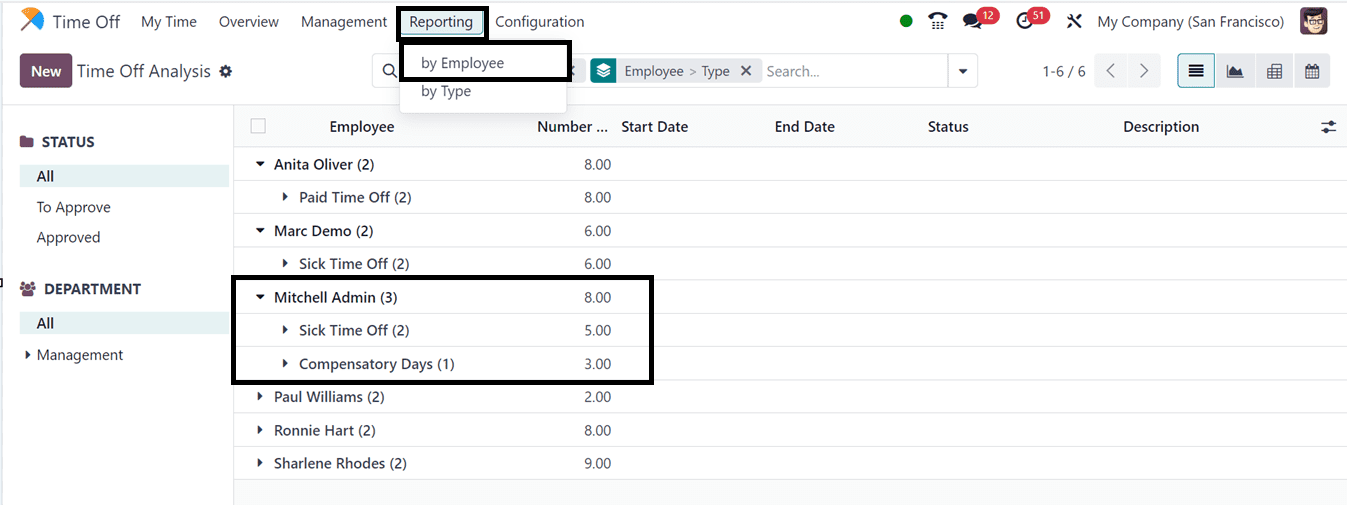
Managers can filter the required leave data about each individual employees using the various filter and grouping tools available in the search bar.
The leave management functionalities of Odoo 17 optimize the employee leave request process by guaranteeing transparency, efficiency, and compliance, thereby fostering increased productivity and contentment among employees.
To read more about What are the Functions of Time Off Request & Allocation Requests in Odoo 16, refer to our blog What are the Functions of Time Off Request & Allocation Requests in Odoo 16.