You can mail sold products later with the advanced feature of Odoo 17 Point of Sale (POS). This can come in handy in some scenarios, like when the customer wishes to pick up the product later on or you need to order extra inventory before you can ship the product.
Let's say a buyer requests that the product be shipped to their house rather than being picked up in person. After obtaining the customer's shipping details, the cashier mails the item to their residence. After making the purchase, the consumer exits the establishment. The cashier in these situations can take advantage of Odoo 17 PoS's Allow ship later capability.
By enabling you to sell items that you do not currently have in stock, the Ship Later function can help you improve sales and decrease the quantity of inventory that a store needs to carry. A store may need to carry less inventory if they use the Allow Ship Later function. This is so that consumers don't have to pick up their purchases right away. By doing this, the store may be able to save money on inventory replacement and storage expenses. Additionally, you may increase client loyalty and pleasure by giving them the option to select when they want to get their products.
To utilize the ship later feature, confirm that the Point of Sale (POS) module's configuration settings enable the Allow ship later option from the inventory section.
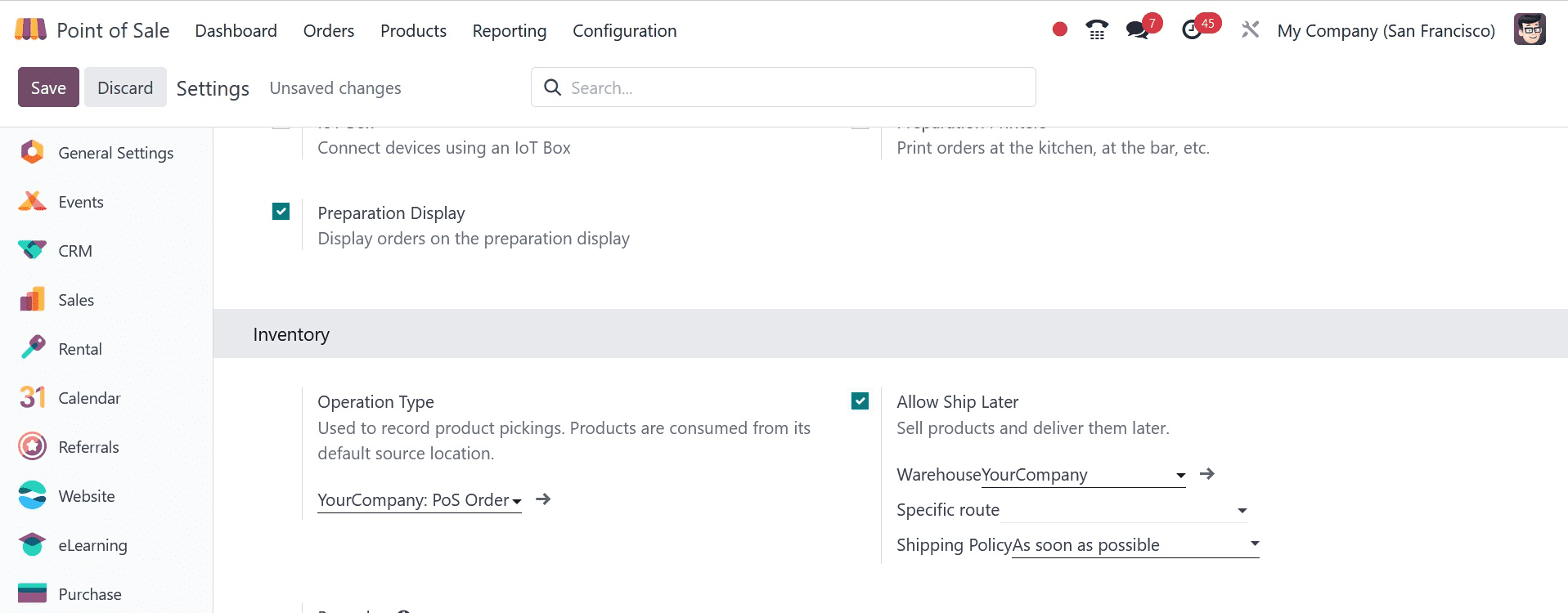
You can give the warehouse so that the products can be picked up from that specific warehouse by turning on the Allow Ship Later feature. Additionally, while utilizing the ship later feature, you can designate the delivery path for the product. Additionally, while utilizing the ship thereafter, you can choose the shipping policy. In Odoo, we have two different shipping policies. As soon as all products are prepared, preferably sooner. Even if the order is for many products, "as soon as possible" means that the products will be chosen as soon as they become available. When an order states, "all products are ready," every item in the order will be picked simultaneously.
Once these settings are made, launch the store and place an order.
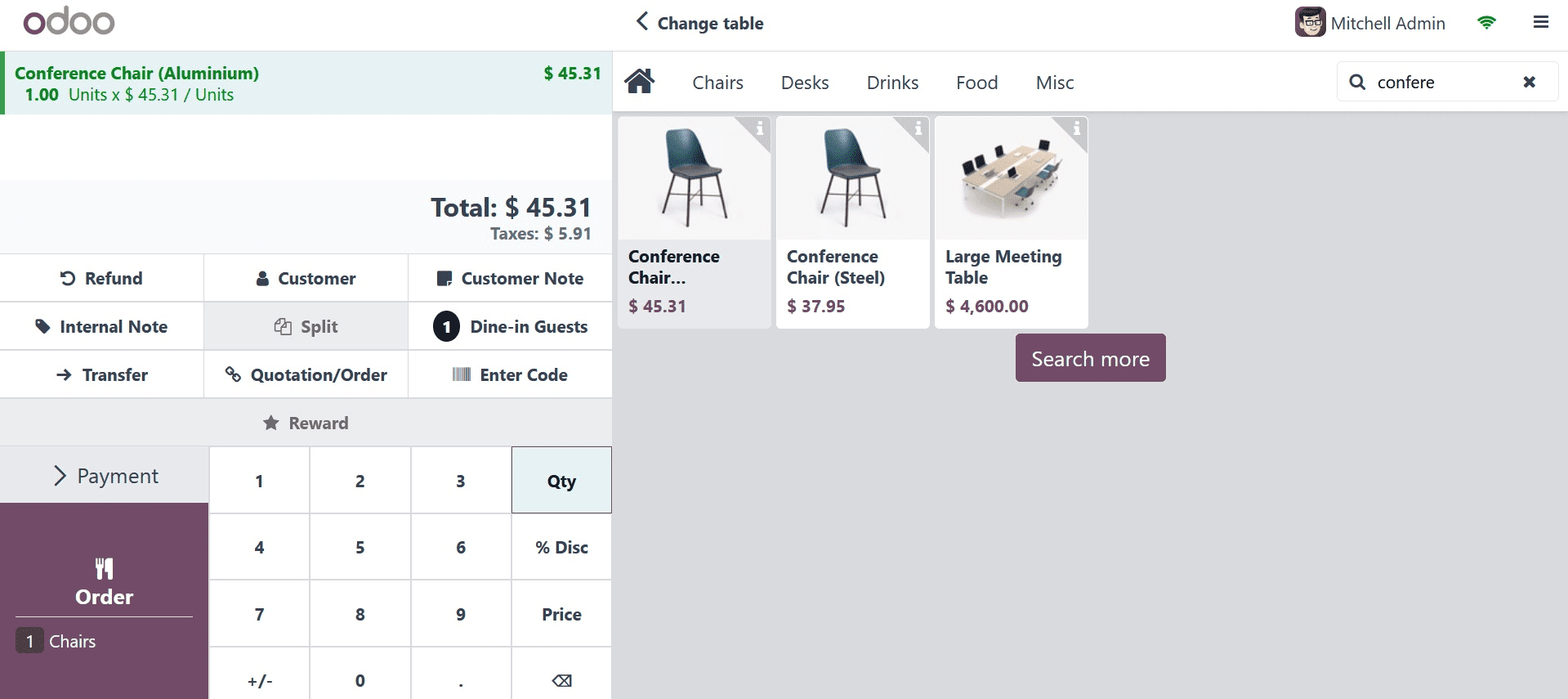
To proceed, select the desired product and customer, then click the payment button.
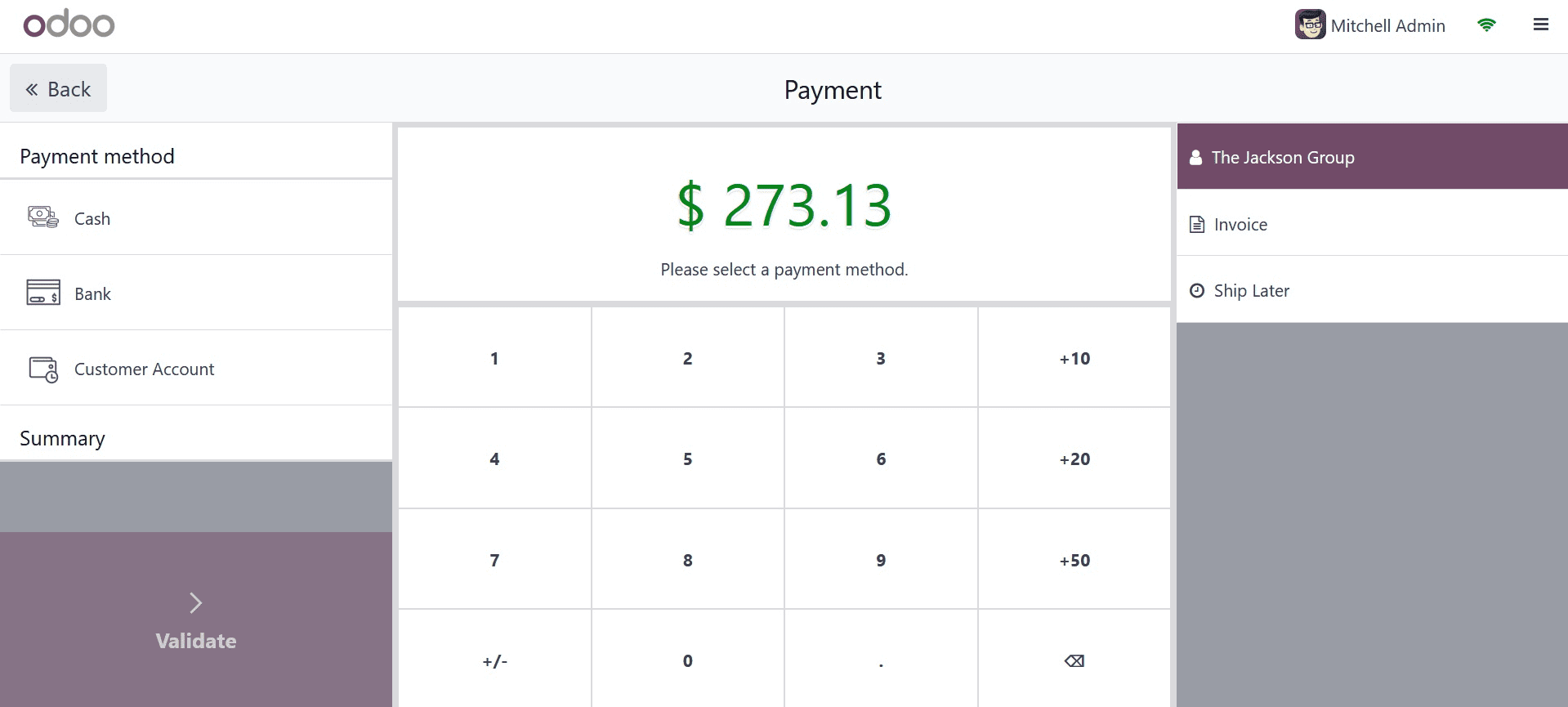
Select the "Ship Later" option located on the window's right side after completing the payment. and confirm the purchase.
To ensure that the product gets shipped to the customer, confirm that the contact form contains a legitimate delivery address; if not, an error notice similar to the one below will appear.
Once these details have been cleared, click the validate button to finish the order.
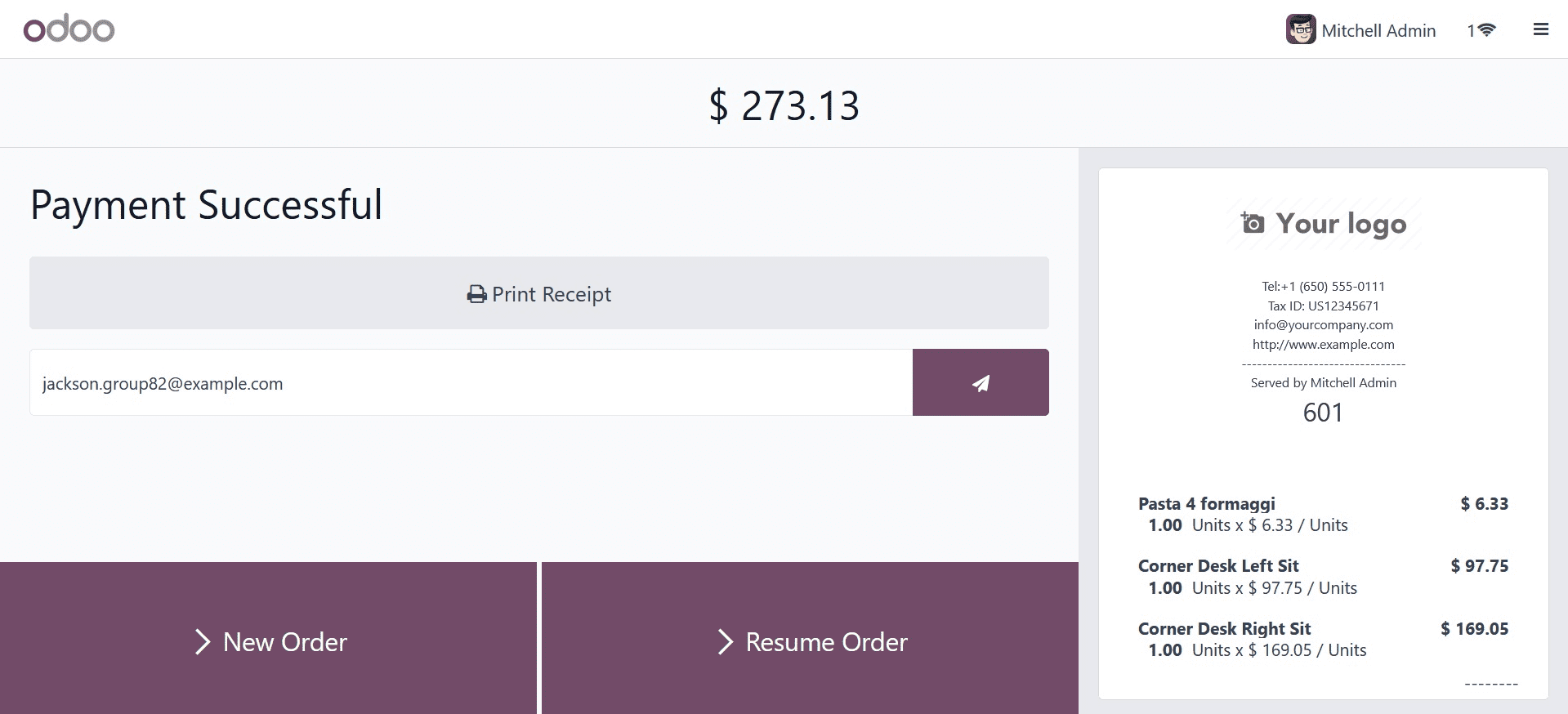
The order has now been fulfilled, and a receipt has been created. By selecting the "print receipt" button, we can print the receipt. You can leave the store and go to the dashboard by clicking the close button.
From your PoS dashboard's orders page, you may view the order. Select Orders from the dropdown menu after selecting the Orders tab, as shown in the screenshot below.

You may access the Orders page by clicking Orders, as shown in the screenshot below.
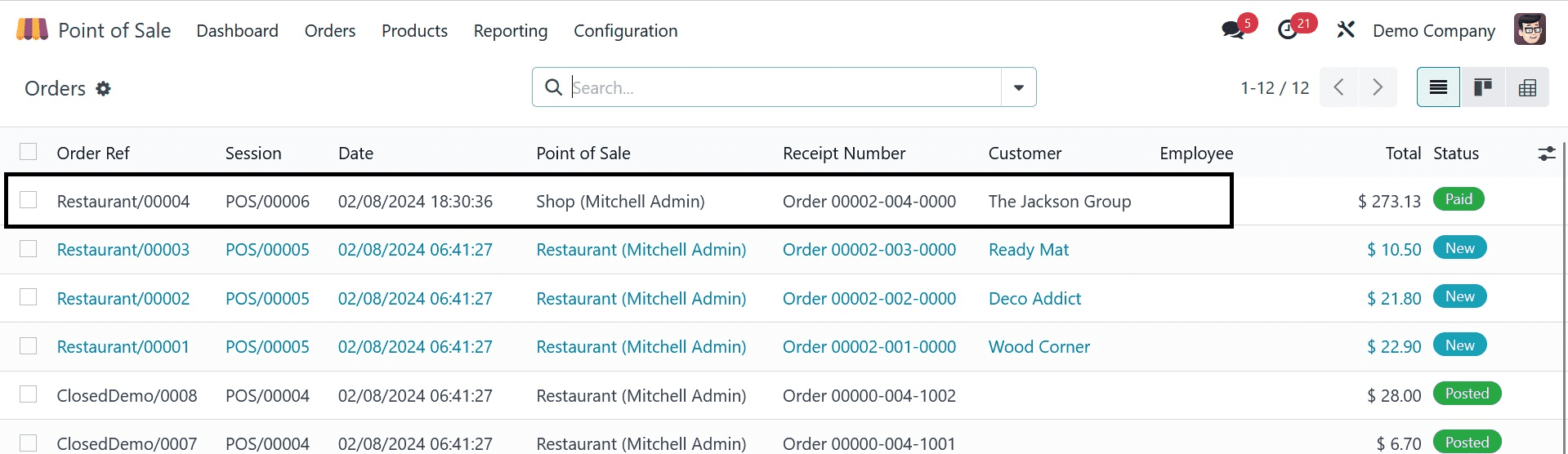
You can see the orders from this location. Orders placed most recently will be displayed first. Click on the order to view the details about it as listed below.
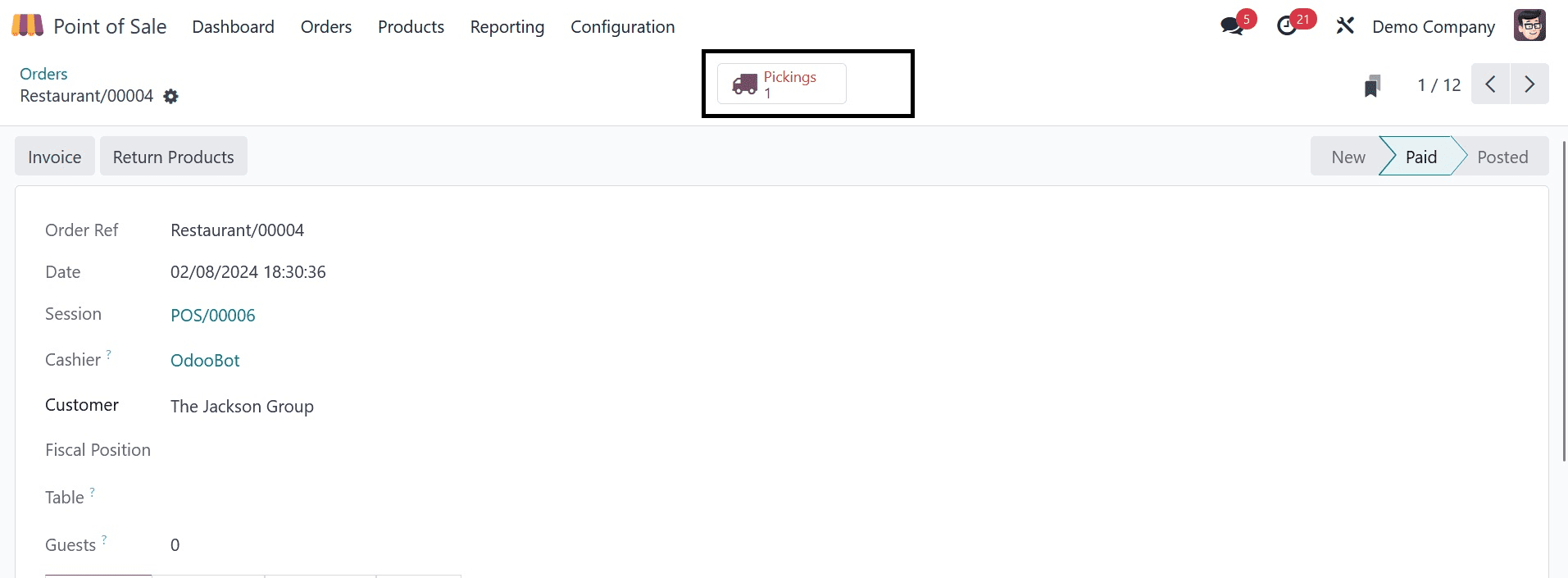
When you open the order, you may view information about it such as the customer's name, the order reference, the date it was placed, and the identity of the cashier. Also, a clever button called Picking is generated. Picking has yet to take place. It is displayed in red as a result. To view the delivery orders, select the Pickings button.
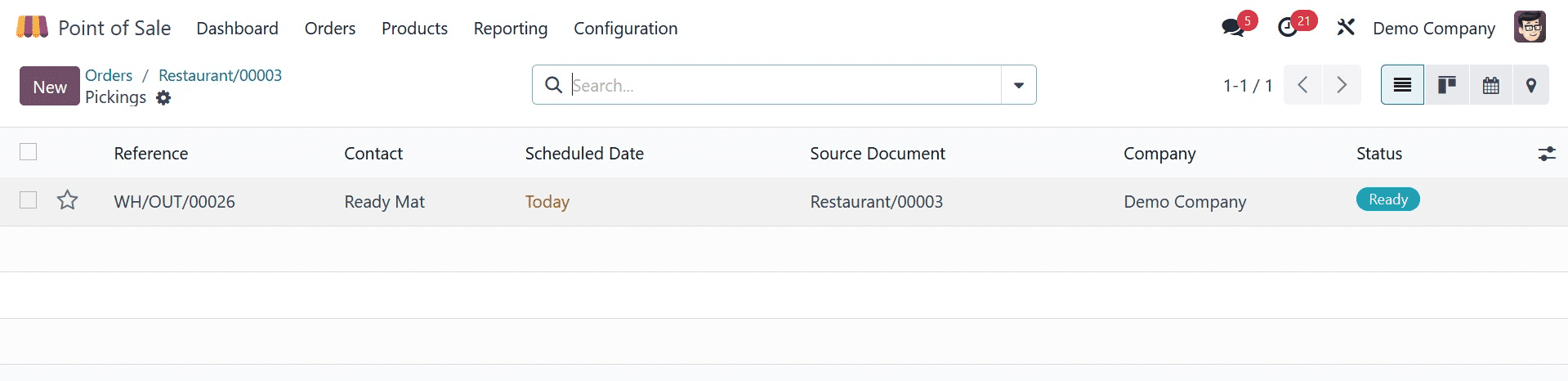
You can see that the delivery order is in the ready state from this point. Verify the delivery by opening the delivery order.
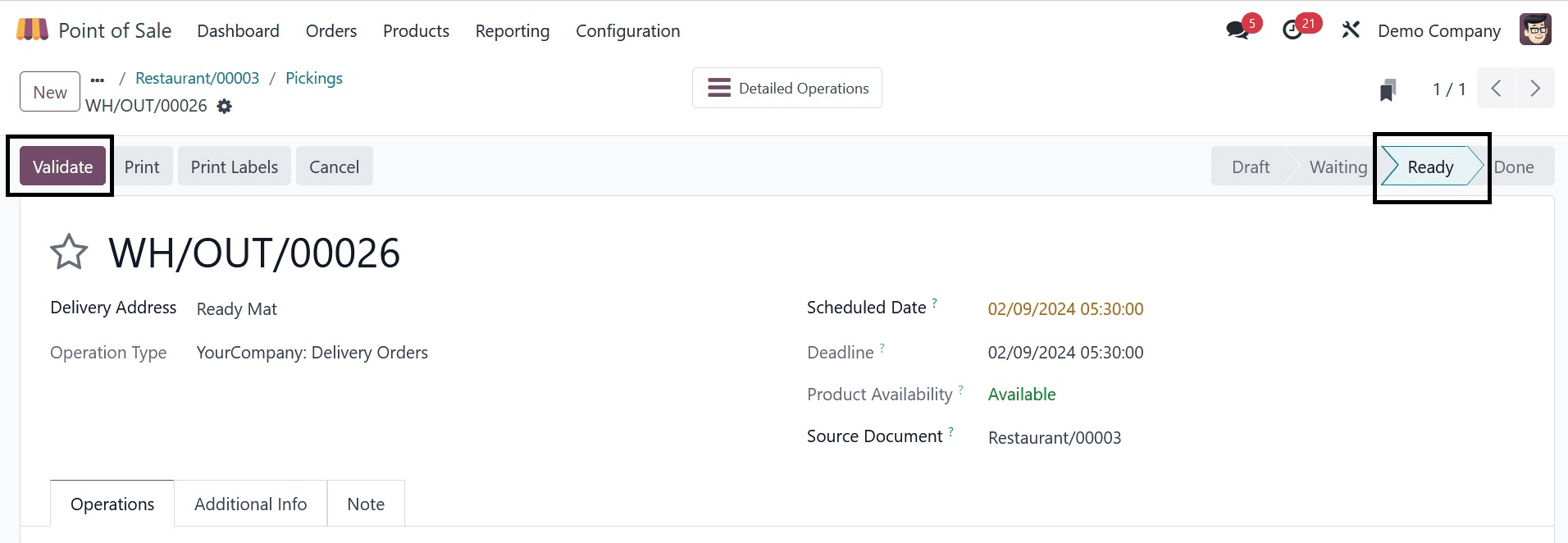
You can provide the consumer with the product by clicking the validate button.
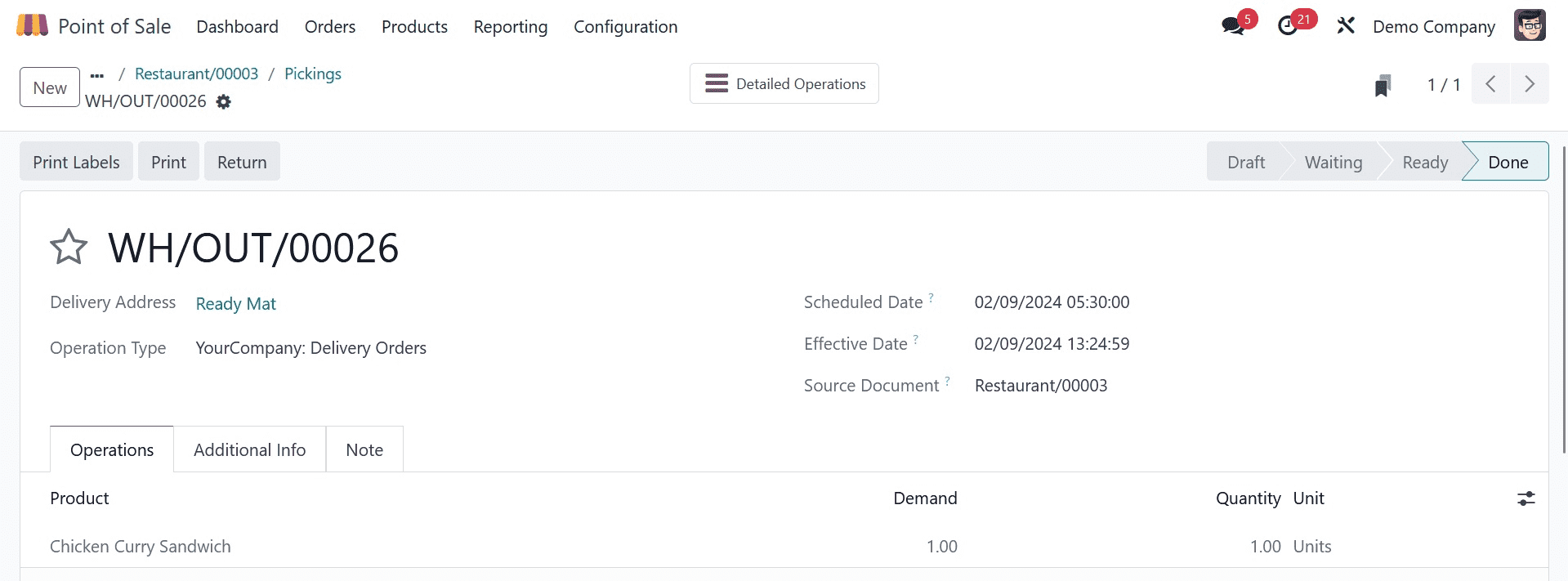
The customer has now received the product, and the delivery status has been updated to "Done."
By making it simpler for customers to make purchases, the Allow Ship Later option can contribute to a rise in sales. If customers know they may have things shipped later, they may be more likely to purchase them if they lack the time to shop in person or if they prefer not to carry their purchases with them. This Odoo 17 feature is an effective tool that companies can use to enhance customer satisfaction and boost revenue. Businesses can satisfy their customers' needs by offering a convenient shopping experience that includes the option for customers to purchase things and have them transported to their homes at a later time.