Efficient and timely deliveries are essential for maintaining seamless operations and effective inventory management in any business. To provide exceptional customer service, it is crucial to define accurate lead times and align them closely with scheduled delivery dates. Lead time represents the duration required to manufacture, ship, or receive goods. In Odoo, lead times can be configured across multiple operations, including purchase orders, sales orders, and manufacturing processes.
The Vendor On-Time Delivery feature tracks whether products are received on or before their scheduled dates. It allows users to review each purchase order line individually, helping ensure timely deliveries and minimizing operational disruptions.
When discussing the time a vendor takes to deliver goods, vendor lead time and purchase lead time are often used interchangeably. Vendors can be assigned either through the vendor pricelist configuration or directly from the Purchase tab on the product form, depending on how the product is set up.
By leveraging these features, businesses can plan more effectively, ensure timely procurement, and improve the overall reliability of their supply chain. This blog will help you understand the process of Managing Timely Deliveries from Vendors in Odoo 18 Purchase Module.
Configuring Vendor Lead Time for a Product in Odoo 18
In Odoo 18, setting an accurate vendor lead time is a key step in ensuring timely procurement and efficient planning. When adding product information within the Purchase module, you can define specific lead times for each vendor associated with a product.
To configure this:
1. Navigate to the Purchase module.
2. Go to the Products menu and select Products.
3. Click the “New” button to create a new product or select an existing product to edit.
In each form tab section, including General Information, Attributes & Variants, Sales, Purchase, Inventory, Accounting, and eBay, complete the required fields. To illustrate , let’s create a product.
4. In the product form, switch to the Purchase tab.
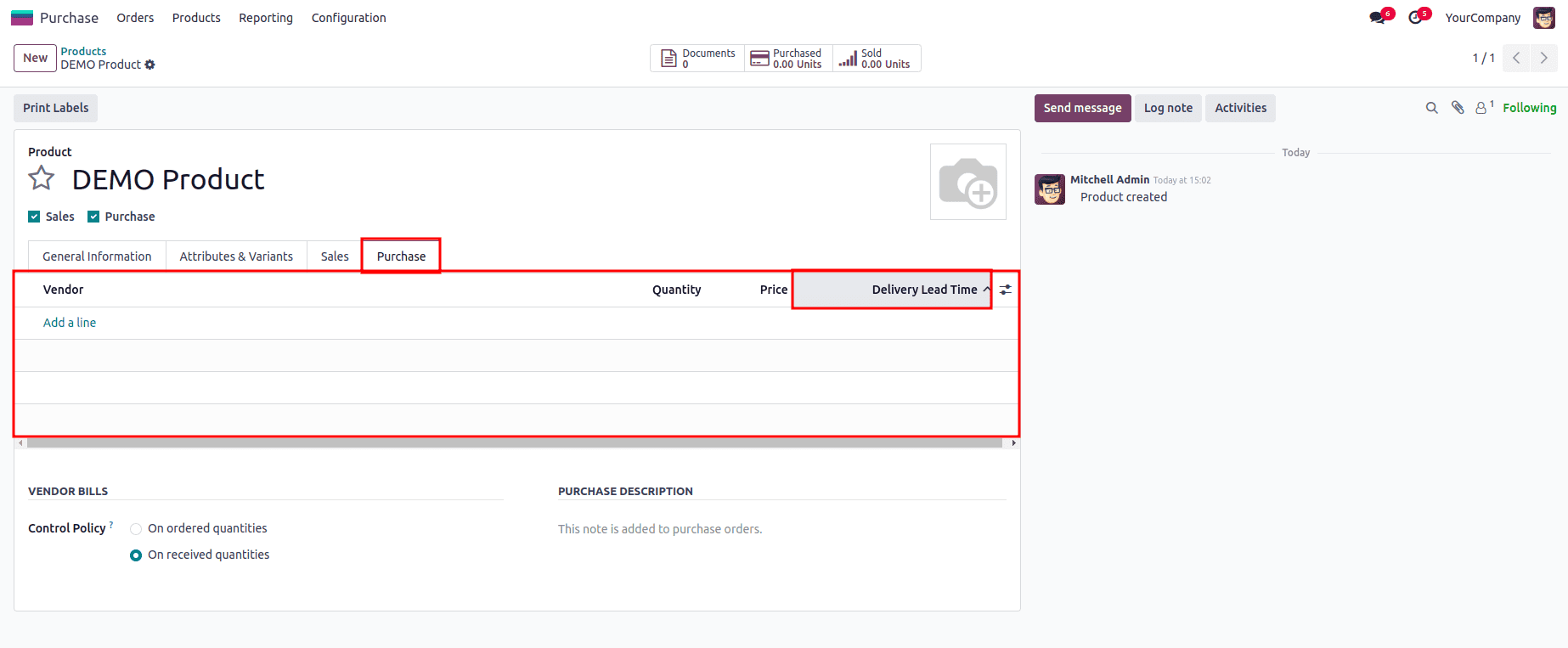
5. Under Vendors, click Add a line to assign a vendor.
6. Set the Delivery Lead Time
The product-specific setting that defines the number of days required for the vendor to deliver the product to the buyer is known as vendor lead time. This value ensures that Odoo accurately calculates expected delivery dates during the procurement process, helping to maintain inventory levels and meet production or customer delivery timelines.
You can add multiple vendors for a single product by clicking the "Add a line" button under the Vendors section of the product form.
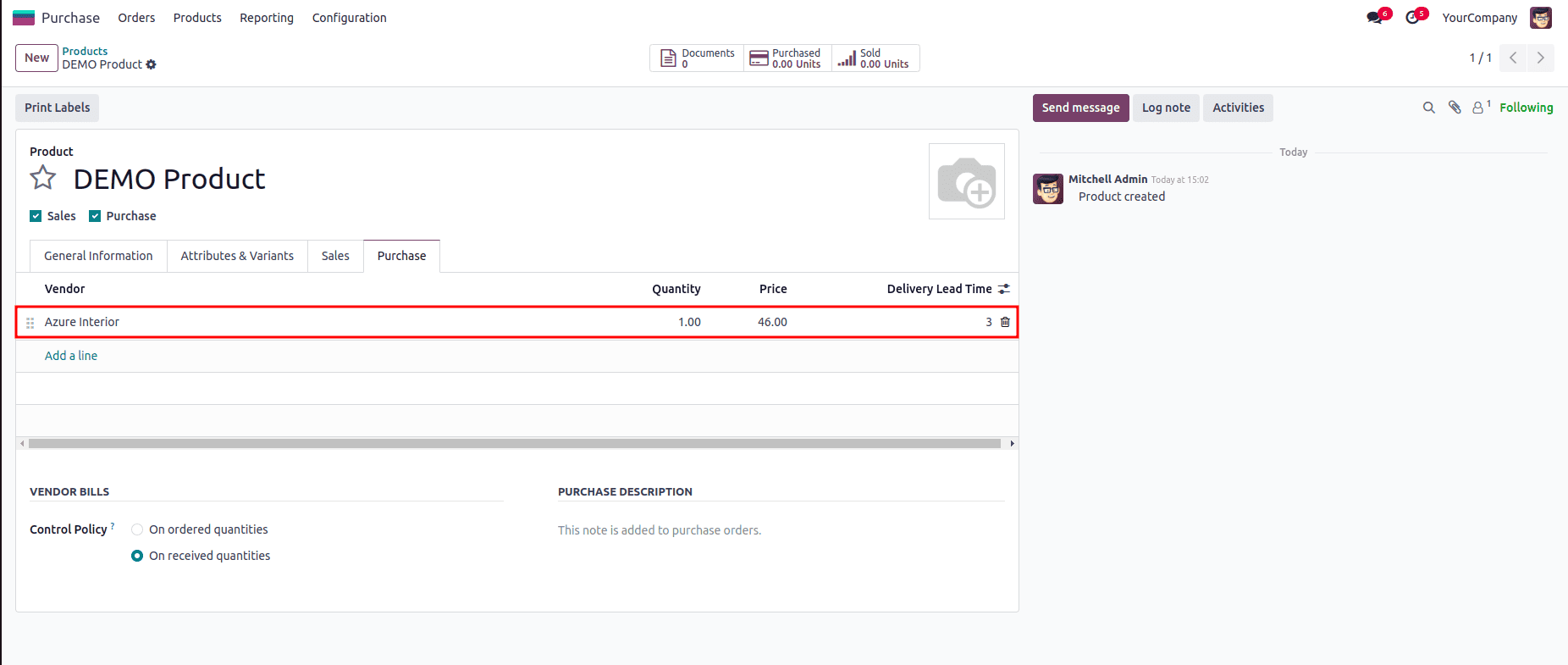
Creating a new Purchase Order
Under the “Orders” menu, navigate to the “Purchase for Quotation” submenu and click the “New” button to create a new purchase order. In the form view that appears, fill in the necessary details to complete the order setup.
We can select “Azure Interior” as the Vendor. Once selected, the other details such as Price, Order Deadline, Expected Arrival, and Deliver To will be automatically populated.
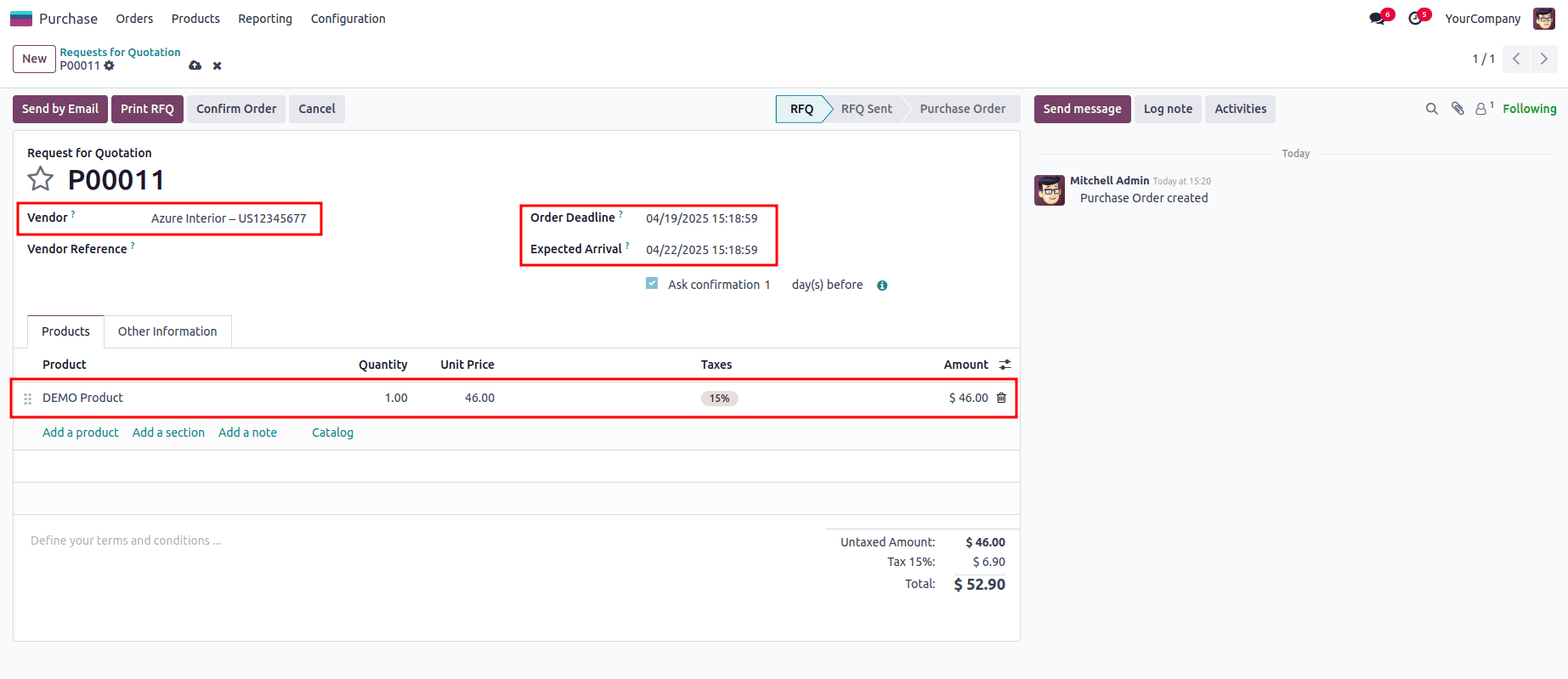
As indicated by the vendor contract in the product configuration form, the Expected Arrival date will appear as three days after the Order Date. In the form view, the Receipt Reminder option in the Purchase module must be enabled to activate the Ask Confirmation feature, which allows vendor confirmation before the scheduled delivery date.
Activating the Receipt Reminders
Odoo enhances delivery accuracy, Odoo offers the “Ask Confirmation” option, which allows businesses to request a vendor confirmation before the expected delivery date. This feature is particularly helpful in managing timely deliveries and ensuring alignment between your expectations and the vendor’s commitment.
However, to use this feature, the Receipt Reminder setting must be enabled.you can activate this feature from the “Orders” tab of the “Settings” window.
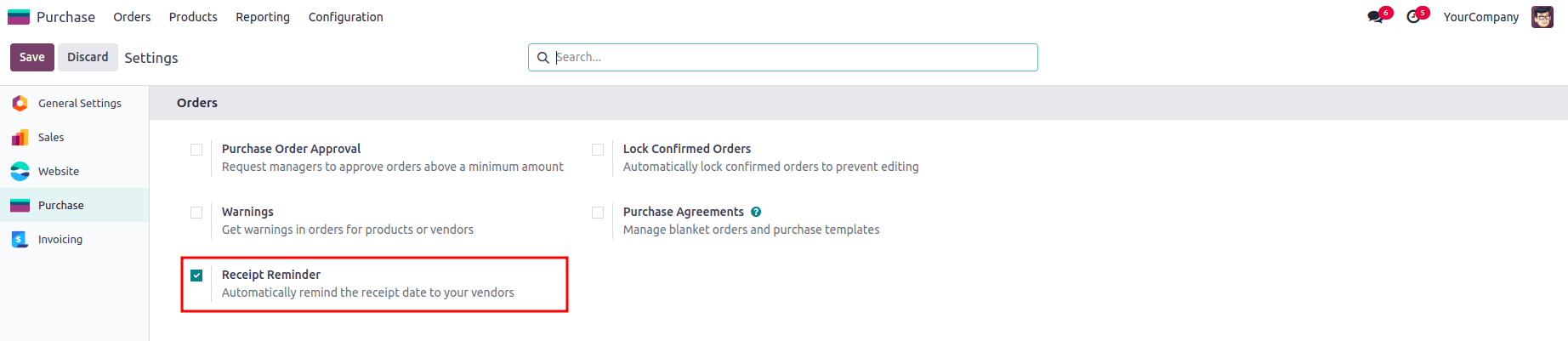
Managing Vendors and Vendor On Time Delivery
Timely vendor deliveries are crucial for smooth operations. Odoo 18 helps manage this with the Vendor On-Time Delivery feature, which tracks how many items were received on or before their expected dates.
To check this go to “Vendors” under “Orders” Menu. The Kanban view displays all vendors, with quick insights into delivery performance. Open any vendor to see detailed information, including the On-Time Rate smart button, which shows all related, timely deliveries.
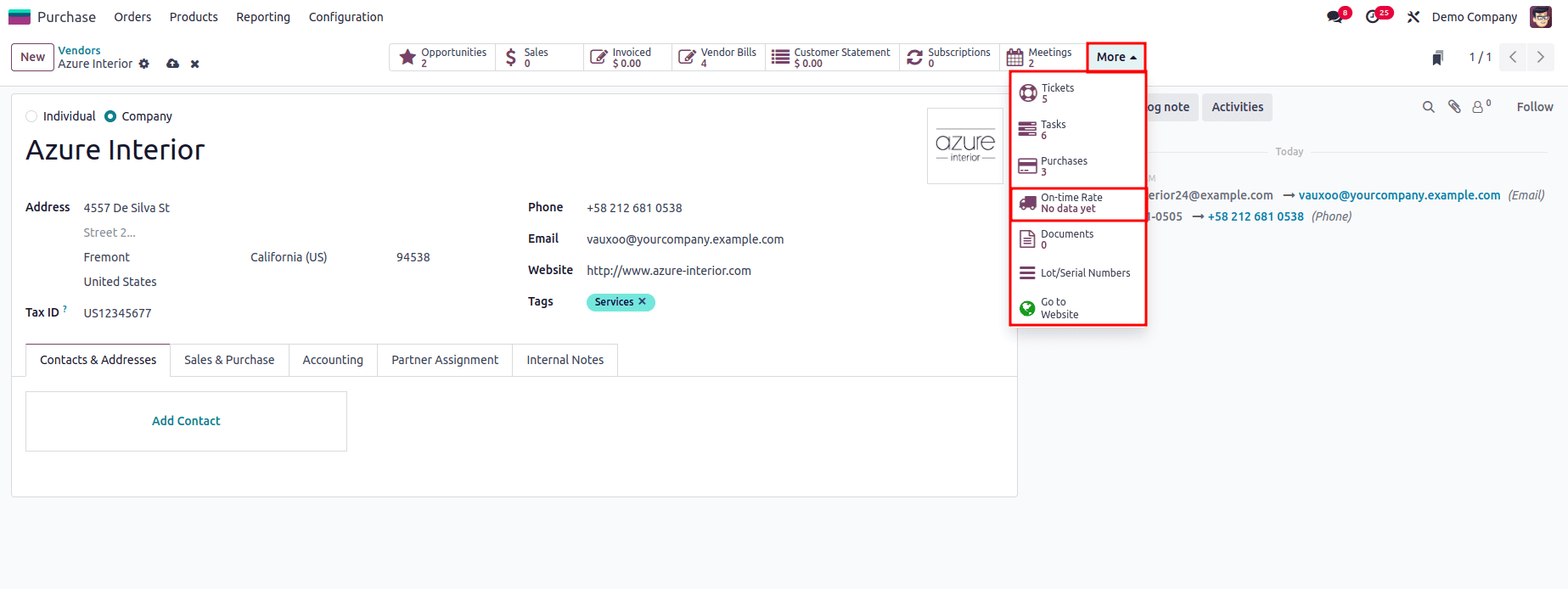
This feature helps businesses to monitor vendor reliability and improve supply chain efficiency.
To read more about How to Manage Vendor On-time Delivery in Odoo 17, refer to our blog How to Manage Vendor On-time Delivery in Odoo 17.