The functions such as projects and other daily tasks served by an individual for a company are referred to as a job position. Each worker contains their responsibilities and duties to help company goals. During the hiring process, several job posts are open in a firm. So, management of job roles is difficult for a firm in some situations due to a large count of candidates. We can use ERP software to configure the process of posting a job in a US company. Odoo 16 Recruitment module is the best way to manage job roles in an organization.
This blog gives an idea about posting a new job position in a US Company within Odoo 16 Recruitment.
Configuration of departments, employment types, job positions, and more are accessible in the Recruitment application of Odoo 16. Additionally, users can analyze team performance, recruitment, and more in the Odoo 16 Recruitment. Let’s view the procedure of developing a new job in a US Company within Odoo 16.
To Set Employment Types in the Odoo 16 Recruitment
Several types of employees hired by an organization for contract or employment are known as employment types. Some of the categories in employment types include temporary, full-time, part-time, contract, and more. The legal requirements determination provides an organization for the team need relies on an employment type. For example, health insurance and other benefits are unavailable for part-time employees in a few firms. Users can obtain the Employment Types menu in Configuration to develop a new one. Information about all generated employment types is viewable on the open page. Click the CREATE icon to formulate an employment type for a job position in a US Company, as displayed in the screenshot below.
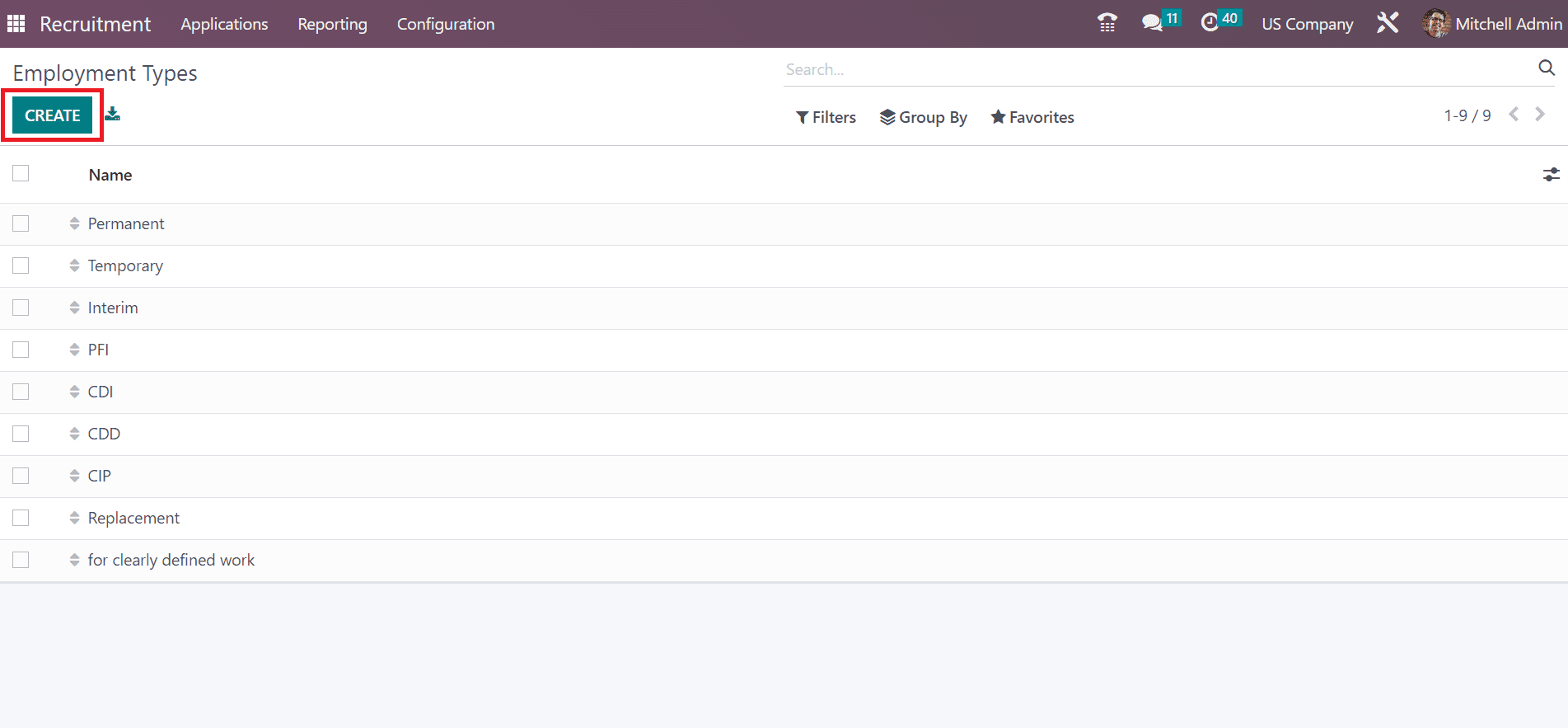
A new bar opens at the bottom of the Employment Type window after choosing the CREATE icon. Add Part-Time in the open space and select the SAVE icon in the Employment Types window, as described in the screenshot below.
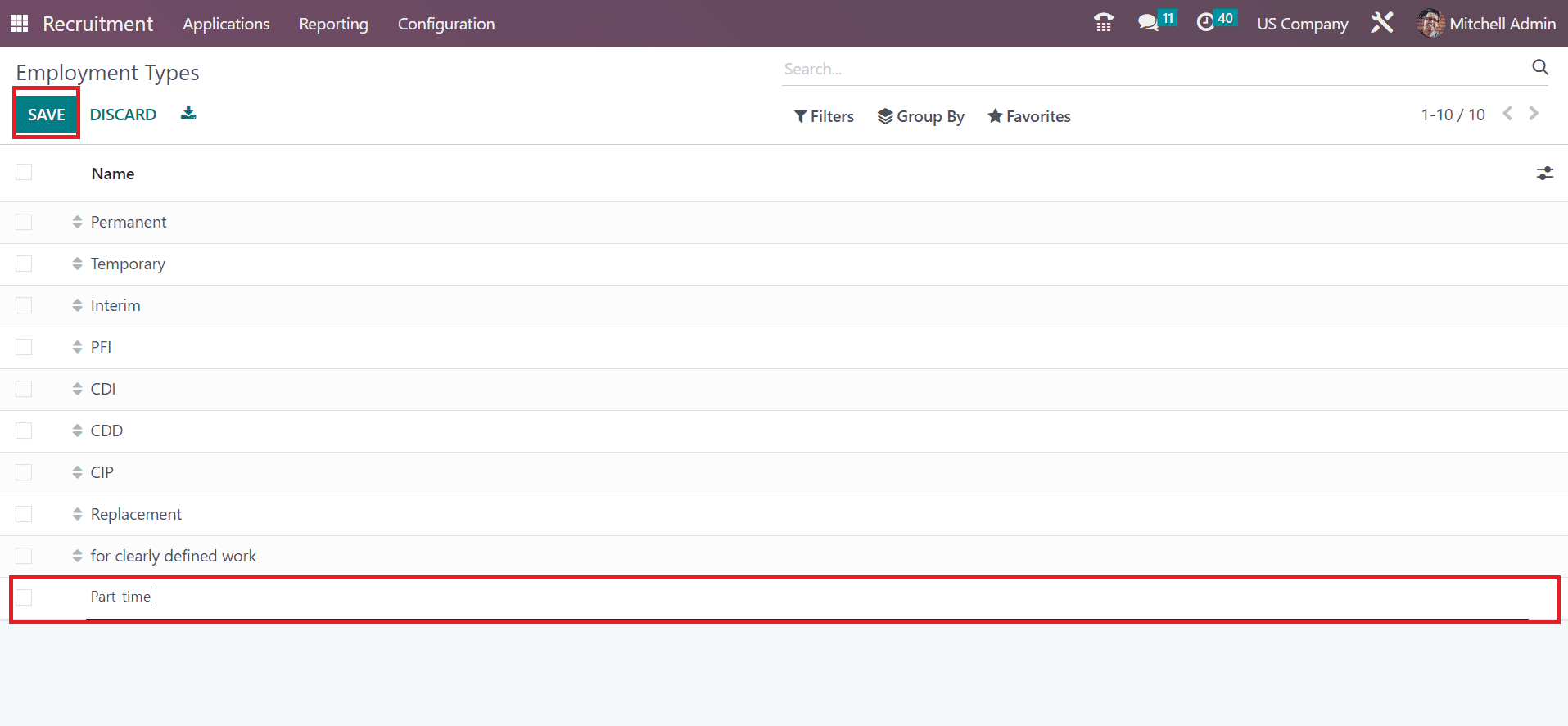
So, we can easily produce the employment type for a job position in Odoo 16 Recruitment module.
New Department Creation for an Employee Job Post in a US Company
One of the functional areas/divisions of an organization or business for employees is a department. An operating budget and manager are vital parts of a department. Every company consists of several departments based on work roles and functioning. For example, the sales administration of a firm configures easily by a Sales Department in the firm. Similarly, each functional department manages various duties according to company needs. Users can develop a department for an employee once clicking on the Departments menu in Configuration. In the Departments window, we can obtain a list of each sector including Parent department, Company, Display Name, etc. By clicking on CREATE button, it is easy to generate a new one for a worker as specified in the screenshot below.
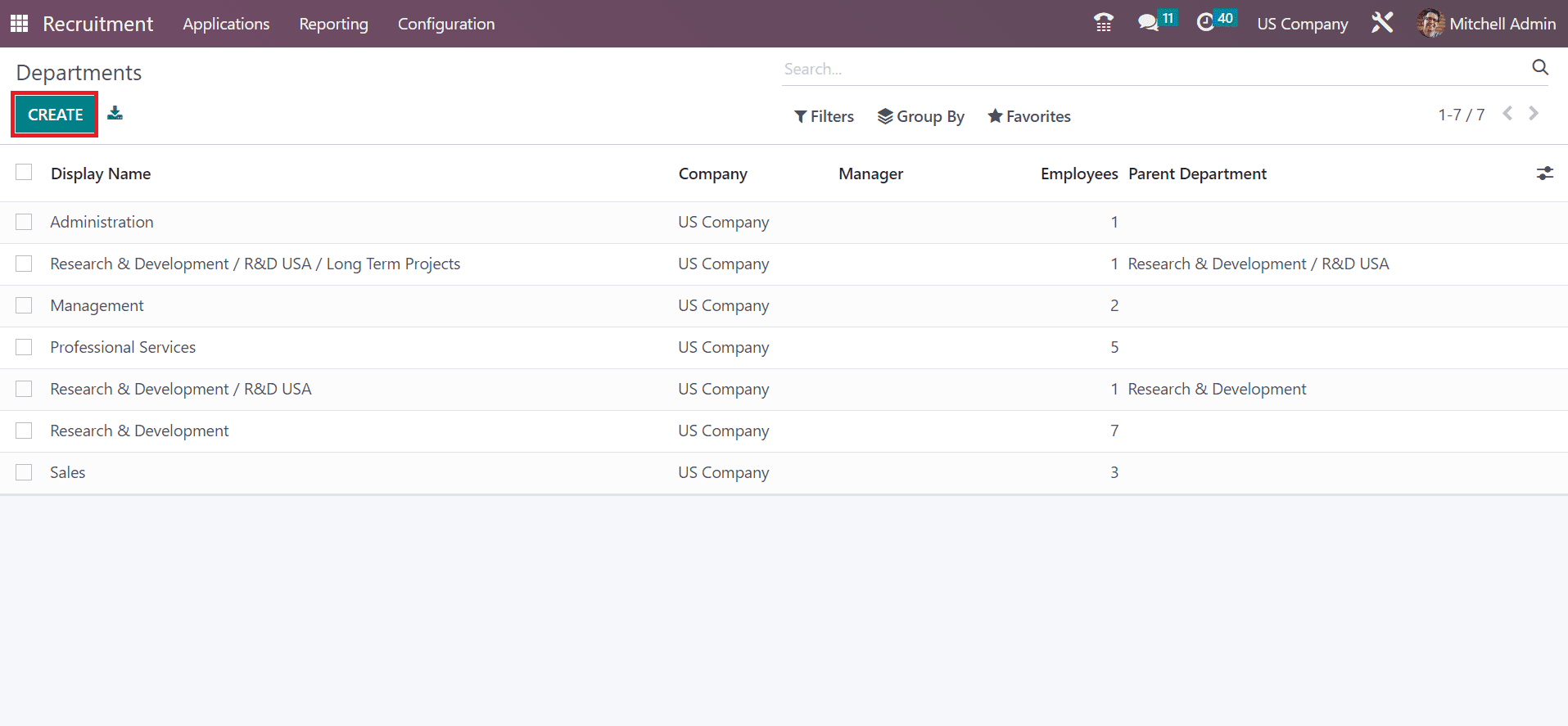
On the open page, specify the sector name in the Department Name field and choose your Manager Beth Evans. You can also pick up a provisional department responsible in a company within the Parent Department field, as marked in the screenshot below.
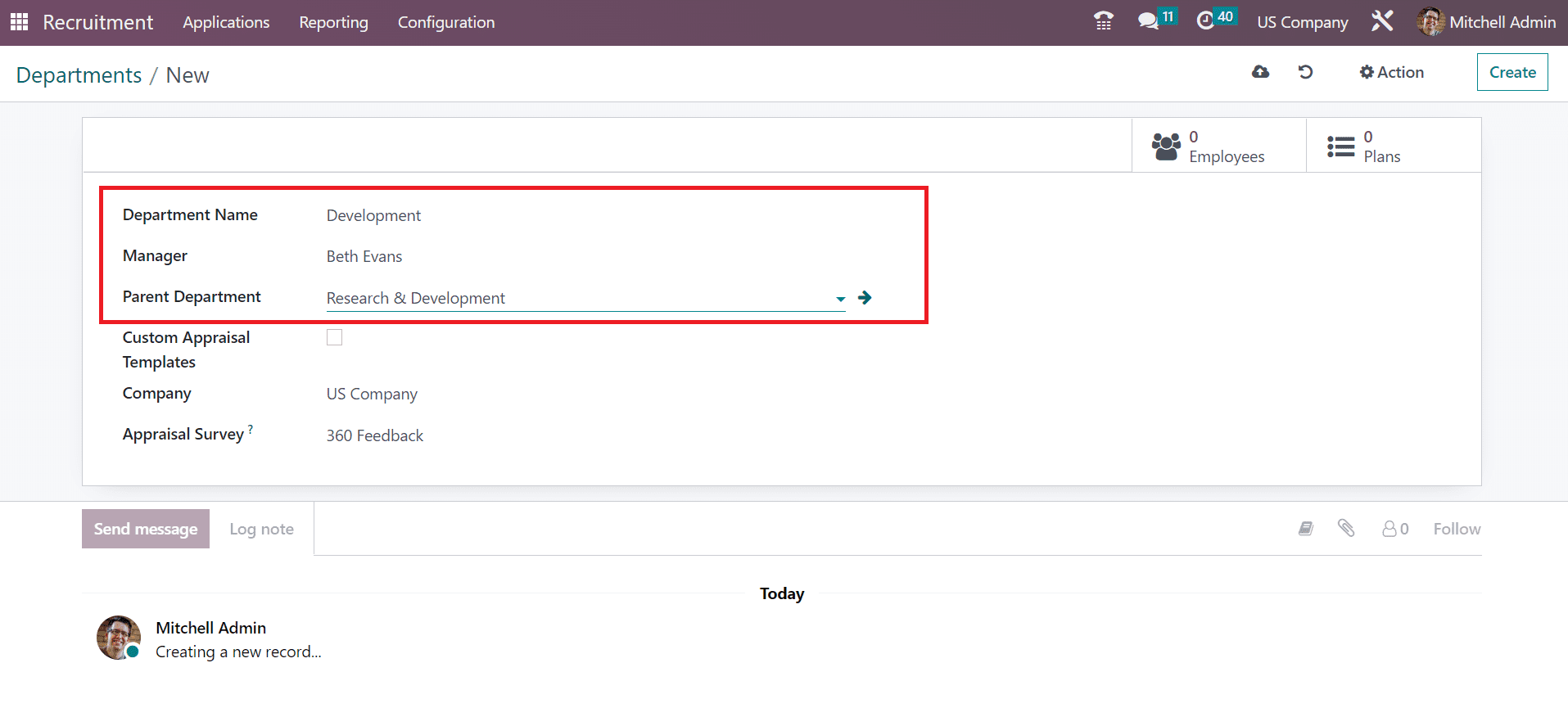
Users can show the templates once enabling the Custom Appraisal Templates option. After activating this option, an Appraisal Template tab is obtainable to user-describe questions for employees and managers as portrayed in the screenshot below.
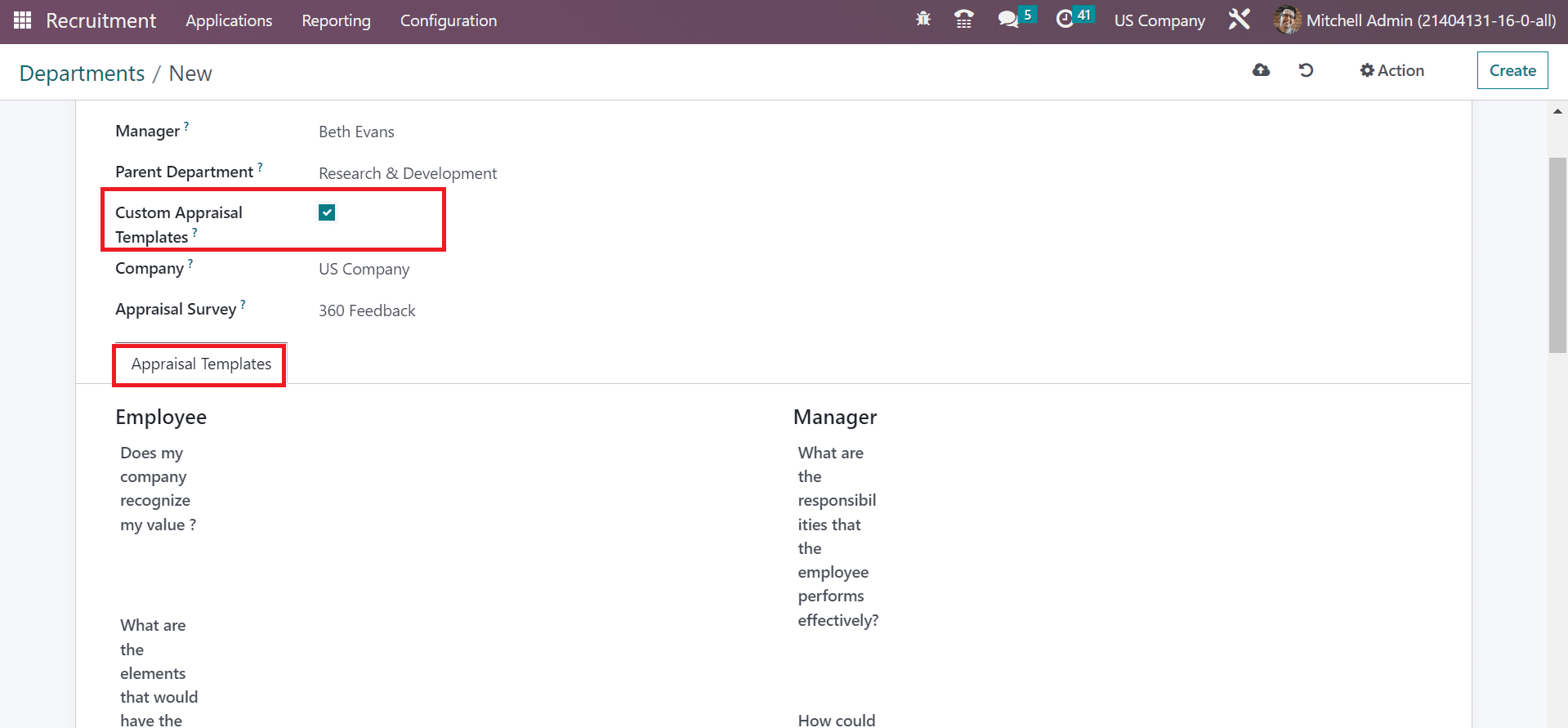
Next, choose a US Company within the Company field for the development department. The Appraisal survey field assists in defining a default survey template for the created department. We selected the 360 Feedback option in the Appraisal survey field. Each of the data is saved automatically in the Odoo 16 Recruitment module.
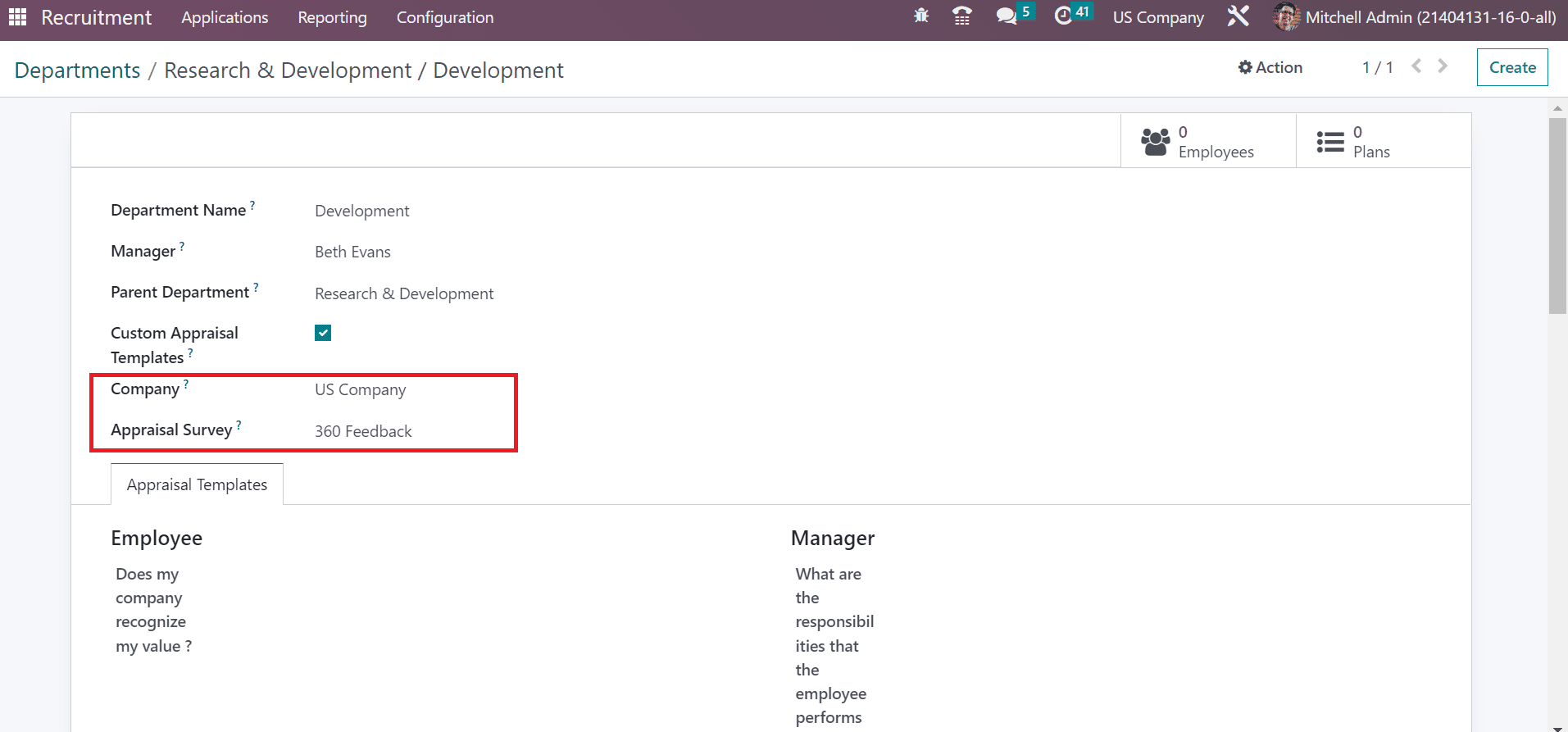
How to Generate a Job Position in a US Company within Odoo 16?
One of the primary duties an individual performs towards a company is a job position. A specific job position includes projects, daily tasks, and other duties. To formulate a new job for a US Company, select the By Job Positions menu in the Applications tab. In the Kanban view of the Job Positions field, you can access all created job role information. It shows details such as job role, employee, number of applications, and published or not in the Job Positions window. Click the CREATE icon to define a new job position in a US Company, as presented in the screenshot below.
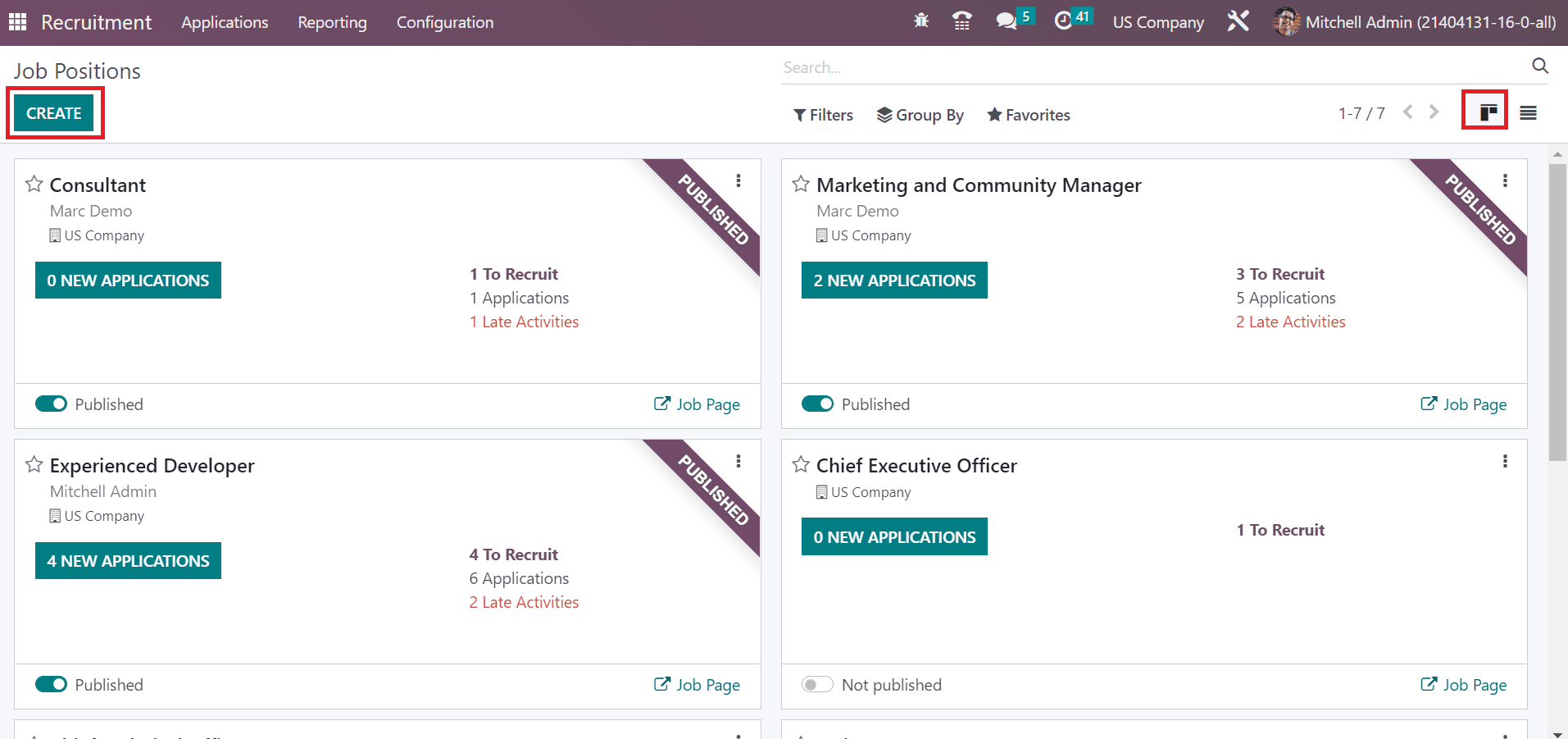
A new pop-up box opens before the user after pressing the CREATE icon. Add the Job Position as Content Manager and select the CREATE icon as represented in the screenshot below.
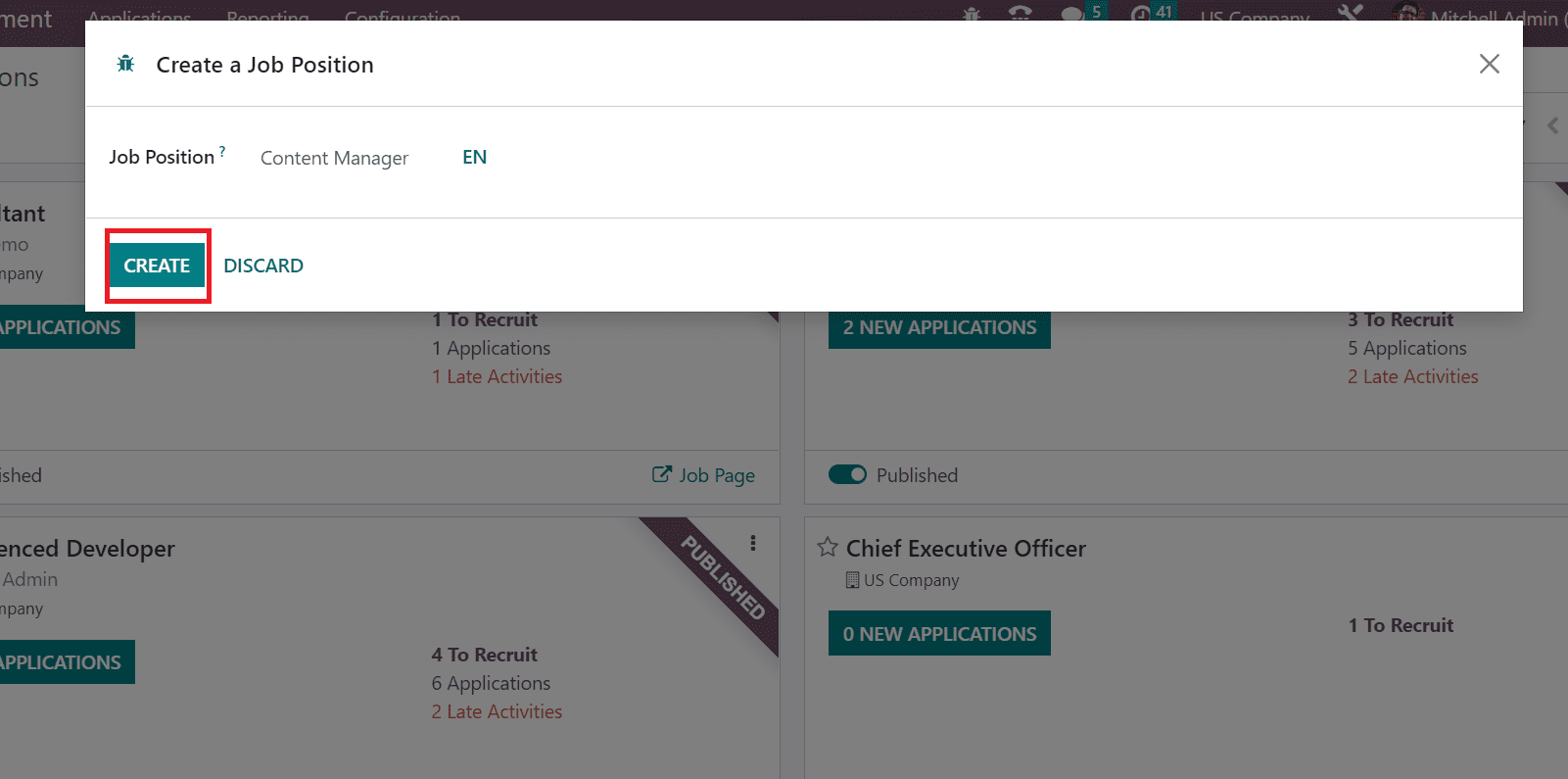
Your created job position is viewable in the Job Positions window. By clicking on the job page option, you will be forwarded to the main page of the Content Manager position.
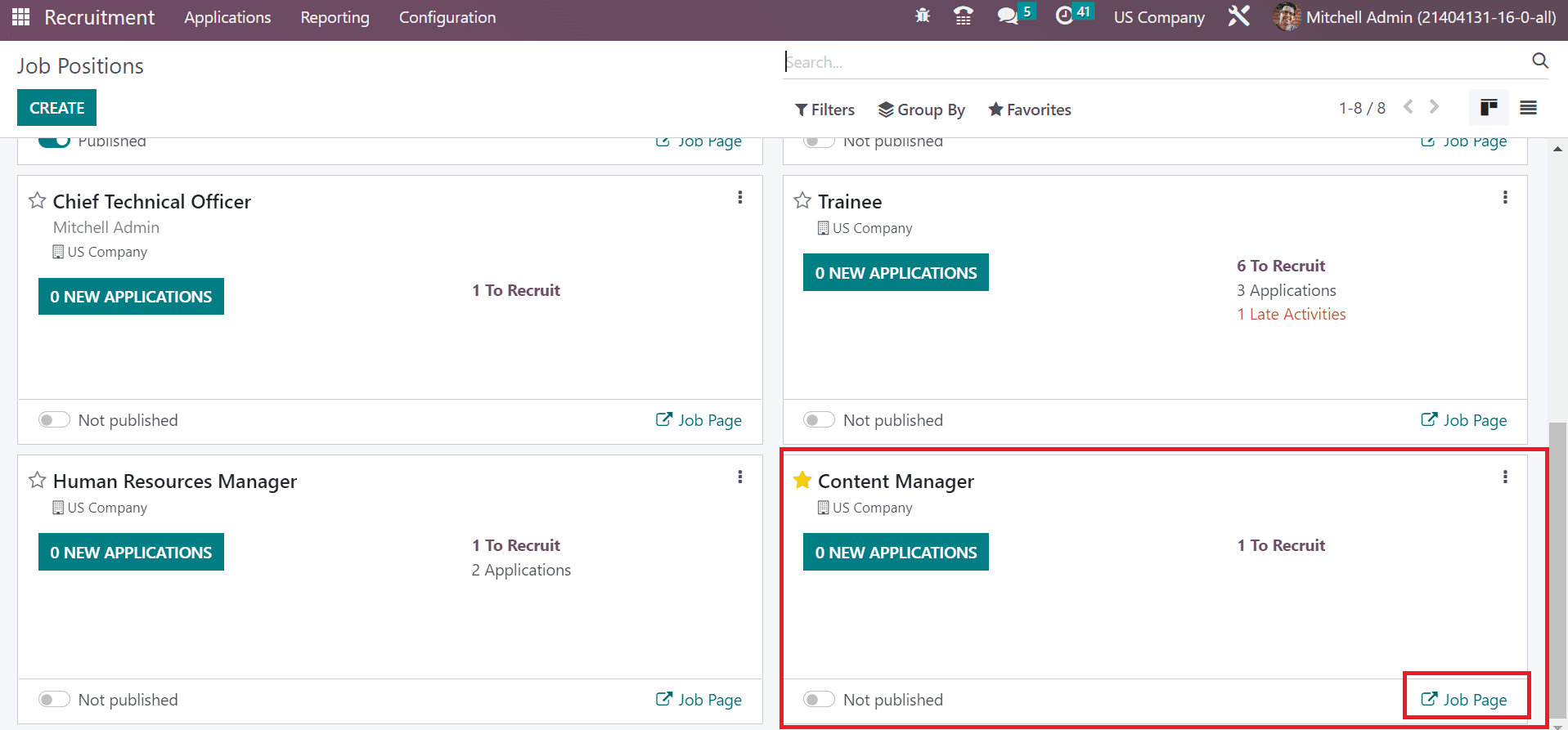
Then, the website page of your job role is visible easily. A job seeker can view the description and other responsibilities of a particular job on the website. For publishing the job, click the Unpublished button into Published as demonstrated in the screenshot below.
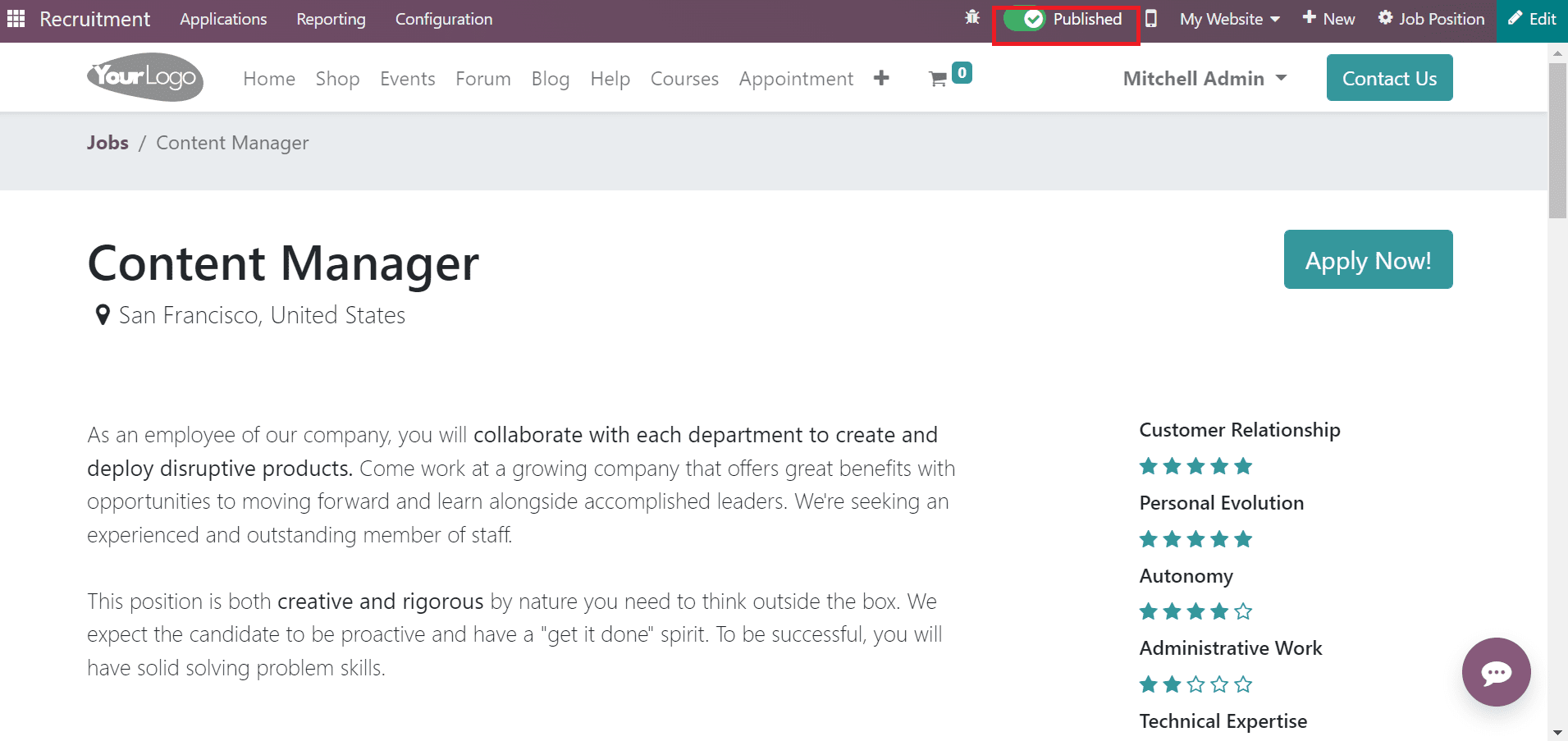
We can see a PUBLISHED mark on the Content Manager job position. After choosing the 1 to Recruit option, you can view the main Content Manager job role screen.
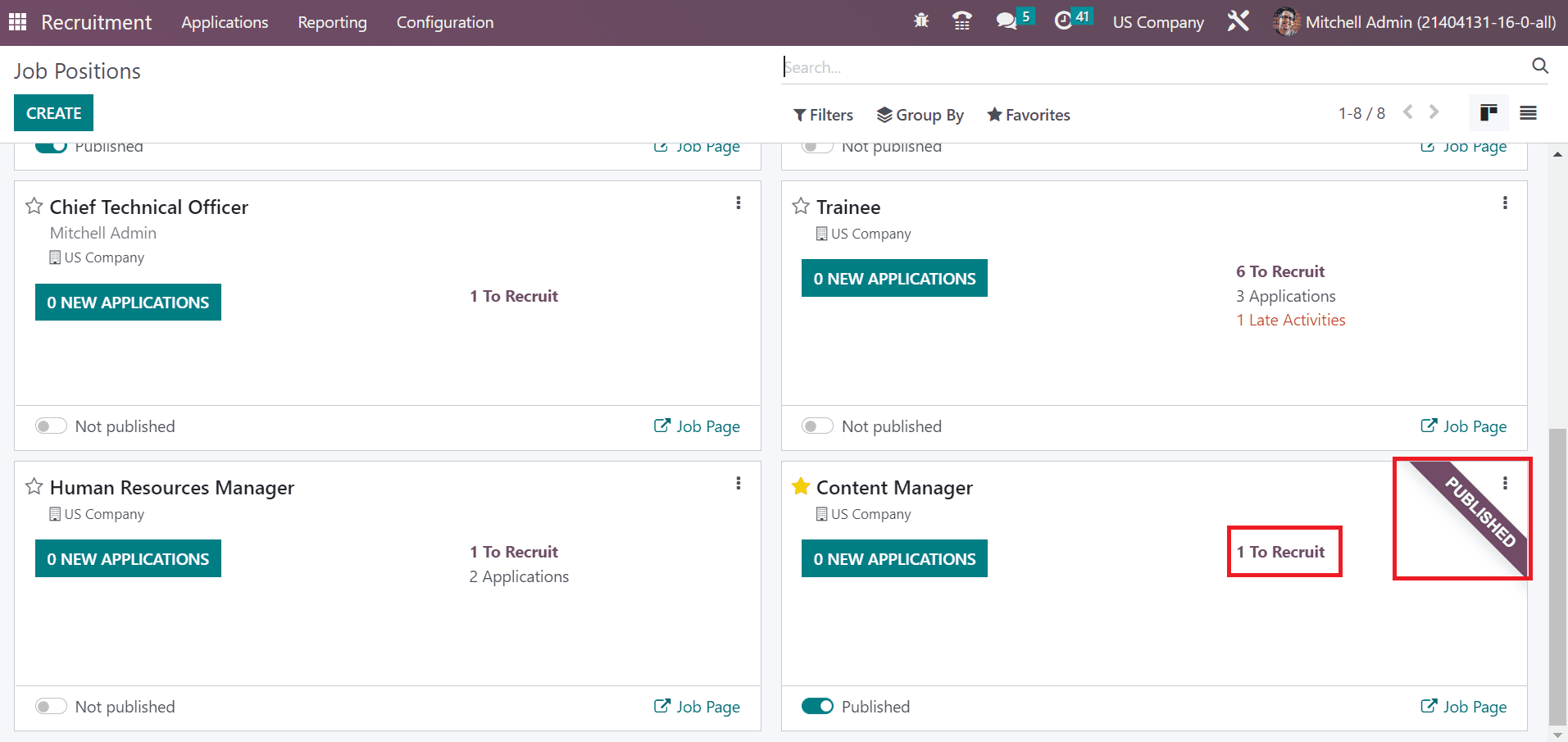
In the Content Manager window, we can configure recruitment and job description information. Inside the Recruitment tab, add US Company in the Company field. Moreover, we can choose the created department Research & Development/Development in the Department field. The address on which the laborer is working is visible in the Job Location field as defined in the screenshot below.
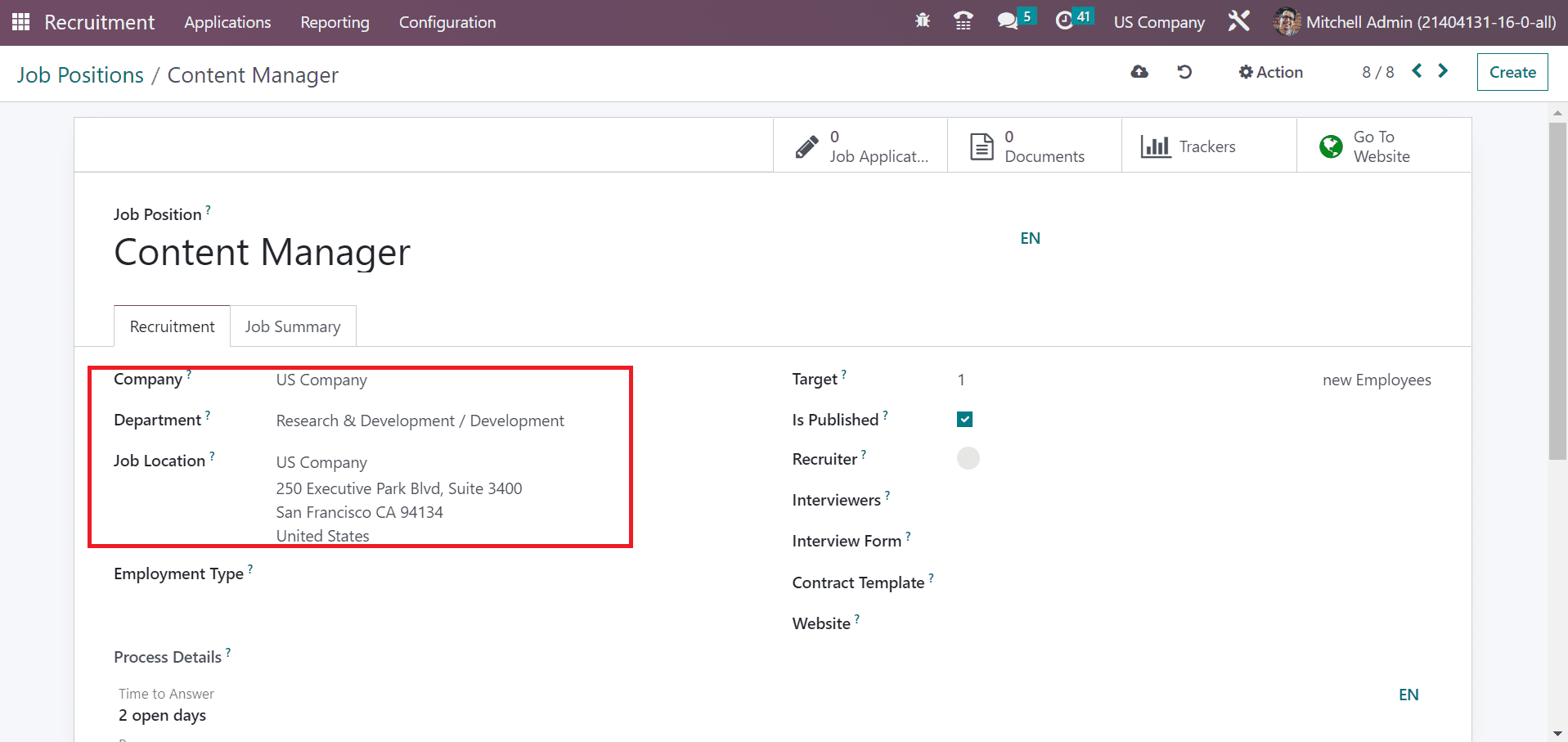
Later, we can pick the created employment type Part-time. After setting the type, mention the employee count expected to recruit for the Content Manager post in the Target field. To publish the application on the website, activate the Is Published option in the Content Manager window.
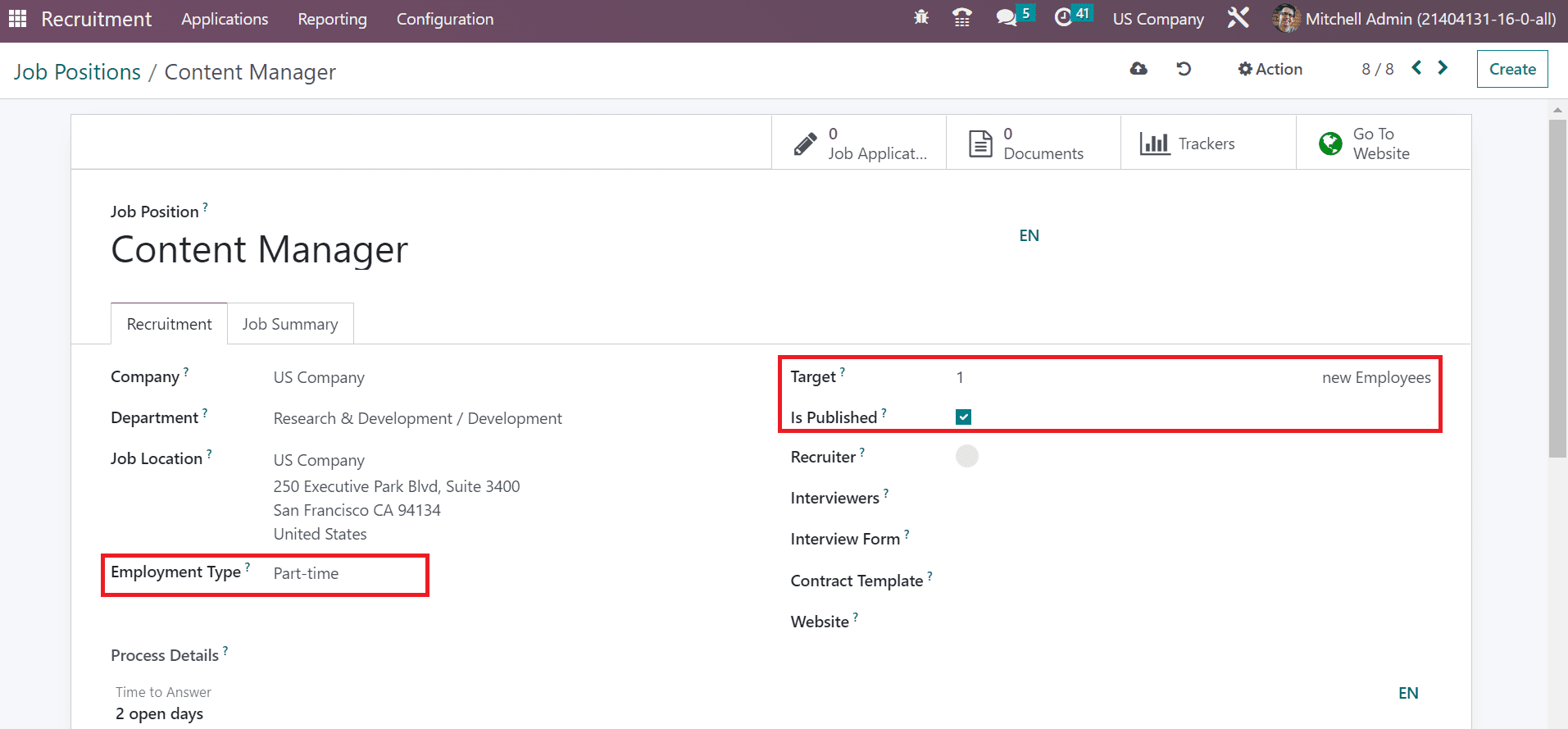
Choose the recruiter for a specific job position as Marc Demo. You can also pick more than one interviewer for the selection of candidates in the Interviewers option. Additionally, pick a form regarding a particular job position in the Interview Form field.
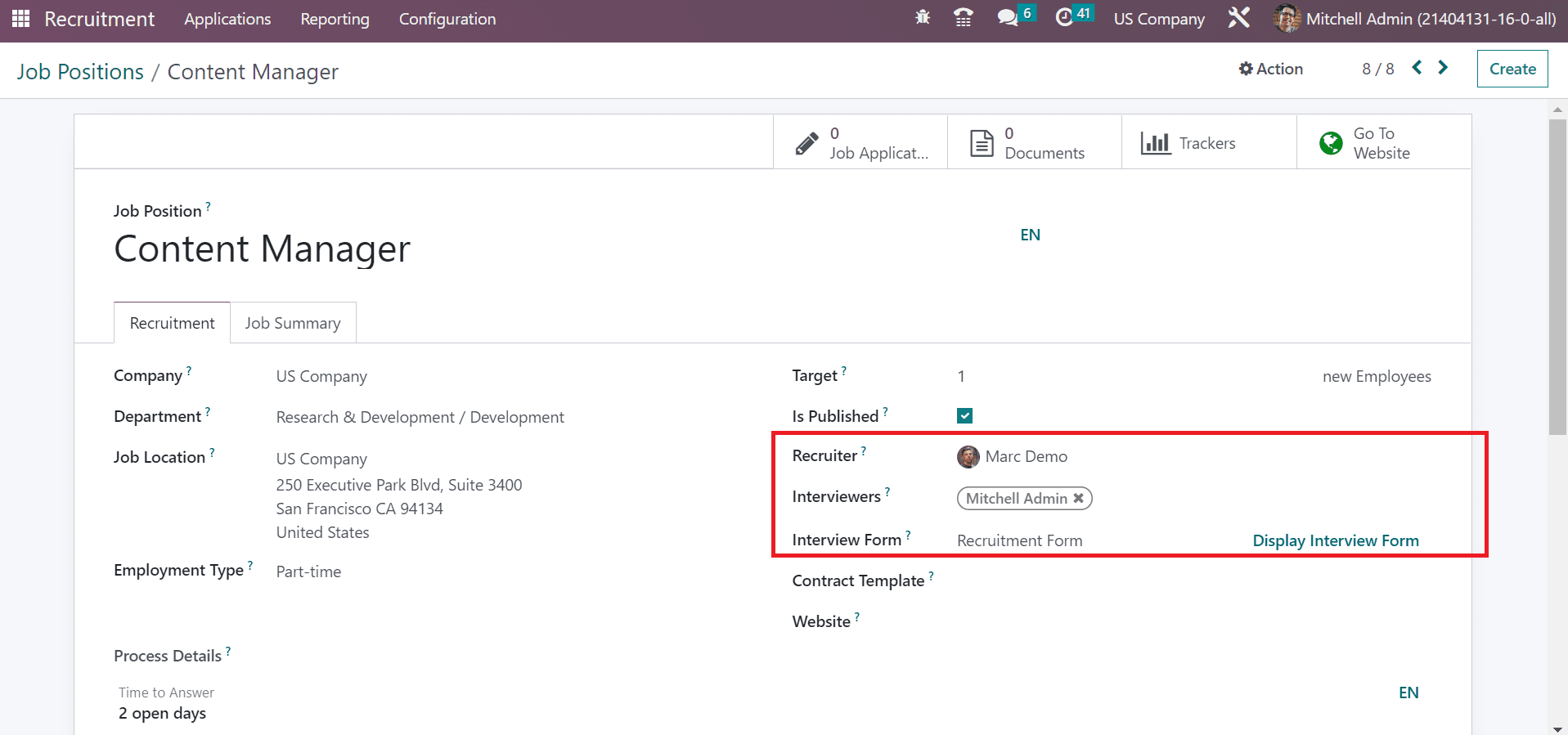
Within the Job Summary tab, we can specify details about work for an employee as noted in the screenshot below.
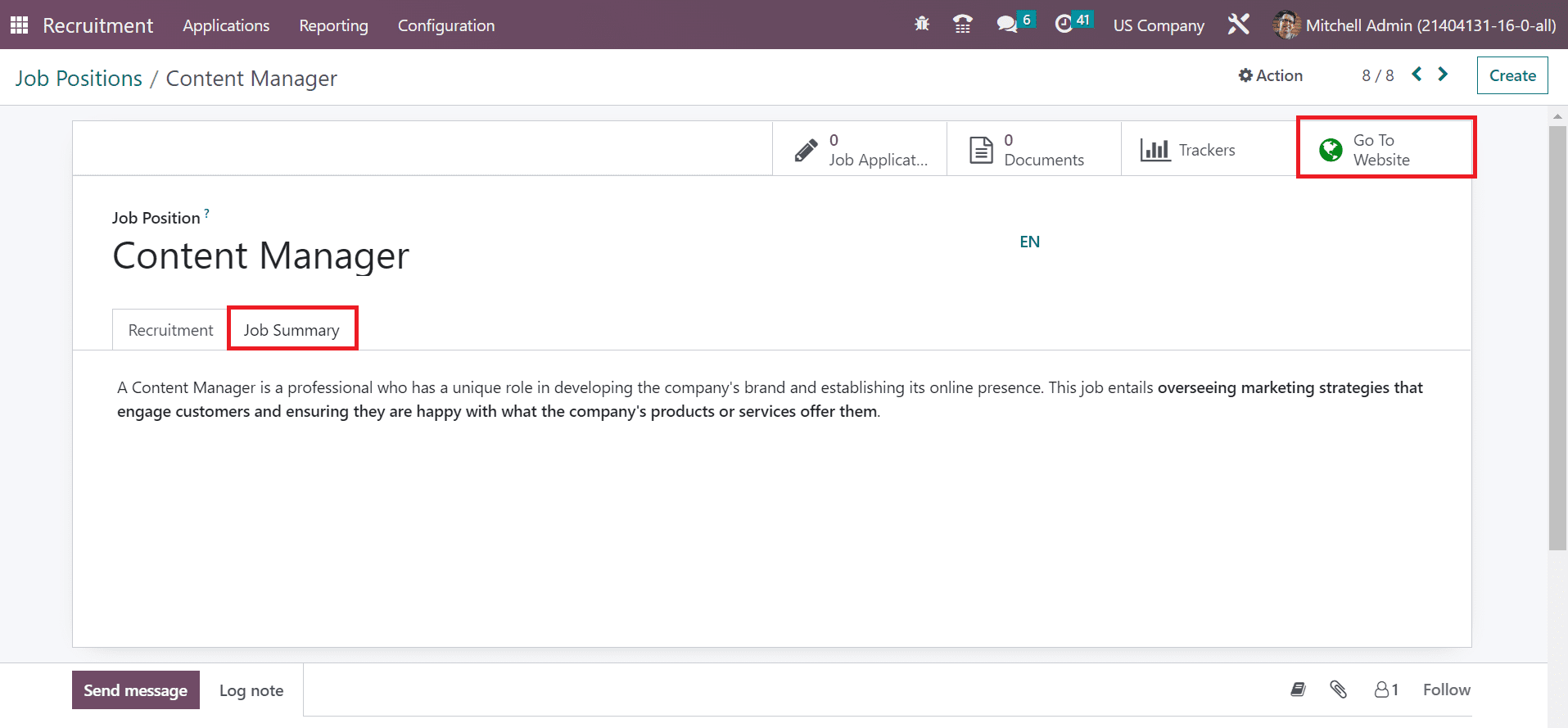
The website page appears before you after clicking on the Go To Website tab in the Content Manager window. By selecting the APPLY NOW icon on the website page, a job seeker can quickly apply for the Content Manager job.
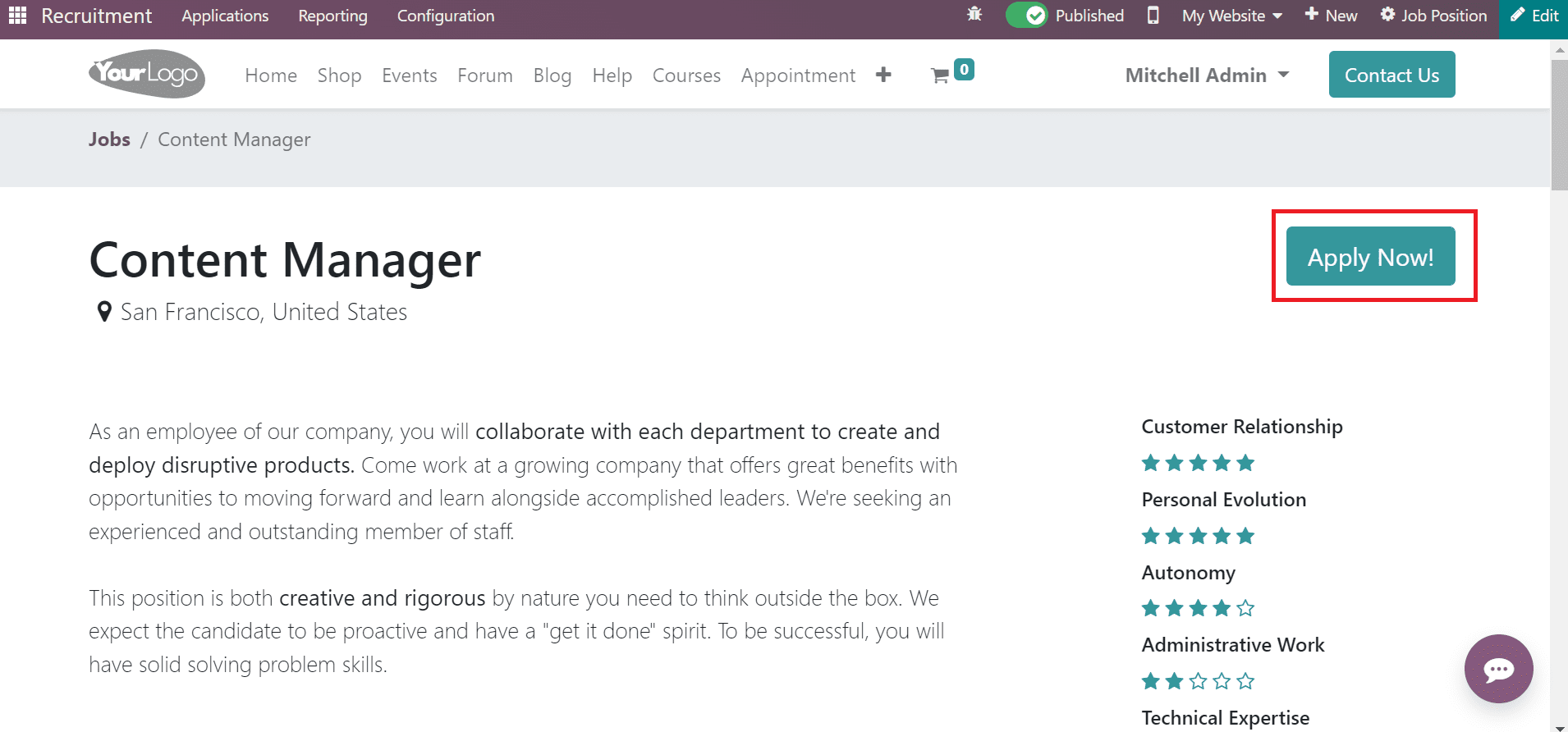
You can view application details on the Content Manager job post if any employee is applying through the website. In the Job Positions window, you can access 1 NEW APPLICATIONS inside the specific job role.
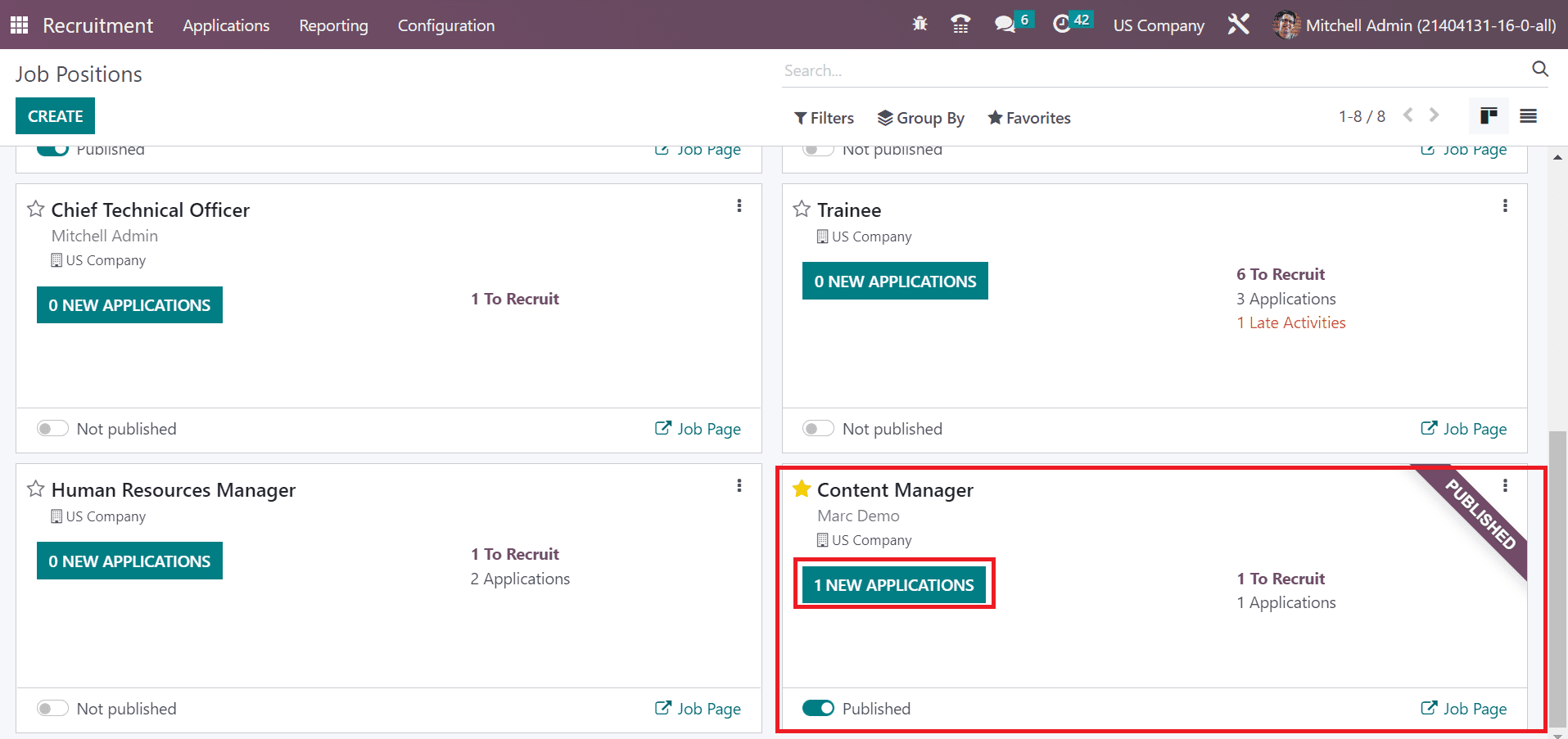
So, it is easy to get the data of each application within a created job post.
Posting several jobs in a US company become a simple process through Odoo 16. The Recruitment module helps users to develop job posts, publish them on websites and acquire applications efficiently. It is smoother to onboard job seekers' data in a firm with the use of Odoo 16 Recruitment.