In the service management industry, the importance of a timesheet or time recording system is vital and is an unavoidable part of the work system. Each work is scheduled with a project and is worked based on time in every service industry, so each worker must evaluate the timesheet for their performance evaluation. Odoo ERP is the best platform for analyzing the worker's timesheet and each project for each employee and to know the effective management of work. Timesheet is a part of Odoo ERP, which is integrated with the Project module in Odoo 15.
In a multinational company, plenty of workers cannot systematically manage and control the manager's work if an effective timesheet is not implemented. In Odoo 15, you can record the time manually where the employees work for each activity adopted by the project manager or the team leader. You can get the accurate time spent by the employee on each task. Why is the timesheet managed by a multinational company or a private company? Conducting effective timesheet management reduces the pain caused by the payroll system and can target effective budget management in any organization.
Odoo ERP is a business management software that makes your business acquire more dynamic and profitable through its interconnected modular structure that manages and controls your business operations. The Odoo 15, with its CRM, Accounting, Sales, Field Service, HR management, Inventory, Manufacturing, Project, and Payroll, all can be organized under a single platform through a standardized pattern that the business management can monitor. Timesheet management is a productive and crucial role focused on all service management industries. Tracking and monitoring the time of every worker inside a service management industry is a backbreaker task to handle if a proper timesheet or time recording system is not implemented. Thus the timesheet feature under the Project module in Odoo 15 deals with extricating the business manager away from monitoring the workers and can be accessed anywhere.
Most business entrepreneurs are not finding the best solution for monitoring the time assigned to the workers in different sectors and coordinating them. So the timesheets in Odoo 15, which are interlinked with other modules, tackle and reprieve the solution productively.
The blog gives you a detailed understanding of the importance of timesheets in Odoo 15 under the service management industry and its significant features.
Now let us discuss the significant features of the timesheet in Odoo 15 under the service management industry.
FEATURES OF TIMESHEET IN ODOO-15
1) You can easily log on to the activities done at the beginning of the day and log off while the work is completed.
2) You can launch your tasks with the Chrome extension tool within a click. And with the Start button, you can click the tasks carried over.
3) With the help of the grid view feature, you can track the employee working on each task. The manager can identify which tasks each employee is working on and their status.
4) You can interlink the sales orders with the appropriate tasks on the timesheet. And you can see the remaining hours spent with the sales orders.
5) With the timer feature seen in the grid view, you can analyze the employer's exact time spent on each task.
6) You can also apply for filters and access a quick analysis of the time tracker.
7) Even when the internet connectivity is lost, your working track mode is monitored in the offline mode.
8) With the synchronization feature, the work monitored in the offline mode is synched to your account when you reach online.
9) By assigning tasks and projects to each employee, you can overlook the overload of each employee with the timesheet.
10) With the access rights feature, the managers can access the employee timesheet with the other employees using can be allowed or restricted with the backend access option in the timesheet.
11) You can approve the employee timesheet by going through the overview of the activities held by the employee within the deadline.
12) The user can restrict the visibility of the other employees to an employee timesheet.
13) The user can send periodic emails to the timesheet users by giving them reminders to get approval from the managers. Regarding any corrections required in the timesheet, they can send the email to the appropriate users.
14) Manage the work statistics of each employee with the help of reporting feature in a timesheet.
15) Handle the timesheet analysis with the help of billable hours, billable amount, uninvoiced orders, etc.
16) Leave management can be automatically calculated and tracked with the help of a timesheet.
17) With the timesheet tracking system, you can monitor the profitability targeted by each employee for each task assigned by the company.
18) Timesheet is integrated with the other modules like Project, Accounting, Sales, and Human Resources.
Now to learn more about the importance of timesheets with the integration in the Project module for the service management industry, you can refer to the given video:
By integrating the Project Module with the timesheet, you can find the accurate time spent for each work assigned to each employee under each management. The project manager can check the work progress and manage the budget of each project. While managing the timesheet in the Project module, you can differentiate the tasks to different persons in your team and manage the activity. And in Odoo 15, you can split the various tasks into a pipeline form, adding different stages to the tasks in the project. And the project manager can set a deadline for each stage of the task and calculate the time period implemented in each stage of the work. While performing the activities in each stage, Odoo calculates and records the time spent in each stage automatically. While getting the precise calculation of time spent on each task of each stage, it is possible to framework the invoice for each task appropriately. Also, the project manager can implement the estimated time for each task can be defined in each stage to complete the activities.
To integrate the timesheet Into your project module, you need to configure the settings in the Project module, as seen in the screenshot below.
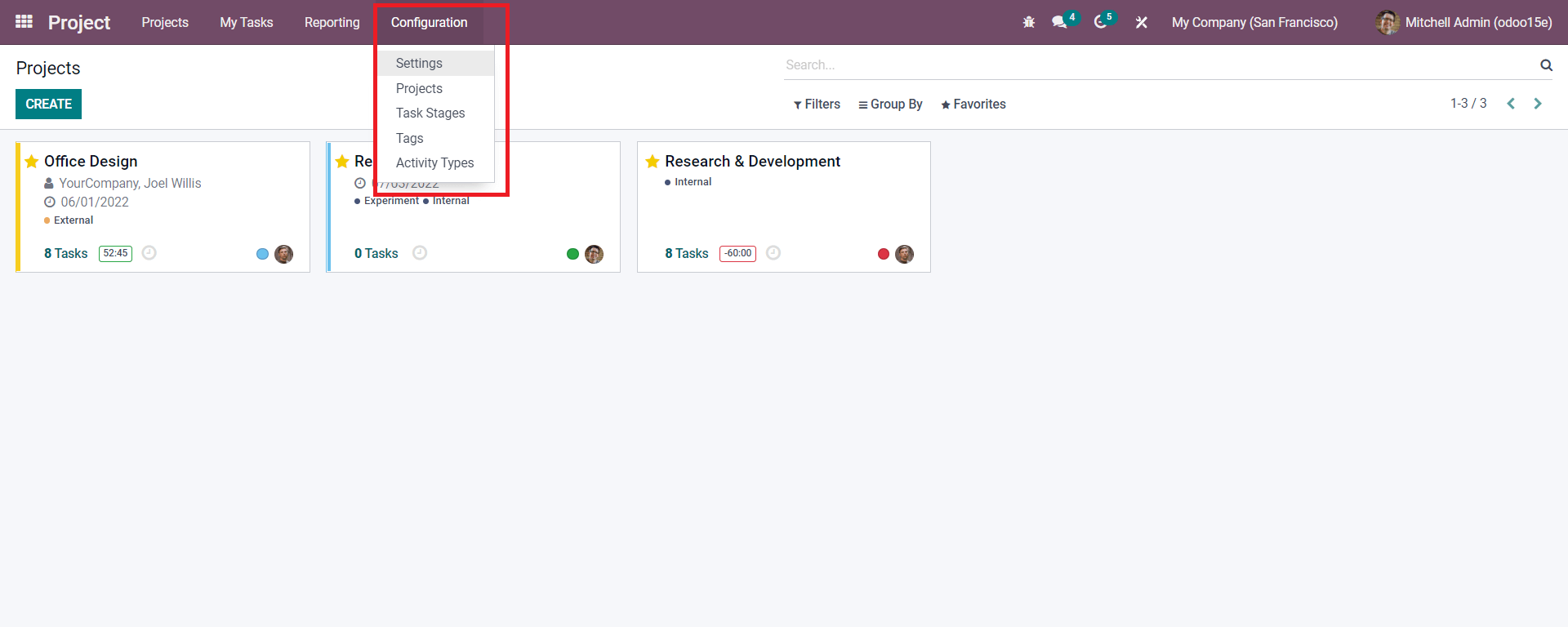
Following the step said, you will get a window with settings configuration where you need to enable certain required functions necessary in your project with the timesheet.
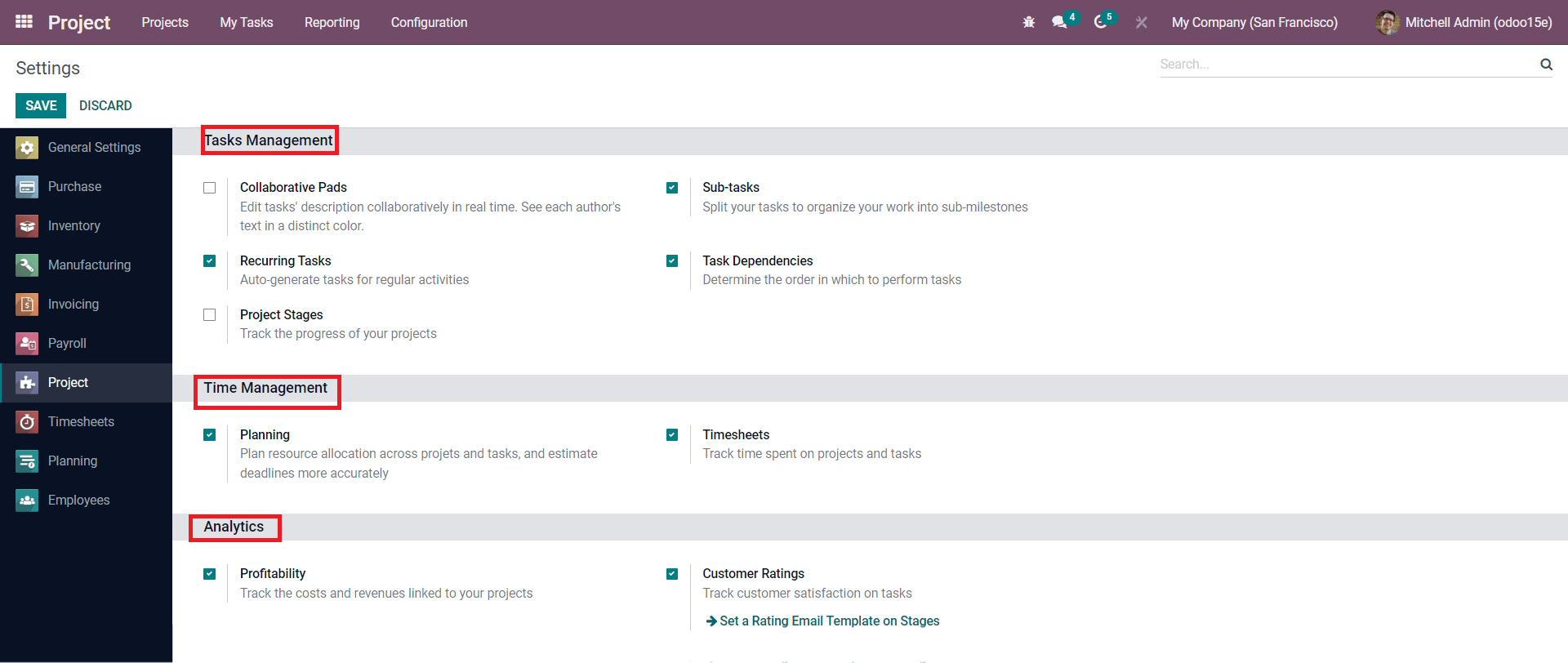
Here in the screenshot above, you can configure the settings in the Tasks Management, Time Management, and Analytics part, where you will be able to get the timesheet designed as per the settings you have configured. To check your timesheet in the Project module intended for the service management industry, we need to create a Project from the Project module by clicking the CREATE button. At this time, a pop-up window will appear.
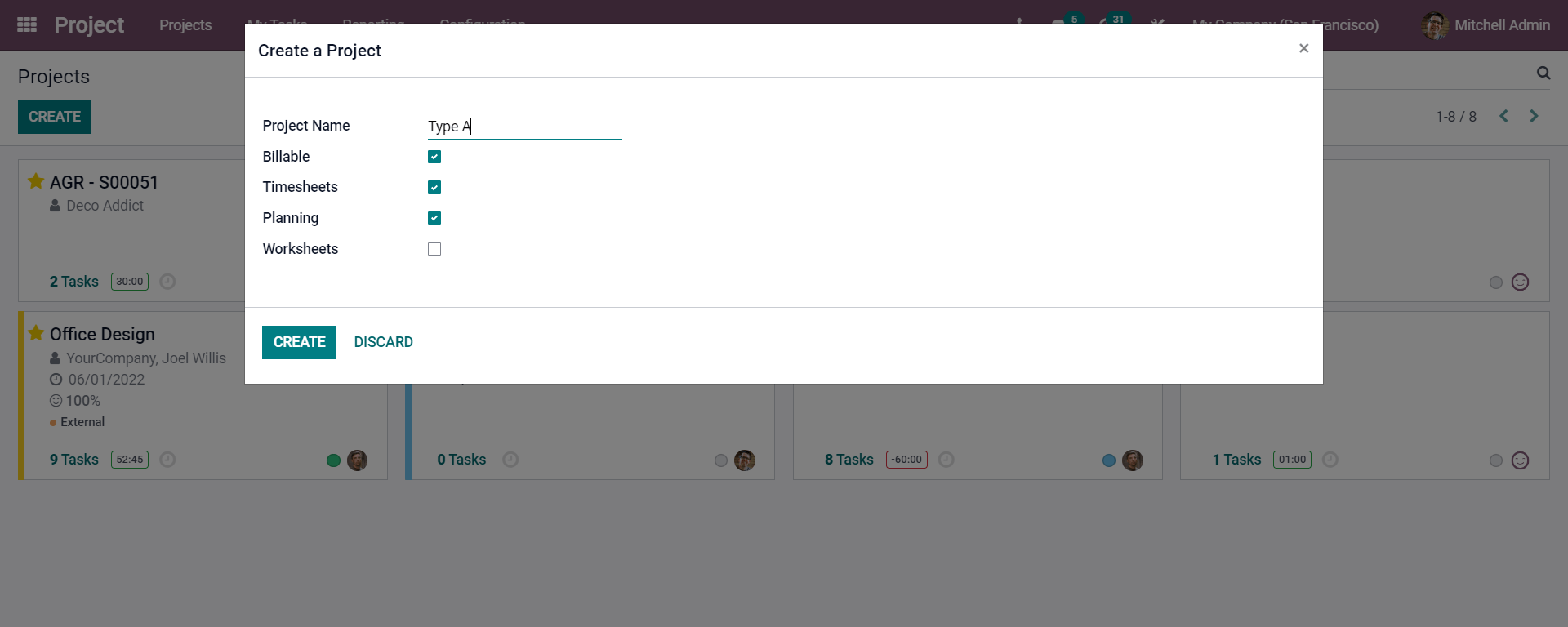
By clicking on the CREATE button on this window after creating the project, you will be redirected to another window, as shown below.
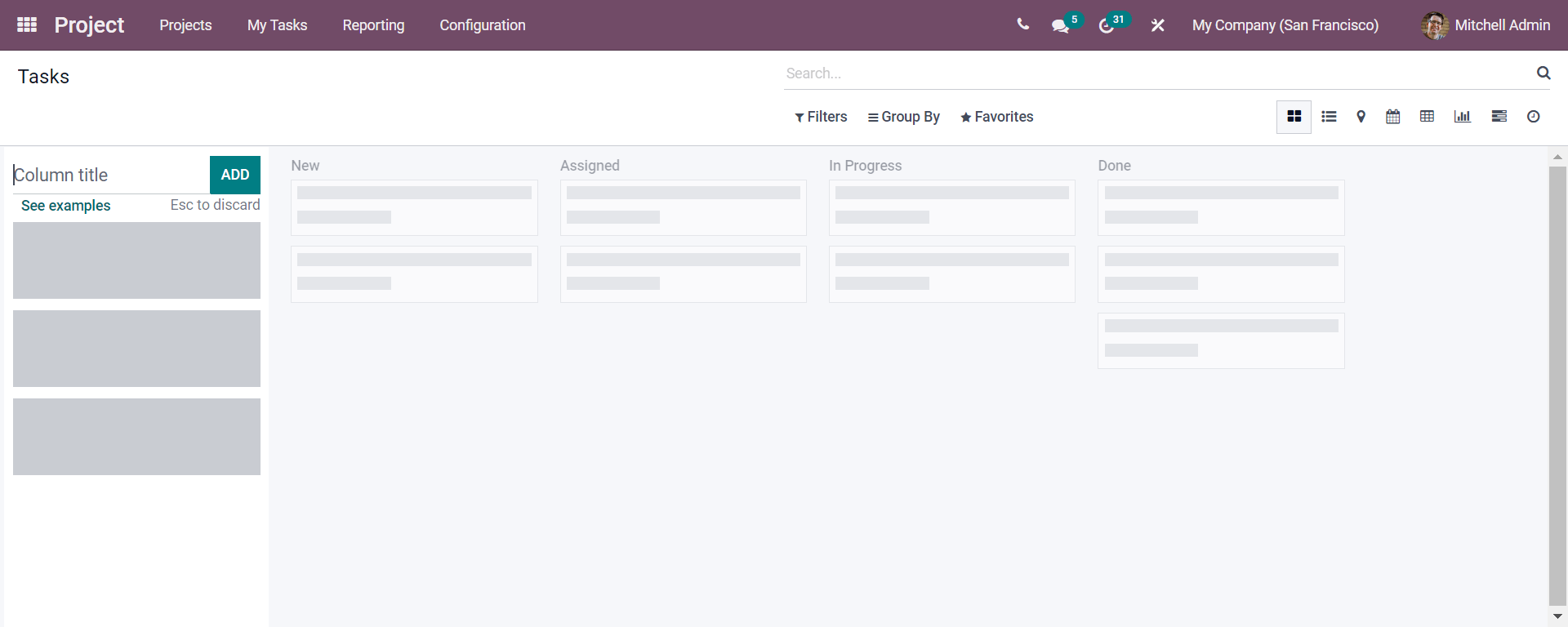
In this screenshot, you can arrange the tasks in different stages as the pipeline is given. Here you can change the tasks as you complete each project section. With these tasks maintained, you can track the progress of your project by defining the stages.
Here you can view the tasks in Kanban, List, Maps, Calendar, Gantt, Graphs, Activity, and Pivot.
After setting the tasks under each project, we can analyze how we can manage the timesheet for each task and see how it is interpreted in a service management industry. We can select any of the tasks in a project, as seen in the screenshot below.
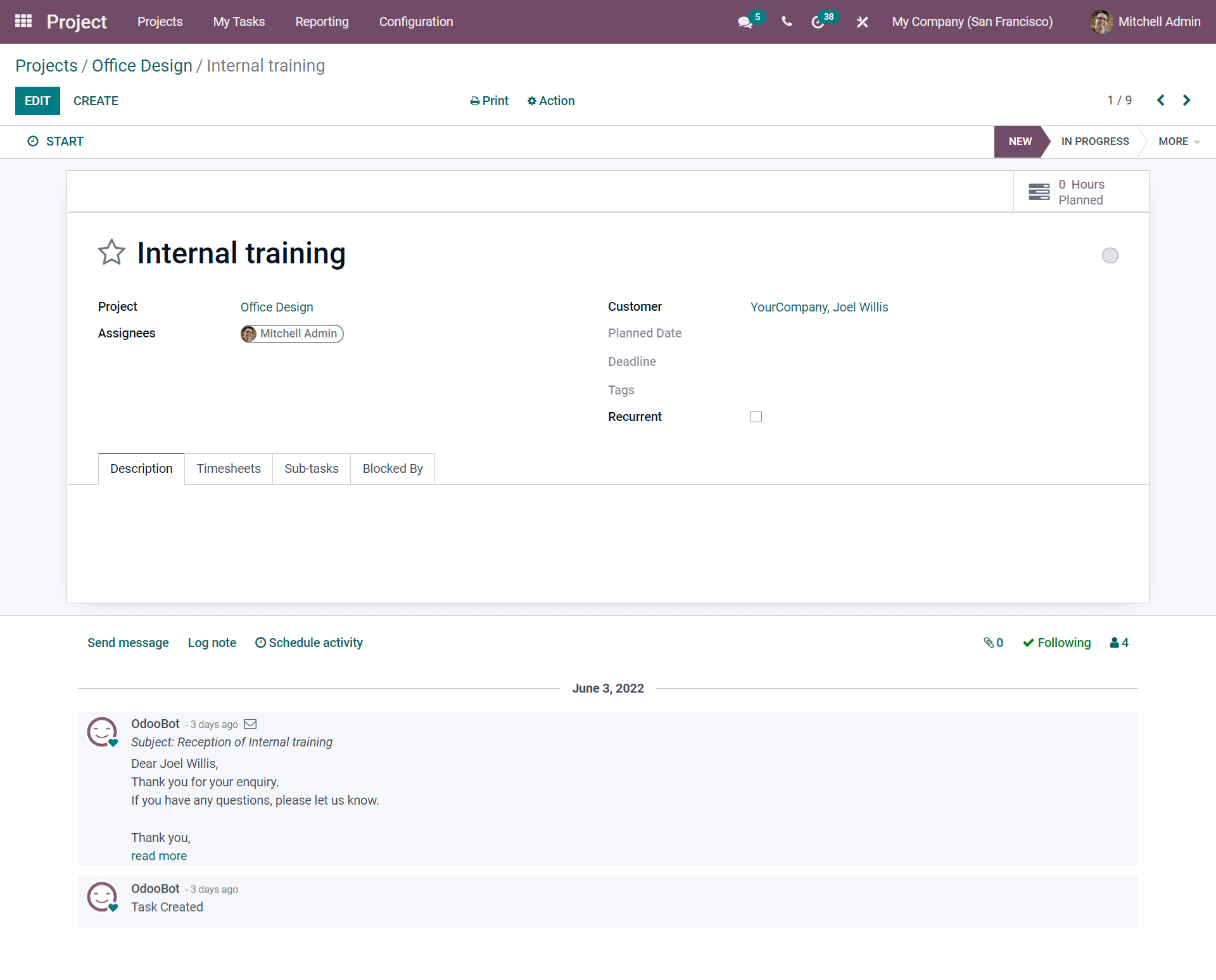
Here in the above screenshot, we can see the project name above the task name and the assignees who have decided the planned date and deadline, and you have targeted with the customer's name. Now to add the details, you can click the Edit button.
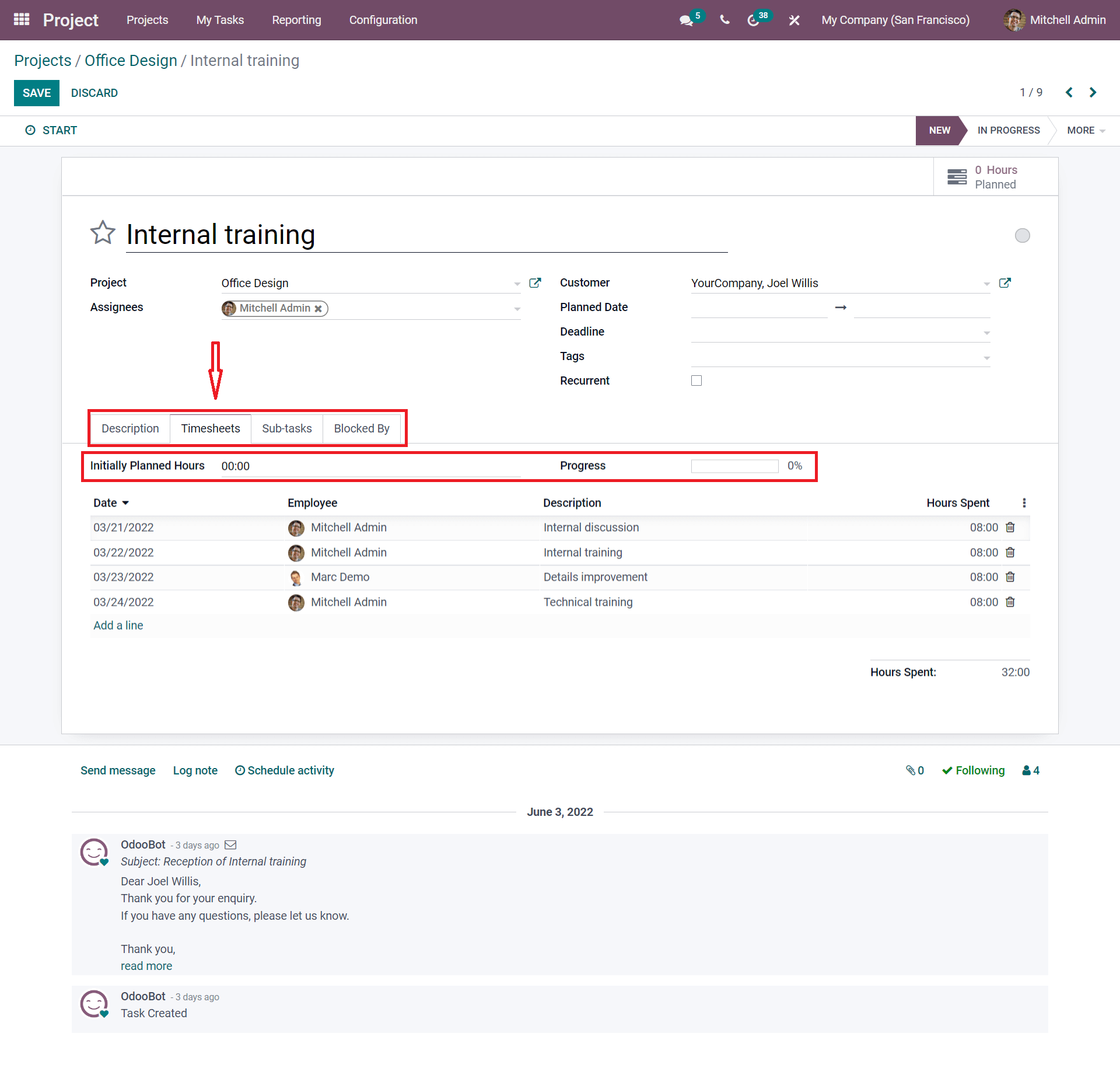
However, you can see that there are some of the sub-tabs with Description, Timesheets, Sub-tasks, and Blocked By. Under the Timesheets, you can see the Initially Planned Hours, where you can plan and set the hours manually for the assignment. And by clicking on the Progress, it displays the Remaining Hours.
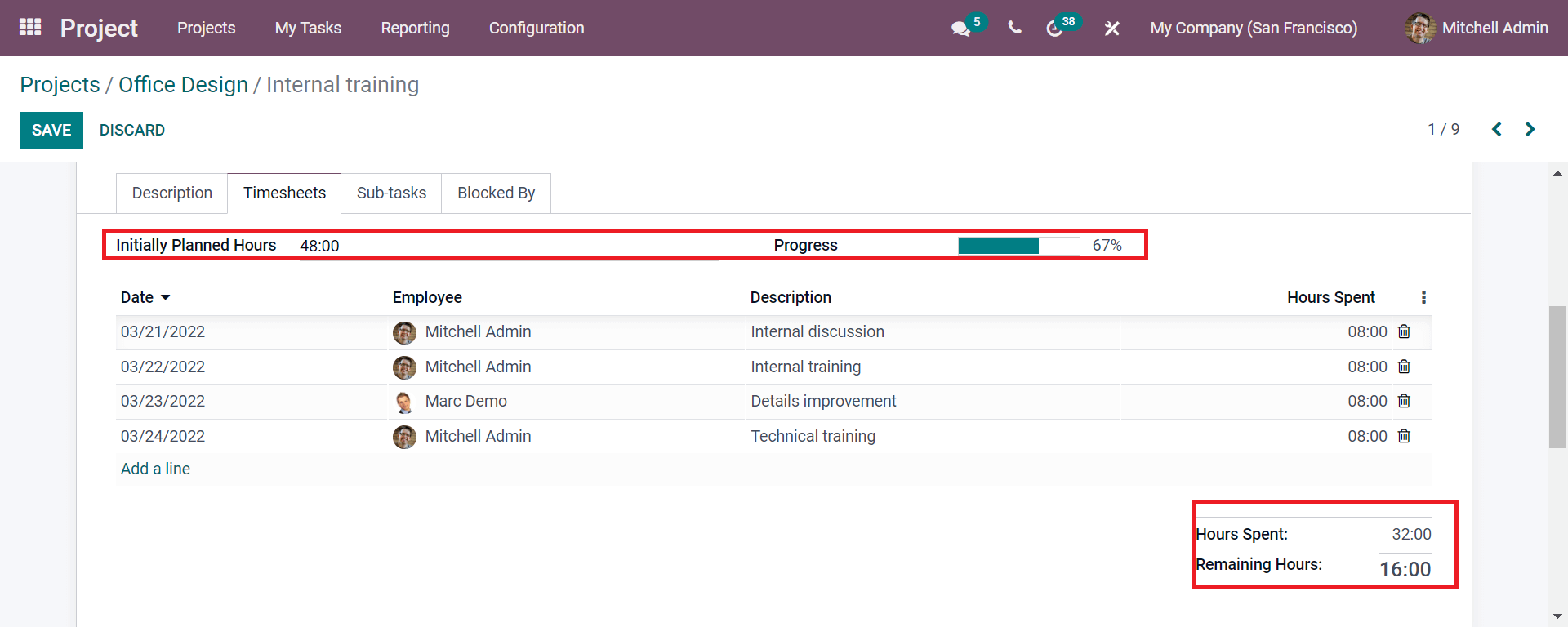
Now here, by defining the timings for each task, you can also specify the time spent for each task can be calculated by moving the above START button, just click the button the Odoo will automatically record the time spent for each task, and you can pause it when it finishes. Thus a pop-up window will appear, and you can SAVE it so that the Odoo will be recorded. Further, the total time spent will be automatically calculated.
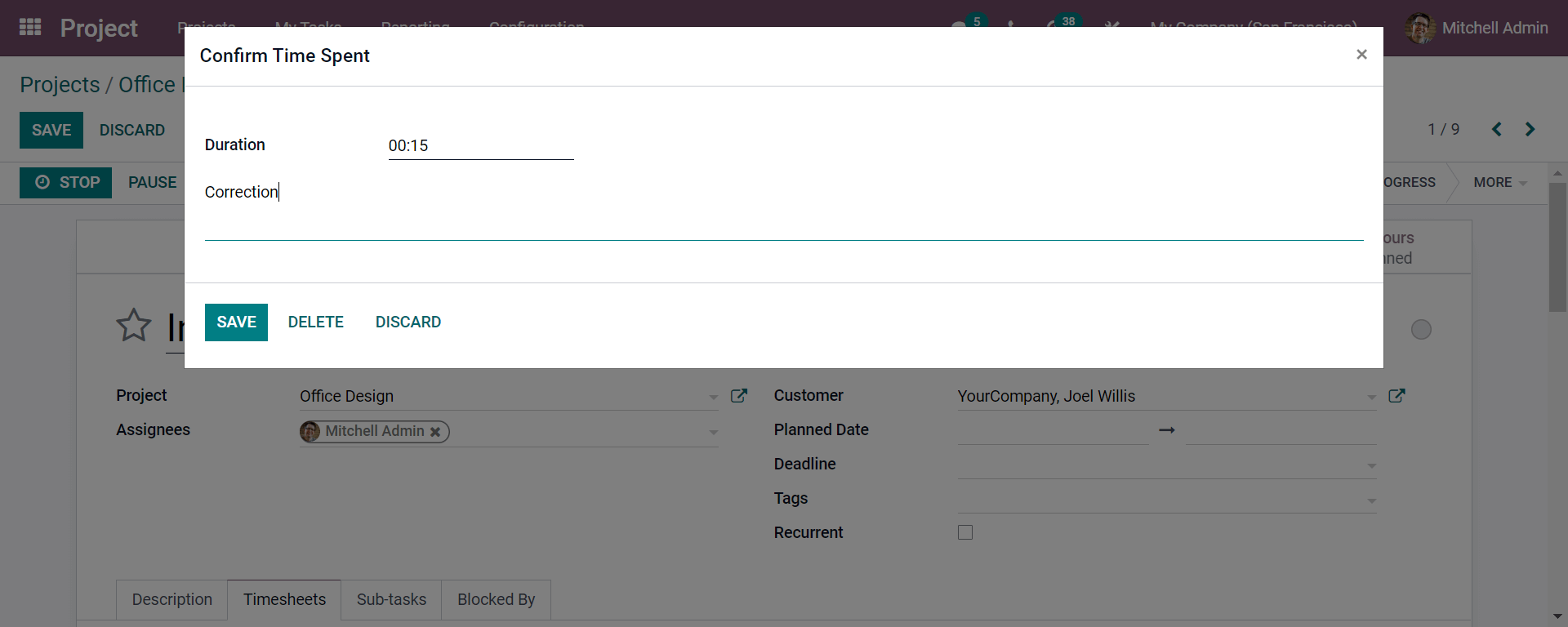
Thus a pop-up window will appear, and you can SAVE it so that the Odoo will be recorded. Further, the total time spent will be automatically calculated, as seen in the below screenshot.
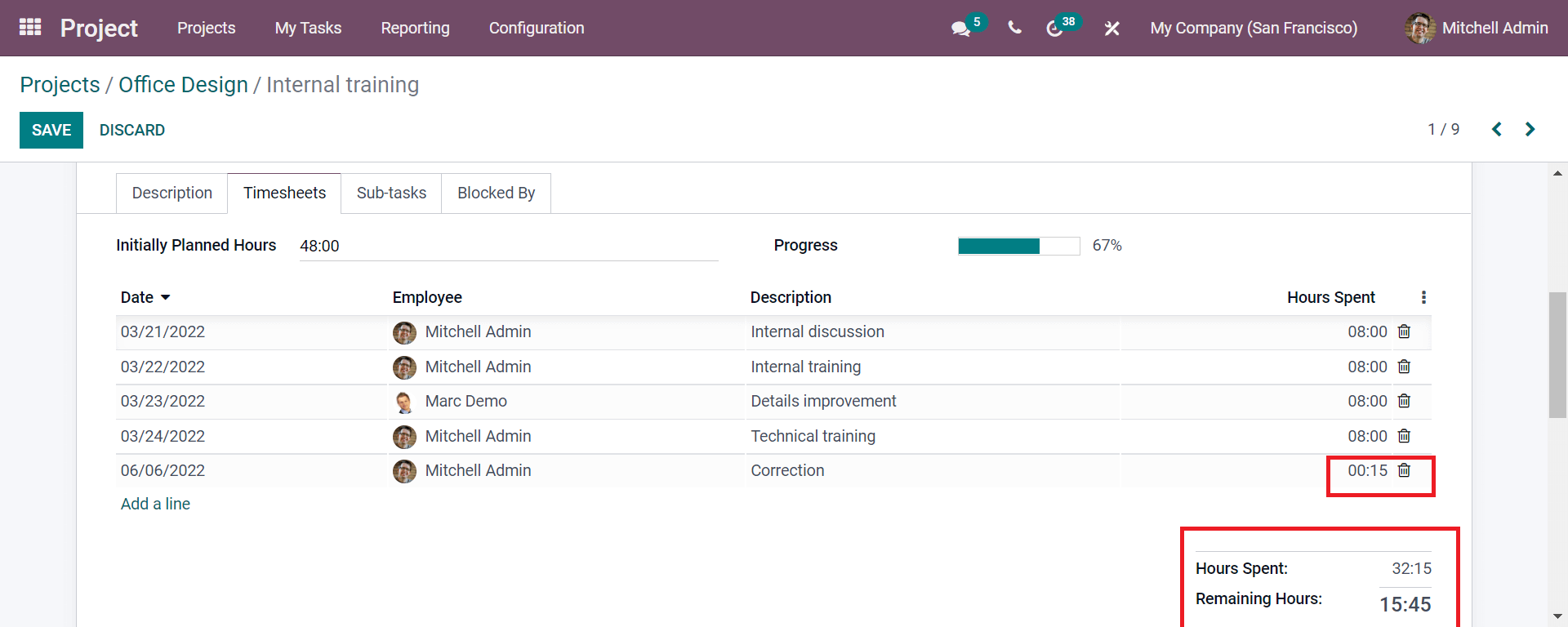
Here in the above screenshot, you can get the added hours for the tasks, and it's automatically calculated with the Odoo mentioning the remaining hours. The next sub-tab is the Sub-tasks and Blocked by. Here in the Sub-tasks, you can add additional tasks, and in Blocked by, you can add the members who are not included in the tasks that can be blocked here.
Again by moving to the dashboard of the Project module, you can find the major details like the time spent on each project and its reports which are linked with the timesheets.
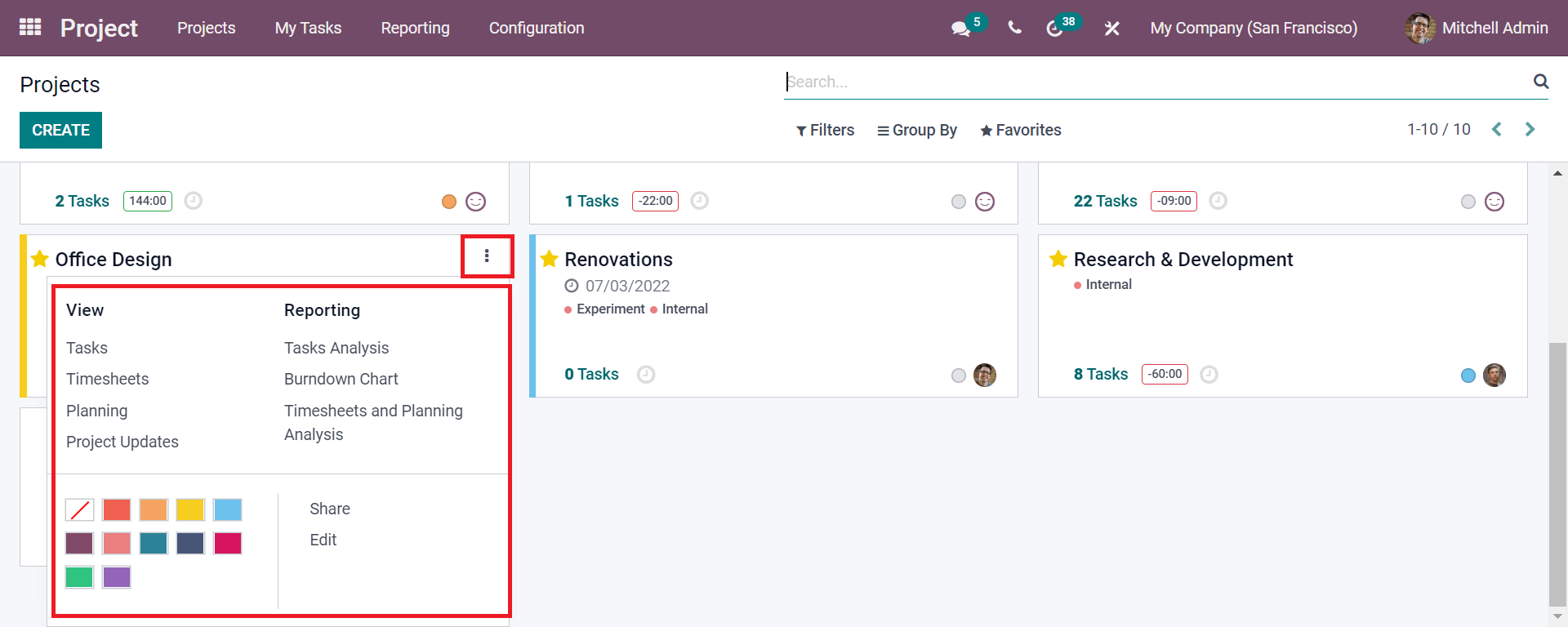
As seen in the above screenshot, while moving to the specific Project name at the three dots, which are seen on the right top corner of the box, you will be enhancing a box with varieties of features by clicking on that particular three dots. Here you can see the Tasks, Timesheets, and Planning. Project Updates under the View, and you can see the Tasks Analysis, Burndown Chart, Timesheets, and Planning analysis under the Reporting part.
Now by clicking on each portion under the View and Reporting, you will be able to preview the selected feature by just tapping on the wanted option. For example, if you need to view the Planning of a particular project, let us tap on it and look at it, as seen in the below screenshot.
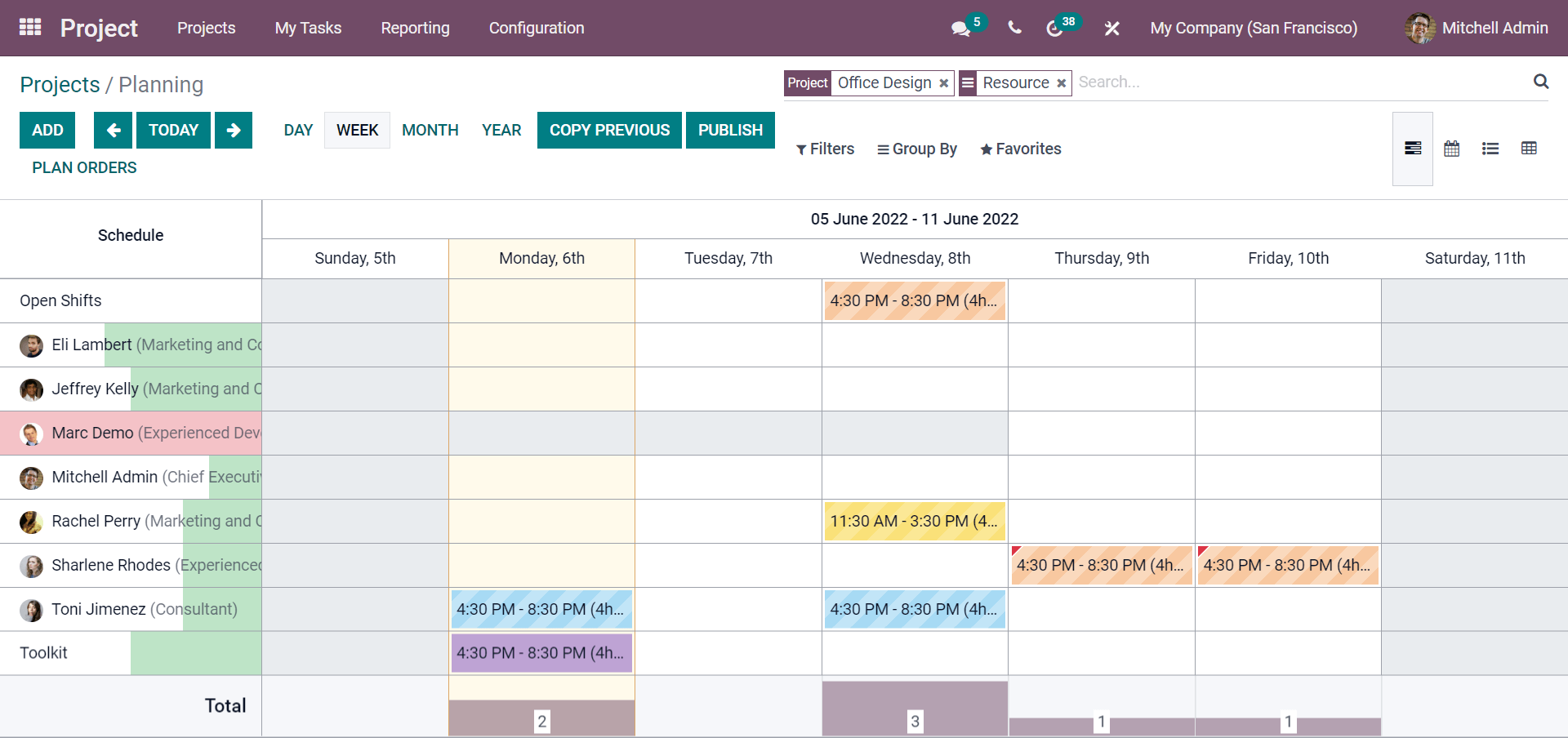
Here in the above screenshot, you can easily find the planning done for the project and members under the open shift and you can add the filters, group by options, and segregate the findings.
Now for moving to find the Reporting Analysis of your Project, you can quickly move to the three dots located on the Project Dashboard in the Kanban view, as shown below.
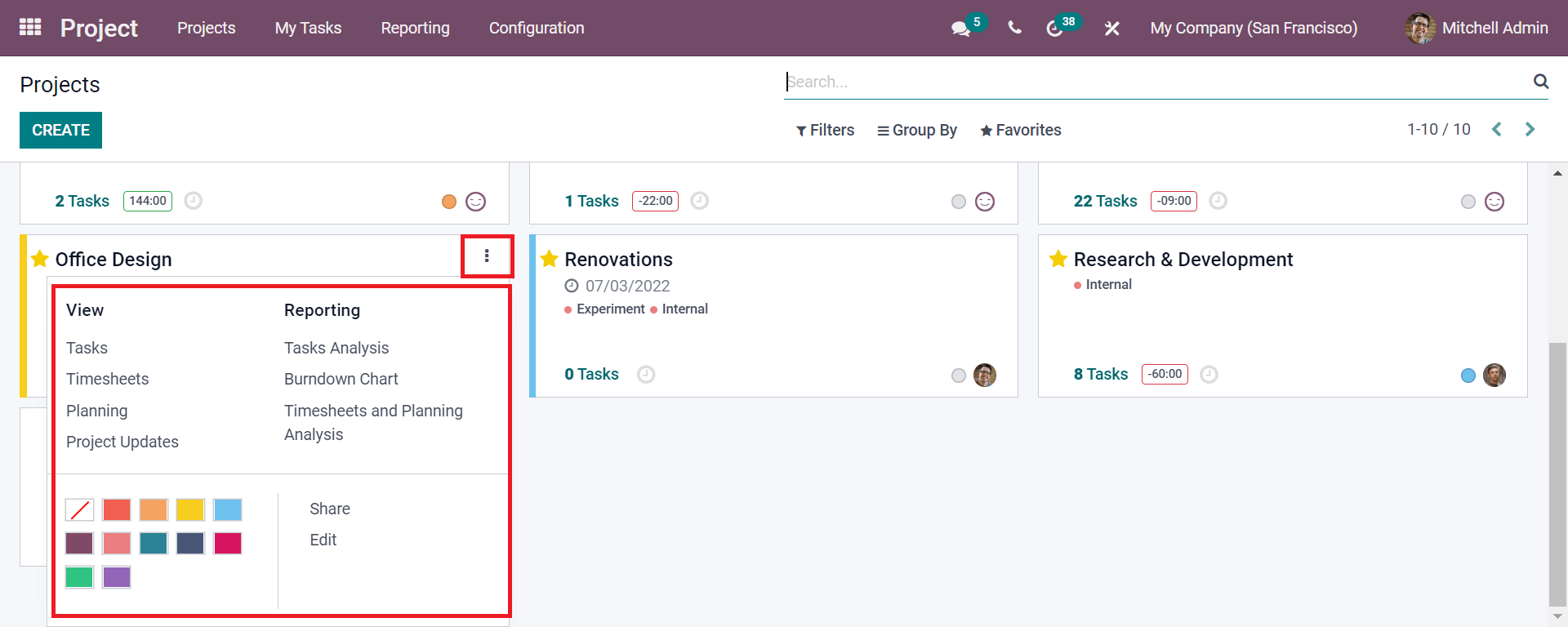
Now by tapping the BURNDOWN CHART, you will be able to get statistics, as shown below in the image.
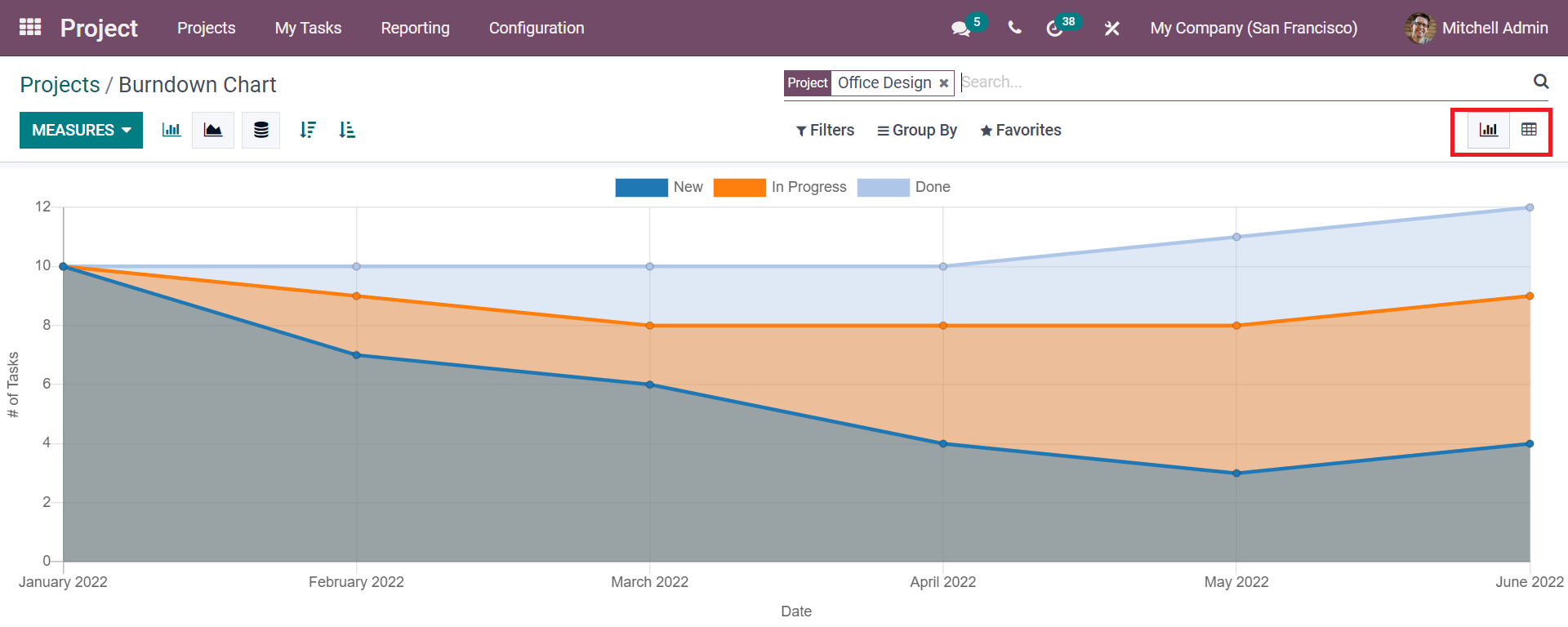
Here is seen the graphical representation of the Burndown chart, which means each month's tasks on progress and completed tasks, and with new tasks dealt in each month by the company. If you need pivot statistics, you will be able to get them by clicking on them on the right-hand side of the window.
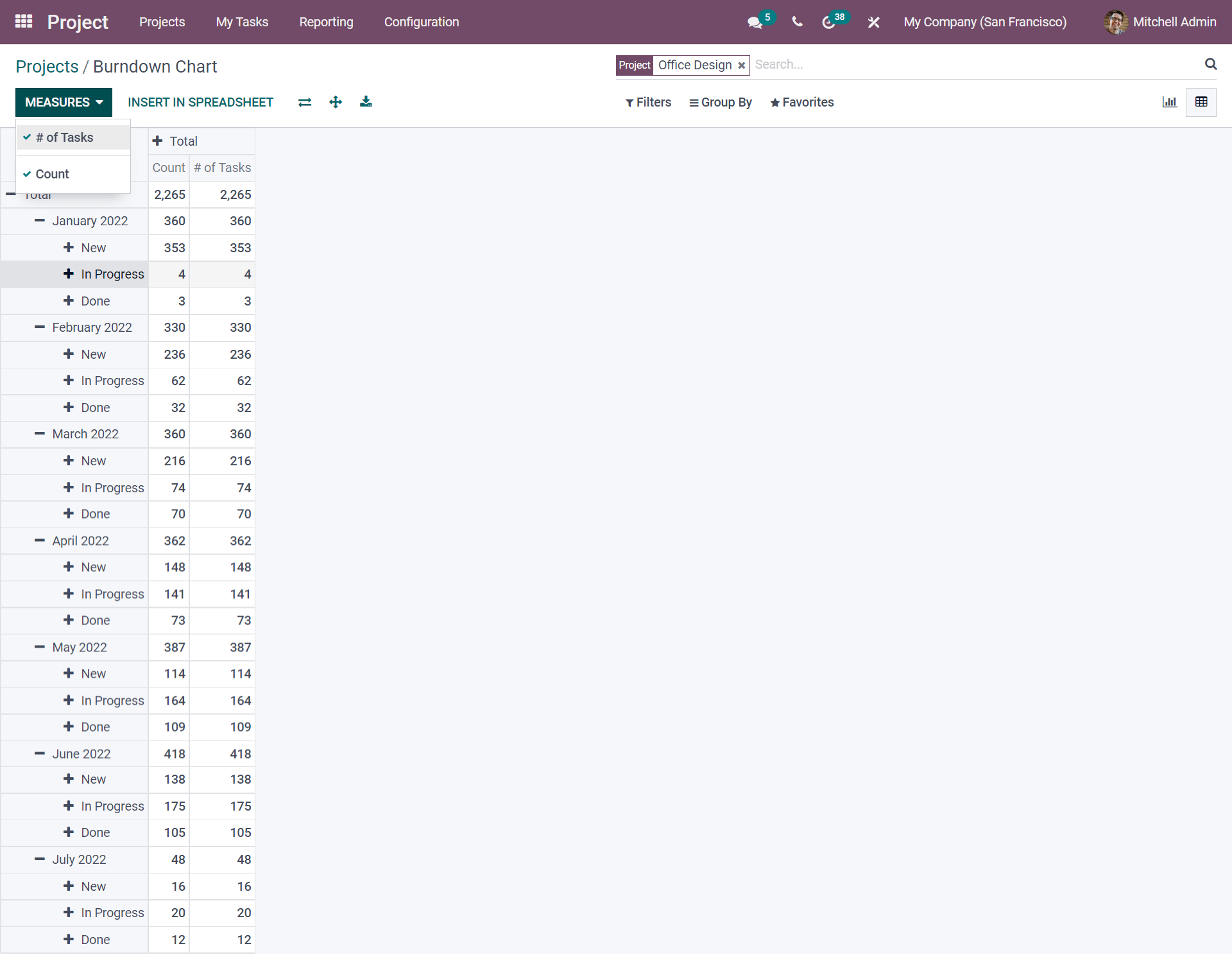
As seen in the above screenshot, in the pivot image, you will be able to add the Measures as denoted, and you will be getting the accurate measures as seen above in each month with the tasks.
Now to find the significant configurations of all the projects done in your company, you can have a quick look by clicking on the Configurations under Project, and you will get all the details based on the project.
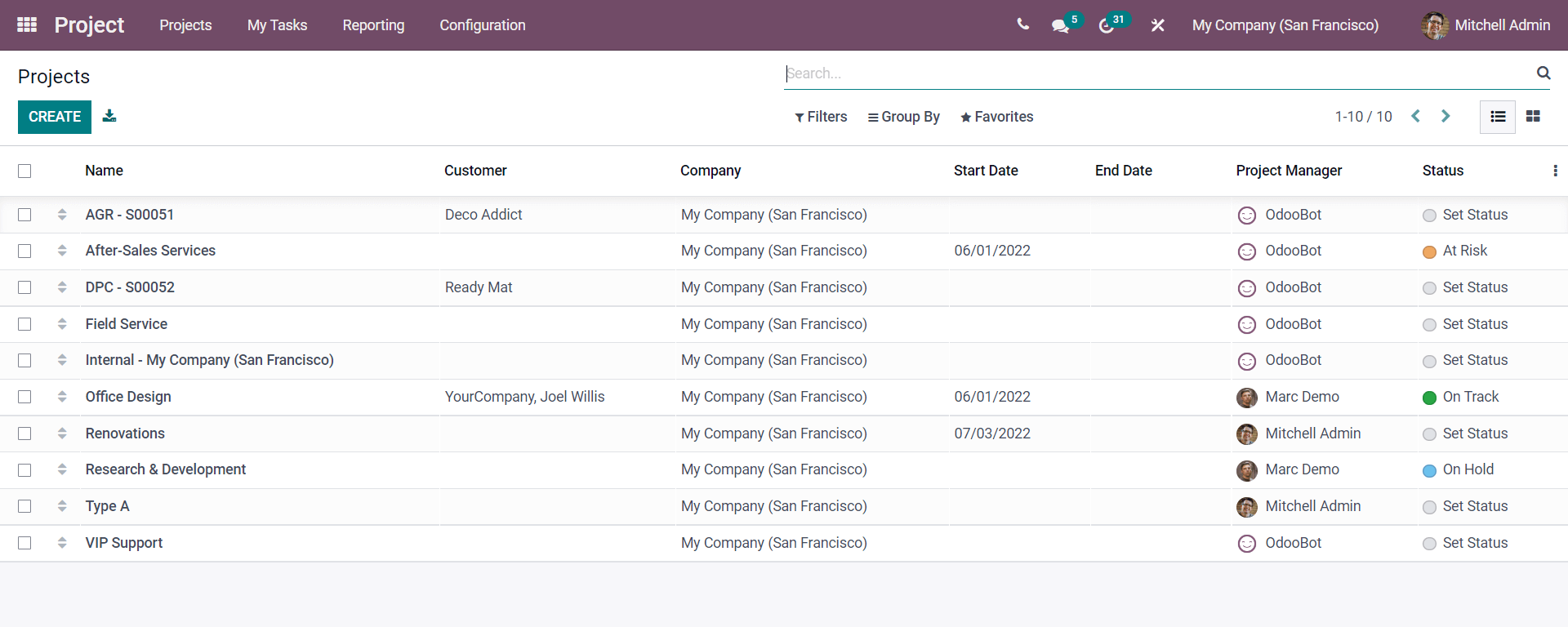
As seen in the above screenshot, you can add the Filters and Group By options to segregate and find out the tasks based on the project.
In a nutshell, you will be able to find the importance of timesheets in Odoo 15 under a service management industry. Since the company may handle various projects in the service management industry, the company must manage timesheet management to analyze the work pattern. And to know that each work is scheduled and completed within the deadline if a strong timesheet is executed, and if it is controlled within an effective open-source ERP system just like the Odoo advanced version makes you stand your work with consistency. Mentioning the features of the timesheet in Odoo 15 can give you a clear picture of its usage in the service management industry.