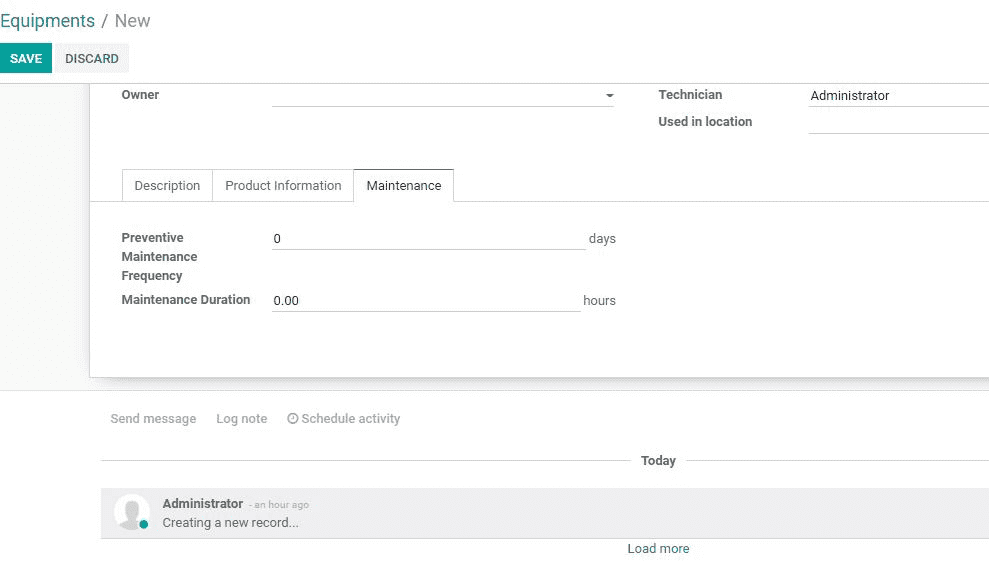The manufacturing industry is a major industry that involves the operation of a large number of machines. Maintenance of all the machines plays a critical role in the industry. Maintenance ensures the proper 'health' of the machines and improves its life cycle. Instead of wasting time on unwanted mechanical errors and machine failure, you can ensure uninterrupted working at your work centers. Odoo 14 Maintenance module is the best choice to manage all maintenance related worries.
Odoo 14 Maintenance Module provides a dashboard that gives you the details of internal maintenance activities to do. It offers an easy to manage maintenance calendar and Kanban views of the activities. It offers you drag and drop facilities. The timely maintenance work is sure to give you the best support for the effective functioning of the instruments. It also allows the different wings to speed up the processing of maintenance requests.
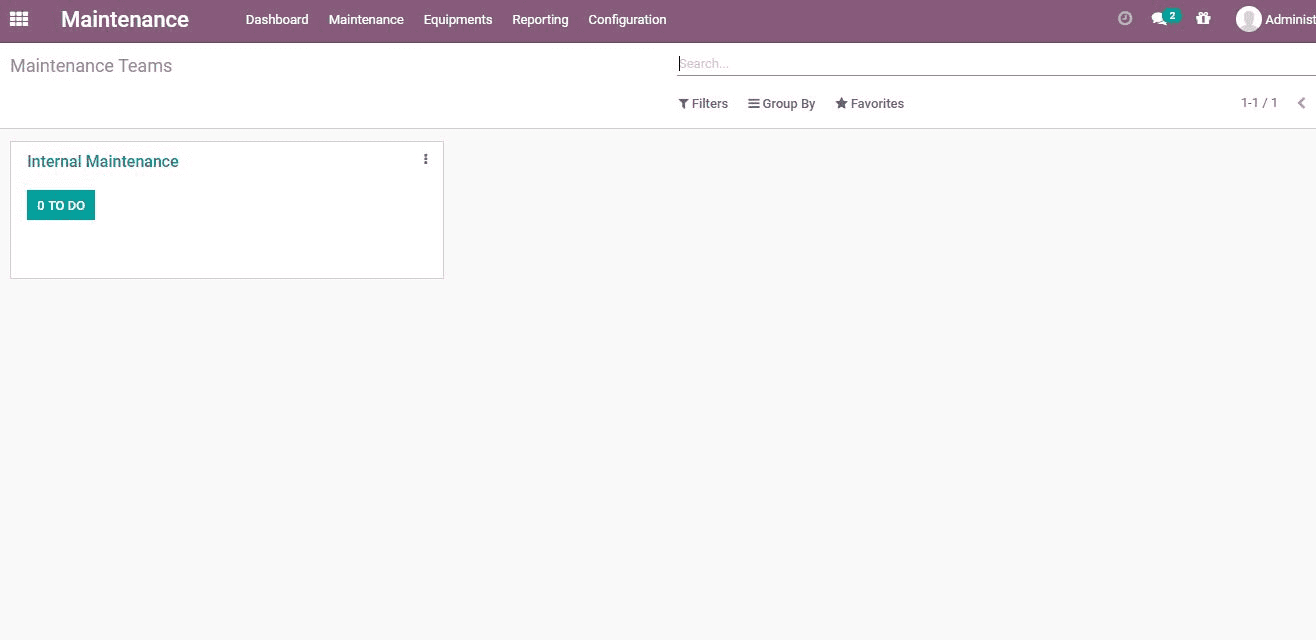
This blog will take a look at the key features of Odoo v14 Maintenance management.
Odoo will help you to manage all machines in two effective ways.
1. Preventive maintenance
2. Corrective maintenance
What is preventive maintenance?
It is the process of carrying out regular maintenance work. It is done even though the machine does not report any complaints. With preventive maintenance, an investor can ensure that his instruments work efficiently for a longer period. This can be done with the help of the calendar. A maintenance calendar can be managed by the maintenance wing to carry out machine checks at regular intervals.
The second mode of preventing maintenance is based on usage. The machines can be checked based on the use to improve efficiency. It improves the safety of the equipment and helps to reduce risk or injury.
Corrective maintenance
Corrective maintenance is carried out to correct the errors. In this process, the failure of the machine or the malfunctioning of the machine will be addressed. With Odoo 14, corrective maintenance becomes a simple task.
Odoo maintenance module will be of great help to all industries. It will benefit small scale and large scale manufacturers equally.
For carrying out maintenance management, one will have to install the maintenance module to the computer
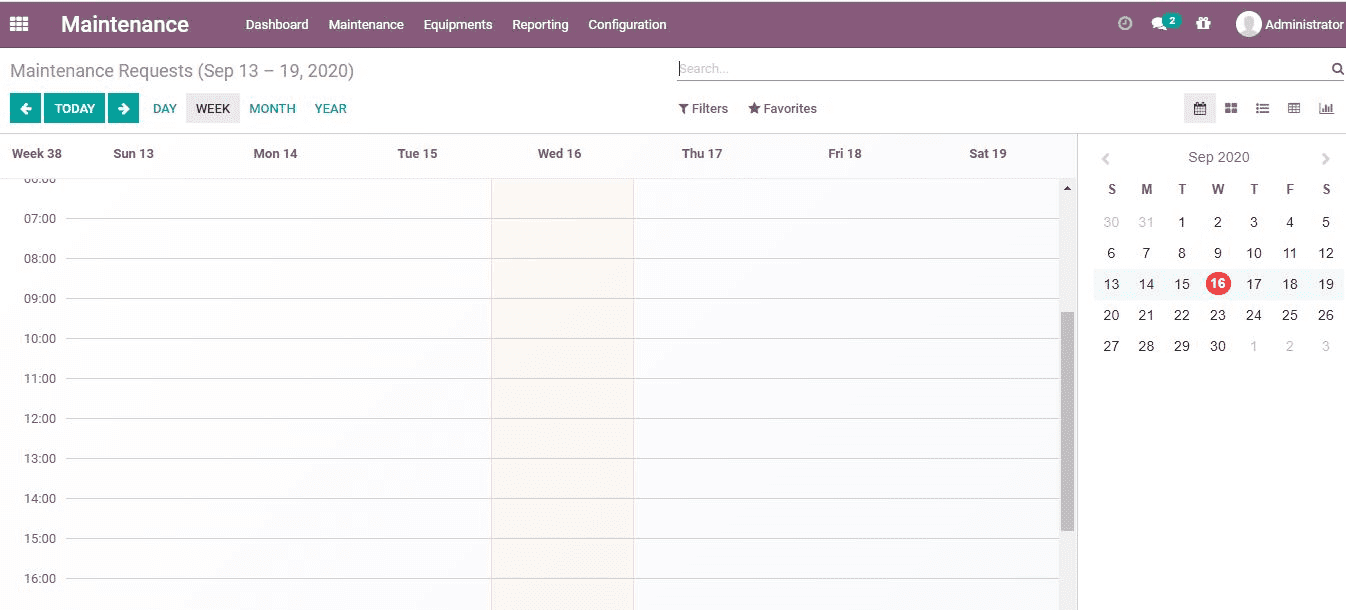
It is easy to create equipment under this
For creating equipment, select equipment-> Create.
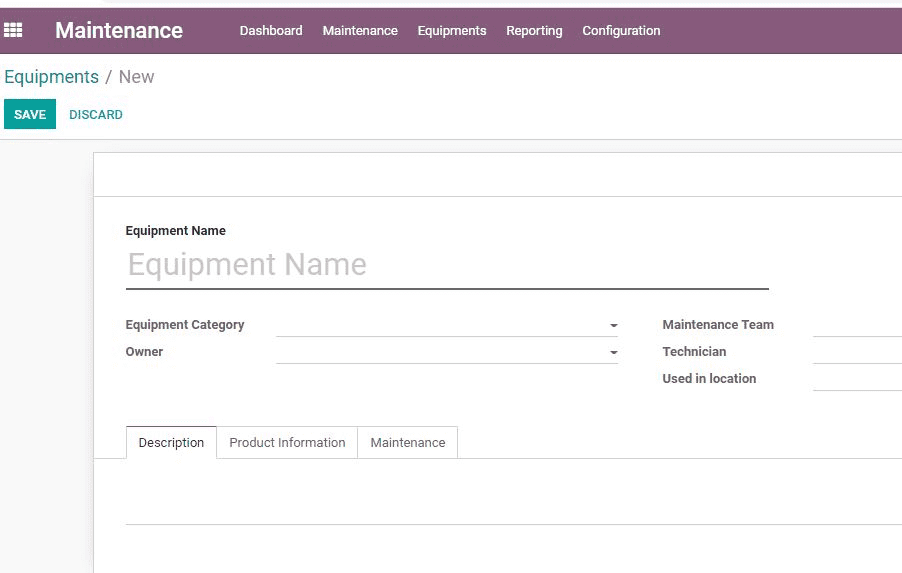
After clicking the create button you will get a new window as given below
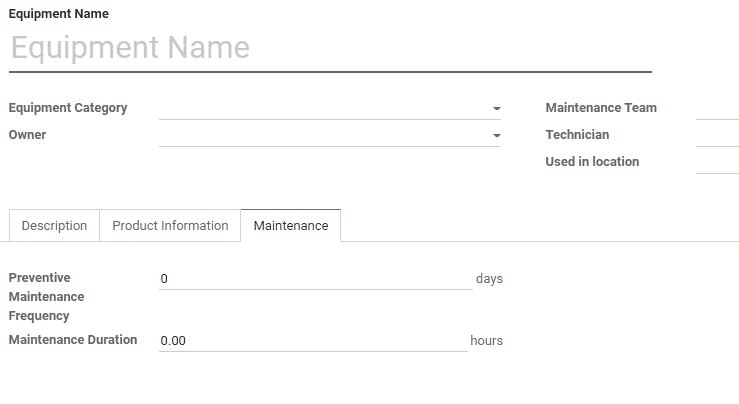
You can select the equipment category and configure the category name.
You can create a category name by going to maintenance-> Configuration-> Equipment Category
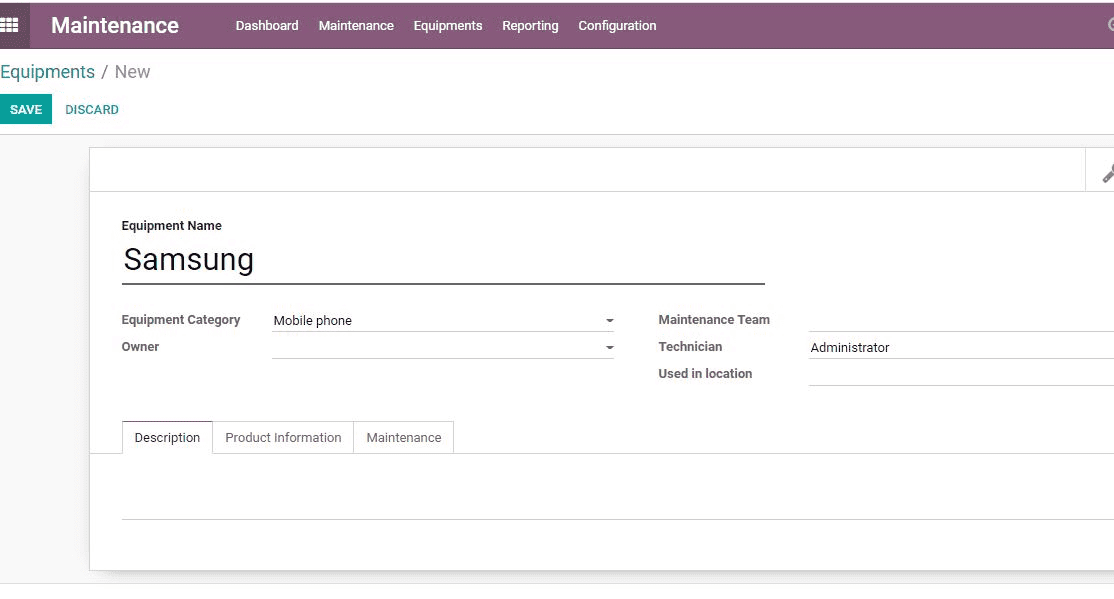
Now, you can create equipment category using Create Button
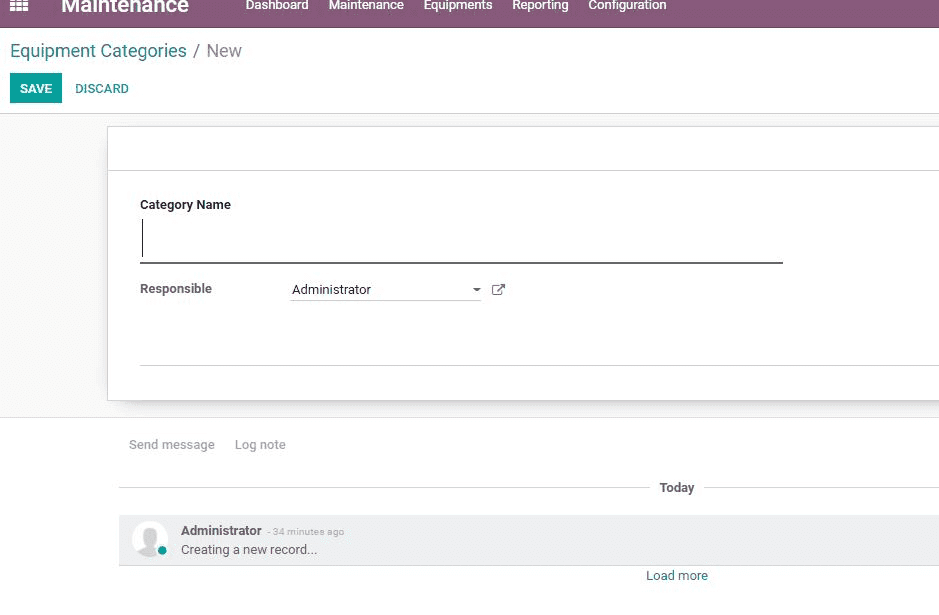
You will able to define the Category name also. Besides, you can entrust the work to a responsible person.
Creating Maintenance Team
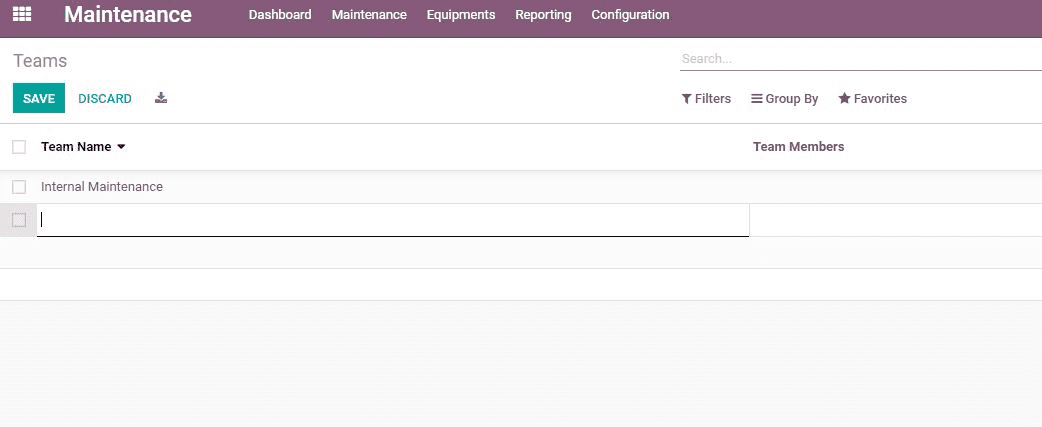
Odoo V14 helps you manage the maintenance team. It helps you engage in the production and analysis of the works and allocate the work to a team. The management of an efficient maintenance team can be made effortless with Odoo support. Take a look at how to create a maintenance team
Click Maintenance-> Configuration-> Maintenance Teams-> Create
Odoo helps to manage different stages of maintenance
The maintenance stages can be viewed by clicking the maintenance button. The requests tab helps to take a look at the progress of maintenance request and the stages.
To have a glance click Maintenance-> Request->
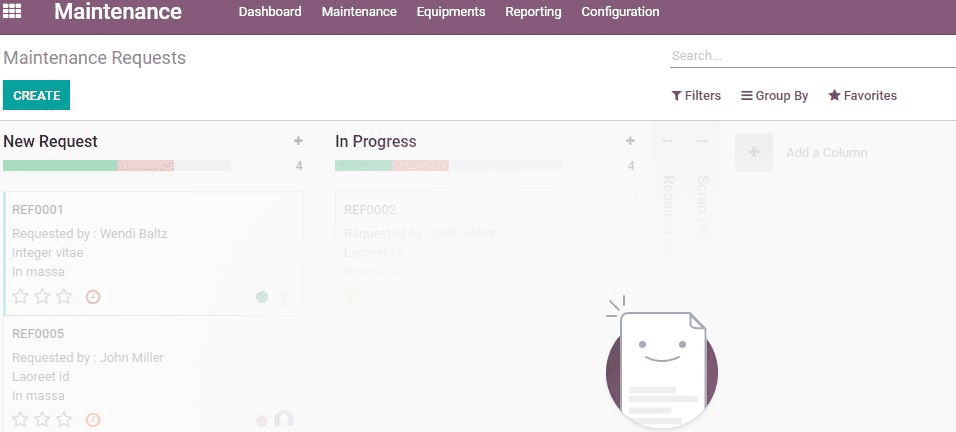
Create Maintenance Request
The user can create the maintenance request along easily by selecting, Maintenance-> Maintenance Request-> Create
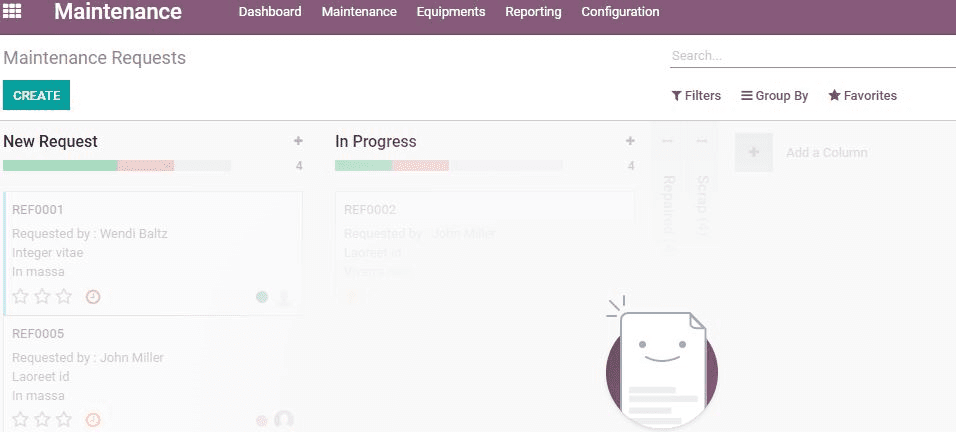
You can create a maintenance request based on the date by choosing a calendar option also.
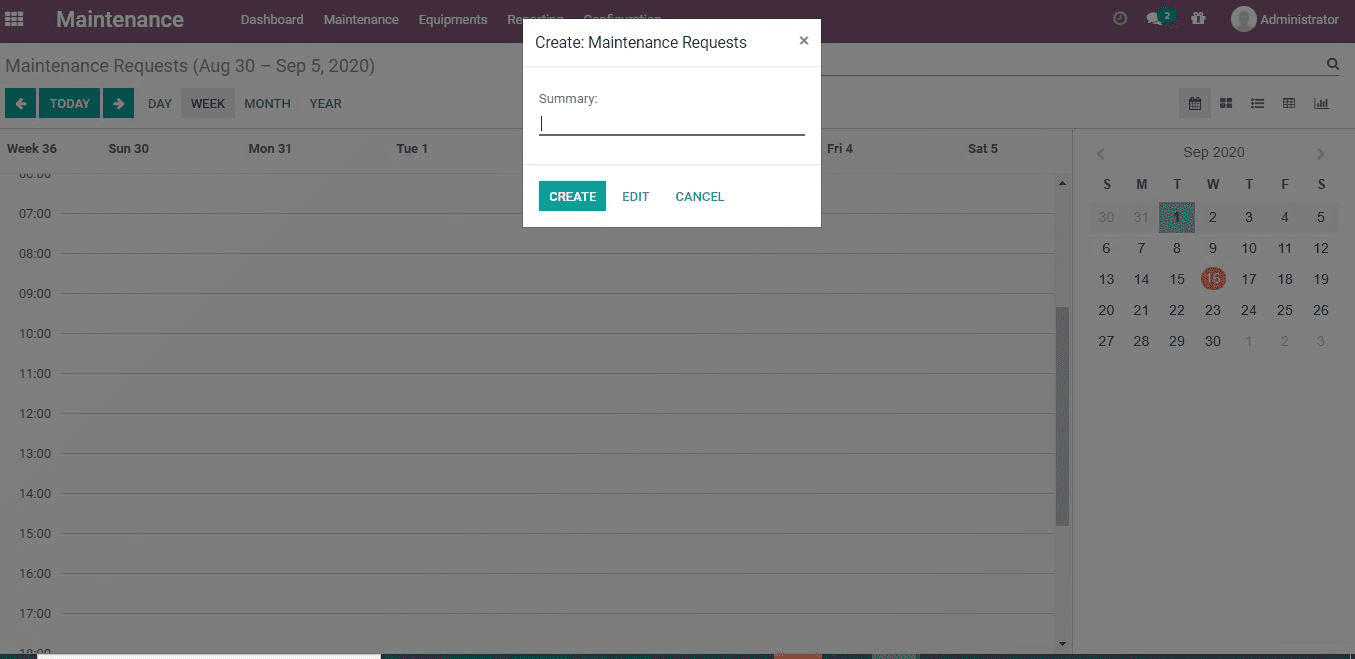
By clicking the Maintenance calendar you will be able to create requests.
For that, you have to go to Maintenance-> Maintenance Calendar.
Corrective Maintenance Request
A user can easily get an idea of ??the progress of the request. If the request is in progress, the request will automatically fall under the In Progress tab. If the machine is put in scrap, it will get placed under Scrap tab. If the repair is completed it will be marked as completed.
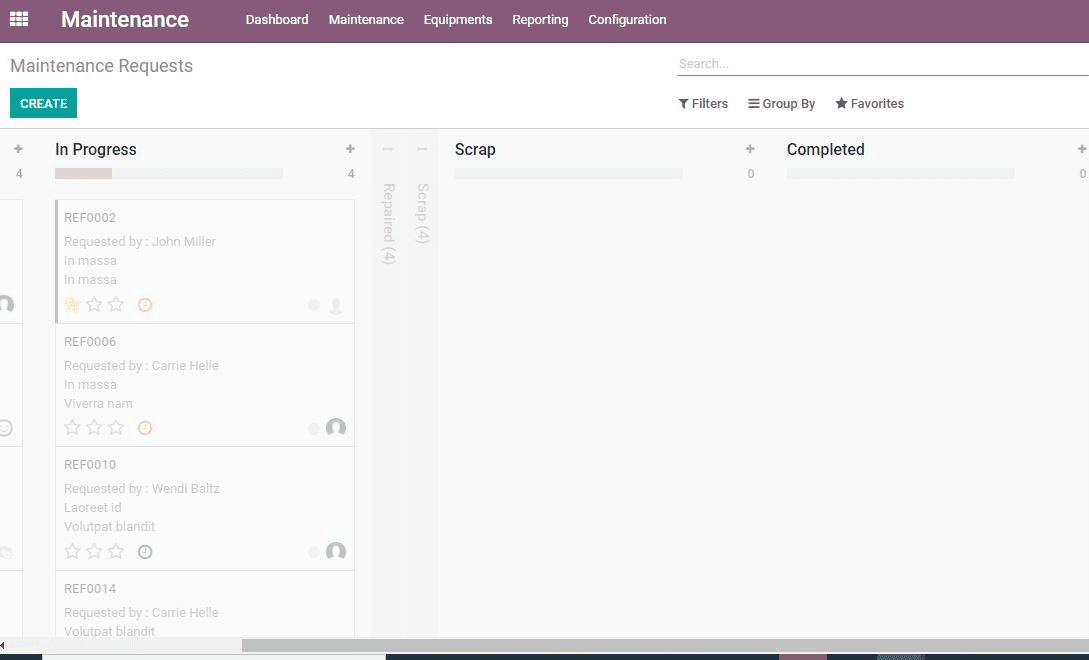
Preventive Maintenance Request
Once you enter a preventive maintenance request and save it, the next preventive date will be updated in the system. The preventive request can be typed by creating a new maintenance request.