Odoo is well known for its functionality like effectively controlling and managing various departments in businesses. Companies can manage many processes with Odoo such as materials, warehouse management, human resources, finance, accounting, sales alongside other enterprising features. Odoo offers a clear and integrated view of your business and hence one can obtain greater clarity to their decisions.
From being a personalized ERP with multipurpose functionality, Odoo encompasses several positive attributes like being cost-effective, scalar and quicker at work. Odoo ERP helps your company, no matter how big or small they are, via reducing the redundant processes in the workplace. A single platform for all business functions thus helps the company in collaborating their different fields of actions and performing tasks be it the management of the human resource, bookkeeping, customer relations, or point of sale.
Odoo Point of Sale(POS) offers the end-user a simple, user-friendly interface for all their retail management. It perfectly synchronizes with various devices such as touch screen tablets, iPads or touch screen terminals. POS increases the buying experience of the shopper via integrating the in-store customer services, tracking of warranties, customer claims and so on. In the case of a restaurant or a shop or a retail store, one can easily activate multiple orders to reduce the customer waiting with Odoo ERP point of sales.
This article talks about the rescue session used in POS. We know that Odoo POS works both online and offline. Even if you lose the internet connection in between your session, there is less danger of data erosion as the system will be synchronized once it’s back online. Odoo POS offers an uninterrupted session, taking the orders even if the network connection is lost between.
But what if the session is closed accidentally while it’s working online? What will happen to the orders? It’s a matter of concern.
Here comes the role of the rescue session. As the name suggests, Odoo POS will create a rescue session corresponding to the previously closed session, saving your orders.
Let us see how the rescue session works in Odoo POS. As you see, the dashboard in point of sale gives a summary of all the available point of sales.
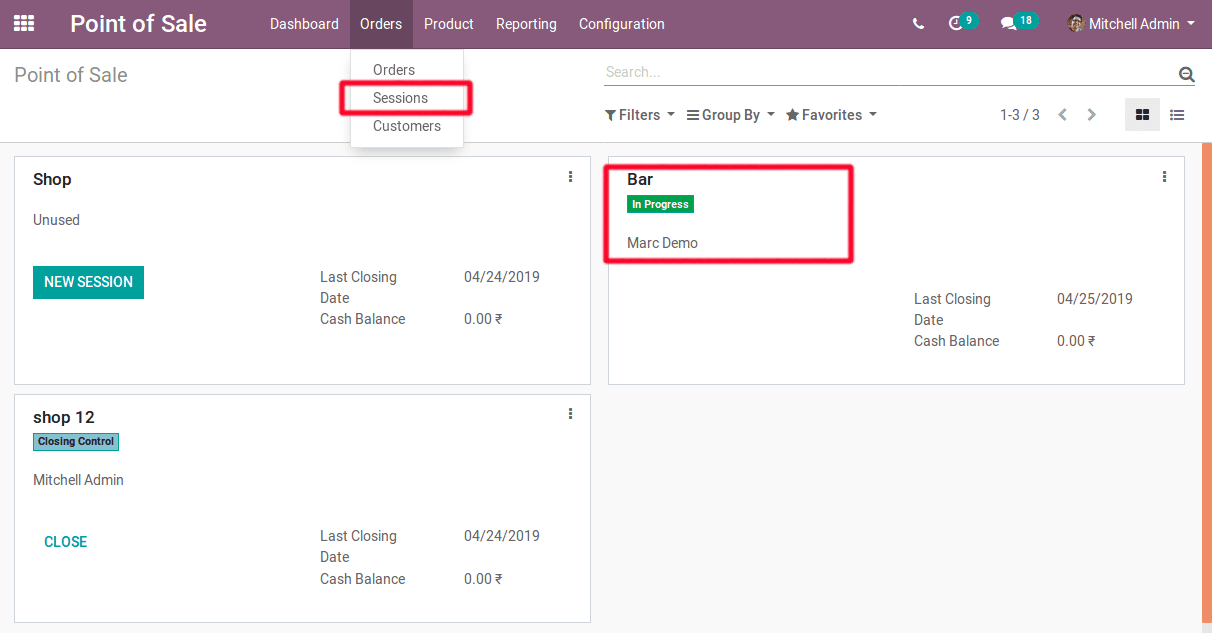
The Manager can see all the ongoing sessions and the respective users of the sessions right from the dashboard. Also, it can access from Orders->Sessions. In the above case, the session named ‘bar’ is in progress.
When a network failure occurs, the data will be stored in the browser's cache memory. The number of orders taken while the system was offline, is indicated on top (as figure).
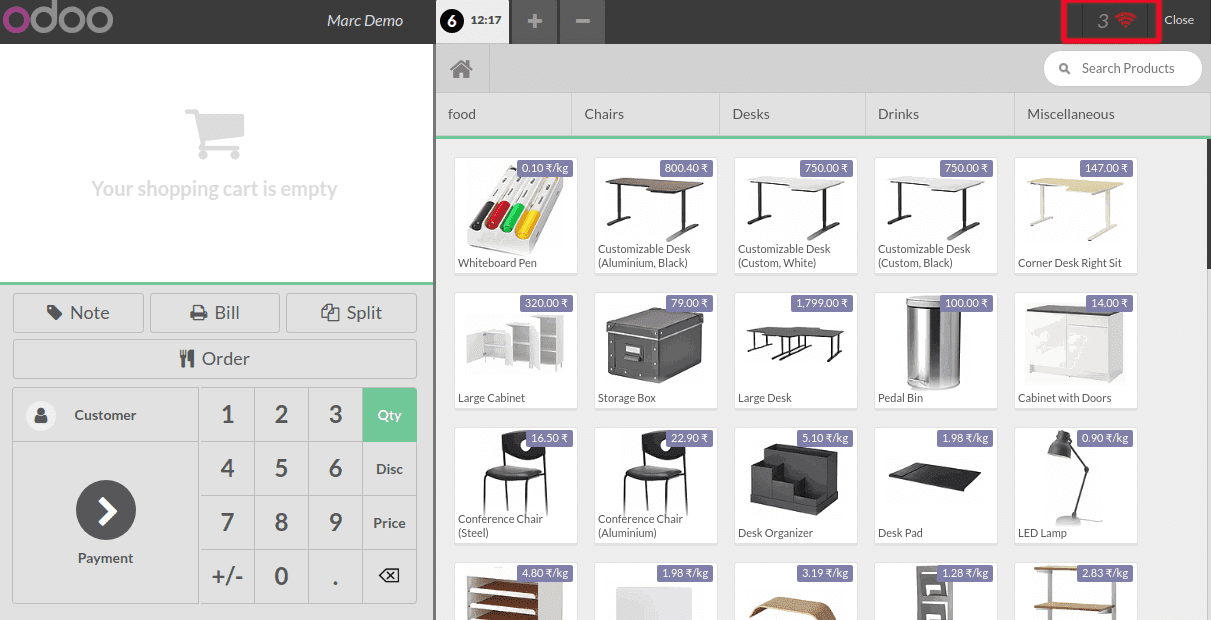
As said before if the session is closed, the status of the corresponding session will become ‘closed & posted’. And as soon as the system restores the network connection, upon clicking the Wi-Fi symbol for synchronization, POS will create a rescue session for the previously closed session.
Here, we can see the rescue session as a new session indicating the rescue for a previously closed session with a new session ID.
Isn’t that interesting?