Having a strong online delivery presence is not only advantageous but also essential in the food and beverage industry. Platforms like Swiggy, Zomato, and Uber Eats open the doors to a vast customer base. However, managing orders across multiple tablets and apps often creates a chaotic kitchen environment, leading to missed orders, manual entry errors, and operational inefficiencies that can harm your reputation and bottom line.
The solution? Centralized control. Odoo 18 Point of Sale (POS) introduces a powerful, seamless integration with Urban Piper, the leading food delivery connector. This integration transforms how restaurants manage their online orders, bringing everything into a single, unified, and powerful system.
What is Urban Piper?
Urban Piper is a sophisticated middleware that acts as a universal bridge between your restaurant and all major food delivery aggregators. Instead of juggling half a dozen different tablets, each with its own interface and notification sound, Urban Piper consolidates every order into a single, reliable data stream. By connecting Urban Piper to Odoo 18 POS, you create a central command center for your entire delivery operation, from order receipt to preparation and fulfillment.
Key Features of the Urban Piper Integration in Odoo 18 POS
- Unified Order Management: Say goodbye to manual order entry. Orders from Swiggy, Zomato, Uber Eats, and more flow directly into your Odoo POS interface the moment they are confirmed. This eliminates errors, saves valuable time, and ensures no order is ever missed because a tablet was on mute.
- Real-Time Menu Synchronization: Keeping your menu consistent across all platforms is a constant battle. With this integration, your Odoo product catalog becomes your single source of truth. Update an item’s price, description, or availability, or mark it as “out of stock”—and with a single click, these changes are automatically pushed to all your connected delivery channels via Urban Piper. This prevents customer disappointment and avoids selling what you don’t have.
- Automated Kitchen Workflow: Efficiency is key in the kitchen. Incoming delivery orders can be automatically routed to the appropriate kitchen printer or Kitchen Display System (KDS) based on the items ordered. This ensures your chefs see orders instantly, know exactly what to prepare, and can prioritize tasks effectively, leading to faster turnaround times and happier customers.
- Real-Time Inventory Updates: As online orders are received and confirmed in Odoo POS, your inventory levels are adjusted in real time. This live sync prevents overselling, provides accurate stock counts, and simplifies your inventory management, giving you a clear and immediate view of your stock status.
- Comprehensive Reporting and Insights: Knowledge is power. The integration allows you to generate detailed reports breaking down your sales by channel (Swiggy vs. Zomato), top-selling items, peak ordering times, and more. These data-driven insights empower you to make smarter decisions about menu engineering, promotions, and staffing.
Tangible Benefits for Your Restaurant
- Boost Operational Efficiency: Reclaim time spent on manual data entry and reduce the clutter of multiple devices. Your staff can focus on what they do best: preparing great food and serving customers.
- Enhance Order Accuracy: Automating the order flow minimizes human error, ensuring that what the customer orders is exactly what your kitchen prepares and what gets delivered.
- Improve Customer Satisfaction: Faster, more accurate orders lead to positive reviews and repeat business. A seamless backend operation directly translates to a superior customer experience.
- Gain a Competitive Edge: By leveraging detailed analytics, you can optimize your menu, run targeted campaigns, and ultimately drive more profitable sales.
Configuring Urban Piper in Odoo 18 is a straightforward process. After installing the necessary connector module from the Odoo App Store, you simply enter your Urban Piper API credentials to link the systems. The next steps involve mapping your menu for synchronization, setting up automated kitchen routing rules, and enabling real-time inventory updates. Within a short time, you can be processing orders from every major platform directly through your familiar Odoo POS interface.
How to Get Started
1. Install the Connector: Install the necessary Urban Piper connector module from the Odoo App Store.
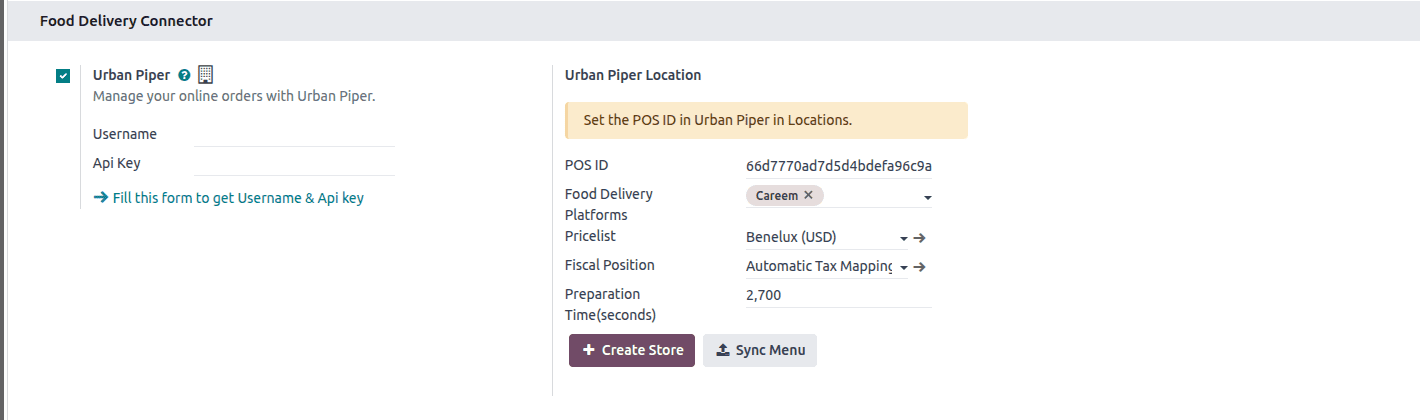
2. Fill in the UrbanPiper credentials in the configuration.

3. You can view store timings under the Configuration menu. You can also create or edit store timings from the same menu.

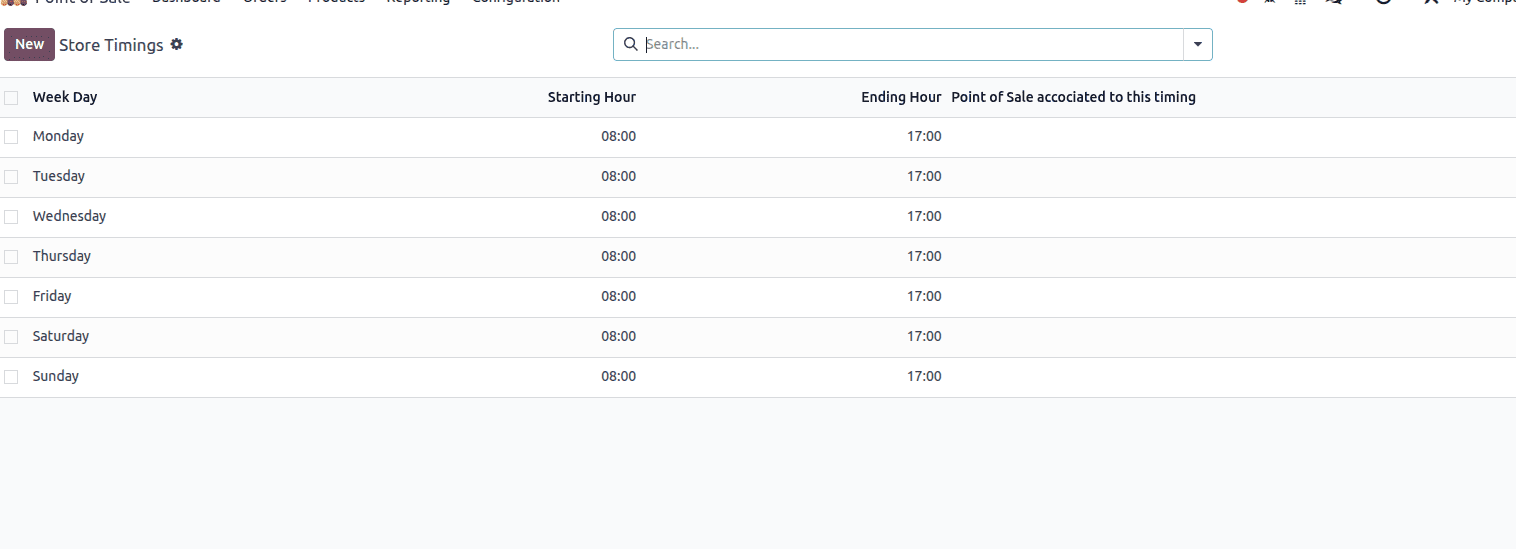
4. Sync Your Menu:
- Go to Products, select a product, and open the Point of Sale tab to complete the Urban Piper-related fields (e.g., mapping to the aggregator's item ID)
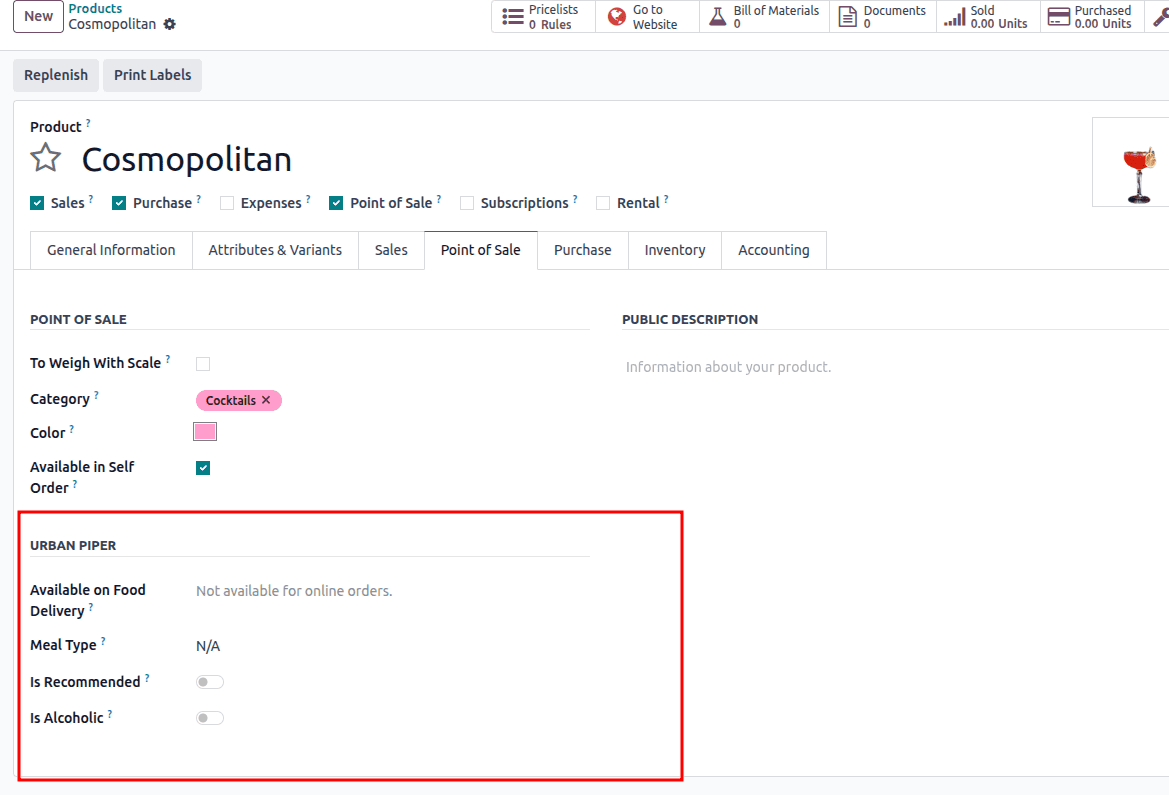
- Once your products are mapped, click the "Sync Menu" button to push your menu details to Urban Piper and all connected platforms.
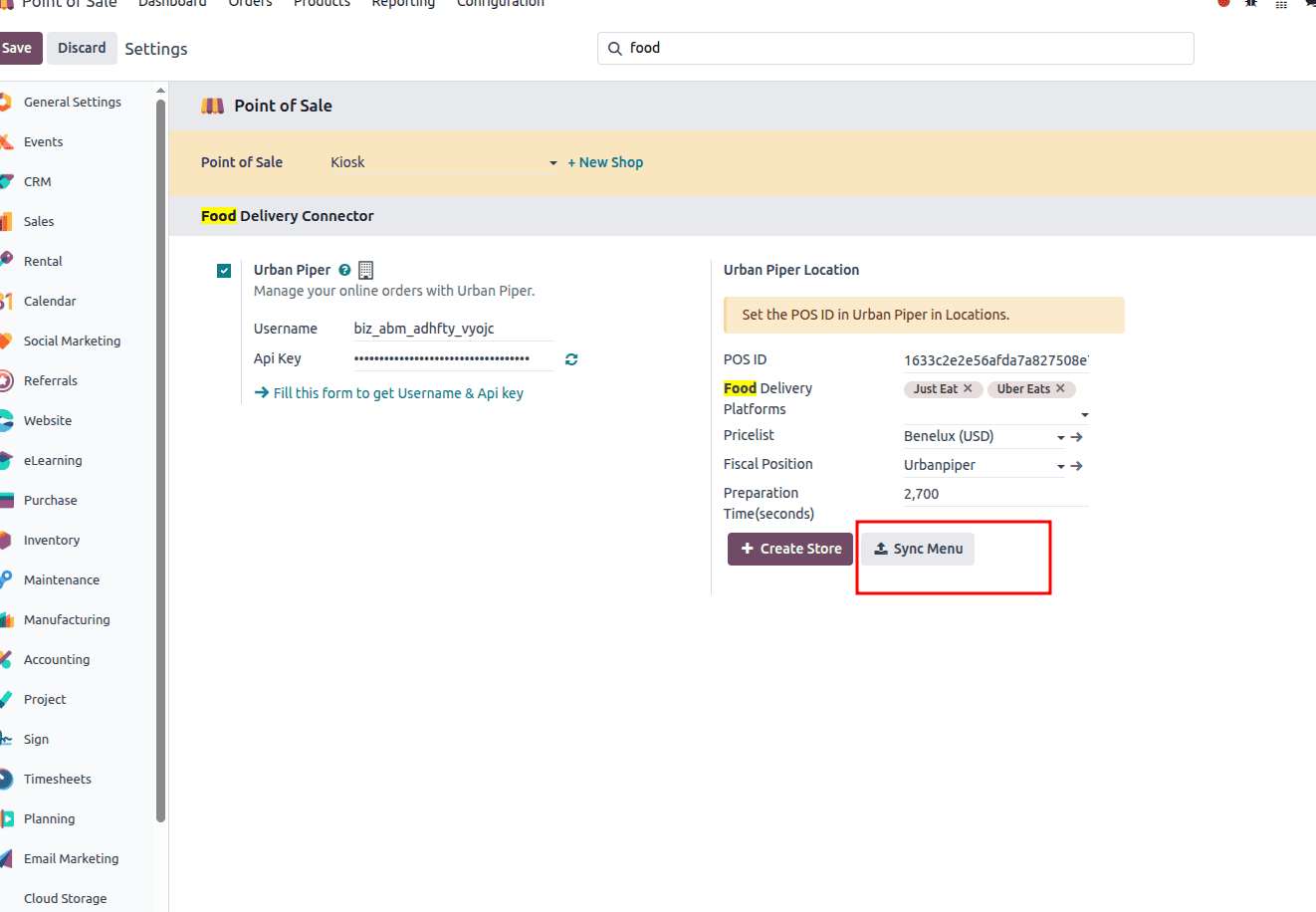
5. Access Your POS: Return to the POS Dashboard. Your POS is now fully integrated and ready to process orders from every major delivery platform directly through the Odoo interface.
Embrace the future of food delivery management. By integrating Urban Piper with Odoo 18 POS, you’re not just simplifying operations—you’re building a more resilient, efficient, and profitable business.
To read more about Whats New in Odoo 18 Point of Sales Module, refer to our blog Whats New in Odoo 18 Point of Sales Module.