With the release of Odoo 18, a number of new features have been added to its enterprise application suite, including a major update to the Point of Sale (PoS) module. Odoo 18 PoS's new features are intended to make operations more efficient, intelligent, and user-friendly, whether or not you're managing a restaurant, retail store, or pop-up shop. With features including better inventory management, UI/UX, and seamless interfaces, this update aims to increase efficiency while streamlining daily tasks.
In this blog, we are going to look into the most significant modifications made to the Odoo 18 PoS system. Here, we will also check how they differ from earlier versions, and their implications in your company or business. These updates are important to know whether you're a longtime user or are just learning about Odoo.
Edit Payments
In Odoo, the "Edit Payments" button enables cashiers or managers to update payment details of an order directly from the PoS interface, enhancing efficiency in real-world retail or restaurant scenarios.
To check the functionality, let's create a new Point of Sales order from any shop or restaurant session as per your desire. Then, choose items, create a new point of sale order, and complete the transaction and proceed with the 'Payment' button.
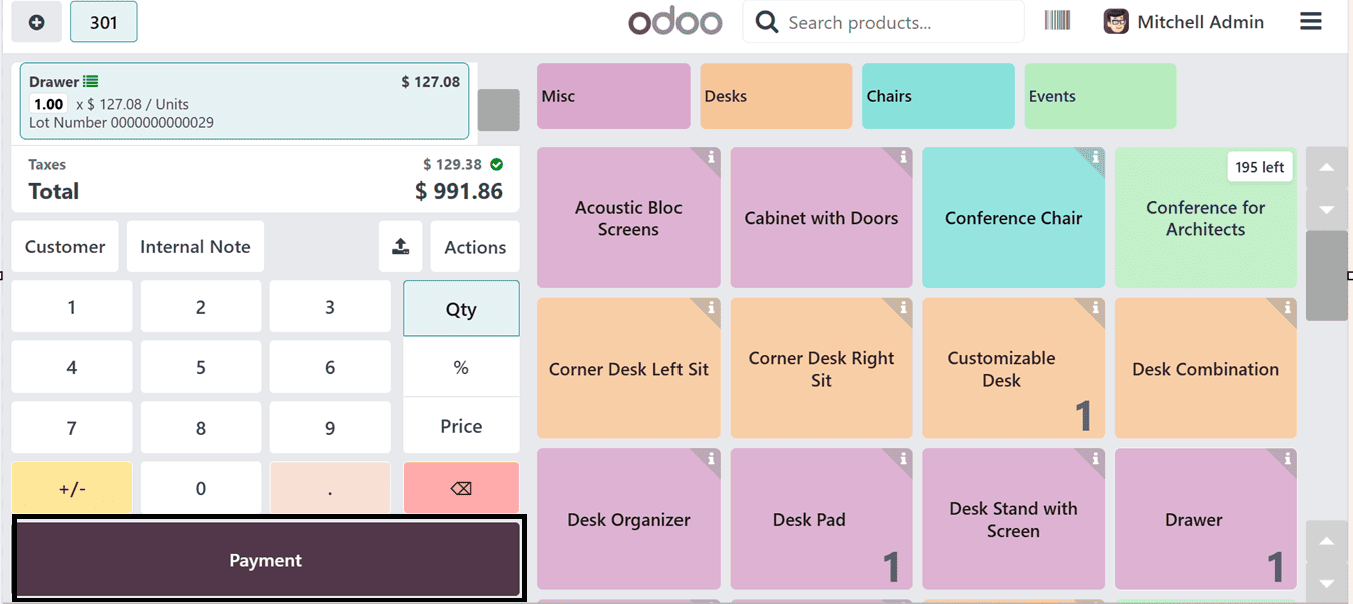
After completing the purchase, I paid with the ‘Cash’ payment method and verified the transaction by clicking the "Validate" button. When the card payment option was chosen and the payment was properly made, the system displayed the order receipt with the bill details. Enabling Odoo's Track Orders Edit feature results in a 'Edit Payment' option on the payment success screen.
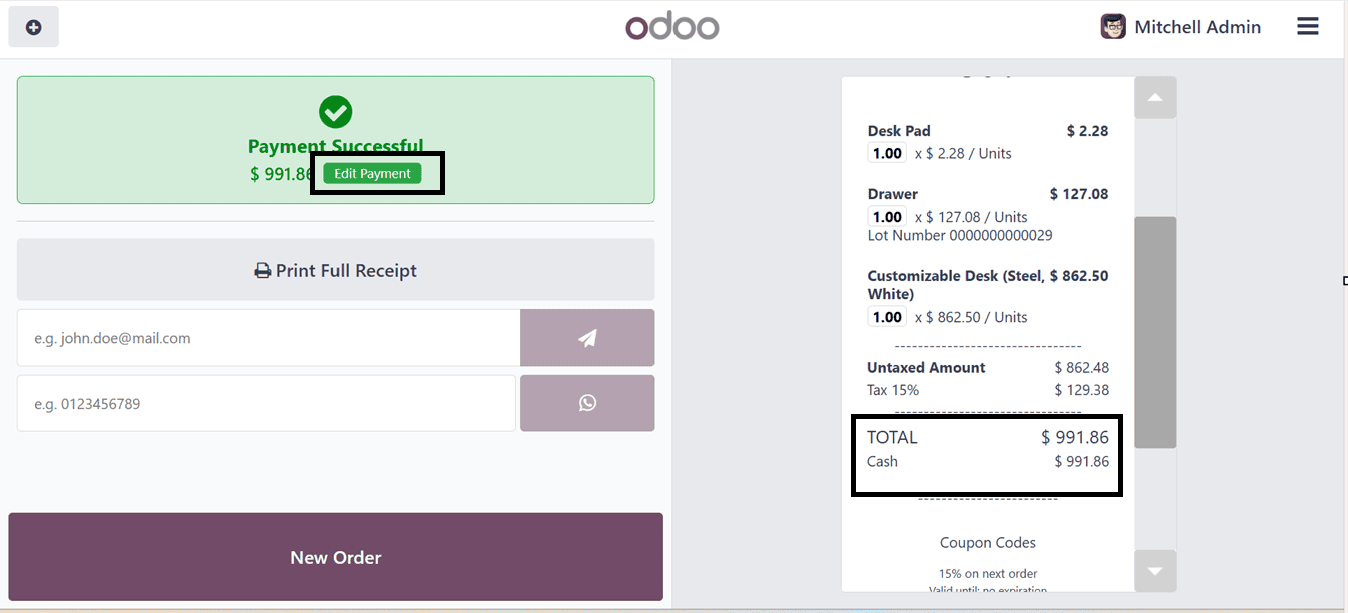
Customers can use this functionality to alter a payment or modify an already-completed purchase. The order editing box at the Point of Sale section of the Odoo backend appears when you pick the 'Edit Payment' option, as seen in the screenshot below.
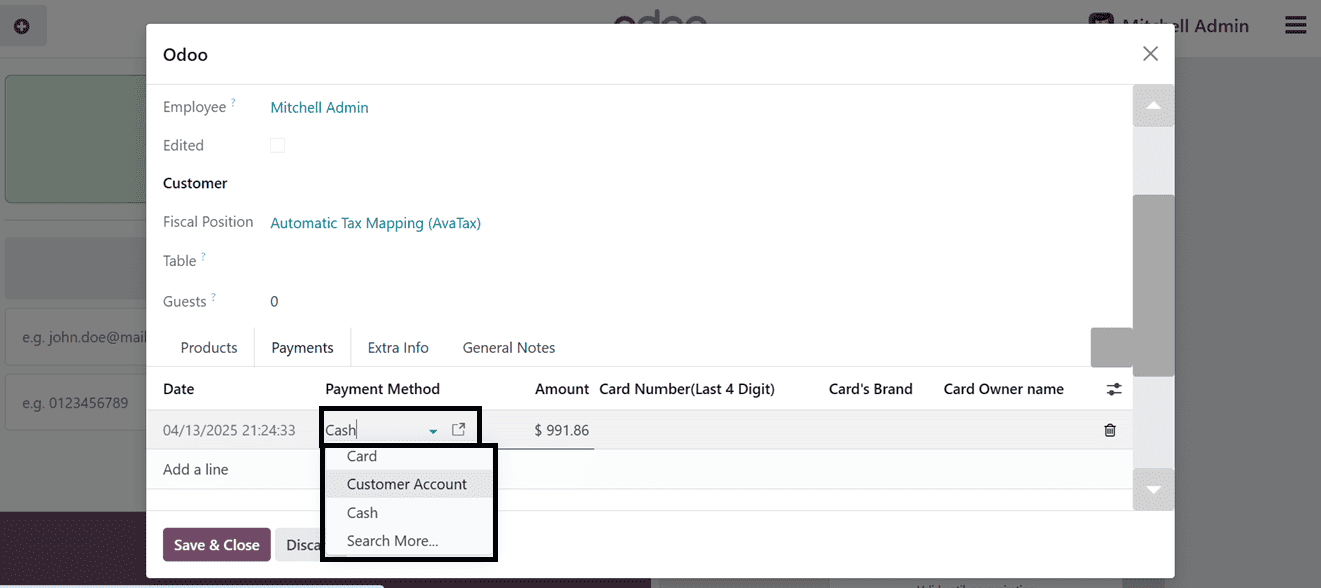
You can change and swap out any information about that specific order from the Odoo backend by using the "Track Orders Edit" tool. Here, I've switched from cash to customer account as the payment method. Once the changes have been saved, the point of sale terminal will show the updated data, allowing you to view the updated payment method on the receipt, as shown in the screenshot below.
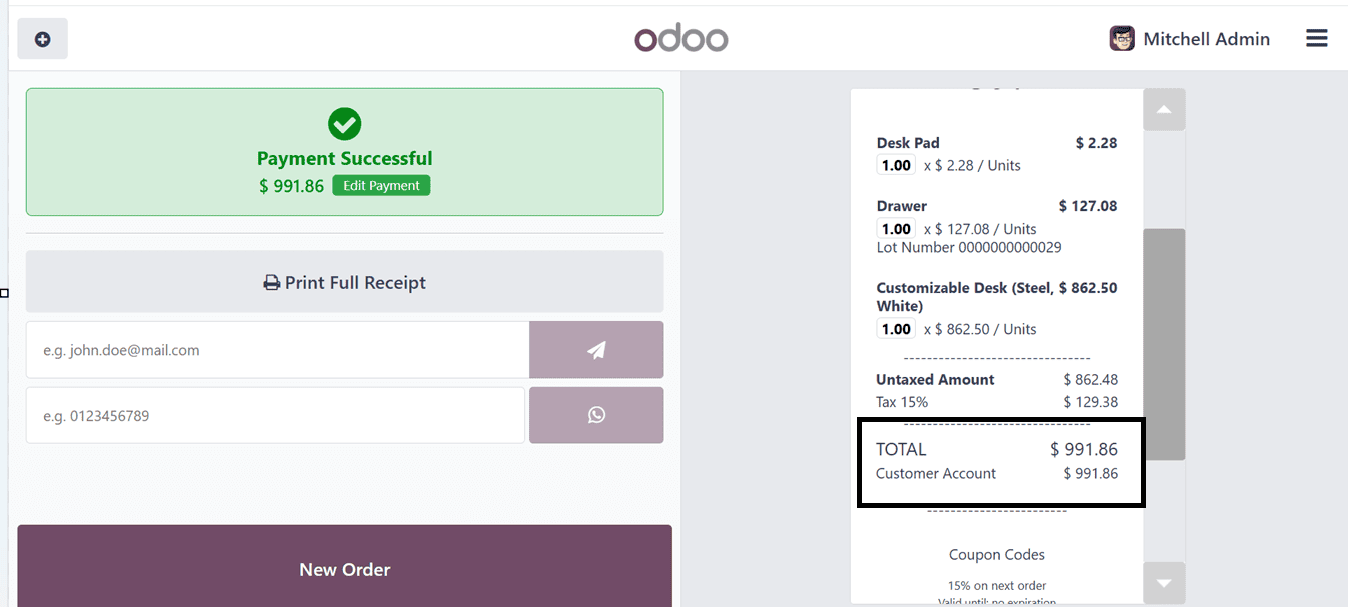
This feature can be used to correct errors that may occur during the order payment validation procedure. To view the updated data and updated information, you can also access the Point of Sale module's Orders menu.
The breakdown of each sales line by product will be shown in the automatically created closing record at the conclusion of the PoS Session if the "Closing Entry by product" option is activated.
Only authorised managers during a PoS sales session are able to change product prices when the "Price Control" option is selected. After turning on the feature, users can click the "Price" button to change product prices during a sales session.
The "Pricer" Settings function facilitates smooth integration with electronic shelf labels by allowing users to view and modify product information via electronic price tags. By maintaining accurate and current shelf information, this feature streamlines in-store operations, ensures real-time updates, and synchronises product details like prices, names, and stock levels. It also lowers manual pricing errors.
Bills and Receipts Customization
Custom headers and footers, self-service invoicing, basic receipts, automatic receipt printing, and other options are available for customization on client bills and sales receipts through the "Bills & Receipts" settings menu.
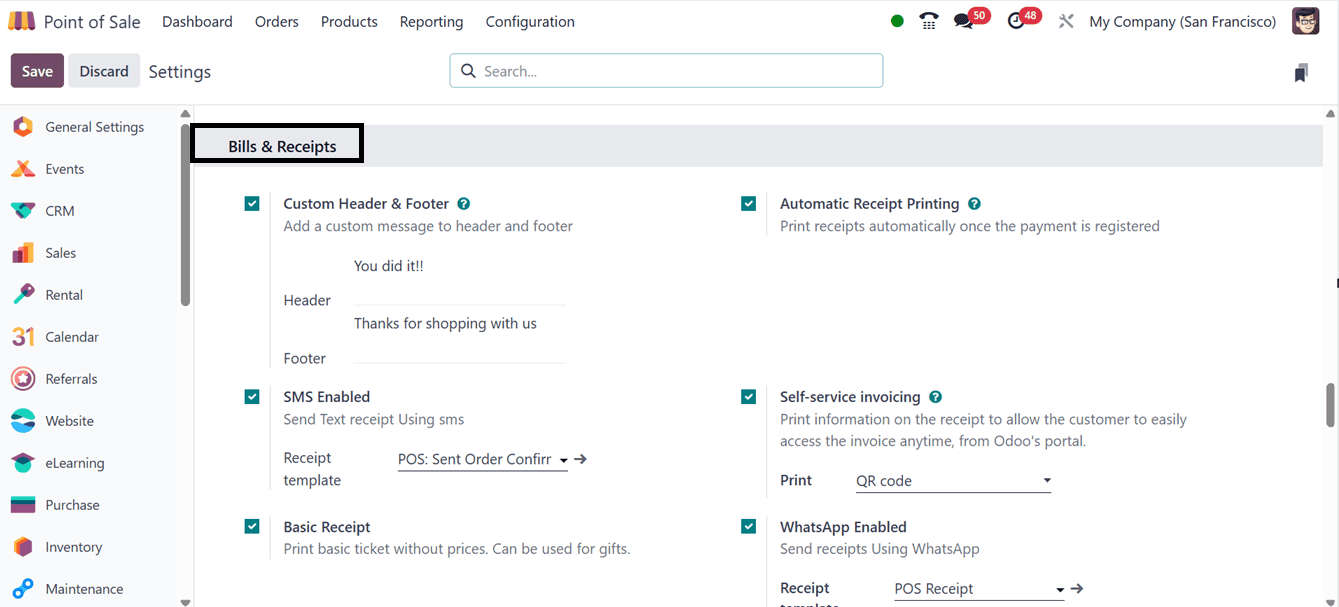
Businesses can customize the headers and footers of invoices and receipts by using the "Custom Header & Footer" option. As seen in the screenshot below, these personalised messages show up on printed receipts when they have been configured.
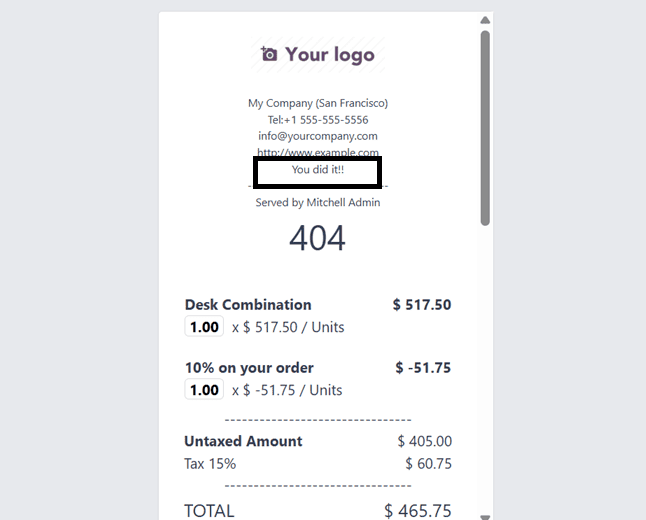
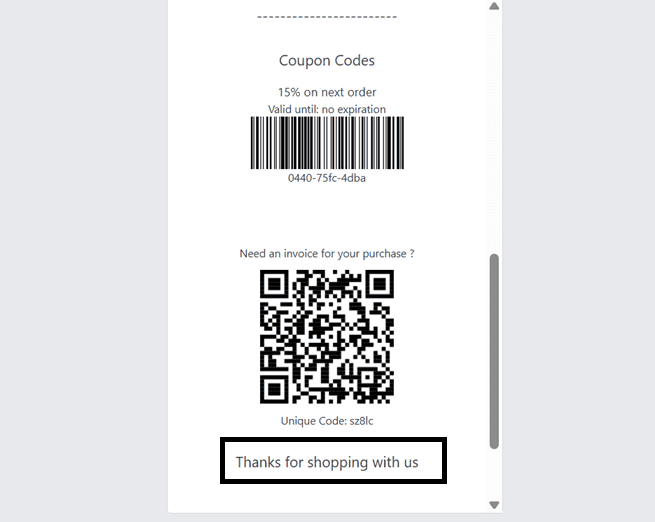
When "Automatic Receipt Printing" is enabled, receipts are printed as soon as the payment is validated. The "Basic Receipt" function leaves off price information for simpler receipts. The "Print basic receipt" button allows you to print the basic receipt after the option has been enabled. Using the mobile and WhatsApp icons offered in the payment completion window, the "SMS Enabled" feature enables the sending of receipts via SMS, and the "Whatsapp Enabled" option enables the sending of receipts via WhatsApp Messenger, as shown in the screenshot below.
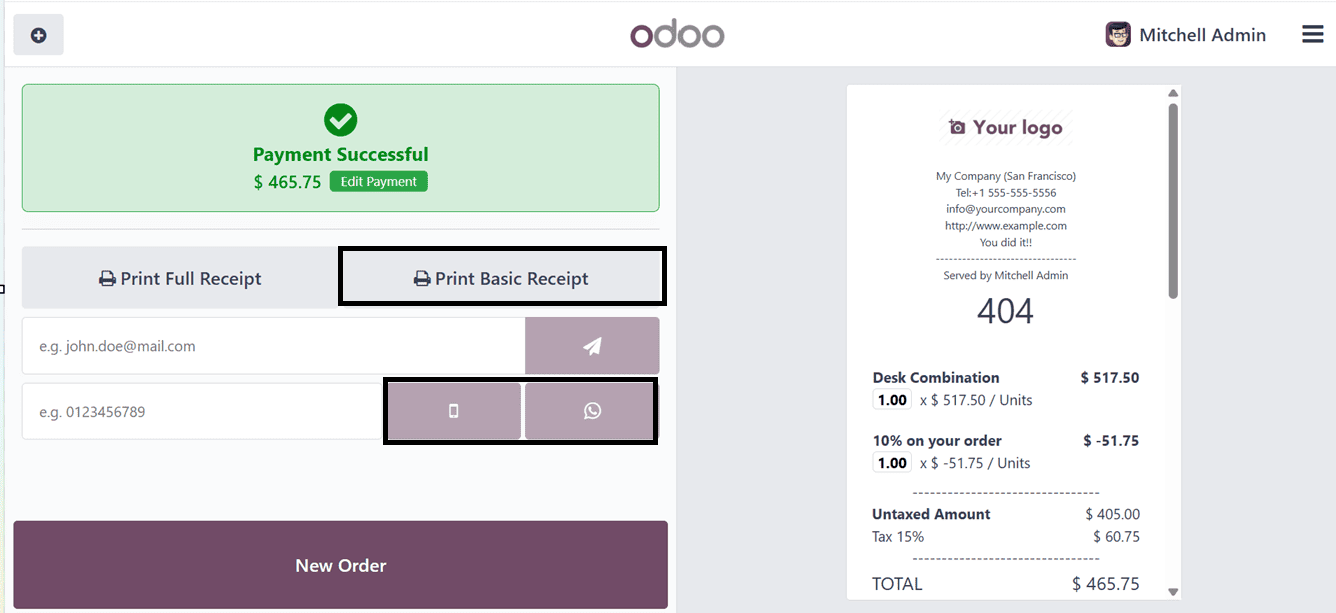
Lastly, the "Self-Service Invoicing" function allows clients to simply request an invoice by scanning the QR code on their receipt.
Food Delivery Connector
By integrating with outside food delivery services, Odoo 18's Point of Sale's Food Delivery Connector enables companies to instantly send orders to delivery platforms. By lowering manual errors and facilitating effective handling of both in-house and delivery orders, this guarantees flawless order management.
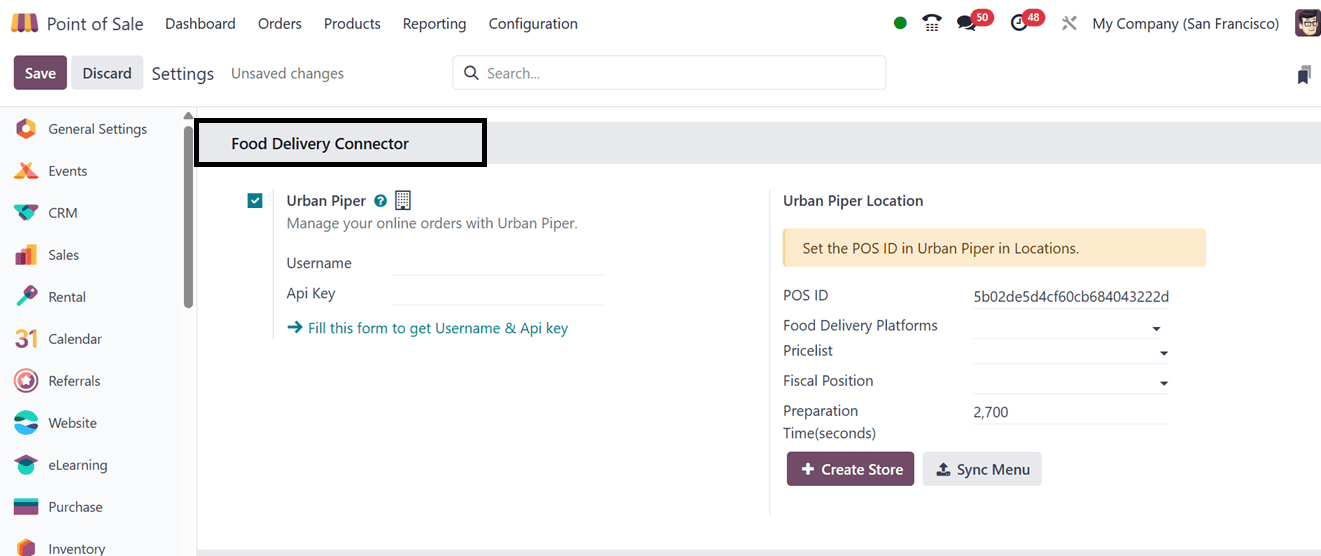
The Point of Sale module's UrbanPiper settings synchronise orders, inventory, and payments in real-time with external delivery systems such as Zomato, Swiggy, and UberEats. This improves customer happiness and operational efficiency while streamlining order flow and lowering manual entry.
Payment Terminal Integration
By enabling authorisation for a number of payment terminals, such as Adyen, Six, Paytm, Mercado Pago, Stripe, Viva Wallet, and Razorpay, Odoo's PoS module interfaces with several payment terminals to streamline checkout processes. Depending on your company's needs, you can adjust these settings under the Settings menu.
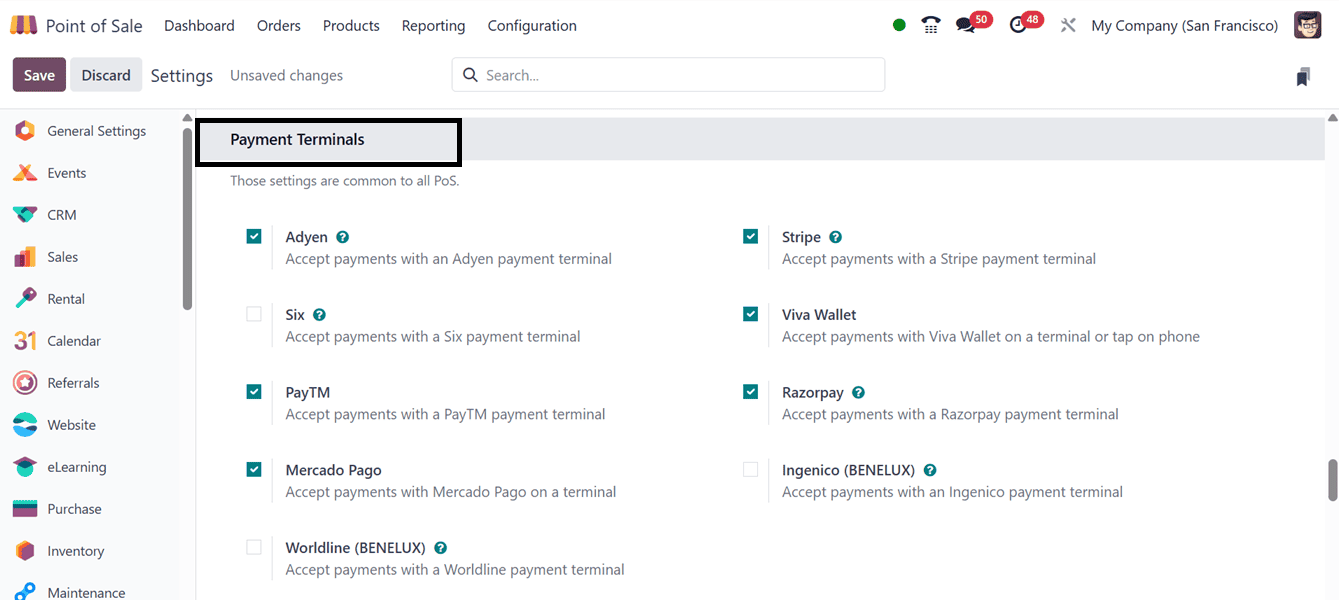
PoS Management
The PoS dashboard allows businesses to establish and manage PoS sessions. Clicking "New" and setting up printer preferences, IoT Box connectivity, and employee login credentials can start a new shop or restaurant session.
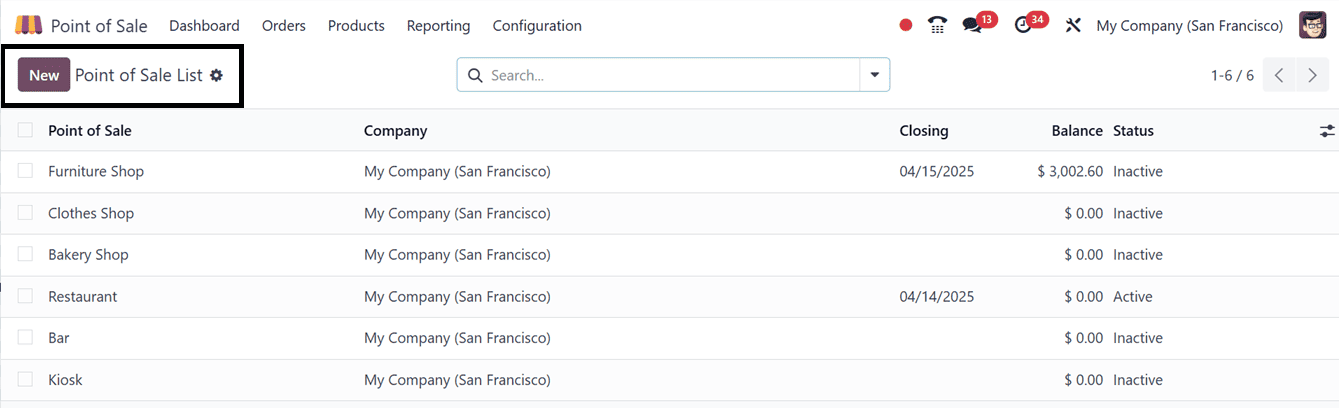
The system distinguishes between Basic Rights (limited sales operations) and Advanced Rights (management functions) for employee access control. PIN codes allow employees to log in, guaranteeing safe access. The previous section of this book discusses this feature.
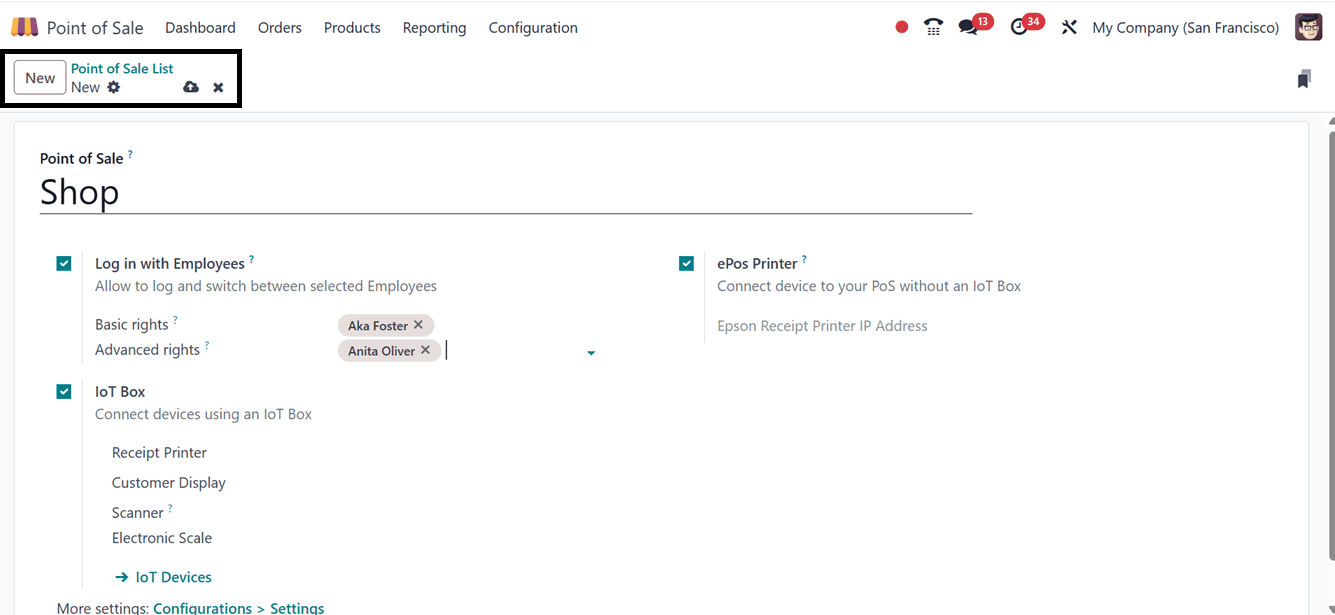
Note Models
Note Models, a feature of Odoo 18's Point of Sale (POS) module, let companies organise and set up extra notes or remarks on orders or goods. Specific directions, client preferences, or information to be included in the order or product line are communicated in these comments. From the dashboard, users may see the Note Models that are accessible, click the 'New' button to create a new one, and save it for later use.
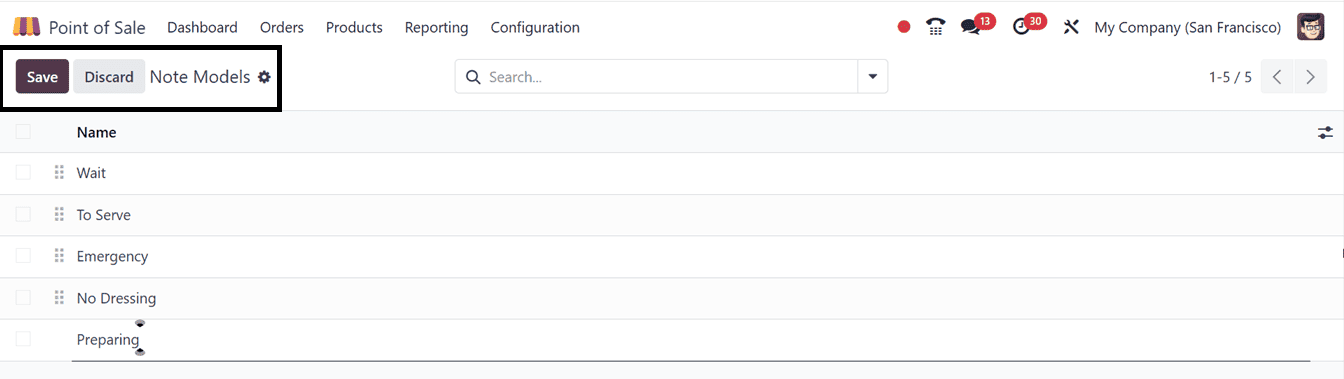
Pricer store
Real-time synchronisation of product prices and information across physical store displays is made possible by the Pricer Stores setting in Odoo 18's Point of Sale module. Once the menu is open, you can view the dashboard with all of the options, as seen below.
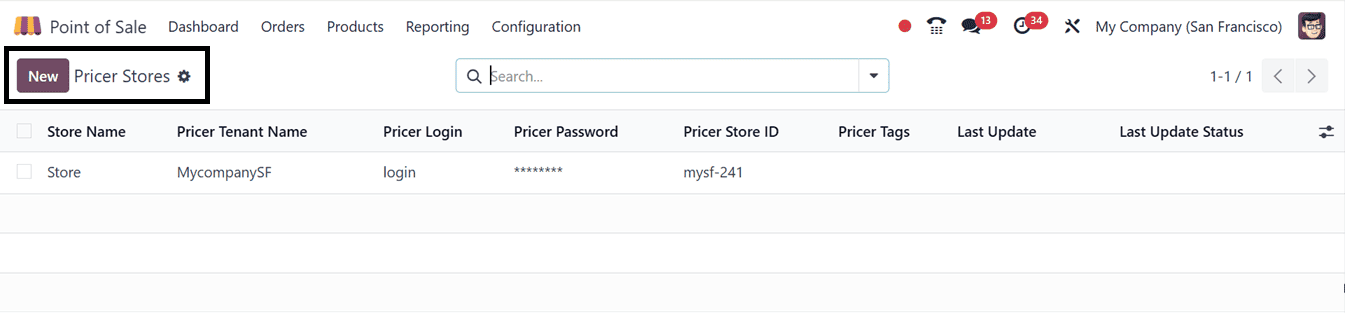
As shown in the screenshot below, you can create a new Pricer Store details by opening a new configuration form and entering the Store Name, Tenant Name, Login, Password, Store ID, and other information.
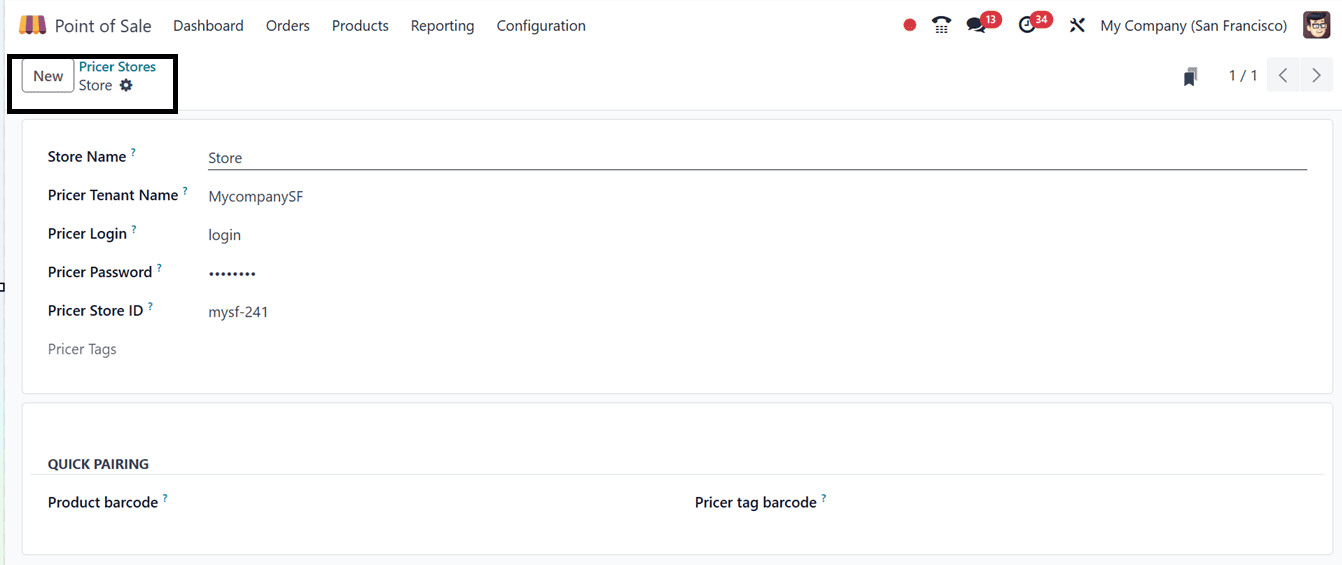
By linking the Odoo PoS system with Pricer's ESL infrastructure, businesses can automatically reflect updates in their stores, eliminating the need for manual label updates, reducing pricing errors, and enhancing in-store operational efficiency.
Pricer Tags
The Pricer Tags configuration in Odoo's Point of Sale module is a digital pricing solution that replaces traditional paper labels with electronic shelf labels. These tags can be linked to specific products, ensuring real-time updates on pricing, product names, or promotional information.
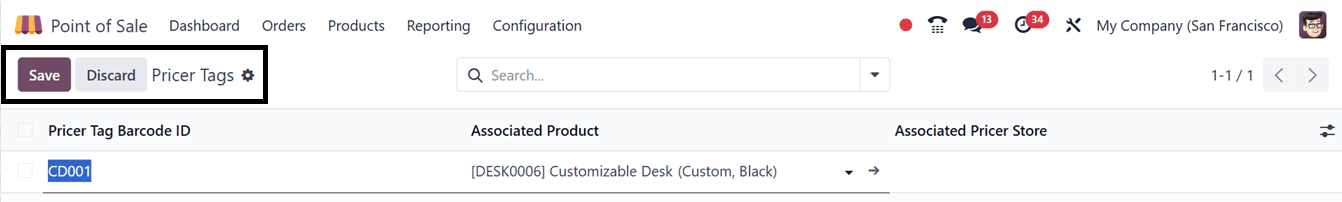
In the dashboard box, click the New button. As shown in the screenshot above, you can create a new Pricer Tag for a new product by mentioning its Pricer Tag Barcode ID, Associated Product, and Associated Pricer Store data.
This enhances the overall purchasing experience for customers by guaranteeing correctness and saving time on manual updates.
POS Product Categories
Classifying things into multiple groups or categories is essential and useful when running a product sales business. It's easy to classify different product categories with the Odoo Point of Sale Module. This classification is made possible by the PoS Product Category option in the Configuration menu. There are numerous sales product categories displayed on this dashboard.
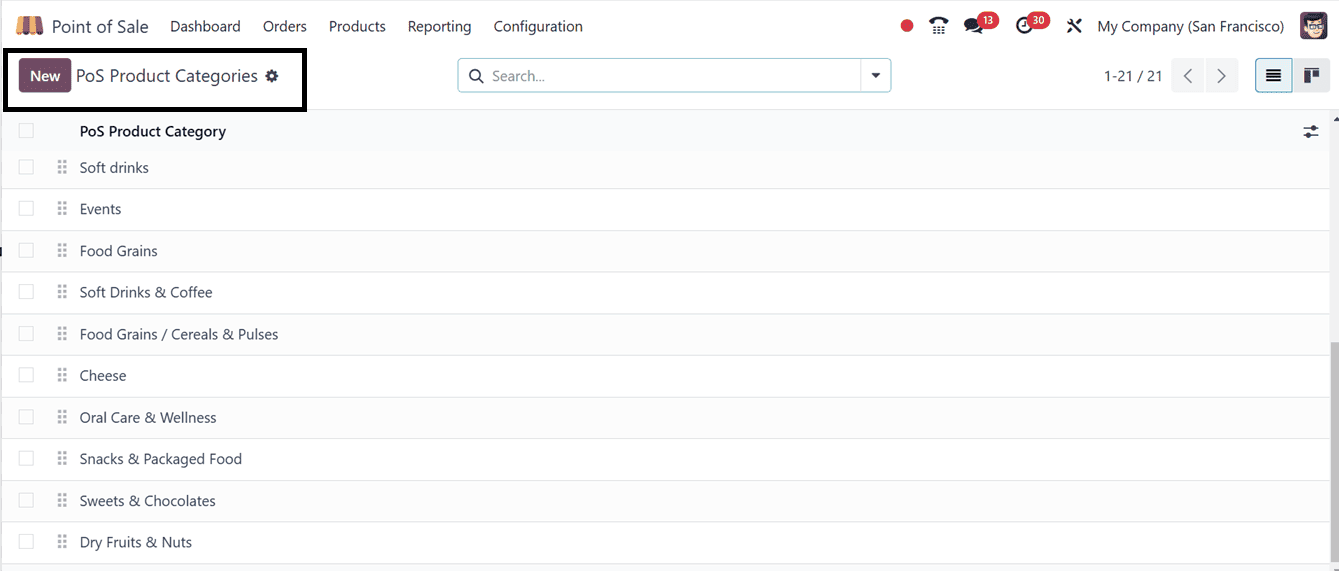
For easier comprehension, this window can also be shown in a Kanban state view. Within the search bar section, there are other options for filtering, grouping, and favourites. The "New" button can be used to establish a new product category.
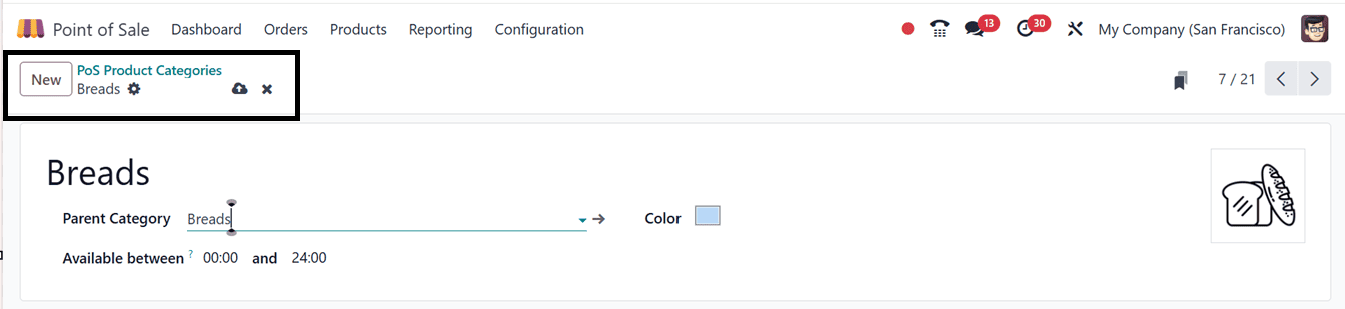
Simply provide the Category Name, Parent Category, and Available time range in the new category setup form, as indicated in the screenshot above. After that, save the data and mark the category with your favourite colour.
UrbanPiper Store Timings
Businesses can control the hours that their stores are open for third-party food delivery services like Zomato, Swiggy, and UberEats by using the UrbanPiper Store Timings configuration in Odoo's Point of Sale module.
The dashboard will display the available timings along with the corresponding Point of Sale, Week Day, and Starting and Ending Hours. As shown in the screenshot below, you can easily add a new store time using the "New" button in accordance with the requirements.
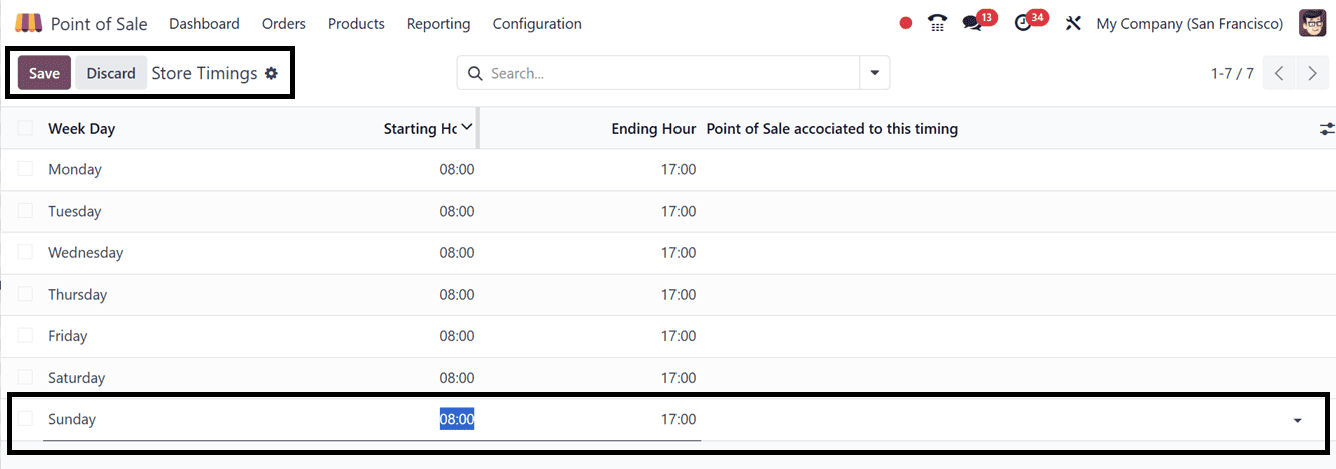
By setting store timings, businesses can control when their stores are marked as "Open" or "Closed" on these platforms, ensuring customers can only place orders during active business hours, automating availability, and improving coordination between physical operations and online delivery services.
Validating the payment will complete the payment process and you can see the payment success window with a payment receipt.
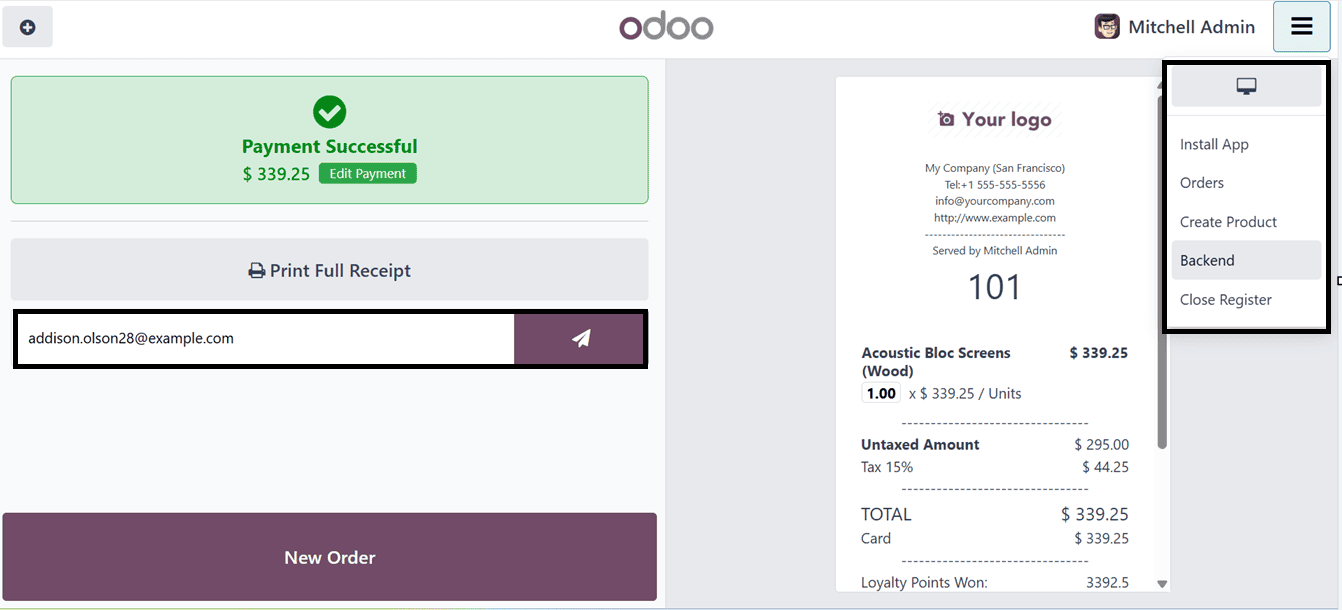
Here, you have the option to’Print Full Receipt,’ send the payment receipt to the customer mail id and start a ‘New Order.’ Then, you can Install the point of sale shop application as PWA using the ‘Install App’ option.
The small menu icon provided at the top right corner of the point of sale terminal will help you to go to the orders history, check the Cash In/Out details, Create new sales products, Go to the Odoo application backend and Close the cash register using the designated menu options available.
Product Creation from PoS Interface
To create a product directly from the Point of Sale interface, just click on the ‘Create Product’ button from the PoS Terminal menu. This will open a new product configuration form as a pop-up window as shown below.
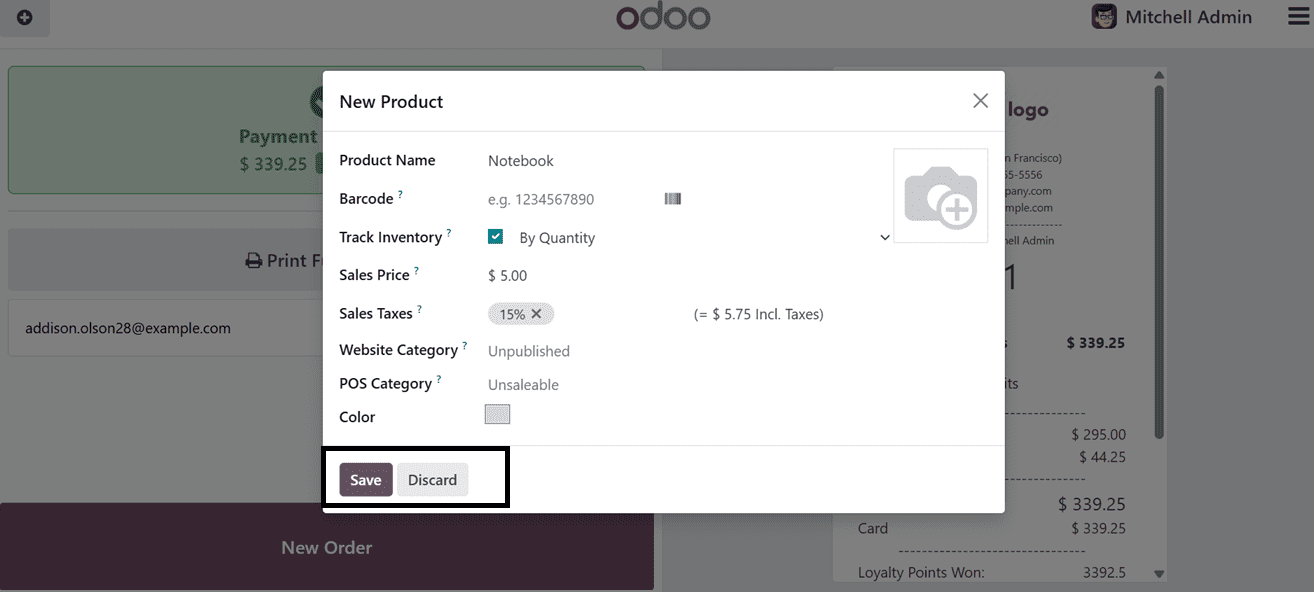
In the displayed window, input the Product Name, Barcode, Sales Price, and applicable Sales Taxes. You may also add an image by selecting the 'Edit' image button. To monitor product availability based on quantity, enable the 'Track Inventory' option. Specify the 'Website Category' to which the product belongs on the Point of Sale website, and select the appropriate 'POS Category' for the product within the Point of Sale sales terminal.
After saving the new product details, it will create the new product database and add it to the product catalog of the point of sale session as shown in the screenshot below.
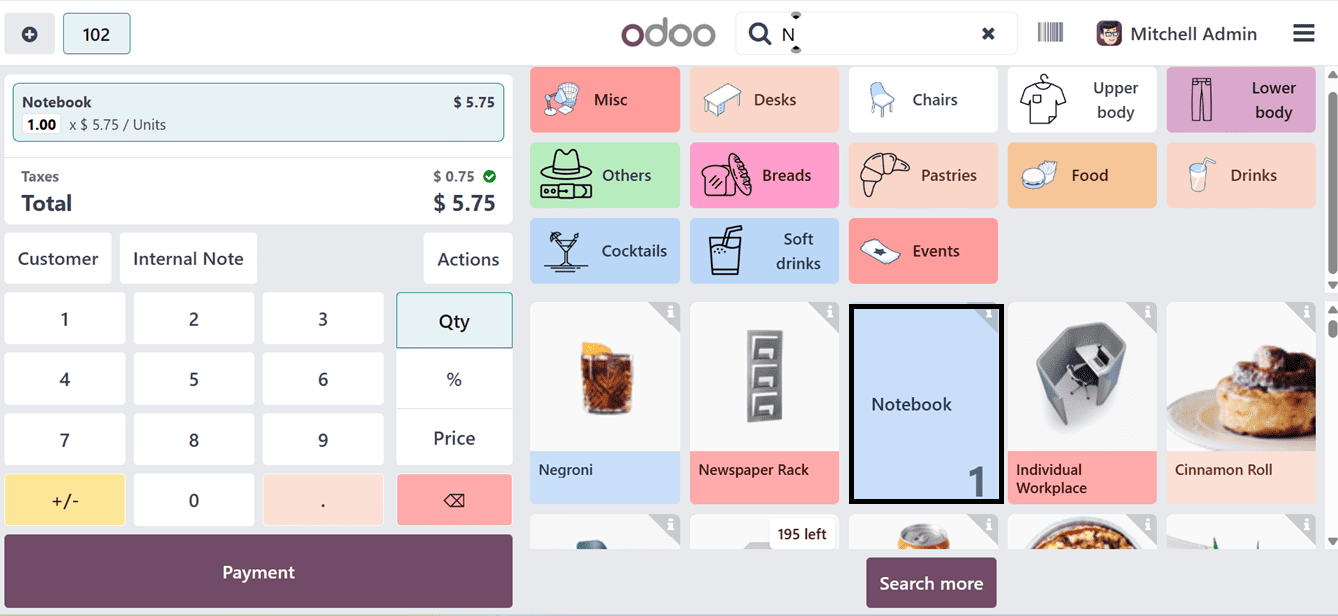
To initiate a restaurant point of sale session, follow these basic settings, then customize other configurations like Sales, Taxes, Accounting, Payment, and Pricing as per your requirements. Now, open the restaurant session from the Point of Sale dashboard.
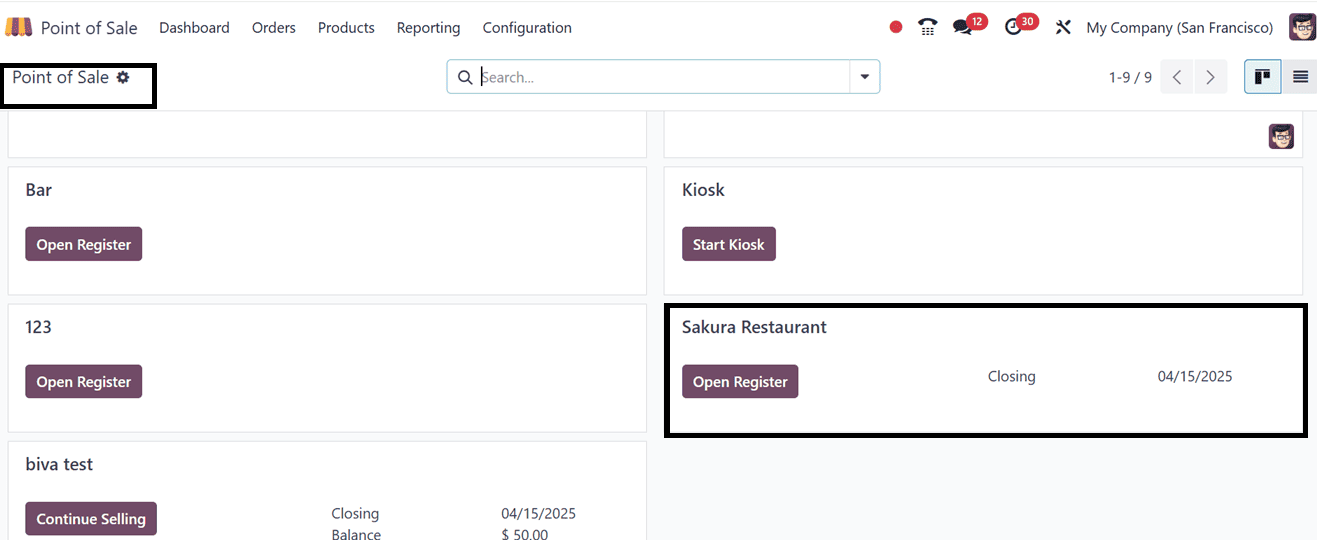
You can start the process by clicking on the ‘Open Register’ button and this will take you to the opening control panel, where you can edit the Opening cash for the current day and a Opening note as illustrated in the screenshot below.
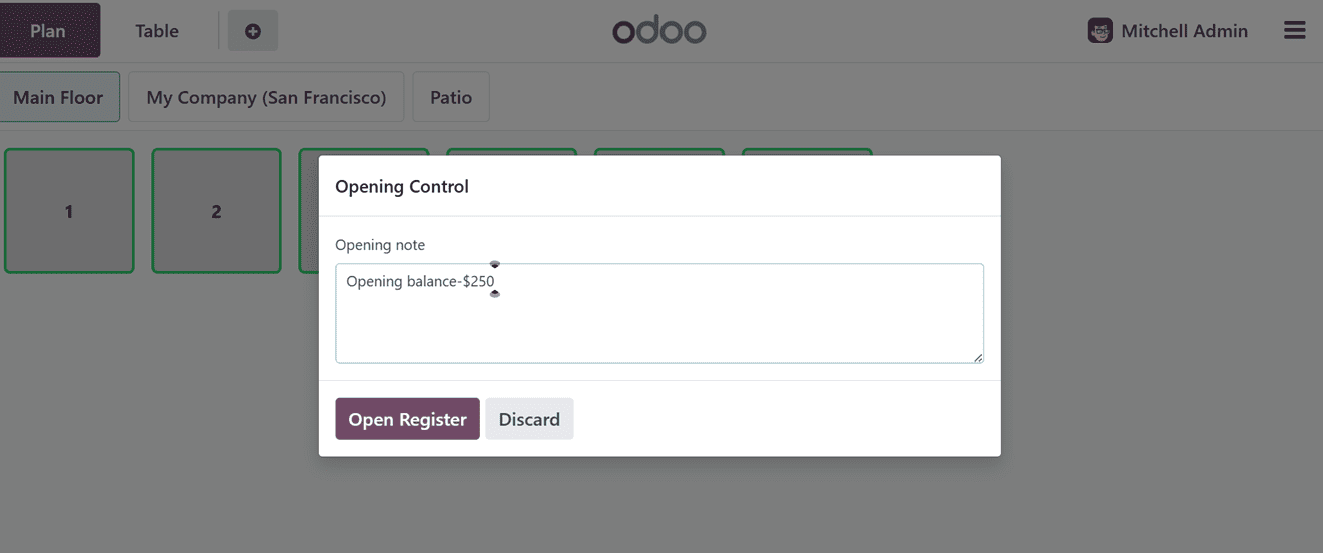
After proceeding with the ‘Open Register’ button, you will be directed to the restaurant session and it will display the floor plans as shown below.
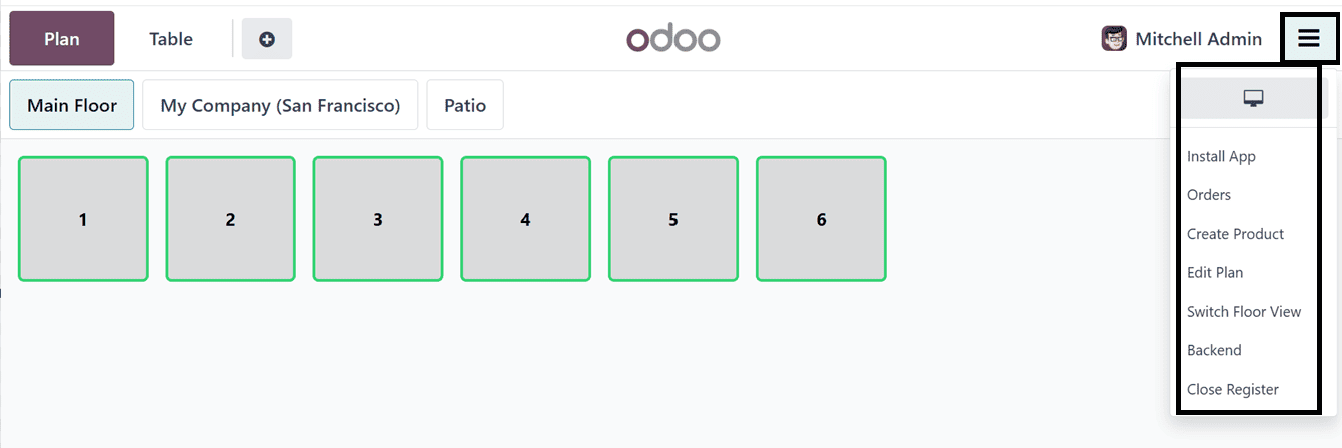
From the above screenshot, you can see the two floors and the available seats and tables. The menu icon provided at the right side of the window can be used to Edit the floor plan, Switch floor view, Close Register, go to Backend, Create Product, Go to Orders Session etc.
From the available floors and tables, choose the tables. Clicking on a table will take you to the restaurant session with all the products and product categories. Where, you have to book a table using the ‘Book table’ button.
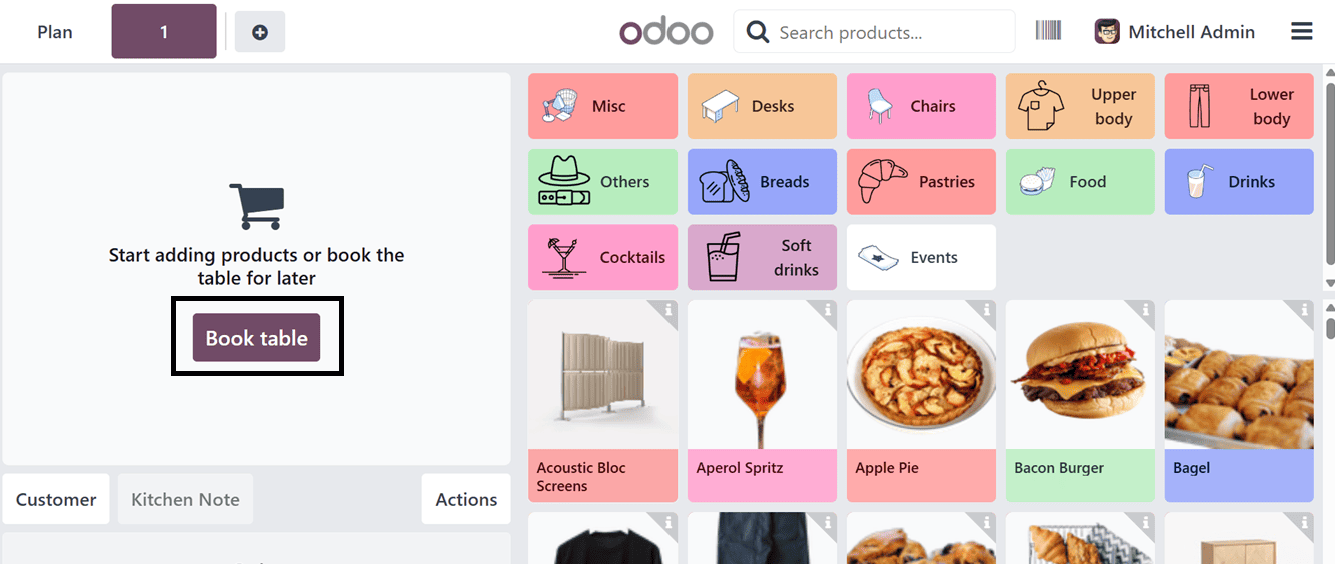
Then, choose the button from the Floor and Tables window. Here, you can see the table arrangement of a floor as shown in the screenshot below.
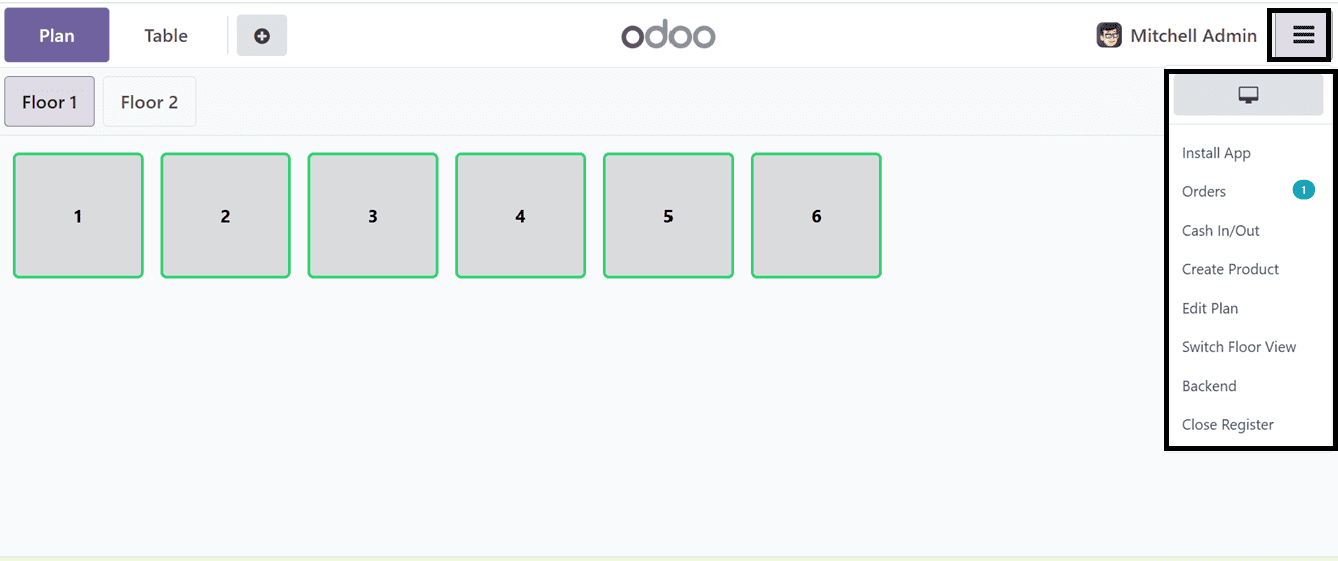
After reserving a table, select your desired products and continue with the order placement and payment process. Using the point of sale terminal menu to install the Restaurant application, check the order history, mention the Cash In/Out transactions, Create new sales product, edit plan, switch the table view into a floor view, go to the Point of sale backend and close the cash register using the Install App, Orders, Cash In/Out, Create Product, Edit Plan, Switch Floor View, Backend and Close Register button options as depicted in the above screenshot.
Editing Floor Plans
The 'Edit Plan' option in the Odoo 18's Point of Sale module lets users alter their virtual floor plan to fit their actual layout within the Point of Sale interface, improving service effectiveness, maximizing seating capacity, and guaranteeing optimal table configurations.
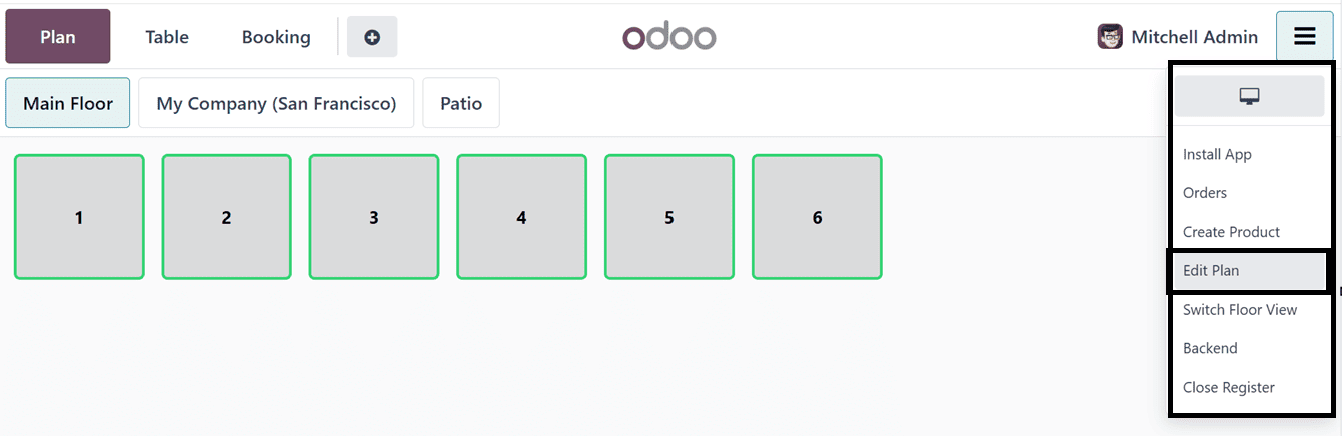
Clicking on this option from the point of sale terminal menu will display some editing options as shown below.
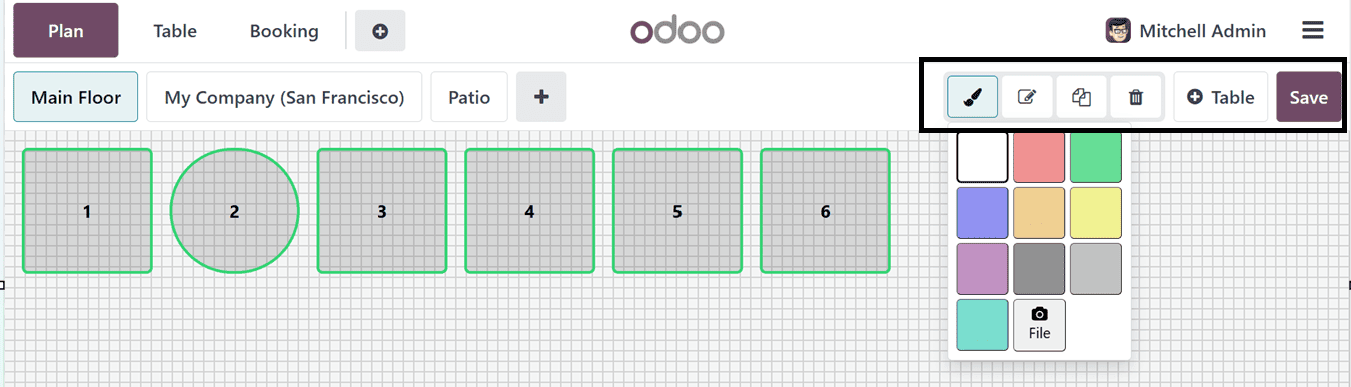
You can customize the floor background color and table colors using the 'Color' icon. In this instance, the floor color has been modified, and a specific table has been selected and recolored accordingly.
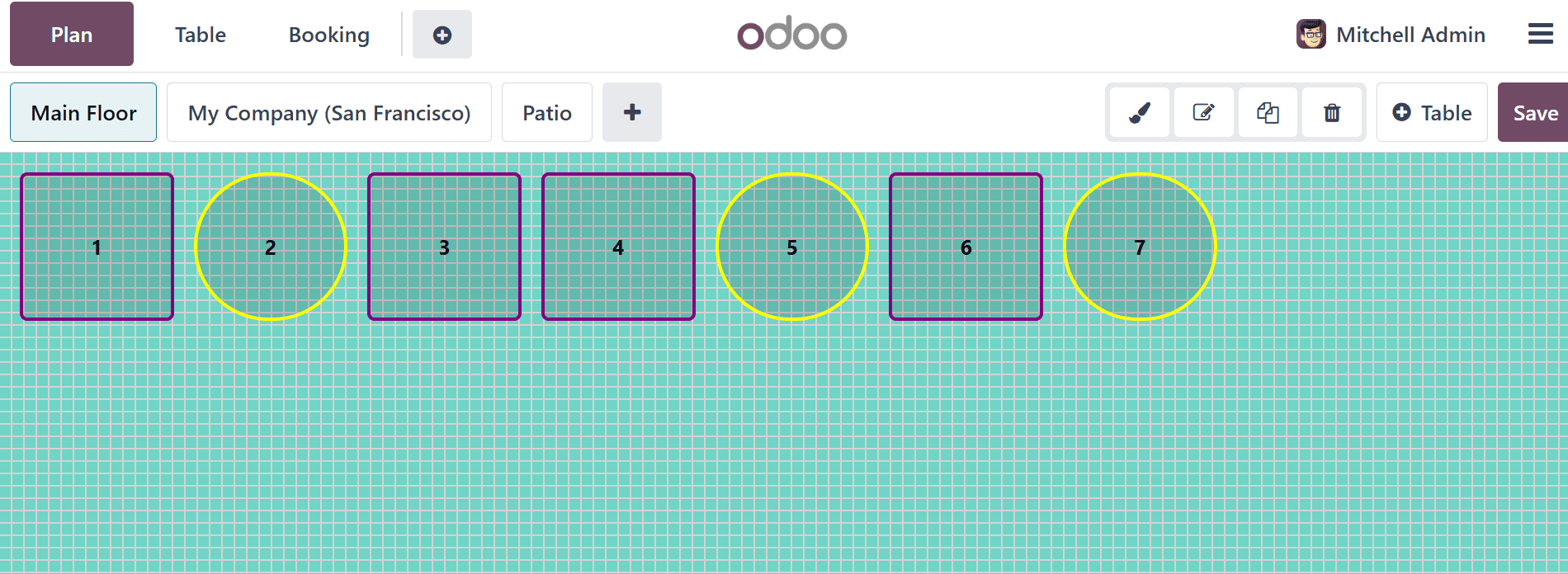
After selecting a table, you can edit the table specifics including modifying the Seat capacity, Changing the table shape, Coloring the table, Renaming the table name, Copying the exact table and Delete tables using the Seatings, Shape, Color, Rename, Clone and Delete icons provided at the upper right corner of the window respectively. Adding new tables is also quickly done through the ‘+Table’ button. Once the Floor and Table Plan has been edited, save the plan using the ‘Save’ button.

After saving the plan, you can see the final floor and table arrangement plan as illustrated in the above screenshot and proceed with the sales process. This feature can be utilized at any time based on operational requirements.
Then, choose the products from the catalog as per the requirement. This will display the detailed options at the left side of the screen.
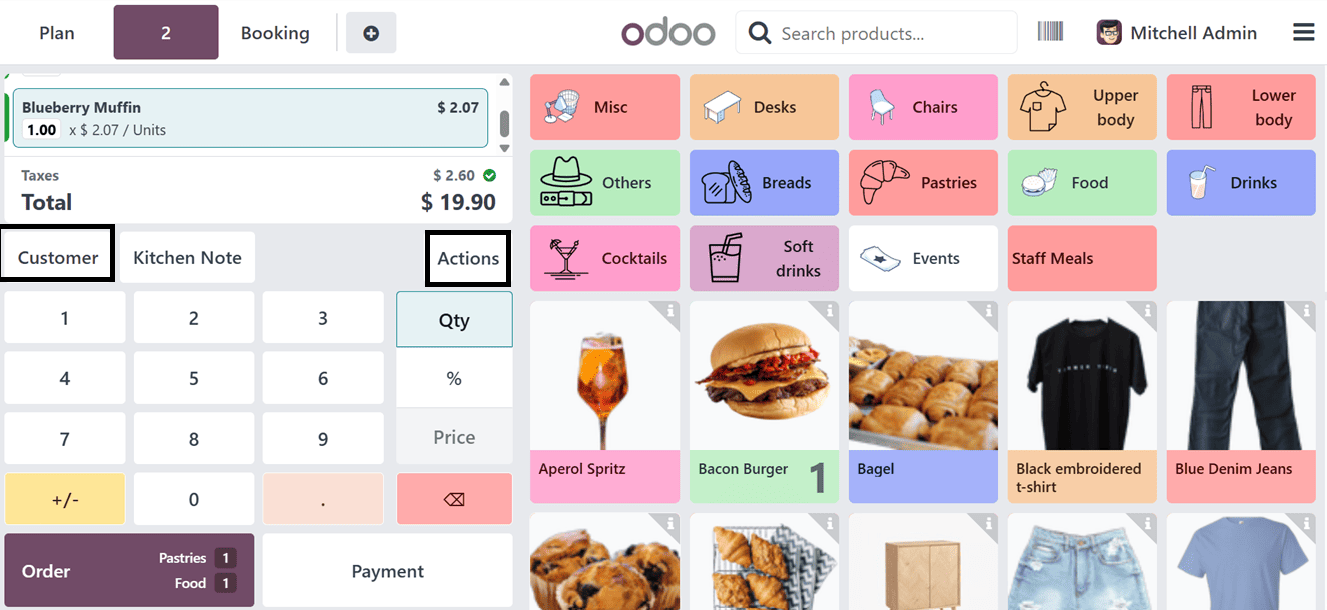
Here, you can see the total bill amount with the tax rates under the ‘Total’ section. Then, provide the customer name using the ‘Customer’ button. This will display the list of previous customers.
In conclusion, Odoo 18 POS offers significant upgrades that improve usability and productivity for companies in the retail and hotel industries. In-POS product creation, sophisticated restaurant tools, improved order monitoring, comprehensive sales analytics, and contemporary payment methods are some of the salient characteristics. It provides a simplified and adaptable point-of-sale solution with an enhanced user interface and better customer engagement options.
To read more about An Overview of Odoo 18 POS Interface Settings, refer to our blog An Overview of Odoo 18 POS Interface Settings.