A tailored fleet management system will increase the efficiency of tracking a business's assets. A competent management system can handle a lot of data, and because of its exceptional flexibility, it can be customized to meet the specific needs of the company. There will always be new procedures and factors to keep an eye on in a dynamic business setting. Every car matters when it comes to a company's fleet management. A maintenance schedule, spare parts availability, power usage control, and many other things must be created and documented. If the fleet is managed with an antiquated methodology, the process will become too complex to handle.
Because managing all of these documents by hand is difficult and time-consuming, your company requires a specialist software solution. Odoo ERP's fleet management feature has been selected by thousands of companies as the finest solution for boosting efficiency. The Odoo 18 Fleet module makes it easy to manage a fleet successfully. In a single module, it offers an excellent platform for managing auto contracts, expenses, insurance, fuel log entries, and a lot more. Users can expand the functionality of this module by integrating it with other Odoo 18 modules. The fleet management module will function as an all-inclusive fleet tracking system for your business.
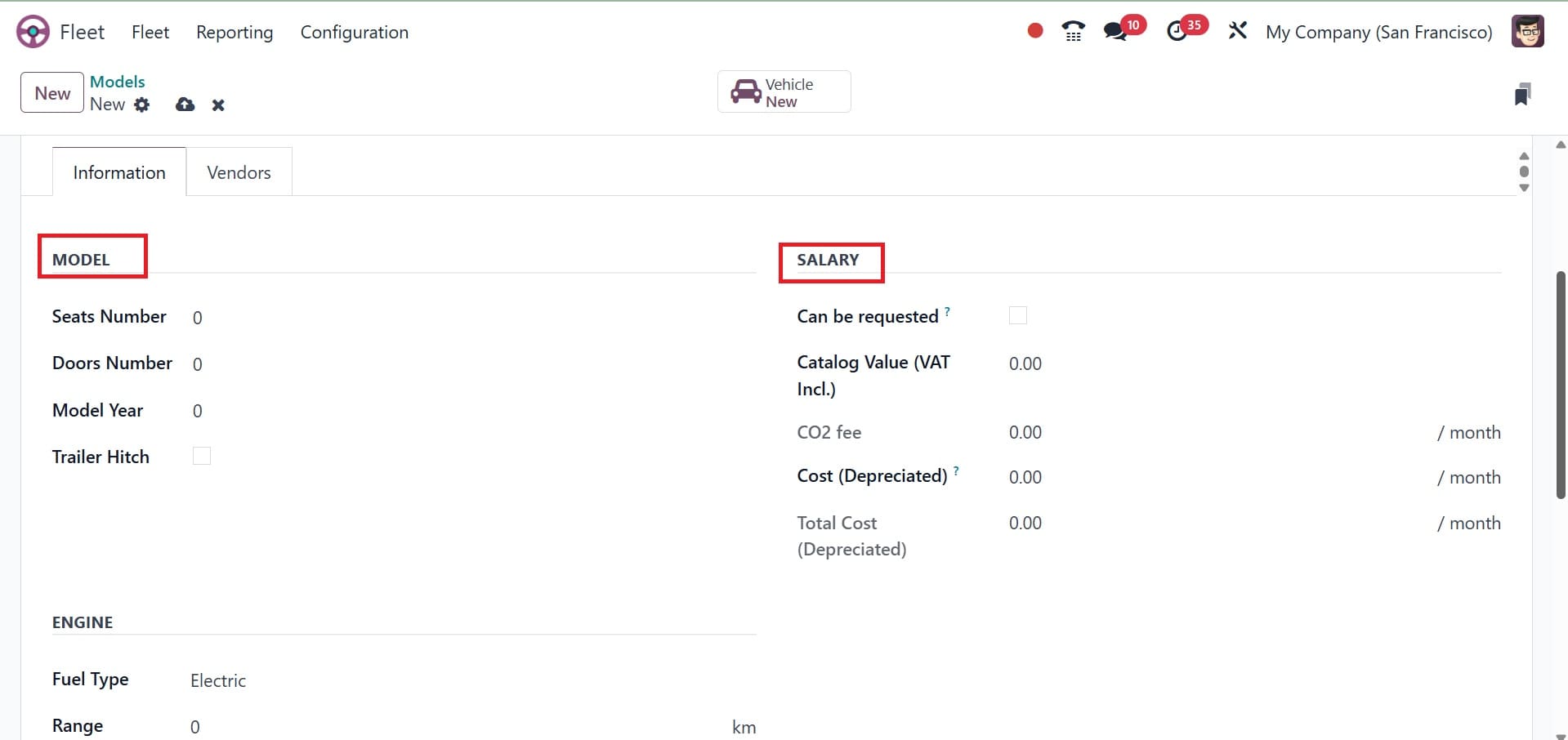
A preview of every configured car in your database will appear on the Fleet module's dashboard when you access it.
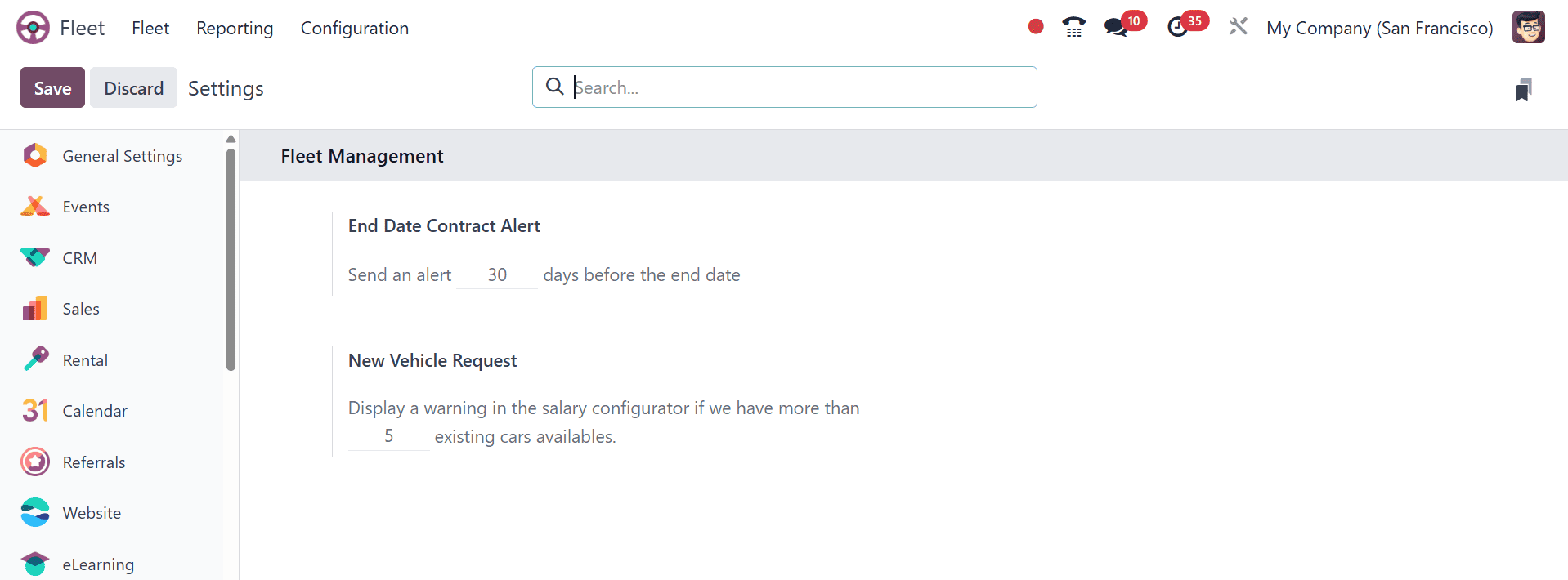
Above is the Kanban view of the dashboard. As seen in the picture, the cars are positioned in the Kanban view based on their current status. The preview of a car contains details on its owner, location, contacts, name, logo, and tags. The Activity icon allows you to schedule an activity for a specific car.
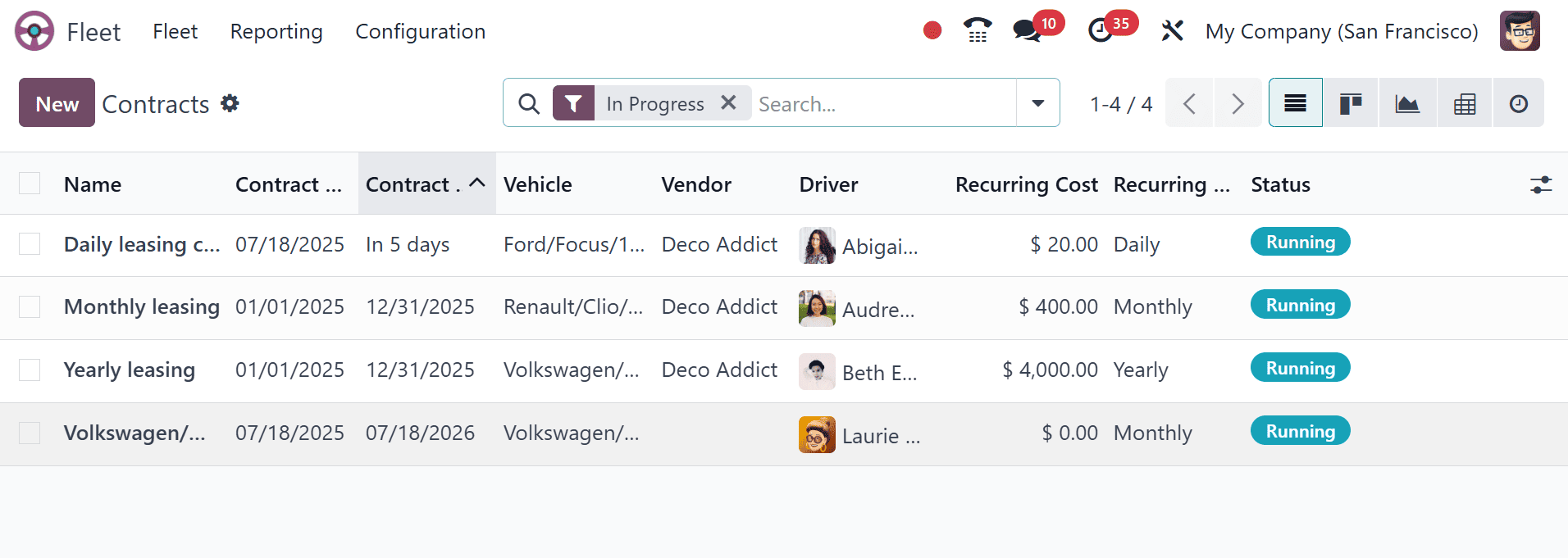
If you place your mouse near the title of a stage, as in the above image, you will see the settings icon. This option allows you to Fold, Edit, Delete, Archive, and Unarchive that particular stage. To add a new car to an existing stage, click the small + symbol next to the settings icon, as shown in the screenshot below.
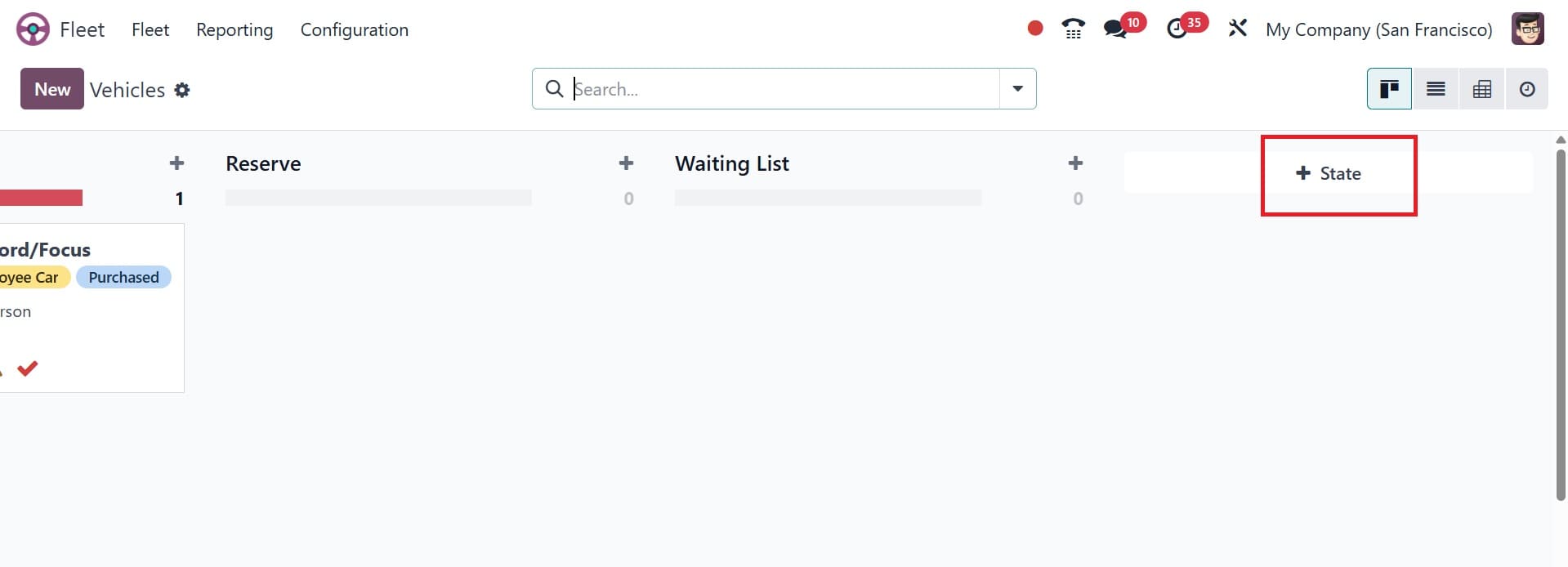
Once you click the plus sign, you can mention the title in a new place. Use the Add button to add the car to that particular stage. Click the edit button to make changes to that particular car in its editing window.
To add a new stage to the fleet's Kanban display, press the + State button. To limit the fleet's available data, you can apply the following filters: accessible, Bikes, Cars, Trailer Hook, Planned for Change, Need Action, and archived. Use the Add Custom Filter option to add your own filters. The Group By function includes Status, Model, Brand, and Fuel Type.
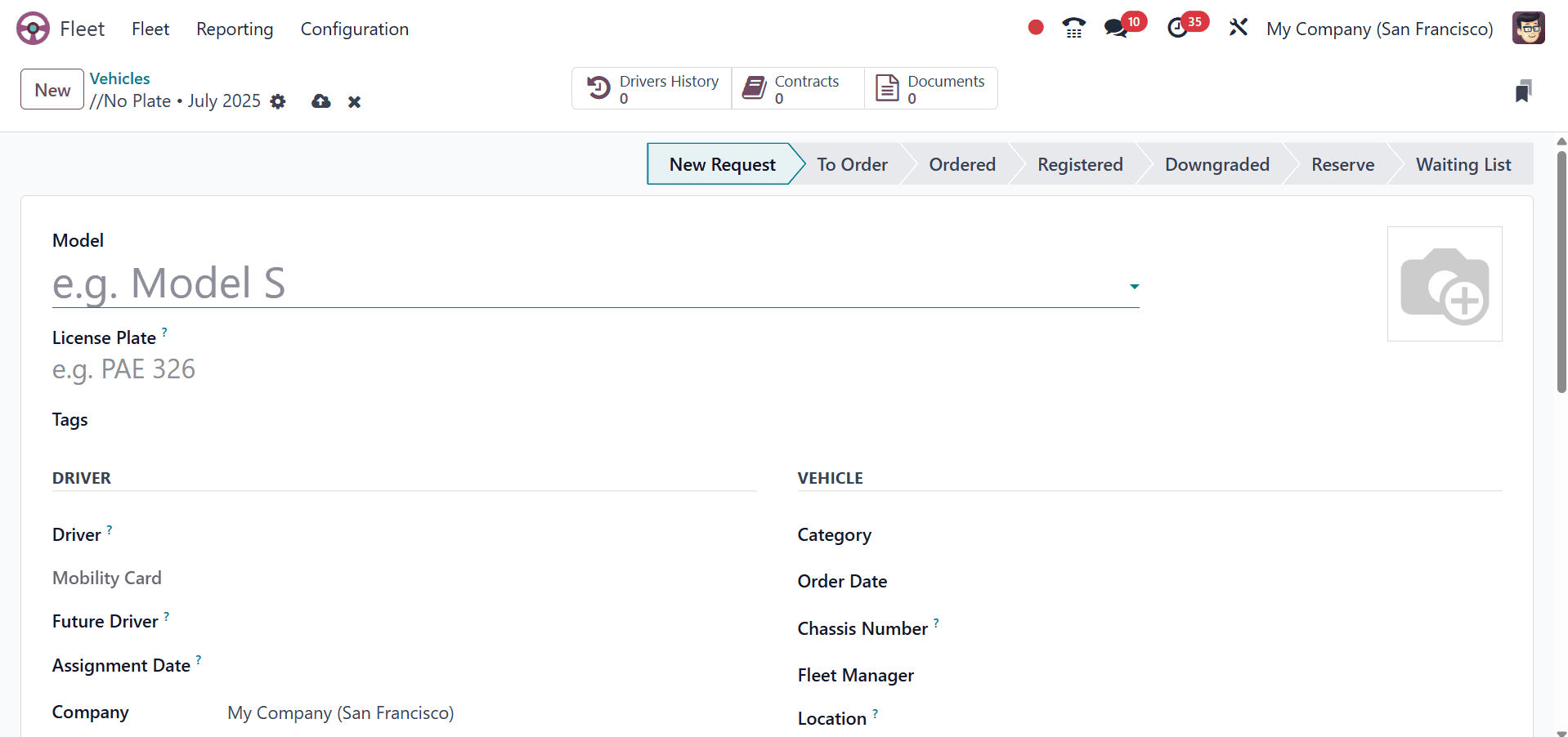
You can enter the vehicle's details in the new window that appears when you click the New button, as seen above. In the designated space, enter the car model's name. The vehicle's license plate number can be entered in the designated field. You can enter appropriate tags for the car in the Tags area. You can define the driver's details in the Driver section. In the designated space, include the Mobility Card and the driver's address of the car.
In the Future Driver section, you can enter the address of the car's next driver. The date that this vehicle will be available is indicated by the Assignment Date. An empty field indicates that the car is accessible right now. In the Company field, your company's name will appear. You can enter the vehicle's category, fleet manager, chassis number (a special number on the motor), and current location under the Vehicle section.
Let's now examine the car configuration window's Tax Info tab.
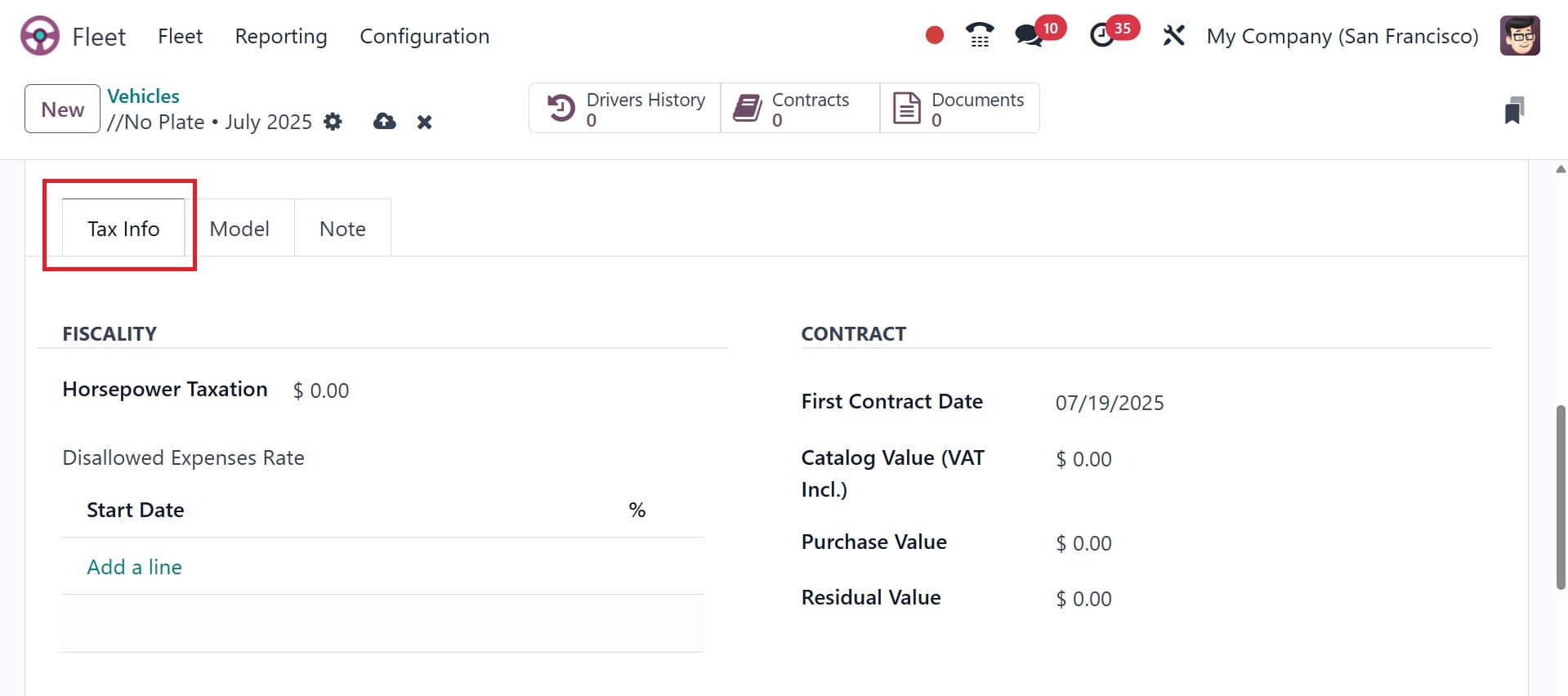
The Horsepower Taxation and Disallowed Expenses Rate fields are located in the Fiscality section. The Start Date of the taxes and their percentage can be added by clicking the Add a Line button. The First Contract Date, Catalog Value, Purchase Value, and Residual Value will all be displayed in the Contract section.
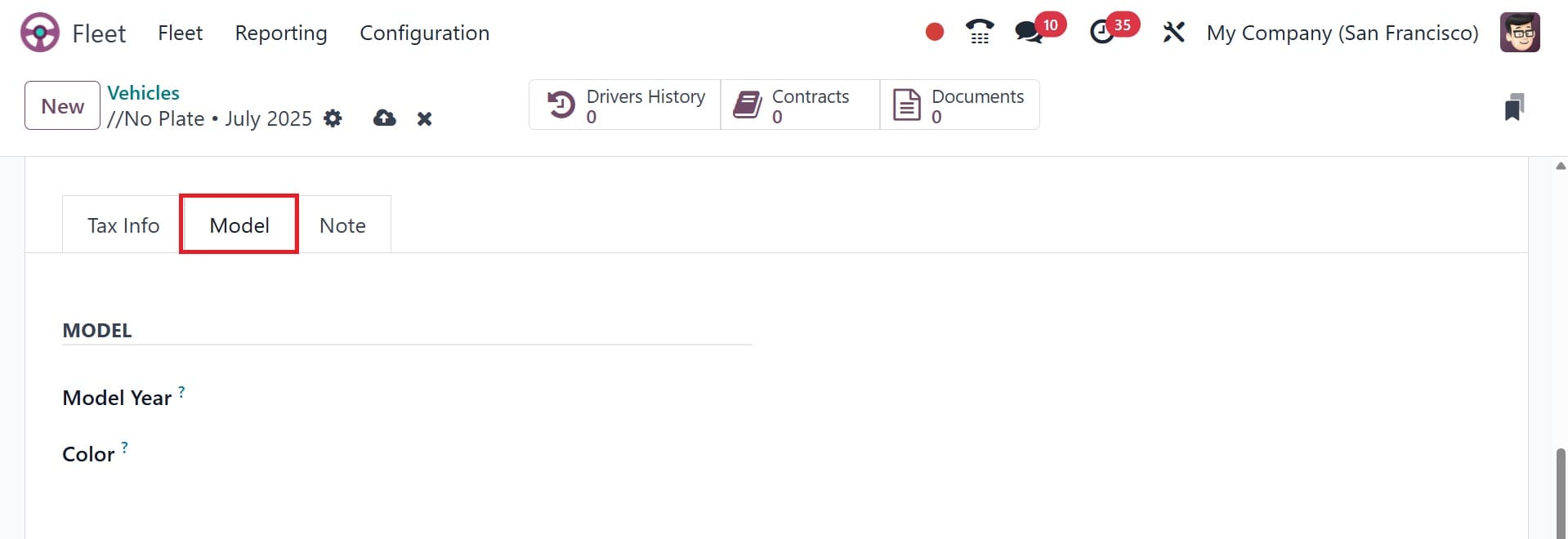
The Model tab will have the fields for mentioning the vehicle's model details. Model Year, Color, Power, Horsepower, Fuel Type, CO2 Emissions, and CO2 Standard are all included.
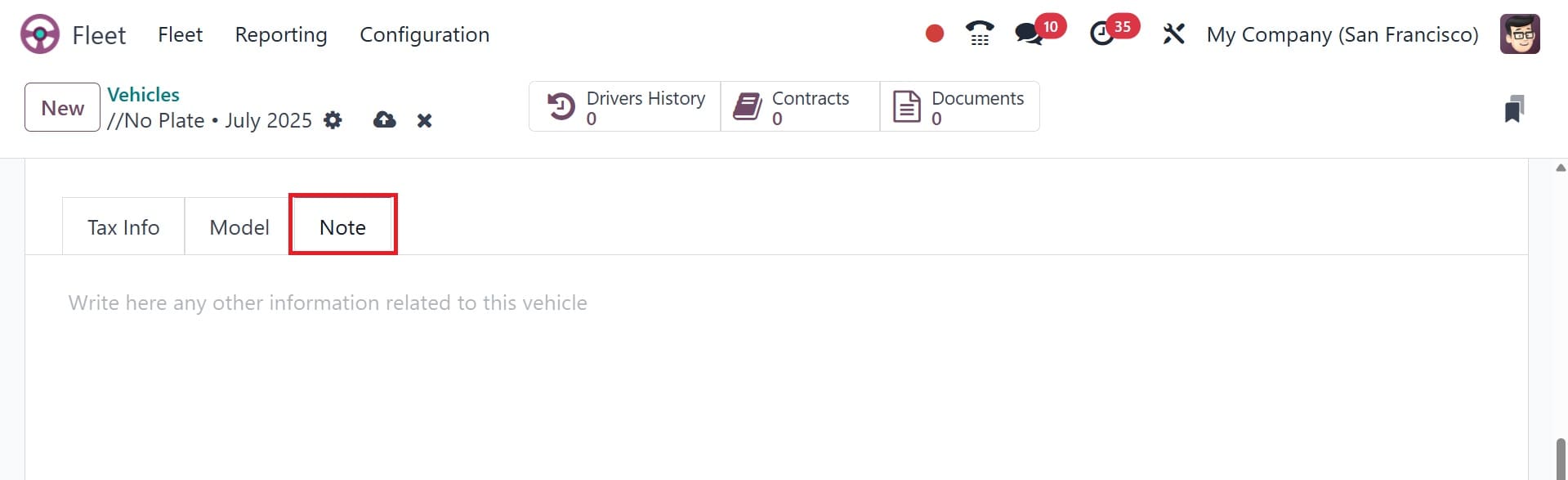
The Notes tab allows you to add any additional vehicle-related information.
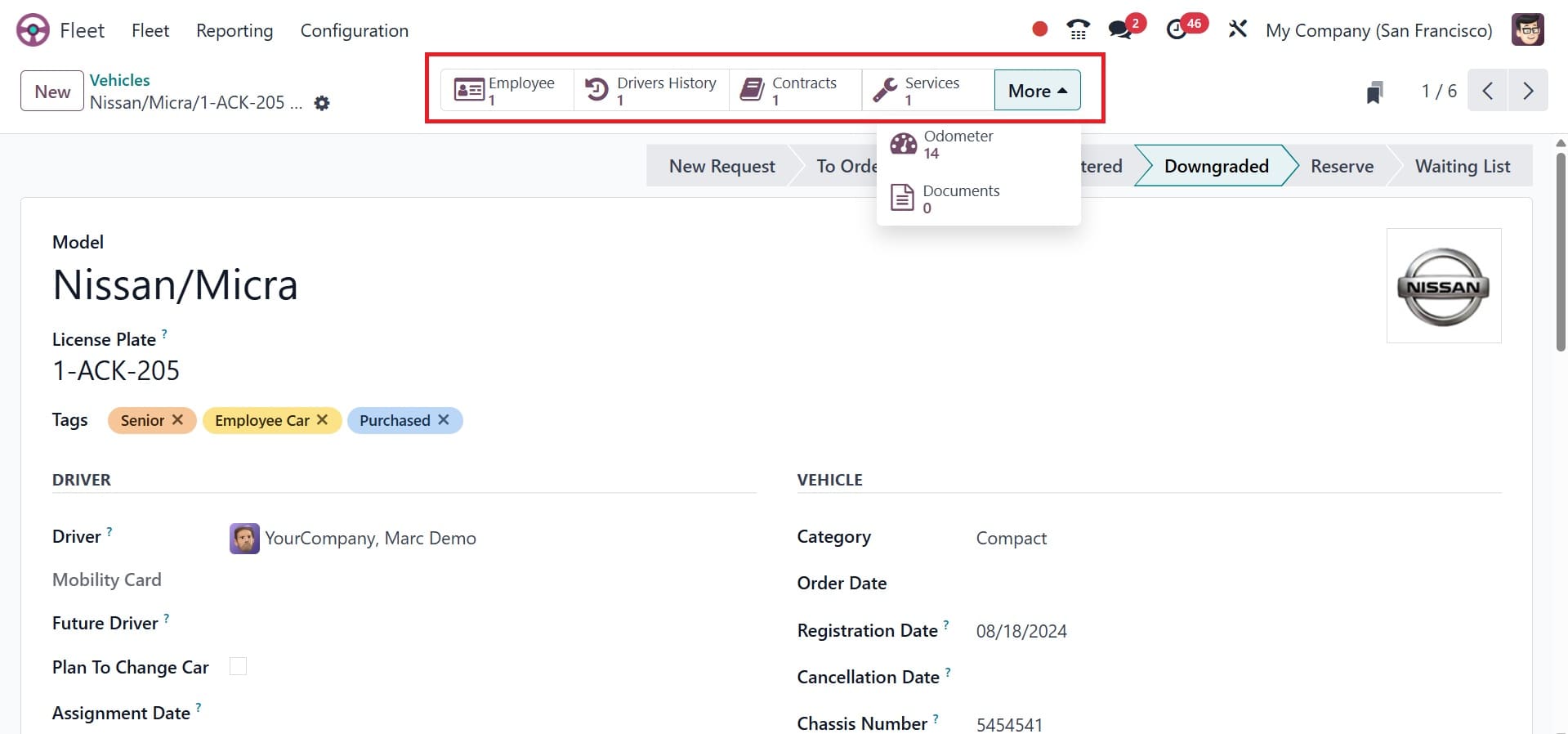
After the setting is finished, the window will display some more smart buttons, as seen above. You will have smart buttons to view the odometer, contracts, services, drivers' histories, and employees.
- Odometer: The vehicle's mileage history is shown over time via the Odometer smart button. It facilitates cost estimation, fuel usage analysis, and maintenance schedule tracking.
- Contracts: The Contracts smart button connects to the vehicle's insurance, rental, or leasing contracts. It enables you to efficiently manage financial commitments by keeping an eye on start and end dates, expenses, and contract status.
- Services: Records of repairs and maintenance are accessible through the Services smart button. It helps with tracking expenses and preventing maintenance by providing information on scheduled services, incurred expenditures, and service providers.
- Driver’s histories: All of the employees who have used the car are listed in the Drivers' Histories button. For operational and auditing purposes, it facilitates maintaining accountability, monitoring usage, and keeping records of assignment periods.
- Employees: The assigned or present employee in charge of the car is shown by the Employee's smart button. It facilitates improved resource allocation and tracking by linking fleet usage to particular persons.
The vehicle's status will also be displayed in the window. By following the instructions in this section, you can configure your fleet's details.
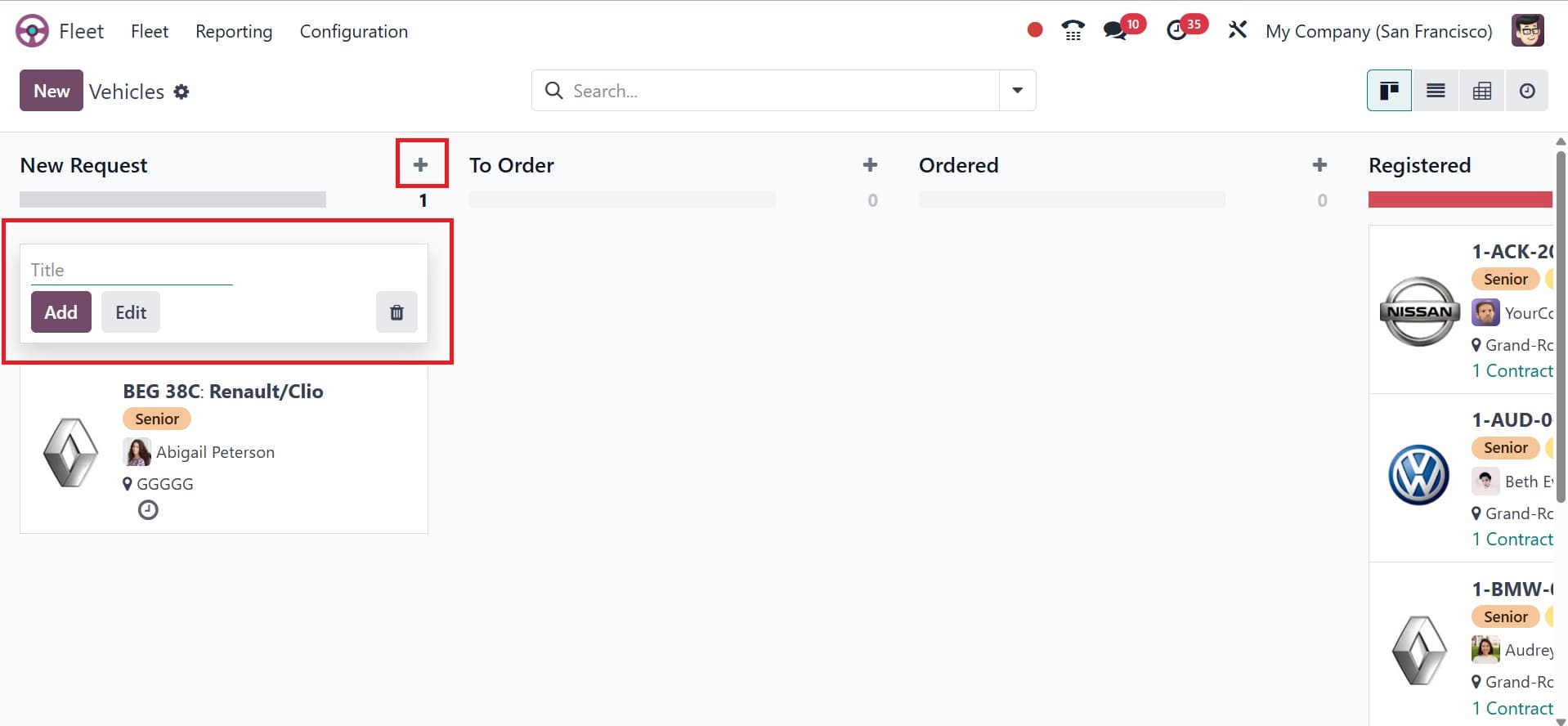
Kanban, List, Activity, and Pivot views are also available here for the page. Below is a display of this platform's list view.
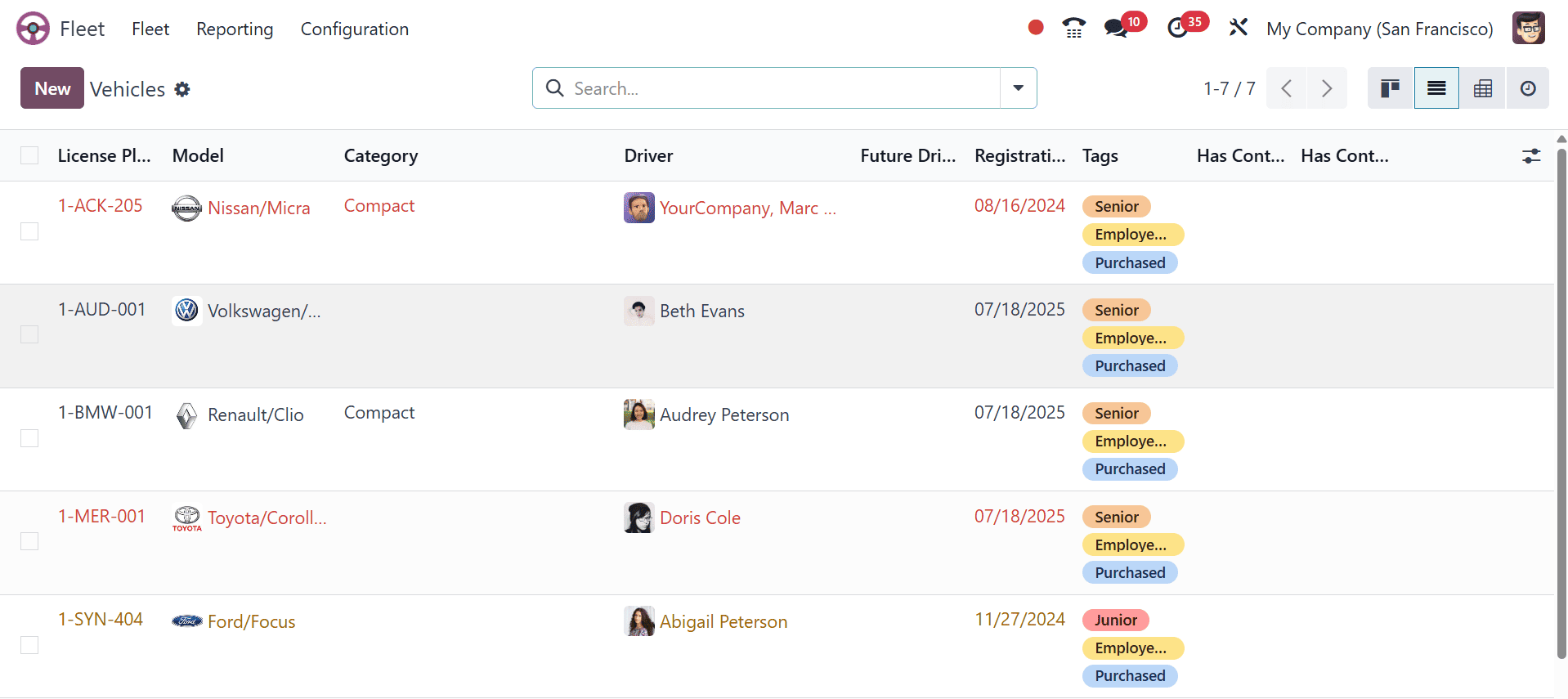
The license plate number, model, category, driver, future driver, registration date, tags, and whether the vehicle has contracts to renew or is overdue are all displayed in the list view preview.
An open ERP software platform called Odoo 18 Fleet Module may assist businesses in tracking and monitoring all aspects of their company cars. Within a single platform, users can manage and monitor their cars, contracts, expenses, and auto insurance. Odoo's fleet app makes it simple to keep an eye on your company's fleet without the need for a specialized tracking solution. Effective vehicle management is offered by this platform, which also includes elements like fuel log entries and expenses. Users can monitor auto contracts and receive email notifications when they are due to expire. Businesses can use this easy-to-use yet effective platform to handle all of their vehicle-related operations.
To read more about How to Manage Company Fleets in Odoo 17 Fleet App, refer to our blog How to Manage Company Fleets in Odoo 17 Fleet App.