Time and meeting management become critical for productivity, communication, and collaboration in a rapidly evolving business world. It becomes essential to have a single application to plan and coordinate such activities, regardless of the team size. The Odoo 18 Calendar Module provides a practical and user-friendly way for individuals and groups to schedule meetings, appointments, and tasks within meetings and agendas. To manage missed appointments, delays, and other time-wasters, consider it your scheduling assistant. Odoo Calendar serves as a central operational time management hub by integrating various aspects of your business life, including CRM, Sales, Projects, and HR. The Calendar module effortlessly organizes any event, whether a brief internal team check-in, a client-facing meeting, or a regular project sync-up, ensuring a seamless and straightforward process. This blog explains the functionalities and features of the Odoo 18 Calendar module.
When you open the Calendar module in Odoo 18 Enterprise edition, the scheduled or planned events can be seen in the calendar platform as shown below:
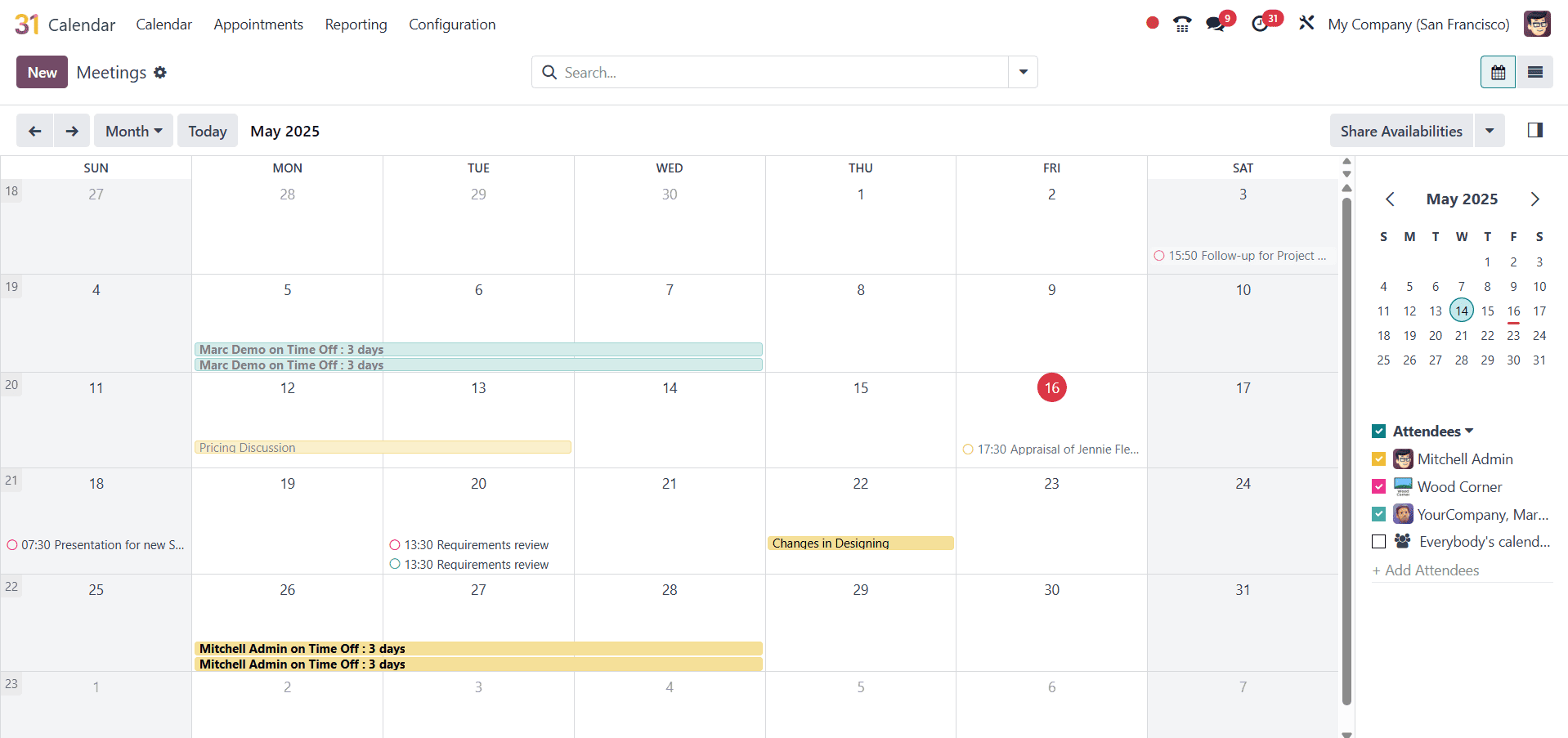
You can use the Navigation Arrows to move across dates. The Today button helps to jump directly to the current date. We can also select monthly, weekly, daily, or yearly views. We can directly view weekend days by clicking on Show Weekends. The right side of the screen displays a Mini Calendar view, serving as a quick navigation tool for selecting any dates.
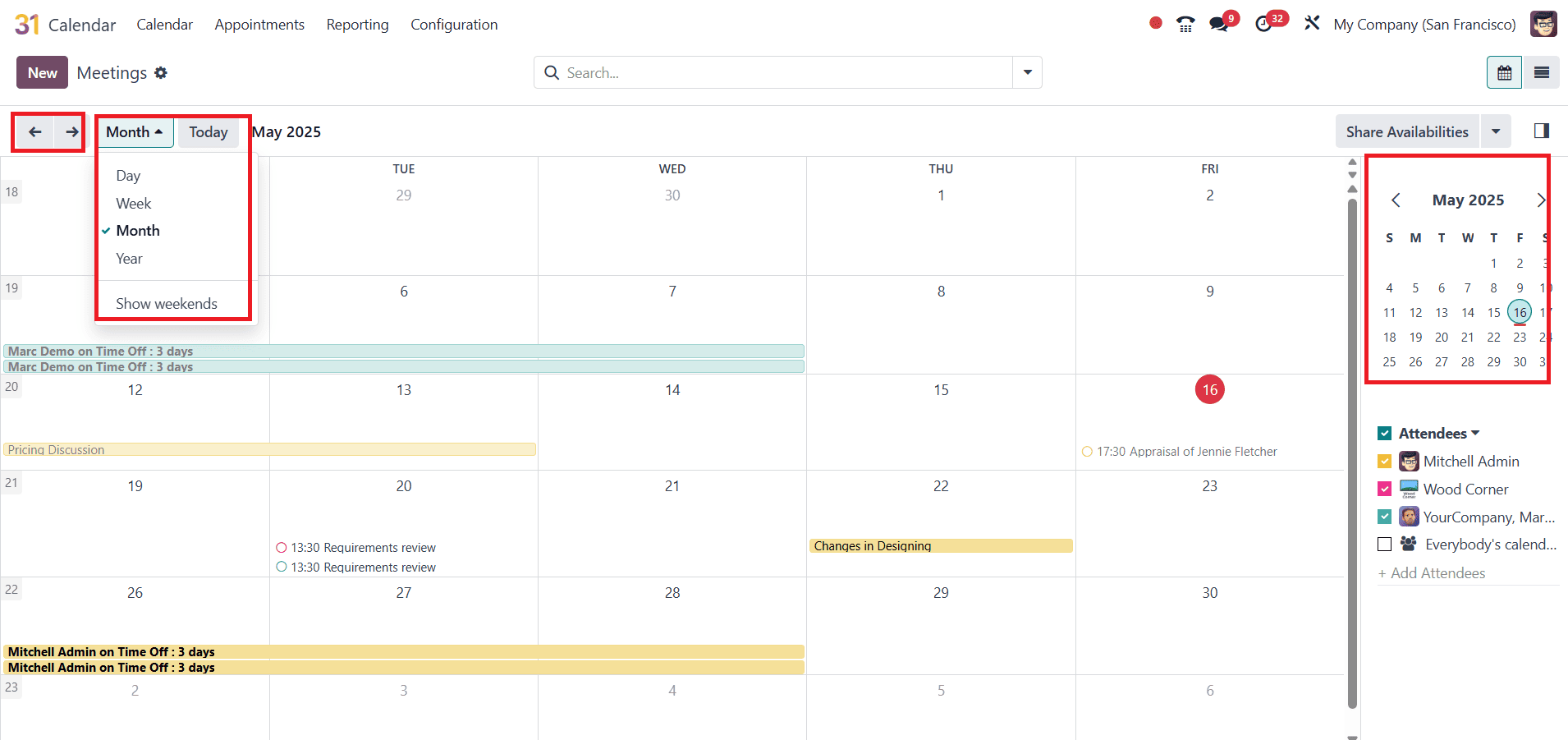
Add a new attendee for the meeting:
The right side of the screen displays the attendees of the planned meeting. You can also add a new attendee by clicking the +Add Attendee option and automatically assigning different colors to each attendee. While clicking on a particular meeting, you can get the details of that meeting, where you can also edit by clicking on the Edit icon.
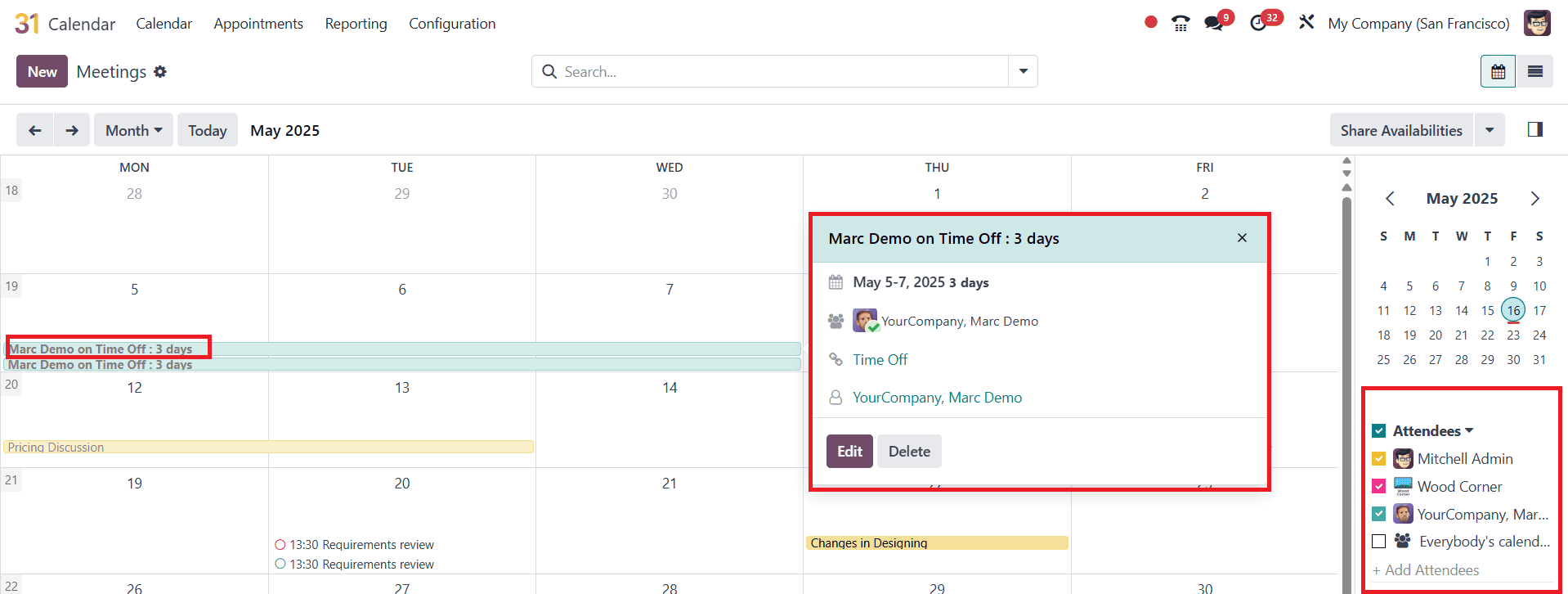
Click on Share Availabilities to share your schedule or available days and time slots. The Share Calendar feature helps schedule meetings with multiple people. Create a link or send an invitation directly to others.
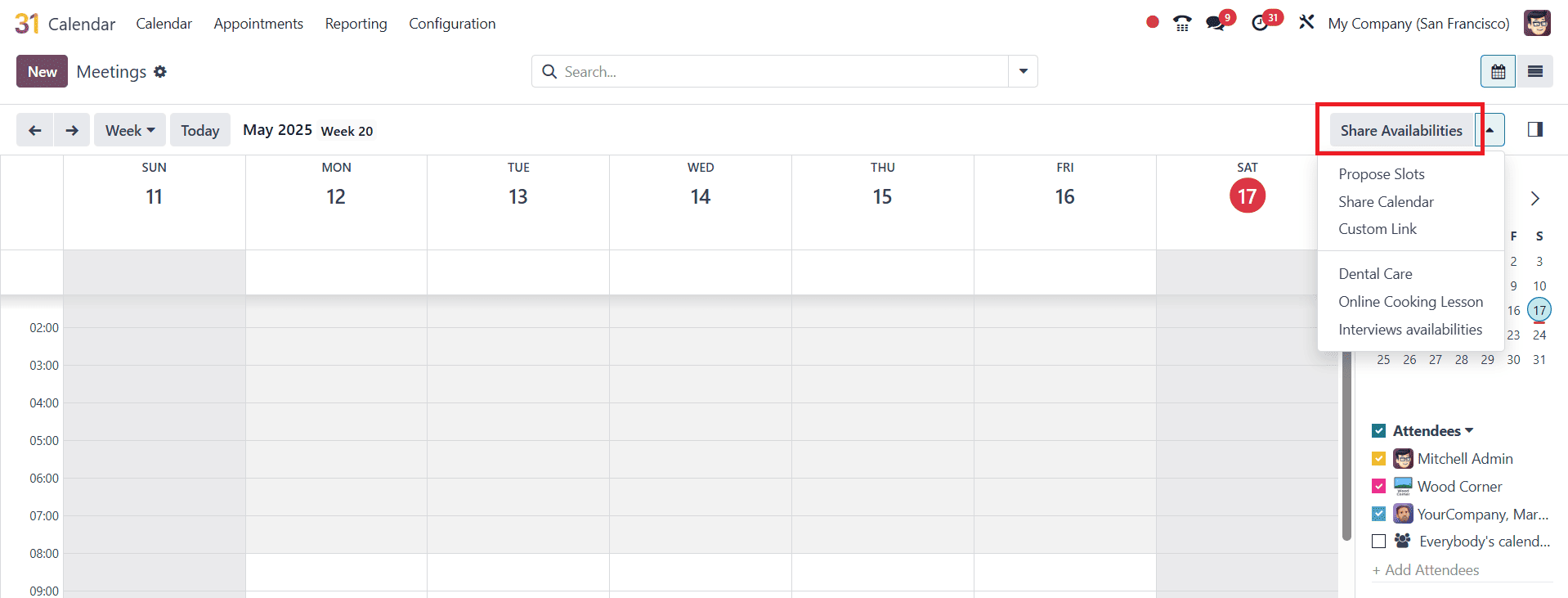
Create a New Meeting Schedule:
To create a new meeting schedule, click on the New button. Then, a new meeting configuration form will be formed. Here you can fill in the following details such as:
* Meeting Subject: Please provide a suitable title for the meeting.
* Time & Duration: Add the day and time for the meeting to begin and end. You can also automatically add duration based on the start and end times.
* Recurrent: If needed, you can enable the Recurrent option to set the meeting schedule for regular intervals.
* Location & Video Call: You can set the meeting location to be either virtual or physical. If using an external tool, add a meeting link. Odoo meeting automatically creates an Odoo-integrated call link.
* Reminders & Notifications: You can track responses and send reminders to attendees via email or text message (SMS).
* Select Attendees: It helps to invite additional people from your company or external contacts to the meeting.
* Privacy & Organizer: You can select whether the meeting is private, public, for internal users only, or set to the default. It also shows whether the meeting is Busy or Available—the Organizer option shows who is organizing it.
* Tags & Description: You can add meeting agendas, notes, or any other details, and you can also tag them to filter meetings more effectively.
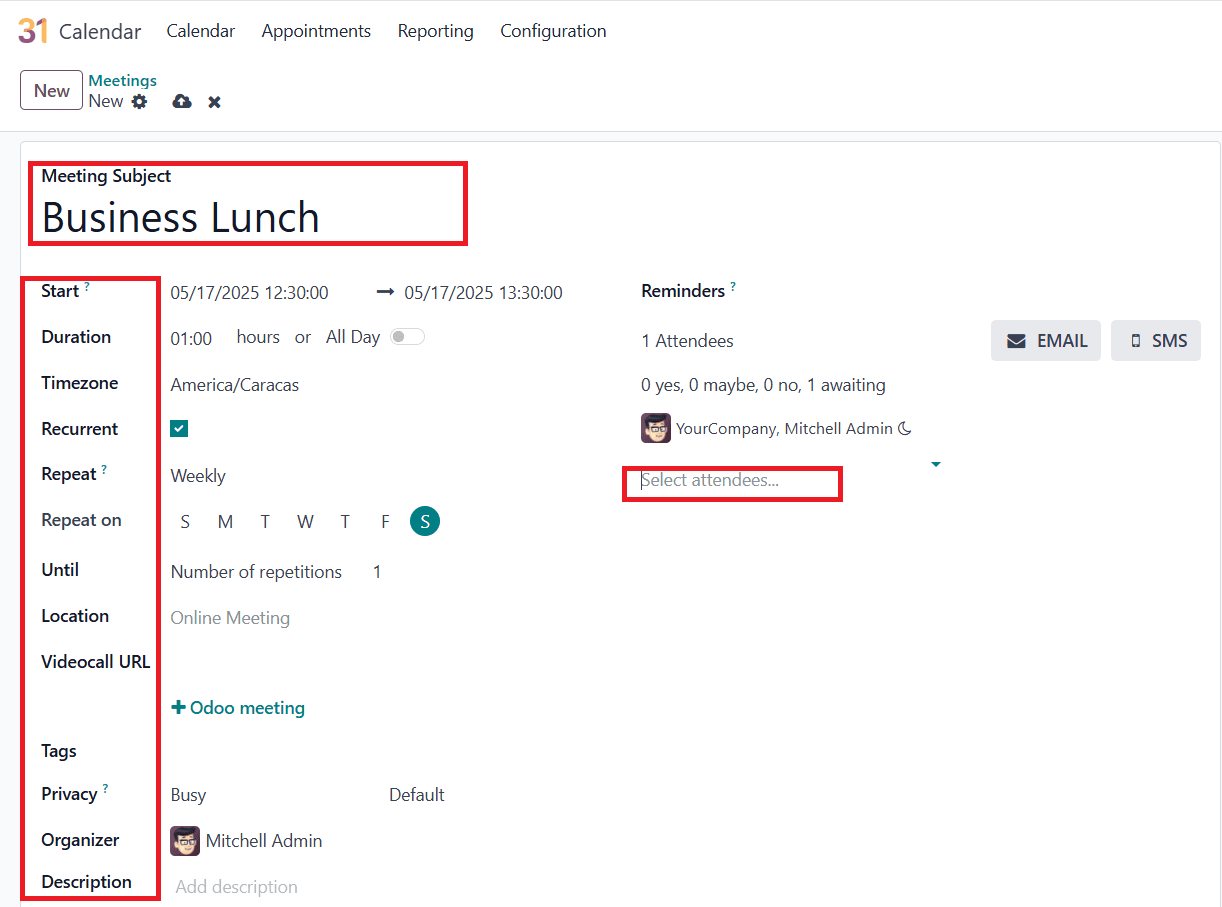
Here you can see the newly created meeting on the calendar platform. To make any changes to the created meeting, click on the particular meeting, and a pop-up window will appear on the screen. Click on the Edit button to make any changes.
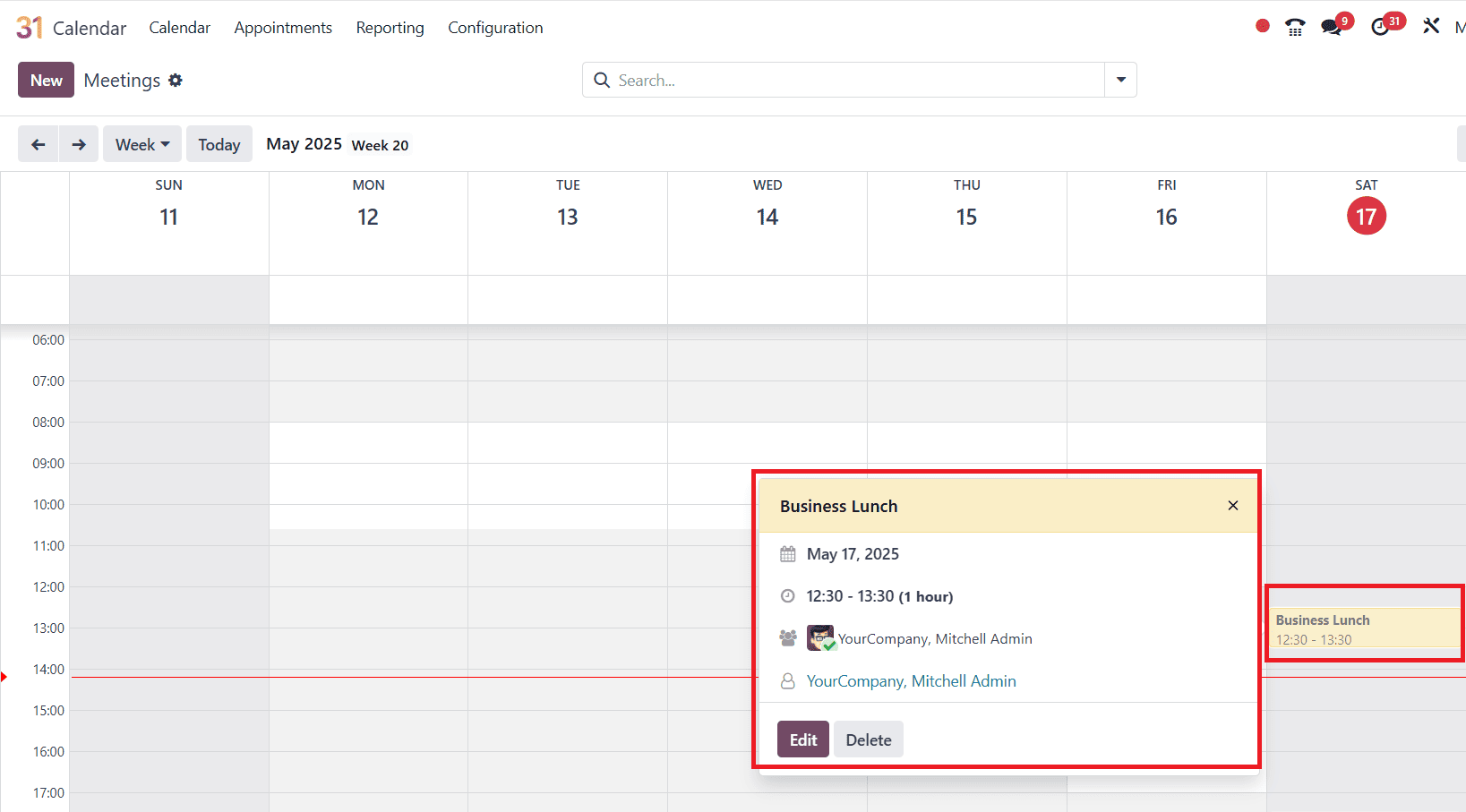
Appointment Menu:
The Appointment menu, included within the Calendar module of Odoo 18, offers a convenient way to manage and monitor any planned reservation made through the Appointment App. This connection makes scheduling more effective and collaborative by providing you with a single view of both internal meetings and external reservations.
From the top menu, select Calendar > Appointments as shown below. This takes you to the Appointments backends, where you may view and configure bookings and appointment kinds.
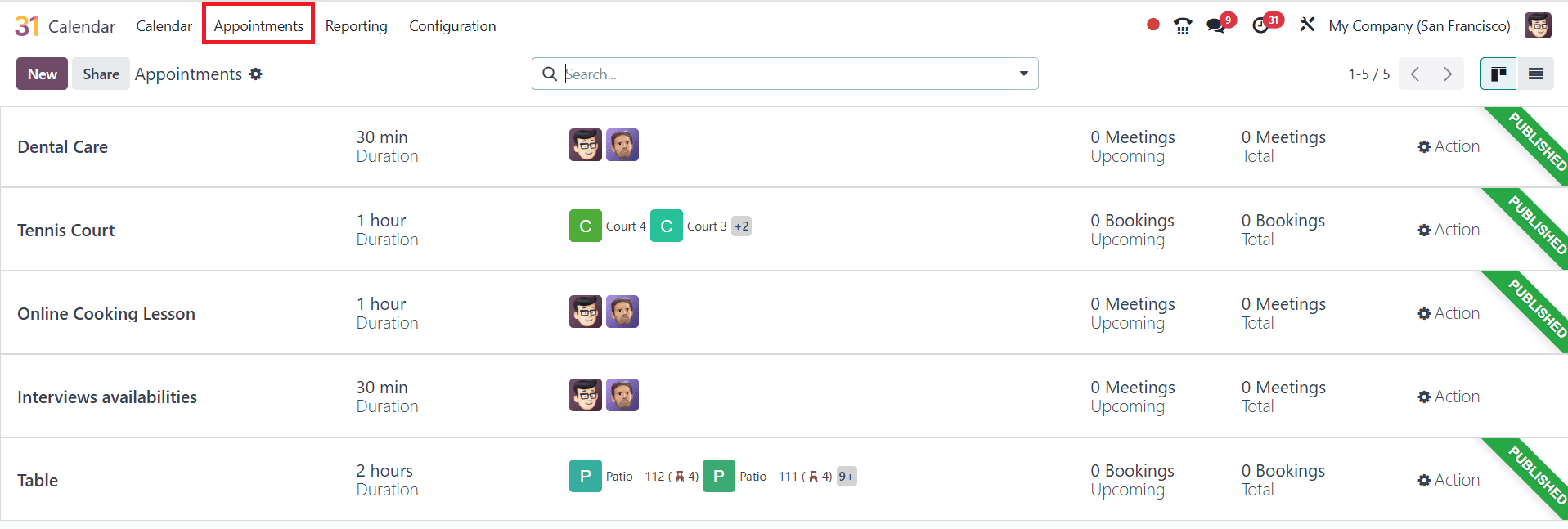
Reporting Menu:
The Calendar module in Odoo 18’s Reporting menu offers insightful information about how calendar events and meetings are planned and used throughout the company. Users can use filters from this menu to examine meeting frequency, duration, and participant engagement. It enables managers and teams to determine the amount of time spent on meetings, analyze productivity, and the effectiveness of scheduling. For further clarity, data can be shown using bar, pie, and line charts or viewed using pivot tables. This feature is handy for HR and leadership teams.
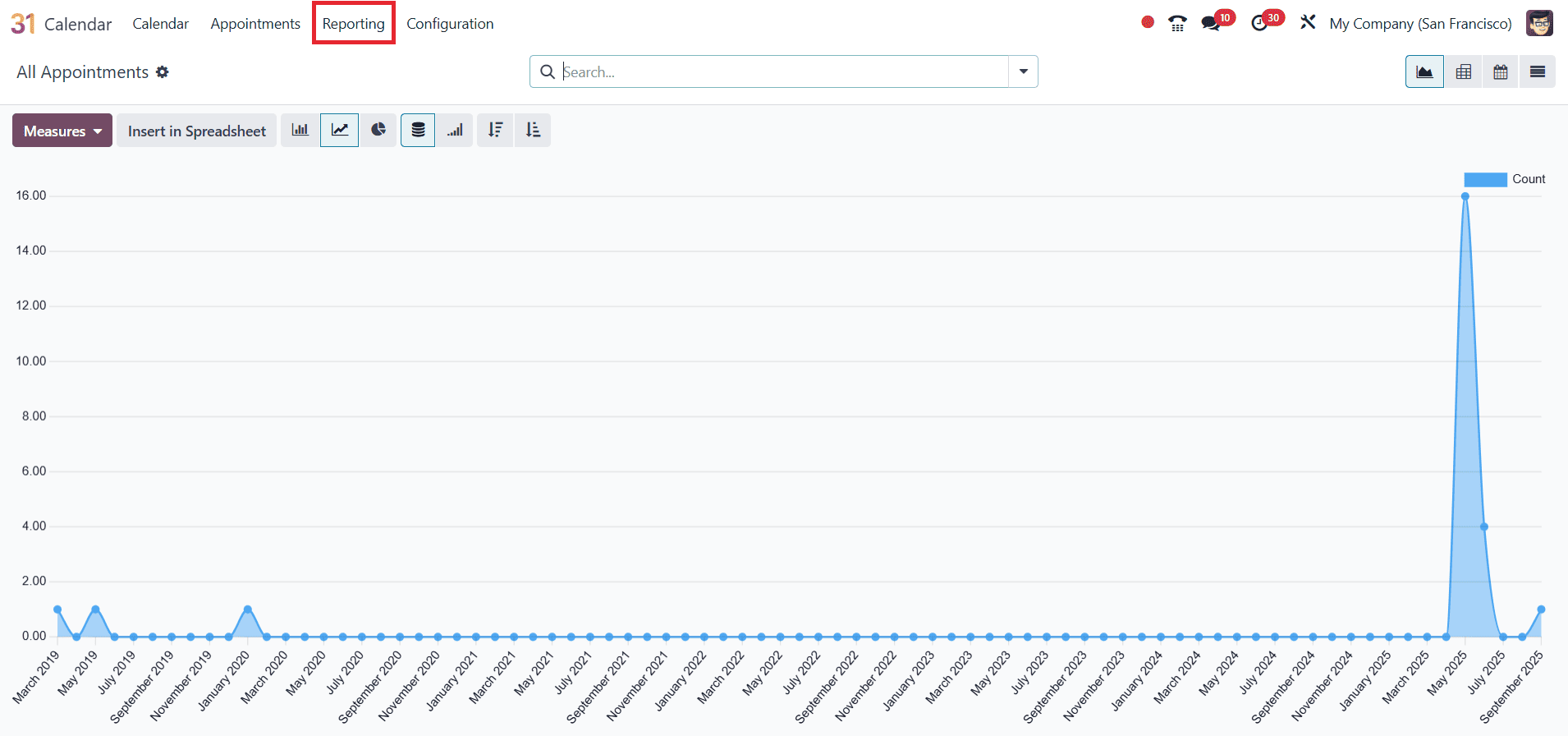
Configuration menu:
The Configuration menu of the Calendar module controls the calendar functionality. Users can combine their Odoo calendar with third-party calendar services, such as Google and Outlook Calendar, via the Calendar Settings page in Odoo 18. Meetings and activities generated in Odoo will automatically appear on your external calendars through this synchronization. You must enter specific credentials, such as Client ID and Client Secret, that are generated by the corresponding platforms. An additional “Pause Synchronization" checkbox for both services enables users to temporarily stop syncing without deleting the configuration. Professionals who manage their schedules using Odoo and external applications will find this functionality especially helpful, as it keeps them updated across all platforms.
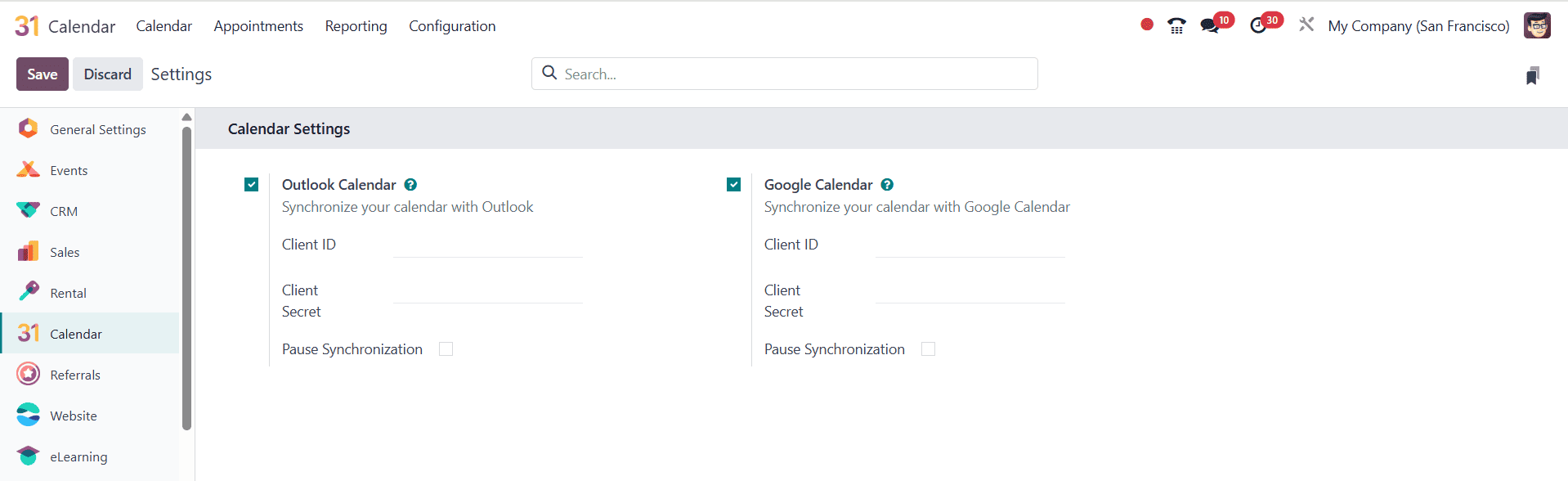
In conclusion, the Calendar module in Odoo 18 is an effective and intuitive solution that streamlines scheduling, enhances teamwork, and centralizes time management for the entire company. Odoo keeps users connected and organized by allowing them to create and customize meetings, as well as sync with external calendars like Google and Outlook. It is more than just a simple calendar, offering features such as availability sharing, automated reminders, attendee monitoring, and analytical reporting. The module provides the adaptability and integration required to support both small teams and growing enterprises. Businesses can improve productivity through efficient calendar management and optimize processes by maximizing the customizable and syncing features of their calendars.
To read more about How to Maximize Scheduling Efficiency With Odoo 17 Calendar App, refer to our blog How to Maximize Scheduling Efficiency With Odoo 17 Calendar App.