Odoo is equipped with a huge number of payment options for ensuring maximum efficiency in revenue collections. This also ensures that the payment route is flexible based on the individual customer's interests. With Odoo you can set up various payment options easily on the eCommerce site for the customer to make online payments directly from your website without any transferring issues.
This blog will give you an idea of the Payment and Delivery methods in the Odoo 15 Ecommerce module
Odoo is best known for its flexibility for providing maximum efficiency to the users and its customers. The more payment options you apply to the system the more flexible it is for your customers to make payments without any issues and Odoo allows payments through all popular and mainstream mediums such as Paypal, and many more. You can add all of these payment mediums into Odoo and make it available for the customers to make payments effortlessly. Customers can choose their favorite payment option and proceed with the payment.
There are multiple ways to configure and set up payment options in your Odoo system. As all of the modules in Odoo are highly integrated with each other, all of the configurations that you give on the payment option will be automatically available on the other modules too.
Configuration
Configuring the various payment methods is easy in Odoo. It is important to note that you must have the Invoicing application installed in Odoo. You can find the various payment acquirers from the configuration tab of the Odoo 15 eCommerce module as shown in the screenshot given below.
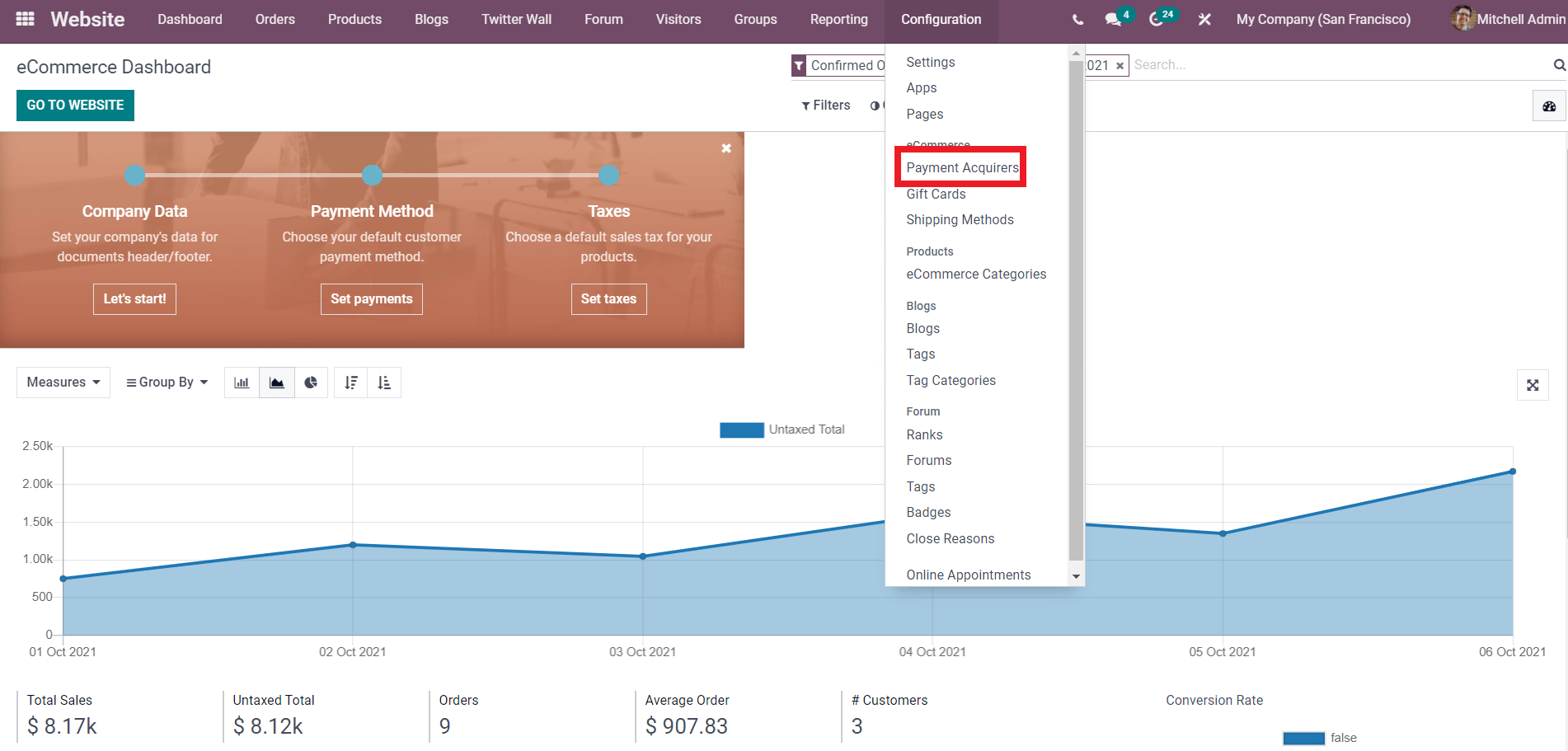
Click on the Payment Acquires button from the drop-down options shown in the screenshot to view all of your payment acquirers as shown on the screenshot given below.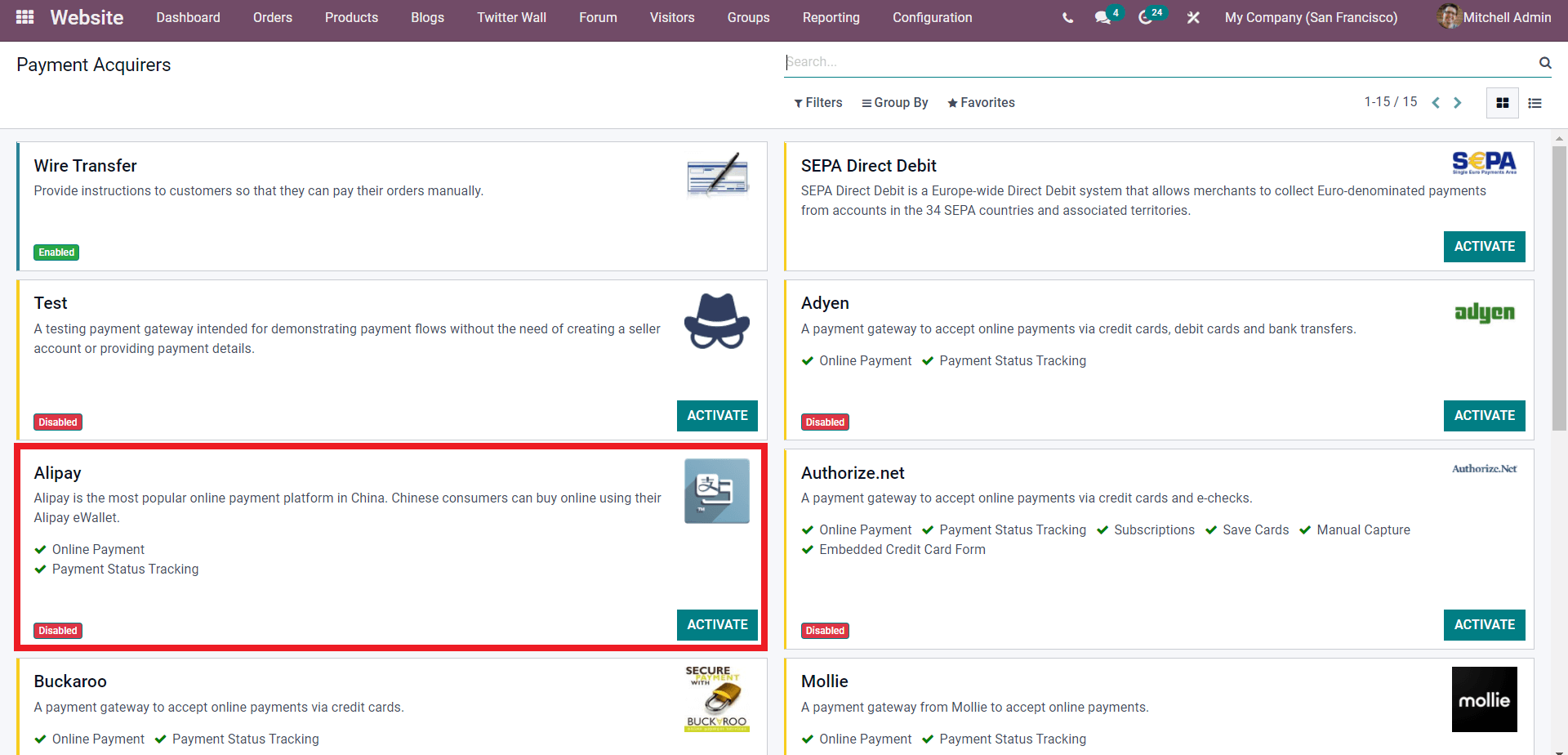
The highlighted box above shows one of the payment acquirers. You can activate the acquirer by clicking on the Activate button as shown above and a configuration tab will open up for you to configure as shown in the screenshot given below.
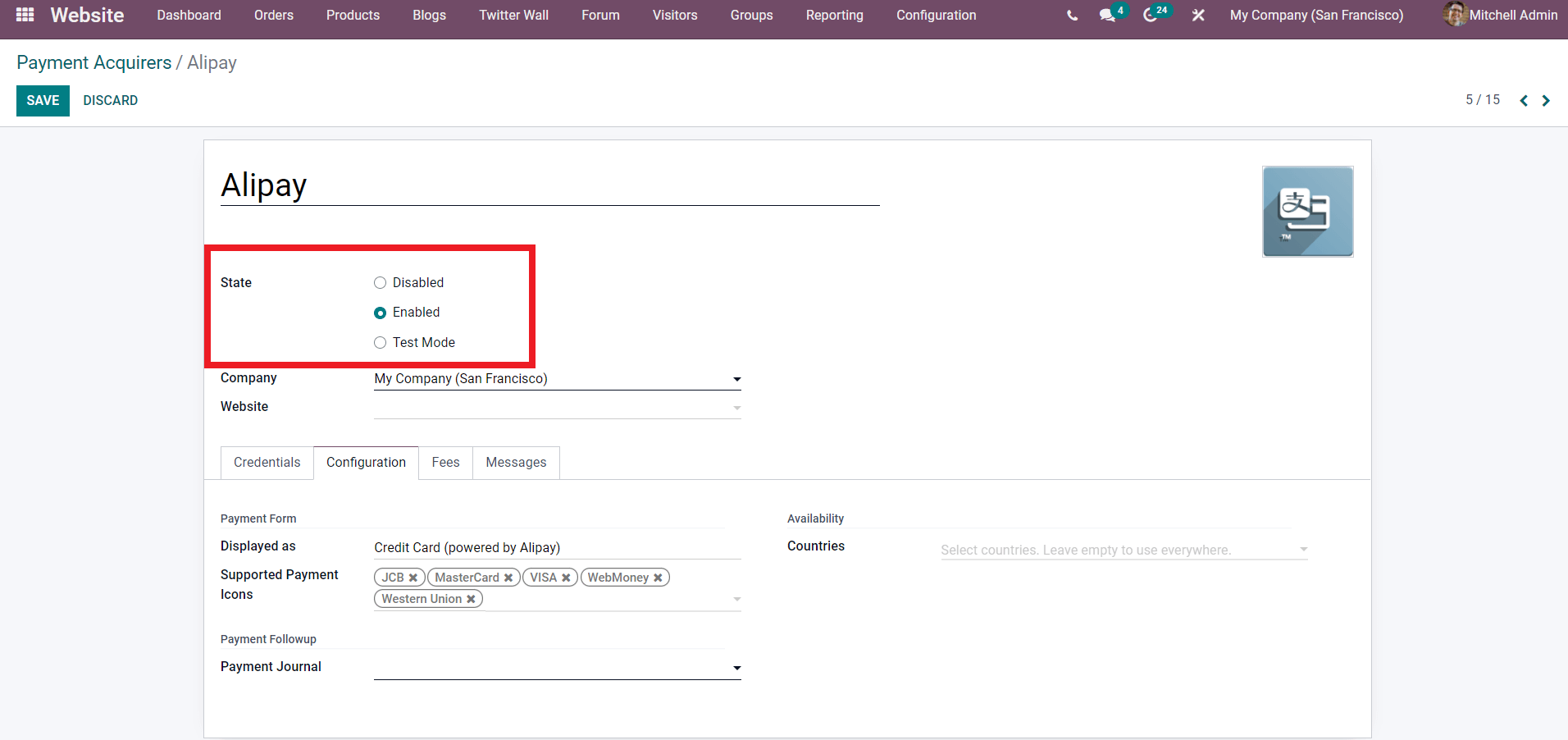
You can change the state of the payment method to Disabled, Enabled, and Test mode. Click on the Enabled button to activate the payment option. You can edit and configure settings on the acquirer. You can choose the countries along with the credentials. You can configure and view the various supported payment icons. You can modify the messages according to the nature of your business. Enter and configuration details and click on the Save button to avail of the payment option.
Similarly, you can easily edit and configure any Payment Acquirers or methods for you to maintain sales. After the configuration, the users or the customers can have the services of the new Payment Method with respect to the configurations that you have given based on the nature of your business.
Delivery methods
Offering several delivery methods has its own advantage in business. Each of the delivery methods is unique and has its own functions. Offering the right delivery method helps both you and the customer to carry out a great business deal and also helps to increase customer satisfaction and revenue.
To configure the delivery methods for your customers go to the Setting menu under the Configuration tab from the dashboard of the odoo eCommerce module as shown in the screenshot given below.
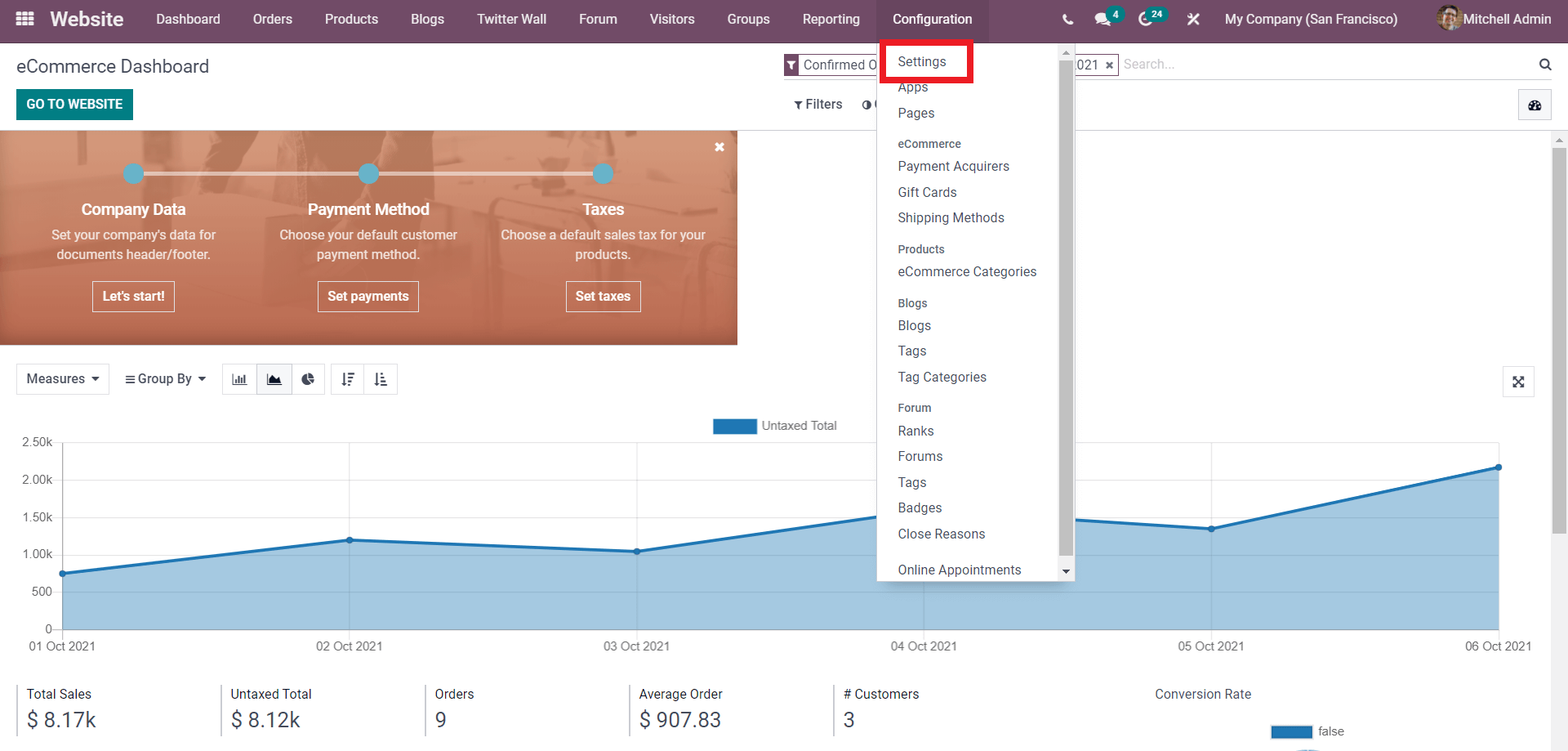
From the setting page and under the shipping section as shown in the screenshot given below.
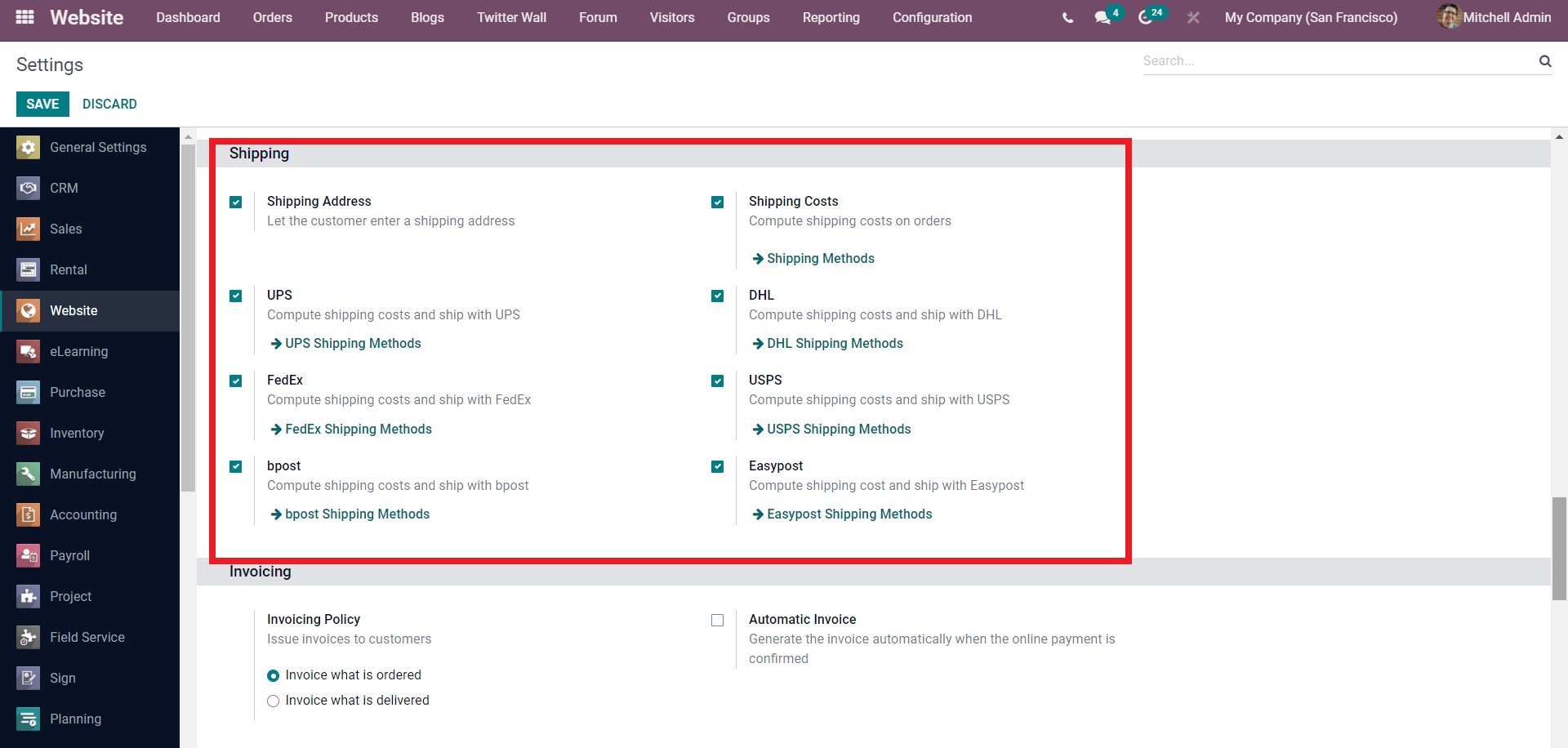
Click on the shipping options that you want to activate from here and save the method that you have chosen by clicking on the save button as in the screenshot given above. To manage the selected delivery methods go to the configuration tab and click on the Shipping methods as shown in the screenshot given below.
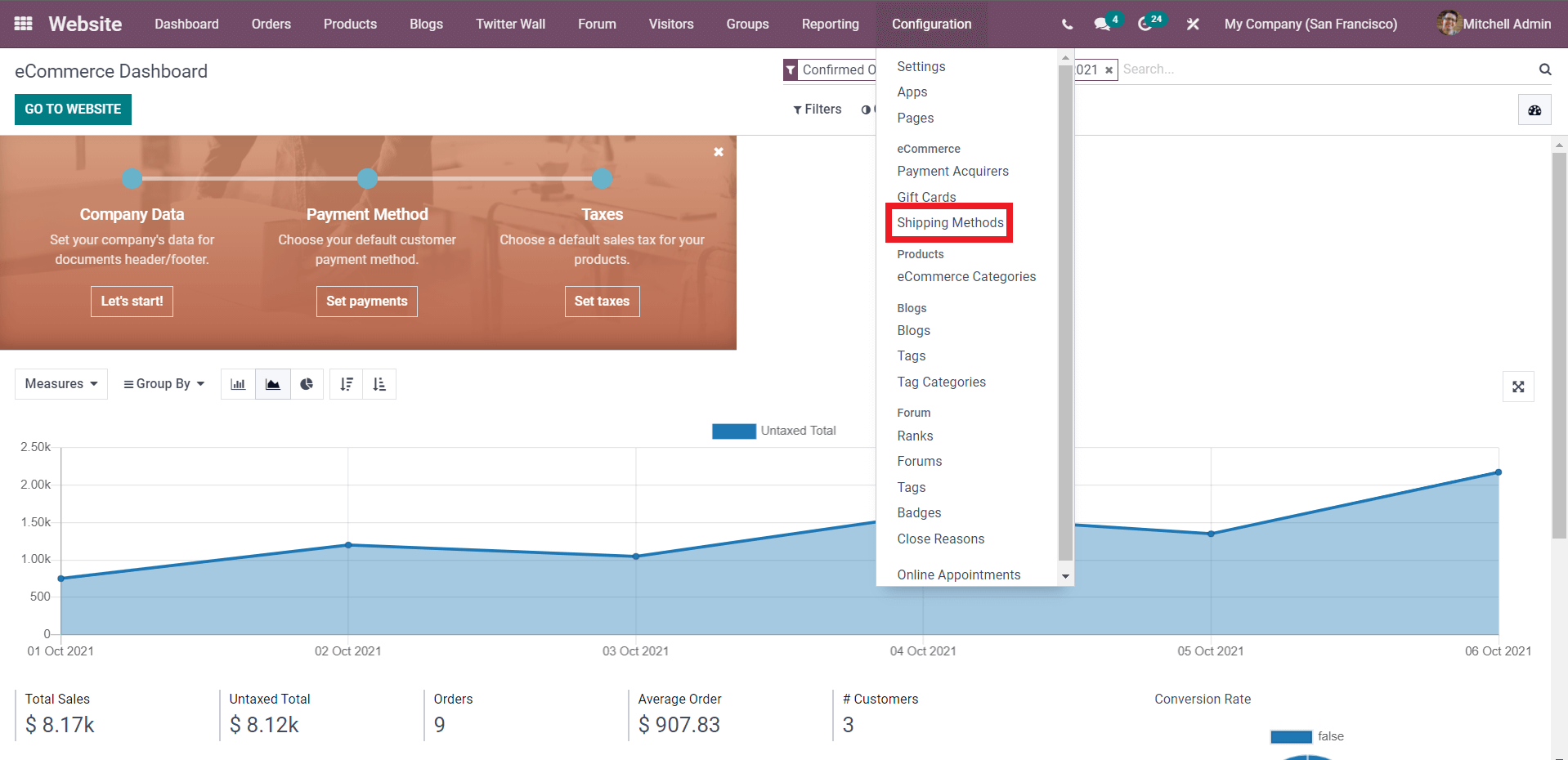
A page with the list of shipping methods will open up as shown in the screenshot given below.
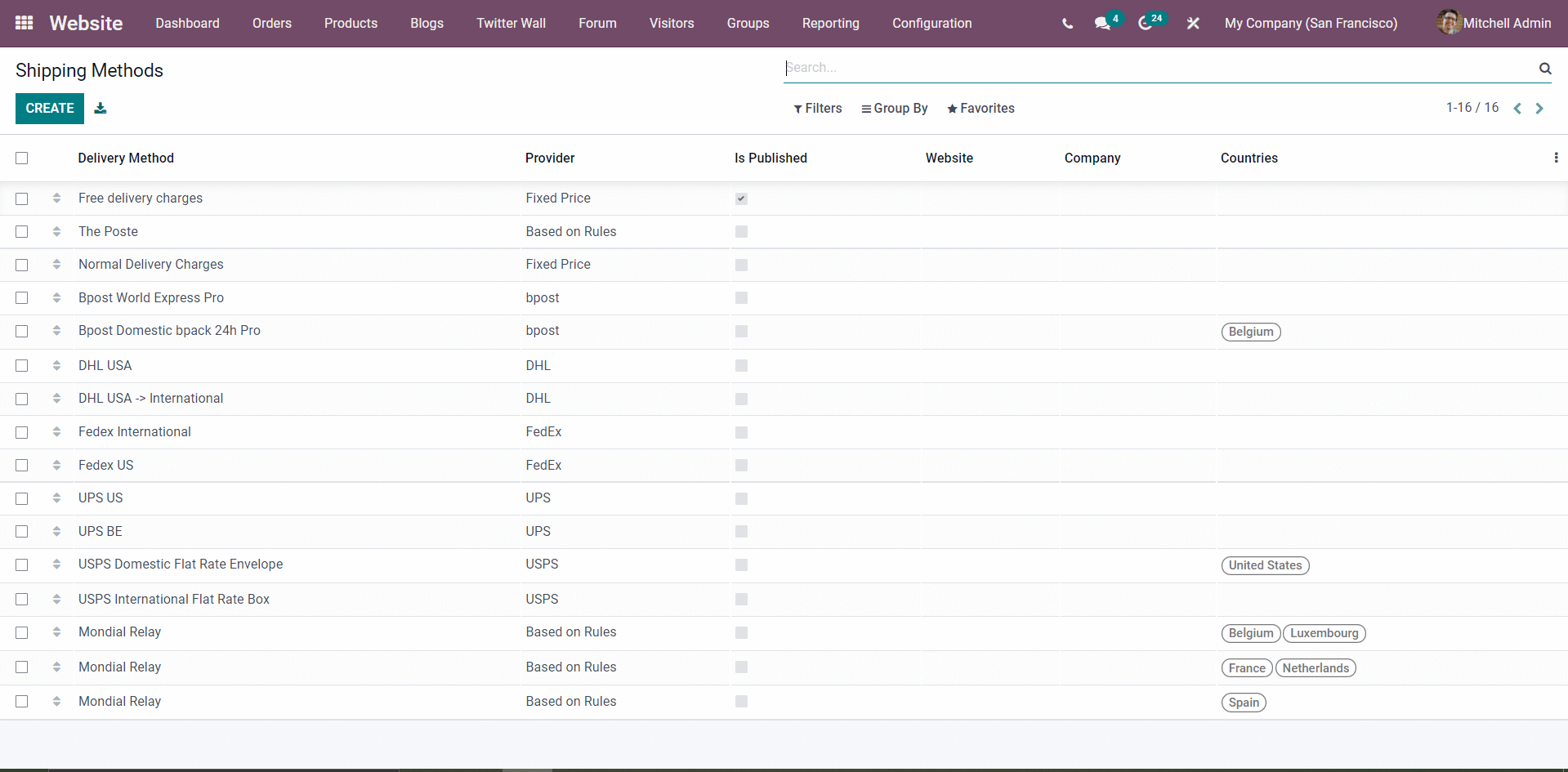
You can see all of the delivery methods you have created. You have the option to filter and arrange them in any way you want. You can view whether if the shipping method is published on any particular website of yours. Refer to the right side of the screenshot given above to view this.
To create a new shipping method click on the Create button as shown in the screenshot given above and Odoo will take you to a configuration space as shown in the screenshot given below.
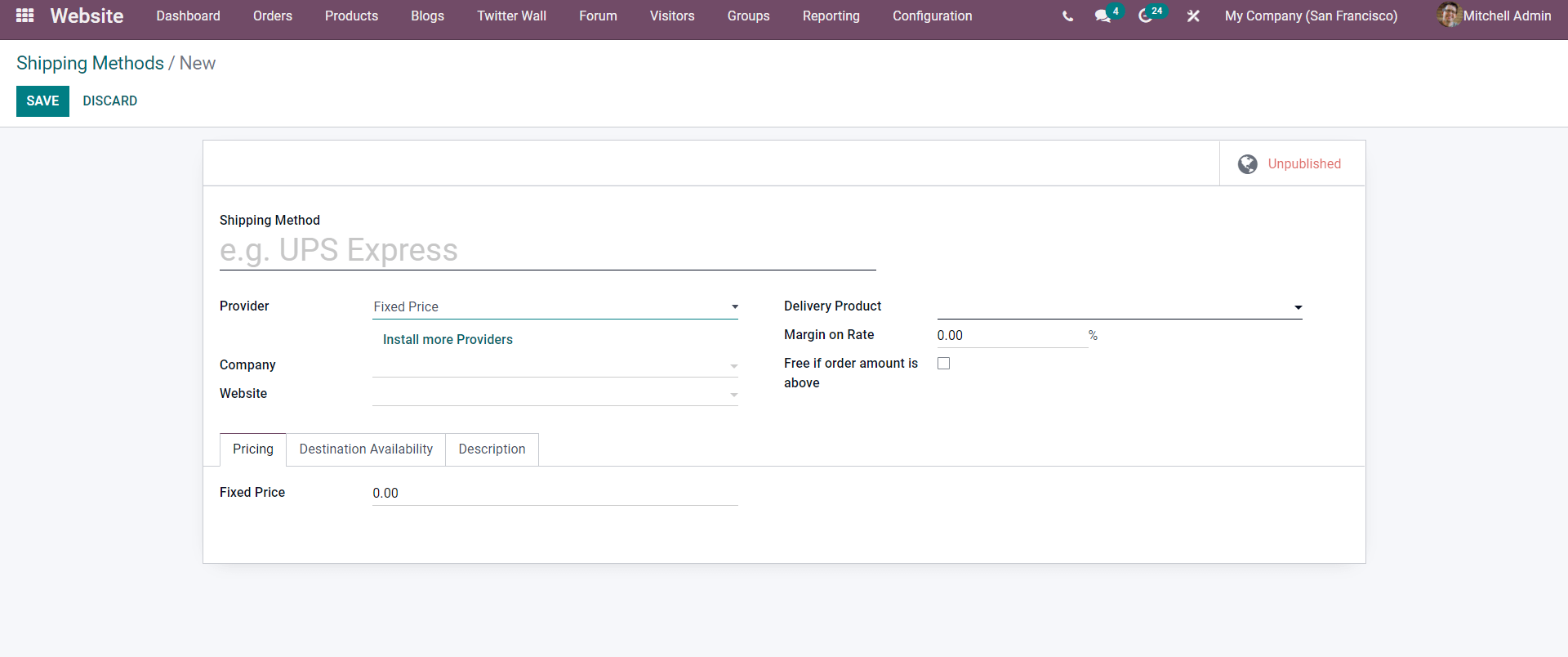
Enter the details of the shipping method. You can configure the shipping method with respect to your company's policies.
To edit and configure an already existing shipping method you have to click on the shipping method from the list for more information and configurations as shown in the screenshot given below.
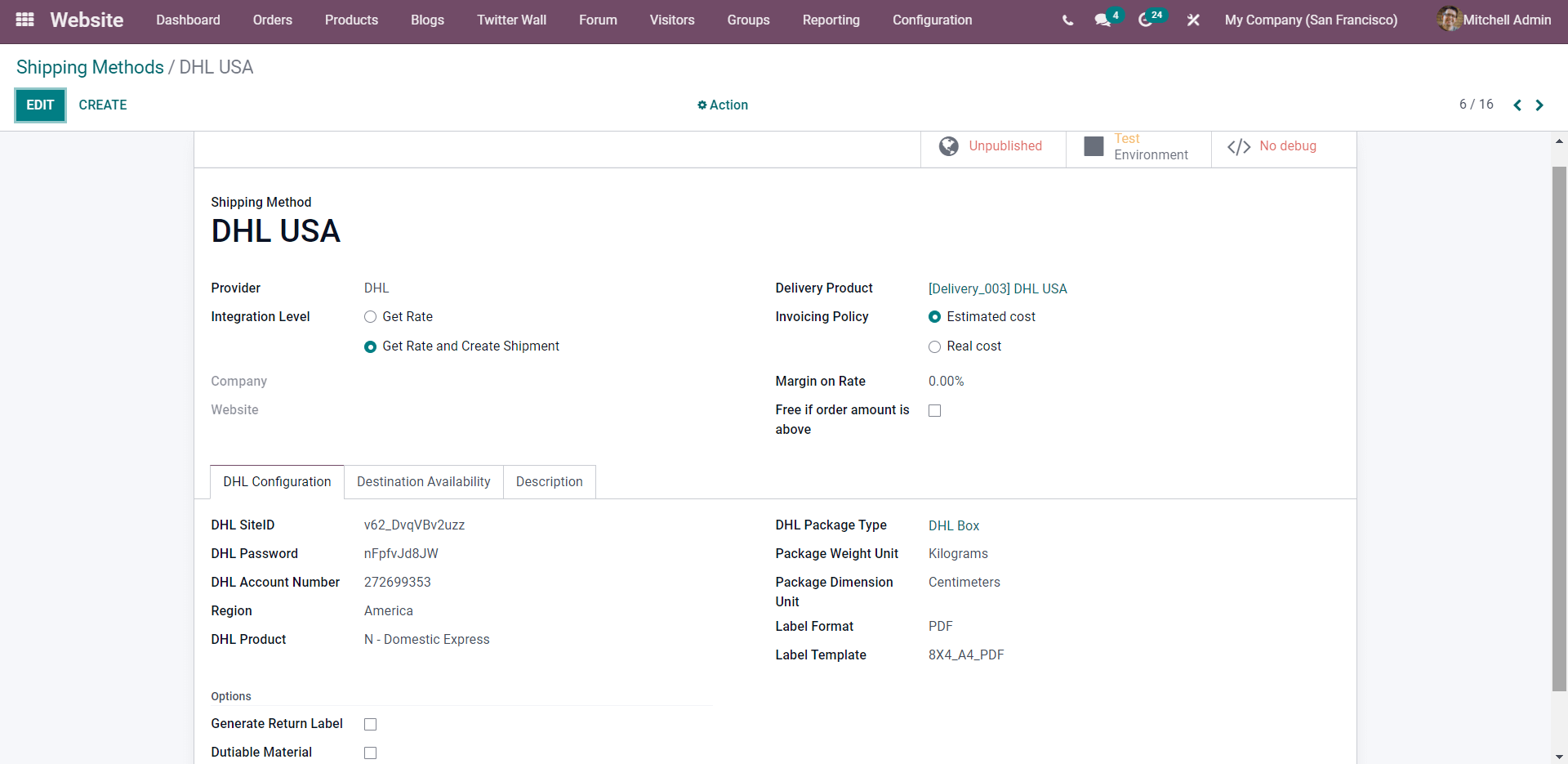
You can view and configure the settings and details on the shipping method by clicking on the Edit button as in the screenshot given above. The edit button will let you configure the shipping method as shown in the screenshot given below.
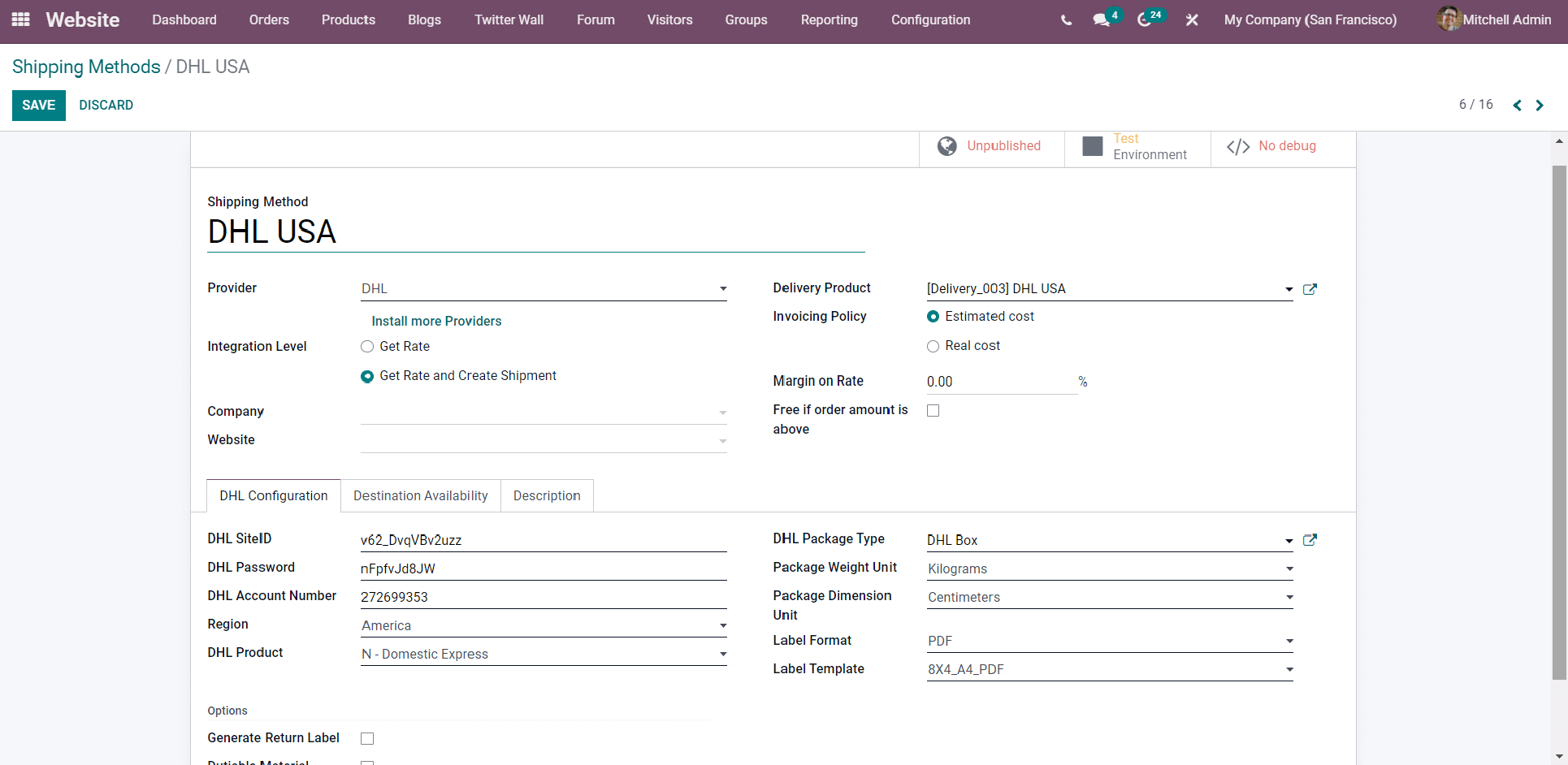
Most of the fields including the Delivery report will be populated because of the configurations that the shipment module has to go through.
You can select the provider and the delivery product along with the integration level. You can set the invoicing policy at Estimated cost or Real cost. Set the Margin on the rate and set free if the order amount is above. After that select the company and the website that this configuration can be applied.
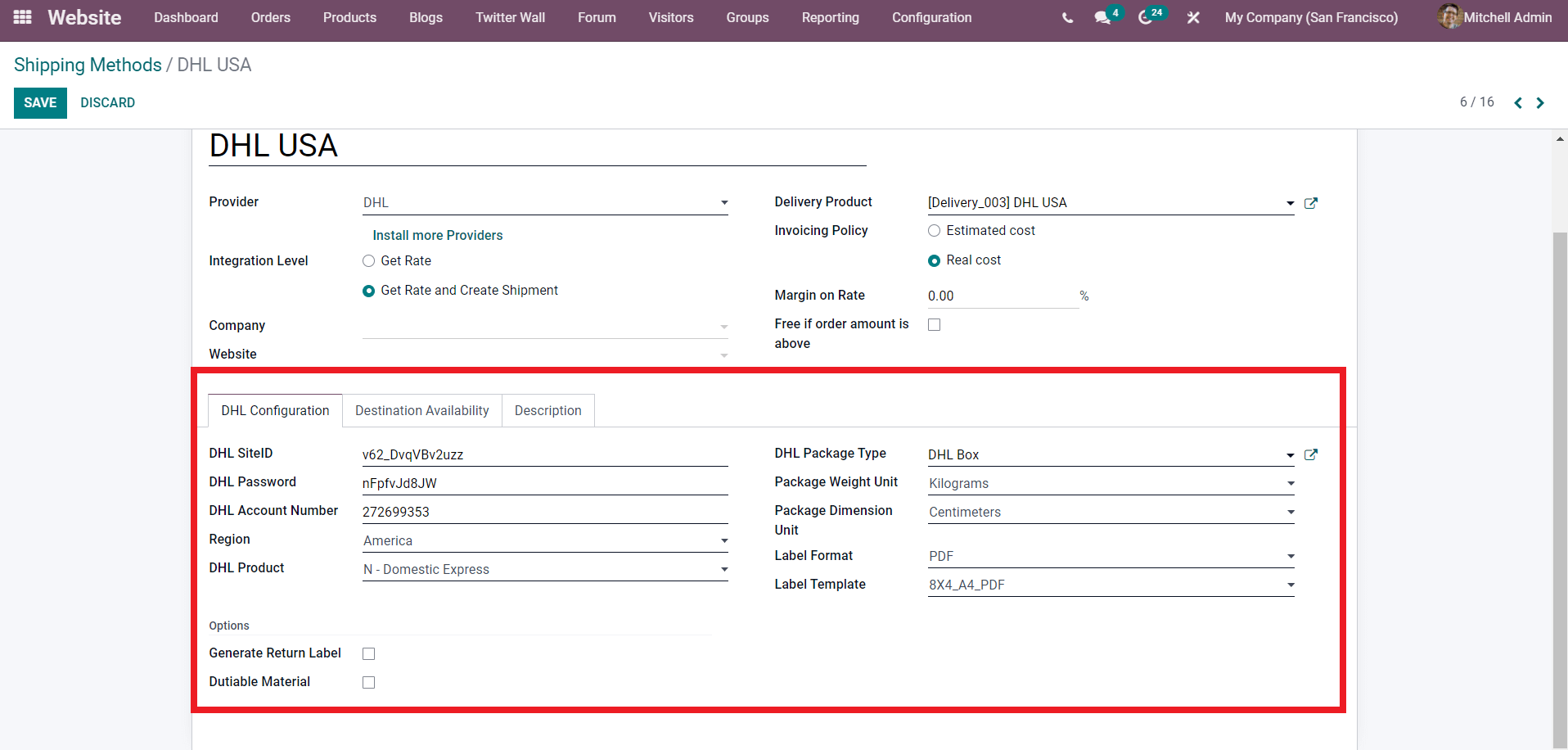
You can set the configuration on the respective shipping method. From the highlighted section given above, you can see more configurations on the selected delivery method. You can configure the details on the shipping method such as the Id, password, Account number, Region, Product, and many more. You can also choose the Package type weight, Dimension units, label format, and label template.
All of these configurations are essential for shipping or the delivery of the products to the customers. These configurations are also essential for Odoo to understand the nature of the shipping method that the customer or you chooses for completing the purchase.
Publicizing yourself with more shipment options will help you to increase more customers and revenue as they could rely on efficient product delivery.