There is no space for clutter or mess-ups when it comes to the document section as for any part of running a business. All documents in relation to the business need to be sorted, arranged, and readily accessible. This is important for smooth-running businesses. As the saying goes, a good foundation builds a good structure. Extending this saying, a good structure yields good results. a good foundation can be laid only if the company maintains a proper record of all its activities.
Imagine walking into an office and the person-in-charge turns the office upside down in search of your file. Definitely not a good enough impression. Missing files for yearly auditing? Not gonna take the company to the good books. It is the little things that matter and yes documents are the essentials little things that matter. Companies have to deal with multitudes of documents such as invoices, employee records, certifications, sales reports, product catalogs, and so on.
The implication of a missing file can be huge. At other times, an additional file can be an added advantage in improving the functionality of the organization. This can also aid user experience. For any organization dealing with multiple product transactions, it is important to maintain the documents related to products bought and sold. Organizing the product-related materials demands an absolutely well kept and maintained system.
The various documents need to be organized and tabulated in the system for easy access and resharing.
An important part of document management is resharing. Most documents that are loaded in relation to the products would have to be shared with multiple departments for sales and management purposes. Single access for all your documents can cut down the efforts and time of the employees. The productivity, efficiency, and services would subsequently improve with the document management system.
Odoo Documents Module offers single access for all the documents. The documents are sorted, filtered, and grouped under various factors. From the employee documents to the finance documents can be accessed in the documents module. This would make navigating between department-wise documents easier. Additionally, the module allows the attached documents from the mail to be added to the documents under the inbox tab. Invoices, reports and agreements, and so on can be exported from the inbox to the documents module.
The document module is integrated with the various other modules like invoice, sales, accounting to name some. The easy integration between the various software under Odoo ERP makes it easier to work between the various departments. Synchronized and efficient ERP like Odoo can be a good way to step into the paperless era of business.
We will explore the configuration and management of the Documents Module of Odoo 14 through this blog.
Odoo Documents
This module is developed to help companies go paperless and yet meet their standards through proper record maintenance and document organization. In the era of digital documents, a software solution is definitely inevitable. The Odoo Documents app has various sections like
- Internal
- Finance
- Hr
- Recruitment
- Products, etc
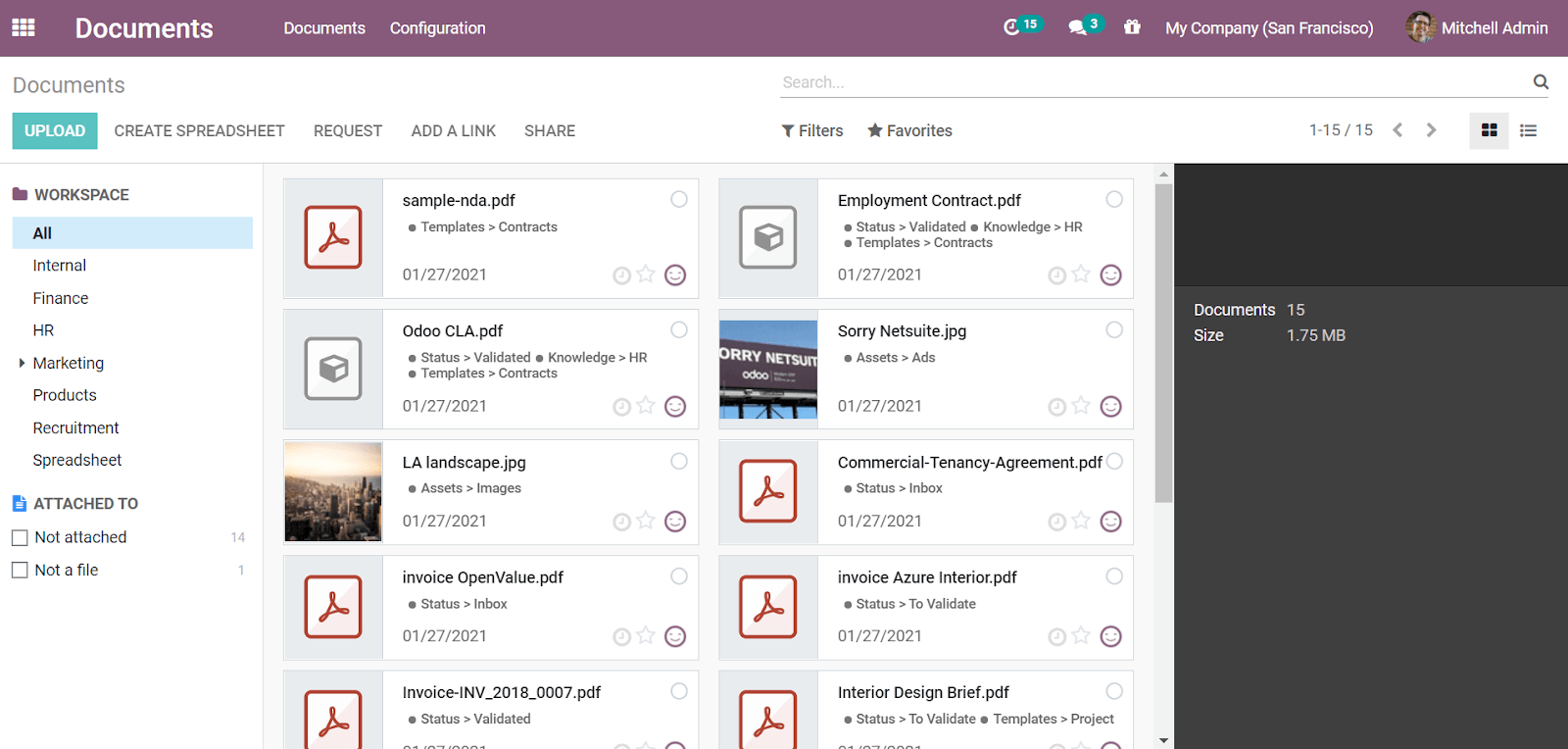
Creating workspace
To avail of the option of product document management, we can go to configuration and choose workspaces. Here we can create a workspace for products. The create window will allow us to create Tag Categories and then create tags under the category. The Product workspace can have a parent workspace and assigned company.
The individual access right can also be modified in this window. We can allow access groups for both write access and read access.
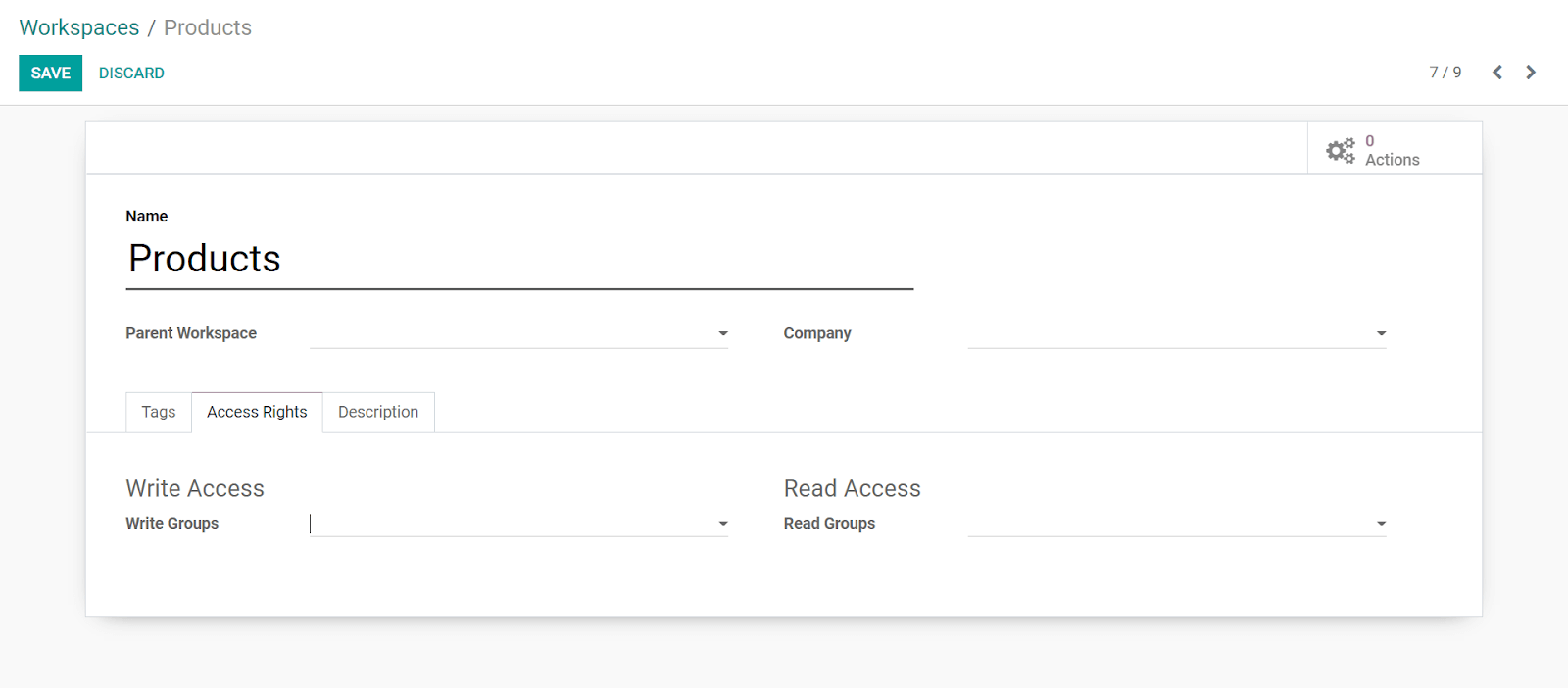
Product document
We will look at the management of your product documents with the documents module. From acquiring a product to sales, there are multiple stages to product management. There are many types of documents that the company must be maintained for this.
The product management would require a number of documents that have to deal with the various product-related activities and details. This could include documents like
- Internal guide
- FAQs and customer guidelines
- User manual
- Product Requirement Documents
- Design and prototypes
- Specs
- MSDS and so on
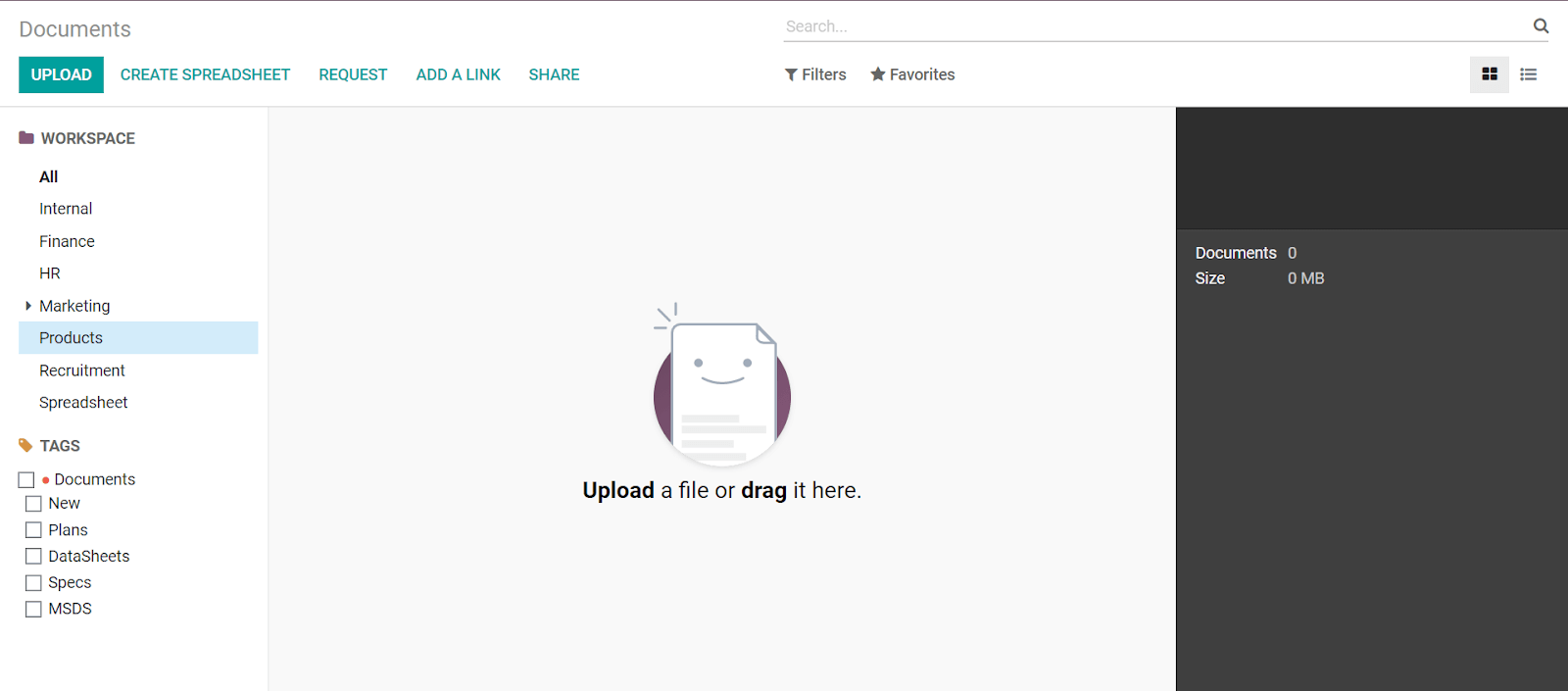
The UPLOAD option is used to upload related documents from the user system. An uploaded file can have tags, owner, and contact. The workspace will determine the section that will be the document will be uploaded under. In our case, the workspace opts as Products. We can also add a link instead of a document. The ADD A LINK option allows us to do this.
The buttons above the name of the document allow us to download, share, replace the document and lock the document. Moreover, we can archive the document using the separate button away from the rest.
On clicking the messages button on top a message creates window will appear from the side. Here we can log internal notes, sent messages, and schedule activity with respect to the uploaded document.
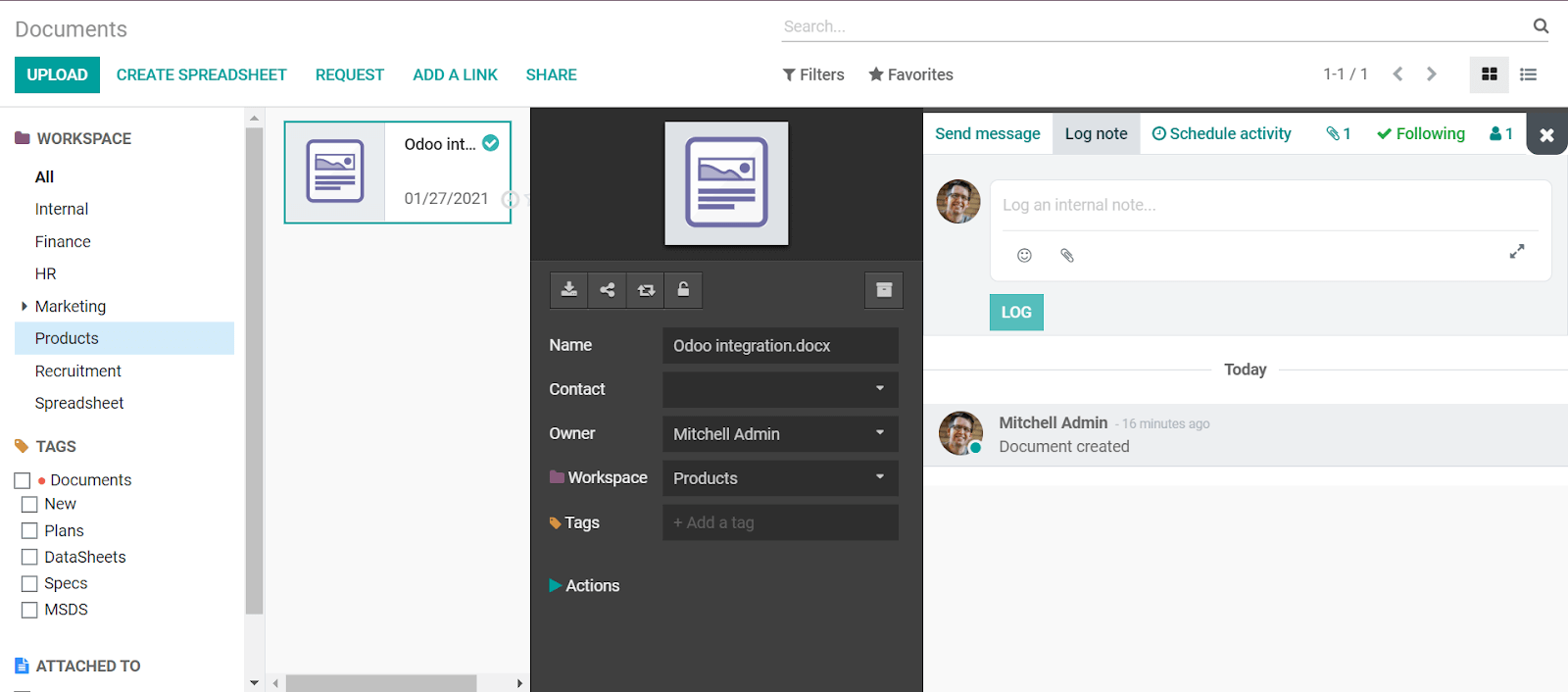
Document action
The workspace edit window will allow us to create actions for the workspace. This will apply to the documents saved under the workspace. The action can be further tag filtered. We can select the tags which the document must contain or does not contain. This would make it possible to apply these actions only to those documents with the tag.
Configuration
The configuration menu will have settings, where we can check the option to centralize the documents that are uploaded along with products. The selection of this option will integrate the Document module with the Products module.
This will lessen the effort of separately uploading documents related to the products.
Requesting document
We can request a missing document from the concerned person by using the REQUEST button. The request person, due date, and description can be updated here. We have to make sure that the workspace is given as Products.
Share document
The SHARE option can be used to share the document or the domain or the particular folder. While sharing a domain we can allow the accessing person either to only download or both download and upload files.
For individual document sharing, we can open details of the document and use the share button.
Watch Video:
This sums up the basic features of the Document Module for the Product Workspace. More about the Document Module can be read from
Cybrosys blogs.