Barcodes offer a good method for tracking and storing information from individual products to large stocks of dozens or hundreds of items. In Odoo, product tracking with barcodes can be achieved with the help of serial numbers and Lot numbers. The probability of human error may increase with an increase in the number of products. So the barcode will help to eliminate the inconvenience and errors in manual inventory management.
In order to track products first enable traceability in the inventory configuration settings. Also, ensure that the traceability is chosen as either ‘By Lots’ or ‘By Unique Serial Number’ under the inventory tab of the product.
Managing serial numbers and Lots with Barcode
The Lot and serial number help to track the movement of products to different locations. The product movement can be an internal transfer, incoming shipment, or product delivery.
The first thing to ensure is that one must enable the ‘Lots & Serial number’ from the inventory configuration settings.
And traceability for the product should be either ‘By Lot’ or ‘a Unique serial Number’ in the product form.
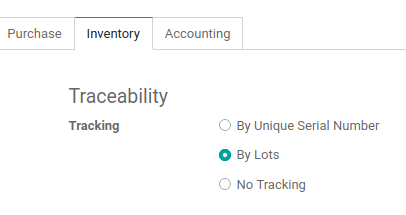
Odoo ERP provides a Barcode module. With the help of this module, we can manage Lots and serial numbers with barcodes.
Install Barcode module from Odoo Apps Store,
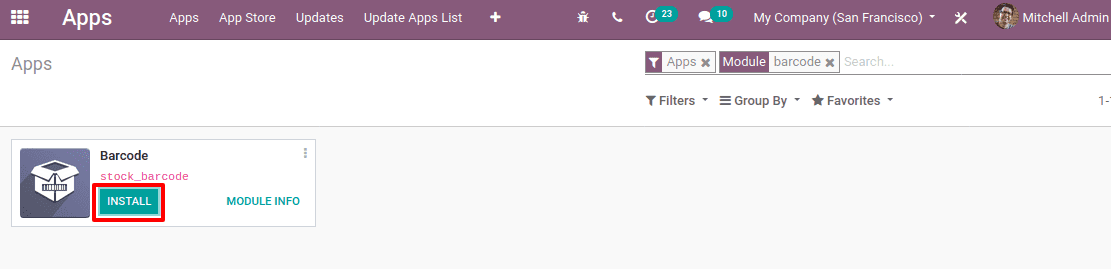
Open the barcode interface. The view is shown below.
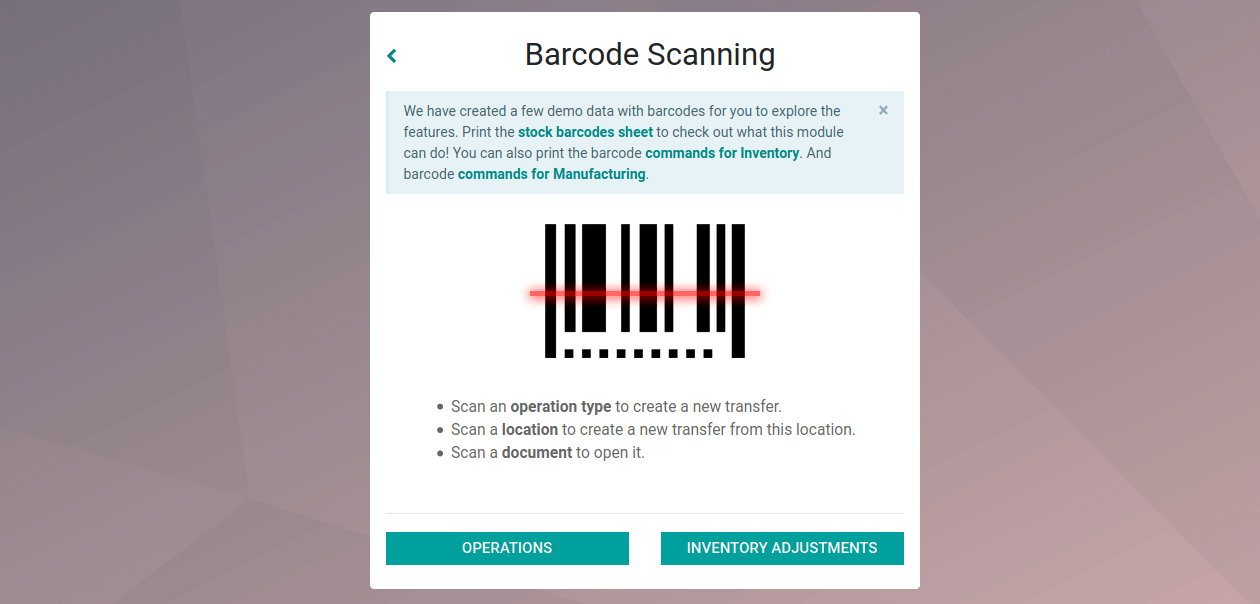
Inventory adjustment keeps track of all products managed under the company. Now Go To inventory adjustments and scan the barcode. A popup notification appears to scan the Lot number of the product if the tracking is enabled.
Now scan the LOT with barcode from the popup window or you can do this by clicking ‘ADD PRODUCT’.
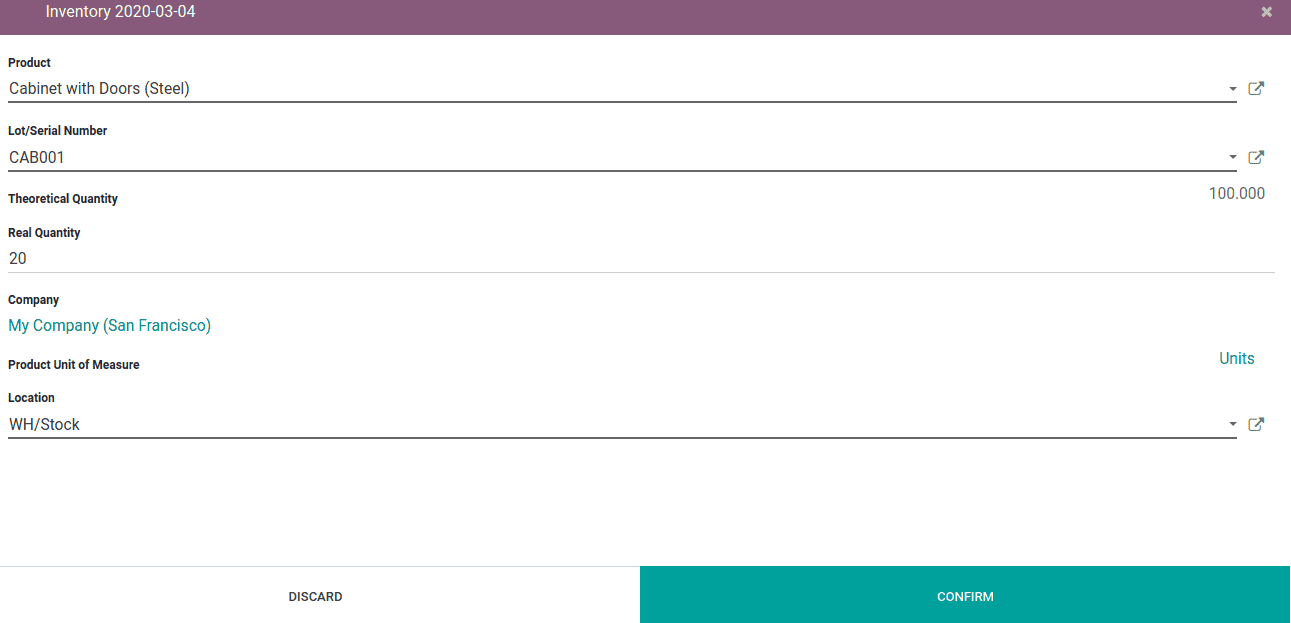
Enter the details like the product, the lot, or the serial number. Theoretical quantity is the on-hand quantity. So while scanning the barcode all the product details are captured automatically and while purchasing the product, the count of the product is deducted from the total quantity. Confirm if all details are entered correctly and then validate.
In the above case barcode for the ‘Cabinet with Doors(Steel)’ is scanned for 20 units of products with Lot Number LOT001. The total count of products in the lot is 100.
If the traceability of the product is By lots, upon scanning one code, Odoo will increase the product quantity by one. For traceability by a unique serial number, Odoo will not accept the scanning of the product for the second time. Because in this case, a barcode is also unique for individual products.
Once it is validated, Go To the inventory module and check the inventory adjustments.
Inventory module > Operations > Inventory adjustments.
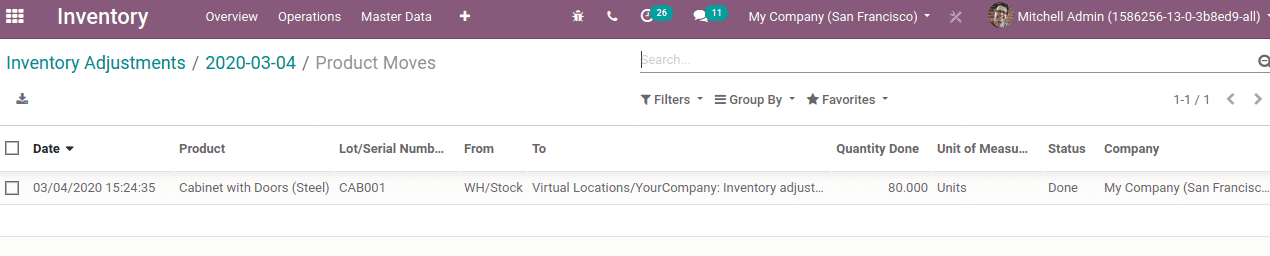
The product movement can be found here.
Difference between the Lot Number and Serial Number
Both the Lots and Serial Numbers are used on a product for the same purpose, which is tracking the product. But they have very distinct behaviors. The concept of Lots and Serial Numbers are used in modules where tracking of the product requires like Sales, Purchase, and inventory module.
Lots are used for products that are sold or purchased in a batch or a pack. For example, a pack of some products is selling and the pack may contain 25 individual units of products. So the pack of 25 individual products can be tracked with a LOT number. They are mainly used where products are sold in bulk quantities. This technique can be more helpful to collect details and report if any production faults occur. But for some products like kitchen rolls, paper blocks, etc, LOTS are not recommended since it is so rare like these products get returned if any production fault is found.
Serial numbers are mainly used to track individual products. Thus serial numbers are unique and the same serial number cannot be assigned to multiple products. This technique can be used to track electronic equipment like Mobile Phones, Laptops, etc. Assigning a serial number to every single product is time-consuming. So this is mainly given for those products having a warranty or service facility after-sales.