Whatever product you manufacture, you will not be able to exist in the industry if you fail to meet the quality of your product. Only a product that meets all quality standards set by the authorities, as well as the quality expectations of the customers, will be able to ensure good sales.
Odoo Manufacturing Module has been designed to meet the quality standards of the product as well. It enables the user to keep track of the quality of a particular product at different levels of production. This can be managed along with the management of the manufacturing order. The quality of the product at production stages can also be checked and evaluated with Odoo Manufacturing.
Odoo comes to you with an integrated quality module. This enables you to form quality control teams, quality control points, and quality checks. It also helps to raise quality alerts.
With Odoo manufacturing, the business can ensure the quality of the finished product or semi-finished product before the product is sold to the customers.
Let us see how we can check the quality of the products in the Odoo Manufacturing module once the integration is completed. Remember that Odoo Manufacturing will manage quality control operations only if you install the Odoo Quality module from Odoo Apps.
Let us first have a glance at Quality Module as a whole
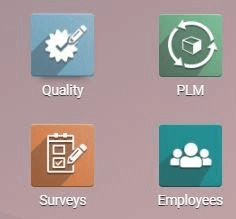
After installing a quality module we can check the dashboard of the module.
Let us have an overview of the activities.
This helps you to have a look at the quality teams and their quality checks.
If you want to make quality checks from the manufacturing module, you have to configure quality teams, quality checks, and control points at the Quality module.
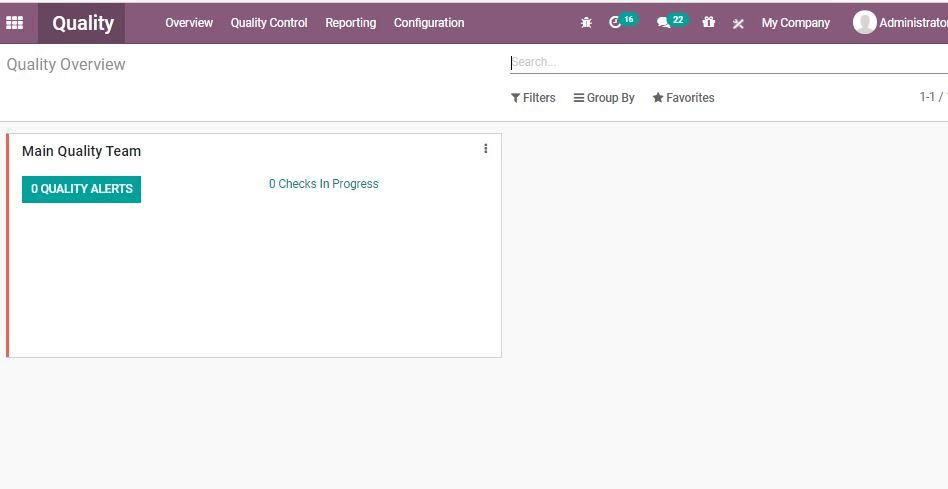
Let us see how to configure a quality team for your manufacturing business with the help of Odoo Quality. We can prepare more than one quality assessment team based on our requirements. We can also view the status of the quality check process with the help of the dashboard.
How to create a quality team?
This can be done with the help of configuration support in the Quality module. We can check into the Quality module, go straight to Configuration and then choose Quality teams. Here we can create new quality teams.
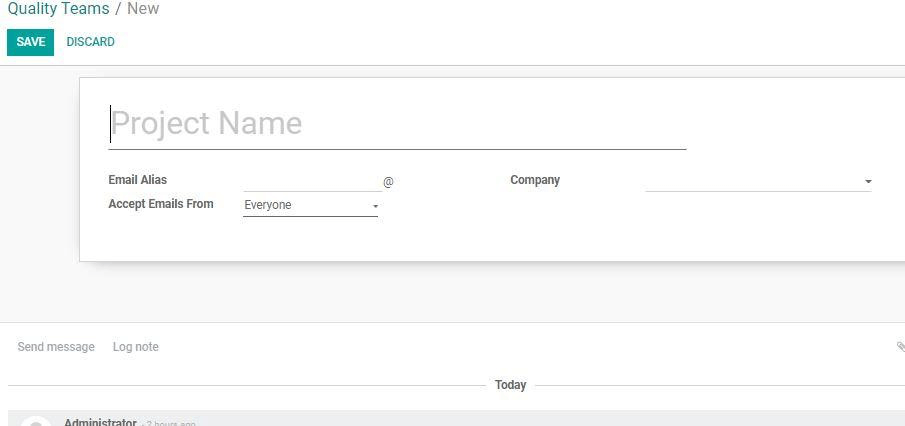
Check this form. We can add the project name here. It will be the name of the quality team. We can fill in Email Alias, company details, etc. also here. This form also helps us to accept emails from different groups by changing the settings.
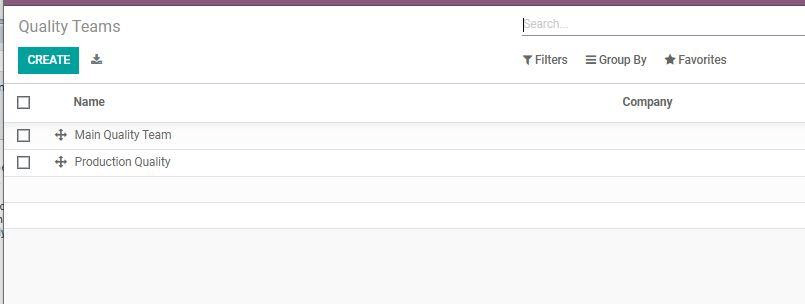
How to Set Quality Control Points
Quality control points are the benchmarks used to manage the quality of the products. We have to use these benchmarks and assure that all our products follow the quality benchmarks. It is based on the inputs we give here that the tool checks the quality of the products in a manufacturing industry.
It is not a tough task to set control points. We can just go to quality control in the Quality module for the purpose. Here we will get the option to manage control points.
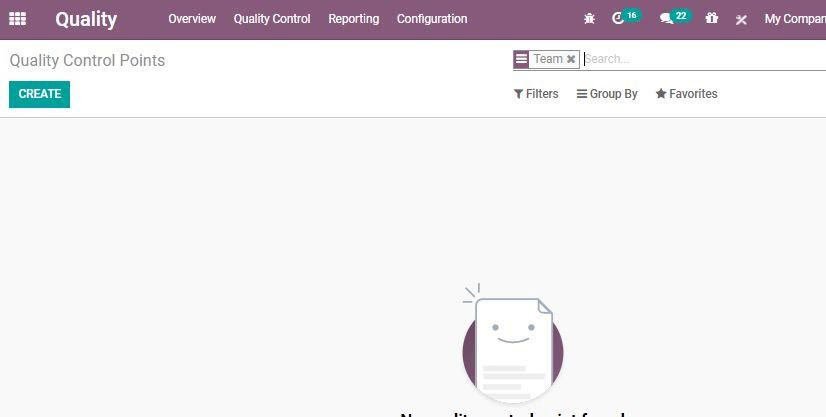
To create a control point we have to click the CREATE tab.
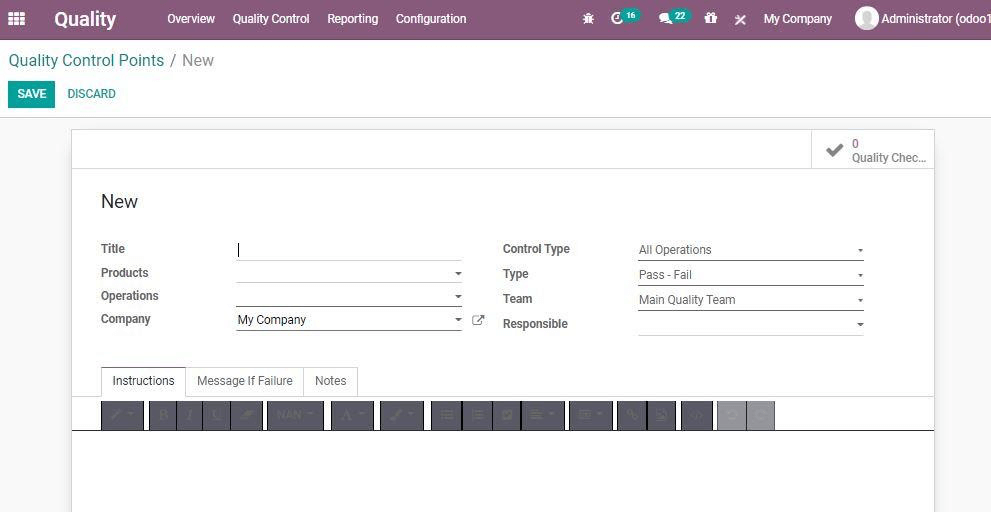
Check the form that we can access now. Let us first see the key fields given in this form.
Title : We can add the name of the control point here.
Product : The product name
Product Variant : This the field that helps to choose the attribute for which we have to select control points.
Operation : It enables us to manage quality check at different levels including manufacturing, sale order, and delivery order creation
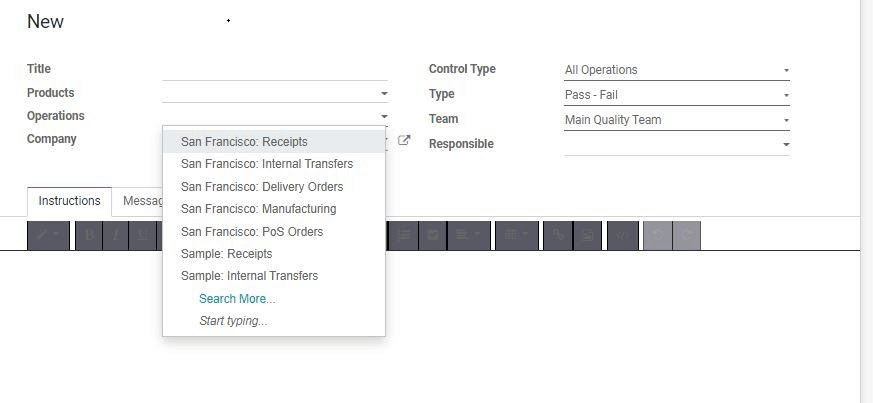
With Odoo Quality we can manage three types of operation. They are,
Receipts : Quality check when the company gets purchase order
Delivery Orders : We can check the quality when we are about to deliver a product to the buyer. Here, the process is completed based on the sale order.
Manufacturing : It is the most important thing when it comes to Odoo manufacturing. Here, we can use a quality check at the manufacturing stage to manage this.
Control Type : This feature helps us to set the type of quality check or the frequency at which we have to check the quality of the product.
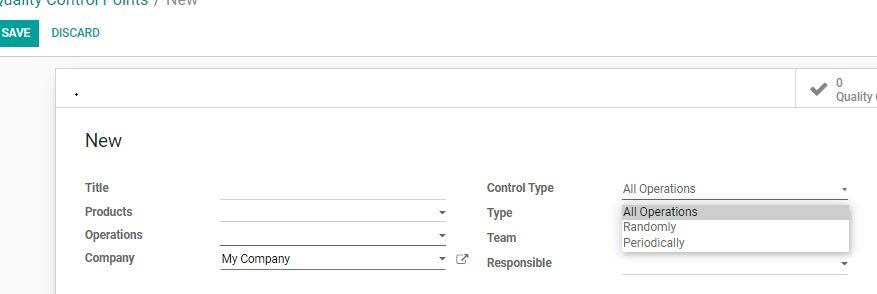
We can choose between All Operations, Randomly or periodically.
All Operations : This allows us to check quality at every operation
Randomly : We can complete quality checks randomly here. Once we select this option we can choose Control frequency
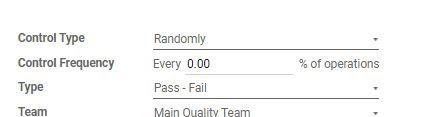
Periodically : If we select this we will be able to check the quality at certain intervals or periods. As given below the interval can be Days, Weeks and Months.
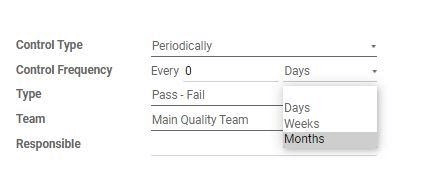
Type : This field supports us to check the quality based on the types including instructions, take a picture, pass-fail, and measure.
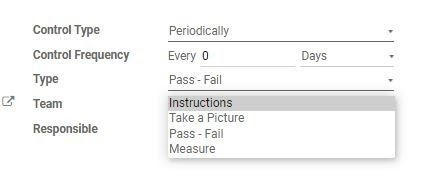
Team : IT is a group or individual who will be assigned the task of quality check.
Responsible : We are also enabled to hold a person responsible for quality check
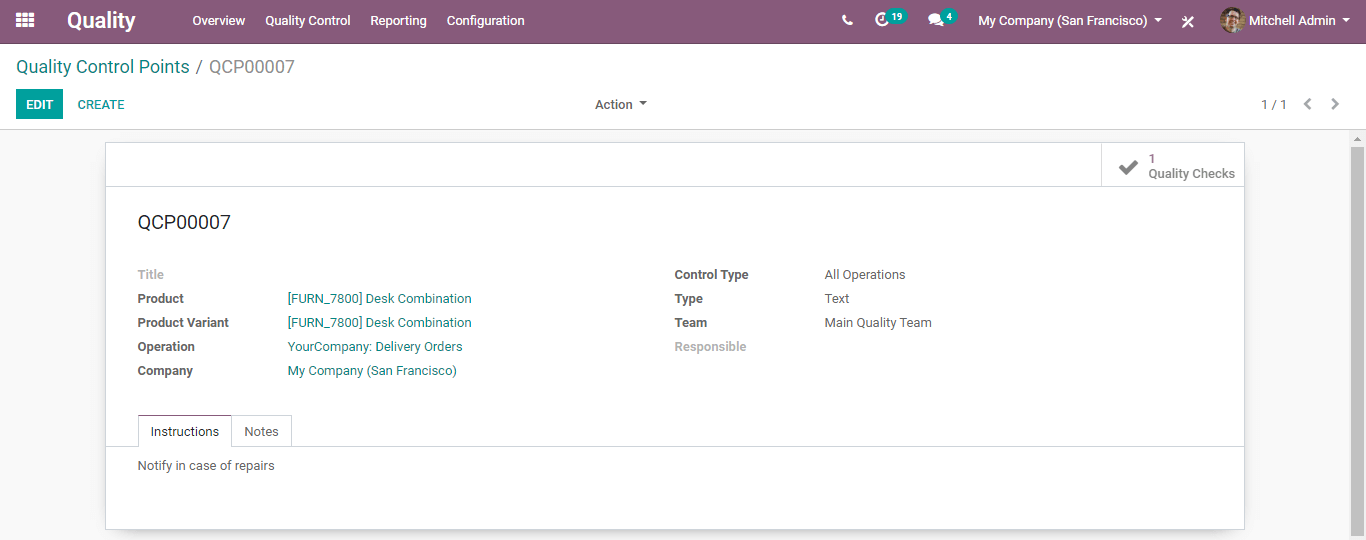
As we have set the quality control points we can move on to manufacturing and check how Quality control works there.
Quality Management with MO
For this, we have to go to Manufacturing -> Operations -> Manufacturing Order
Now we can choose any of the MOs
There we can find Work Order Tab
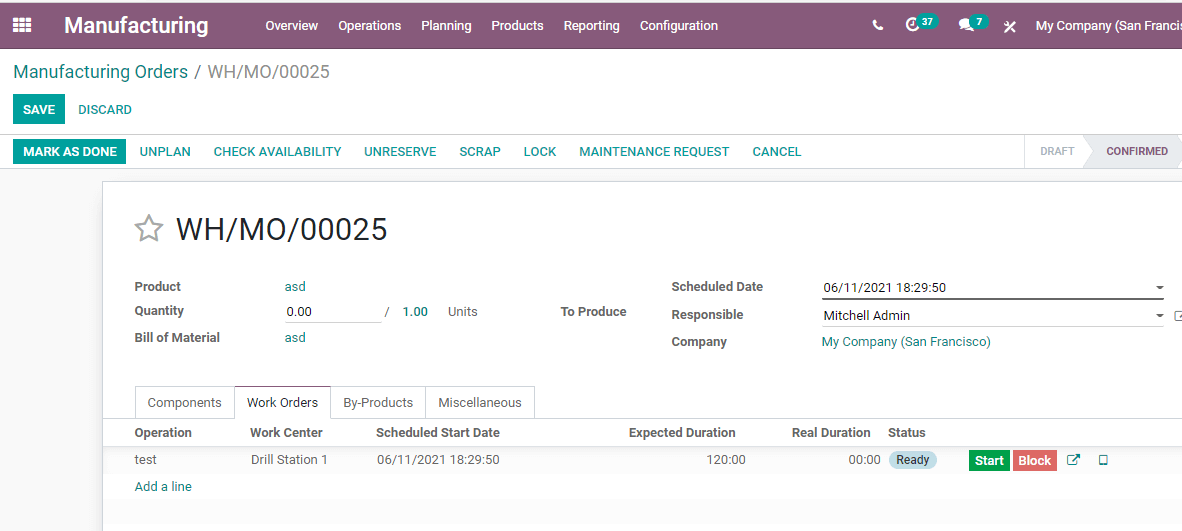
In the above pic, we can see start and block buttons and on the extreme right we can find an icon. On clicking that we will be taken to a new page
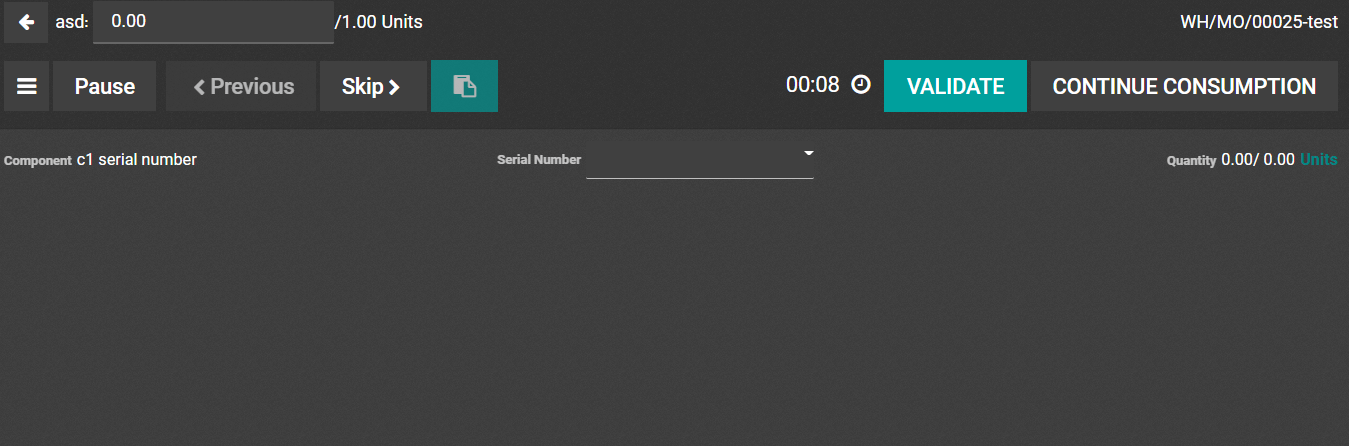
Click on the three vertical lines on the left side
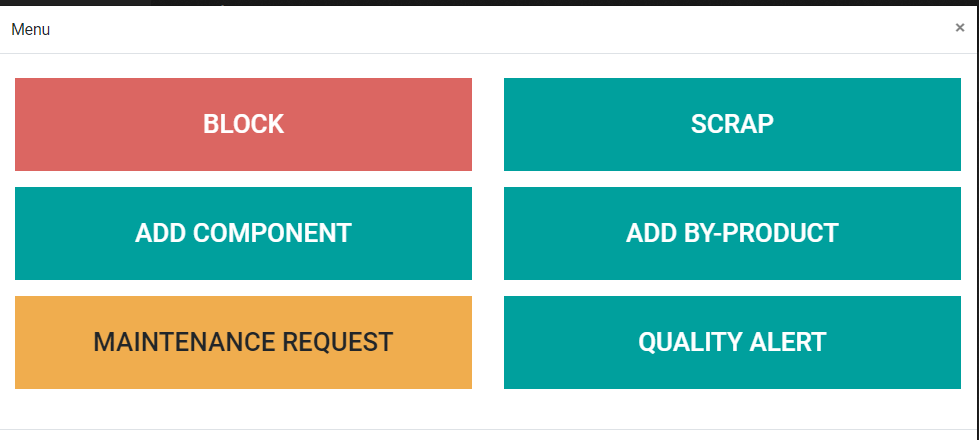
In this menu, we can view Quality alerts.
These quality alerts would be generated based on the quality control points and checks set by us in the quality module.
Let us see what we get on clicking the Quality alert tab
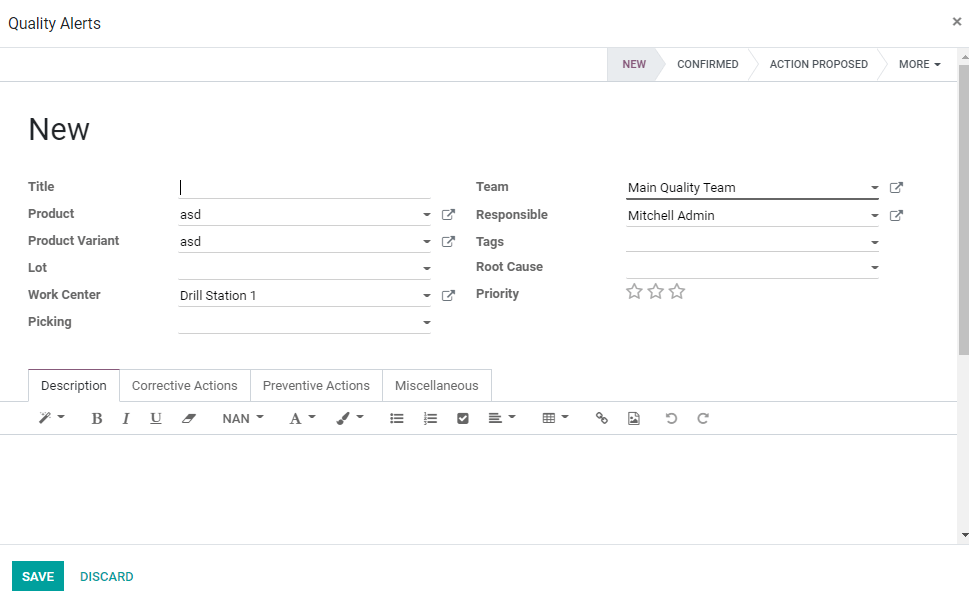
We get the details like product name, product variant, lot number, work center detail, quality team, responsible, root cause and the priority. Cause gives you an option to enter the reason for quality failure
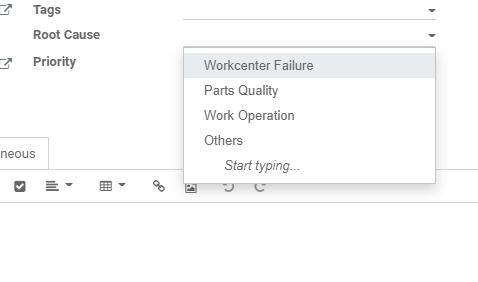
The root cause can be workcentre failure, parts quality, work operations, or others. We can also mention other reasons for quality issues.
Then we have options to add descriptions, corrective actions, and preventive actions using dedicated tabs. These help us manage all operations with ease.
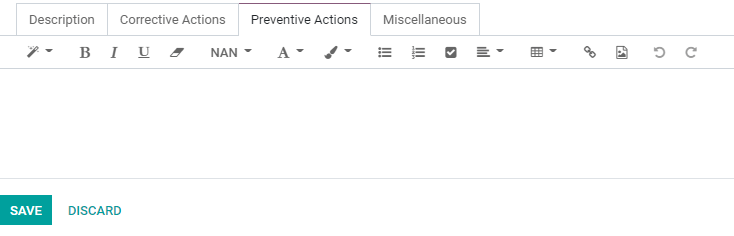
Once the alert is created it will appear in MO
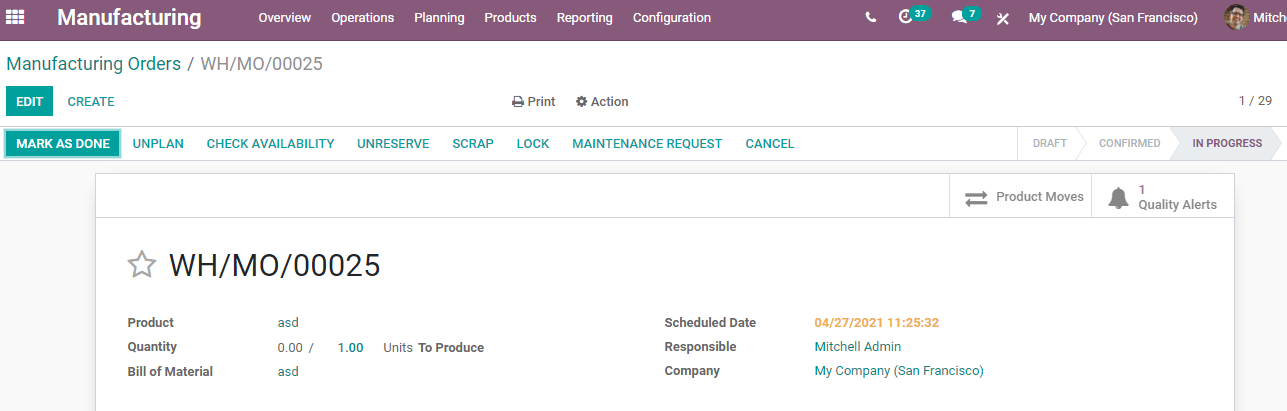
The same appears in the quality module as well
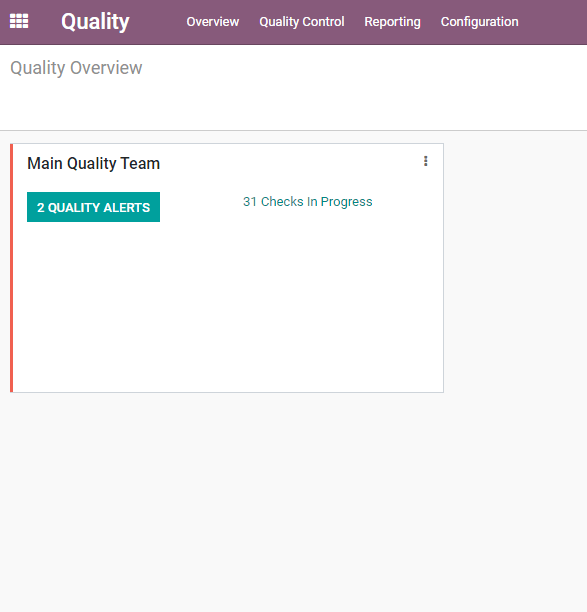
We can see two alerts here and below given is the alert created now.
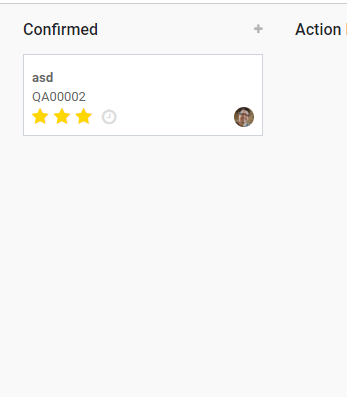
A responsible team can manage the alert here and can mark it as solved when the issue is addressed.
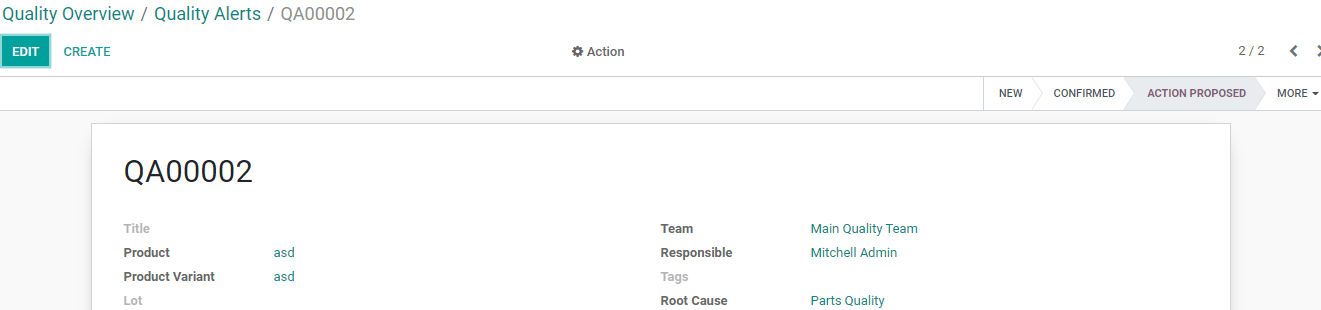
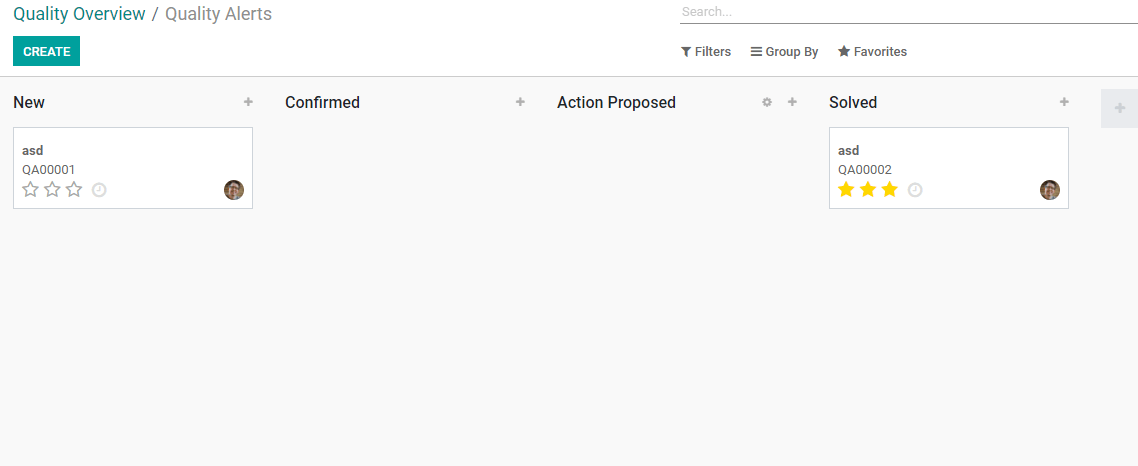
This is how Odoo Quality helps the manufacturing industry to ensure high-quality products.