Odoo, an open-source software solution, is one of the most popular ERP solutions in the world and is a robust enterprise resource planning software for many businesses.
Odoo aims to make its software as basic and easy to use as possible. Businesses can save time by focusing their efforts on optimizing their business processes, such as automating repetitive procedures.
Odoo was named after the notion of On-Demand Open Objects. Unlike proprietary ERP tools, the ERP system provides extensive support for customization through integration. Integrating Odoo tools with other Odoo apps and third-party applications is very simple.
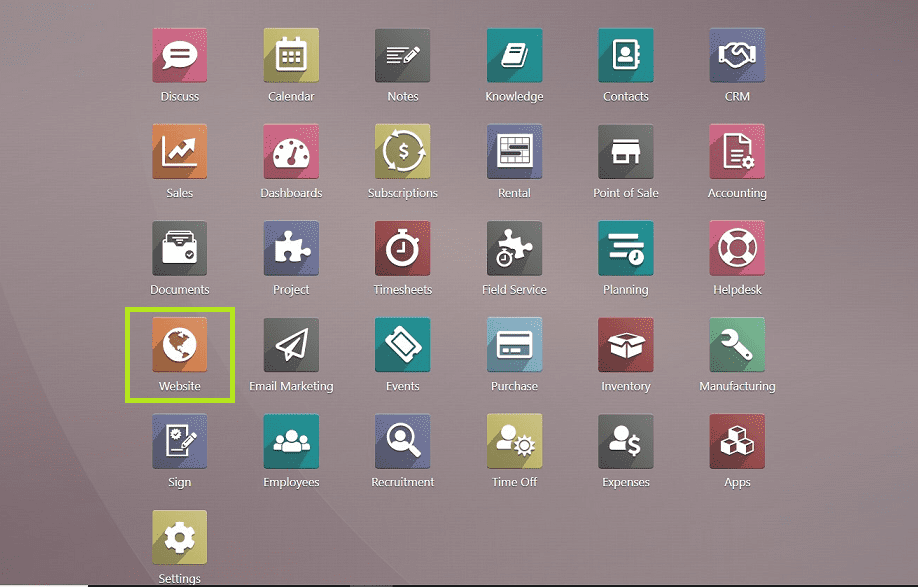
Odoo has published multiple versions since its inception as Tiny ERP. Each time, The Odoo team publishes a new version of the software that includes fresh features and modules. Likewise, in response to technological advancements, new functionalities are introduced and put into use. Releases of Odoo interpretations occur more frequently than individual performances as a result. We're going to discuss the new, more organized version of the Website module in Odoo 16 in this blog.
Web development and Odoo Website Module
Web development is the process of establishing and managing websites; it includes mostly the backend operations to make a website look good, perform quickly, and deliver a great user experience. Web developers, or "devOps," team will perform a variety of computer languages to do this. The tasks they are completing and the platforms are based on their preferred programming languages, software platforms, and customer requirements.
Website creation involves the use of a variety of programming languages and web development platforms, as well as technical efficiency and subject-matter expertise, which comes at a cost and takes time.
The process of web development is often separated into the front end (the server side) and the back end (the user interface).
Odoo Website Module Features
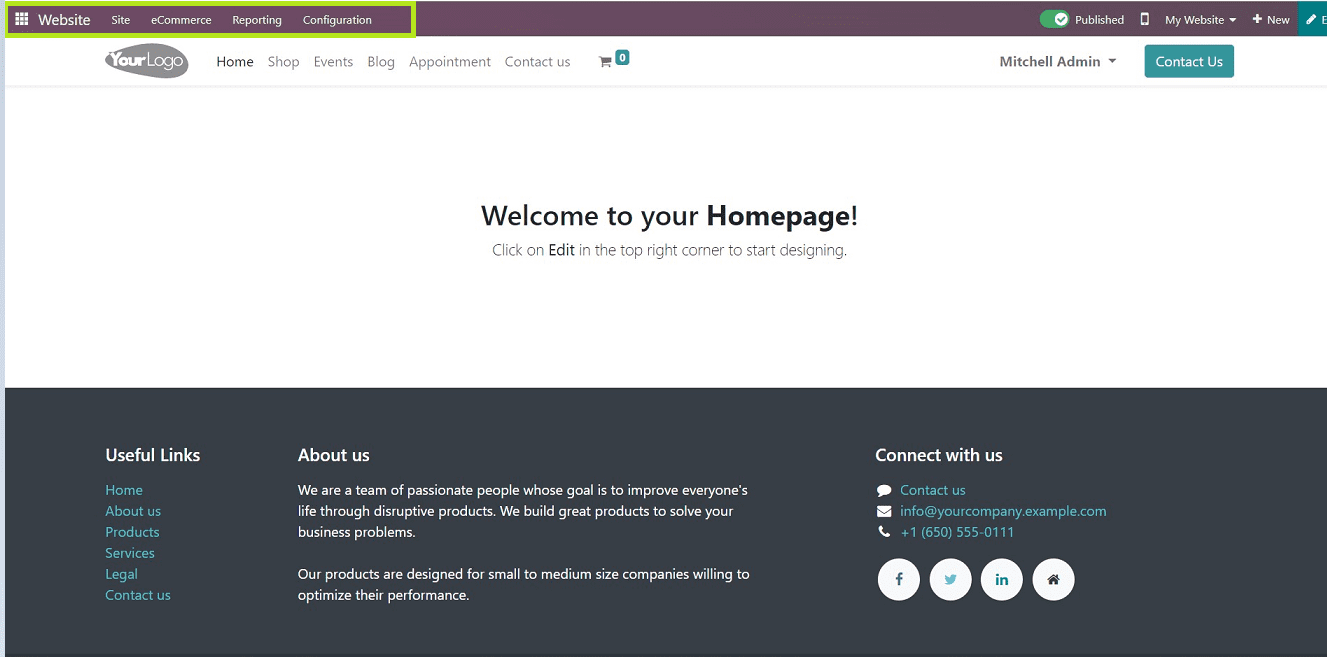
Odoo has developed a frontend development framework called OWL (Odoo Web Library) which helps to build and improve front-end coding processes. This framework is also very user-friendly and an affordable alternative to building websites.
Odoo is a full-featured web development platform that aids in the design and management of eCommerce websites. It features ready-to-use themes, a website builder application, and additional features that make it one of the best tools for website management.
Users can easily create and manage website pages, change website banners, add videos and media, edit content, and Create webpage layouts. The use of ready-to-use themes will simplify the use of application-specific modules by developers. Odoo will help you create a website without having to use code. The Odoo platform's website builder application is so distinct that it will handle the functional components of website construction, which can be created in a matter of minutes.
The Odoo Website module provides a vast range of functions and features but contains six main key components, such as
1. Website Builder
2. E-commerce
3. Blogs
4. Forums
5. Live chat
6. E-Learning
1. Website Builder
This segment provides all the functions to build a website effortlessly. Users can add essential details using the website developing features provided in the Odoo platform. The Odoo website builder ensures a strong tool for creating websites without codes while also providing an engaging user experience.
2. E-Commerce
Using the simple and scalable features of the Odoo website module, users can create their own e-commerce platform. E-commerce features and functions are extremely user-friendly and effective, offering drag-and-drop functionalities, a wide range of building blocks, and a variety of themes to improve user attention. E-commerce entities can be created by users in a few easy steps.
3. Blogs
Blogs are always an inevitable part of almost every kind of website page. This improves the part of digital media communication very effectively. The Odoo blog page helps users to manage creative blog posts and reduce designing worries. Odoo allows users to focus on creating content, managing their blog, choosing their design, and accessing it from mobile devices, which allows users to focus on creating content. Users can choose from the application's most creative blog design, which helps them draw in more readers and solicit their feedback through blog post comment sections. The Odoo blogs can also be shared on other social media sites and are simple for mobile devices to access.
4. Forums
Websites with frequent original content postings are rewarded by search engines.
Fresh content created by our community every day helps you rank for more keywords and improve your SEO. Websites that frequently post unique content are consistently rewarded by search engines such as Google.
5. Live Chat
Users can easily connect with their customers with the use of the Odoo Live Chat function, which helps to directly target the desired audience. You can target your audience by country and provide excellent customer service.
6.E-Learning
Odoo e-learning platform helps business organizations to create engaging content and its quick editing process. Odoo 16 simplifies the creation of metrics, quizzes, reviews, and group lessons. It also enables certification.
New features in odoo 16 website builder
In October, Odoo 16 was released at Odoo Experience 2022. This year, the emphasis was on how quickly the robust software could optimize the user’s workflows. However, there are additional enhancements and features that are also worth exploring further! So, the following are some of the upgrades and implementations in the new Odoo version:
With the new features, you can create and optimize your online presence even more efficiently.
* Analytics Tool: Plausible.io
* Homepage as Controller: Set the homepage of the website in the settings by selecting a dynamic page like an event or a store.
* Cookie permission: Before placing any cookies on visitors' devices that are not strictly necessary, get their permission.
* Dynamic Events: Use the Dynamic Events building block to display events anywhere on a website.
* GIF Shapes: Shapes are now compatible with GIF pictures.
* Grid Layout: To fully control a building block's elements, switch on grid mode.
* Helpdesk: When building a new website, including a help desk page.
* Images with links: Links to images are now properly added.
* Front End View: With a new button, you can quickly access the backend view of your products, events, and appointments.
* Device shapes for images: Make images appear to be inside of a device (a phone, tablet, or computer) by using the new category of image shapes called "Devices."
* Chat Window Icon: A floating icon has taken the place of the Live Chat tab.
* Transparency of the mega menu: The background color of the mega menu can now be transparent.
* Phone Country Code Preset: The website contact form's GeoIP data is now used to automatically set the phone's country code.
* Spreading Language: Depending on which language version of the website a visitor is viewing when submitting a form, detect that visitor's language in the CRM, Helpdesk, or Calendar (Online Appointments) apps.
* Scroll Animations: Added scroll animations.
* Settings: Cleaned up website settings and added new product comparison prices.
* Social Media Building Block: Added a social media building block to manage all social network links easily.
* Restructured Site Menu: Use the Site menu to view all website pages and objects quickly.
* Steps Snippet: Change the connectors' style on the Steps building block.
* Visibility on Mobile or Desktop: Choose if a building block should be visible on mobile only, desktop only, or both.
* Website Menu: The backend and frontend menus were merged to navigate between the two smoothly.
New features in the eCommerce section.
* Abandoned Cart Reminders: Automatically remind clients of abandoned carts.
* Alternative Building Block Products: The 'Alternative Products' block at the bottom of the product page can be customized.
* Versions of Archived Products: Variants of archived products are no longer available for selection in eCommerce.
* Type of Attribute Display: From the front end, alter how product attributes are displayed (button, radio, color, etc.).
* Return in Stock Alert: When a product is back in stock, customers can be informed. Even if they are not logged in, they can sign up directly on the product page.
* Cart Items Count: Now, the quantity of items in the cart is always current.
* E-Wallets, loyalty cards, and coupons: Offer customers discounts, coupons, rewards programs, and gift cards. Follow their activity across the eCommerce, Sales, and Point of Sale apps.
* Validation and Autocomplete of Customer Address: Provide address autocomplete and validation during the eCommerce checkout if using the Google Places API.
* Required Sign-in: the checkout process has been improved when customer sign-in is required.
* Relay Mondial Delivery: Permit customers to select a Mondial Relay pickup location at the time of purchase.
* Optional Pages: The right panel in edit mode allows you to change page options.
* Selecting and Paying Online: During checkout, a pick-up and in-store payment option was added.
* Prevent Product Sales: Prevent customers from adding certain items to their shopping carts. For instance, if the shop should only be a catalog, B2B companies might not want to display prices for unconnected users or not at all.
* Product Photographs: bulk upload a number of product images. Showcase merchandise images in a grid or carousel.
* The Snippet of a Product: A redesign was made to the Product Snippet.
* Product Tags: Use product tags to simplify product filtering in the backend and front end.
* Default Sorting for Products: Set the default order in which items appear on the Shop page.
* Order again from Portal: Give customers the option to order the same items from their portal again.
* Rental: Customers can now order rental goods directly from the website thanks to a new integration between eCommerce and rental. Customers can look for products that are available for rental for a set time. The search can be carried out directly in the product catalog using a date filter or using a specific block added somewhere on a website.
* Buy Page: A new standard layout for the Shop page.
* In-line filters: The sidebar for online stores has been updated. On mobile, they show up in the right panel. Make use of the new filmstrip bar to filter categories.
* Snippet: Add the item to your cart; make buttons that allow customers to add items to their shopping carts.
In this blog, we've discussed a number of the new and updated features of the Odoo 16 website and e-commerce platform. Hope you can understand the features and functions just described. In the upcoming blogs, we can talk about how these features are implemented. You can check out the blog at the link below, which covers some of the options and tools offered by the Odoo 16 website module.