In the eCommerce module, Odoo offers upselling and cross-selling which are key features that maximize sales by increasing the number of products a customer purchases from your company. Rather than narrowing down the sales just to the product that customer intends to buy, the Cross-selling and upselling techniques give the customer more product options to buy in addition or par to the primary product. They are sales procedures enabling the users or customers to buy a high-value product and associated products.
Upselling motivates the customers to buy an expensive version of the product at the time of purchase by adding an alternate product or providing a warranty. For instance, the salesperson offers the customer a 32’’ TV with a warranty, when the customer intends to buy a 30’’ TV. Thus there is a possibility that the customer may buy that product. It is the technique of upselling.
While in the cross-selling technique, the webpages give some additional products or accessory products that are bought together with the products. So customers will have the tendency to buy the accessory products also along with the intended product. For instance, if we are buying a mobile phone through an e-commerce website, it will display the accessories like screen guards, covers, etc. Those products have a high chance of buying along with mobile phones.
Odoo ERP enables features of both upselling and cross-selling in E-commerce.
In this blog, I will be discussing the upselling and cross-selling procedures in e-commerce.
UPSELLING
The upselling strategy will add some additional alternative products or accessory products that may be expensive, but the customer might feel that the displayed ones will be more beneficial to him. Creating a situation and making the customer buy the high-end product is the key to upselling.
To include alternative products, Go to ‘e-commerce’ tab of the product form and there you can find the field to add alternative products.
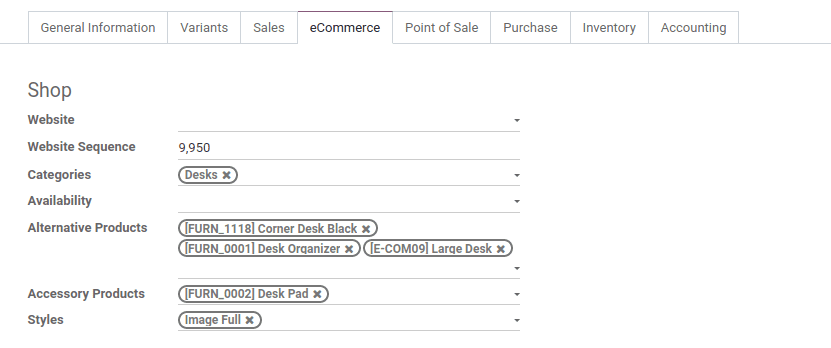
Also, take a look at the number of alternative products given. Because giving a lot of alternative products may confuse the customer during his purchase. So limit the number of alternative products to maximum three.
The products are visible in the product pages itself so that the customer will look on those products too and the customer may stay longer in your page by browsing more products.
Here the alternative products are mentioned in the space provided for upselling. By saving this information the eCommerce website will show these alternative products too. Go to the webpage now.
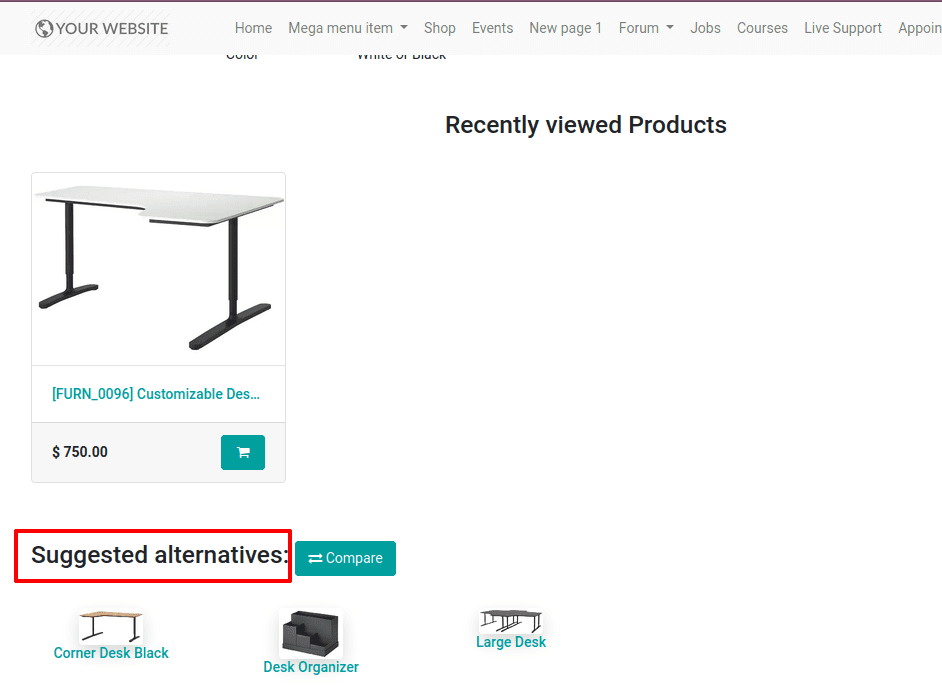
Below the product there you can see the suggested alternatives. Also, you can compare those products by clicking on ‘Compare’ and add the required product to the cart.
CROSS-SELLING
In the cross-selling technique, the e-commerce website shows some optional products along with the products being purchased. The cross-selling products for a Customizable Desk may include products that are similar and/or related components that can be bought along with this main product like a chair or a warranty service or it may be a flower vase or paper tray etc.
The optional products are visible in a pop-up when the product being purchased is added to the cart.
Let’s see how the optional products can be added for the product page on e-commerce websites.
Firstly Go To website module -> Configuration -> Settings -> Products -> enable Optional Products and save changes.
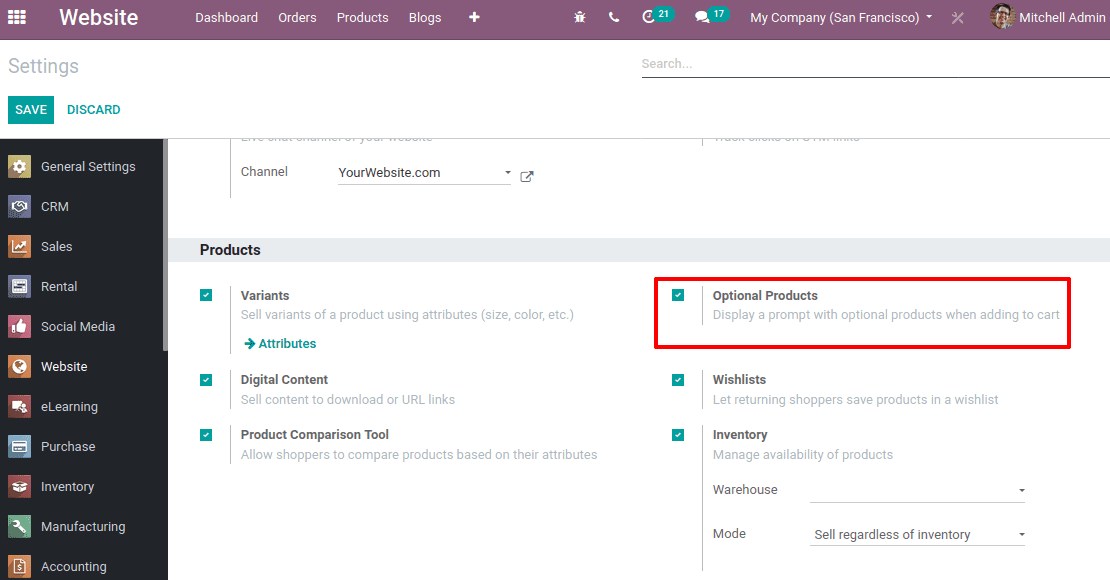
This will prompt the optional products when the actual products are added to the cart.
Go to the product form of the main product customizable desk. Under the ‘Sales’ tab, one can add optional Products.
Here I have added a ‘Flowerpot’ as an optional product for the customizable desk and save the changes.
Now go to the website and add the product ‘Customizable Desk’ to the cart. When you click on ‘Add To Cart’ a pop up will appear, containing the optional products under ‘Available Options’.
In this way, upselling and cross-selling techniques are applied in e-commerce websites to increase their revenue.