In promoting and advertising new products, nowadays social media acts as the major marketing tool in the business field. Any type or scale of business can rely on social media to reach the targeted audience quickly and effectively for marketing and campaigning. The majority of the population is now active on various types of social media platforms to get information about the things happening around us. This became an advantage to the marketing team because social media encompasses various types of audiences all around the world who could be the customer of the company in the future. A company can gain popularity among the audience with its product and services by being active on such social networking platforms.
Odoo always gives preference to customer’s needs by providing a dedicated module for various business programs. For managing all social media accounts and social marketing means, Odoo has introduced the amazing Social Marketing module that helps an organization to engage with their community and share updates about their product and services. Through social media, you can directly influence the visitors of your accounts and make them your customers through campaigns. The Social Marketing module in Odoo is a versatile platform that links all your social accounts such as Facebook, Twitter, Linked In, etc.
From a single platform, you can practically manage all the social media linked with this module which makes this module more attractive among the other social marketing applications. A company can create and post new publications and notifications from this module and track the actions on the post. You don’t need to open various channels for content posting if you have the Social Marketing module in your Odoo system. This is the best platform in Odoo to stay in touch with the audience.
This blog will discuss the features of the Social Marketing module in Odoo.
With the help of the linked social media accounts in this module, you can engage with the audience and keep them updated with new information and notification about your business. New offers and product launches can be published to attract the audience to purchase them from your website. This module has immense power in improving your business and sales if you are using its features in the right way.
You can find the Social Marketing module on the home dashboard of Odoo if you have installed the module into your database.
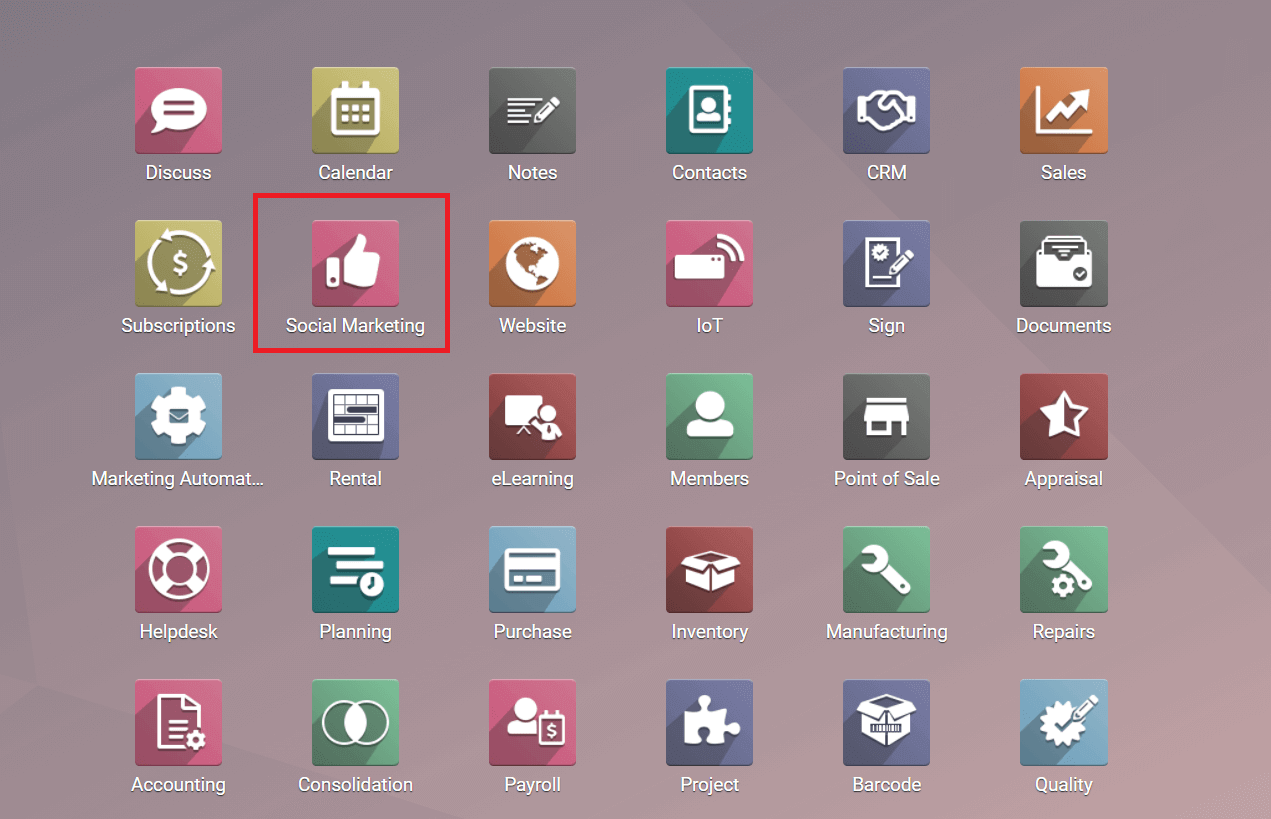
This module contains different menus to manage such as Feed, Posts, Campaign, Visitors, and Configurations. Let's discuss each of these menus in detail.
Feed
When you enter into the module, you will land on the Feed of your Social marketing module. If you have linked your social media accounts with this module, your feed will display all the new posts and notifications from these media.
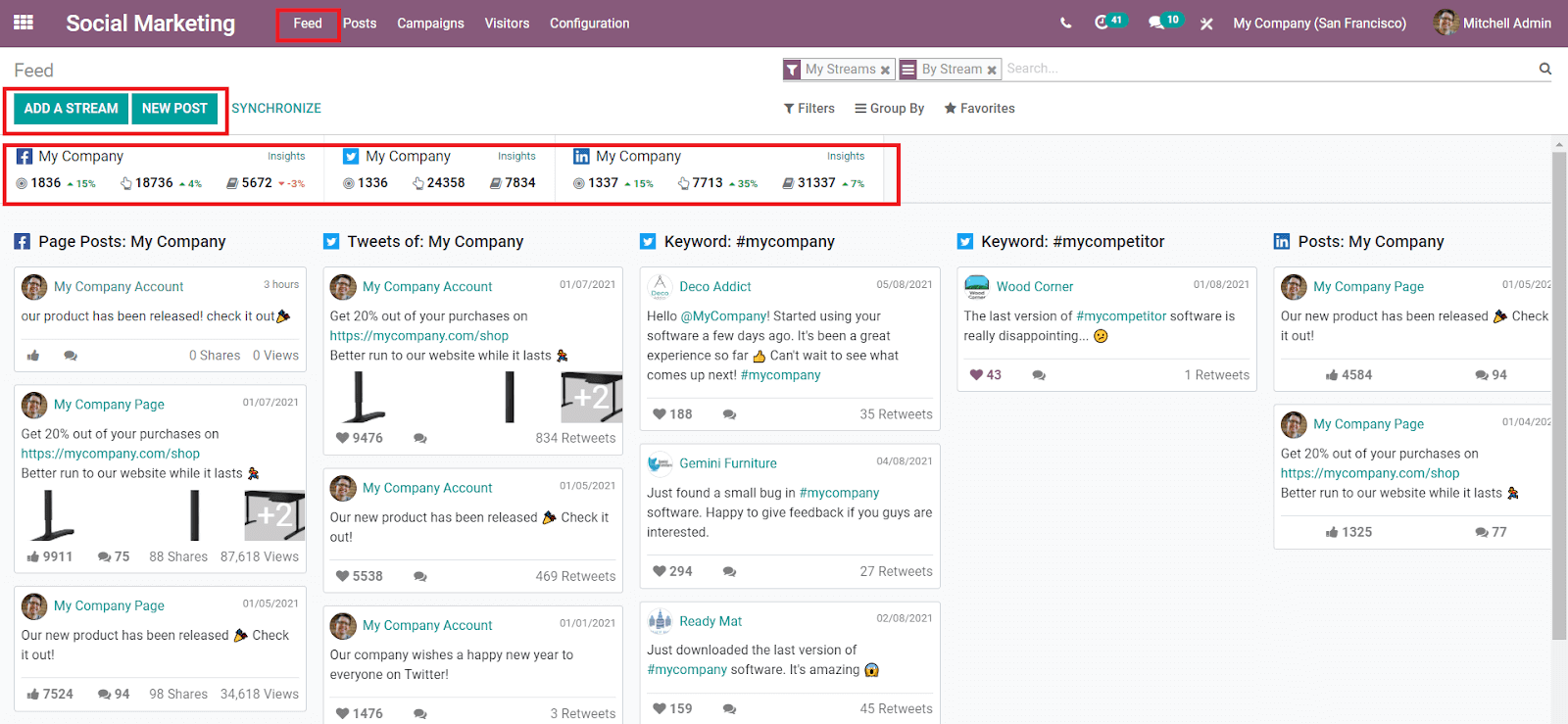
Using the ‘Add a Stream’ button you can add a new stream. Click the ‘New Post’ to create a new post to publish on your accounts. You can see the number of followers or audience you have on each social media account and the number of likes, shares, and other engagement activities on each post separately on the feed.
Posts
This field includes all the newly created posts with the help of the Social Marketing module for publishing on different social media. You will get a preview of all posts with their status on the right side of each post. On the left side of the window, you can see all active social accounts linked with this module, and clicking on each of them will give the list of posts published on the respective account.
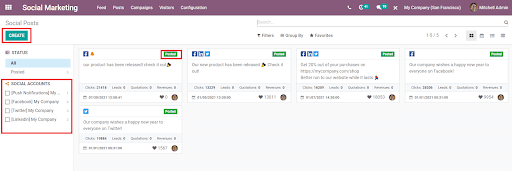
To create a new post, click on the ‘Create’ button and add details to the new post for publishing.
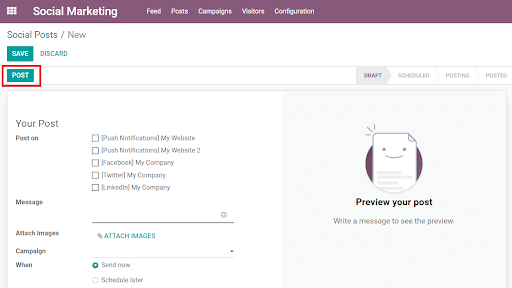
Select the account where you want to post this content and add the message to the post in the given fields. You can add images to your post using the ‘Attach Image’ option. The time of posting can be selected from the field ‘When’. You can send the post immediately after creating it or schedule a time for posting later. After creating a new post, click the ‘Post’ button to publish the content on selected social media accounts.
Campaigns
This field can be used to manage the state of campaigns and create new campaigns for your company. The dashboard of this field contains all campaigns arranged in different states according to the action taken on them.
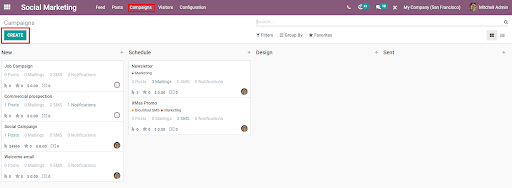
If you want to add new stages to the campaigns you can arrange a new stage to organize them. You will get an overview of the leads, revenue, sales, and reach regarding the campaigns by selecting the respective campaigns. Use the ‘Create’ button to create a new campaign and add a Name, Responsible officer, and Tags to the new one.
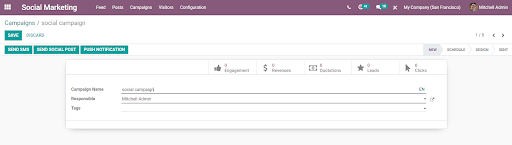
As a part of the campaign, you can send SMS, publish social posts and push notifications to your customers.
Visitors
Odoo will keep a track of the audience who have visited your social media account or website. The ‘Visitors’ field in the Social Marketing module displays the list of all website visitors and their interactions. This can be further used for lead generation and to create new customers.
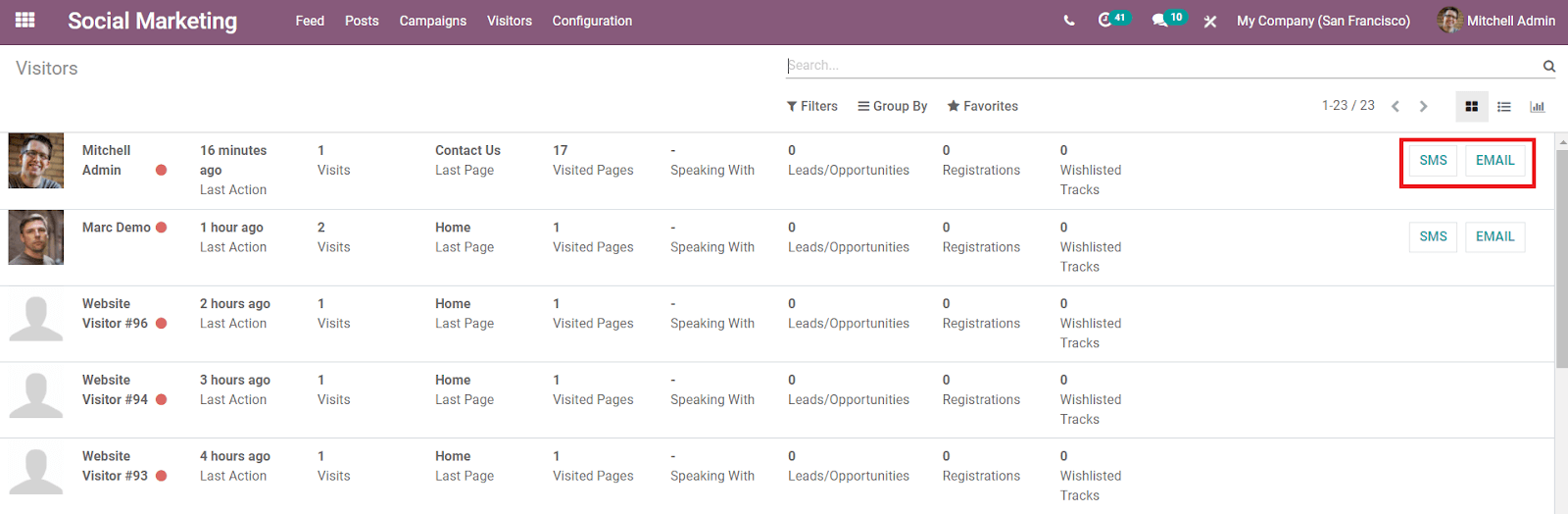
You will get details about the visited time, page, number of visits, lead/opportunities, registrations, and so on. If the contact has been saved in your system, then you can initiate direct communication with them via SMS or Email.
Configurations
In the configuration menu of the Social Marketing module, we have Settings, Social Media, Social Accounts, and Social Streams options to configure. In the settings of this module, you can create a developer account for Facebook, Linked In, and Twitter. Enabling the Demo Mode will give demo data on this module.
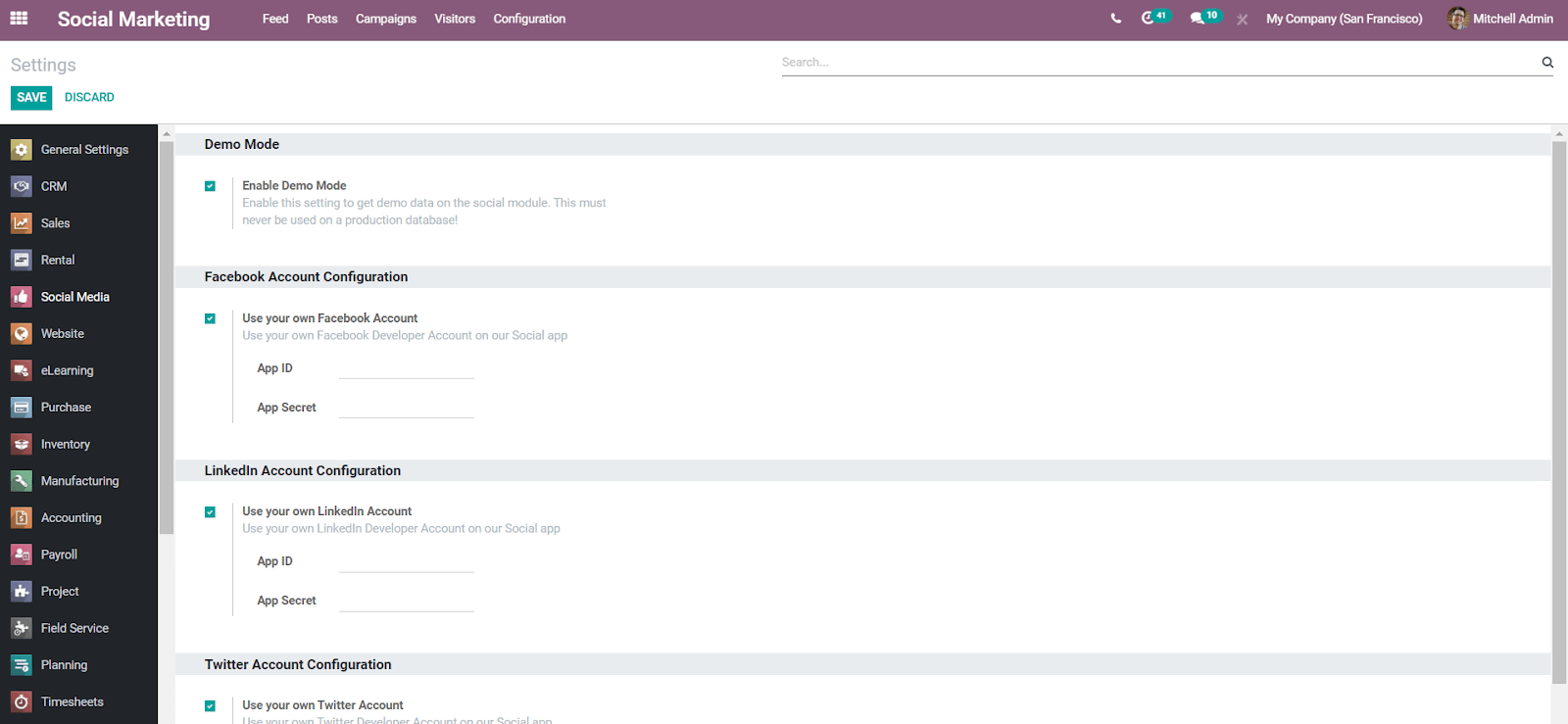
Social Media
You can link your social media accounts to the Social Marketing module from here. This will manage all your linked accounts in one place. You are allowed to set push notifications from this field to send notifications to the visitors of your website.
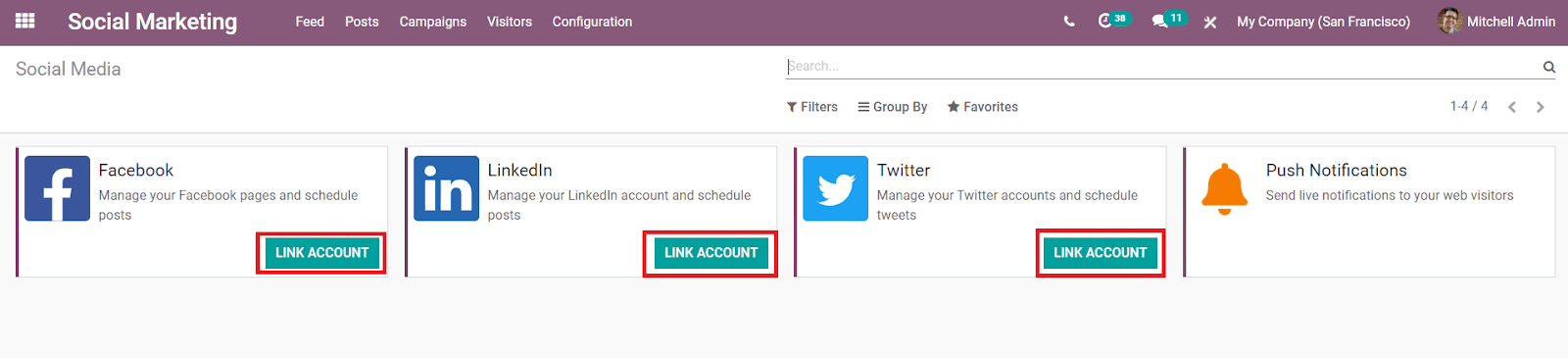
Social Accounts
This field will display all the social accounts linked with the Social Networking module.
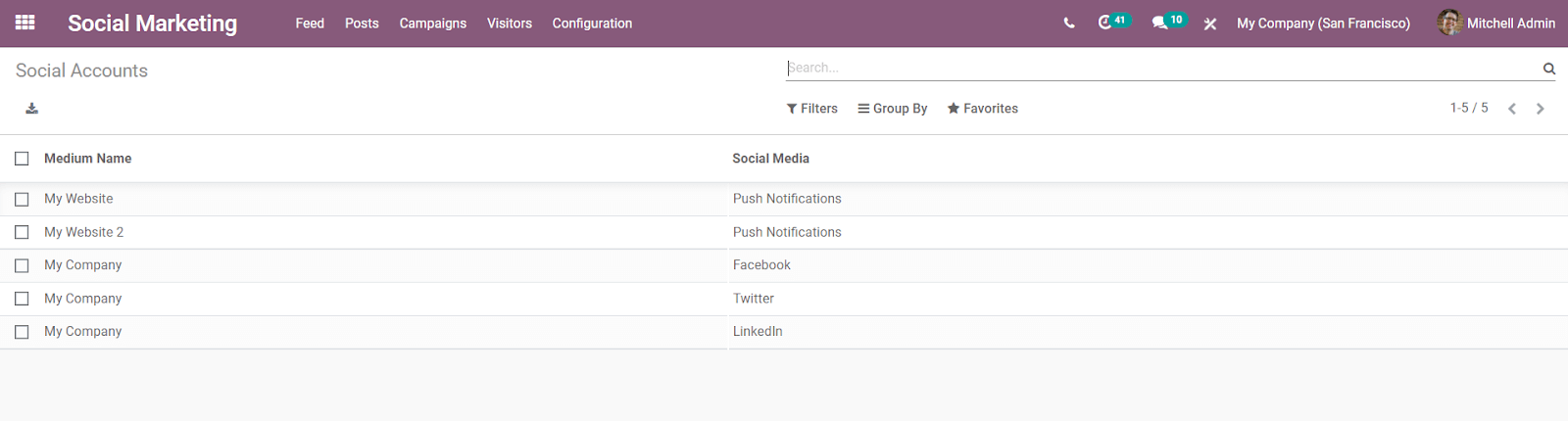
Social Streams
Social streams include post tags, mentions, keywords, and page posts.
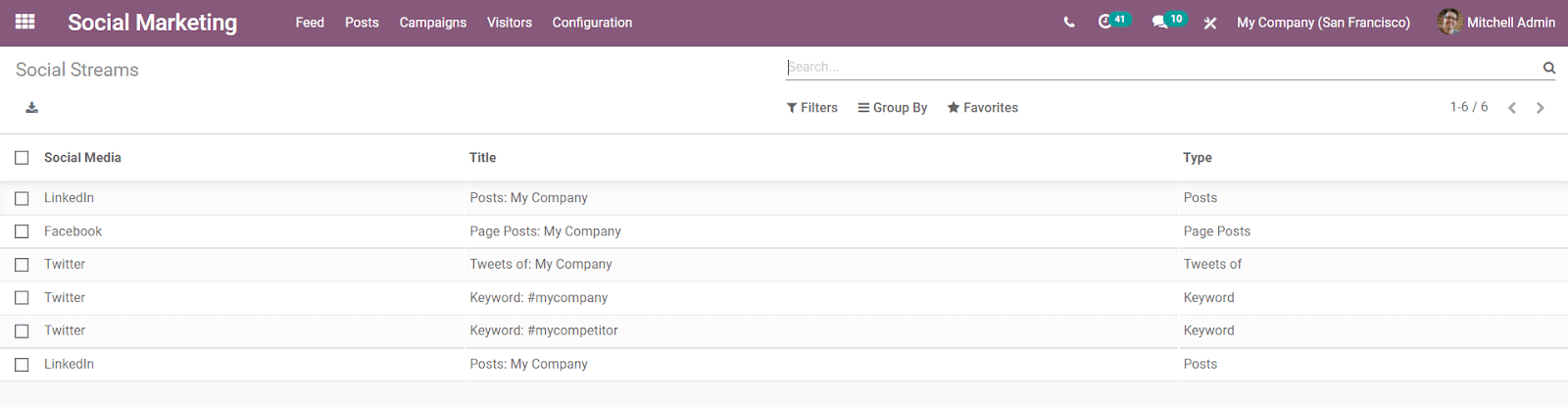
This is the overview of the Social Marketing module in Odoo 14 that helps you in improving the marketing of your product and service and communication with the audience efficiently.