Inventory is a term used to describe a company's unutilized stock of tangible goods with intrinsic worth that are held in its possession in a variety of ways while they are being packed, stored, converted, used, or sold at a later time. Every business that engages in the production or sale of goods relies on its inventory. Odoo Inventory Management is designed to scale from a few thousand processes to numerous different transactions. It enables businesses to efficiently handle their inventory of goods or assets.
By understanding which products sell the most so that you can group them together for easier access while using an inventory system, you can optimize your warehouse. For improved purchase processing and categorization, you can even divide your stock.
Putaway is the process of taking the items from the received shipments and placing them in the proper place. To configure the putaway rule, go to the Inventory module Settings and enable Multi-Step Routes feature, which will also enable the Storage Locations feature in the settings as shown below.
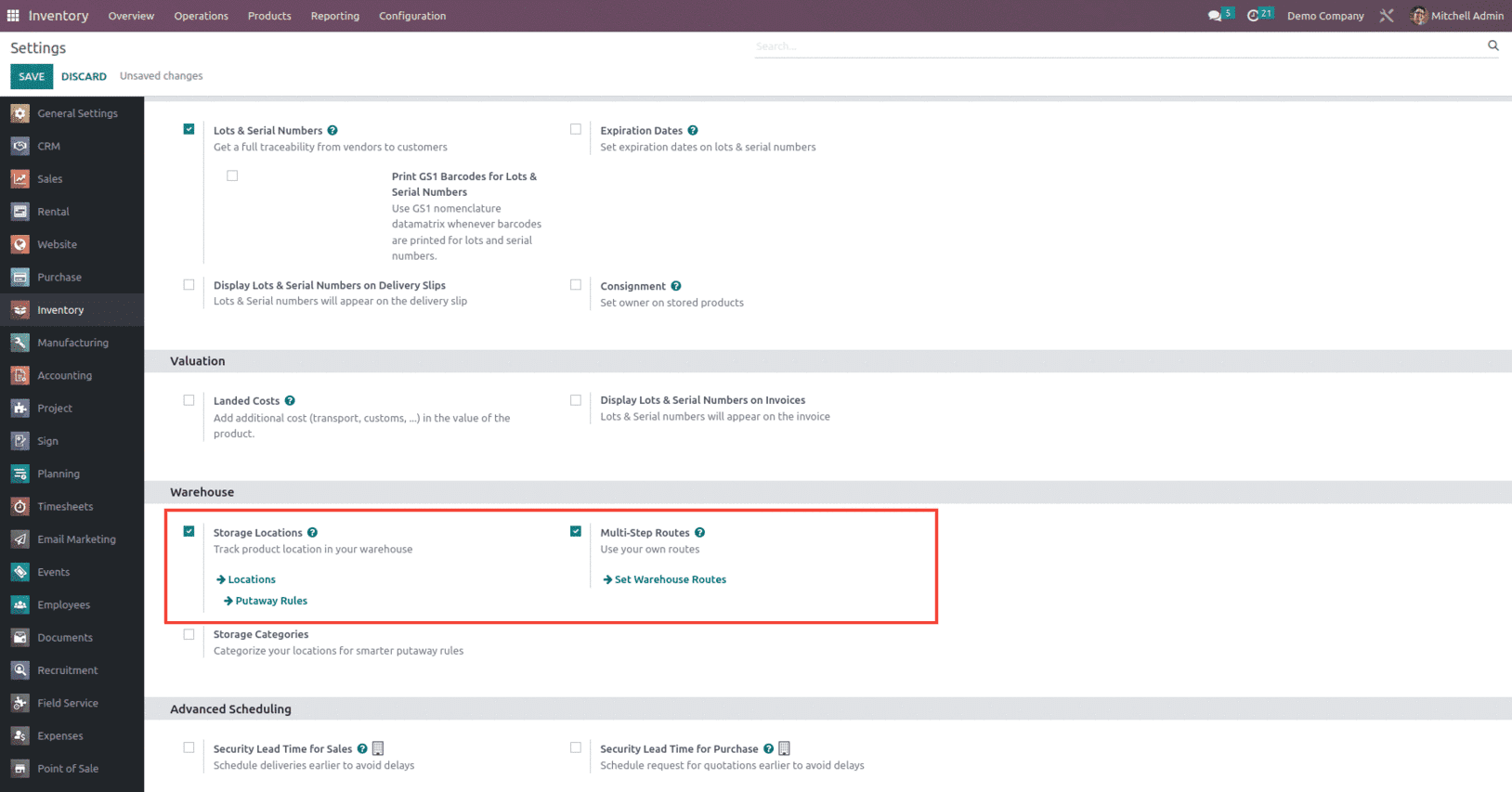
Let's check the putaway rule's functionality with an example. Consider a beverage shop with different variety of drinks that need to be placed in different locations such as a refrigerator, Dry storage or may be in Freezer. So in such case, let's see how we can use Odoo’s putaway rule to manage this scenario.
For this, let's consider that we have a warehouse location named WH/Stock and let's create its sublocations such as WH/Stock/Refrigerator, WH/Stock/Dry storage and WH/Stock/Freezer as shown below.
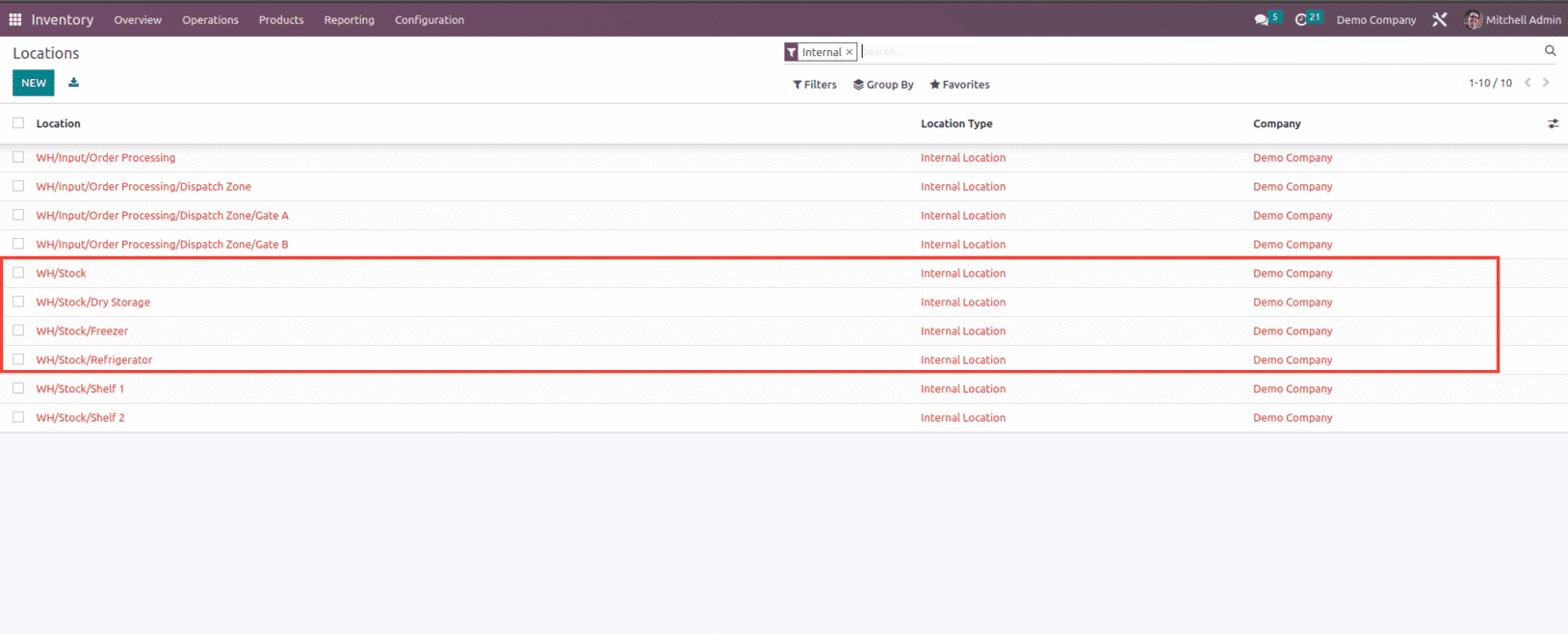
Now let's apply putaway rules to those locations for which we need to set up the Putaway Rules from the configuration of the Inventory module. Next, select Create and set up a putaway rule by clicking on it. This will show the primary place the product will enter before being directed to the appropriate storage location, as shown below.
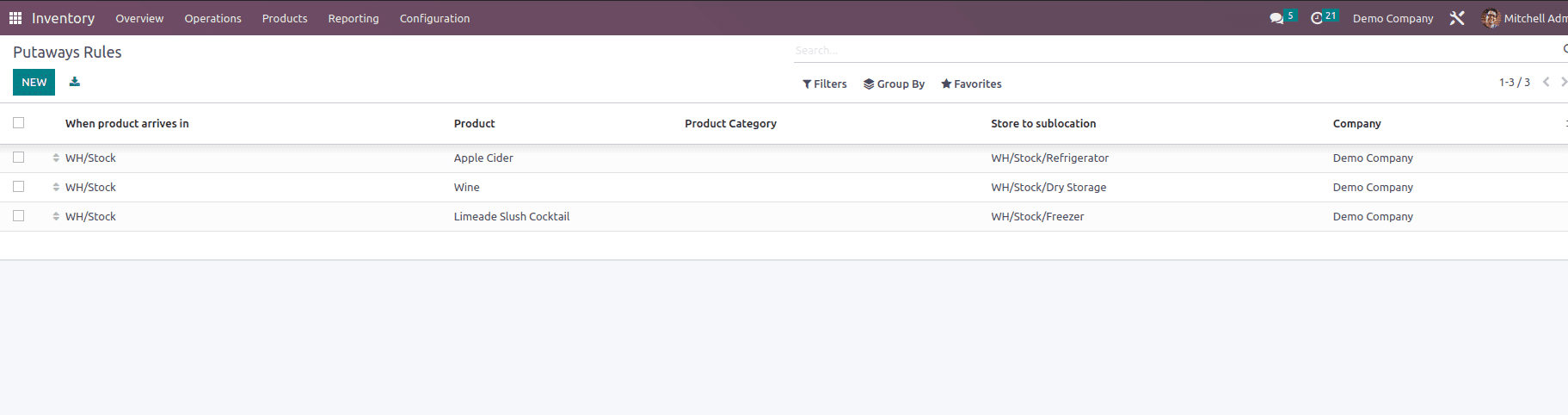
Now let's create a purchase order for these products from a vendor and validate the order as shown below.
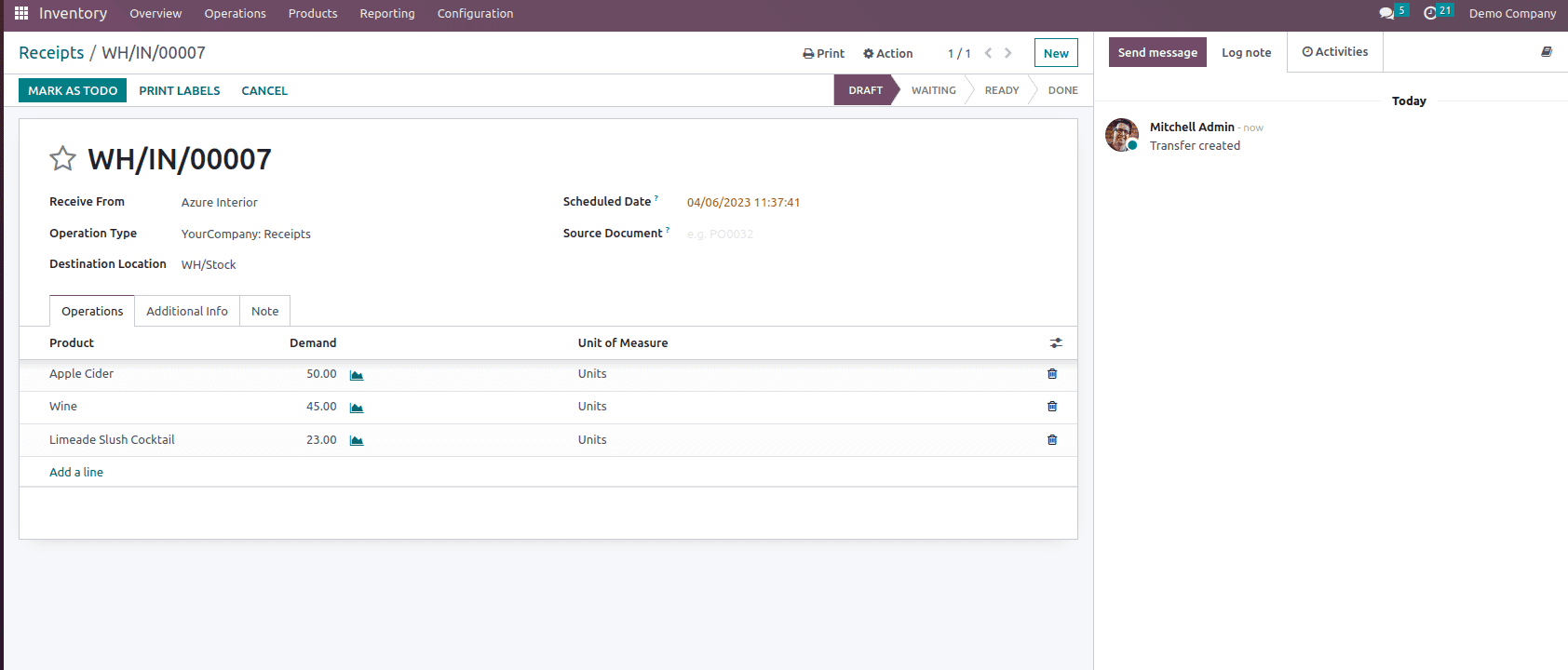
Currently, the purchase order is in draft status, and once confirmed it will move into done state.
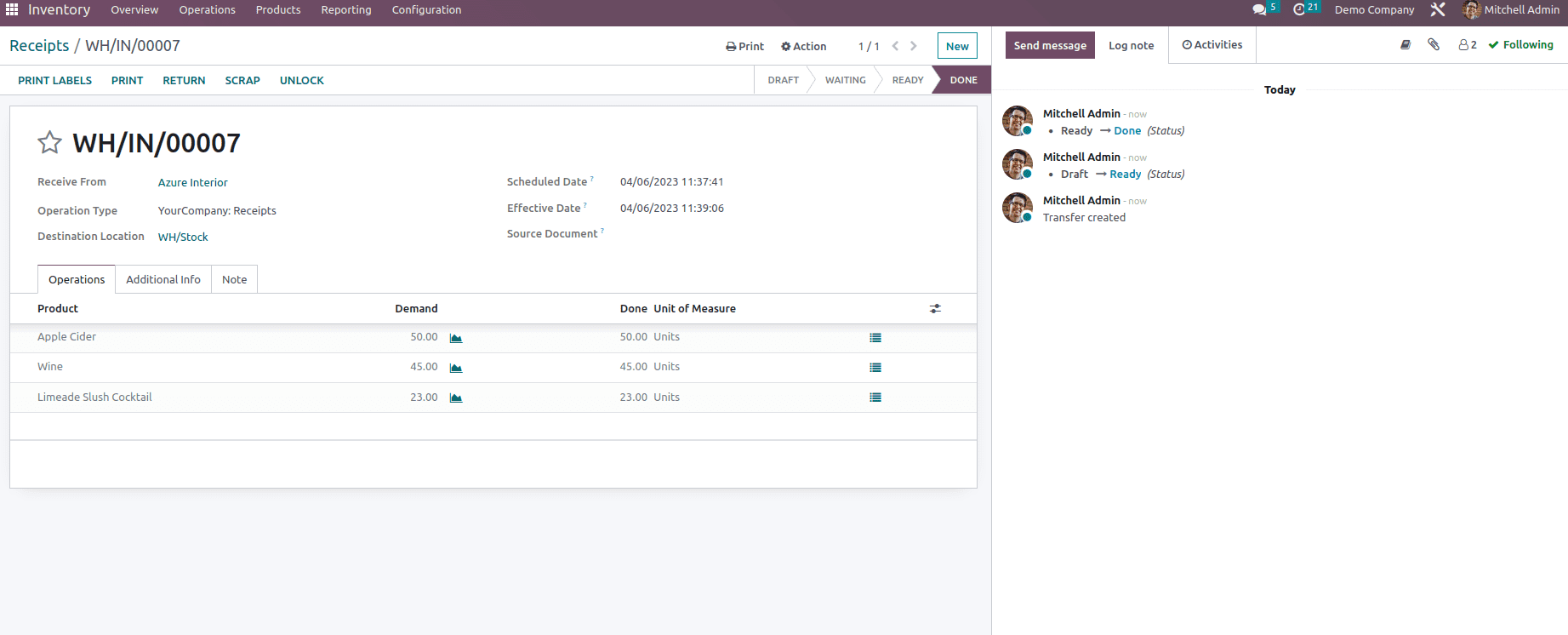
Once the order is confirmed, let's check whether the products are being received at the particular location as mentioned in the putaway rule. For that, go back to locations and take the location type such as WH/Stock/ Refrigerator, where we can see inside the location, there is a smart button to view the current stock in the particular location as shown in the image below. We can see that the stock is updated for Apple Cider in the sublocation called Refrigerator.
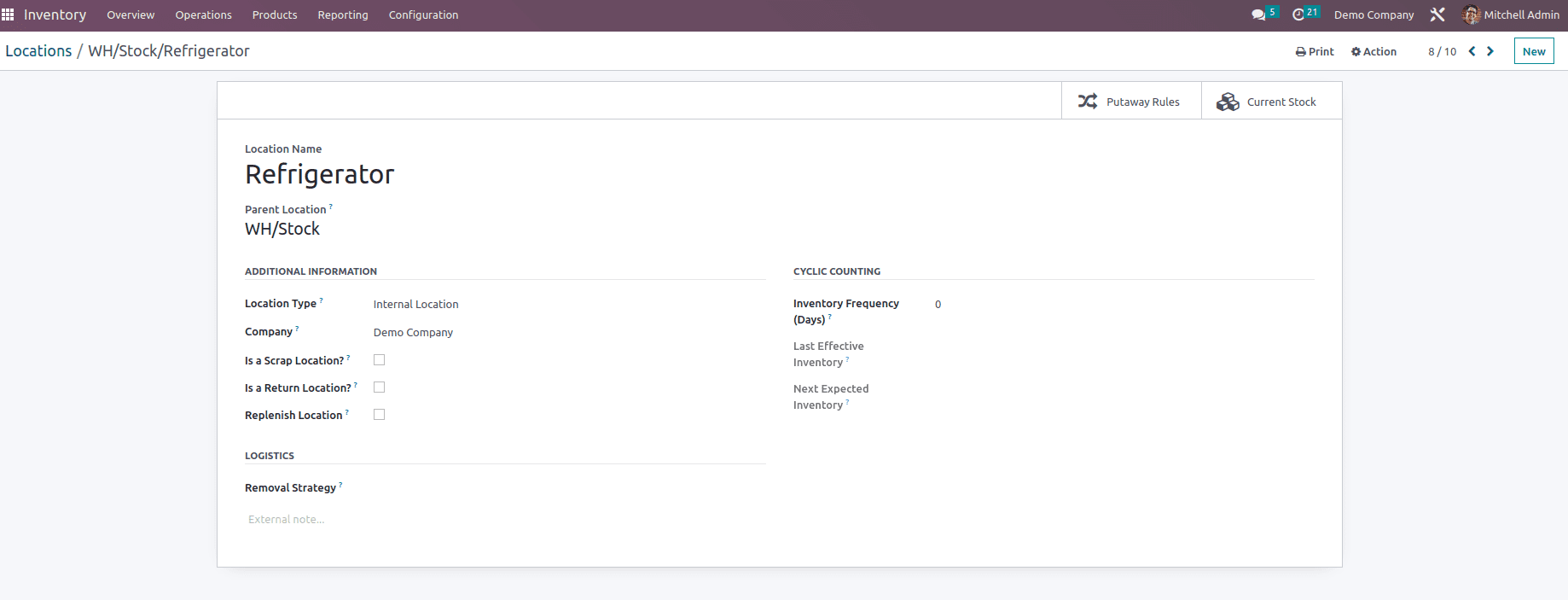
From the above form, when we open the current stock smart button, we will be able to see the product with its location, on hand quantity, and available quantity.
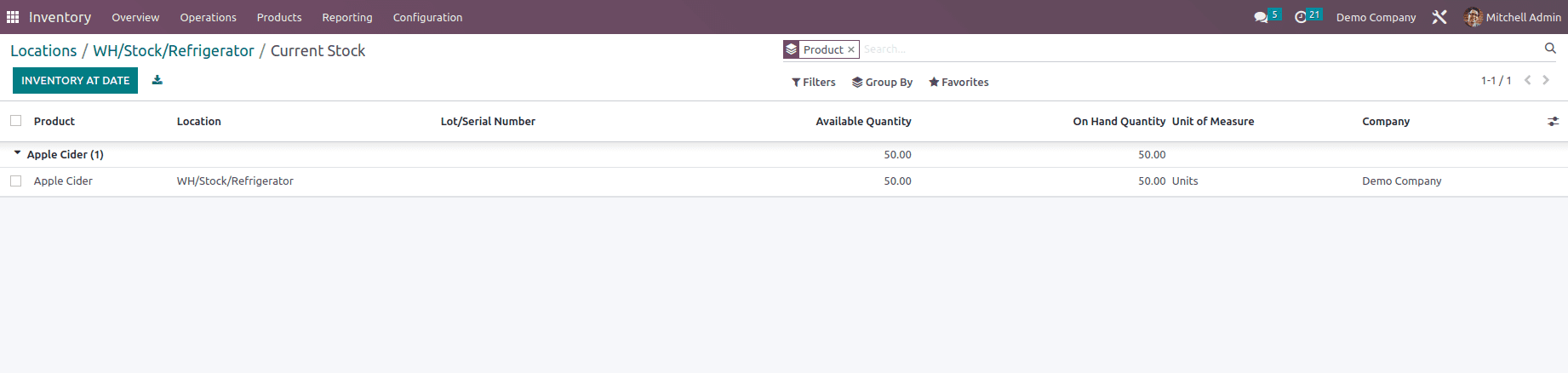
This is how simply the putaway rule works in Odoo 16, since It's crucial to prevent certain products from being housed adjacent to one another in a warehouse if there are volatile ingredients because doing so could provoke a chemical reaction. Putaway rules come into play here to prevent things from being stored incorrectly.