The odoo.conf file is essential for setting up Odoo, and in this blog, we'll explore the key configuration parameters in Odoo 18 and explain how each one helps tailor your system setup.
Proper configuration during the deployment of Odoo 18 plays a crucial role in ensuring optimal platform performance. Choosing the right configuration parameters is important for managing how Odoo behaves. These settings can improve server performance, enhance system security, and control key features like network connections, database access, logging details, and other important aspects of the system.
Below is a detailed list of configuration parameters you can include in your odoo.conf file for Odoo
Network Configuration
* http_port: Defines the port on which the main HTTP service listens for incoming requests. The default value is 8089.
* https: The https parameter is used to enable SSL/TLS for HTTPS connections. The default value is 8089.
* proxy_mode: The proxy_mode parameter is used When Odoo is behind a reverse proxy(Nginx),set this to True. The default value is False.
* limit_request: Specifies how many requests a worker can process before it is recycled. The default setting is 8192.
Database Configuration
* db_host: The database host is specified. Localhost is the default setting.
* db_name: Specifies the name of the database. The default value is False. A database will only appear in the Odoo database selector and manager if its name is explicitly defined.
* db_password: The database password for the db user. The default value is none.
* db_port: The database port is specified. None is the default value.
* db_maxconn: Specifies the maximum number of physical PostgreSQL connections.
* dbfilter: Filters the database using REGEXP.
* db_user: The database user's name is specified. The default value is none.
Logging Options
* log_db: True/False. When set to True, logs are stored in the 'ir_logging' table within the database.
* log_level: You can assign any of the following values: info, debug rpc, warn, test, critical, debug sql, error, debug, and debug rpc answer.
* logfile: The name of the log file. If not specified, use stdout.
* Log_db_level: Log level for database.
* Syslog: The syslog parameter is used to send logs to the system’s syslog service.
Performance Options
* limit_memory_hard: Sets the upper bound for virtual memory. Any employee who surpasses the limit will be terminated immediately, regardless of whether the current request is still being processed.
* limit_memory_soft: Defines the maximum amount of virtual RAM a worker can use.Any worker that exceeds this limit will be terminated and recycled once the current request is completed.
* limit_time_cpu: The worker will stop if it exceeds the designated number of CPU seconds allocated for processing the request.
* limit_time_real: A worker will be stopped if it exceeds the specified time limit in real seconds to complete a request.
* workers: Indicates the number of employees. The default setting is 0.
* max_cron_threads: Specifies the maximum number of workers assigned to handle cron jobs.
* Limit_time_real_cron: Real-time limit for cron jobs (in seconds).
Security Options
* admin_passwd: This variable defines the Master password, which can also be modified through the frontend. The Master password for Odoo is hashed and stored in the configuration file when it is set or updated.
* db_sslmode: SSL mode for PostgreSQL connection. Options: disable, allow, prefer, require.
* Session_gc: Garbage collection interval for user sessions (in seconds).default is 3600
Email Options
* smtp_server: Specifies the name of the SMTP server that will be used to send emails. The value 'localhost' is the default.
* smtp_port: Specifies the SMTP port
* smtp_ssl: True/ False. When set to True, SSL (STARTTLS) is enabled to encrypt SMTP connections.
* smtp_user: The SMTP user account to which emails will be sent. False is the default value.
* smtp_password: The SMTP password needed to send emails. False is the default value.
Miscellaneous Options
* addons_path: Specifies the order in which addons path folders are added.
* data_dir: The directory path where the filestore for Odoo-related data is located.
* server_wide_modules: A comma-separated list of server-wide modules. 'web' is the default value.
* Without_demo: This setting ensures that demo data is not loaded before the modules are installed. You can list multiple modules by separating them with commas. If you want to load all available modules, you can simply use the keyword 'all'. By default, this setting is set to 'False', meaning no modules are automatically loaded.
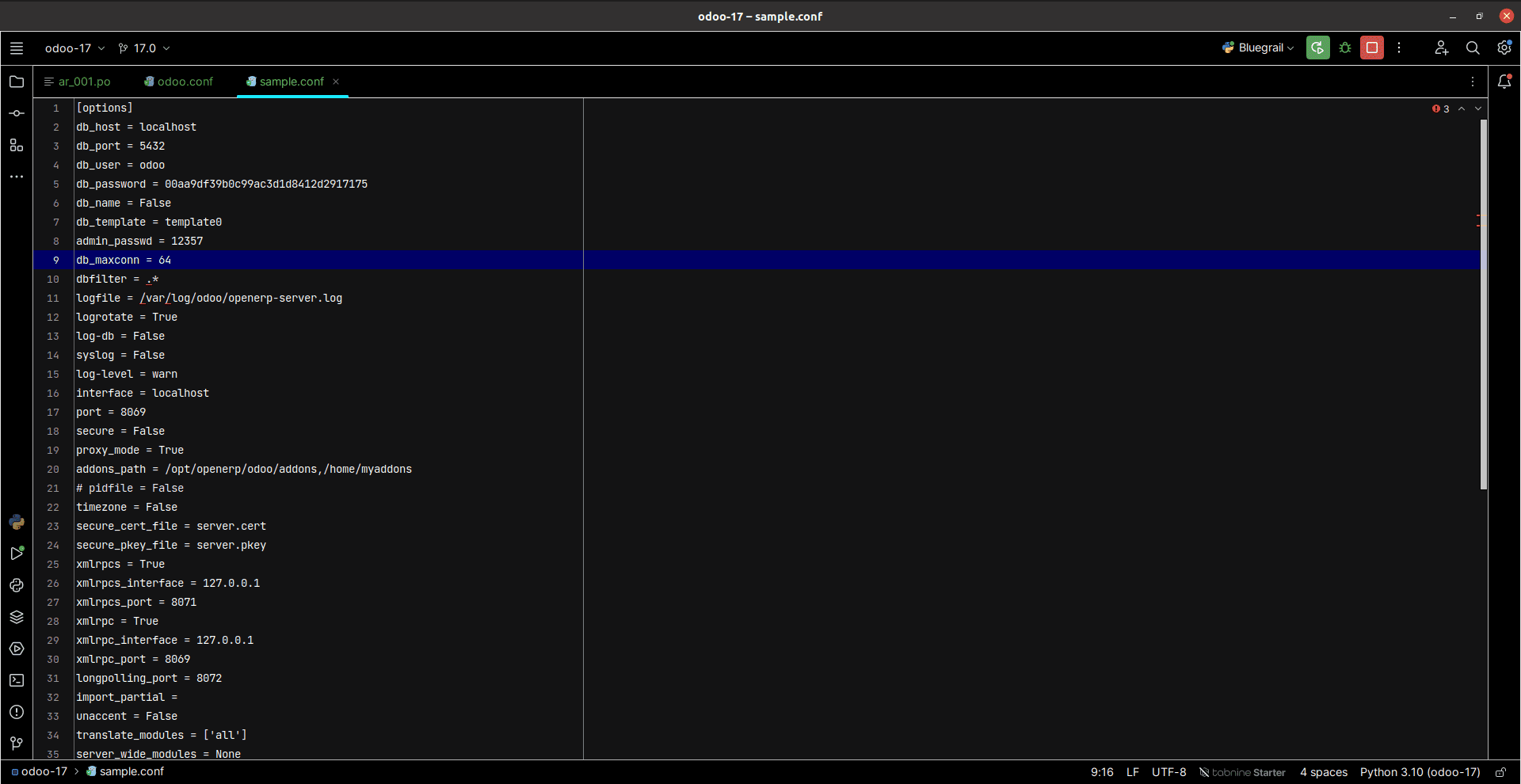
Understanding and configuring the odoo.conf file properly is a crucial step in ensuring that your Odoo 18 deployment is optimized, secure, and tailored to your business requirements. From managing network settings and database access to fine-tuning performance, logging, and email integration, each parameter plays a vital role in how the Odoo server operates.
Whether you're setting up a development environment or preparing for production, taking the time to carefully adjust these parameters can help avoid future issues and significantly improve system efficiency.
To read more about Analysis of Conf File Parameters in Odoo 16, refer to our blog Analysis of Conf File Parameters in Odoo 16.