When running an online business, it’s important to have a clear shipping policy. This is a short webpage that explains how shipping works; like how much it costs, how long delivery takes, and what the process looks like. It helps customers understand their options and prevents confusion or complaints. A good shipping policy also includes information about returns, exchanges, damaged products, and rules for international shipping. This gives your customers peace of mind while shopping.
In Odoo 18’s Inventory Module, you can set up detailed shipping rules to match your business needs. Whether you’re delivering locally or globally, you can define shipping methods, costs, and expected delivery times right in the system. In any warehouse or inventory management system, the way products are picked and prepared for delivery plays a major role in efficiency and customer satisfaction. Picking policies define how goods are collected from the warehouse when a sale order is confirmed. In Odoo Inventory, these policies help streamline the order fulfillment process by deciding whether items should be picked all at once or in parts. Choosing the right picking policy ensures accurate and timely delivery, especially when dealing with large inventories or frequent sales.
Odoo offers flexible picking strategies that can be tailored to your business model. Whether you're running a retail store, a wholesale operation, or an e-commerce business, Odoo allows you to configure picking methods. These options define how many steps are involved in handling and dispatching products. By setting the picking policy in the inventory settings or at the warehouse level, you can improve workflow efficiency, reduce errors, and make the entire shipping process more organized.
Configuring Picking Policies in Odoo 18 Inventory Module
In the Odoo Inventory Module, you can choose how products should be shipped from your warehouse. Odoo offers two basic picking policies, which you can set up by going to Settings under the Configuration menu.
To get started, open the Settings page and go to the Operations tab. There, you’ll find the option Picking Policies.
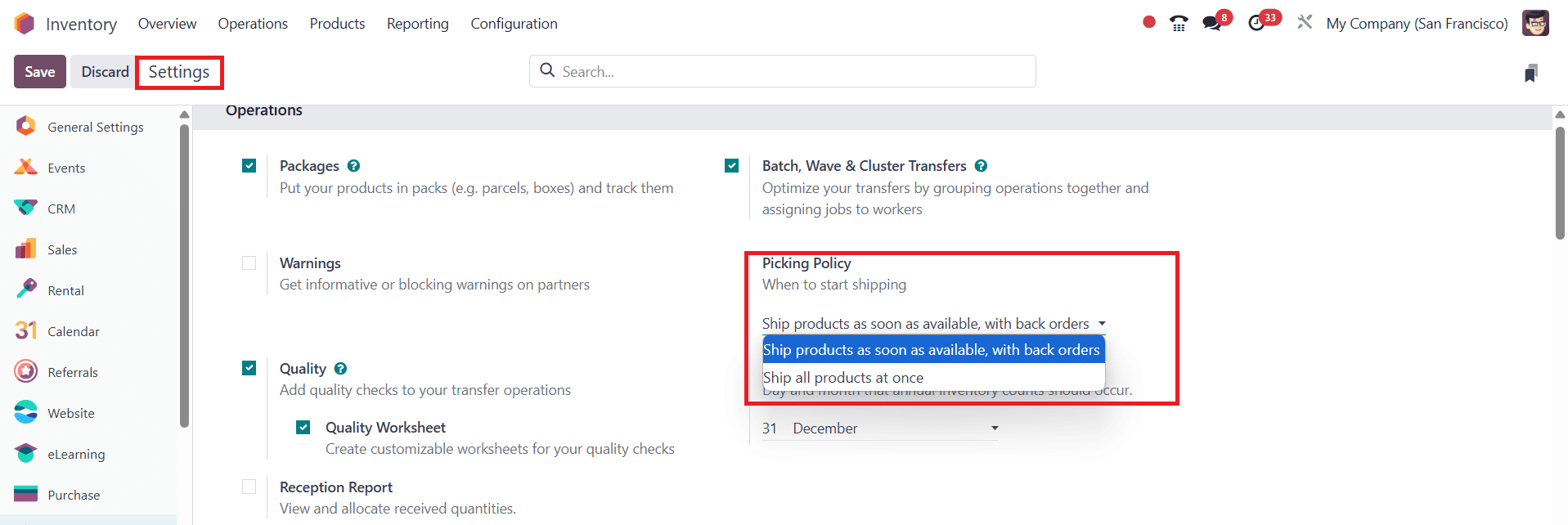
Here, you can choose between these two options:
1. Ship Products as Soon as Available (with Backorders)
This option is useful when a customer places an order for more items than you currently have in stock. If this policy is selected, Odoo will ship the available items right away and send the remaining items later when they are back in stock. This is helpful for keeping your customers happy, especially if they need part of the order urgently.
2. Ship All Products at Once
With this option, Odoo will wait until all the items in the order are available before shipping. If the ordered quantity is more than what you have in stock, the system will not ship anything until the full quantity is ready. This method ensures that the customer receives the complete order in one shipment.
Odoo makes it simple to manage how deliveries are handled - whether you ship directly or use an external courier service. You can easily configure both delivery methods and shipping policies from the Inventory module’s Settings menu. This helps you offer better service and smoother order management.
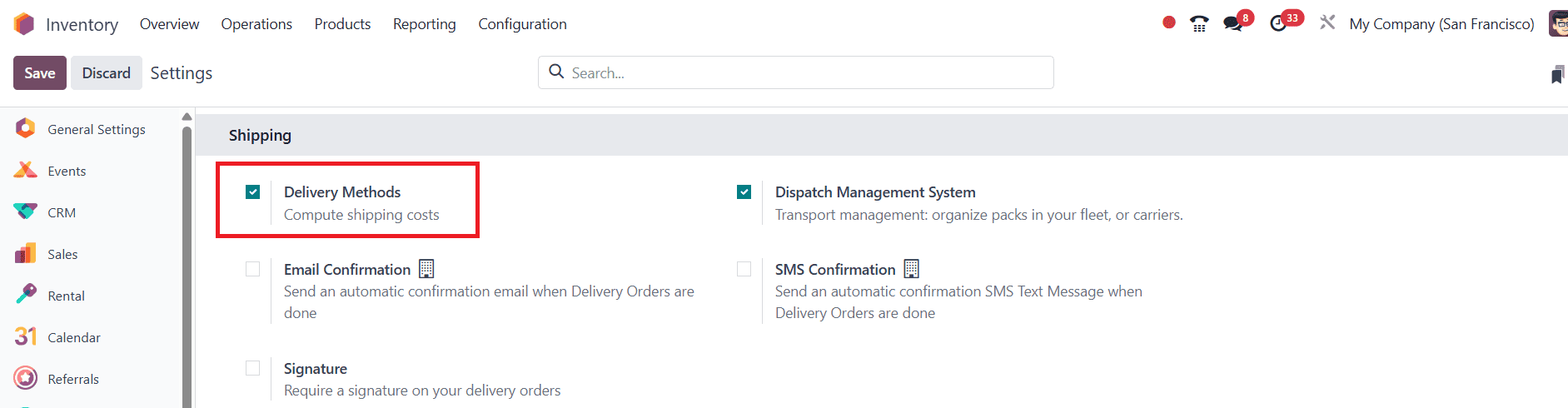
After you enable the "Delivery Methods" option under the "Shipping" tab in the Settings menu, you can go to the "Shipping Connectors" tab to activate the shipping services you need.
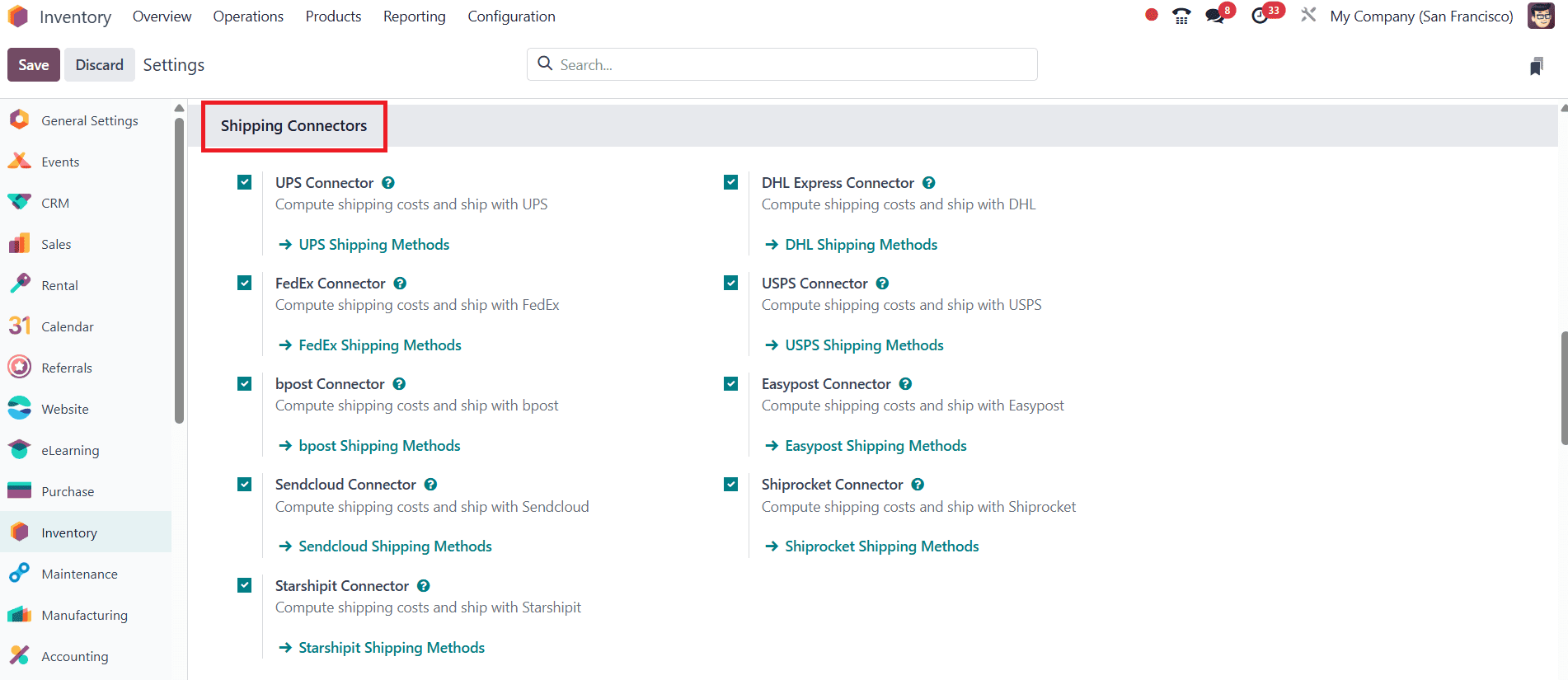
Based on your business needs, you can choose from several third-party shipping connectors to handle your deliveries. Odoo offers connectors for popular shipping services like UPS, DHL Express, FedEx, USPS, Bpost, Easypost, Soundcloud, Starshipit, and Shiprocket. Just select the services you want to use, and then click Save to apply the changes in the settings.
When configuring the shipping policy in Odoo 18, if you choose the option “Ship all products at once”, it means the system will wait until all items in a sales order are available before allowing the delivery to proceed. This policy is ideal when you want to ensure that customers receive their entire order in one complete shipment, rather than in multiple partial deliveries.
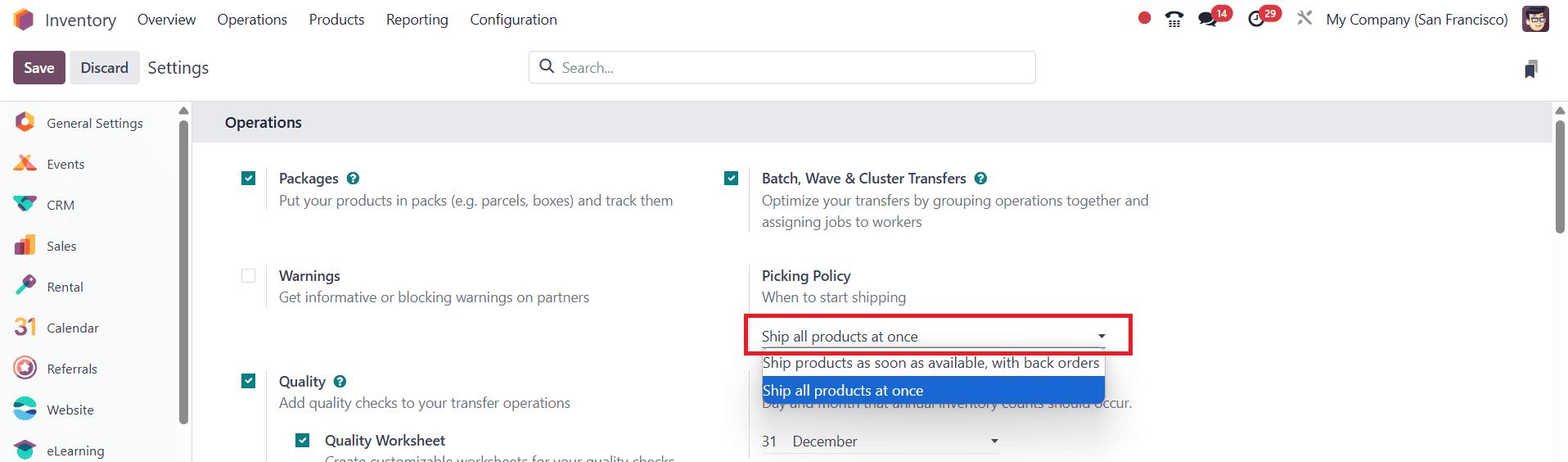
To see this policy in action, go to the Sales module and create a new sales order by clicking the New button. In the sales order form, first, select the customer and then add the product - for example, 50 units of “Acoustic Block Screens”, under the Order Lines section.
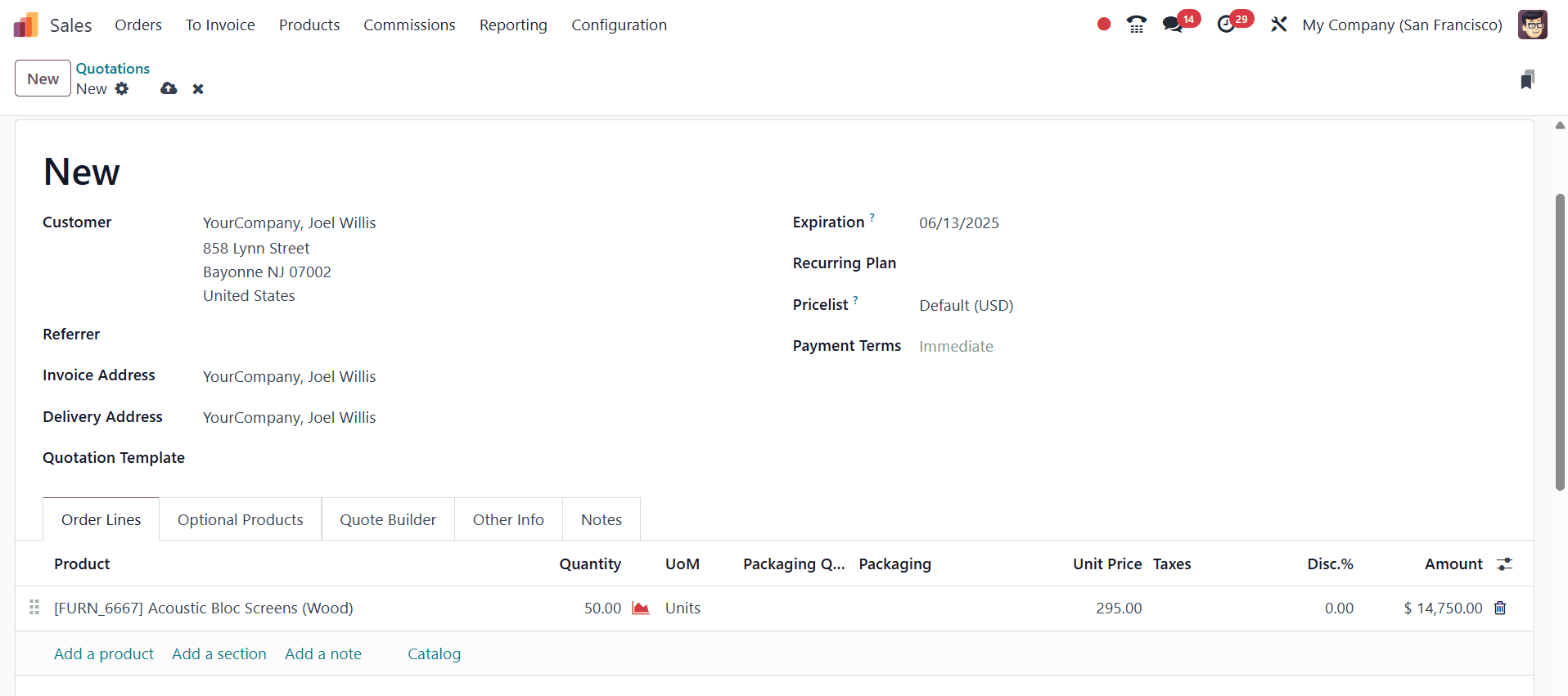
Once the product and quantity are added, navigate to the Other Info tab, where you will see the Shipping Policy field automatically set to When all products are ready.
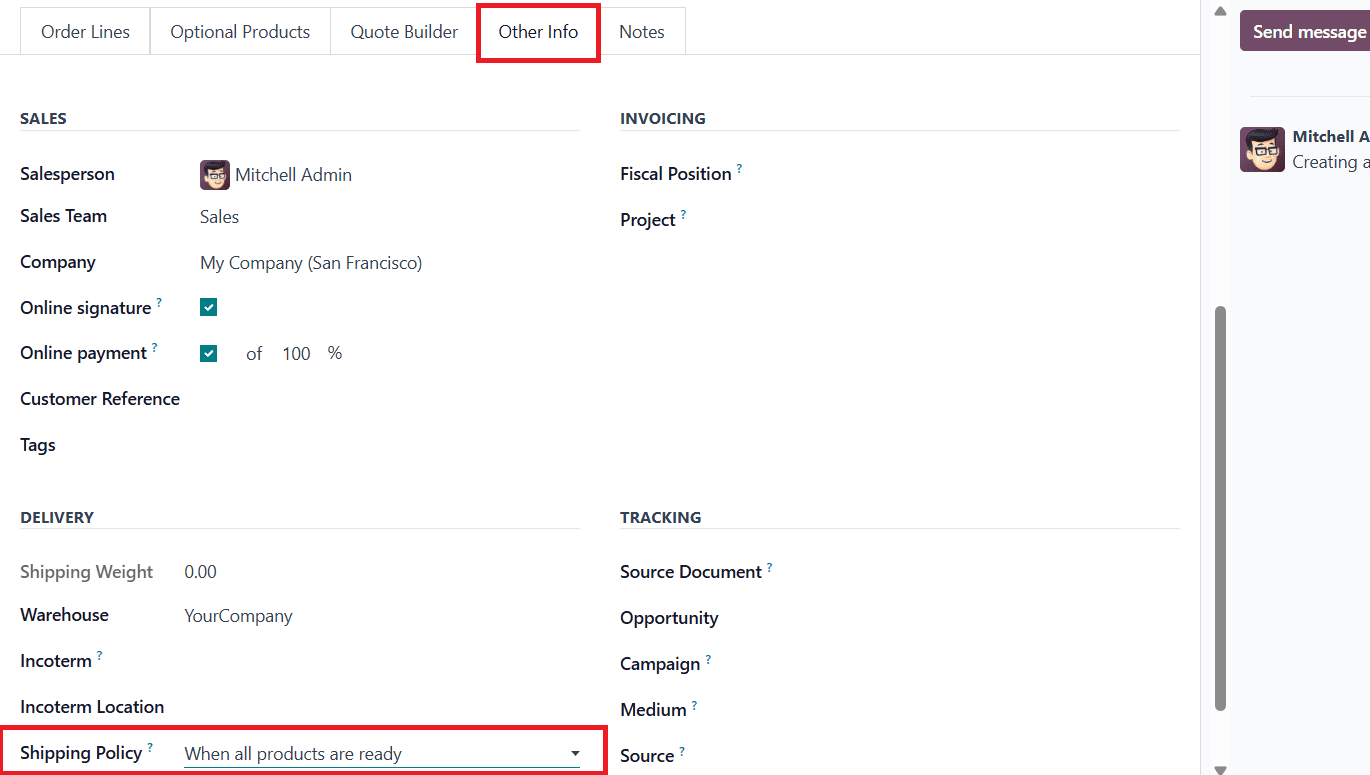
This reflects the picking policy you selected earlier in the Inventory settings.
After entering the order details, save the quotation, and then click the Confirm button to convert it into a confirmed Sales Order.
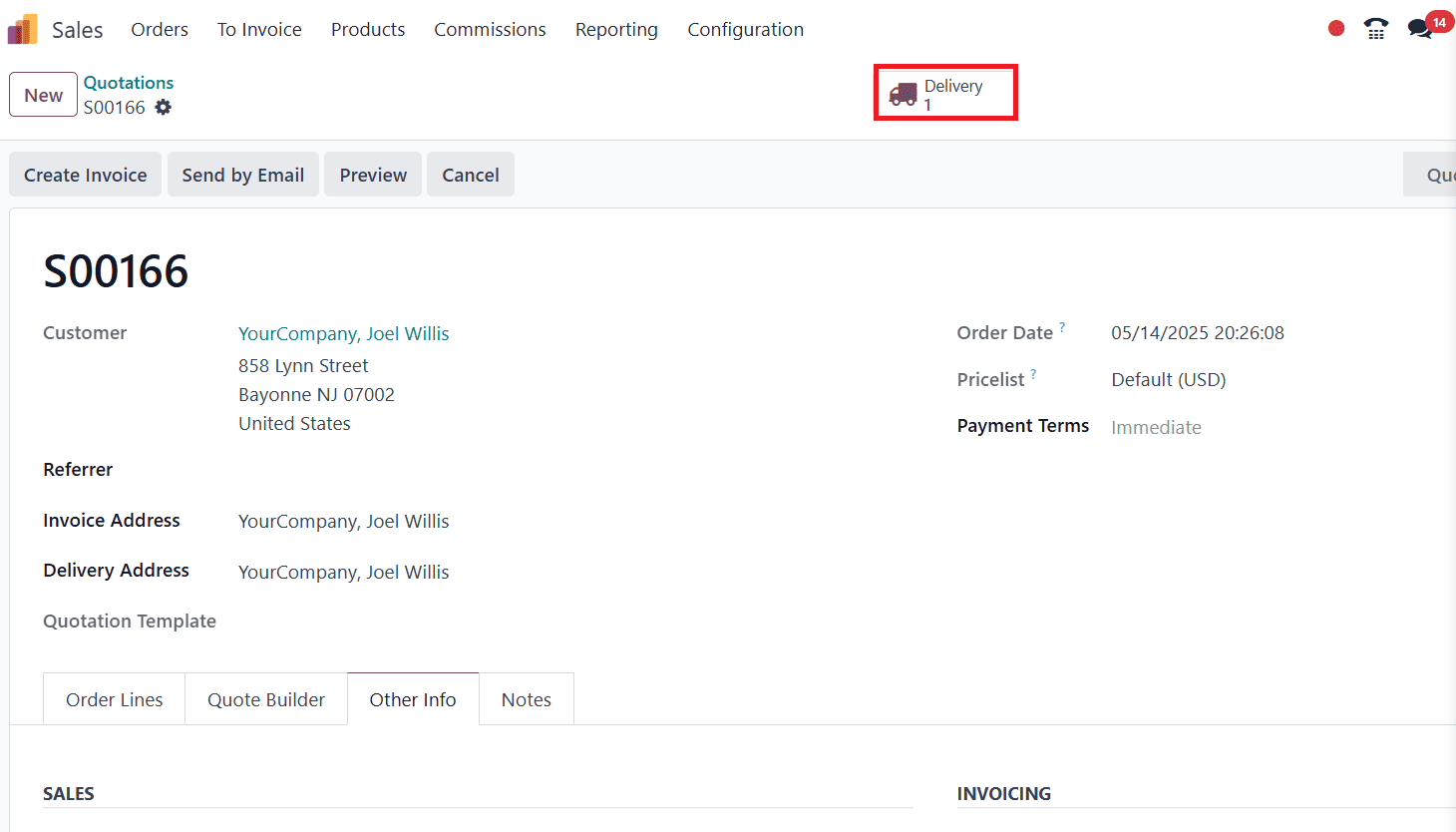
Once the order is confirmed, you will notice that the Delivery is automatically generated. Click on the Delivery button to view its current status.
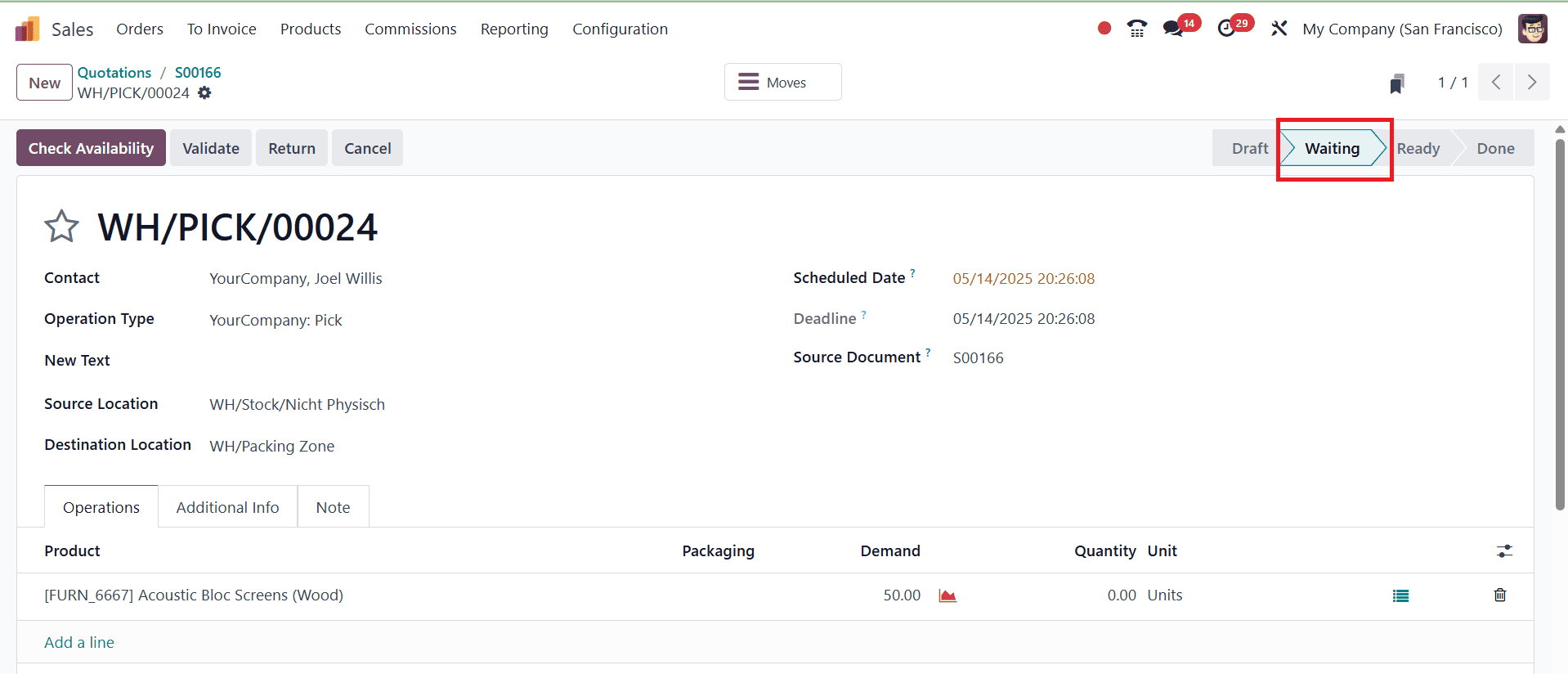
Since the shipping policy is set to deliver all products at once, if the full quantity of products is not currently available in stock, the delivery will not be processed immediately. Instead, the delivery status will show as “Waiting”, meaning the system is waiting for the remaining items to be restocked. Importantly, in this shipping method, backorders are not created. The entire delivery will be on hold until all ordered quantities are available, ensuring a single complete shipment for the customer. This workflow helps maintain order consistency and avoids the hassle of multiple deliveries, especially in situations where customers prefer receiving all items together.
Now let’s explore the second type of shipping policy in Odoo 18: "Ship products as soon as possible, with backorders." This shipping method allows businesses to deliver available products right away and schedule a separate delivery (backorder) for the remaining items once they are restocked. It is especially useful for companies that prefer faster order fulfillment and want to avoid delays for items that are already in stock.
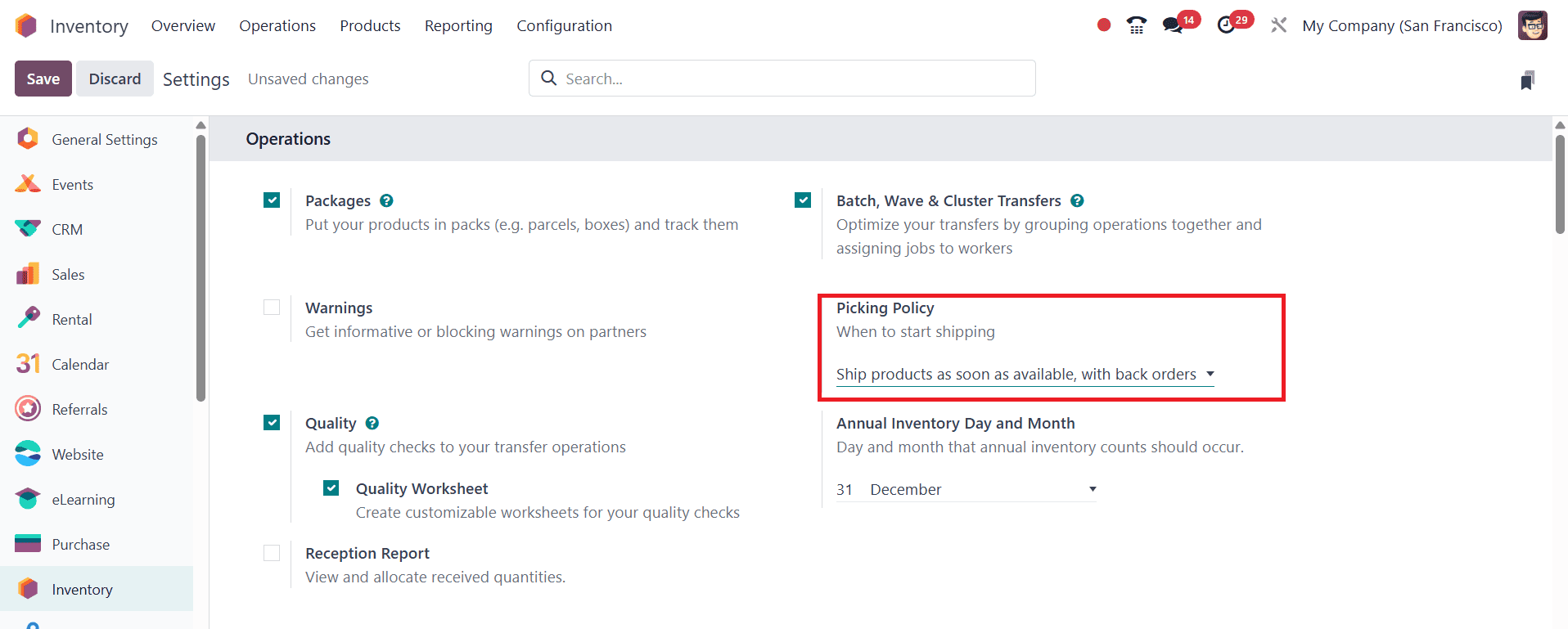
To see how this works, go to the Sales module and create a new quotation. Add the customer and select a product, for instance, ordering 200 units of an item that currently has only a partial quantity available in stock.
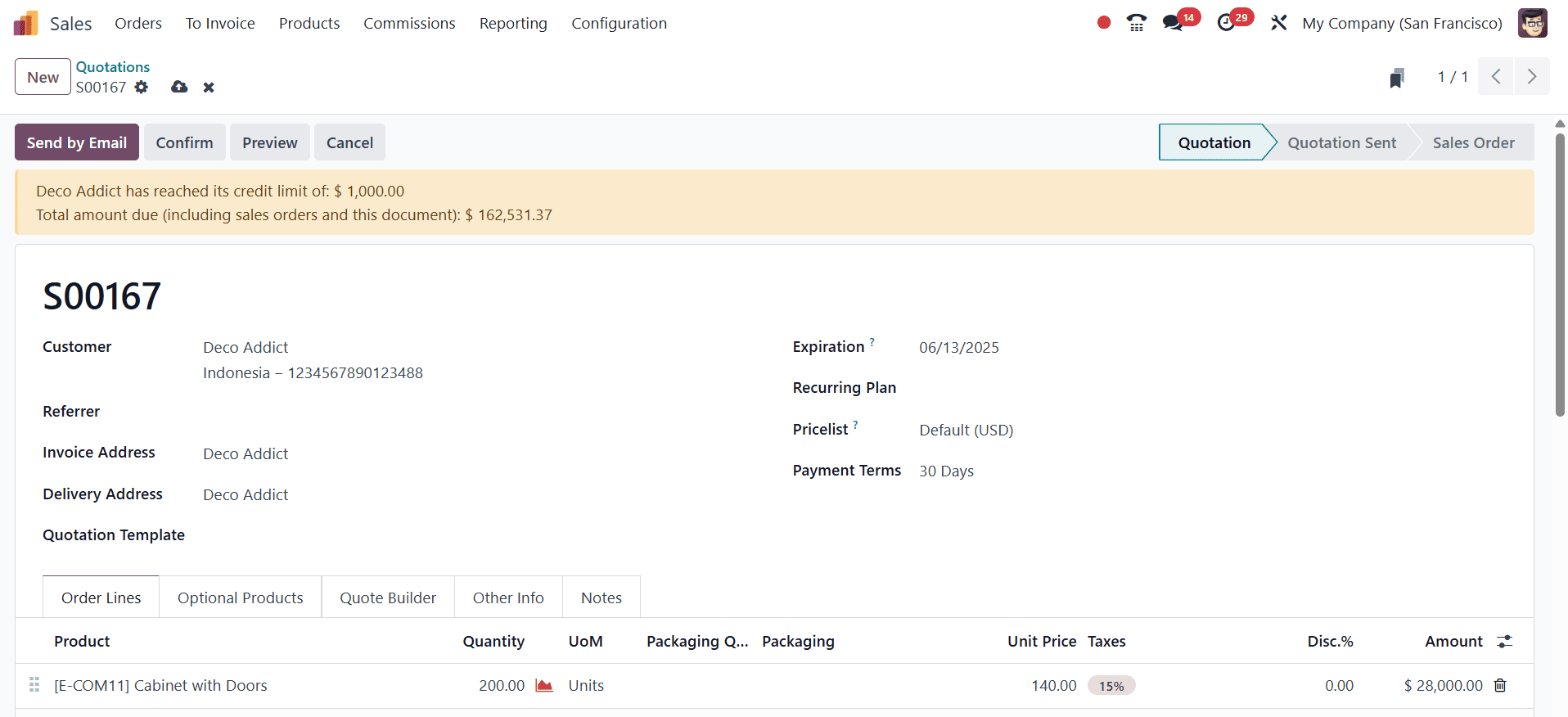
Since the shipping policy has already been configured to “Ship products as soon as possible”, you’ll notice that under the “Other Info” tab, the shipping policy is set accordingly.
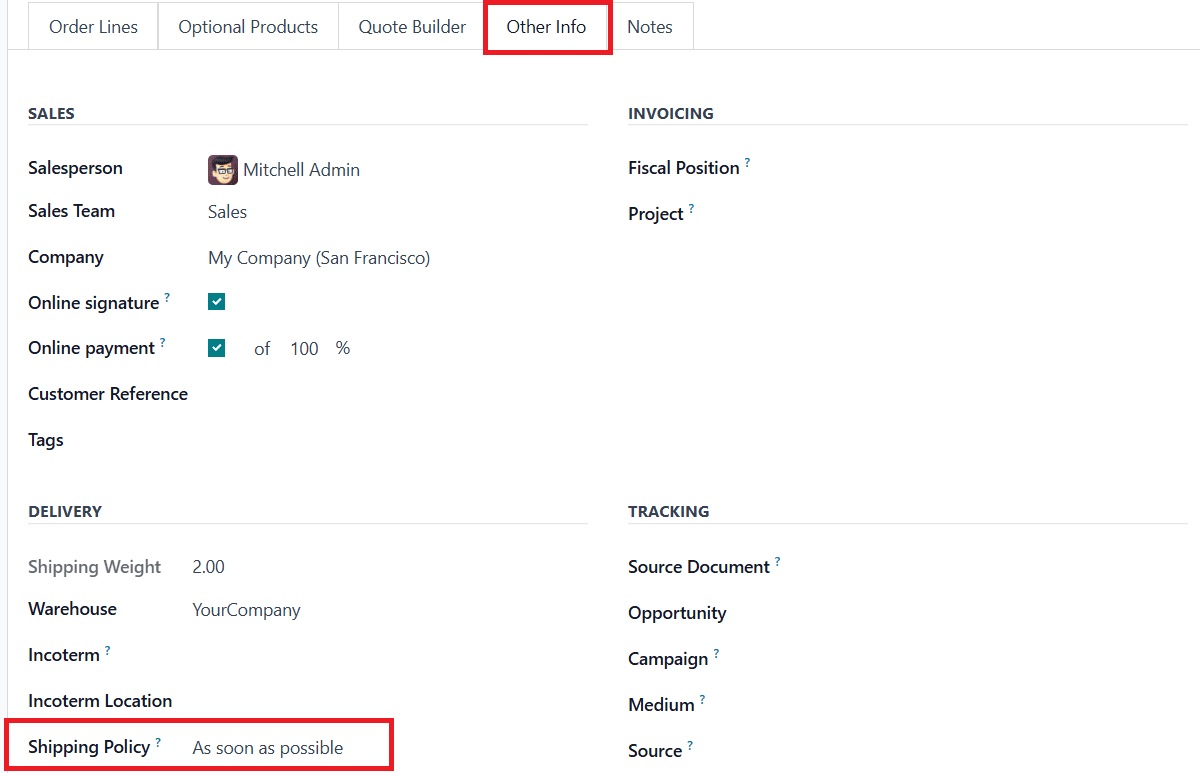
Once the quotation is complete, save it and click Confirm to turn it into a Sales Order. After confirmation, click on the Delivery smart tab to manage the shipping process.
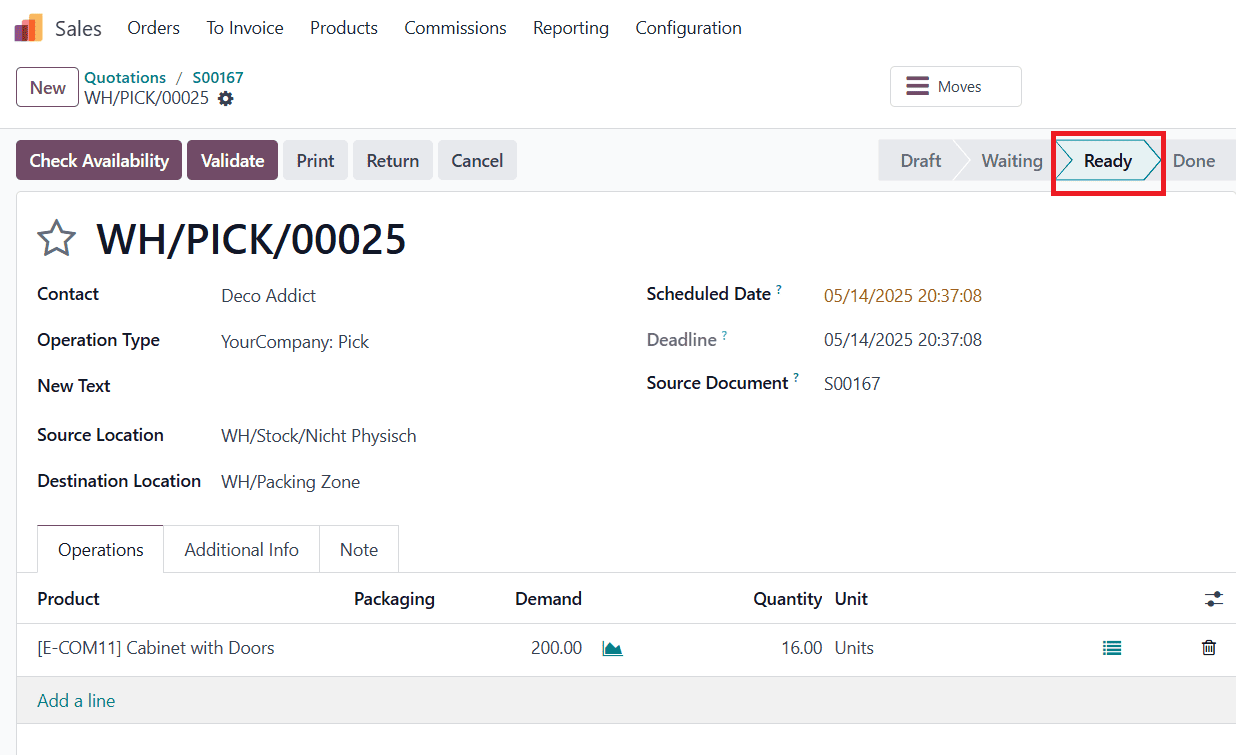
In this case, even though the full quantity is not available, the system will show the delivery as Ready because it allows the shipment of the available quantity immediately. The system highlights the on-hand quantity that can be shipped now, while the remaining quantity is marked for backorder.
To proceed, click the Validate button. Odoo will prompt you to either create a backorder for the remaining quantity or cancel it.
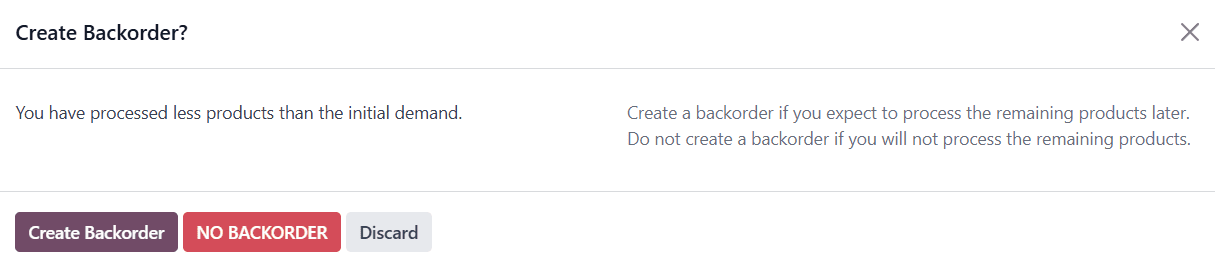
By choosing to create the backorder, a new delivery order is automatically scheduled for the pending quantity.
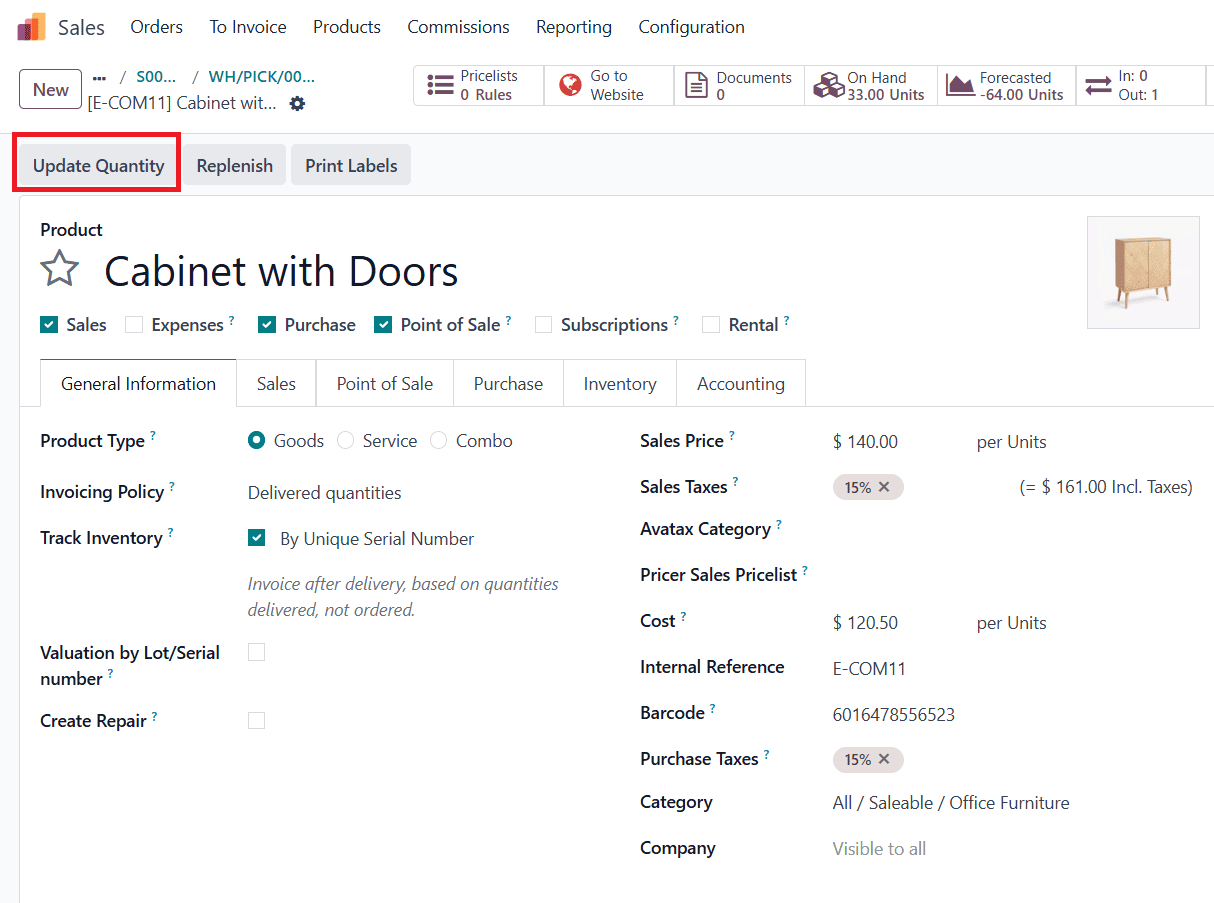
Once the stock is replenished, you can go to the Update Quantity option and proceed to validate and complete the second shipment.
This shipping policy offers a practical way to speed up order processing and improve customer satisfaction, as it ensures that at least part of the order is delivered without delay, while still managing the rest through backorders.
To read more about How Shipping Policies in Odoo 18 Enhance Your Business in 2025, refer to our blog How Shipping Policies in Odoo 18 Enhance Your Business in 2025.