In Odoo 16, the field attributes define the behavior and characteristics of fields in a model.
Here are some commonly used field attributes in
Odoo 16:
1. string: This attribute sets the label or display name of the field. It defines the human-readable name that appears in the user interface.
name = fields.Char(string="Field name")
Here, “name” is the variable name, “Char” is the field type, and string is the attribute. The string values are always added in single or double quotes. That value will be shown on the UI.
2. help: Additional details or instructions regarding the field are provided by the help attribute. It is displayed as a tooltip or help text alongside the field.
name = fields.Char(string="Name", help="Enter the name")
For example,
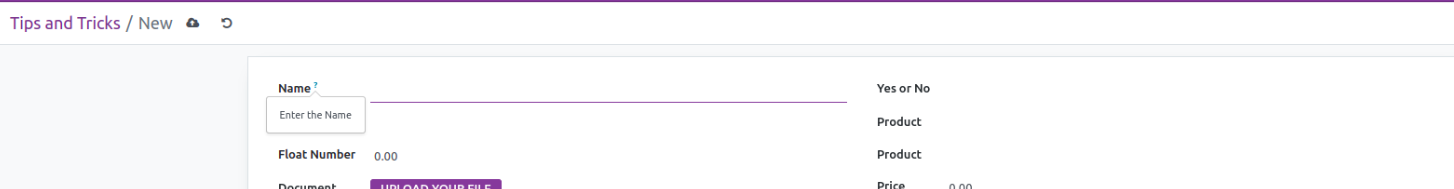
3. readonly: When set to True, this attribute makes the field read-only, preventing users from modifying its value.
name = fields.Char(string="Name", readonly=True)
4. required: This attribute determines whether the field is mandatory. If set to True, the user must provide a value for the field before saving the record.
name = fields.Char(string="Field name", required=True)
Values that can be given to required fields are True or False.
5. default: When creating a new record, the default attribute sets a default value for the field. It can be a constant value or a callable function that dynamically computes the default value.
name = fields.Char(string="Field name", default='John')
The default value of the name field will be the value of the default.
6. compute: The compute attribute describes a formula for computing a field's value based on the values of other fields in the model. It is used for computed or derived fields.
For example,
from odoo import api, fields, models
class TestComputed(models.Model):
_name = "test.computed"
total = fields.Float(compute="_compute_total")
amount = fields.Float()
@api.depends("amount")
def _compute_total(self):
for record in self:
record.total = 2.0 * record.amount
7. inverse: The inverse attribute defines a method that updates the values of other fields when the value of the current field changes. It works with computed fields.
8. store: By default, computed fields are not stored in the database. The store attribute can be set to True to store the computed value in the database, allowing for faster access.
9. domain: The domain attribute specifies a domain filter for the field, limiting the possible values based on conditions defined in a domain expression.
10. translate: When the translate attribute is set to true, it makes the field translatable. Depending on the user interface language, it can hold different values.
name = fields.Char(string="Name", translate=True)
11. groups: It is utilized to restrict the field's accessibility to specific user groups.
name = fields.Char(string="Name", groups="base.user_group")
12. states: It helps the user interface to assign value for the necessary, read-only, and invisible attributes dynamically based on the state field's value.
Field attributes in Odoo allow developers to customize the behavior, presentation, and logic associated with different types of data within models. Understanding and utilizing these attributes effectively enables you to create robust and feature-rich applications that meet specific business requirements.