As we all know, Pandas is a trendy Python library that can be used for data manipulation and analysis. Pandas provides easy-to-use data structures and functions needed to work with structured data seamlessly.
Pandas AI is a third-party library that extends Pandas with generative AI capabilities. It empowers users to engage with their data in a conversational style, allowing them to execute data analysis tasks through natural language commands. It can generate insights and summaries using natural language queries, train machine learning models, and use them to make predictions and create visualizations to represent data patterns and trends based on the data.
Let’s get started
Firstly, we need to install the package. Use the following for the same.
pip install pandasai
Afterward, it is essential to have an API for communication with a substantial language model on the backend. Here we are going to use the OpenAI model for a demonstration.
If you don't have an API key, you can create one by signing up at openai.com and creating a secret key.
Next, it is crucial to import the required libraries, as illustrated below.
import pandas as pd
from pandasai import SmartDataframe
After that, we can load the dataset
dataframe = pd.read_csv("employee.csv")Then you will need to initiate an LLM model with your API key.
from pandasai.llm.openai import OpenAI
llm = OpenAI(api_token="YOUR_API_TOKEN")
Replace “YOUR_API_TOKEN” with the Open AI secret key.
df = SmartDataframe(dataframe, config={"llm": llm})This will create an instance of the SmartDataframe class and pass it to the Pandas DataFrame that was created earlier. The config={"llm": llm} argument specifies that the OpenAI API token should be used to communicate with the OpenAI API.
It's all set; you can ask questions based on the dataframe.
Now we can create a list of employees under the sales team.
df.chat('Best 10 employees in Sales Team?')The output will be like this:

Next, we can plot a line chart based on the best employees with the highest bonuses.
df.chat('Plot the line chart best 10 employee with highest bonus')The output will be like this:
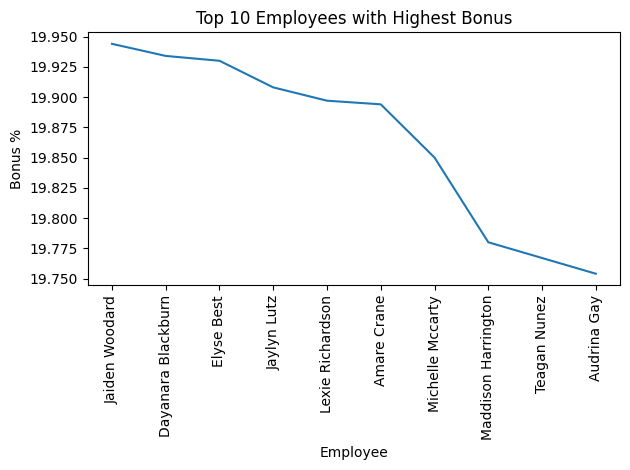
Pandas AI is a powerful tool that can help you get more out of your data. Above all, these are just examples. We can use Pandas AI in various use cases:
* Understand your data: Pandas AI can help you understand your data by generating descriptive statistics, identifying patterns, and detecting outliers.
* Clean your data: Pandas AI can help you clean your data by handling missing values, correcting data types, and removing duplicates.
* Prepare your data for analysis: Pandas AI can help you prepare your data for analysis by transforming your data into the format that is required by your analysis tools.
* Analyze your data: Pandas AI can help you analyze your data by generating Python code that can be used to perform statistical analysis, machine learning, and other data analysis tasks.
* Communicate your results: Pandas AI can help you communicate your results by generating visualizations that can be used to present your findings to others.
Pandas AI is a powerful tool that can be used for various tasks. If you work with data, then you should consider using Pandas AI to make your work easier and more efficient.
To read more about vector databases & it's key features, refer to our blog What is a Vector Database & Its Top 7 Key Features