OpenAPI, formerly known as the Swagger Specification, is a widely adopted format for defining the structure and syntax of REST APIs. An OpenAPI file details endpoints, HTTP methods (such as POST and GET), authorizations, inputs, outputs, and operations. This format allows both humans and computers to understand the API's functionality without needing access to the source code. OpenAPI is particularly valuable for visualizing REST APIs and web services, helping users comprehend how to send requests and how the server will respond. Typically, OpenAPI specifications are written in JSON, structuring the API data as key-value pairs.
Swagger is a suite of tools designed around the OpenAPI specification, aimed at building, consuming, and designing REST APIs. These tools offer capabilities for editing, visualizing, and interacting with APIs, thereby streamlining the development process.
Major Swagger Tools
* Swagger Editor: An open-source tool that allows developers to create and edit OpenAPI Specifications in YAML directly in their browsers, providing real-time previews.
* Swagger UI: A tool used to visualize and interact with APIs, rendering OpenAPI specifications in an easy-to-use interface that helps developers test endpoints efficiently.
* Swagger Codegen: This generates client libraries, server stubs, API documentation, and configuration automatically from an OpenAPI Specification.
* Swagger Editor Next: An updated version of Swagger Editor, featuring additional improvements and new capabilities.
* Swagger Core: A set of Java libraries for generating OpenAPI documents from existing APIs.
* Swagger Parser: A tool designed to parse and validate OpenAPI definitions.
* Swagger APIDom: A domain-specific language tailored to work with API definitions and specifications.
Creating a Swagger file can be highly beneficial when you need to share an API endpoint with different development teams. This file helps teams understand your API and effectively test the endpoints. Using the Swagger Editor, you can create and edit these files. The Swagger Editor is an open-source tool that helps you edit OpenAPI Specifications in YAML and preview the documentation in real-time.
For installing the Swagger Editor. There are several ways to do this:
Using npm:
npm install -g swagger-editor
For opening swagger file
swagger-editor
Using docker :
docker pull swaggerapi/swagger-editor
docker run -p 80:8080 swaggerapi/swagger-editor
Using Online Version:
Use the corresponding address and use the online version:
https://editor.swagger.io/
It is the most commonly used method
Create a Basic OpenAPI Specification
In this step, we'll create a simple OpenAPI specification for a hypothetical API that manages users. Open the Swagger Editor and replace the default content with the following YAML code:
openapi: 3.0.0
info:
title: Simple To-Do API
description: A simple API to manage a To-Do list
version: 1.0.0
servers:
- url: https://api.example.com/v1
paths:
/tasks:
get:
summary: Get a list of tasks
responses:
'200':
description: A JSON array of tasks
content:
application/json:
schema:
type: array
items:
type: object
properties:
id:
type: integer
title:
type: string
completed:
type: boolean
post:
summary: Add a new task
requestBody:
description: The task to add
required: true
content:
application/json:
schema:
type: object
properties:
title:
type: string
description: Title of the task
completed:
type: boolean
description: Whether the task is completed
responses:
'201':
description: Task created successfully
content:
application/json:
schema:
type: object
properties:
id:
type: integer
title:
type: string
completed:
type: boolean
/tasks/{taskId}:
get:
summary: Get a task by ID
parameters:
- name: taskId
in: path
required: true
description: ID of the task to fetch
schema:
type: integer
responses:
'200':
description: A single task
content:
application/json:
schema:
type: object
properties:
id:
type: integer
title:
type: string
completed:
type: boolean
delete:
summary: Delete a task by ID
parameters:
- name: taskId
in: path
required: true
description: ID of the task to delete
schema:
type: integer
responses:
'204':
description: Task deleted successfully
Then it results in the following structure (documentation view):
The Documentation View in Swagger Editor is a dynamic and interactive display generated from the provided OpenAPI specification. It offers a visual representation of the API, showcasing key elements such as general API information like title, version, and description. Additionally, it lists all defined endpoints, presenting details such as HTTP methods, parameters, request bodies, and responses for each endpoint. Users can directly interact with the API through the "Try It Out" feature, enabling them to send requests and observe responses within the documentation itself. Furthermore, the Schemas section illustrates the data models outlined in the specification, providing a clear view of the structure of request and response bodies.
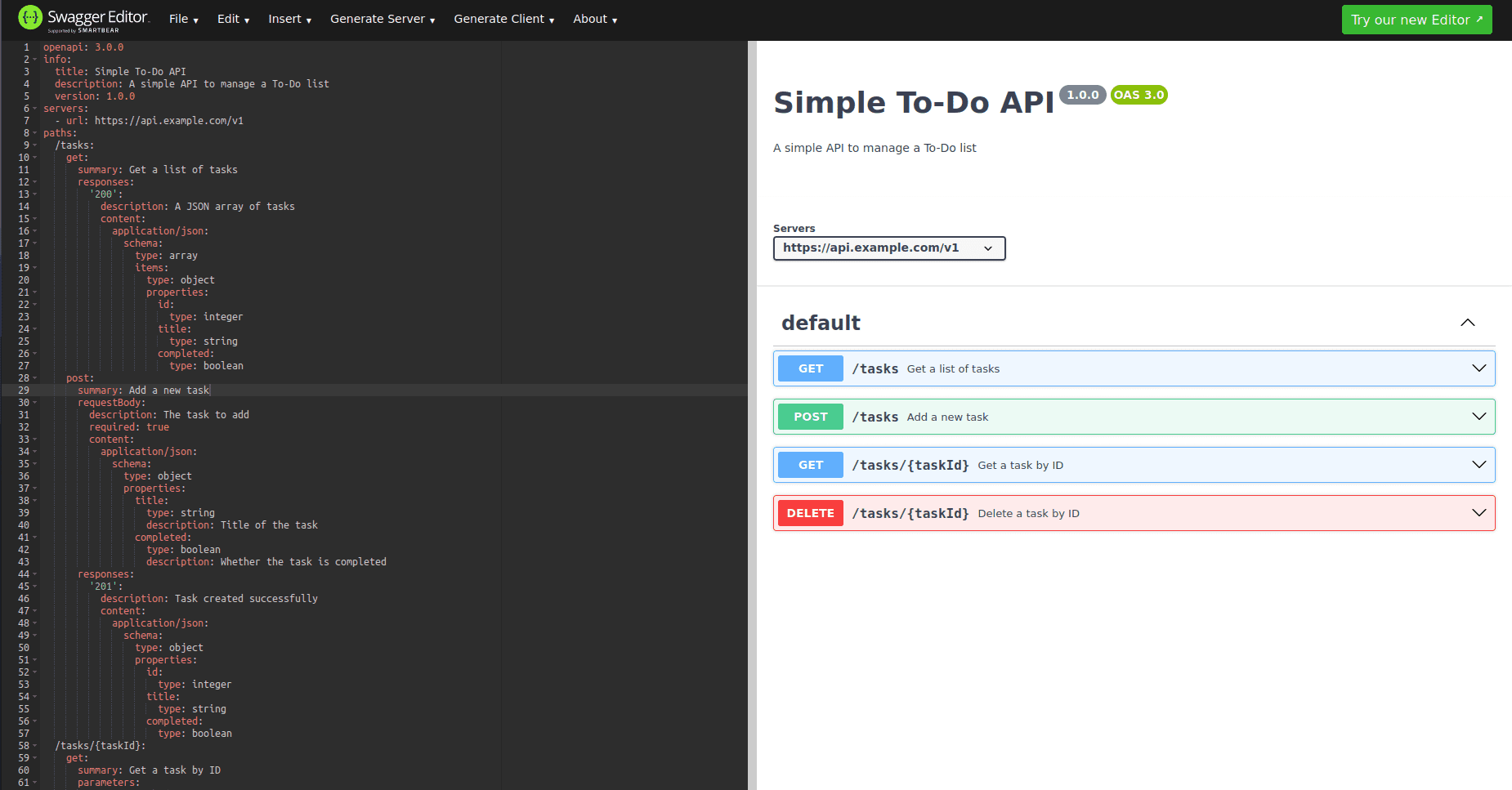
Swagger and OpenAPI have brought about a significant transformation in how REST APIs are designed, documented, and utilized. Embracing these tools enables the creation of meticulously organized, comprehensible, and interactive API documentation, thereby elevating the developer experience and guaranteeing the resilience, dependability, and seamless integration of APIs. Whether you're an individual developer, an API designer, or a member of a multidisciplinary team, gaining proficiency in Swagger and OpenAPI is indispensable for streamlining API development processes and fostering effective collaboration.
To read more about How to Create Modern REST APIs With FastAPI & Odoo, refer to our blog How to Create Modern REST APIs With FastAPI & Odoo.