The approval module of the new Odoo version 14 is an efficient management tool for the operation of seeking permission and grinding one in a company operating for the employees. This brings out a systematic mode of approach in the operation of approvals requested by the employees well as the approvals given by the managers. The approval requests in the Odoo platform can be customized as per the needs and the operations could be managed and monitored effectively in the platform. The various approval requests such as business trips, general approval, borrowing things, financial approval, and many more can be created and customized in the Odoo platform.
This blog will provide a detailed insight into the approval module of the Odoo 14
Features of the Odoo 14 approval module:
- Zero operational and implementation cost in the platform
- A user-Friendly tool for permission seeking
- All aspects down electronically thus the paperless operation
- Have user access from the employee as well as the manger side
- Approval request can be verified by more than one consigned party
- Makes internal operation of the company to run smooth
- Centralize all the request to the project manager of the team
- Remote access features enable the requests to be made and approved from offsite
- Customize the analyzing parameters on each request
- Provide a customized description of each request
Odoo 14 Approval
To create various approval requests the user should initially create approval types on which the user could act upon. The below image depicts the default approval types from which the user can send requests.
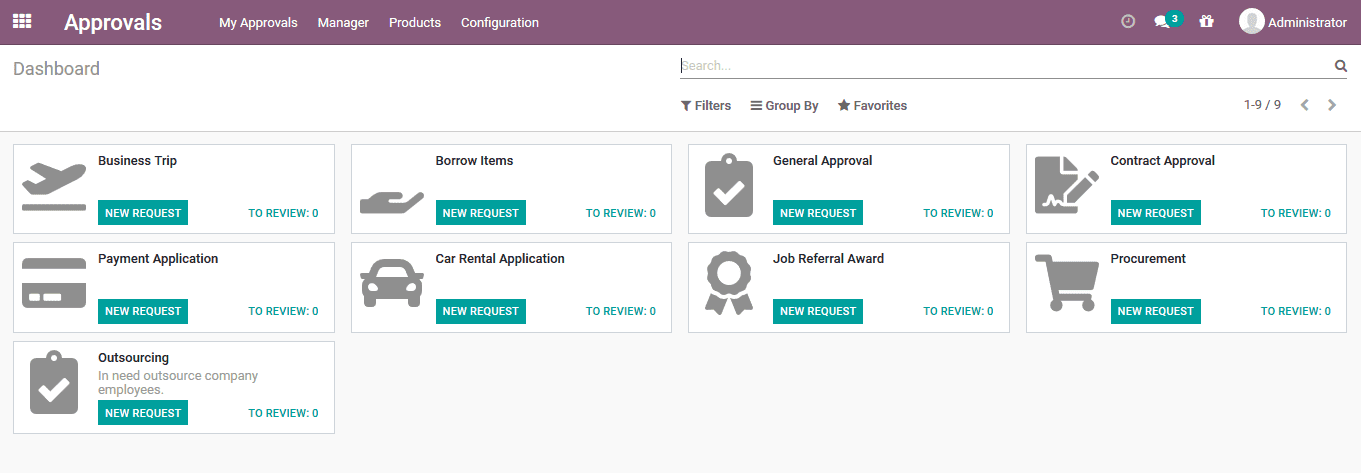
To create a new approval type select the configuration menu available and navigate to the approval types option available.
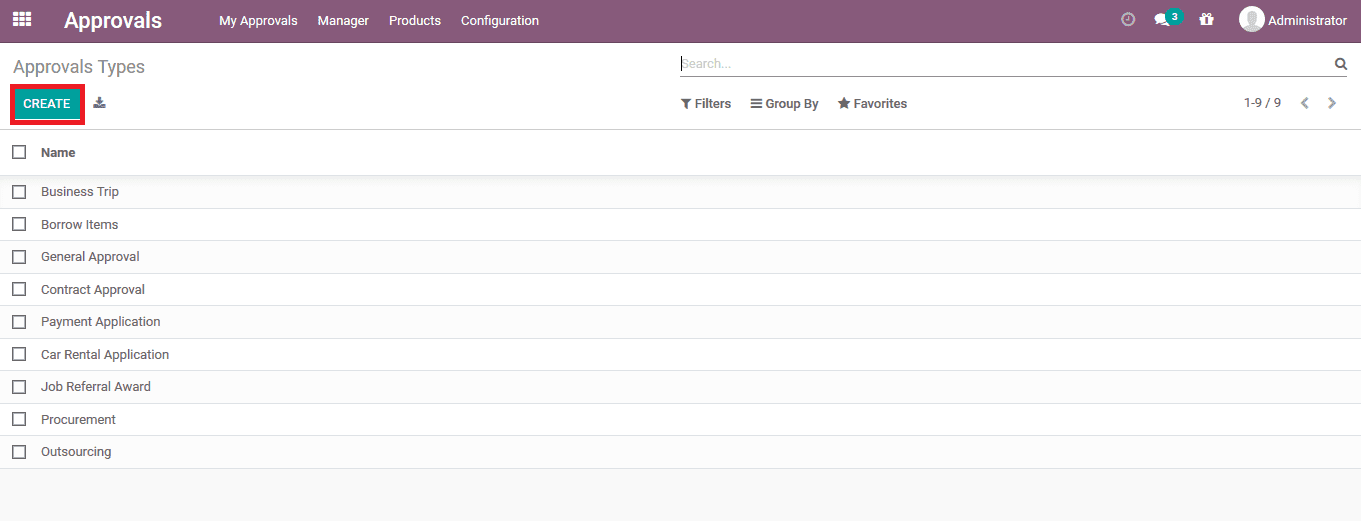
In the menu, the user can view all the types of approval already existing and could edit one by selecting the respective one and choosing the edit option available. In order to create an approval request, the user can select the create option. Upon selecting to create a new approval type the user will be depicted with the window as shown below.
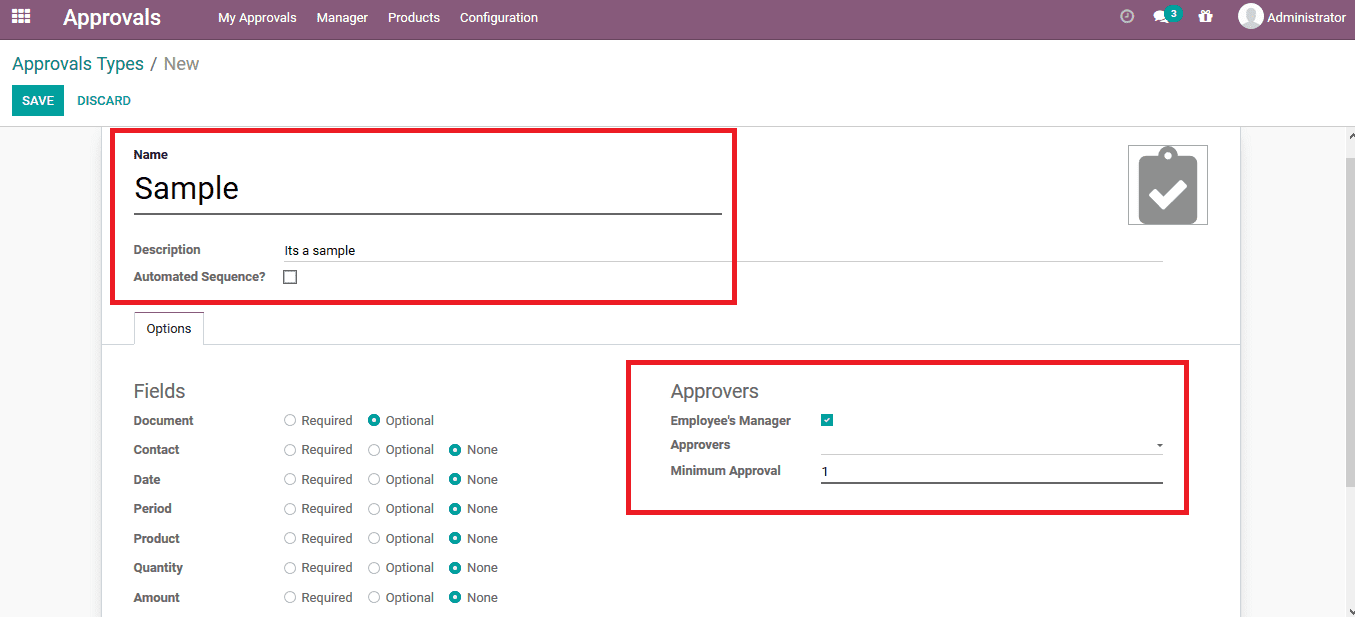
Provide a name for the approval type custom made description and could enable the option to automate the sequence. In the approver section, the user can assign the executives who should approve the type of request. In case the respective approval should be approved by more than the manager the respective employees can be listed out. So in case of a request, the approvals are to be firstly marked by these employees before approving it by the manager. Thus Odoo platform supports the hierarchy of company operation in a firm. Additionally, in case of 2 or 3 approvers being listed out the minimum approvals required for the request to succeed could be listed out in the same form.
Upon providing the details of the required, optional, and not needed fields the user can save the approval type to be able to use it in the platform and operate on them.
Approval Request
To create an approval request the user can select the new request menu available in the approval module. Now the user can view the window as shown in the below image where all the respective approval types are being listed out.
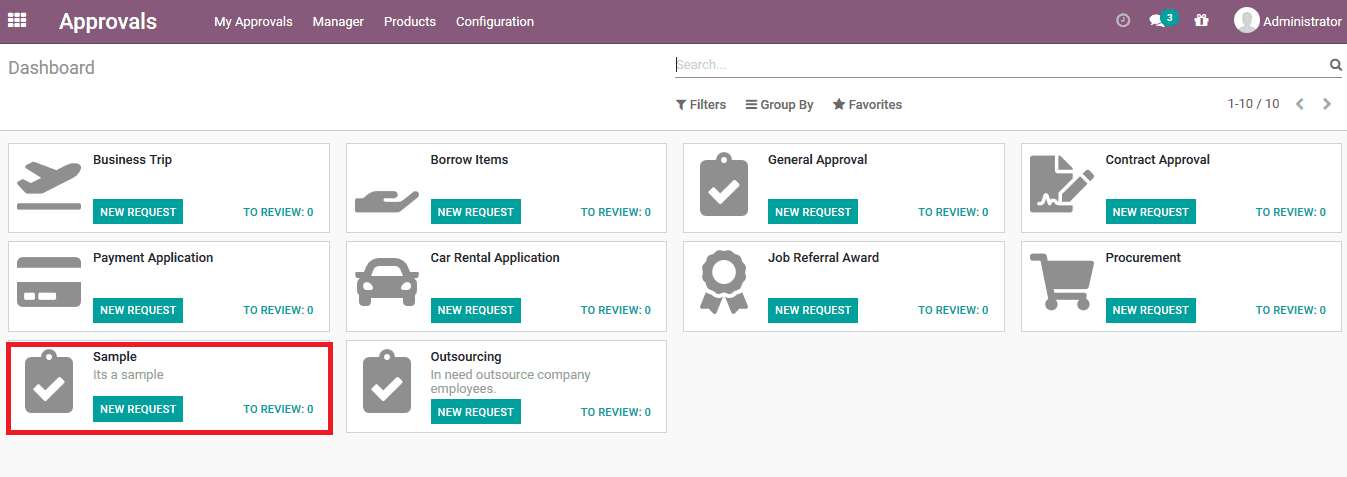
Choose the new request option available from the respective type from the list available. On selecting to create a new request the user will be depicted with the windows shown below. Provide the details and the description along with the approver’s names who should approve initially before the manager approves it. The user also has the provision to attach documents that would come as the supporting documents of the request.
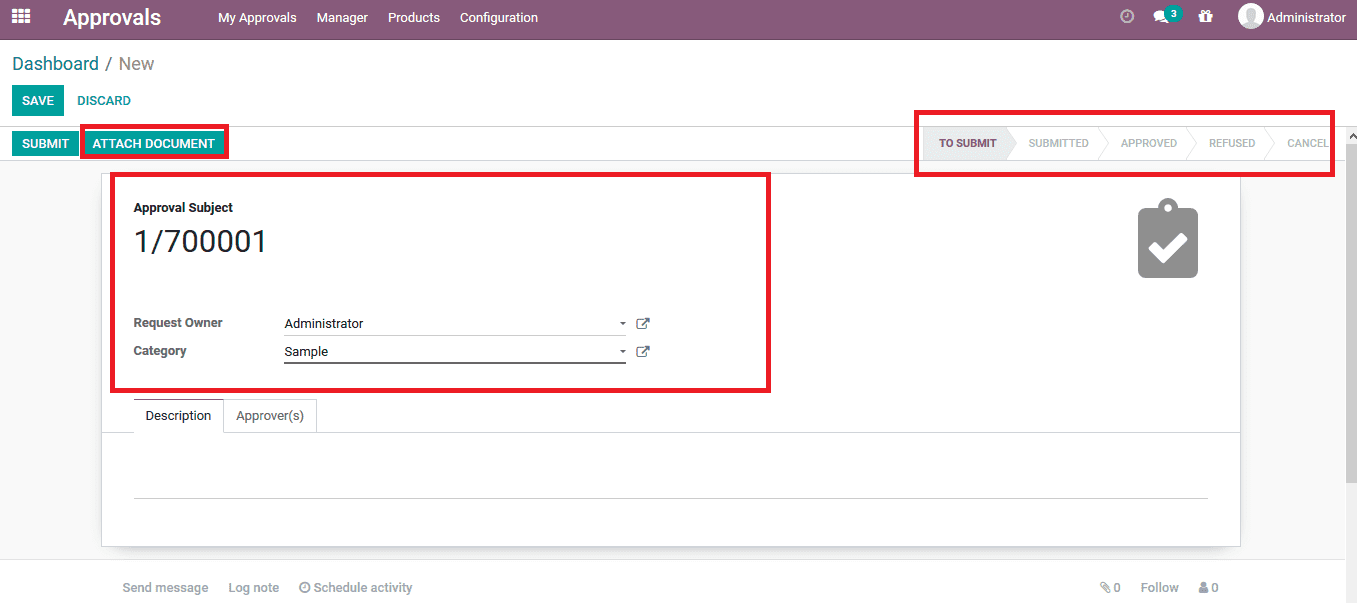
As the manager logs into the platform and selects the approval request available he/she is depicted with the window as shown below
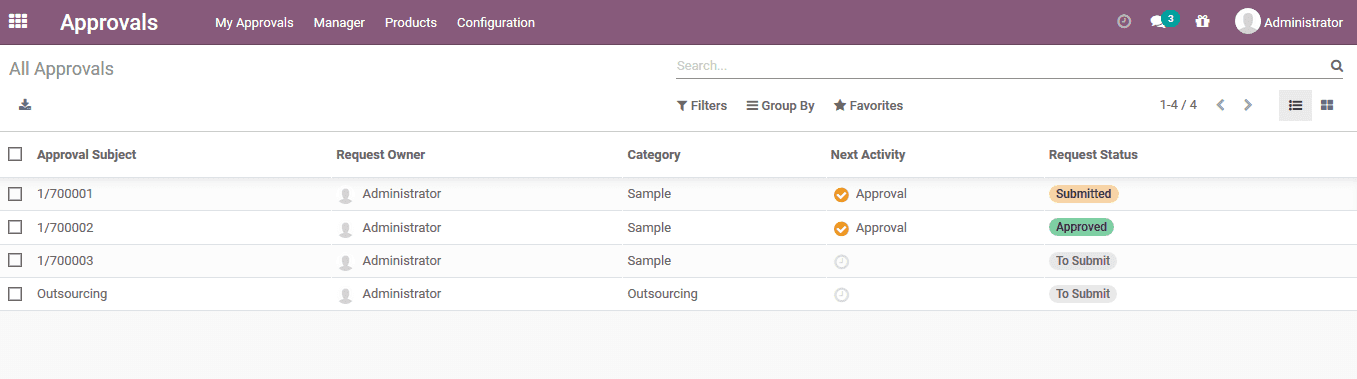
The manager can view all the approval requests, requested employee, category, next reactivity, and the status of each request available. Select the required request to be approved and the manager is taken into the respective request window where he /she can approve it or cancel the operation. Upon approval, the status of the application changes to approved and there are provisions for the manager to add an attachment to the approved request. In addition, at times of reducing the request, the manager is also given permission to cancel the request.
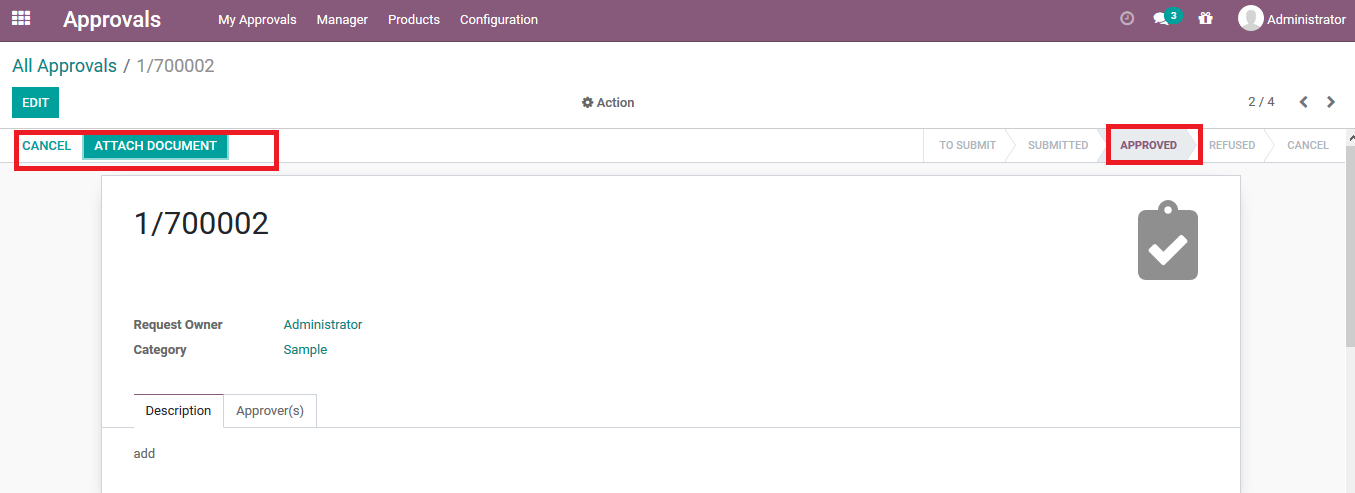
The Odoo approval module comes as a handy tool in the operation of the permission request aspects of the company. The module provides an orthodox way of dealing with the permission request of the company. In addition, it would showcase an effective hierarchical model of employment in the company.
Also Read: What's New in Odoo 14