Fleet's performance manages easily using the Odoo ERP, and it raises the business productivity. Firms use fleet Management to maintain the functions of commercial vehicles. A Fleet manager must take care of vehicles in a firm, and an accurate management system raises your company's revenue. Odoo 15 Fleet module assists fleet managers' jobs efficiently. The operations of a vehicle in an organization are managed effortlessly using the Odoo 15 Fleet module tools. You can run your vehicle's Contracts, Cost Analysis, Services, and Configuration in the Odoo 15 Fleet module.
This blog helps you to know about the basic features of the Odoo 15 Fleet Management module for Users.
Odoo 15 Fleet module contains several salient features such as management of Vehicle, Contract, Odometer tracking, Reporting, Service, and Configuration. An accurate record of your Fleet is stored in the Odoo 15 Fleet module.
Management of Vehicle
The details regarding the state of the company's Fleet are visible in the Odoo 15 Fleet module. Information about Driver and Vehicle includes Driver Name, Assignment Date, Immatriculation Date, Company, Chassis Number, Location, and more aspects are mentioned clearly.
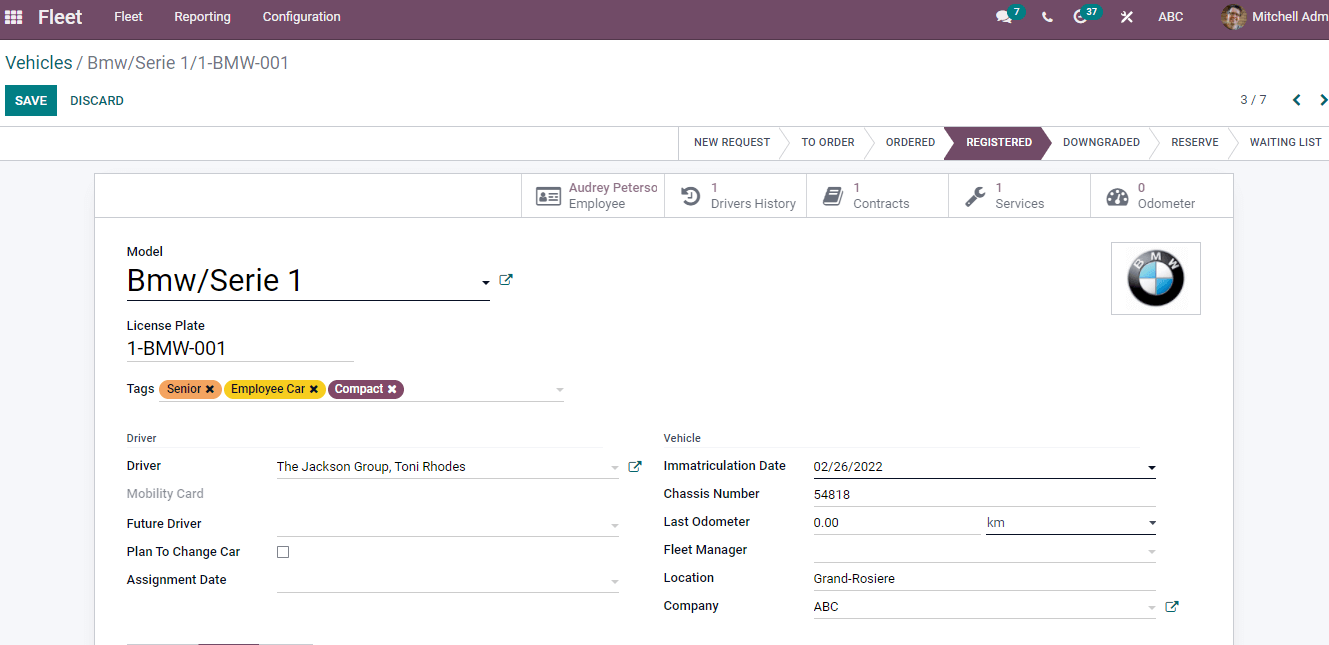
The reports of all this data are helpful for fleet managers in a firm. They can select the vehicle from the fleet dashboard and plan maintenance. The services and maintenance follow up on all days assist in securing a fleet in good condition. Some of the advantages of vehicle maintenance are given below.
a) Model
Model details of a vehicle in a company record securely. Users can view the Model Year, Color, Seats/Door Numbers, Power, Co2 Emissions, Fuel Type, and more aspects at once. All these details help identify an individual's vehicles in a company.
b) Driver Details
The driver's information in a company vehicle is recorded with the Odoo Fleet module. You can access the driver's details by clicking on Drivers History shows the Starting and Ending date. Here, the data of drivers of a specific vehicle is stored securely. We can develop a new driver by the Apply new Driver icon and a future driver assigned inside the driver section.
c) Odometer Record
Odometer value visible in the Vehicle window assists in tracking the mileage of a fleet. It assists in services, repairs, and Odometer details, including specific Date, Driver, Unit, and Vehicle.
d) Tax Info
Tax information of vehicles such as Horsepower Taxation, Purchase Value, First Contract Date, Disallowed Expense Rate, Residual, and Catalog value unified under the section of Fleet.
e) Engine Description
The details of the Engine of a vehicle are visible in the Odoo 15 Fleet module. You can access the Co2 Emissions, Horse Power, Fuel Type, Power, and Co2 Standard. All these maintain the engine balance at any time.
Management of Contract
A correct record of Contracts is made through the Contract system, and most firms use this for Fleet. Inside the Contracts section, tracks of contracts are visible to users. You can view the details, including Contract start date, Vendor, Driver, Vehicle, Expiration date, Status, Recurring Cost, and Frequency. Users can understand the contract's validity by looking at the Status option. The vast data of the contract is visible by pressing on a specific contract name. It is possible to analyze the cost of contracts using the Graphical representation.
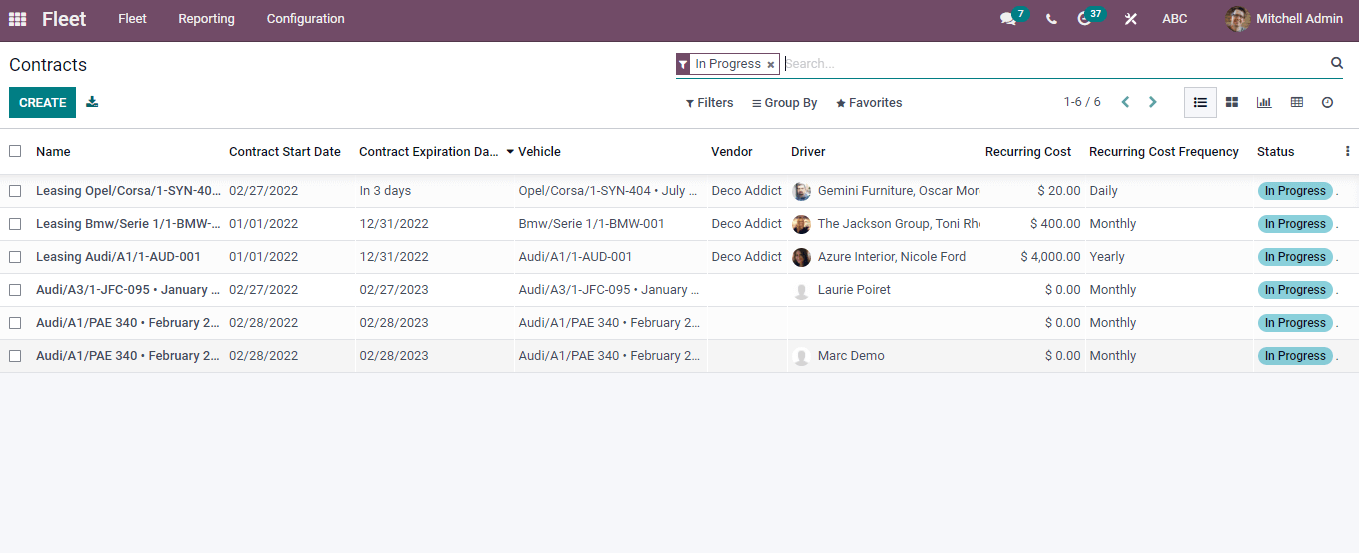
Service Management
All the Service types are viewable once we use the Odoo 15 Fleet module. Inside the Services menu, the user displays a description of Vehicle, Date, Services, Vendor, Cost, Driver, Stage, and Service Type. You can apply filters to view the Service data as per the need and time management for a vehicle done easier through Services. We can see the completed and new services of the Fleet in the Services window.
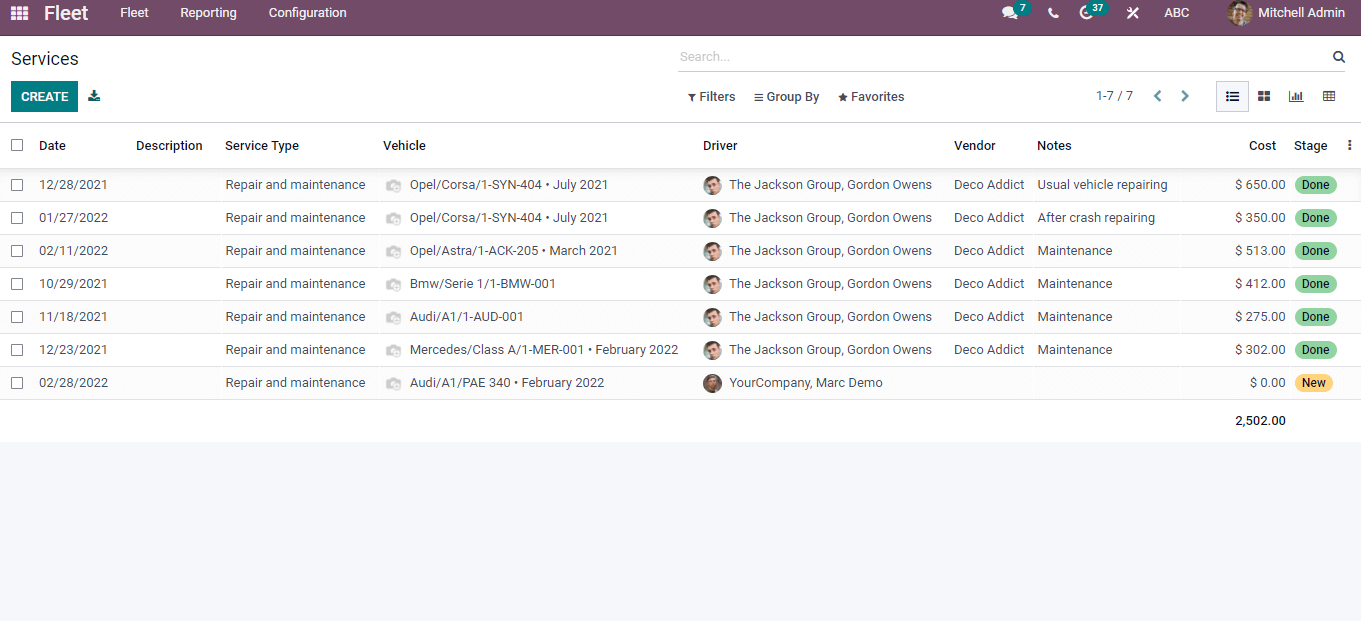
Reporting Feature
The Reporting tab of the Odoo Fleet module gives an overview of Cost Analysis. Here, the cost reports are recorded stably. We can see the Contracts and Services reports separately. The cost is possible to compare with earlier periods and dates. These reports ensure to track the cash spent on a specific vehicle of a company. Users get a clear image of the Total Contract and Service cost per year. The fleet investment plans begin after analyzing the cost spent on Services and Contracts.
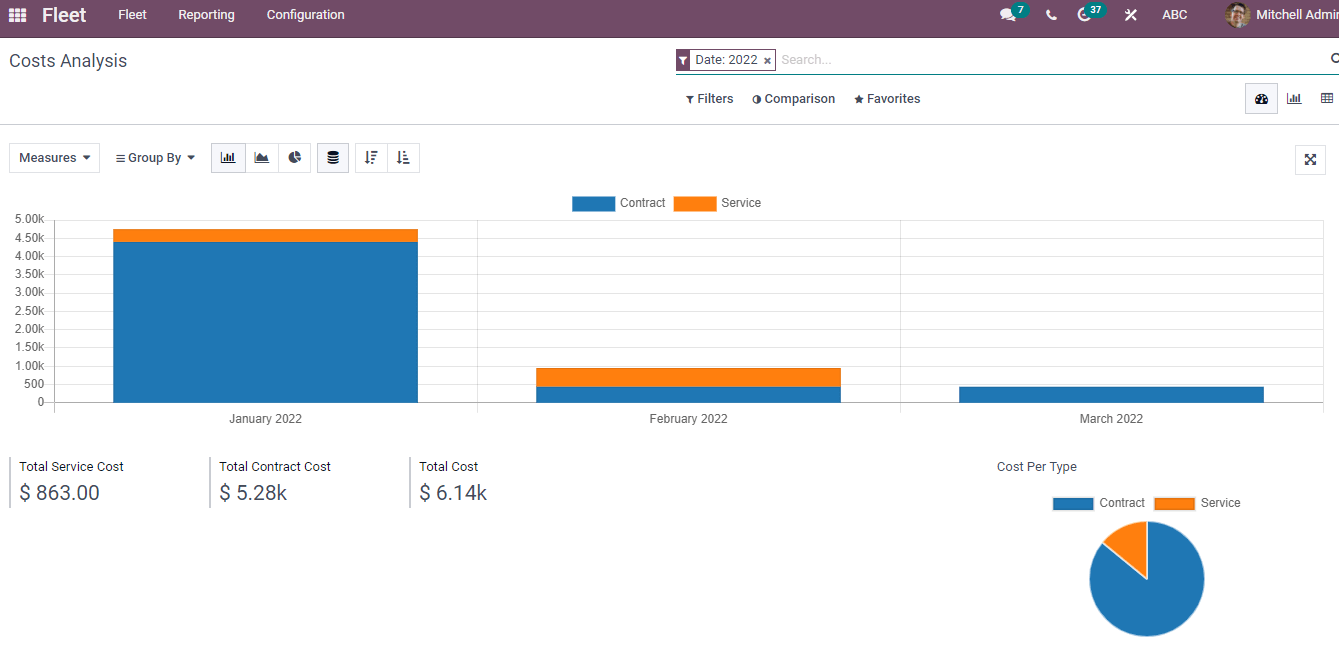
Cost, profit, and reduction are priorities of each business. This support is essential for fleet management systems. Timely maintenance and less consumption of fuel lead to cost reduction.
Model Category and Vehicle Models
Users can develop a new model category using the Model Category menu in the Configuration tab. You can configure several model categories of a vehicle through the Odoo 15 Fleet module.
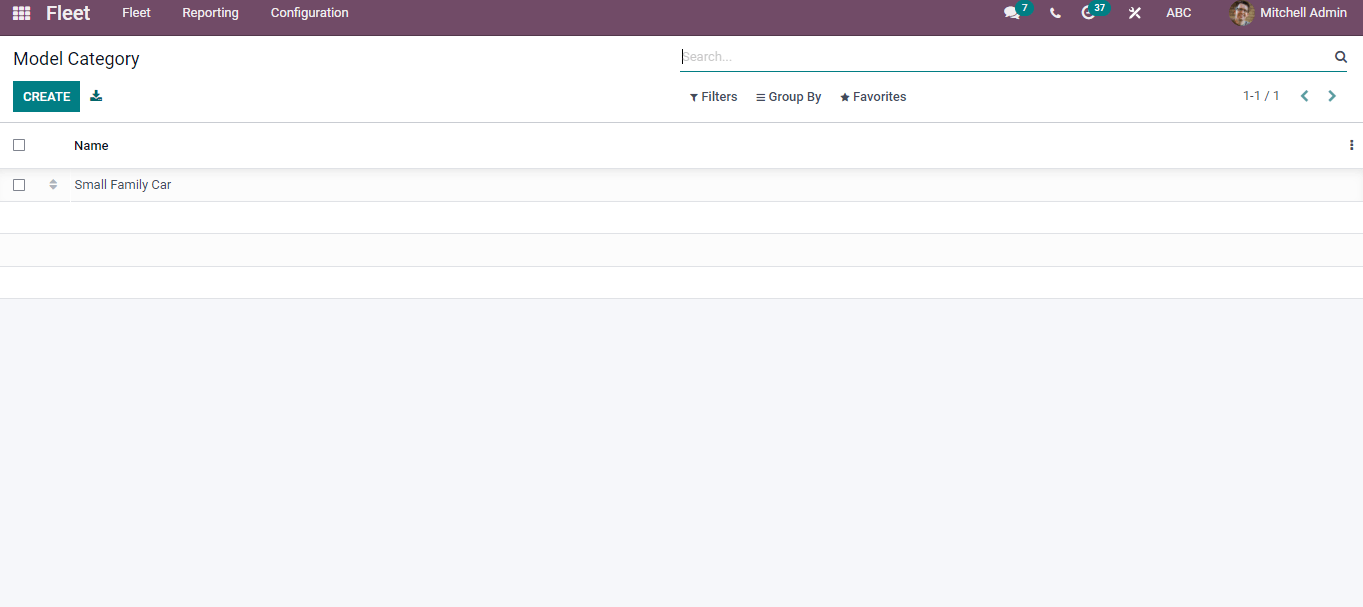
Various vehicle models for your organization are created using the Vehicle Models menu in the Configuration tab. We can see vehicle models in your company and view the count of vehicles in each model. The information, including Manufacturer, Model Name, Vehicle Type, and Category, is visible in the Vehicle Models window.
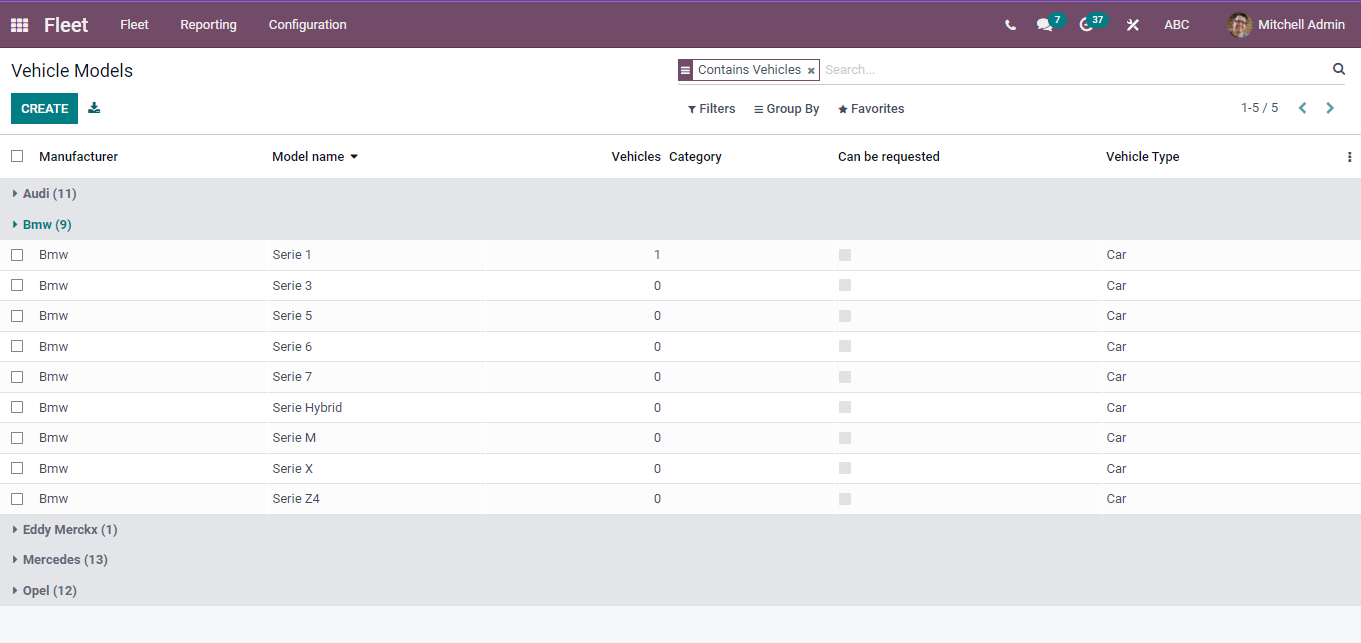
A new vehicle model for your company forms using the Create icon, and it includes details such as Vehicle Information, Vendors, and Salary. The details of the vendor are viewable under the Vendors tab. It is essential to install the Inventory module to add a new Vendor to your system. You can see the Tax Deduction, Depreciation cost, Catalog value, and Total Cost of a particular vehicle model in your company.
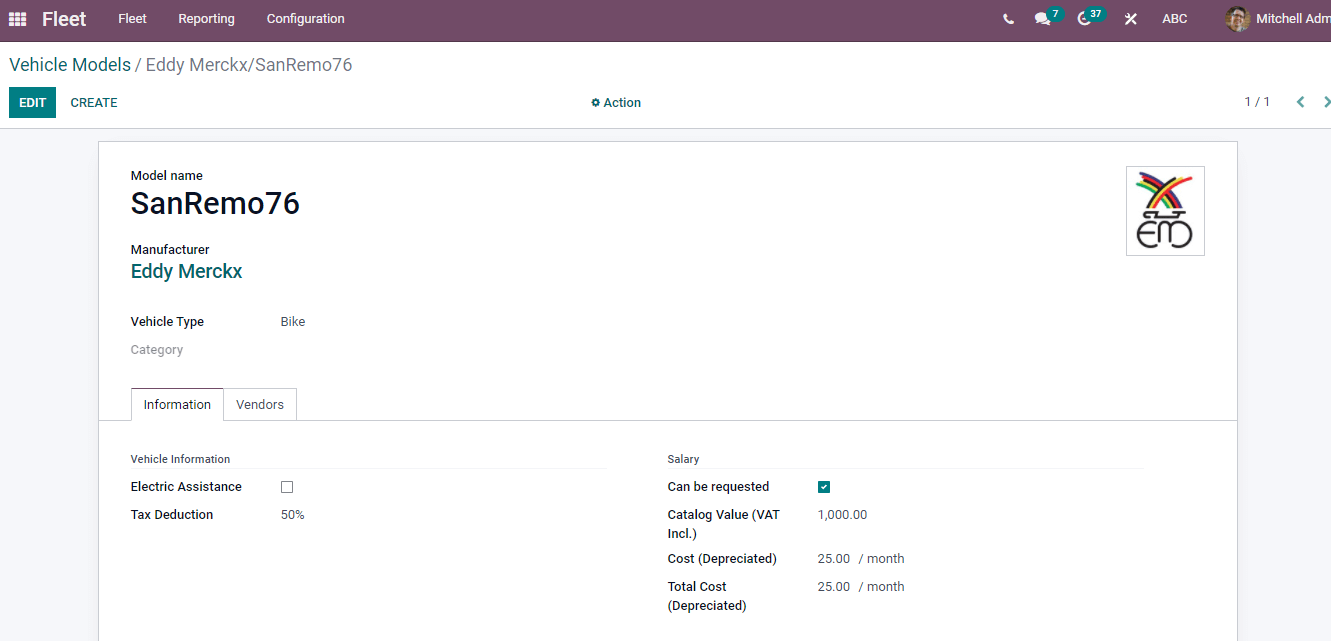
The details of the Fleet are brought under a single platform using the Odoo 15 Fleet management module. In addition, the pressure of individuals working on a fleet activity reduces with the Fleet module and makes it easy to balance the operations of vehicles in an organization. Here, we discuss the vehicle management, Contract, Services, Reporting, and Configuration features of the Odoo 15 Fleet module. An overview of fleet access through the full tracking and in-depth analysis. Users can view the vehicles based on Manufacturers, Vehicle Models, and Categories.