The module allows maintaining the Email and SMS History (Received mail and sent mail) In the Partner Form. The main advantage of the module is whole messages and emails that may send or received by a partner can be seen in the smart tab of the partner form. This will allow you to see all the emails and SMS sent to and received from that partner, including the message content, sender and receiver, and the date and time of the communication.
The main features of this App
1. The SMS history of the partner can be viewed
2. Emails sent by the partner can be viewed.
3. Also, the Received Emails from the partner.
Let’s see how to configure the App:
Step 1: First, Install Odoo 16 Partner Email and SMS History. You can install the app from the app store of Odoo with the use of the below link.
Odoo App Link: https://apps.odoo.com/apps/modules/16.0/partner_emails_history/
Sent Emails, Received Emails & SMS History Button
We can see three new smart buttons in the Odoo 16 Contact module header. By clicking the sent Email button, we can view all emails sent from the partner. The Received Emails Button helps to view all received Emails. Also, an SMS button assists in viewing the history of SMS.
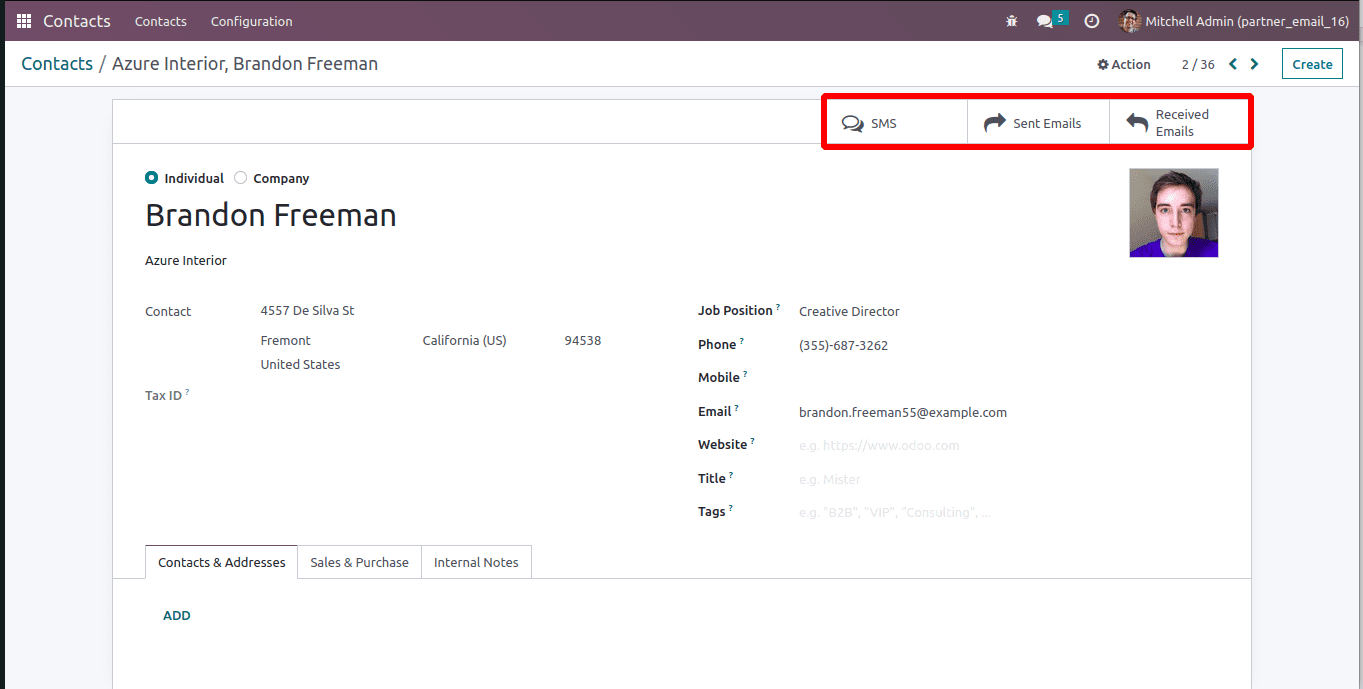
View All Sent Emails of A Partner
In Odoo 16, after configuring the Outgoing mail server user can send an email. This is an advantage to viewing all emails sent by the customer. You can configure the outgoing mail server settings to forward emails from your system. Once the outgoing mail server is configured, you can use it to send emails from Odoo 16 Contacts.
From a partner's form view, you can click the button ‘sent emails’ to view all sent emails. Here you can see the emails sent by the below partner.
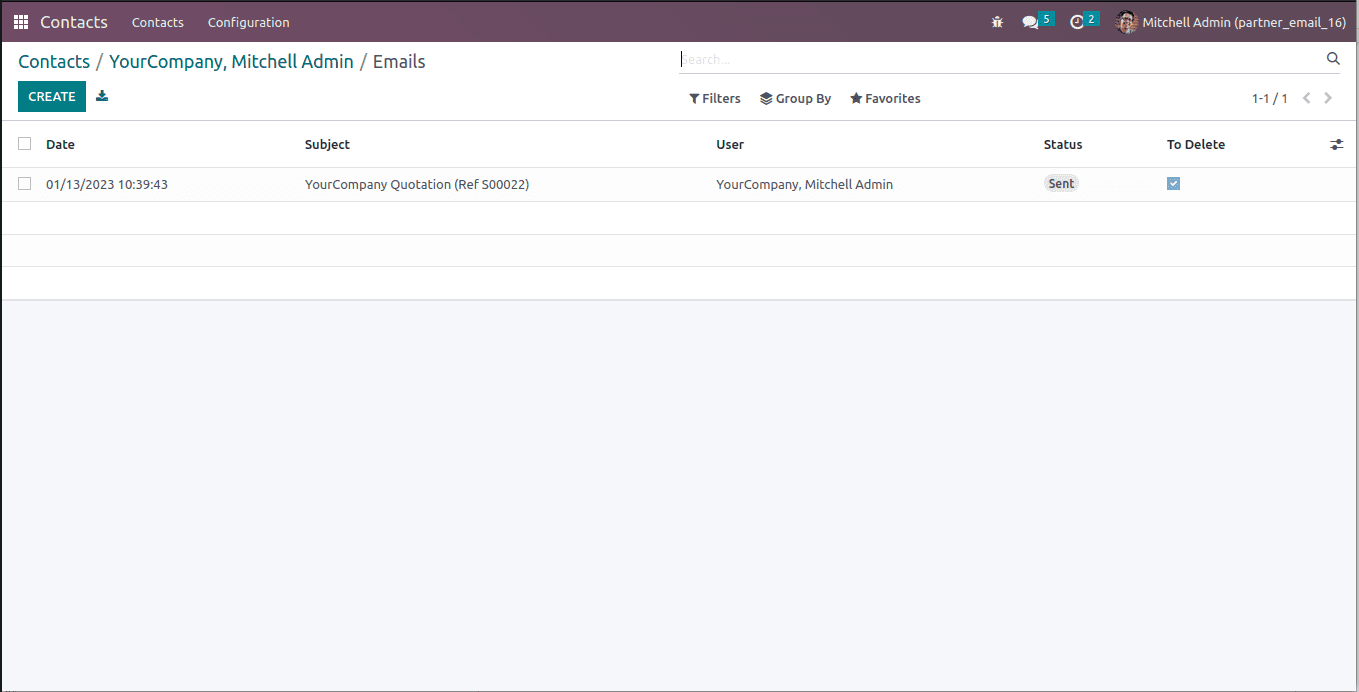
View All Received Emails of A Partner
By clicking the Received emails, you can see all received emails. Below are the received emails of the Mitchel Admin. If Admin wants to know all received mails of one partner, then he let know about that by clicking the button of the required partner.
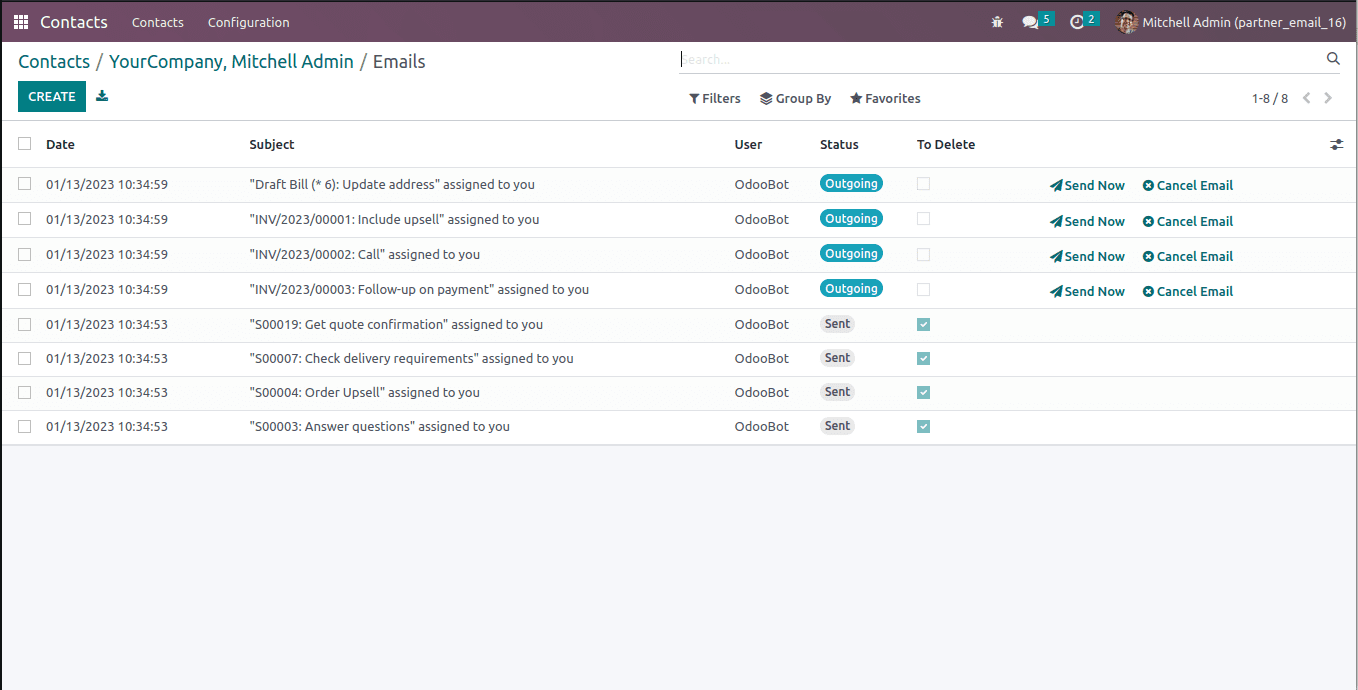
View All SMS history of A Partner
Odoo facilitates sending messages to partners. From the button ‘SMS’, one can view the history of messages of the partner.
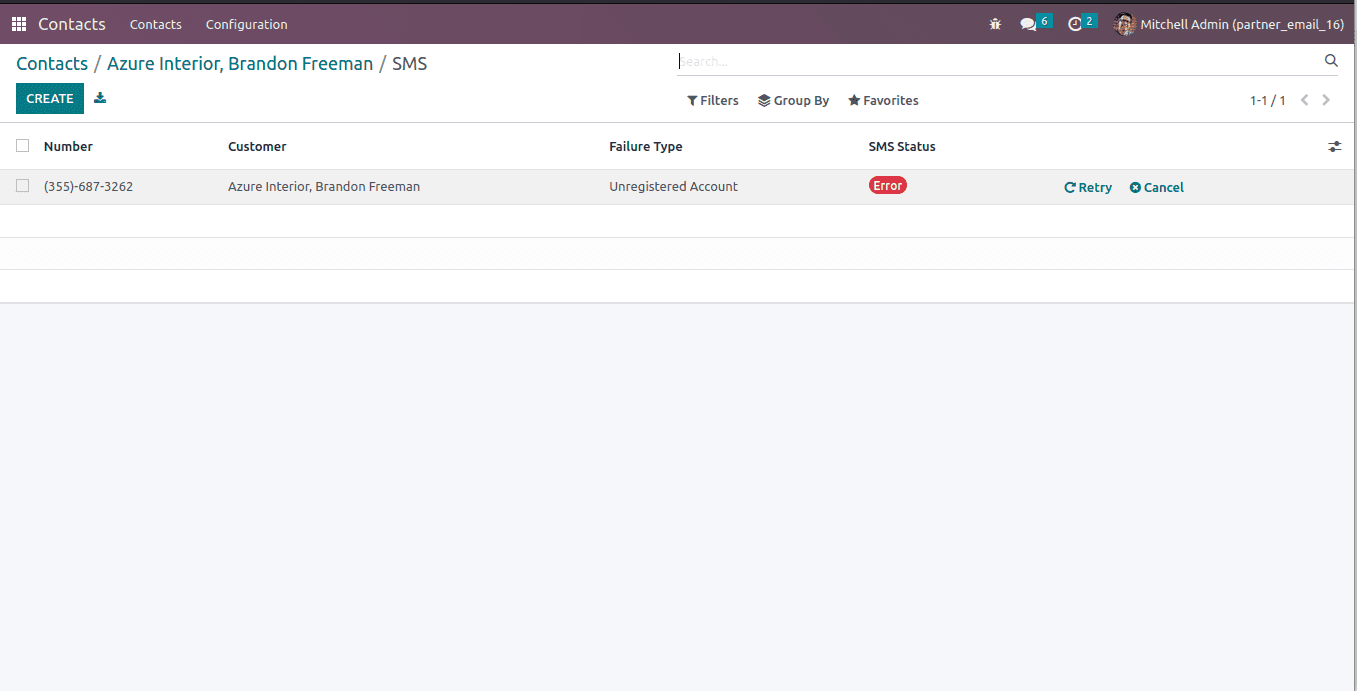
This app is useful for businesses that frequently communicate with their partners via email and SMS. Moreover, It ensures keeping track of the communication history for reference or compliance purposes.