Odoo is an ERP software including various business management tools like CRM, website and e-commerce, invoicing, accounting, manufacturing, warehouse management, project management, sales management, purchase management, HR management, and inventory management.
This blog discusses the Product Brand in the Odoo 16 Purchase application(technical name-product_brand_purchase) available in the Odoo App store.
This module allows Odoo users to manage their product brands easily. Product branding helps to give the product identity in the market. Thus, one can make purchases at a comfortable level, which helps decrease decision-making time. It reduces the risk of purchase tendency towards evaluating products based on price and moves towards the safe approach of choosing trustable brand products. This can also categorize products needed to buy in the future also. This app is available in Odoo 16.0, both community and enterprise versions. Users can create new product brands and add products to the brand easily. Also, you can add the brand inside the product form and group products based on the product brand. Apart from that, users can filter by product brand in the pivot view also.
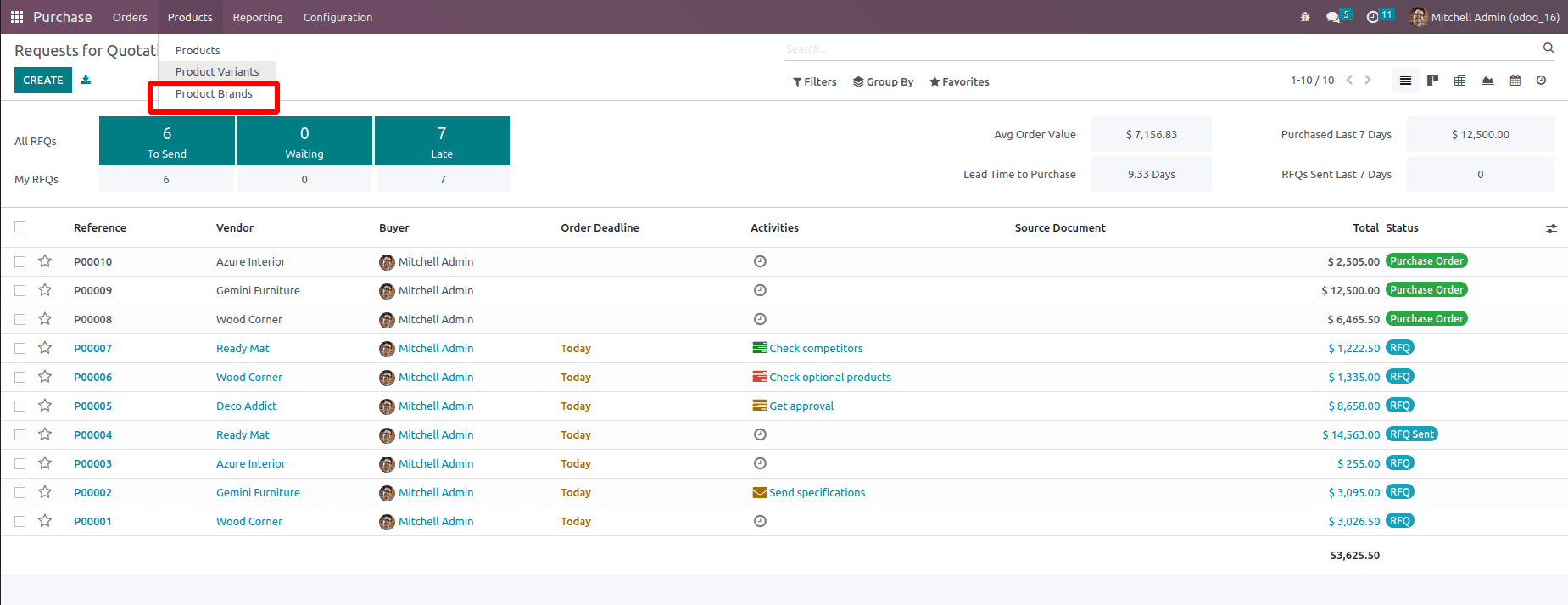
Above is the product brand menu in the Odoo 16 Purchase app, it is available as a sub-menu in the Products main menu section under the product variants. Here, one can click and go to the product brand view, where one can create various product brands.
Below is the form view of the brand page, here, we can add products directly, upload the brand image and see the computed count of products. The name is specified, and the brand image/logo is uploaded from here.
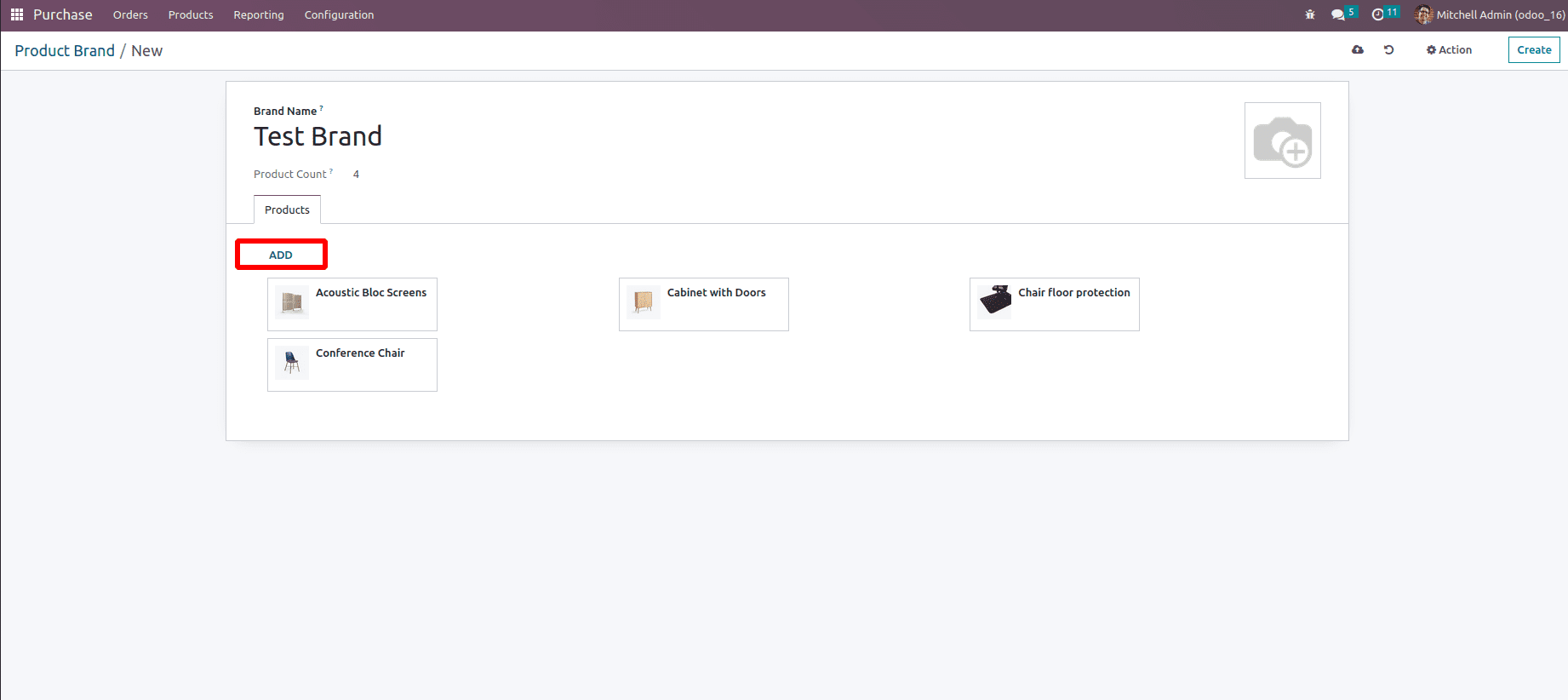
Also, we can add the product brand from the product form using the given field under the General information tab,
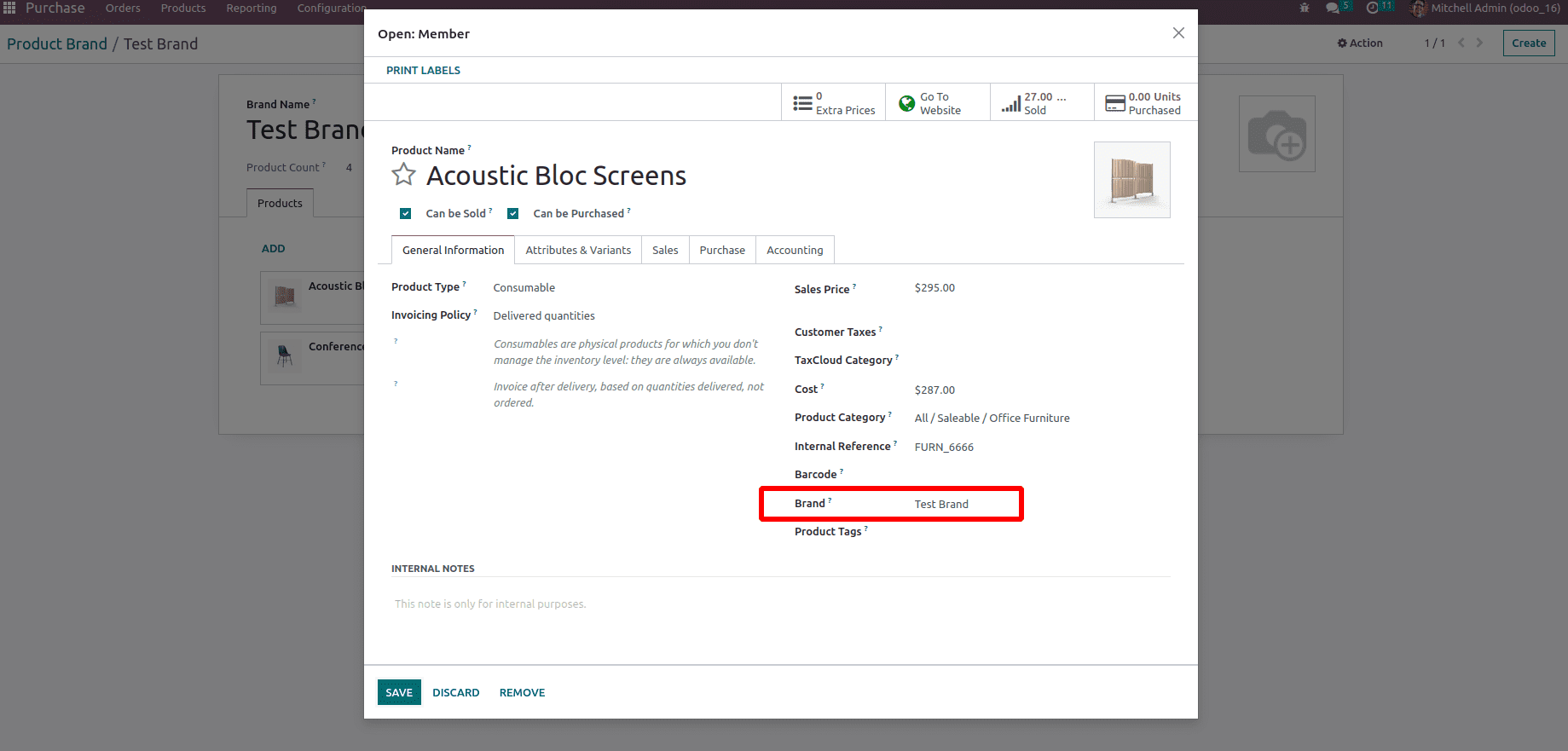
Under the products filter, view the product can be grouped by brand name using this application.
By clicking on the Group By filter, the products will be grouped based on their respective brands, from which we can select the required products precisely.
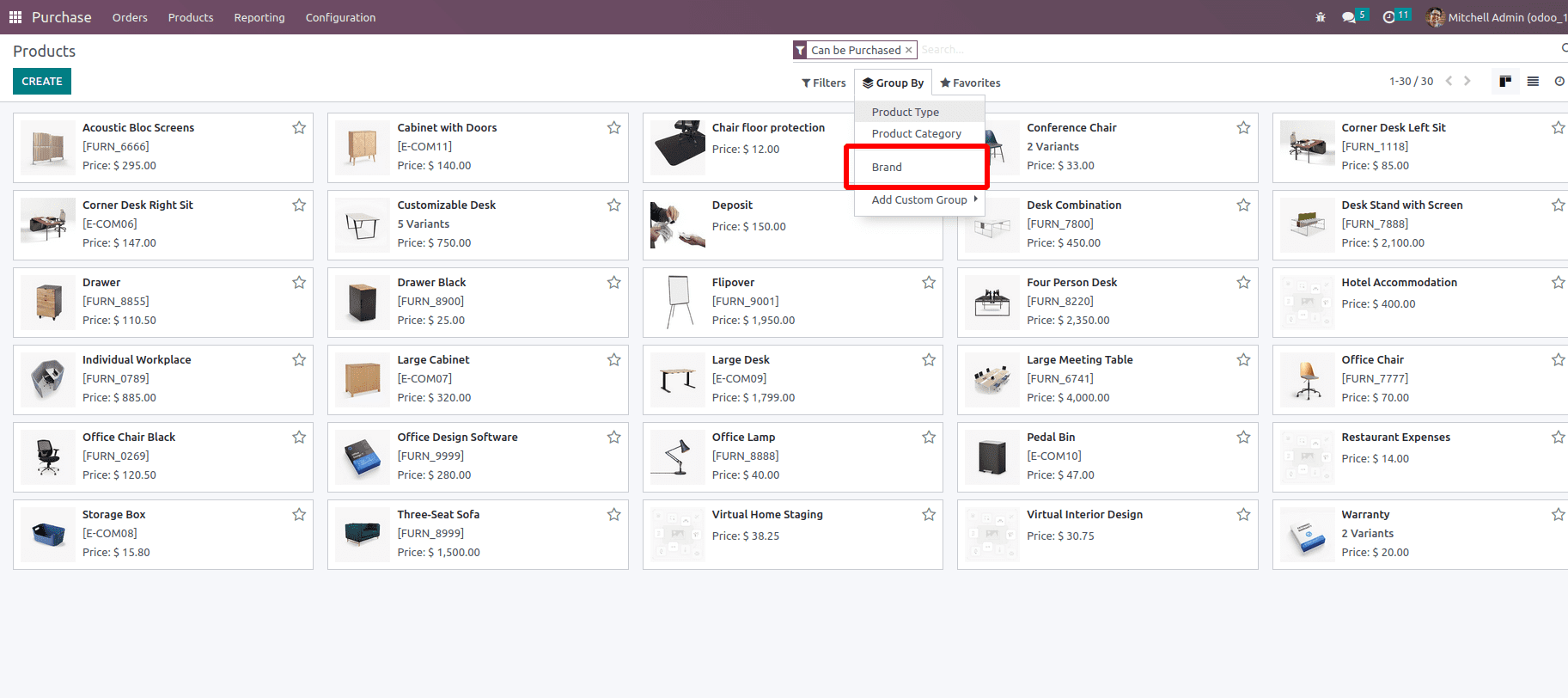
Also, the brand filter is also added to the purchase report so that the user can do the purchase analysis by product brand also.
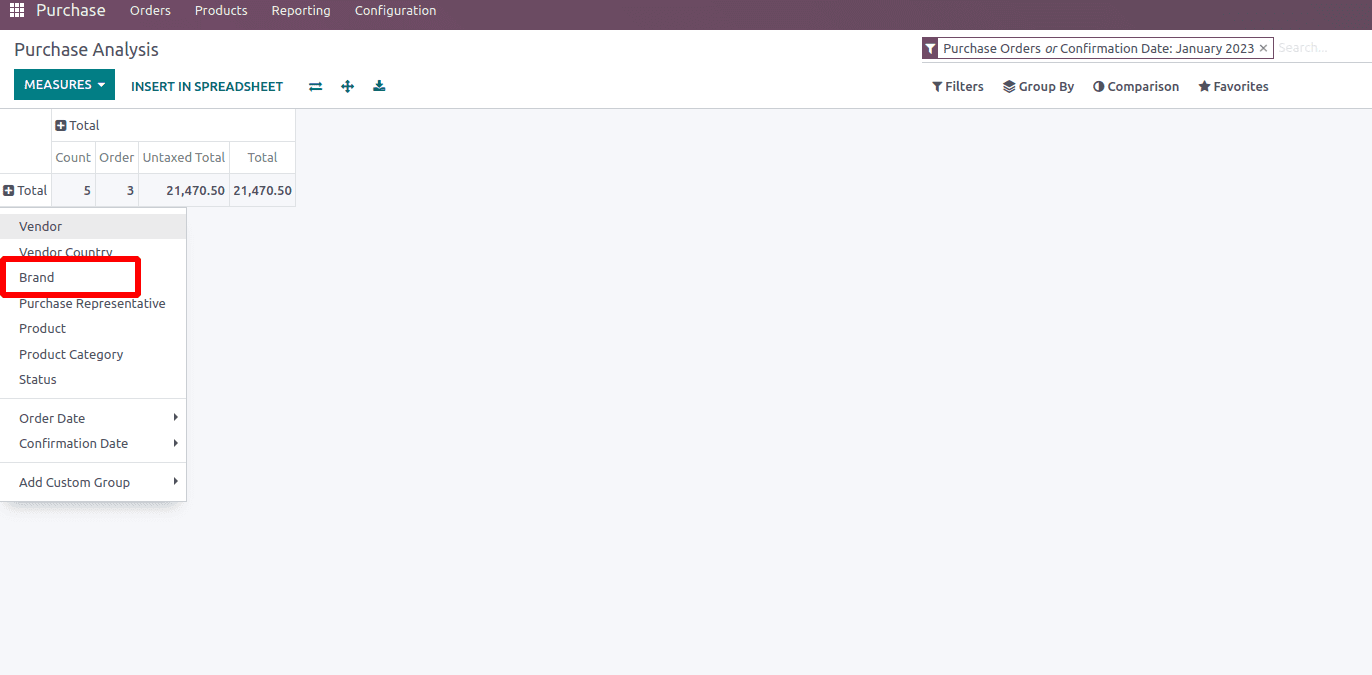
Above, we have discussed the basic setup of the Product Brand in the Odoo 16 Purchase application and its usage. Also, its functional illustration with workflow and images, branding relevance, and applications are also explained. For further queries, feel free to contact us.